Page 321 of 543

•The transmission will automatically downshift as the
vehicle slows (to prevent engine lugging) and will
display the current gear.
• The transmission will automatically downshift to first
gear when coming to a stop. After a stop, the driver
should manually upshift (+) the transmission as the
vehicle is accelerated.
• You can start out, from a stop, in first or second gear.
Tapping (+) (at a stop) will allow starting in second
gear. Starting out in second gear is helpful in snowy or
icy conditions.
• The system will ignore attempts to upshift at too low
of a vehicle speed.
• Avoid using speed control when AutoStick® is en-
gaged.
• Transmission shifting will be more noticeable when
AutoStick® is engaged. To disengage AutoStick® mode, hold the shift lever to the
right or press and hold the (+) shift paddle (if equipped)
until “D” is once again displayed in the instrument
cluster. You can shift in or out of the AutoStick® mode at
any time without taking your foot off the accelerator
pedal.
WARNING!
Do not downshift for additional engine braking on a
slippery surface. The drive wheels could lose their
grip and the vehicle could skid, causing a collision or
personal injury.
SPORT MODE — IF EQUIPPED
This mode alters the transmission’s automatic shift
schedule for sportier driving. Upshift speeds are in-
creased to make full use of available engine power. On
the center console, there is a “SPORT” button that when
5
STARTING AND OPERATING 319
Page 322 of 543
pressed will cycle through three different driving modes.
This is the description of each mode of operation:
•Off – This is the initial position. This mode will give a
sporty, but comfortable ride. Within this mode, the
suspension will adapt to the vehicle inputs, including vehicle speed, steering inputs, braking and accelera-
tion. The transmission will be optimized for smooth,
less aggressive shifting. The system will return to OFF
when the ignition switch is cycled from RUN to OFF to
RUN, if this mode is selected.
• Sport Mode – This mode is selected by the first press of
the “SPORT” button. A “SPORT” message will display
in the instrument cluster. The system will return to
SPORT mode when the ignition switch is cycled from
RUN to OFF to RUN, if this mode is selected. This
mode will set suspension for maximum performance
handling and is intended for spirited driving.
SPORT Button
320 STARTING AND OPERATING
Page 323 of 543
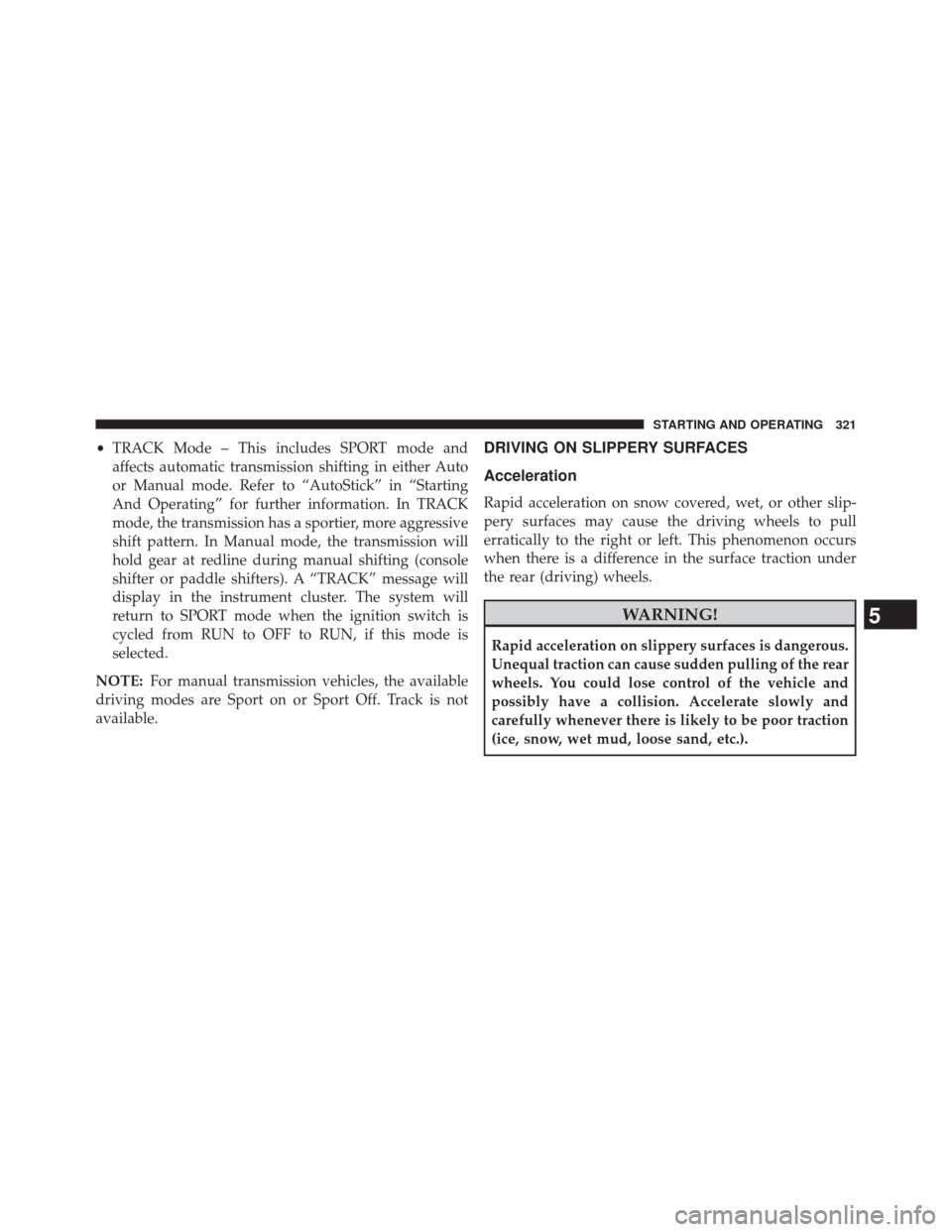
•TRACK Mode – This includes SPORT mode and
affects automatic transmission shifting in either Auto
or Manual mode. Refer to “AutoStick” in “Starting
And Operating” for further information. In TRACK
mode, the transmission has a sportier, more aggressive
shift pattern. In Manual mode, the transmission will
hold gear at redline during manual shifting (console
shifter or paddle shifters). A “TRACK” message will
display in the instrument cluster. The system will
return to SPORT mode when the ignition switch is
cycled from RUN to OFF to RUN, if this mode is
selected.
NOTE: For manual transmission vehicles, the available
driving modes are Sport on or Sport Off. Track is not
available.DRIVING ON SLIPPERY SURFACES
Acceleration
Rapid acceleration on snow covered, wet, or other slip-
pery surfaces may cause the driving wheels to pull
erratically to the right or left. This phenomenon occurs
when there is a difference in the surface traction under
the rear (driving) wheels.
WARNING!
Rapid acceleration on slippery surfaces is dangerous.
Unequal traction can cause sudden pulling of the rear
wheels. You could lose control of the vehicle and
possibly have a collision. Accelerate slowly and
carefully whenever there is likely to be poor traction
(ice, snow, wet mud, loose sand, etc.).
5
STARTING AND OPERATING 321
Page 328 of 543
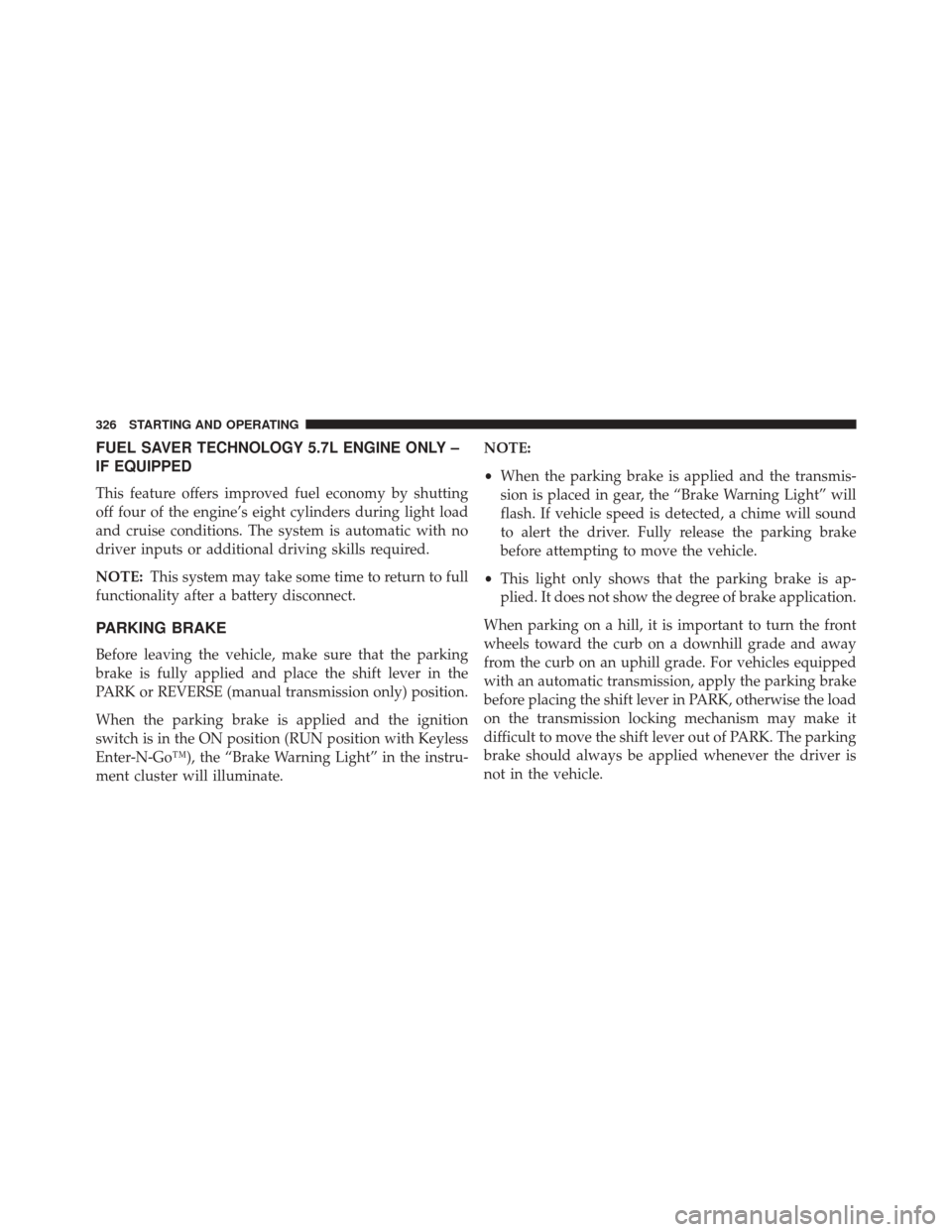
FUELSAVER TECHNOLOGY 5.7L ENGINE ONLY –
IF EQUIPPED
This feature offers improved fuel economy by shutting
off four of the engine’s eight cylinders during light load
and cruise conditions. The system is automatic with no
driver inputs or additional driving skills required.
NOTE: This system may take some time to return to full
functionality after a battery disconnect.
PARKING BRAKE
Before leaving the vehicle, make sure that the parking
brake is fully applied and place the shift lever in the
PARK or REVERSE (manual transmission only) position.
When the parking brake is applied and the ignition
switch is in the ON position (RUN position with Keyless
Enter-N-Go™), the “Brake Warning Light” in the instru-
ment cluster will illuminate. NOTE:
•
When the parking brake is applied and the transmis-
sion is placed in gear, the “Brake Warning Light” will
flash. If vehicle speed is detected, a chime will sound
to alert the driver. Fully release the parking brake
before attempting to move the vehicle.
• This light only shows that the parking brake is ap-
plied. It does not show the degree of brake application.
When parking on a hill, it is important to turn the front
wheels toward the curb on a downhill grade and away
from the curb on an uphill grade. For vehicles equipped
with an automatic transmission, apply the parking brake
before placing the shift lever in PARK, otherwise the load
on the transmission locking mechanism may make it
difficult to move the shift lever out of PARK. The parking
brake should always be applied whenever the driver is
not in the vehicle.
326 STARTING AND OPERATING
Page 329 of 543
Manual Transmission – If Equipped
The foot operated parking brake is positioned below the
lower left corner of the instrument panel. To release the
parking brake, pull the parking brake release handle.
Automatic Transmission – If Equipped
The foot operated parking brake is located below the
lower left corner of the instrument panel. To apply the
park brake, firmly push the park brake pedal fully. To
release the parking brake, press the park brake pedal a
second time and let your foot up as you feel the brake
disengage.
Manual Transmission Parking Brake Release
5
STARTING AND OPERATING 327
Page 330 of 543
WARNING!
•Never use the PARK position as a substitute for the
parking brake. Always apply the parking brake
fully when parked to guard against vehicle move-
ment and possible injury or damage.
• When leaving the vehicle, always remove the key
fob from the ignition and lock your vehicle.
• Never leave children alone in a vehicle, or with
access to an unlocked vehicle. Allowing children to
be in a vehicle unattended is dangerous for a
number of reasons. A child or others could be
seriously or fatally injured. Children should be
warned not to touch the parking brake, brake pedal
or the shift lever.
(Continued)
Automatic Transmission Parking Brake
328 STARTING AND OPERATING
Page 331 of 543

WARNING!(Continued)
•Do not leave the key fob in or near the vehicle (or
in a location accessible to children), and do not
leave a vehicle equipped with Keyless Enter-N-
Go™ in the ACC or ON/RUN mode. A child could
operate power windows, other controls, or move
the vehicle.
• Be sure the parking brake is fully disengaged
before driving; failure to do so can lead to brake
failure and a collision.
• Always fully apply the parking brake when leav-
ing your vehicle, or it may roll and cause damage or
injury. Also be certain to leave the transmission in
PARK. Failure to do so may allow the vehicle to roll
and cause damage or injury.
CAUTION!
If the “Brake Warning Light” remains on with the
parking brake released, a brake system malfunction
is indicated. Have the brake system serviced by an
authorized dealer immediately.
BRAKE SYSTEM
Your vehicle is equipped with dual hydraulic
brake systems. If either of the two hydraulic
systems loses normal capability, the remaining
system will still function. There will be some
loss of overall braking effectiveness. This may
be evident by increased pedal travel during application,
greater pedal force required to slow or stop, and potential
activation of the “Brake Warning Light.”
In the event power assist is lost for any reason (for
example, repeated brake applications with the engine5
STARTING AND OPERATING 329
Page 334 of 543
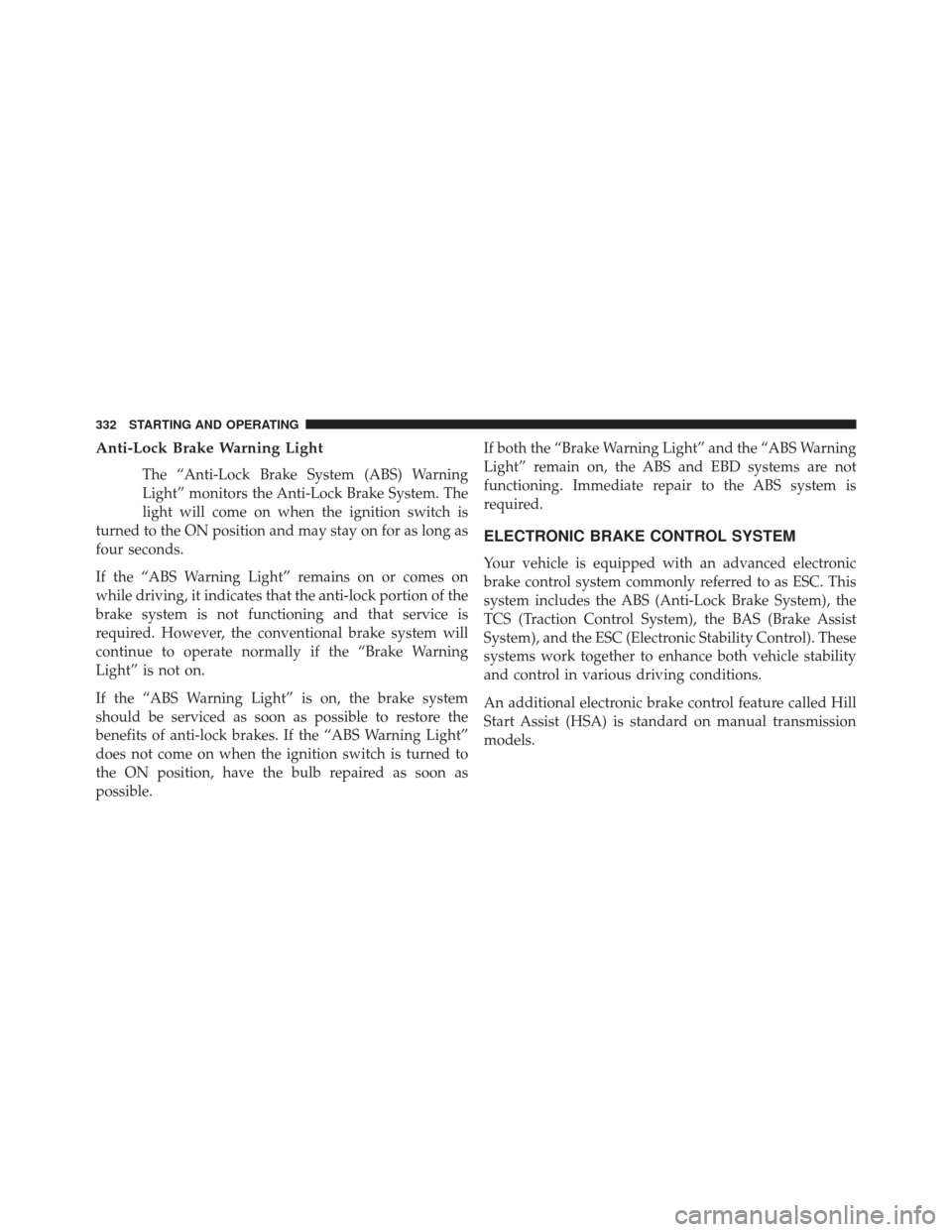
Anti-Lock Brake Warning Light
The “Anti-Lock Brake System (ABS) Warning
Light” monitors the Anti-Lock Brake System. The
light will come on when the ignition switch is
turned to the ON position and may stay on for as long as
four seconds.
If the “ABS Warning Light” remains on or comes on
while driving, it indicates that the anti-lock portion of the
brake system is not functioning and that service is
required. However, the conventional brake system will
continue to operate normally if the “Brake Warning
Light” is not on.
If the “ABS Warning Light” is on, the brake system
should be serviced as soon as possible to restore the
benefits of anti-lock brakes. If the “ABS Warning Light”
does not come on when the ignition switch is turned to
the ON position, have the bulb repaired as soon as
possible. If both the “Brake Warning Light” and the “ABS Warning
Light” remain on, the ABS and EBD systems are not
functioning. Immediate repair to the ABS system is
required.
ELECTRONIC BRAKE CONTROL SYSTEM
Your vehicle is equipped with an advanced electronic
brake control system commonly referred to as ESC. This
system includes the ABS (Anti-Lock Brake System), the
TCS (Traction Control System), the BAS (Brake Assist
System), and the ESC (Electronic Stability Control). These
systems work together to enhance both vehicle stability
and control in various driving conditions.
An additional electronic brake control feature called Hill
Start Assist (HSA) is standard on manual transmission
models.
332 STARTING AND OPERATING