Page 27 of 519

2. Release both buttons at the same time.
3. Test the feature while outside of the vehicle by press-ing the LOCK/UNLOCK buttons on the RKE trans-
mitter with the ignition in the LOCK position and the
key removed.
4. Repeat these steps if you want to return this feature to its previous setting.
NOTE: If there is no key in the ignition switch, pressing
the LOCK button on the RKE transmitter while you are in
the vehicle will activate the Vehicle Security Alarm
system. Opening a door with the system activated will
cause the alarm to sound. Press the UNLOCK button to
deactivate the Vehicle Security Alarm system.
Illuminated Approach — If Equipped
This feature activates the headlights for up to 90 seconds
when the doors are unlocked with the RKE transmitter.
The time for this feature is programmable on vehicles equipped with EVIC. For details, refer to “Electronic
Vehicle Information Center (EVIC)/Personal Settings
(Customer-Programmable Features)” in “Understanding
Your Instrument Panel” for further information.
To Lock The Doors
Press and release the LOCK button on the RKE transmit-
ter to lock all doors. The turn signal lights will flash and
the horn will chirp once to acknowledge the lock signal.
Sound Horn With Lock
This feature will cause the horn to chirp when the doors
are locked with the RKE transmitter. This feature can be
turned on or off. To change the current setting, proceed as
follows:
•
For vehicles equipped with EVIC, refer to “Electronic
Vehicle Information Center (EVIC)/Personal Settings
(Customer-Programmable Features)” in “Understand-
ing Your Instrument Panel” for further information.
2
THINGS TO KNOW BEFORE STARTING YOUR VEHICLE 25
Page 28 of 519

•For vehicles not equipped with the EVIC, perform the
following steps:
1. Press the LOCK button on a programmed RKE trans- mitter for at least 4 seconds, but not longer than
10 seconds. Then, press the PANIC button while still
holding the LOCK button.
2. Release both buttons at the same time.
3. Test the feature while outside of the vehicle by press- ing the LOCK button on the RKE transmitter with the
ignition in the LOCK position and the key removed.
4. Repeat these steps if you want to return this feature to its previous setting.
NOTE: If there is no key in the ignition switch, pressing
the LOCK button on the RKE transmitter while you are in
the vehicle will activate the Vehicle Security Alarm. Opening a door with the alarm activated will cause the
alarm to sound. Press the UNLOCK button to deactivate
the Vehicle Security Alarm.
To Unlatch The Trunk
Press the TRUNK button on the RKE transmitter two
times to unlatch the trunk.
Using The Panic Alarm
To turn the Panic Alarm feature on or off, press and hold
the PANIC button on the RKE transmitter for at least one
second and release. When the Panic Alarm is on, the
headlights turn on, the park lights will flash, the horn
will pulse on and off, and the Illuminated Entry system
(if equipped) will turn on.
The Panic Alarm will stay on for three minutes unless
you turn it off by pressing the PANIC button a second
time or if the vehicle speed is 5 mph (8 km/h) or greater.
26 THINGS TO KNOW BEFORE STARTING YOUR VEHICLE
Page 106 of 519
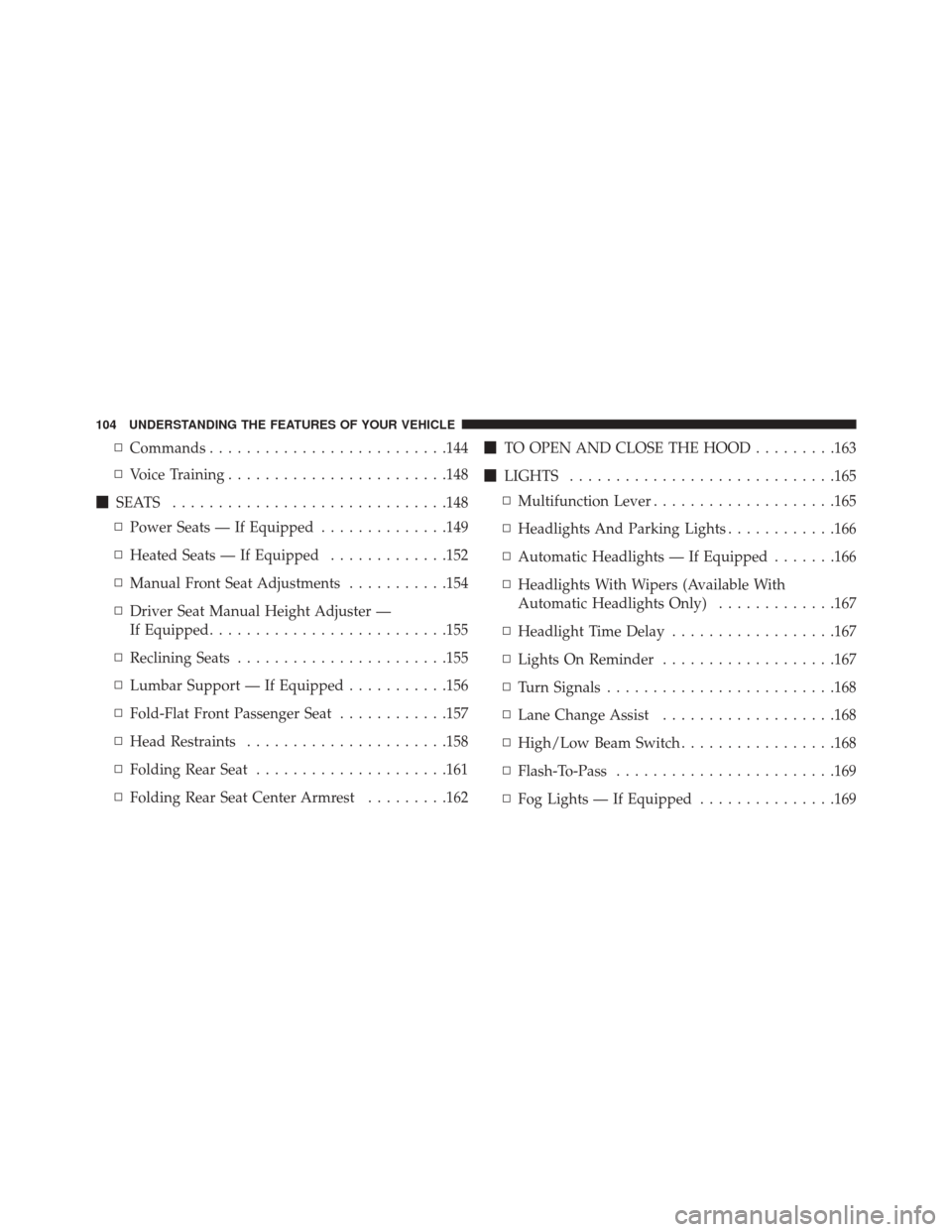
▫Commands ......................... .144
▫ Voice Training ....................... .148
� SEATS ............................. .148
▫ Power Seats — If Equipped ..............149
▫ Heated Seats — If Equipped .............152
▫ Manual Front Seat Adjustments ...........154
▫ Driver Seat Manual Height Adjuster —
If Equipped ......................... .155
▫ Reclining Seats ...................... .155
▫ Lumbar Support — If Equipped ...........156
▫ Fold-Flat Front Passenger Seat ............157
▫ Head Restraints ..................... .158
▫ Folding Rear Seat .....................161
▫ Folding Rear Seat Center Armrest .........162�
TO OPEN AND CLOSE THE HOOD .........163
� LIGHTS ............................ .165
▫ Multifunction Lever ....................165
▫ Headlights And Parking Lights ............166
▫ Automatic Headlights — If Equipped .......166
▫ Headlights With Wipers (Available With
Automatic Headlights Only) .............167
▫ Headlight Time Delay ..................167
▫ Lights On Reminder ...................167
▫ Turn Signals ........................ .168
▫ Lane Change Assist ...................168
▫ High/Low Beam Switch .................168
▫ Flash-To-Pass ....................... .169
▫ Fog
Lights — If Equipped ...............169
104 UNDERSTANDING THE FEATURES OF YOUR VEHICLE
Page 107 of 519
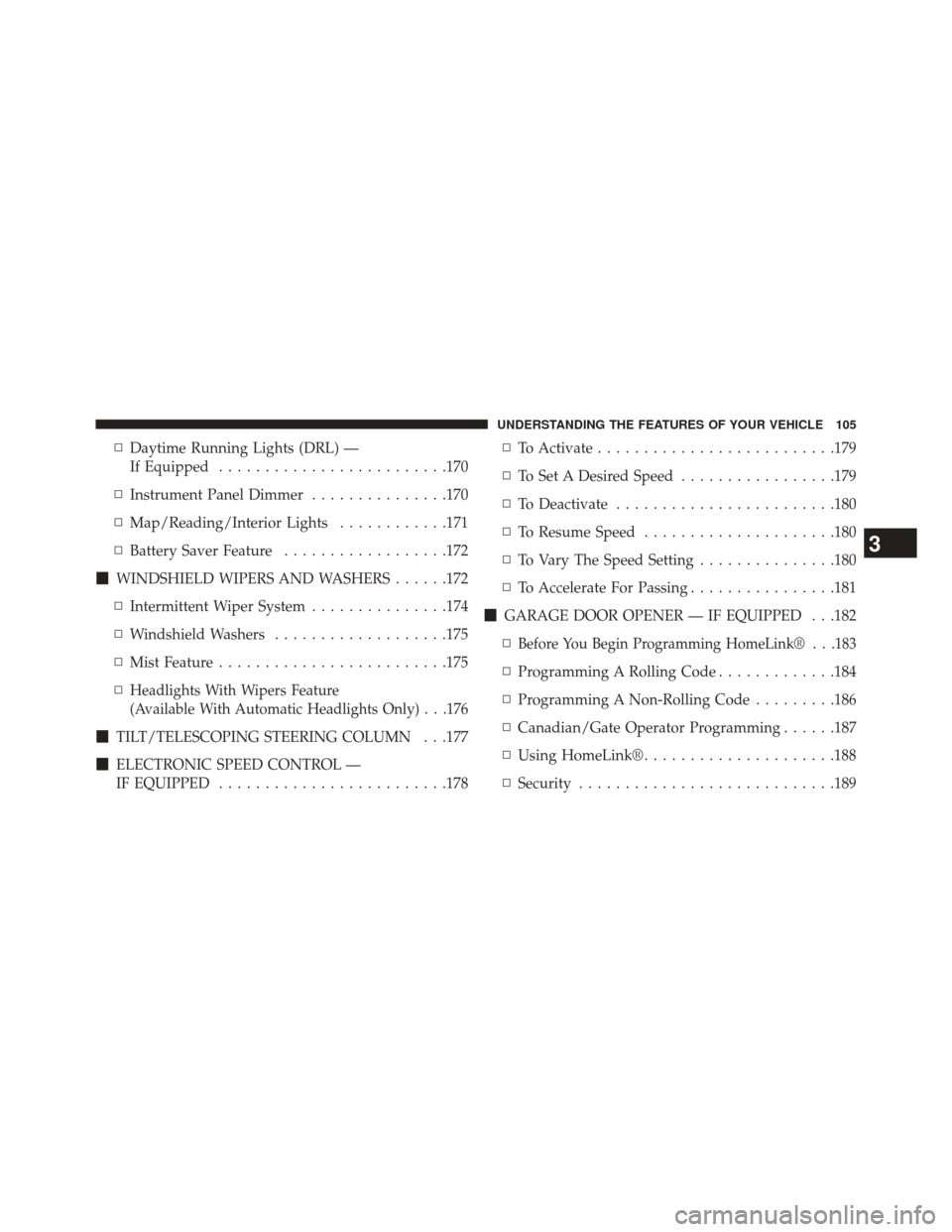
▫Daytime Running Lights (DRL) —
If Equipped ........................ .170
▫ Instrument Panel Dimmer ...............170
▫ Map/Reading/Interior Lights ............171
▫ Battery Saver Feature ..................172
� WINDSHIELD WIPERS AND WASHERS ......172
▫ Intermittent Wiper System ...............174
▫ Windshield Washers ...................175
▫ Mist Feature ........................ .175
▫
Headlights With Wipers Feature
(Available With Automatic Headlights Only) . . .176
� TILT/TELESCOPING STEERING COLUMN . . .177
� ELECTRONIC SPEED CONTROL —
IF EQUIPPED ........................ .178▫
To Activate ......................... .179
▫ To Set A Desired Speed .................179
▫ To Deactivate ....................... .180
▫ To Resume Speed .....................180
▫ To Vary The Speed Setting ...............180
▫ To Accelerate For Passing ................181
� GARAGE DOOR OPENER — IF EQUIPPED . . .182
▫
Before You Begin Programming HomeLink® . . .183
▫ Programming A Rolling Code .............184
▫ Programming A Non-Rolling Code .........186
▫ Canadian/Gate Operator Programming ......187
▫ Using HomeLink® .....................188
▫ Security ........................... .189
3
UNDERSTANDING THE FEATURES OF YOUR VEHICLE 105
Page 167 of 519
LIGHTS
Multifunction Lever
The multifunction lever controls the operation of the
parking lights, headlights, headlight beam selection,
passing light, fog lights, instrument panel light dimming
and turn signals. The multifunction lever is located on
the left side of the steering column.
Multifunction Lever
3
UNDERSTANDING THE FEATURES OF YOUR VEHICLE 165
Page 168 of 519
Headlights And Parking Lights
Turn the end of the multifunction lever to the first detent
for parking light operation. Turn to the second detent for
headlight operation.
Automatic Headlights — If Equipped
Turning the end of the multifunction lever to the third
detent (AUTO), will activate the automatic headlight
system.
Headlight SwitchHeadlight Switch
166 UNDERSTANDING THE FEATURES OF YOUR VEHICLE
Page 169 of 519
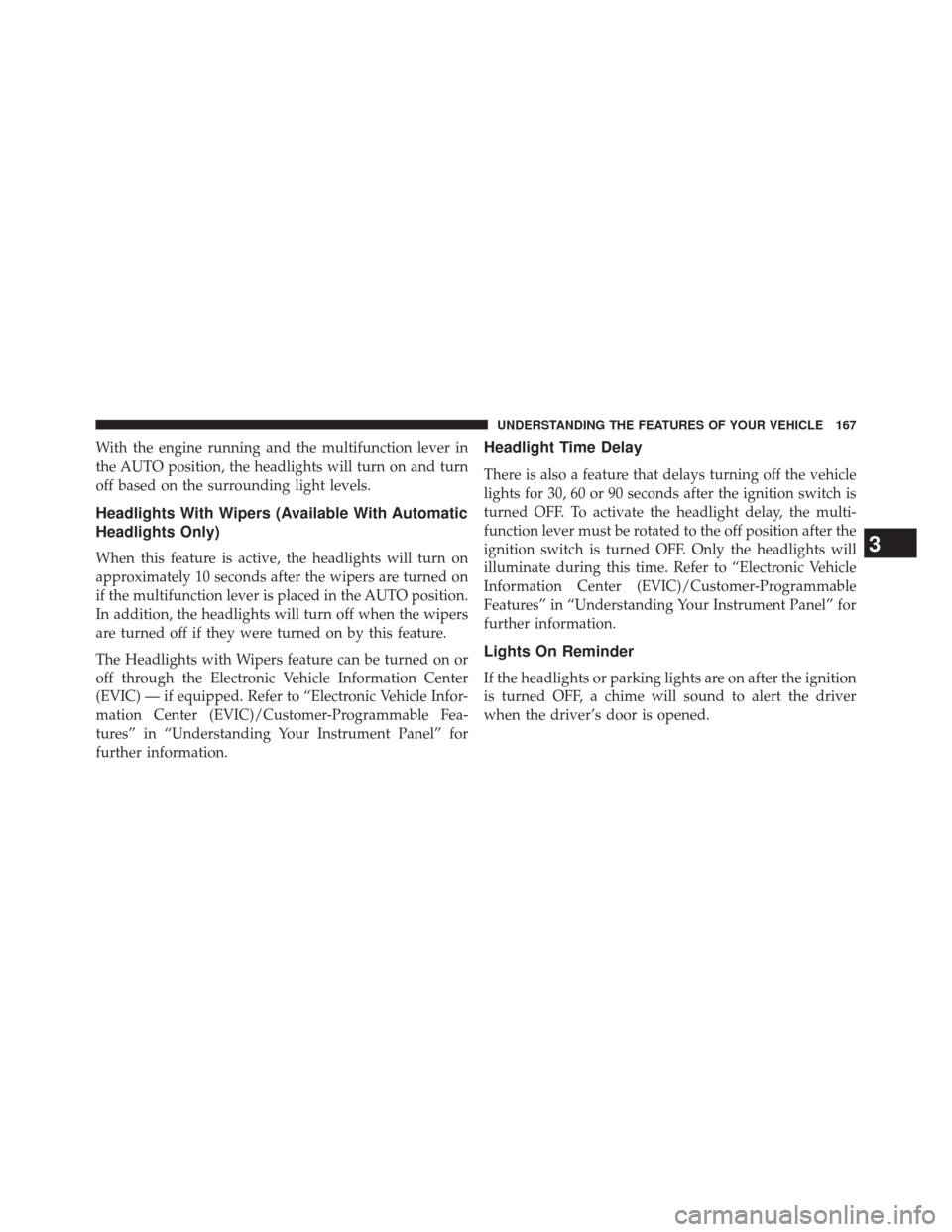
With the engine running and the multifunction lever in
the AUTO position, the headlights will turn on and turn
off based on the surrounding light levels.
Headlights With Wipers (Available With Automatic
Headlights Only)
When this feature is active, the headlights will turn on
approximately 10 seconds after the wipers are turned on
if the multifunction lever is placed in the AUTO position.
In addition, the headlights will turn off when the wipers
are turned off if they were turned on by this feature.
The Headlights with Wipers feature can be turned on or
off through the Electronic Vehicle Information Center
(EVIC) — if equipped. Refer to “Electronic Vehicle Infor-
mation Center (EVIC)/Customer-Programmable Fea-
tures” in “Understanding Your Instrument Panel” for
further information.
Headlight Time Delay
There is also a feature that delays turning off the vehicle
lights for 30, 60 or 90 seconds after the ignition switch is
turned OFF. To activate the headlight delay, the multi-
function lever must be rotated to the off position after the
ignition switch is turned OFF. Only the headlights will
illuminate during this time. Refer to “Electronic Vehicle
Information Center (EVIC)/Customer-Programmable
Features” in “Understanding Your Instrument Panel” for
further information.
Lights On Reminder
If the headlights or parking lights are on after the ignition
is turned OFF, a chime will sound to alert the driver
when the driver’s door is opened.
3
UNDERSTANDING THE FEATURES OF YOUR VEHICLE 167
Page 170 of 519
Turn Signals
Move the multifunction lever up or down and the arrows
on each side of the instrument cluster flash to show
proper operation of the front and rear turn signal lights.NOTE:
If either light remains on and does not flash, or
there is a very fast flash rate, check for a defective outside
light bulb. If an indicator fails to light when the lever is
moved, it would suggest that the indicator bulb is
defective.
Lane Change Assist
Tap the lever up or down once, without moving beyond
the detent, and the turn signal (right or left) will flash
three times then automatically turn off.
High/Low Beam Switch
Push the multifunction lever away from you to switch
the headlights to high beam. Pull the lever toward you, to
switch the headlights back to low beam.
Turn Signal Control
168 UNDERSTANDING THE FEATURES OF YOUR VEHICLE