Page 95 of 185
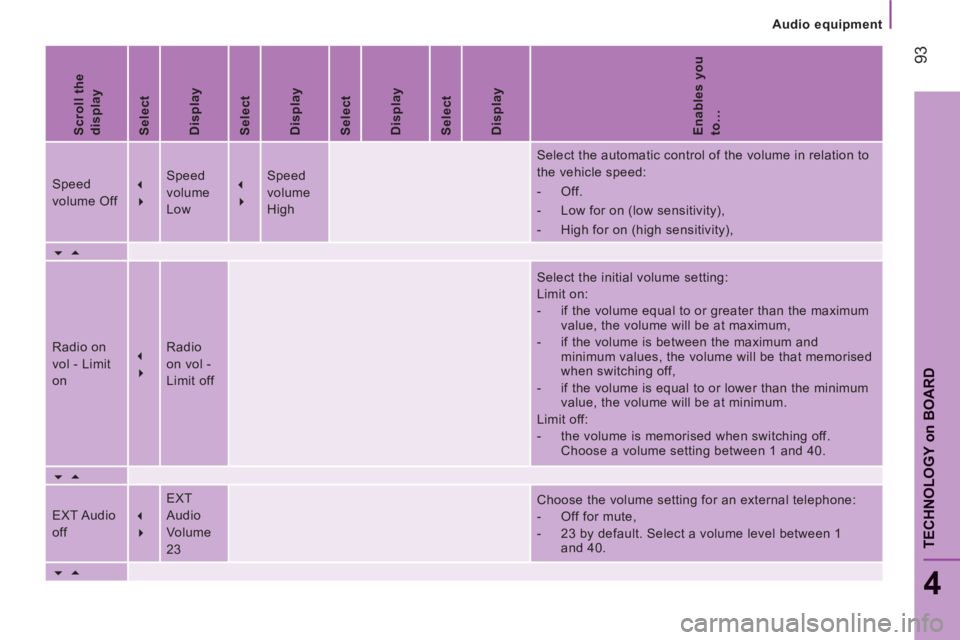
Audio equipment
93
4
TECHNOLOGY
on
BOAR
D
Scroll the
display
Select
Display
Select
Display
Select
Display
Select
Display
Enables you
to…
Speed
volume Off
��
�� Speed
volume
Low
��
�� Speed
volume
High Select the automatic control of the volume in relation to
the vehicle speed:
- Off.
- Low for on (low sensitivity),
- High for on (high sensitivity),
��
��
Radio on
vol - Limit
on
��
�� Radio
on vol -
Limit off Select the initial volume setting:
Limit on:
- if the volume equal to or greater than the maximum
value, the volume will be at maximum,
- if the volume is between the maximum and
minimum values, the volume will be that memorised
when switching off,
- if the volume is equal to or lower than the minimum
value, the volume will be at minimum.
Limit off:
- the volume is memorised when switching off.
Choose a volume setting between 1 and 40.
��
��
EXT Audio
off
��
�� EXT
Audio
Volume
23 Choose the volume setting for an external telephone:
- Off for mute,
- 23 by default. Select a volume level between 1
and 40.
��
��
Page 96 of 185
Audio equipment
94
Scroll the
display
Select
Display
Select
Display
Select
Display
Select
Display
Enables you
to…
Radio off
��
�� 00 MIN
��
�� 20 MIN Set the audio system play time after switching off the
engine:
- 00 MIN to switch off immediately,
- 20 MIN to play for 20 minutes.
Place the key in the "MAR" running position to switch
the audio system back on.
��
��
System
reset NO
��
�� YES Restore factory settings:
- NO to not restore factory settings,
- YES to restore factory settings, "Resetting" is
displayed.
��
��
Page 98 of 185
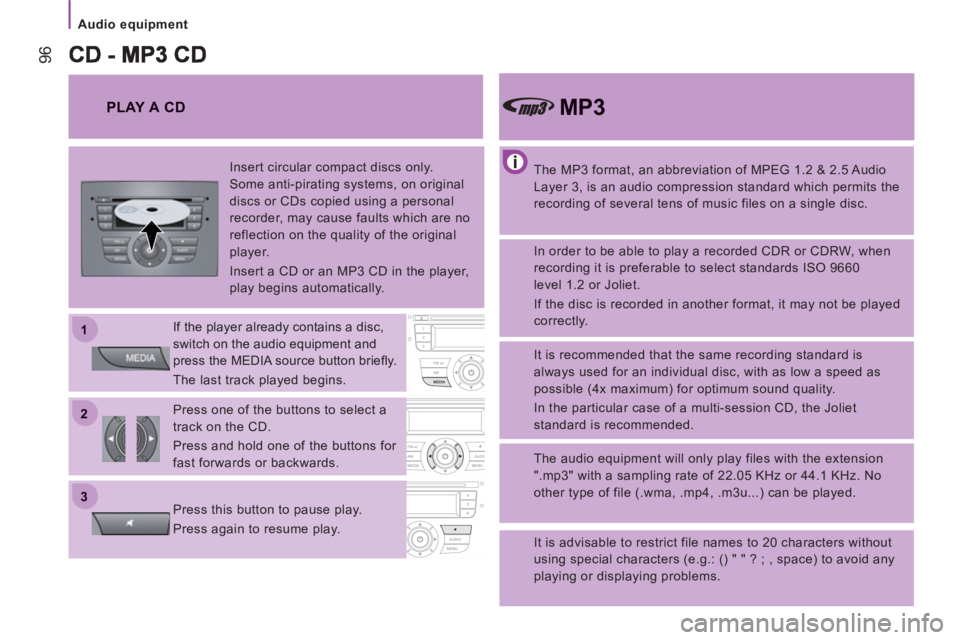
22
11
33
Audio equipment
96
The MP3 format, an abbreviation of MPEG 1.2 & 2.5 Audio
Layer 3, is an audio compression standard which permits the
recording of several tens of music files on a single disc.
MP3
In order to be able to play a recorded CDR or CDRW, when
recording it is preferable to select standards ISO 9660
level 1.2 or Joliet.
If the disc is recorded in another format, it may not be played
correctly.
It is recommended that the same recording standard is
always used for an individual disc, with as low a speed as
possible (4x maximum) for optimum sound quality.
In the particular case of a multi-session CD, the Joliet
standard is recommended.
The audio equipment will only play files with the extension
".mp3" with a sampling rate of 22.05 KHz or 44.1 KHz. No
other type of file (.wma, .mp4, .m3u...) can be played.
It is advisable to restrict file names to 20 characters without
using special characters (e.g.: () " " ? ; , space) to avoid any
playing or displaying problems.
PLAY A CD
Insert circular compact discs only.
Some anti-pirating systems, on original
discs or CDs copied using a personal
recorder, may cause faults which are no
reflection on the quality of the original
player.
Insert a CD or an MP3 CD in the player,
play begins automatically.
If the player already contains a disc,
switch on the audio equipment and
press the MEDIA source button briefl y.
The last track played begins.
Press one of the buttons to select a
track on the CD.
Press and hold one of the buttons for
fast forwards or backwards.
Press this button to pause play.
Press again to resume play.
Page 99 of 185
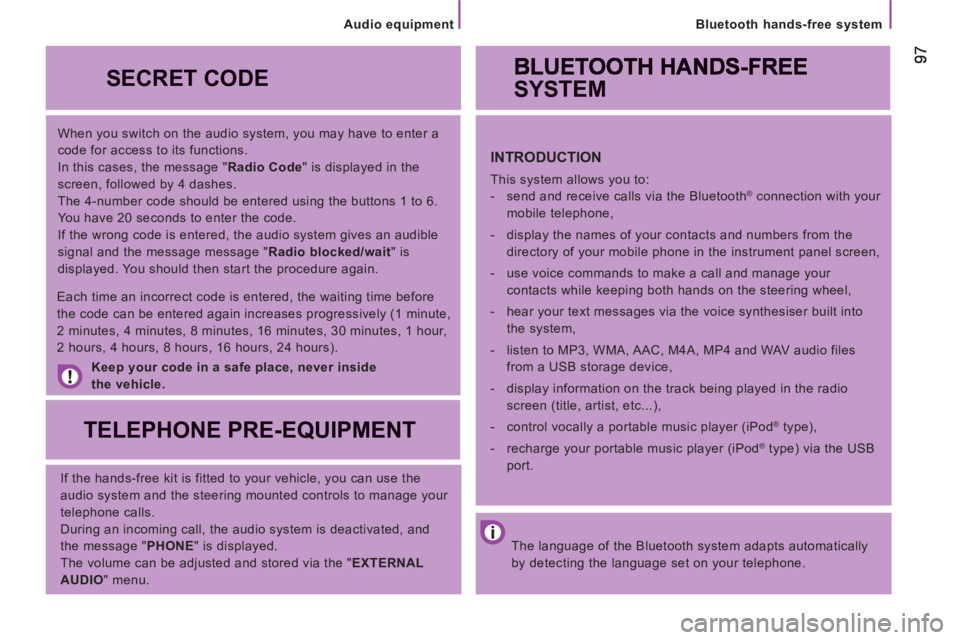
Bluetooth hands-free system
When you switch on the audio system, you may have to enter a
code for access to its functions.
In this cases, the message " Radio Code
" is displayed in the
screen, followed by 4 dashes.
The 4-number code should be entered using the buttons 1 to 6.
You have 20 seconds to enter the code.
If the wrong code is entered, the audio system gives an audible
signal and the message message " Radio blocked/wait
" is
displayed. You should then start the procedure again.
Keep your code in a safe place, never inside
the vehicle .
SECRET CODE
TELEPHONE PRE-EQUIPMENT
If the hands-free kit is fitted to your vehicle, you can use the
audio system and the steering mounted controls to manage your
telephone calls.
During an incoming call, the audio system is deactivated, and
the message " PHONE
" is displayed.
The volume can be adjusted and stored via the " EXTERNAL
AUDIO
" menu.
Each time an incorrect code is entered, the waiting time before
the code can be entered again increases progressively (1 minute,
2 minutes, 4 minutes, 8 minutes, 16 minutes, 30 minutes, 1 hour,
2 hours, 4 hours, 8 hours, 16 hours, 24 hours).
The language of the Bluetooth system adapts automatically
by detecting the language set on your telephone.
SYSTEM
INTRODUCTION
This system allows you to:
- send and receive calls via the Bluetooth® connection with your
mobile telephone,
- display the names of your contacts and numbers from the
directory of your mobile phone in the instrument panel screen,
- use voice commands to make a call and manage your
contacts while keeping both hands on the steering wheel,
- hear your text messages via the voice synthesiser built into
the system,
- listen to MP3, WMA, AAC, M4A, MP4 and WAV audio files
from a USB storage device,
- display information on the track being played in the radio
screen (title, artist, etc...),
- control vocally a portable music player (iPod
® type),
- recharge your portable music player (iPod
® type) via the USB
port.
Audio equipment
Page 100 of 185
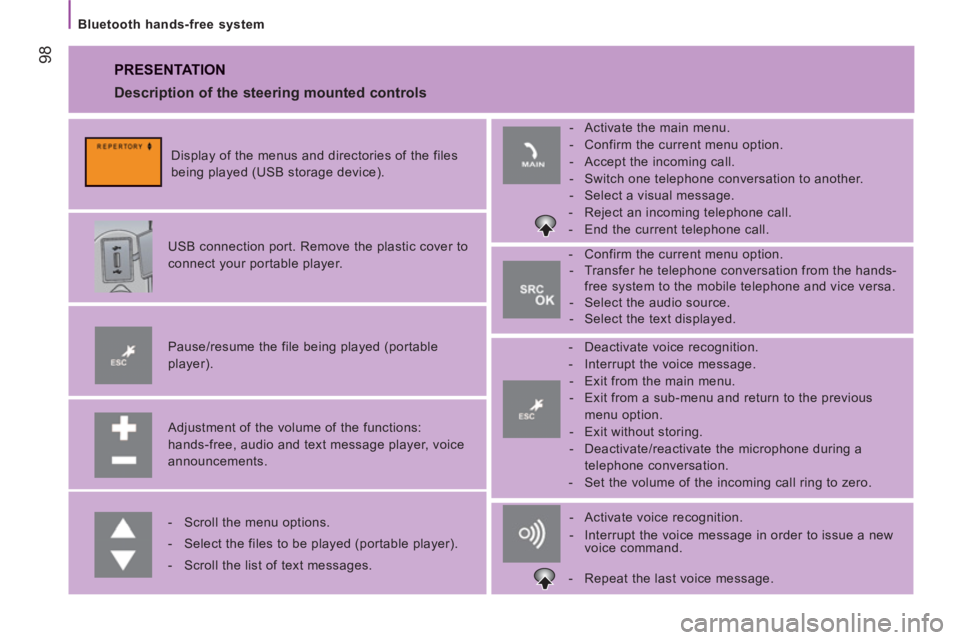
98
Bluetooth hands-free system
PRESENTATION
Adjustment of the volume of the functions:
hands-free, audio and text message player, voice
announcements.
Pause/resume the file being played (portable
player).
USB connection port. Remove the plastic cover to
connect your portable player.
Display of the menus and directories of the files
being played (USB storage device).
- Scroll the menu options.
- Select the files to be played (portable player).
- Scroll the list of text messages.
- Activate voice recognition.
- Interrupt the voice message in order to issue a new
voice command.
- Deactivate voice recognition.
- Interrupt the voice message.
- Exit from the main menu.
- Exit from a sub-menu and return to the previous
menu option.
- Exit without storing.
- Deactivate/reactivate the microphone during a
telephone conversation.
- Set the volume of the incoming call ring to zero.
- Confirm the current menu option.
- Transfer he telephone conversation from the hands-
free system to the mobile telephone and vice versa.
- Select the audio source.
- Select the text displayed.
- Activate the main menu.
- Confirm the current menu option.
- Accept the incoming call.
- Switch one telephone conversation to another.
- Select a visual message.
- Reject an incoming telephone call.
- End the current telephone call.
Description of the steering mounted controls
- Repeat the last voice message.
Page 102 of 185
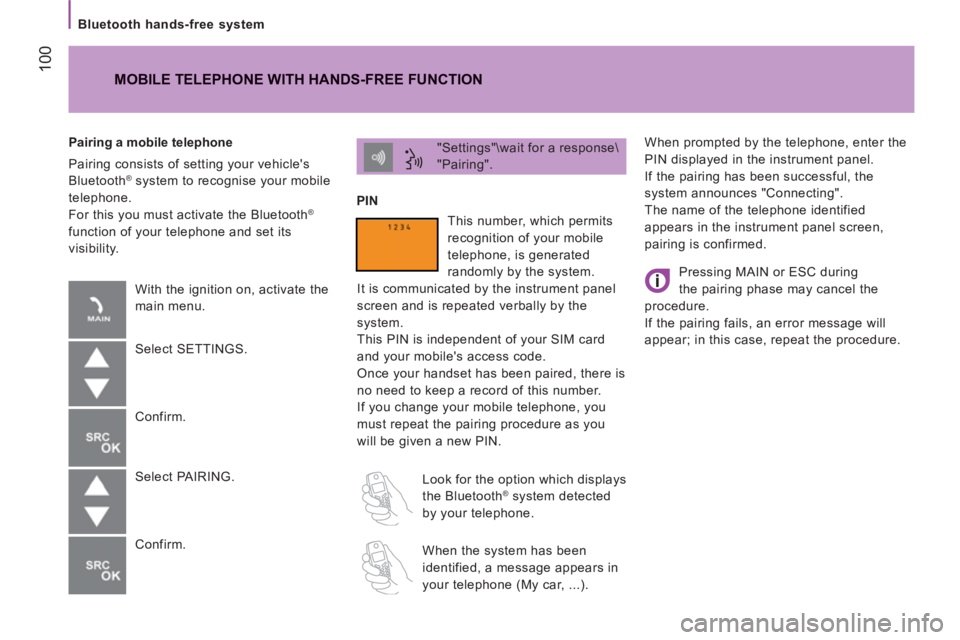
100
Bluetooth hands-free system
When prompted by the telephone, enter the
PIN displayed in the instrument panel.
If the pairing has been successful, the
system announces "Connecting".
The name of the telephone identified
appears in the instrument panel screen,
pairing is confirmed. "Settings"\wait for a response\
"Pairing".
PIN
Pairing a mobile telephone
Pairing consists of setting your vehicle's
Bluetooth
® system to recognise your mobile
telephone.
For this you must activate the Bluetooth
®
function of your telephone and set its
visibility.
MOBILE TELEPHONE WITH HANDS-FREE FUNCTION
With the ignition on, activate the
main menu.
Select SETTINGS.
Confirm.
Select PAIRING.
Confirm. This number, which permits
recognition of your mobile
telephone, is generated
randomly by the system.
It is communicated by the instrument panel
screen and is repeated verbally by the
system.
This PIN is independent of your SIM card
and your mobile's access code.
Once your handset has been paired, there is
no need to keep a record of this number.
If you change your mobile telephone, you
must repeat the pairing procedure as you
will be given a new PIN.
Look for the option which displays
the Bluetooth
® system detected
by your telephone.
When the system has been
identified, a message appears in
your telephone (My car, ...).
Pressing MAIN or ESC during
the pairing phase may cancel the
procedure.
If the pairing fails, an error message will
appear; in this case, repeat the procedure.
Page 104 of 185
102
Bluetooth hands-free system
Making a call by dialling a number
Ending a call
Incoming call
"Dial / Dial a number"\
Say the number character by
character (+, #, *), digit by
digit (0 to 9).
The system displays and
verbally repeats the number
recognised.
"Call" if the number is correct.
or
"Cancel" to cancel dialling of the
number.
"Start over" to delete and start
dialling another number.
"Repeat" to hear the number again. If the person is recorded in
the phonebook, his name is
displayed.
Press to accept the call.
Press and hold to decline
the call.
Press to ignore the call, however,
the call is stored in the log of
incoming calls.
During a call, if a second incoming call
is received.
By means of the voice commands only Press and hold.
Press to switch the conversation
and place the other person
on hold.
Page 113 of 185
111
Bluetooth hands-free system
Displaying the fi le information
Previous track
Confirm.
Pausing/resuming play
Next fi le
Changing the sound source
Select the file.
Start play.
This function is only available by voice
command. Pressing:
- within 3 seconds following the start of
play enables you to play the previous
track.
- after 3 seconds enables you to listen to
the current track again.
"Previous".
Press to play the next file.
"Next".
"Stop" to interrupt playback. "Play"
to continue playback. Press to select the audio source
(Radio, CD, Media player).
Pressing suspends or resumes
play. "Track info".
The voice function "Play"
is only
available if playback has been
previously interrupted by the "Stop"
command.