Page 97 of 185
Audio equipment
95
4
TECHNOLOGY
on
BOAR
D
SELECTING A STATION
STORING A STATION - MANUALLY
After selecting a frequency, press
one of these buttons (for more than
2 seconds) to store the frequency.
Storing is confirmed by an audible
beep.
Press the AM or FM button and then
select a waveband from: MW1 and
MW2 or FM1, FM2 and FMA.
To select the radio function, make a
short press on the AM or FM button.
Briefly press one of these buttons to
carry out an automatic search of the
radio stations.
Press one of these buttons to carry
out a manual search of the radio
stations.
RADIO
Press the FM AS * button (for more
than 2 seconds) until the audible
signal is heard.
The radio searches for and stores the
6 stations with the strong signal (in
decreasing signal strength order) in
the waveband.
A long press on the button updates
the selection.
STORING A STATION - AUTOMATICALLY
*
AutoStore: automatic storing (pre-setting) of stations.
Page 99 of 185
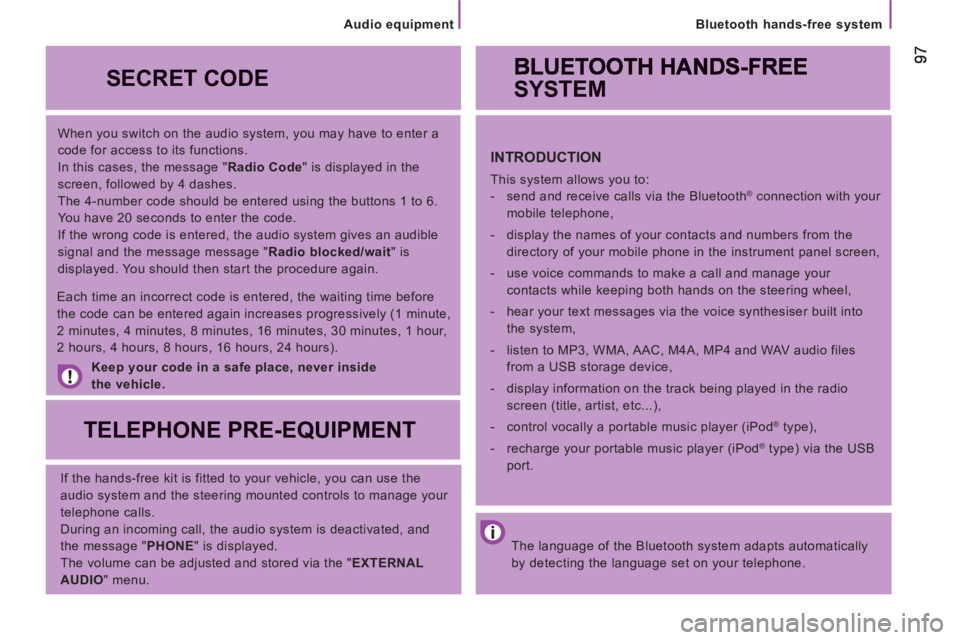
Bluetooth hands-free system
When you switch on the audio system, you may have to enter a
code for access to its functions.
In this cases, the message " Radio Code
" is displayed in the
screen, followed by 4 dashes.
The 4-number code should be entered using the buttons 1 to 6.
You have 20 seconds to enter the code.
If the wrong code is entered, the audio system gives an audible
signal and the message message " Radio blocked/wait
" is
displayed. You should then start the procedure again.
Keep your code in a safe place, never inside
the vehicle .
SECRET CODE
TELEPHONE PRE-EQUIPMENT
If the hands-free kit is fitted to your vehicle, you can use the
audio system and the steering mounted controls to manage your
telephone calls.
During an incoming call, the audio system is deactivated, and
the message " PHONE
" is displayed.
The volume can be adjusted and stored via the " EXTERNAL
AUDIO
" menu.
Each time an incorrect code is entered, the waiting time before
the code can be entered again increases progressively (1 minute,
2 minutes, 4 minutes, 8 minutes, 16 minutes, 30 minutes, 1 hour,
2 hours, 4 hours, 8 hours, 16 hours, 24 hours).
The language of the Bluetooth system adapts automatically
by detecting the language set on your telephone.
SYSTEM
INTRODUCTION
This system allows you to:
- send and receive calls via the Bluetooth® connection with your
mobile telephone,
- display the names of your contacts and numbers from the
directory of your mobile phone in the instrument panel screen,
- use voice commands to make a call and manage your
contacts while keeping both hands on the steering wheel,
- hear your text messages via the voice synthesiser built into
the system,
- listen to MP3, WMA, AAC, M4A, MP4 and WAV audio files
from a USB storage device,
- display information on the track being played in the radio
screen (title, artist, etc...),
- control vocally a portable music player (iPod
® type),
- recharge your portable music player (iPod
® type) via the USB
port.
Audio equipment
Page 113 of 185
111
Bluetooth hands-free system
Displaying the fi le information
Previous track
Confirm.
Pausing/resuming play
Next fi le
Changing the sound source
Select the file.
Start play.
This function is only available by voice
command. Pressing:
- within 3 seconds following the start of
play enables you to play the previous
track.
- after 3 seconds enables you to listen to
the current track again.
"Previous".
Press to play the next file.
"Next".
"Stop" to interrupt playback. "Play"
to continue playback. Press to select the audio source
(Radio, CD, Media player).
Pressing suspends or resumes
play. "Track info".
The voice function "Play"
is only
available if playback has been
previously interrupted by the "Stop"
command.
Page 138 of 185

136
Equipment
Another range is also available, structured
around comfort, leisure and maintenance: Audio equipment, hands-free system,
speakers, navigation, ...
The fitting of electrical equipment
or accessories which are not
recommended by Automobiles CITROËN
may result in the failure of your vehicle's
electronic system.
Installation of radiocommunication
transmitters
You are advised to contact a representative
of the CITROËN marque before installing
accessory radiocommunication transmitters
with external aerial on your vehicle.
The CITROËN Network will inform
you of the specifications (frequency
waveband, maximum output power, aerial
position, specific installation conditions)
of the transmitters which can be fitted,
in accordance with the Motor Vehicle
Electromagnetic Compatibility Directive
(2004/104/EC). Anti-theft alarm, window etching, first aid
kit, high visibility safety jacket, rear parking
sensors, warning triangle, ...
Front seat covers compatible with aibags,
rubber mats, carpet mats, snow chains.
To prevent the mat from becoming caught
under the pedals:
- ensure that the mat and its fixings are
positioned correctly,
- never fit one mat on top of another. Trims, front mud flaps, rear mud flaps,
wooden floor, deflectors...
Screenwash, interior and exterior cleaning
and maintenance products, replacement
bulbs, ...
Please note this specific warning. You
are advised to contact a representative
of the Marque to be shown the range of
recommended equipment and accessories.
Depending on the country in which the vehicle
is sold or operated, it is compulsory to have
a high visibility safety jacket, warning triangle
and replacement bulbs available in the vehicle.
Page 148 of 185

14
6
Battery
Access to the negative terminal
For access to the negative (-) terminal:
press button 2
then pull on connector 1
.
It is advisable to disconnect the
negative (-) terminal of the battery if the
vehicle is not to be used for a period of
more than one month.
The description of the battery charging
procedure is given as an indication only.
The batteries contain harmful
substances such as sulphuric acid and
lead. They must be discarded in accordance
with the provisions of the law and must not,
in any circumstances, be discarded with
household waste.
Take used batteries to a special collection
point.
If the battery has been disconnected
for some time, it may be necessary to
reinitialise the following functions:
- the display parameters (date, time,
language, distance unit and temperature
unit),
- the radio stations,
- the central locking.
Some settings are cleared and must be
reprogrammed, consult a CITROËN.
If your vehicle is fitted with a tachograph or
an alarm, disconnection of the negative (-)
terminal of the battery (located under the
floor on the left-hand side, in the cab) is
recommended if the vehicle is not to be used
for a period of more than 5 days.
Before disconnecting the battery, you must
wait for 2 minutes after switching off the
ignition.
Never disconnect a terminal when the
engine is running.
Never charge a battery without first
disconnecting the terminals.
Close the windows and doors before
disconnecting the battery.
After every reconnection of the battery,
switch on the ignition and wait 1 minute
before starting to allow the electronic
systems to be initialised. If slight difficulties
are experienced after this, please contact a
CITROËN dealer.