2013 Citroen DS5 start stop button
[x] Cancel search: start stop buttonPage 5 of 356

001001002002003003004004 COMFORT ACCESS MONITORINGDRIVING
Instrument panel
31 Indicator and warning lamps
40Gauges and indicators
44Adjustment buttons
46 Setting the date and time
46 Clock
48 Tr i p c o m p u ter
52 Electronic key - remote control
61 Boot
62 Alarm
64 Electric windows
66 Cockpit glass roof
68Fuel tank
69 Misfuel prevention (Diesel)
74 Front seats
79Rear seats
82Mirrors
83Steering wheel adjustment
84Interior fi ttings
88Boot fi ttings
89 Tr i a ngle (stowing)
90 Heating and Ventilation
92 Dual-zone digital air conditioning
96 Rear screen demist - defrost
100 Starting-switching off theengine103 Electric parking brake111Hill start assist112 Manual gearbox113Gear shiftindicator114 Automatic gearbox1186-speed electronic gearboxsystem122Stop & Start125 Lane departure warning system126 Head-up display129Speed limiter131 Cruise control133 Parking sensors135 Reversing camera
Page 14 of 356
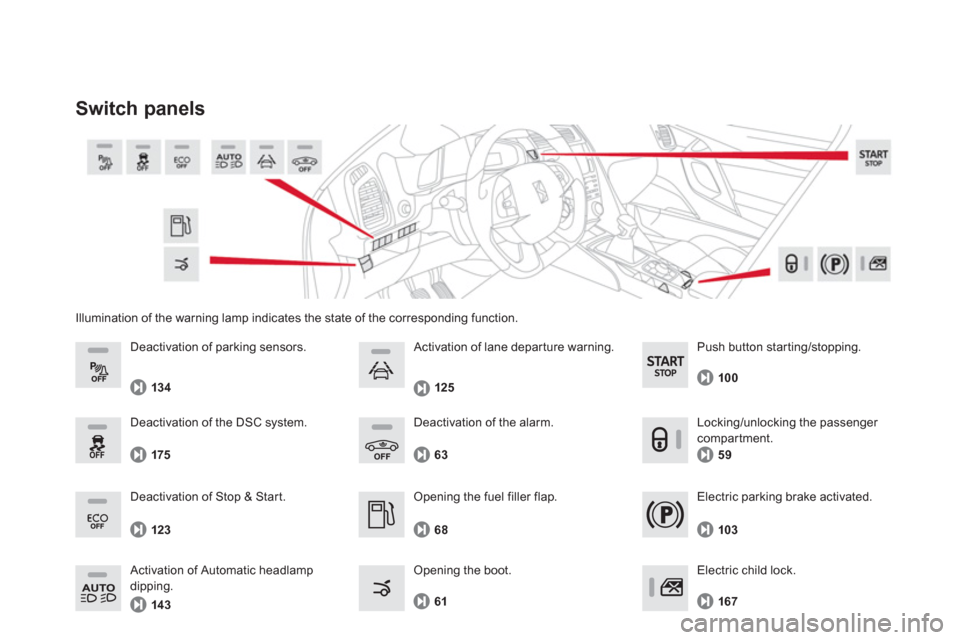
Illumination of the warning lamp indicates the state of the corresponding function.
Switch panels
Opening the fuel filler flap.
Opening the boot. 6
8
63 D
eactivation of the alarm.
6
1
Electric parking brake activated.
103
Push button star ting/stopping.
100
Deactivation o
f Stop & Start.
123
Deactivation of parking sensors.
134
Electric child lock.
167
Deactivation of the DSC s
ystem.
175
Activation of Automatic headlamp
dippin
g.
143
125
Activation of lane depar ture warning.
59
Lockin
g/unlocking the passenger compartment.
Page 24 of 356

Starting at temperatures above
zero
- Press the brake pedal.
- Make one shor t press (about one second) on the START/STOP
button.
Starting at temperatures below
zero
You must initiate preheating of the Diesel engine: -Without
placing your foot on the brake pedal, make a first shor t press on the STA R T/STOP button.
- Wait until the preheater warning lamp goesoff.
-
With
your foot on the brake pedal, make asecond short press on the START/STOP button.
Driving safely
Starting - stopping
the en
gine
Before starting
- Place the gear lever in neutral or inposition N
for the electronic gearbox
system or automatic gearbox.
- Inser t the electronic key in the reader or keep the Keyless Entry and Starting key in
the vehicle.
10
0
Page 26 of 356

Driving safely
Stop & Start
Going into engine STOP mode
122
The "ECO"warning lamp comes
on in the instrument panel and the
engine goes into standby; with the electronic gearboxsystem andspeeds below 5 mph (8 km/h), press the brakepedal or put the gear lever in position N.In cer tain circumstances, the STOP modemay not be available; the "ECO"
warning lamp flashes for a few seconds, then goes off.
Going into engine START mode
Deactivation / Reactivation
123
123
The system is automatically reactivated every time the engine is star ted withthe STA R T/STOP button.
Before refuelling or doing anything under the bonnet, you must switch off the ignition with the START/STOP button. Th
e "ECO"
warning lamp goes off
and the engine restar ts with theelectronic gearbox system:
- with the
gear lever in position A
or Mrelease the brake pedal,
- or with the gear lever in position N
andbrake pedal released, move the gear lever
to position Aor M ,
- or engage reverse.
In certain circumstances, STA R T m o d e m ay be
invoked automatically; the "ECO"warning lampflashes for a few seconds, then goes off. You can deactivate the s
ystem at any time bypressing the "ECO OFF"
button; the button's
warning lamp comes on.
Page 51 of 356

49Monitoring
If dashes are displayed continuouslywhile driving in place of the digits, contact a CITROËN dealer or aqualified workshop.
This value may vary following a changein the style of driving or the relief,resulting in a significant change in thecurrent fuel consumption.
Trip computer, a few definitions…
Range
(miles or km)
This indicates the distance
which can still be travelled with
the fuel remaining in the tank
in relation to the average fuelconsumption over the last few
miles (kilometres) travelled.
When the ran
ge falls below 20 miles (30 km),
dashes are displayed. After filling with at least5 litres of fuel, the range is recalculated and is
displayed when it exceeds 60 miles (10 0 km).
This function is only displayed from 20 mph (30 km/h).
Current fuel consumption
(mpg or l/100 km or km/l)
This is the average fuel consumption
during the last few seconds.
Average fuelconsumption
(mpg or l/100 km or km/l)
This is the average fuel consumption since the last tripcomputer zero reset.
Average speed
(mph or km/h)
This is the average speed calculated
since the last trip computer zero reset (ignition on).
Stop & Start timecounter
(minutes / seconds or hours /
minutes)
I
f your vehicle is fitted with Stop & Star t, a time counter calculates the time spent in STOP
mode during a journey. It resets to zero every time the ignition is switched on with the STA R T/STOP button.
Page 57 of 356

55
Access
Deadlocking
Deadlocking renders the exterior and
interior door controls inoperative. It also deactivates the manual centralcontrol button. Therefore, never leave anyone inside the vehicle when it is deadlocked.
Using the remote control
�) Press the closed padlock to lock
the vehicle completely.
Maintain pressure with
your
finger for more than two seconds
to close the windows.
With the electronic ke
y in the reader or the
Keyless Entry and Starting key inside the
vehicle, pressin
g the "STA R T/STOP" button,
with no action on the pedals, allows the ignition
to be switched on and so activate the ancillary
equipment.
Ignition on without starting
the engine
(accessory position)
�)
Press the "STA R T/STOP" button,
the instrument panel comes on
but the engine does not star t.�) Press the button again to switch
off the ignition and so allow the
vehicle to be locked.
If you use the accessory position for too long, the system automatically goes intoeconomy mode to avoid the risk of a flat
battery.
With the Keyless Entry and
startin
g system
By the doors: �)
With the electronic key in the defined
zone A , press a finger on the door handle (at the markings) to lock the vehicle.
�)
Within five seconds, press the door handle
again to deadlock the vehicle.
Ensure that no one is preventing the correct closing of the windows. Be aware of children when operating
the windows.
�)
Press the closed padlock again within fiveseconds to deadlock the vehicle.
Page 65 of 356

OFF
OFF
OFF
63Access
Locking the vehicle
w
ith exterior perimeter
monitoring only
Deactivate the interior volumetric and anti-liftmonitoring to avoid unwanted triggering of the alarm in certain cases such as:
- leaving a window par tially open,
- washing your vehicle,
- changing a wheel,
- having your vehicle towed,
- transportation by sea.
Deactivation of the interior volumetric and anti-tilt monitoring
�)
Switch of the ignition and within
ten seconds, press this button
until the indicator lamp is on
continuously.�) Get out of the vehicle.
�)
Press the locking button on
the remote control immediatelyor lock the vehicle using the
Keyless Entry and Starting system.
The exterior perimeter monitorin
g alone is
activated: the indicator lamp in the button
flashes once per second.
To be effective, this deactivation must be carried out each time the ignition is switched off.
Reactivation of the interior volumetric and anti-tilt monitoring
Tr iggering of the alarm
This is indicated by sounding of the siren andflashing of the direction indicators for thirty seconds.
The monitoring functions remain active until
the alarm has been triggered eleven times insuccession.
�) Press the unlocking button on
the remote control or unlock thevehicle using the Keyless Entry
and Star ting system to deactivate
the exterior perimeter monitoring.
�) Press the locking button on the
remote control or lock the vehicleusing the Keyless Entry and Starting system to activate all the monitoring functions.
The indicator lamp in the button
again flashes once per second.
When the vehicle is unlocked usin
gthe remote control or unlocked
using the Keyless Entry and Starting
system, rapid flashing of the indicator lamp in the button informs you that the alarmwas triggered during your absence. When
the ignition is switched on, this flashing stopsimmediately.
Failure of the remote control
To deactivate the monitoring functions:
�)
Unlock the vehicle using the key (integral with
the remote control) in the driver's door lock. �) Open the door; the alarm is triggered. �)
Switch on the ignition; the alarm stops. The
indicator lamp in the button goes off.
Locking the vehicle without
activating the alarm
�)
Lock or deadlock the vehicle using the key (integral with the remote control) in thedriver's door lock.
Operating fault
When the ignition is switched on, fixed illumination of the
indicator lamp in the button indicates a fault in the system.
Have it checked by a CITROËN dealer or a qualified
workshop.
*
According to country.
Automatic activation *
2 minutes after the last door or the boot is closed, the system is activated automatically. �)
To avoid triggering the alarm on enteringthe vehicle, first press the unlocking button on the remote control or unlock the vehicleusing the Keyless Entry and Star ting system.
Page 67 of 356

65
Access
Safety anti-pinch
When the window rises and meets an obstacle, it stops and immediately partially lowers again.
In the event o
f unwanted opening of the
window on closing, press the switch until the
window opens completely, then pull the switch
immediatel
y until the window closes. Continue
to hold the switch for approximately one secondafter the window has closed.
The safety anti-pinch function is not active
during this operation.
Deactivating the rear window controls
Reinitialisation of the
electric windows
In the event of contact during operationof the windows, you must reverse themovement of the window. To do this,press the switch concerned.
When operating the passenger electricwindow switches, the driver mustensure that no one is preventing correct closing of the windows. The driver must ensure that the passengers use the electric windows correctly.
Be aware of children when operatingthe windows.
Be aware of passengers or other persons present when closing the
windows using the the electronic key or the "Access and Starting Hands Free"system.
Followin
g reconnection of the battery, the
safety anti-pinch function must be reinitialised.
The safety anti-pinch function is not active
during these operations:
- lower the window completely, then raise
it, it will rise in ste
ps of a few centimetreseach time the switch is pressed. Repeat
the operation until the window closes
completely,
- continue to press the switch for at least
one second a
fter reaching this position,
window closed.
For the safety of your children, pressswitch 5to prevent operation of the rear windows irrespective of their position.
The warnin
g lamp in the button comes on,
accompanied by a message confirmingactivation. It remains on, as long as the child
lock is activated.
The interior controls for the rear doors are also deactivated.
Opening the doors from the outside and
operation of the rear electric windows from the
driver's controls remain possible.