2013 Citroen DS5 ignition
[x] Cancel search: ignitionPage 277 of 356

06
275
Enter the same code on the telephone then accept
th
e connection.
Then accept automatic connection on the telephone to allow the
telephone to reconnect automaticall
y every time the vehicle is started.
Dependin
g on the type of telephone, the system will ask you to
accept or not the transfer of your contacts.
USING THE TELEPHONE
The "Hands-free mode" should be used in preference if "Streaming" is not desired.
The services available depend on the network, the
SIM card and the compatibility of the Bluetooth telephone used. Check the telephone manual and with your network provider for details of the services available to you.
The ability o
f the system to connect in only one mode depends on
the telephone. The two modes may both connect by default.
Select a code for the connection then confi rm " OK
".
On return to the vehicle, the last telephone connected
automatically reconnects, within around 30 seconds after switching on the ignition (Bluetooth activated and visible).
To modif
y the automatic connection mode, remove the pairing andpair the telephone again with the desired mode.
Page 291 of 356

09
SRC/
289
MUSIC MEDIA PLAYERS
SOURCES
Insert the CD in the pla
yer, insert the USB memorystick in the USB player or connect the USBperipheral to the USB port using a suitable cable (not supplied)
The system builds playlists (in temporary memory),
an operation which can take from a few seconds to several minutes at the fi rst connection.
R
educe the number of non-music fi les and the number of folders to reduce the waiting time.
The pla
ylists are updated every time the ignition isswitched off or connection of a USB memory stick. However, the system memorises these lists and
if they are not modifi ed, the loading time will be shorter.
Pla
y starts automatically after a period which
depends on the capacity of the USB memory stick.
SELECTION OF SOURCE
The SOURCE or SRCbutton on the steering mounted controls
allows a direct change to the next media source.
"CD / CD MP
3"
"
USB, iPod
"
"
AUX"
" STREAMING" "RADI
O"
Press MEDIAto display the "MEDIA " menu.
Select "Change media" and confi rm.
Page 316 of 356
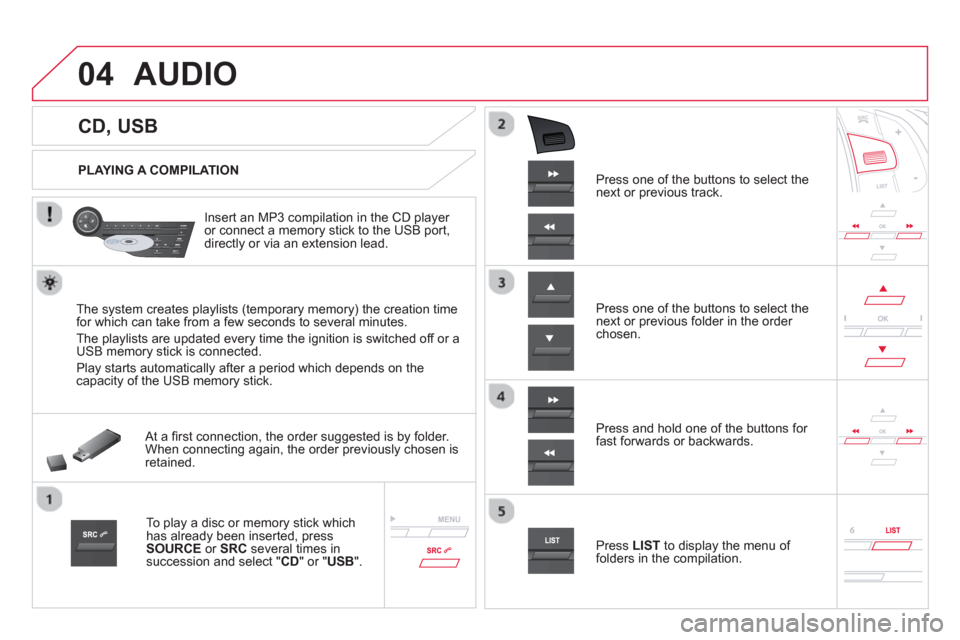
04
CD, USB
AUDIO
PLAYING A COMPILATION
Insert an MP3 compilation in the
CD player
or connect a memory stick to the USB port,
directly or via an extension lead.
The s
ystem creates playlists (temporary memory) the creation time
for which can take from a few seconds to several minutes.
The pla
ylists are updated every time the ignition is switched off or aUSB memory stick is connected.
Pla
y starts automatically after a period which depends on the capacity of the USB memory stick.
At a fi rst connection, the order suggested is by folder.When connecting again, the order previously chosen is retained.
To play a disc or memory stick whichhas already been inserted, press
SOURCE
or SRC
several times insuccession and select " CD" or "USB".
Pr
ess one of the buttons to select the next or previous track.
Pr
ess one of the buttons to select the next or previous folder in the order chosen.
Pr
ess and hold one of the buttons for
fast forwards or backwards.
Press LISTto display the menu of folders in the compilation.
Page 321 of 356
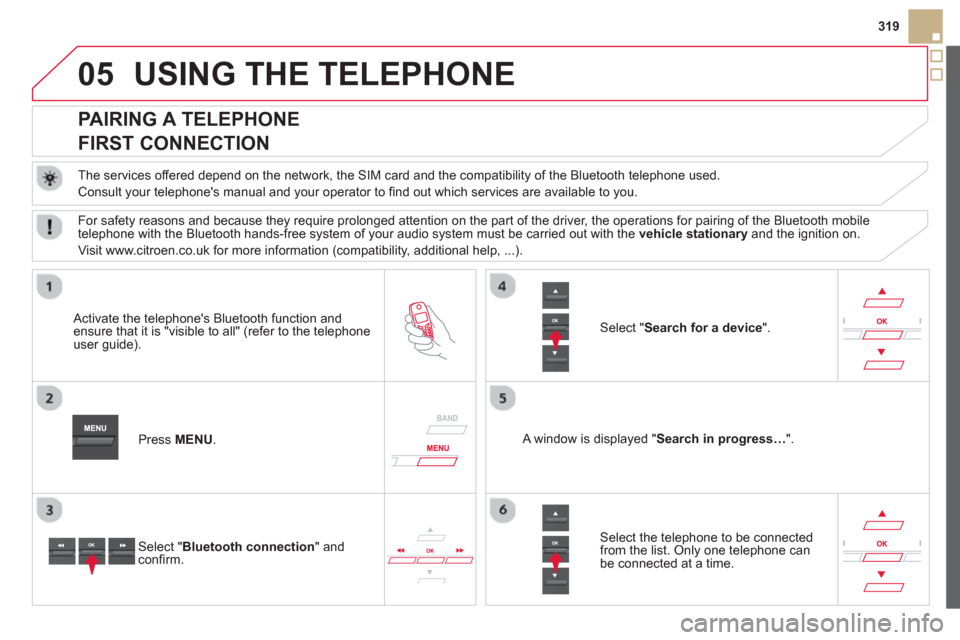
05
319
USING THE TELEPHONE
PAIRING A TELEPHONE
FIRST CONNECTION
The services offered depend on the network, the SIM card and the compatibility of the Bluetooth telephone used.
Consult
your telephone's manual and your operator to fi nd out which services are available to you.
Activate the telephone's Bluetooth function andensure that it is "visible to all" (refer to the telephone
user guide).
Pr
ess MENU . A window is displayed "Search in progress…".
Select the tele
phone to be connected from the list. Only one telephone can be connected at a time.
Select " Search for a device".
For sa
fety reasons and because they require prolonged attention on the part of the driver, the operations for pairing of the Bluetooth mobile
telephone with the Bluetooth hands-free system of your audio system must be carried out with the vehicle stationaryand the ignition on.
Visit www.citroen.co.uk
for more information (compatibility, additional help, ...).
Select " Bluetooth connection" andconfi rm.
Page 340 of 356

Identification plates.....................................245Ignition ...................................................55, 101Ignition on..............................................55, 101Indicator lamps, status.............................31-39Indicators, direction....................................170Inflating accessories (using the kit)............191Inflating tyres........................................25, 245
Inputs for audio system .................84, 292, 317Instrument panel lighting..............................44
Instrument panels .........................................30Instrument panel screen ...............................30Intelligent Traction Control .......................... 174
Interior fittings...............................................84Interior mood lighting..................................154ISOFIX.........................................................165ISOFIX child seats...............................164-166ISOFIX mountings.......................................164
IM
Jack.............................................................192JACK socket..................................86, 292, 317
J
Main beam ............................32, 138,199-201Maintenance..................................................25Map reading lamps .....................................153Markings, identification ............................... 245Massage function .........................................78Mat................................................................85Menu, main.................................................308Mirror, rear view............................................83Mirrors, door..................................................r82Misfuel prevention .........................................69Motorway function(direction indicators) .................................170Mountings for ISOFIX seats ....................... 164MP3 CD ....................................... 288,313,314Music media players...........................287, 313
Navi
gation...................................................257Number plate lamps ....................................206
N
Keeping children safe..........158 -167, 178, 180Key..........................................................52-58Key, electronic...................................52-54, 56Keyless Entry and Star ting .....................53, 58Key with remote control..............................101
Labels, identification...................................245Lamps, warning and indicator...........r31, 35,36Lane Depar ture Warning System (LDWS) ....125LED daytime running lamps........................141Level, brake fluid.........................................230Level, headlamp wash................................231Level, power steering fluid..........................230Levels and checks...............................225-234
Lighting........................................................154
Lighting, guide-me home ....................142,144Lighting, interior..................................r153, 154
Lighting bulbs (replacement)..............199-206Lighting control stalk...........................138,144Lighting dimmer............................................r44Lighting on reminder...................................r141Loading..................................................25,218Load reduction mode ..................................213Localised assistance call............................249Localised emergency call...........................249Locating your vehicle....................................54
Locking from the inside.................................59Locking the doors.........................................59Long objects, transpor ting............................87Low fuel level....................................19, 38, 68
K
L
Heated seats.................................................78Heating..........................................................90Height and reach adjustment,
steering wheel ............................................83Hill start assist .............................................111
Oil filter........................................................r233Oil level..................................................43, 229Opening the boot ..............................52,53,61Opening the doors..................................52,53Operation indicator lamps .............................31
O
Page 345 of 356

343Visual search
eMyWay controls 253
Head-up display 126 -127
Memorising speeds 128Speed limiter 129 -130Cruise control 131-132
Lighting controls 138-144 Automatic headlamp dipping 143Direction indicators 144, 170
Wiper controls 149-152 Trip computer 48 - 49
Instrument panels, screens 30, 40-45 - check / ser vice indicator / trip distance recorder - lighting dimmer
Warning lamps 31-39Indicators 40-43Gear shift indicator 113Colour screen 255, 296 -298 Screen C 308, 327-329
Instruments and controls (cont.)
Electric parking brake 103-11 0
START/STOP, ignition switch,switching on/of f 10 0 -102 Stop & Start 122-124 Accessory position 101 Clock 46
Hazard warning lamps 170
Audio system controls 254, 307
Steering wheel adjustment 83Horn 171
Switch panels, buttons 12Opening the fuel filler flap 68Opening the boot 61 Alarm 62-63 Eco OFF (Stop & Start) 12 2-124Headlamp height adjustment 146