2013 Citroen DS5 display
[x] Cancel search: displayPage 5 of 356

001001002002003003004004 COMFORT ACCESS MONITORINGDRIVING
Instrument panel
31 Indicator and warning lamps
40Gauges and indicators
44Adjustment buttons
46 Setting the date and time
46 Clock
48 Tr i p c o m p u ter
52 Electronic key - remote control
61 Boot
62 Alarm
64 Electric windows
66 Cockpit glass roof
68Fuel tank
69 Misfuel prevention (Diesel)
74 Front seats
79Rear seats
82Mirrors
83Steering wheel adjustment
84Interior fi ttings
88Boot fi ttings
89 Tr i a ngle (stowing)
90 Heating and Ventilation
92 Dual-zone digital air conditioning
96 Rear screen demist - defrost
100 Starting-switching off theengine103 Electric parking brake111Hill start assist112 Manual gearbox113Gear shiftindicator114 Automatic gearbox1186-speed electronic gearboxsystem122Stop & Start125 Lane departure warning system126 Head-up display129Speed limiter131 Cruise control133 Parking sensors135 Reversing camera
Page 13 of 356

11Familiarisation
Interior
Head-up display
This system projects speed and cruise control/speed limiter information onto a smoked strip in
the driver's field of vision, so that they do not need
to take their eyes off the road.
Central storage containing
various systems
It is illuminated, cooled and provides storage
and locations for s
ystems and loose items (USB Player, location for 0.5 litre bottle, ...).
Audio and communication
systems
These systems benefit from the latest
technology: MP3 compatible audio systems, USB player, Bluetooth hands-free system, satellite navigation system with colour screen,
auxiliary inputs, Hi-Fi audio system, ... eMyWay
126
84
305 25
1
Audio system
Massage function
This system provides a lumbar massage for aperiod of about 60 minutes. The massage is
done in 6 cycles of 10 minutes.
7
8
Electric parking brake
It combines the functions of automatic application on switching off the engine and automatic release when moving off. Manual application and release remains possible.
103
Page 16 of 356

14 . Controls for electric windows / electric child lock / central locking.
15. eMyWay controls.
16.Gear lever.
17. Heating / air conditioning controls.
18
. Audio system.
19.Hazard warning lamps.
20.Multifunction screen.21. Central adjustable air vents. 22.Clock.
23.Star ting with the STA R T/STOP button.
24.Electronic key reader.
25. Wiper / screenwash / trip computer stalk.
26. Audio equipment steering wheel controls.
Instruments and controls
1.
Bonnet release lever.2.
Headlamp height adjustment. 3.
Side adjustable air vents.4.
Front door window demisting/defrosting
vents.
5. Quarter light demisting windows.
6.Head-up display.7. Windscreen demisting/defrosting vent.8.Passenger's airbag. 9.
Glove box / Passenger's airbag deactivation inside. 10.12 V accessory socket. 11.
Rear electric window controls.12.Central armrest with storage.
USB por t / auxiliary socket. 13.Electric parking brake.
27. Driver's airbag.
Horn. 28. Cruise control / speed limiter controls.29.
Switch panel (see previous page).30.
Door mirror adjustment.
31.Lighting and direction indicator stalk .32.
Instrument panel. 33.
Seat belt and airbag warning lamps. 34.Courtesy lamp. 35.Head-up display controls. 36.Controls for glass roof panel blind.37.CITROËNLocalised Emergency Call -
CITROËNLocalised Assistance Call(depending on country of sale).
Page 25 of 356

23Familiarisation
Driving safely
Speed limiter "LIMIT"
1.
Selecting speed limiter mode.2.Decrease the programmed value.3.Increase the programmed value.4.
Pause/resume speed limiter.
5. Display of the memorised speeds (by theaudio system memory).
These values must be set with the engine running.
12
9
131
Cruise control "CRUISE"
1.Selecting cruise control mode.
2. Programming a speed / Decrease the
programmed value.3. Programming a speed / Increase the
programmed value.4. Pause/resume cruise control.
5. Display of the memorised speeds (by the
audio system memory). In order to be programmed or activated, the
vehicle speed must be higher than 25 mph
(40 km/h), with at least 4th gear engaged on a manual gearbox (2nd gear on an electronicgear control or automatic gearbox).
Display in the instrument panel
The cruise control or speed limiter mode
appears in the instrument panel when it is
selected.
Gear shift indicator
113
The system may suggest, when appropriate,
that you change up a gear.
Page 27 of 356

25
Familiarisation
Eco-driving
Eco-driving is a range of everyday practices that allow the motorist to optimise their fuel consumption and CO2 emissions.
Optimise the use of
your gearbox
With a manual gearbox, move off gently, change up without waiting and drive by changing up quite soon. If your vehicle has the system, the gear shift indicator invites youto change up; it is displayed in the instrumentpanel, follow its instructions.
With an automatic or electronic gearbox, stay in Drive "D"or Auto "A"
, according to the type of gearbox, without pressing theaccelerator pedal heavily or suddenly.
Drive smoothly
Maintain a safe distance between vehicles, use engine braking rather than the brake pedal, and press the accelerator progressively. These practices contribute towards a reduction in fuel consumption and CO2 emissions and also helps reduce the background traffic noise.
If your vehicle has cruise control, make use of the system at speeds above 25 mph (40 km/h) when the traffic is flowing well.
Control the use of your electrical equipment
Before moving off, if the passenger compartment is too warm, ventilate it byopening the windows and air vents before using the air conditioning.
Above 30 mph (50 km/h), close the windowsand leave the air vents open. Remember to make use of equipment that canhelp keep the temperature in the passenger compartment down (sunroof and window blinds...).Switch off the air conditioning, unless it has automatic digital regulation, as soon as the desired temperature is attained.Switch off the demisting and defrosting controls, if not automatic.Switch off the heated seat as soon as possible.
Switch off the headlamps and front foglamps when the level of light does not require their use.
Avoid running the engine before moving off,particularly in winter; your vehicle will warmup much faster while driving.
As a passenger, if you avoid connecting your multimedia devices (film, music, video game...), you will contribute towards limitingthe consumption of electrical energy, and soof fuel.
Disconnect your por table devices beforeleaving the vehicle.
Page 36 of 356

Warning / indicator lampStateCauseAction / Observations
Automatic
wiping
fixed. The wiper control is pushed
downwards.
Automatic front wiping is activated.
To deactivate automatic wipin
g, operate the controlstalk downwards or put the stalk into another position.
Passenger's airbag systemfixed in the seat beltand passenger's front airbag warning lamps
display.
The control switch, located in the glove box, has been placed in the "ON"position.
The passenger's front airbag is activated.
In this case, do not install a "rear facing" child seat.
Move the control switch to the "OFF"
position to
deactivate the passenger's front airbag.
In this case, you can install a "rear facing" child seat.
Stop & Startfixed. When the vehicle stops (red lights,
traffic jams, ...) the Stop & Star t system has put the engine into STOPmode.The warnin
g lamp goes off and the engine restarts
automatically in START mode, as soon as you want tomove off.
fl
ashes for a few seconds, then goesoff. ST
OP mode is temporarily unavailable. or STA R T mode is invokedautomatically. For more information on special cases with ST
OP mode and START mode, refer to the "Stop & Start"section.
Page 37 of 356

35
Monitoring
Deactivation indicator lamps
If one of the following indicator lamps comes on, this confirms that the corresponding system has been switched off intentionally.This is may be accompanied by an audible signal and a message in the instrument panel screen.
Warning / indicator lampStateCauseAction / Observations
Passenger's airbag system fixed in the instrumentpanel and/or seat belt
and front passenger's
airbag warning lamps
display.
The control switch, located in the
glove box, is set to the OFF
position.
The passenger's front airbag is deactivated.
Set the control to the "ON"position to activate the passenger's front airbag.
In this case, do not fit a child seat in the rear-facing position.
Dynamic stability control(DSC/ASR)R
fixed. The button, located at the bottom
left of the dashboard, is pressed. Its
indicator lamp is on.
The D
SC/ASR is deactivated.
DSC: dynamic stability control.
ASR: anti-slip regulation. Press the button to activate the D
SC/ASR. Its indicator
lamp goes off.
The DSC/ASR system is activated automatically when
the vehicle is started.
If deactivated, the system is reactivated automaticallyfrom around 30 mph (50 km/h).
Page 44 of 356
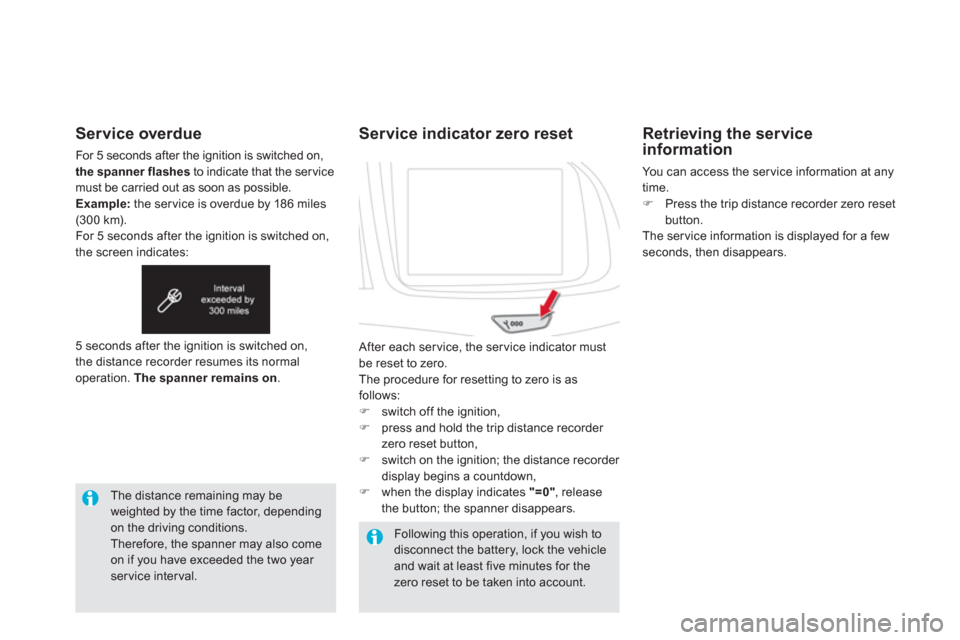
Service overdue
For 5 seconds after the ignition is switched on,
the spanner flashesto indicate that the service must be carried out as soon as possible. Example:the ser vice is overdue by 186 miles(300 km).
For 5 seconds after the ignition is switched on,
the screen indicates:
The distance remaining may be weighted by the time factor, dependingon the driving conditions.
Therefore, the spanner may also comeon if you have exceeded the two year service interval.
Following this operation, if you wish to disconnect the battery, lock the vehicle and wait at least five minutes for the zero reset to be taken into account. 5 seconds a
fter the ignition is switched on,
the distance recorder resumes its normal
operation. The spanner remains on.
Service indicator zero reset
After each ser vice, the ser vice indicator mustbe reset to zero.
The procedure for resetting to zero is as
follows: �) switch off the ignition,�)
press and hold the trip distance recorder
zero reset button,�) switch on the ignition; the distance recorder
display begins a countdown,
�) when the display indicates "=0", release
the button; the spanner disappears.
Retrieving the serviceinformation
You can access the ser vice information at anytime. �)Press the trip distance recorder zero reset button.
The ser vice information is displayed for a few seconds, then disappears.