2013 Citroen DS5 HYBRID4 charge
[x] Cancel search: chargePage 228 of 364

After refitting the battery, theStop & Start system will only be active after several hours depending on the climatic conditions and the state of charge of the battery (up to about 8 hours). When
your vehicle's battery is discharged, theengine can be star ted using a slave battery(external or on another vehicle) and jump lead cables.
Starting using another
battery
First check that the slave battery has a nominal voltage of 12 V and a capacityat least equal to that of the discharged battery. Do not try to star t the engine by connecting a battery charger.
Do not disconnect the (+) terminal when the engine is running.
�)Connect the red cable to the positive
terminal (+) of the flat battery A , then to the positive terminal (+) of the slave battery B.�)Connect one end of the green or blackcable to the negative terminal (-) of the
slave battery B(or ear th point on the other
vehicle).�)Connect the other end of the green or black cable to the ear th point Con the broken
down vehicle (or on the engine mounting).�)Star t the engine of the vehicle with the good battery and leave it running for a fewminutes.
�) Operate the star ter on the broken down
vehicle and let the engine run
If the engine does not star t straight away, switch off the ignition and wait a few
moments before trying again.�) Wait until the engine returns to idle then
disconnect the jump lead cables in the
reverse order.
�)Disconnect the battery from the vehicle.�)Follow the instructions for use provided by
the manufacturer of the charger.�)Connect the battery starting with thenegative terminal (-).�)Check that the terminals and connectorsare clean. If they are covered with sulphate (whitish or greenish deposit), remove themand clean them.
Charging the battery using
a battery charger
Page 229 of 364

227Practical information
Do not attempt to charge the high voltage battery.
The batteries contain harmful substances such as sulphuric acid and lead. They mustbe disposed of in accordance with regulations and must not, in any circumstances, bediscarded with household waste.
Take used remote control batteries and vehicle batteries to a special collectionpoint.
It is advisable to disconnect the battery if the vehicle is to be left unused for more than one month.
Protect your eyes and face before handling the battery. All operations on the battery must becarried out in a well ventilated area andaway from naked flames and sourcesof sparks, so as to avoid the risk of explosion or fire.
Do not try to charge a frozen battery;the battery must first be thawed out to avoid the risk of explosion. If the batteryhas been frozen, before charging have it checked by a CITROËN dealer or aqualified workshop who will check that the internal components have not beendamaged and the casing is not cracked,which could cause a leak of toxic and corrosive acid. Do not reverse the polarity and use onlya 12 V charger. Do not disconnect the terminals whilethe engine is running. Do not charge the batteries withoutdisconnecting the terminals first.
Wash your hands afterwards.
Do not push the vehicle to star t the engine if the vehicle is fitted with the electronic gearbox.
Before disconnecting the battery
Wait 2 minutes after switching off the ignition
before disconnecting the battery.
Close the windows and the doors before
disconnecting the battery.
Following reconnection of the battery
Following reconnection of the battery, switch on
the ignition and wait 1 minute before star ting to
permit initialisation of the electronic systems.However, if problems remain following this operation, contact a CITROËN dealer or a qualified workshop.
Referring to the corresponding section, you
must yourself reinitialise (depending on
version):
- the remote control key,
- the electric blind(s), - ...
Do not push the vehicle to star tthe engine.
Page 230 of 364

System which manages the duration of use of cer tain functions to conser ve a sufficient level of
charge in the battery.
After the engine has stopped, you can still use functions such as the audio and telematics
system, windscreen wipers, dipped beam headlamps, cour tesy lamps, etc. for a maximumcombined duration of about for ty minutes.
Energy economy mode
Switching to economy mode
A message then appears in the instrument
panel screen indicating that the vehicle has
switched to econom
y mode and the active
functions are put on standby.
If a telephone call is being made at this time, it
will be maintained for around 1
0 minutes with
the Bluetooth hands-free system of your audio
system.
Exiting economy mode
These functions are reactivated automaticallynext time the vehicle is driven.
In order to restore the use of these functionsimmediately, star t the engine and let it run:
- for less than ten minutes, to use the
equipment for approximately five minutes,
- for more than ten minutes, to use theequipment for up to approximatelythirty minutes.
Let the engine run for the duration specified toensure that the battery charge is sufficient.
Do not repeatedly and continuously restar t theengine in order to charge the battery.
A flat battery prevents the engine from star ting (refer to the "Battery" section).
In this energy economy mode and whenstarting up the hybrid system, it maytake a few seconds before the Readylamp comes on.
Load reduction mode
System which manages the use of certainfunctions according to the level of chargeremaining in the battery.
When the vehicle is being driven, the loadreduction function temporarily deactivates cer tain functions, such as the air conditioning,
the heated rear screen...
The deactivated functions are reactivated automatically as soon as conditions permit.
Page 316 of 364

ANSWER SOLUTION
With the engine off, the system switches off after a few minutes of use.When the en
gine is switched off, the system's operating time depends on
the battery charge.
The switch-o
ff is normal: the system switches to economy mode and
switches off to prevent discharging of the vehicle's battery. Start the vehicle's en
gine to increase the batterycharge.
Pla
yback of my USB memory stick starts only
after a very long wait (around 2 to 3 minutes).Some fi les supplied with the memor
y stick may greatly slow down access
to reading the memory stick (multiplication by 10 of the catalogue time). Delete the fi les supplied with the memory stickand limit the number of sub-folders in the fi le structure on the memory stick.
When I connect m
yiPhone as telephone and
to the USB port at thesame time, I am unable
to play the music fi les. When the iPhone connects automaticall
y as a telephone, it forces the
streaming function. The streaming function takes the place of the USBfunction which is then not useable, there is a period without sound of the
track being played with AppleÆ players.Æ
Disconnect and reconnect to the USB port (the USB function takes priority over streaming).
When I connect m
yApple Æ
player or my Æ
BlackBerryÆ
to theÆ
USB port, I have alert messages on the currentconsumption by the USBport. When char
ging, the current consumption of these smartphones is greater
than the rating of the USB port, which is 500mA.
FREQUENTLY ASKED QUESTIONS
Page 344 of 364
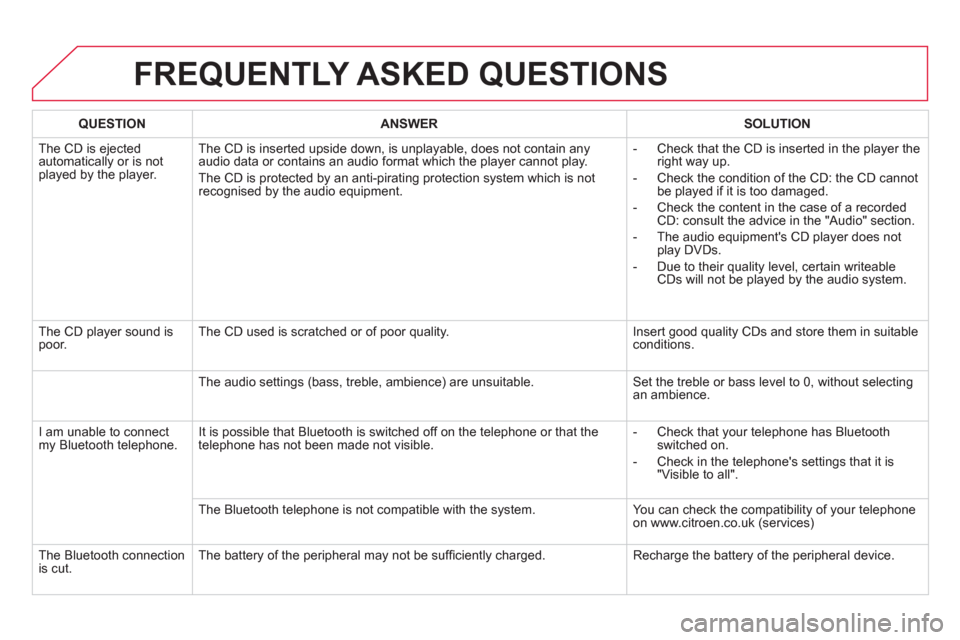
FREQUENTLY ASKED QUESTIONS
QUESTIONANSWER SOLUTION
The CD is ejected
automatically or is not played by the player. The
CD is inserted upside down, is unplayable, does not contain any audio data or contains an audio format which the player cannot play.
The CD is protected b
y an anti-pirating protection system which is not recognised by the audio equipment.
-
Check that the CD is inserted in the player the
right way up.
-
Check the condition of the CD: the CD cannot
be played if it is too damaged.
-
Check the content in the case of a recordedCD: consult the advice in the "Audio" section.
- The audio equipment's
CD player does not
play DVDs.
- Due to their qualit
y level, certain writeableCDs will not be played by the audio system.
The CD pla
yer sound ispoor.The CD used is scratched or of poor quality. Insert good quality CDs and store them in suitable conditions.
The audio settin
gs (bass, treble, ambience) are unsuitable. Set the treble or bass level to 0, without selectingan ambience.
I
am unable to connect my Bluetooth telephone. It is possible that Bluetooth is switched off on the telephone or that the
telephone has not been made not visible.
- Check that your telephone has Bluetoothswitched on.
-
Check in the telephone's settings that it is "Visible to all".
The Bluetooth telephone is not compatible with the s
ystem. You can check the compatibility of your telephone
on www.citroen.co.uk (services)
The Bluetooth connectionis cut. The battery of the peripheral may not be suffi ciently charged. Recharge the battery of the peripheral device.
Page 346 of 364

FREQUENTLY ASKED QUESTIONS
QUESTIONANSWER SOLUTION
In "Random all" play,not all of the tracks areplayed.In "Random all" pla
y, the system can only take into account up to 999 tracks.
With the en
gine off, the
audio system switches
off after a few minutes of use. When the en
gine is switched off, the audio system operating time
depends on the battery charge.
The switch-o
ff is normal: the audio system switches to economy mode and switches off to prevent discharging the vehicle's battery.
Start the vehicle's engine to increase the batterycharge.
The message "the audio system is overheated"
appears on the display. In order to protect the installation if the surroundin
g temperature is toohigh, the audio system switches to an automatic thermal protection mode leading to a reduction of the volume or stopping of the playing of the CD. Switch the audio s
ystem off for a few minutes to
allow the system to cool.