Page 343 of 421

9Access
Precautions for use
Do not place objects on the roof, whether open or closed.
In the event of prolonged storage of the vehicle outside, it is recommended that the roof beprotected with a cover.
To avoid damaging the roof, do not open it under snowy or frosty conditions.Do not use sharp tools to remove ice or accumulations of snow on the roof. Do not use scrapers or aerosol products to remove ice that may have formed on the rear screen. Avoid operating the heated rear screen when the roof is completely open (risk of overheating).
To limit the creation of folds in the roof fabric, it is recommended that the roof not be leftopen for long periods.The vehicle's air conditioning system should not be operated while the roof is open.
It is strictly prohibited to sit on or place objects on the transverse roof suppor t when the roof is open.
It is recommended that the roof be closed when the vehicle is left parked. Even if the roof is closed, it is prudent not to leave any valuable objects inside the vehicle.When you leave the vehicle, remove the ignition key to avoid any unwanted operation of theroof.
If your vehicle has a voice command system, this may not work as well when driving with the roof open.
Protection of the roof opening and closing electric motors: during repeated opening and closing of the roof, the electric motors may become too hot and then no longer allow theroof to be opened or closed. Allow the motors to cool down by not operating the roof for ten minutes.
- a c
losing operation in progress in zone B
is stopped and complete opening of the roof
to position 3 is carried out automatically,
- an openin
g or closing operation in zone Bfollowing an "anti-panic" function iscontinued through to completion.
When the vehicle's speed is above about 70 mph (120 km/h), a new operation of the roof is not possible. A message in the screen will inform you that operation of the roof is not possible (speed too high).
Page 361 of 421
Instruments and controls
A few seconds after the ignition is switched
on, the distance recorder resumes its normaloperation. The spanner remains on.
The distance remaining may be weighted by the time factor, depending on the type of driving.
Therefore, the spanner may also come on if you have exceeded the timeinter val since the last ser vice, indicatedin the servicing and warrantybooklet.
For a few seconds after the i
gnition is switched on, the spanner flashes
to indicate that
the service must be carried out as soon as possible.Example:the ser vice is overdue by 18 0 miles(300 km).
For a few seconds after the ignition is switched
on, the display indicates -180 miles (-300 km).
Anglais
12ECH.A040
Service overdue
Page 389 of 421

26
06
Enter the same code on the telephone then accept
the connection.
Then accept automatic connection on the telephone to allow the
te
lephone to reconnect automatically every time the vehicle is started.
The abilit
y of the system to connect in only one mode depends on
the telephone. The two modes may both connect by default.
USING THE TELEPHONE
The "Hands-free mode
" should be used in preference if "Streaming" is not desired.
The services available depend on the network, the
SIM card and the compatibility of the Bluetooth telephone used. Check the telephone manual and with your network provider for details of the services available to you.
Select a code for the connection thenconfi rm "OK".
Depending on the type of telephone, the system will ask you to
accept or not the transfer of your contacts.
On return to the vehicle, the last telephone connected
automatically reconnects, within around 30 seconds after switching on the ignition (Bluetooth activated and visible).
To modi
fy the automatic connection mode, remove the pairingand pair the telephone again with the desired mode.
Page 402 of 421
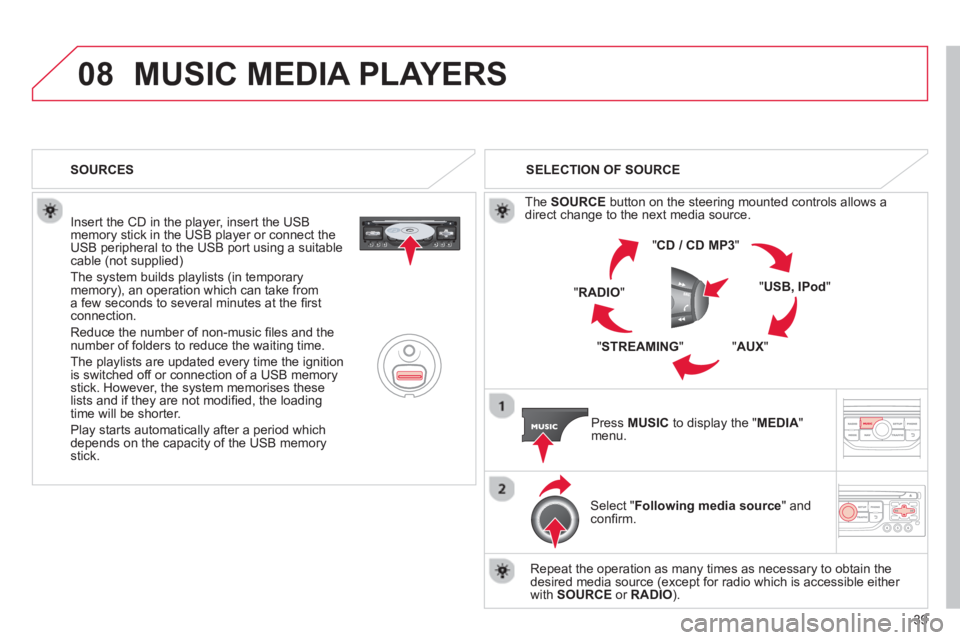
39
08MUSIC MEDIA PLAYERS
Insert the CD in the player, insert the USBmemory stick in the USB player or connect theUSB peripheral to the USB port using a suitablecable (not supplied)
The system builds playlists (in temporarymemory), an operation which can take froma few seconds to several minutes at the fi rstconnection.
R
educe the number of non-music fi les and the number of folders to reduce the waiting time.
The pla
ylists are updated every time the ignition
is switched off or connection of a USB memory stick. However, the system memorises these
lists and if they are not modifi ed, the loadingtime will be shorter.
Pla
y starts automatically after a period which
depends on the capacity of the USB memory stick. SELECTION OF SOURCE
Th
e SOURCE
button on the steering mounted controls allows adirect change to the next media source.
" CD / CD MP
3
"
"
USB, IPod"
"AUX
" "
STREAMING
" "RADIO
"
Pr
ess MUSICto display the "MEDIA
" menu.
Select "Following media source " and confi rm.
Repeat the operation as many times as necessary to obtain the
desired media source (except for radio which is accessible either
with SOURCE
or RADIO). SOURCES