2013 CITROEN DS3 CABRIO key
[x] Cancel search: keyPage 158 of 421

Deactivation
Only the passenger's front airbag can be deactivated:�)with the ignition off, inser t the key in thefpassenger airbag deactivation switch, �)turn it to the "OFF"position,�)then, remove the key keeping the switch in
the new position.
This warnin
g lamp comes on in the
instrument panel when the ignition is
on and until the airbag is re-activated.
To assure the safety of your child,the passenger's front airbag mustbe deactivated when you install a "rear facing" child seat on the front passenger seat. Other wise, the child would risk beingseriously injured or killed if the airbag were deployed.
Reactivation
When you remove a child seat that has been
fitted "rear wards facing", turn switch to the
"ON"
position to re-activate the airbag and so
assure the safety of your front passenger in theevent of an impact.
With the i
gnition on, this warning lampcomes on in the instrument panel for approximately one minute, if thepassenger's front airbag is activated.
Operating fault
If this warning lamp flashes, contact
a CITROËN dealer or a qualified
workshop. The passen
ger's front
airbag may no longer be deployed in the event
of a serious impact.
If at least one of the two airbag
warning lamps come on continuously, do not install a child seat on the front passenger seat.
Have it checked by a CITROËN dealer or a qualified workshop.
If this warnin
g lamp comes on in the instrument panel, accompanied byan audible warning and a message in
the multifunction screen, contact a CITROËN
dealer or qualified workshop to have thesystem checked. The airbags may no longer be
deployed in the event of a serious impact.
Page 176 of 421

Stop & Start The Stop & Start system puts the engine temporarily into standby - STOP mode - during stops in the traffic (red lights, traffic jams, or other...).
The engine restar ts automatically - START mode - as soon as you want to move off. The restar t takes place instantly, quickly and silently.
Per
fect for urban use, the Stop & Start system reduces fuel consumption and exhaust emissions as well as the noise level when stationary.
Operation
Going into engine STOP mode
For your comfor t, during parkingmanoeuvres, STOP mode is not available for a few seconds after coming out of reverse gear.STOP mode does not affect the functionality of the vehicle, such as for example, braking, power steering...
Never refuel with the engine in STOPmode; you must switch off the ignition with the key. Th
e "ECO"warning lamp comes
on in the instrument panel and the engine goes into standby:
- with a manual gearbox
, at speeds below
12 mph (20 km/h), when you put the gear lever into neutral, and you release theclutch pedal. -with a 5 or 6-speed electronic gearbox ,
at speeds below 5 mph (8 km/h), when you press the brake pedal or put the gear lever in position N.
A time counter calculates the sum
of the periods in STOP mode
during a journey. It rests itself
to zero every time the ignition is switched on with the key.
STOP mode is not invoked when:
- the driver's door is open,
- the driver's seat belt is not fastened,
- the vehicle has not exceeded 6 mph(10 km/h) since the last engine star t using
the key,
- the engine is needed to maintain acomfortable temperature in the passenger compartment,
- demisting is active,
- some special conditions (battery charge, engine temperature, braking assistance,ambient temperature...) where the engine isneeded to assure control of a system.
Special cases: STOP mode not available
The "ECO"warning lamp flashes for
a few seconds then goes off.
This operation is per fectly normal.
Page 178 of 421

The system is reactivated automaticallyat every new star t using the key.
Reactivation
This system requires a battery with a specialspecification and technology (reference numbers available from a CITROËN dealer
or a qualified workshop).
Fitting a battery not listed by CITROËN introduces the risk of malfunction of
the system. In the event of a fault with the system, the
"ECO OFF"
switch warning lamp flashes thencomes on continuously.
Have it checked by a CITROËN dealer or aqualified workshop.
In the event of a fault in STOP mode, the
vehicle may stall. All of the instrument panel
warning lamps come on. It is then necessaryto switch off the ignition and star t the engine
again using the key.
Operating fault
Maintenance
Before doing anything under the bonnet, deactivate the Stop & Start system to avoid any risk of injury resulting from automatic operation of STA R T mode.
The Stop & Start system makes use of advanced technology. All work
on this type of battery must be doneby a CITROËN dealer or a qualifiedworkshop. Pr
ess the "ECO OFF"switch again.
The system is active again; this is confirmed
by the switch warning lamp going off,accompanied by a message in the screen.
Page 232 of 421

�)On the front bumper, unclip the cover by pressing at the bottom. �)Screw the towing eye in fully. �)Install the towing bar.�)Place the gear lever in neutral (position Nfor an electronic or automatic gearbox).
�)On the rear bumper, unclip the cover by pressing at the bottom. �)Screw the towing eye in fully. �)Install the towing bar. �)Switch on the hazard warning lamps on both vehicles.�)Move off gently and drive for a shor tdistance only.
To w i ng your vehicle
To w i ng another vehicle
Failure to obser ve this special condition
could result in damage to cer taincomponents (braking, transmission...)and the absence of braking assistancethe next time the engine is started.
�)
Unlock the steering by turning the key one
notch in the ignition switch and release the
parking brake.
�) Switch on the hazard warning lamps onboth vehicles. �)
Move off gently and drive for a shor t
distance only.
Page 263 of 421

261
04
1
2
3
5
6
4
NAVIGATION - GUIDANCE
SELECTING A DESTINATION
Press the NAV button again or select
the Navigation Menu function and
press the dial to confi rm.
Select the "Destination in
put"
function and press the dial
t
o confi rm. Pr
ess the NAV button.
Select the letters of the town one
by one confi rming each time by pressing the dial.
Once the country has been selected,
turn the dial and select the townfunction. Press the dial to confi rm. Insert the
SD card in the front panel reader and leave it there to use the
Navigation functions.
The navi
gation SD card data must not be modifi ed.
Map data updates are available from CITROÀN dealers.
A pre-set list (by entering the fi rst few letters) of the towns in thecountry selected can be accessed via the LIST button on the virtual
keypad.
Select the "Address input" function
and press the dial to confi rm.
The list o
f the last 20 destinations appears under the NavigationMenu function.
Navigation Menu
Destination input
Address input
Page 268 of 421
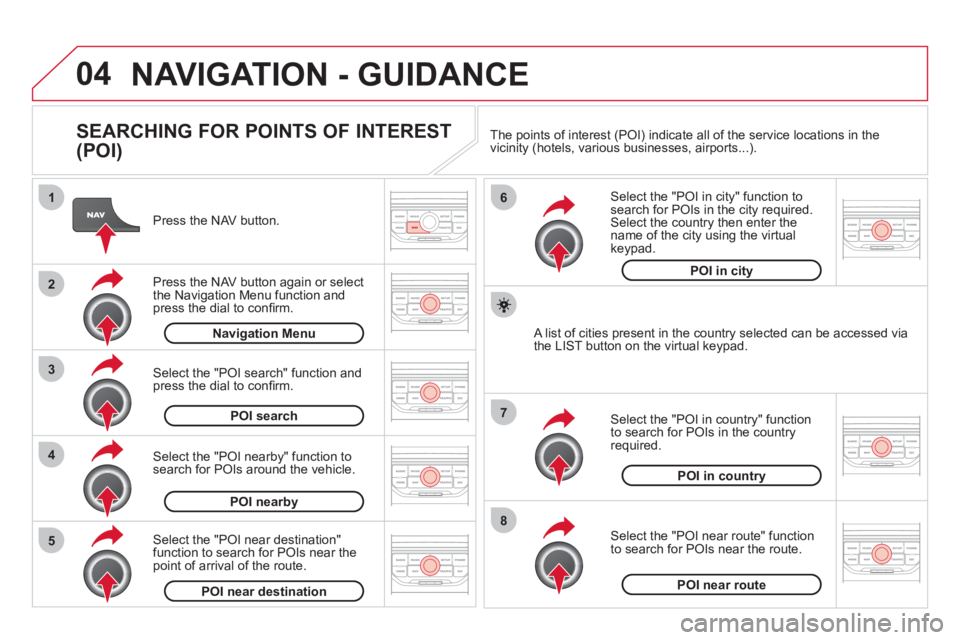
04
8
6
7
4
3
5
2
1
NAVIGATION - GUIDANCE
SEARCHING FOR POINTS OF INTEREST
(POI)
Press the NAV button.
Press the NAV button again or select
the Navigation Menu function and press the dial to confi rm.
Select the "POI nearby" function to search for POIs around the vehicle.
Select the "POI search" function and press the dial to confi rm. Navigation Menu
POI search
POI nearby
Select the "POI in city" function tosearch for POIs in the city required.Select the country then enter the name of the city using the virtual
keypad.
Select the "POI near route" function
to search for POIs near the route.
Select the "P
OI in country" function
to search for POIs in the country
required.
Select the "POI near destination"function to search for POIs near thepoint of arrival of the route.
POI near destinationPOI near route
POI in country
POI in city
A list of cities present in the country selected can be accessed via
the LIST button on the virtual keypad. The points o
f interest (POI) indicate all of the service locations in the
vicinity (hotels, various businesses, airports...).
Page 273 of 421

271
06
3 2 1 1
SELECTING A STATION
When the current radio station isdisplayed on the screen, press
the dial.
The radio source short-cuts menu appears and provides access to
the following short-cuts:
Select the function re
quired and press the dial to confi rm to gain
access to the corresponding settings.
TA
RDS, if displayed, allows you to continue listening to the same station by automatic retuning to alternative frequencies. However,
in certain conditions, coverage of an RDS station may not be
assured throughout the entire country as radio stations do notcover 100 % of the territory. This explains the loss of reception of
the station during a journey. The external environment
(hill, building, tunnel, underground car park...)may interfere with the reception, including in RDS following mode. This phenomenon is a normal result of the way in which radio waves are
transmitted and does not in any way indicate a failure of the audio equipment.
RDS - REGIONAL MODE
Press the RADIO button to display
the list of stations received locally sorted in alphabetical order.
Select the station required by turningthe dial and press to confi rm.
Re
gional prog.
Radiotext
RDSWhile listening to the radio, press one of the
buttons to select the previous or next station on
the list.
Press one o
f the buttons on the numeric keypad for more than
2 seconds to store the current station.
Press the button on the numeric keypad to recall the stored radio
station.
AM
A long press of one of the buttons starts theautomatic search for a station with a lower or
higher frequency.
RADIO
Page 279 of 421

277
08
1
3 2
2 1to refuse and confi rm by pressing
the dial.
RECEIVING A CALL
MAKING A CALL
An incoming call is announced by a ring and a superimposed
display on the multifunction screen.
Yes
To han
g up, press the PHONE button
or press the dial and select "End call"then confi rm by pressing the dial.
End callPress the PH
ONE button.
Select "Dial number"
, then dial the
telephone number using the virtualkeypad.
Select the Phone Menu function and
press the dial to confi rm.
The list of the last 2
0 calls made and received in the vehicle
appears under Phone Menu. You can select a number and press
the dial to make the call.
No
It is also possible to select a number from the address book. Youcan select "Dial from address book". The MyWay can record up to
1 000 entries (telephone numbers).
Press the end o
f the steering mounted control for more than
two seconds to gain access to the address book.
Phone Menu
Dial number
It is possible to make a call directl
y from the telephone; park the
vehicle as a safety measure.
BLUETOOTH TELEPHONE
Press the end of the steering mounted control
to accept the call or end the call in progress.
To delete a number, press the PHONE button then press and hold
on a call number to display a list of actions including:Delete entryDelete list