2013 CITROEN DS3 CABRIO window
[x] Cancel search: windowPage 274 of 421

07MUSIC MEDIA PLAYERS
CD, MP3/WMA CD
INFORMATION AND ADVICE
In order to be able to play a recorded CDR or CDRW, when recording it is preferable to select the ISO 9660 level 1, 2 or Jolietstandard.
I
f the disc is recorded in another format it may not be playedcorrectly.
It is recommended that the same recordin
g standard is alwaysused for an individual disc, with as low a speed as possible(4x maximum) for optimum sound quality.
In the particular case o
f a multi-session CD, the Joliet standard is recommended.
The M
yWay will only play audio fi les with the extension ".mp3"
with a speed of between 8 Kbps and 320 Kbps and the extension
".wma" with a speed of between 5 Kbps and 384 Kbps.
It also supports the VBR
(Variable Bit Rate) mode.
No other t
ype of fi le (.mp4, .m3u...) can be played. The MP3
format, an abbreviation of MPEG 1, 2 & 2.5 Audio Layer 3 and the WMA format, an abbreviation of Windows Media Audio and
the property of Microsoft, are audio compression standards which permit the recording of several tens of music fi les on a single disc.
It is advisable to restrict fi le names to 20 characters
, without
using special characters (e.g.: " ? ; ù) to avoid any play or display
problems.
Page 299 of 421
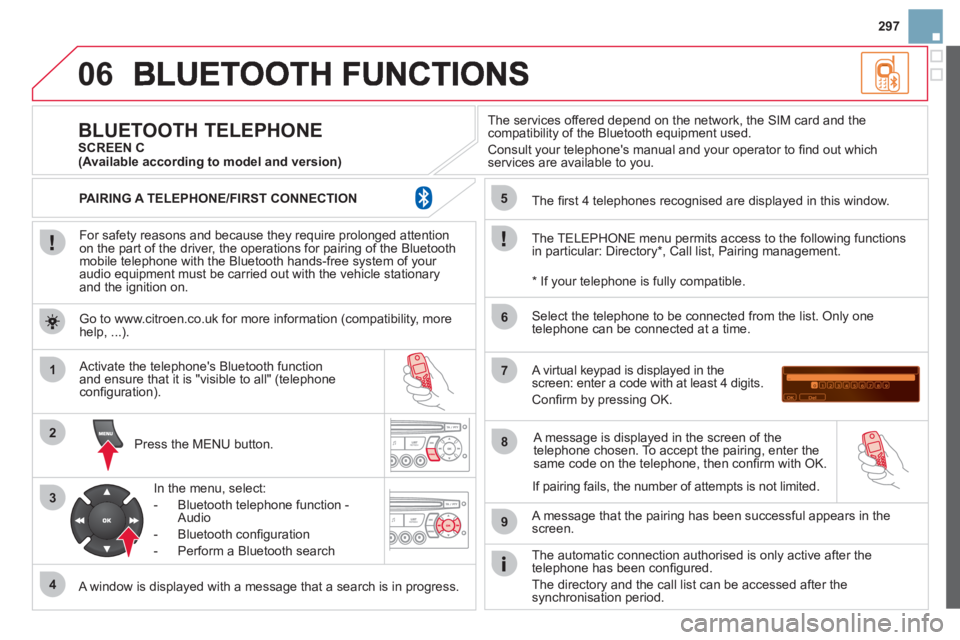
297
06
1
2
3
4
5
6
7
8
9
MENU
OK
For safety reasons and because they require prolonged attentionon the part of the driver, the operations for pairing of the Bluetooth mobile telephone with the Bluetooth hands-free system of your
audio equipment must be carried out with the vehicle stationary
and the ignition on.
Pr
ess the MENU button.
A window is displayed with a message that a search is in progress.
Activate the telephone's Bluetooth
function
and ensure that it is "visible to all" (telephone confi guration).
In the menu, select:
- Bluetooth telephone
function -
Audio
- Bluetooth confi
guration
- P
erform a Bluetooth search
The services o
ffered depend on the network, the SIM card and thecompatibility of the Bluetooth equipment used.
Consult your telephone's manual and your operator to fi nd out which
services are available to you.
BLUETOOTH TELEPHONE SCREEN C
The TELEPH
ONE menu permits access to the following functions
in particular: Directory * , Call list, Pairing management.
The
fi rst 4 telephones recognised are displayed in this window.
A virtual ke
ypad is displayed in thescreen: enter a code with at least 4 digits.
Confi rm by pressing OK.
A messa
ge that the pairing has been successful appears in thescreen.
Select the telephone to be connected from the list. Only one
telephone can be connected at a time.
A messa
ge is displayed in the screen of the
telephone chosen. To accept the pairing, enter the same code on the telephone, then confi rm with OK.
The automatic connection authorised is onl
y active after the
telephone has been confi gured.
The directory and the call list can be accessed a
fter thesynchronisation period.
(Available according to model and version)
*
If your telephone is fully compatible.
I
f pairing fails, the number of attempts is not limited. Go to www.citroen.co.uk for more information
(compatibility, more help, ...).
PAIRING A TELEPHONE/FIR
ST CONNECTION
Page 314 of 421

Exterior
- opening/closing
- anti-theft protection
- startin
g
- battery
Lighting controls 112-117
Headlamp adjustment 117
Changing bulbs 211-214
- front lamps
- foglamps
- direction indicator repeatersWiper controls
11 8-121 Changing
a wiper blade 228
Door mirrors 86
D
oors 102-104
- opening/closing
- central locking- emergency control
Alarm 96-99
Electric windows 10 0-101
Fuel tank 1
06-107
Misfuel prevention 108 -109
Accessories
234-235
Hill
start assist 177
Braking assistance 148-149
Tr ajectory control 149 -150
Tyre pressures 203, 248 B
oot 105 Temporary puncture
repair kit 198 -203
Chan
ging a wheel 204-210
- tools- removing/refitting
Chan
ging bulbs 215 -216
- rear lamps
-
3rd brake lamp
- number plate lamps
Rear parking sensors 182-183
T
owbar 231-232
To w i ng 229 -230
Page 316 of 421

Instruments and controls
Interior mood lighting 123
Li
ghting controls 112-117
Headlamp adjustment 117
Speed limiter 178 -179 Cruise control 180-181
Scented air freshener 77-78
Multifunction screens 54-62
Hazard warning lamps 146 -147
Dashboard fuses 218 -220
Opening the bonnet 187
Heatin
g/Ventilation 66 -72
Manual air conditioning 69 -72
Digital air conditioning 73 -75
Demisting/
Defrosting the rear screen 76
Emer
gency or assistance call 147, 253
Audio system 287-308
Setting the date/time 300 -301
MyWay 255-286 Setting the date/time 278 R
ear view mirror 87 Sun visor 127
Manual
gearbox 163
Gear efficiencyindicator 164
Electronic gearbox 165 -169
Automatic gearbox 170 -173
Parking brake 162 Instrument
panels 28 -29, 30 -31
Warning lamps 32- 41
Indicators 42- 45
Adjustment buttons 46 - 47
- trip distance recorder
- panel li
ghting dimmer/black panel
Wi
per controls 118-121
Tr ip computer 48-50
Stop & St a r t 174 -176
Door mirrors
86
Electric windows 100-101
Steerin
g wheel adjustment 85
Horn 147
Page 319 of 421

317
Alphabetical index
EBA (Emergency braking assistance)........................................148,149Eco-driving...................................................24Economy mode...........................................227Electric window controls .............................100Electronic brake force distribution(EBFD)......................................................148Electronic engine immobiliser.................r92, 95Emergency boot release ............................. 105Emergency braking system........................149Emergency call...................................147,254Emergency warning lamps.................146, 147
Energy economy mode...............................227Engines.......................................238, 242,244Engine, Diesel.............................107,190, 244
Engine, petrol ..............................107,189, 238Engine compartment...........................189, 190Engine compar tment fusebox .....................221Engine oil level indicator.......................r45, 191Environment.....................24, 76, 95, 193, 226
ESP/ASR.....................................................149
E
Filling with fuel.....................................106-108Fitting a wheel.............................................207Fittings, boot...............................................130Flashing indicators ......................................146Foglamps, front ...................................114,214Foglamps, rear....................................r114, 147Fragrance car tridge......................................77Front seats..............................................79, 82Fuel........................................................24, 107Fuel consumption..........................................24Fuel filler flap.......................................106, 108Fuel gauge..................................................106Fuel tank..............................................106, 108Fusebox, dashboard ...................................218Fuses ...........................................................218
Halogen headlamps ....................................211Hands-free kit...................................... 275, 297Hazard warning lamps ........................ 146, 147Head restraints, front....................................80Head restraints, rear.....................................r84Heating..............................................24,70, 73Height and reach adjustment,steering wheel ............................................85Hill start assist.............................................177Horn.............................................................147
F
Date (setting)..............................278,300,301Deactivating the passenger airbag.............156Deadlocking ..................................................91Defrosting ..........................................70, 73,76Demisting..........................................70,73, 76Dials and gauges ....................................28, 30Diesel additive level .................................... 193Dimensions.................................................246Dipped beam.......................................112,212Dipstick..................................................45,191Direction indicators.....................146, 212, 215Doors...........................................................102Doors emergency control ...........................104Door pockets ...............................................126Driving economically ....................................24
H
G.P.S...........................................................261Gearbox, automatic............................170,195Gearbox, electronic.....................165,174,195Gearbox, manual ................163,164,174,195Gear efficiency indicator.............................r164Gear lever, automatic gearbox ...................170Gear lever, electronic gearbox system...............................................165,195Gear lever, manual gearbox.......................163Glove box....................................................127Grab handles...........................................81, 83Guidance .....................................................261
DG
Page 321 of 421

319Alphabetical index
Paint colour code........................................248Paintwork, matt...........................................233Parcel shelf, rear.........................................r131Parking brake......................................162,195Parking sensors, rear..................................r182Particle emission filter........................r193, 194Passenger compartment filter....................r194Player, CD MP3...................................273,293Port, USB...........................128, 280,294, 296Priming the fuel system..............................188Protecting children...............132-142, 15 3, 15 6
Puncture......................................................198
Radio ...................................................271, 291Rear foglamp .......................................114, 215Rear screen (demisting) ................................76Recharging the battery............................... 226Reduction of electrical load........................228Regeneration of the particleemissions filter..........................................r194Reinitialising the electric windows..............101Reinitialising the remote control ...................94Remote control ........................................90-95Removing a wheel......................................207Removing the mat....................................... 129Repair kit, puncture ..................................... 198Replacing bulbs...................................211-217
R
Replacing fuses...................................218-224Replacing the air filter.................................r194Replacing the oil filter.................................r194
Replacing the passenger compartment filter....................................r194
Replacing wiper blades .......................121, 228Resetting the service indicator.....................r44Resetting the trip recorder............................r46Rev counter.............................................r28,30Reversing lamp...........................................215Risk areas (update).....................................268Routine checks...................................194, 195Running out of fuel (Diesel) ........................188
Serial number, vehicle................................248Ser vice indicator...........................................r43Servicing.......................................................24Setting the clock........................278, 300,301Shor t-cut menus .................................259, 260Sidelamps ...................................112,213, 215Side repeater...............................................213Spare wheel................................................204Speed limiter...............................................r178Speedometer..........................................r28, 30Stability control (ESP).................................149Starting the vehicle .......................92, 165,170Steering mounted controls, audio.......257,289Stopping the vehicle .....................92, 165,170Stop & Start.....50,73,106,174, 187, 194,225Storage................................................ 126, 127Storage box.................................................131Stowing rings..............................................130Sun visor.....................................................r127Synchronising the remote control.................94System, navigation ......................................261Systems, ASR and ESP ..............................149
P
Safety for children................132-142, 153, 156Scented air freshener...................................r77Screen, colour 16/9 .......................61, 258, 279Screen, monochrome ................ 290, 302,304Screen, multifunction (with audio equipment)...................54, 57, 61Screen-wash reservoir................................191Screen menu map......................279, 302,304Screenwash ................................................119Screenwash fluid level ................................192Seat, rear bench...........................................84Seat adjustment......................................79, 82Seat belts ............................................151,153Seats, rear.....................................................r84
S
Page 322 of 421

Unlocking......................................................90Unlocking from the inside...........................103Update risk areas ........................................268Updating the date .......................278, 300, 301Updating the time .......................278, 300, 301USB Box......................................................128USB Reader........................................r128, 294
U
Ta b l e s of engines........................238,242, 244Tables of fuses............................................218Table of weights ..................240, 241, 243, 245
Tank, fuel.............................................106,108Technical data .............................238,242, 244
Te l e p h o ne...........................................275, 297Te mperature, coolant ....................................42Temperature adjustment.........................70,73Temporary tyre repair kit.............................198Third brake lamp.........................................216TMC (Tr a f f i c i n f o)........................................269Tools ............................................................204Total distance recorder.................................r46To w b a r.........................................................r231Towed loads ........................240, 241, 243, 245
Towing another vehicle ............................... 229Traction control (ASR)................................149Tr affic information (TA)...............270,271, 292Tr affic information (TMC)....................269, 270Tr i p c o m p u t e r....................................r48-50,57Tr i p d i s t a n c e r e c o r d e r...................................r46Tyre pressures ............................................248Tyres......................................................24, 248
T
Ventilation ...................................66,67,70, 73
V
Warning lamps .........................................32- 41Wash-wipe, rear..........................................r119Washing (advice).........................................233Weights...............................240, 241, 243, 245Window controls..........................................100Wiper, rear...................................................r119Wiper control stalk...............................118-120Wipers ..................................................118-120
W
Page 369 of 421

6
03
For a detailed global view of the menus available, refer to the
"Screen menu map" section.
For cleaning the screen, the use of a soft, non-abrasive cloth (spectacles cloth) is recommended, with no additional product. "RADIO
"
"
TELEPHONE"
(If conversation in progress)
SETUP
: PARAMETERS
date and time, displayconfi guration, sound.
Changing the audio source:
RADIO:RADIO broadcasts.
MUSIC:playing MUSIC. Pr
ess the MODE button several times in succession for access to the following displays:
GENERAL OPERATION
"FULL SCREEN MAP"
"MAP IN WINDOW"
(If navigation guidance in progress)