Page 213 of 421
211Practical information
Changing a bulb
The headlamps are fitted with polycarbonate glass with a protectivecoating:�)do not clean them using a dry or abrasive cloth, nor with a detergent or solvent product,�)
use a sponge and soapy water, �)
when using a high pressure washer on persistent marks, do notkeep the lance directed towards the lamps or their edges for too long, so as not to damage their protective coating and seals.
�)Do not touch the bulb directly withyour fingers, use lint-free cloths. Changing a bulb should only be doneafter the headlamp has been switched off for a few minutes (risk of seriousburns). It is imperative to use only anti-ultraviolet (UV) type bulbs in order notto damage the headlamp. Always replace a failed bulb with a new bulb with the same type andspecification.
Front lamps
1.Direction indicators (PY21W amber).2.Sidelamps (W5W).3.Main beam headlamps (H1- 55W).4.Dipped beam headlamps (H7-55W).5.Front foglamps (PSX24W).6.
LED lamps (LEDs).
Page 222 of 421
Fuse N°RatingFunctions
F
820 AMultifunction screen, audio system, navigation radio, alarm control unit, alarm siren.
F
930 A12 V socket, portable navigation suppor t supply.
F1
015 ASteering wheel controls.
F1
115 AIgnition, diagnostic socket, automatic gearbox control unit.
F12 15
ARain/brightness sensor, trailer relay unit.
F1
35 AMain stop switch, engine relay unit.
F1415 AParking sensors control unit, airbag control unit, instrument panel, digital air conditioning, USB Box, Hi-Fi amplifier.
F1
530 ALocking.
F16
-Not used.
F1740 ARear screen and door mirrors demisting/defrosting.
S
H-PA RC shunt.
Page 237 of 421

235
Practical information
"Multimedia":
hands-free system, audio systems, semi-
integral satellite navigation system, por table
navigation systems, mapping update CD, speed camera warning, DVD player, reversing camera, USB Box, speakers, Hi-Fi module,
230 V socket, WiFi on Board...B
y visiting a CITROËN dealer, you can also
obtain cleaning and maintenance products
(interior and exterior) - including ecologicalproducts from the "TECHNATURE" range,products for topping up (screenwash fluid...),
touch-up pens and paint aerosols for the exact
colour of your vehicle, refills (cartridge for the
temporary puncture repair kit...), ...
Installation of radiocommunication transmitters
Before installing any after-market radio communication transmitter, you can contact a CITROËN dealer for the specification of transmitters which canbe fitted (frequency, maximum power, aerial position, specific installationrequirements), in line with the VehicleElectromagnetic Compatibility Directive(2004/104/EC).
The fitting of electrical equipment or accessories which are not recommended by CITROËN may resultin a failure of your vehicle's electronicsystem and excessive electrical consumption. Please note this precaution. Youare advised to contact a CITROËNrepresentative to be shown the rangeof recommended equipment and accessories.
Depending on the legislation in force in the country, it may be compulsoryto have a high visibility safety vest, warning triangle and spare bulbs and fuses available in the vehicle.
Page 252 of 421
013
Audio and telematics
This section covers emergency and assistance calls, as well as
the functions of the audio-navigation units, such as MP3 -compatibleplayer, USB player, Bluetooth system, MyWay with 16/9 colour screen,auxiliary inputs, Hi-Fi audio system.
Page 276 of 421
07
43 1
2
MUSIC MEDIA PLAYERS
Connect the portable device (MP3/
WMA player…) to the auxiliary JACK socket or to the USB port, using asuitable audio cable.
Press the M
USIC button then
press it again or select the Music Menu function and press the dial
to confi rm.
Select the AUX music source and
press the dial to confi rm. Play beginsautomatically.
Select the "External device" functionand press the dial to activate it.
External device
USING THE EXTERNAL INPUT (AUX)
Music Menu JACK/USB AUDIO CABLE NOT SUPPLIED
The displa
y and management of the controls is via the portabledevice.
Page 289 of 421
287
Audio system
Your Audio system is coded in such a way that it willonly operate in your vehicle. If it is to be installed inanother vehicle, contact your CITROËN dealer for yp y
confi guration of the system.
For safet
y reasons, the driver must carry out operations
which require prolonged attention while the vehicle is stationary.
When the en
gine is switched off and to prevent
discharging of the battery, the audio equipment mayswitch off after a few minutes.
AUDIO SYSTEM/BLUETOOTH
01 First steps
02 Steering mounted controls
03 Main menu
04 Audio
05 USB Box
06 Bluetooth functions
07 Configuration
08 Screen menu map
Frequently asked questions p.
p.
p.
p.
p.
p.
p.
p.
p. 288
289
290
291
294
297
300
302
307
CONTENTS
Page 290 of 421
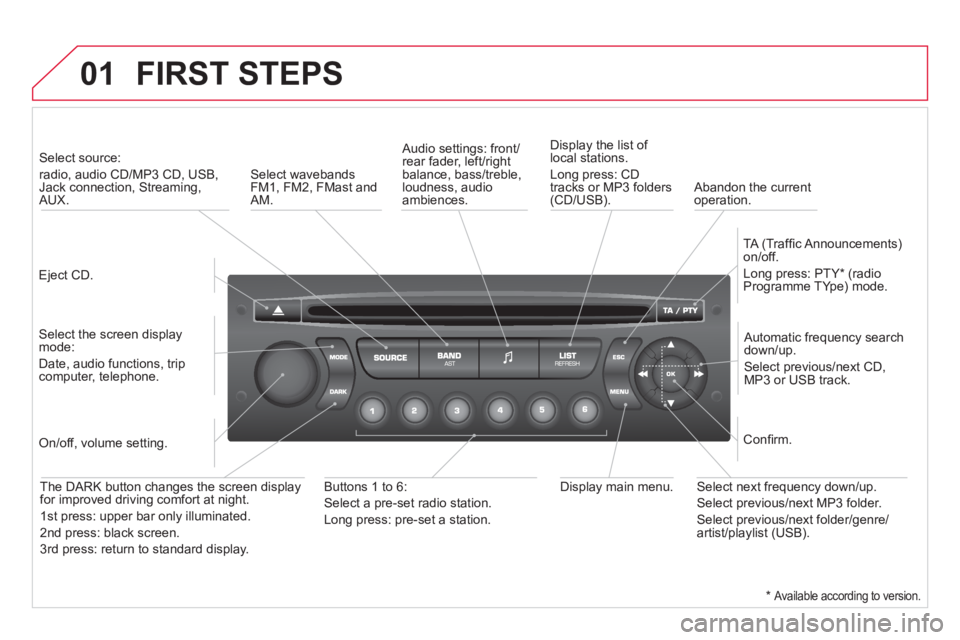
01 FIRST STEPS
Eject CD.
Select source:
radio, audio CD/MP3 CD, USB, Jack connection, Streaming,AUX.
Select the screen displaymode:
Date, audio functions, tripcomputer, telephone.
Automatic frequency search
down/up.
Select previous/next CD,MP3 or USB track.
Audio settings: front/rear fader, left/right
balance, bass/treble, loudness, audio ambiences. Displa
y the list of local stations.
Lon
g press: CD
tracks or MP3 folders(CD/USB).
TA
(Traffi c Announcements)
on/off.
Lon
g press: PTY * (radio
Programme TYpe) mode.
Display main menu. The DARK button changes the screen display
for improved driving comfort at night.
1
st press: upper bar only illuminated.
2
nd press: black screen.
3 rd press: return to standard displa
y.
On/off, volume setting.
Buttons 1 to 6:
Select a pre-set radio station.
Lon
g press: pre-set a station.
Select next frequency down/up.
Select previous/next MP3 folder.
Select previous/next folder/genre/artist/playlist (USB).
Confi rm.
Select wavebandsFM1, FM2, FMast and AM.
Abandon the current
operation.
*
Available according to version.
Page 291 of 421
289
02STEERING MOUNTED CONTROLS
Radio: select the previous/next pre-setstation.
U
SB: select genre/artist/folder from the classifi cation list.
Select the previous/next item in a menu.
Chan
ge audio source.
Confi rm a selection.
Call/end call on the telephone.
Pr
ess for more than 2 seconds:
telephone main menu.
R
adio: automatic search for a lower
frequency.
CD/MP3/USB: selection of the previous
tr
ack.
CD/USB: continuous press: fast reverse.
Move in the list.
Radio: automatic search for a hi
gher
frequency.
CD/MP3/USB: selection of the next track.
CD/USB: continuous press: fast forwards play.
M
ove in the list.
V
olume increase.
V
olume decrease.
Mute: press the volume increase and decrease buttons simultaneously.
Th
e sound is restoredby pressing one of the
two volume buttons.