2013 CITROEN DS3 CABRIO DAG audio
[x] Cancel search: audioPage 305 of 421

303
FREQUENTLY ASKED QUESTIONS
QUESTIONANSWERSOLUTION
There is a difference in sound quality betweenthe different audiosources (radio, CD...).
For optimum sound quality, the audio settings (Volume, Bass, Treble, Ambience, Loudness) can be adapted to the different sound sources,which may result in audible differences when changing source(radio, CD...).
Check that the audio settings (Volume, Bass, Treble, Ambience, Loudness) are adapted to the sources listened to. It is advisable to set the AUDIOfunctions (Bass, Treble, Front-Rear Balance,Left-Right Balance) to the middle position, select the musical ambience "None" and set the loudness correction to the "Active" position in CD mode or tothe "Inactive" position in radio mode.
The CD is ejected automatically or is not played by the player.
The CD is inserted upside down, is unplayable, does not contain any audio data or contains an audio format which the player cannot play.
The CD is protected by an anti-pirating protection system which is not recognised by the audio equipment.
- Check that the CD is inserted in the playerthe right way up.
- Check the condition of the CD: the CD cannot be played if it is too damaged.
- Check the content in the case of a recordedCD: consult the advice in the "Audio" section.
- The audio equipment's CD player does notplay DVDs.
- Due to their quality level, certain writeableCDs will not be played by the audio system.
The message "USB peripheral error" isdisplayed on the screen.
The Bluetooth connectionis cut.
The battery of the peripheral may not be suffi ciently charged.
Recharge the battery of the peripheral device.
The USB memory stick is not recognised.
The memory stick may be corrupt.
Reformat the memory stick.
The CD player sound ispoor.The CD used is scratched or of poor quality.
Insert good quality CDs and store them in suitable conditions.
The audio equipment settings (bass, treble, ambiences) are unsuitable. Set the treble or bass level to 0, without selectingan ambience.
Page 306 of 421
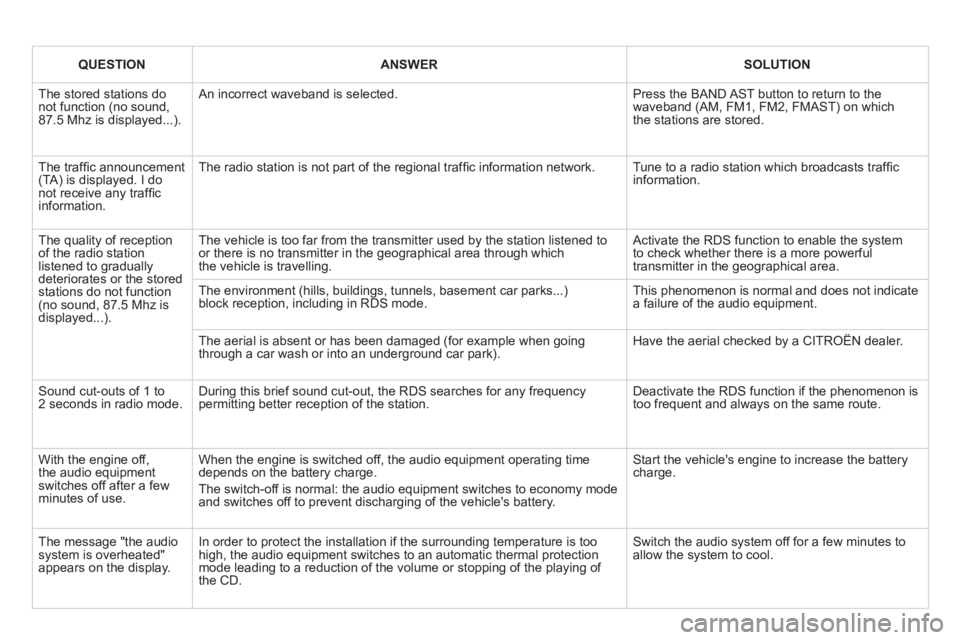
QUESTIONANSWERSOLUTION
The stored stations donot function (no sound, 87.5 Mhz is displayed...).
An incorrect waveband is selected.
Press the BAND AST button to return to the waveband (AM, FM1, FM2, FMAST) on whichthe stations are stored.
The traffi c announcement(TA) is displayed. I donot receive any traffi c information.
The radio station is not part of the regional traffi c information network.
Tune to a radio station which broadcasts traffi c information.
The quality of receptionof the radio station listened to graduallydeteriorates or the stored stations do not function(no sound, 87.5 Mhz is displayed...).
The vehicle is too far from the transmitter used by the station listened to or there is no transmitter in the geographical area through whichthe vehicle is travelling.
Activate the RDS function to enable the system to check whether there is a more powerful transmitter in the geographical area.
The environment (hills, buildings, tunnels, basement car parks...)block reception, including in RDS mode. This phenomenon is normal and does not indicate a failure of the audio equipment.
The aerial is absent or has been damaged (for example when goingthrough a car wash or into an underground car park).
Have the aerial checked by a CITROËN dealer.
Sound cut-outs of 1 to2 seconds in radio mode.During this brief sound cut-out, the RDS searches for any frequency permitting better reception of the station.
Deactivate the RDS function if the phenomenon is too frequent and always on the same route.
With the engine off, the audio equipment switches off after a few minutes of use.
When the engine is switched off, the audio equipment operating timedepends on the battery charge.
The switch-off is normal: the audio equipment switches to economy mode and switches off to prevent discharging of the vehicle's battery.
Start the vehicle's engine to increase the batterycharge.
The message "the audio system is overheated" appears on the display.
In order to protect the installation if the surrounding temperature is toohigh, the audio equipment switches to an automatic thermal protectionmode leading to a reduction of the volume or stopping of the playing of the CD.
Switch the audio system off for a few minutes toallow the system to cool.
Page 312 of 421

Instruments and controls
Instrument panels 28 -29, 30 -31
Warning lamps 32- 41
Indicator lamps 42- 45
Ad
justment buttons 46-47
- trip distance recorder
- li
ghting dimmer/black panel
Li
ghting controls 108-113
Headlamp adjustment 113 Stop & St a r t 170 -173
Speed limiter 174-175 Cruise control 176-17 7
Door mirrors
86
Electric windows 96-97
D
ashboard fuses 214 -216
Opening the bonnet 183
Steering wheel adjustment 85
Horn 143
Scented air freshener 77-78
Multifunction screens 54-62
Hazard warning lamps 142-143
Manual
gearbox 159 Gear shift indicator 160
Electronic gearbox 161-165
Automatic gearbox 166 -169
Parking brake 158 Rear view mirror 87
Sun visor 123
W i p e r c o n t r o l s 114 -117
Tr i p c o m p u t e r 4 8 - 5 0
Heatin
g/Ventilation 66 -72
Manual air conditioning 69 -72
Di
gital air conditioning 73 -75
Demisting/defrostingthe rear screen 76
Emergency or
assistance call 143, 249
Audio system 283 -304
Setting the date/time 296 -297
MyWay 251-282
Setting the date/time 274
Interior mood li
ghting 11 9
Page 314 of 421

A
ABS and EBFD systems...............................144Accessories ..................................................230Accessory socket, 12 V ................................124Access to rear seats.................................81,83Adjusting headlamps ....................................113Adjusting head restraints................................80Adjusting the steering wheel...........................85Advice on care and maintenance.................229Airbags, curtain.....................................154,155Airbags, front.........................................151,155Airbags, lateral......................................153,155Air conditioning ...............................................24Air conditioning, digital ..............................67, 73Air conditioning, manual...........................67,70Air filter..........................................................r190Air flow......................................................24, 66Air intake ...................................................66, 73Air recirculation .........................................70, 74Air vents..........................................................66Alloy wheels ..................................................229Anti-lock braking system (ABS)....................144Anti-pinch ........................................................97Anti-theft..........................................................92Armrest, front................................................123Assistance call ......................................143, 250Audible warning............................................143Audio streaming (Bluetooth).........................295Audio system.................................................283Automatic illumination of headlamps....109,112Automatic operation of hazard warning lamps .....143Automatic rain sensitivewindscreen wipers..............................114, 116Auxiliary socket ....................124, 270, 290,292
Capacity, fuel tank ........................................102CD MP3.................................................269, 289Central locking ..........................................91, 99Changing a bulb ..................................... 207-213Changing a fuse ....................................214-220Changing a wheel .................................200-206Changing a wiper blade........................117,224Changing the date.........................274, 296, 297Changing the remote control battery..............94Changing the time .........................274, 296, 297Checking levels......................................187-189Checking the engine oil level ..........................45Checking tyre pressures (using the kit)........194Checks ...................................................185-191
Children..................................128 -138, 149, 152Child seats ............................................130-135Cleaning (advice) ..........................................229Closing the boot ......................................91,101Closing the doors ......................................91,98Connectors, audio ................124, 270, 290,292Control panel.........................................252, 284Coolant level...........................................42, 187Coolant temperature.......................................42Coolant temperature indicator........................r42Courtesy lamps.....................................11 8,213Courtesy mirror.............................................r123Cruise control................................................176Cup holder.....................................................r122
Battery...................................................190,221Battery, charging...........................................221Battery, remote control.............................94, 95Black panel......................................................47Bluetooth (hands-free)........................................271,293Bluetooth (telephone)............................271,293Bonnet...........................................................183Boot...............................................................101Boot lamp..............................................119, 213Brake discs....................................................191Brake lamps..................................................211Brake pads ....................................................191Brakes ...........................................................191Braking assistance system ...........................144
B
C
Dashboard fusebox .......................................215Date (setting).................................274,296,297Daytime running lamps (LEDs).............113, 220Deactivating the passenger airbag...............152
Defrosting............................................70, 73, 76Demisting............................................70, 73, 76
Dials and gauges ......................................28,30Diesel additive level......................................189Dimensions...................................................242Dipped beam .........................................108, 208Dipstick....................................................45, 187Direction indicators.......................142, 208, 211Door pockets .................................................122Doors...............................................................98Doors emergency control.............................100Driving economically ......................................24
D
Page 315 of 421

313Alphabetical index
Fragrance car tridge........................................77Front seats................................................79, 82Fuel..........................................................24, 103Fuel consumption............................................24Fuel filler flap.........................................102,104Fuel gauge ....................................................102Fuel tank................................................102,104Fuses.............................................................214
G.P.S. ............................................................ 257Gearbox, automatic ..............................166,191Gearbox, electronic.......................161,170,191Gearbox, manual..................159, 160,170,191Gear lever,
automatic gearbox......................................166Gear lever,electronic gearbox system .........................161Gear lever, manual gearbox .........................159Gear shift indicator........................................ 160Glove box ...................................................... 123Grab handles.............................................81,83Guidance.......................................................257
Indicators, direction......................142, 208, 211Inflating accessories (using the kit)..............19 9Inflating tyres ..........................................24, 242Inputs for audio system........124, 270, 290,292Instrument panel lighting................................46Instrument panels.....................................28,30Instrument panelscreen....................28,30, 160 , 167, 174, 176Interior fittings ...............................................122Interior lamp..........................................118, 123Interior mood lighting ....................................119ISOFIX child seats .................................136-138ISOFIX mountings.................................136,138
G
EBA(Emergency braking assistance)........144,145Eco-driving.....................................................24Economy mode .............................................223Electric window controls .................................96Electronic brake force distribution(EBFD)........................................................ 144Electronic engine immobiliser..............................................92,95Emergency boot release...............................101Emergency braking system..........................145Emergency call.....................................143, 250Emergency warning lamps ...................142,143Energy economy mode .................................223Engine, Diesel ...............................103,186,240Engine, petrol ...............................103,185, 234Engine compartment.............................185, 186Engine compartmentfusebox.......................................................217Engine oil level indicator.........................r45, 187Engines ........................................234, 238,240Environment ......................24, 76,95, 189, 222ESP/ASR.......................................................145
I
J
Jack ...............................................................200JACK socket.........................124, 270,290,292
Head restraints, front......................................80Head restraints, rear.......................................r84Heated seats...................................................80Heating ................................................24, 70, 73Height and reach adjustment,steering wheel ..............................................85Hill start assist...............................................173Horn...............................................................143
E
Filling with fuel.......................................102-104Fittings, boot .................................................126Flashing indicators ................................ 142, 143Foglamps, front.....................................110,210Foglamps, rear......................................r110, 211
F
H
Halogen headlamps......................................207Hands-free kit........................................271,293Hazard warning lamps ..........................142, 143
Page 317 of 421

315
Alphabetical index
Replacing the air filter...................................r190Replacing the oil filter...................................r190Replacing the passenger compartment filter......................................r190Replacing wiper blades.........................117, 224Resetting the service indicator.......................r44Resetting the trip recorder..............................r46Rev counter...............................................r28,30Reversing lamp.............................................211Risk areas (update).......................................264Routine checks.....................................190, 191Running out of fuel (Diesel)..........................184
Safety for children..................128 -138, 149, 152Scented air freshener.....................................r77Screen, colour 16/9.........................61,254, 275Screen, monochrome..................286,298, 300Screen, multifunction(with audio equipment) .....................54,57, 61Screen-wash reservoir..................................187Screen menu map........................275,298, 300Screenwash..................................................115Screenwash fluid level..................................188Seat, rear bench .............................................84Seat adjustment........................................79,82Seat belts ...............................................147-149Seats, rear.......................................................r84Serial number, vehicle..................................244Ser vice indicator.............................................r43
S
Servicing.........................................................24Setting the clock...........................274, 296, 297Short-cut menus...................................255,256Sidelamps.....................................108, 209, 211Side repeater.................................................209Spare wheel..................................................200Speed limiter.................................................r174Speedometer............................................r28, 30Stability control (ESP)...................................145Starting the vehicle.........................92, 161,166Steering mounted controls, audio.........253,285Stopping the vehicle .......................92, 161,166Stop & Start .......50, 73, 102, 170, 183, 190, 221Storage ..................................................122, 123Storage box...................................................127Stowing rings ................................................ 126Sun visor.......................................................r123Synchronising the remote control...................94System, navigation........................................257Systems, ASR and ESP................................145U
Temporary tyre repair kit...............................194Third brake lamp...........................................212TMC (Tr a f f i c i n f o) ..........................................265Tools ..............................................................200Total distance recorder...................................r46To w b a r...........................................................r227Towed loads ..........................236, 237, 239, 241Towing another vehicle.................................225Tr a c t i o n c o n t r o l (ASR)..................................145Tr affic information (TA).................266, 267, 288Traffic information (TMC).....................265, 266Tr i p c o m p u t e r......................................r48-50,57Tr i p d i s t a n c e r e c o r d e r.....................................r46Tyre pressures ..............................................244
Tyres ........................................................24, 244
Unlocking........................................................90Unlocking from the inside...............................99Update risk areas..........................................264Updating the date ..........................274,296,297Updating the time..........................274 ,296,297USB Box ........................................................124USB Reader..........................................r124, 290
T
Table of weights....................236, 237, 239, 241Ta b l e s of engines .................234, 235,238, 240Tables of fuses..............................................214Ta n k, fuel...............................................102,104Technical data.......................................234-242Telephone.............................................271, 293Temperature adjustment...........................70,73Temperature control for heated seats............80
V
Ventilation .....................................66,67, 70, 73
Page 364 of 421

1
The system is protected in such a way that it will onlyoperate in your vehicle.
eMyWay
01 First steps - Control panel
For safety reasons, the driver must carry out operations
which require prolonged attention while the vehicle is stationary.
When the en
gine is switched off and to prevent
discharging of the battery, the system switches off following the activation of the energy economy mode.
CONTENTS
02 Steerin
g mounted controls
03 General o
peration
04 Navi
gation - Guidance
05 Traffic information
06 Usin
g the telephone
07 Radio
08 Music media pla
yers
09 Audio settin
gs
10 Confi
guration
11 Screen menu ma
p
p.
p.
p.
p.
p.
p.
p.
p.
p.
p.
p.
2
4
6
8
21
24
34
37
43
44
45
SATELLITE NAVIGATION SYSTEM
MULTIMEDIA BLUETOOTH
TELEPHONE AUDIO SYSTEM
Frequentl
y asked questions p. 49
Page 365 of 421

2
01 FIRST STEPS
Access to the" Navigation - guidance"
menu and display the
recent destinations. Short
press without the engine running: on / off.
Short press with the enginerunning: audio source off / restore.
Short press: select pre-set radio station.
Lon
g press: pre-set thecurrent station.
MODE
button: Selection of the
type of permanent display.
Lon
g press: black screen(DARK).
A
ccess to the " MUSIC
" menu, and display of the CD/MP3/Apple®
tracks and folders. ®
Long press: display the audio settings screen for the"MEDIA
(CD/USB/iPod/Streaming/AUX)" sources.
Long press: open the "Audio settings" menu: music ambience, bass, treble, loudness, left/right
balance, front/rear fader, automatic volume adjustment.
A
ccess to the "RADIO
" menu anddisplay the list of stations received.
Lon
g press: display the audio settingsscreen for the radio tuner source.
Selection and confi rmation OK dial:
Selection of an item on the screen or in a list or a
menu, then confi rmation with a short press.
Other than for menus and lists, a short press
displays a contextual menu depending on the current screen.
Rotation with map displa
yed: zoom the map scalein and out.
Volume ad
justment (each
source is independent,
includin
g TA messages and
navigation instructions).