2013 Citroen C4 PICASSO RHD remote control
[x] Cancel search: remote controlPage 4 of 420

Contents
7- i nch touch screen tablet 26
Instrument panels 33
Indicator and warning lamps 38
Adjustment buttons 54
Setting the date and time 57
Trip computer 59
Monitoring Familiarisation
Electronic key - remote control 61
"Keyless Entry and Star ting"
system 64
Central locking 72
Doors 73
Boot 75
Motorised tailgate 76
Alarm 79
Electric windows 82
Access
Front seats 84
Rear seats 92
Seat modularity 99
Mirrors 101
Steering wheel adjustment 103
Ventilation 104
Heating 106
Manual dual-zone air conditioning 107
Dual-zone digital air conditioning 109
Rear screen demist - defrost 115
Scented air freshener 116
Interior
fi ttings 118
Rear multimedia 127
Comfort
Starting-switching off the engine
with the electronic key 135
Starting-switching off the engine with the
"Keyless Entry and Starting" system 137
Electric parking brake 141
Hill start assist 148
5-speed manual gearbox 149
6-speed manual gearbox 149
6-speed electronic gearbox system 150
Automatic gearbox 154
Gear shift indicator 159
Stop & Start 160
Display of inter-vehicle time 163
Speed limiter 168
Cruise control 171
Active cruise control 174
Collision risk aler t 182
Lane depar ture warning system 185
Blind spot sensors 186
Parking sensors 189
Reversing camera 191
360 Vision 192
Park Assist 194
Driving
Eco-driving
Page 10 of 420

8
Familiarisation
Access
Electronic key - Remote
control
A.
Unlocking the vehicle.B.Locking the vehicle.C.Unlocking of the vehicle and, depending
on version, release of or opening themotorised tailgate.
313
61
Keyless Entry and Starting
Unlocking - opening
With the electronic key on your person, in the defined zone A, pass a hand behind one of thefront door handles to unlock the vehicle, then
pull the door handle to open the door or press
the openin
g control on the tailgate.
Locking
With the electronic key in the defined zone A,
press with a finger or thumb on one of the
front door handles (at the markings) to lock the
vehicle or on the opening control on the tailgate.
6
4
Motorised tailgate
76
This system allows the tailgate to be opened
remotely using motorisation.
The motorisation o
f the tailgate can beactivated or deactivated.
Ensure that there is enough space behind the
vehicle for the movement of the tailgate.
Fuel tank
With the vehicle unlocked, press on the rear of
the filler flap to open it.
Tank capacity: around 57 litres
(petrol) or 55 litres (Diesel).
Page 47 of 420
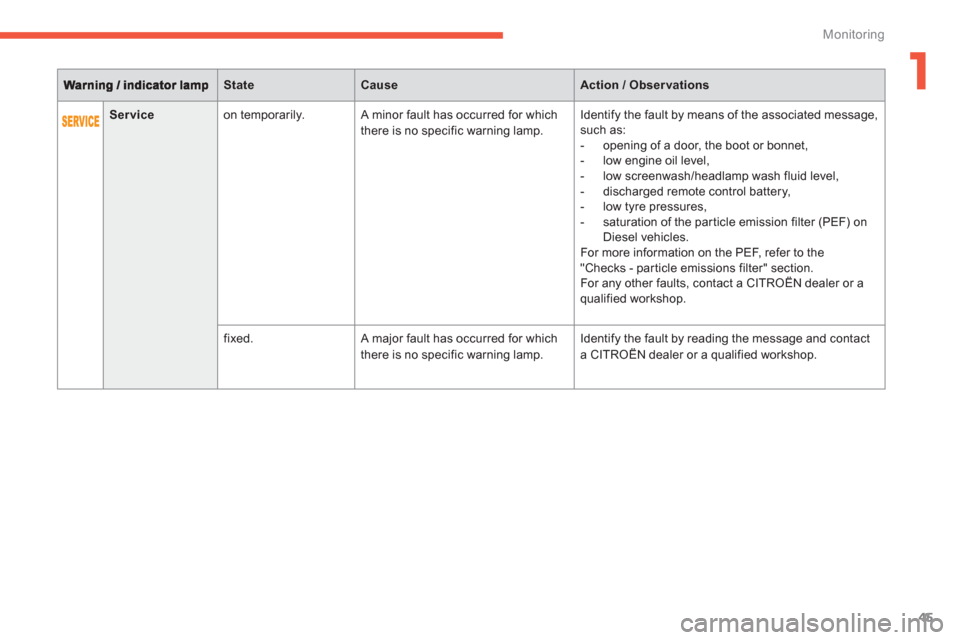
1
45
Monitoring
StateCauseAction / Observations
Service
on temporarily. A minor fault has occurred for which
there is no specific warning lamp. Identify the fault by means of the associated message, such as:
- opening of a door, the boot or bonnet,
- low engine oil level,
- low screenwash/headlamp wash fluid level,
-
discharged remote control battery,
- low tyre pressures,
- saturation of the par ticle emission filter (PEF) on
Diesel vehicles.
For more information on the PEF, refer to the
"Checks - par ticle emissions filter" section.
For any other faults, contact a CITROËN dealer or a qualified workshop.
fix
ed. A major fault has occurred for which
there is no specific warning lamp. Identify the fault by reading the message and contact
a CITROËN dealer or a qualified workshop.
Page 63 of 420

61
2
Access
Remote control
Electronic key
System which permits remote locking or
unlocking of the vehicle as well as opening the
boot and, depending on version, operation of
the alarm.
It also allows the location and star ting of the
vehicle as well as providing protection against
theft.
The electronic key includes an integral back-up emergency key.
Unlocking the vehicle
�)
Press this button.
Unlocking the vehicle and
openin
g the boot
The direction indicators flash for a few seconds. The door mirror spot lampscome on. Depending on version, the door mirrors unfold, the welcome lighting comes on, the alarm is deactivated.
�)
Make a long press on thisbutton to unlock the vehicleand, depending on version,release the tailgate or open the
motorised tailgate.
�) To unlock the other doors and the boot,
press this button again.
The settin
g of the selective unlocking is done in
the "Driving assistance" menu, then "Vehicle
settings".Complete unlocking is activated by default.
Complete unlocking
�) To unlock only the driver's door,
press this button once.
Selective unlocking Settings for the motorised tailgate can be
adjusted in the "Driving assistance " menu,
then " Vehicle settings". Motorised operation is activated by default.
Page 66 of 420

64
Access
System that allows the opening, closingand starting of the vehicle while keeping theelectronic key on your person.
For reasons of safety and theftprotection, do not leave your electronic key in the vehicle, even when you are close to it. It is recommended that you keep it on your person: in a pocket, bag, ...
The electronic key can also be used as a remote control; refer to the "Key / remote control" section.
"Keyless Entry and Starting" system
Unlocking the vehicle
Complete unlocking
�)
With the electronic key on your personand in the defined zone A, pass your handbehind the door handle of one of the front
doors to unlock the vehicle or press the
ta
ilgate opening control.
Pull the door handle to open the door.
Selective unlocking
�)To unlock only the drivers door, with the electronic key on your person, pass your hand behind the driver's door handle. Pull
the door handle to open.�)To unlock the complete vehicle, pass your hand behind one of the door handle of the front passenger door with the electronic
key close to the passenger door, or press the tailgate opening control with
the electronic key close to the rear of the
vehicle.
Activation or deactivation of the selectiveunlocking is done in the "Driving assistance"menu, then "Vehicle settings".
By default, complete unlocking is activated.
The direction indicators flash for a few seconds. Depending on version, the door mirrors
unfold, the welcome lighting comes on,the alarm is deactivated.
Page 69 of 420

67
2
Access
As a safety measure (children on
board), never leave the vehicle without taking the key for the Keyless Entry and Starting system, even for a shor t period.Be aware of the risk of theft when thekey for the Keyless Entry and Starting system is in one of the defined zones with the vehicle unlocked.
If one of the doors or the boot is still
open or if the electronic key for theKeyless Entry and Star ting system has been left inside the vehicle, the central locking does not take place.
However, the alarm (if present) will be fully activated after about 45 seconds.
In order to preser ve the battery in the
electronic key and the vehicle's battery,the "Hands-free" functions are put into long-term standby after 21 days withoutuse. To restore these functions, press one of the remote control buttons or start the engine with the electronic key in the reader (see the "Star ting with the Keyless Entry and Starting system"section).
If the vehicle is unlocked by mistakeand with no action on the doors or boot,the vehicle will lock again automaticallyafter about thir ty seconds.
If the alarm had been activated previously, it will not be reactivatedautomatically.
The automatic folding and unfolding of the door mirrors can be deactivatedby a CITROËN dealer or a qualifiedworkshop.
Accumulations (water, dust, grime,salt...) on the inner sur face if the door handle may affect detection.
If cleaning the inner surface of the door handle using a cloth does not restore detection, contact a CITROËN dealer or a qualified workshop.
A sudden splash of water (stream of water, high pressure jet washer, …) may be identified by the system as the desireto open the vehicle.
Page 70 of 420

68
Access
Emergency procedure
The integral key is used to lock and unlock the
vehicle when the electronic key cannot operate
and in the event of a fault with the Keyless Entry and Star ting system:
- cell battery flat, vehicle battery discharged
or disconnected, ...
- vehicle located in an area with stron
g
electromagnetic signals.
Emergency unlocking/locking
using the integral key
Unlocking
�)
Tu r n t h e k ey towards the front of the vehicle
to unlock the vehicle.
Depending on your version, the direction indicators flash for a fewseconds, the door mirrors unfold andthe welcome lighting comes on.
If the alarm was activated, the siren willsound on opening the door with the key (in the remote control). It stops whenthe ignition is switched on.
�)Press and hold the latch 1to extract the integral key 2.The integral key is also used to deactivate/reactivate the passenger's airbag.
It provides a backup means of locking thepassenger doors.
It also allows locking of the vehicle without activation of the alarm.
Page 72 of 420

70
Access
Remote control problem -
reinitialisation
Changing the battery of the electronic key
Battery ref.: CR2032 / 3 volts.
A message appears in the instrument panel
screen when replacement of the battery is
needed. �) Unclip the cover using a small screwdriver at the cutout. �)
Lift off the cover.�)
Remove the flat battery from its location.�)
Fit the new battery into its location observing the original direction of fitment.
�)
Clip the cover onto the casing. Followin
g disconnection of the vehicle battery, replacement of the remote control battery or
in the event of a remote control malfunction,
you can no longer unlock, lock or locate your
vehicle.�)Place the mechanical key (integral with theremote control) in the lock to unlock your
vehicle.�)Place the electronic key in the reader.�)Switch on the ignition by pressing STA R T/STOP.
The electronic key is fully operational again.
If the problem persists, contact a CITRO