2013 CITROEN C4 DAG service
[x] Cancel search: servicePage 261 of 340
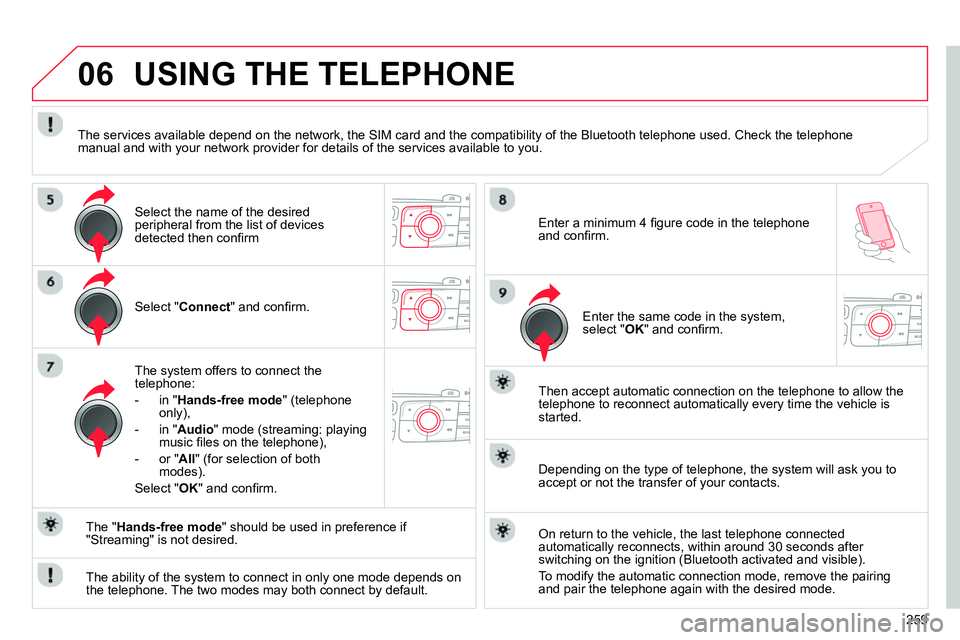
06
259
Select " Connect
" and confi rm.
The system offers to connect the
telephone:
- in " Hands-free mode
" (telephone
only),
- in " Audio
" mode (streaming: playing
music fi les on the telephone),
- or " All
" (for selection of both
modes).
Select " OK
" and confi rm.
Then accept automatic connection on the telephone to allow the
telephone to reconnect automatically every time the vehicle is
started.
The ability of the system to connect in only one mode depends on
the telephone. The two modes may both connect by default.
USING THE TELEPHONE
The " Hands-free mode
" should be used in preference if
"Streaming" is not desired.
The services available depend on the network, the SIM card and the compatibility of the Bluetooth telephone used. Check the telephone
manual and with your network provider for details of the services available to you.
Depending on the type of telephone, the system will ask you to
accept or not the transfer of your contacts.
On return to the vehicle, the last telephone connected
automatically reconnects, within around 30 seconds after
switching on the ignition (Bluetooth activated and visible).
To modify the automatic connection mode, remove the pairing
and pair the telephone again with the desired mode.
Enter a minimum 4 fi gure code in the telephone
and confi rm.
Enter the same code in the system,
select " OK
" and confi rm.
Select the name of the desired
peripheral from the list of devices
detected then confi rm
Page 267 of 340

06
265
USING THE TELEPHONE
Options during a call *
During a call, press the MODE
button
several times to select display of the
telephone screen, then press " OK
" to
open the contextual menu.
Select " Private mode
" and confi rm to
take the call on the handset.
Or select " Hands-free mode
" and
confi rm to take the call via the vehicle's
speakers.
Select " Put call on hold
" and confi rm to
put the current call on hold.
Or select " Resume the call
" and
confi rm to resume the call on hold.
Select " DTMF ring tones
" to use the
numerical keypad, so as to navigate
through the menu of an interactive vocal
server.
Select " Hang up
" to end the call.
*
Depending on the compatibility of the phone and your service plan.
it is possible to hold a 3-way conference
call by making 2 calls in succession*.
Select " Conference
mode call
" in the
contextual menu accessible using this
button.
Or make a short press on this button.
Page 272 of 340

07
270
RADIO
Press " RADIO
".
DAB (Digital Audio Broadcasting)
Digital radio
Digital radio provides a higher quality reception and also the
graphical display of information for the radio station, by selecting
"Video mode" in "Radio favourites" (Options).
The different radio multiplex services offer a choice of stations
displayed in alphabetical order.
Select " Change band
" and confi rm.
Selection " DAB
" and confi rm.
Digital radio - DAB/FM auto tracking
"DAB" does not have 100% coverage of the country.
When the digital signal is weak, "DAB / FM auto tracking" allows you
to continue listening to the same station, by automatically switching
to the corresponding analogue "FM" station (if one exists).
Change of station in the same "multiplex".
Manual search for a "multiplex".
Press " RADIO
".
Select " Options
" and confi rm.
Select " FM/DAB
" and confi rm.
If "DAB / FM auto tracking" is on, there will be a difference of a few
seconds in the programme when the system changes to analogue
"FM" radio with sometimes a variation in volume.
Display of the "DAB" band then becomes "DAB (FM)".
When the strength of the digital signal is good again, the system
automatically switches back to "DAB".
If the "DAB" station you are listening to is not available on "FM"
(" DAB/FM
" option greyed out), or if "DAB / FM auto tracking" is not
on, the sound will be cut when the digital signal is too weak.
Page 286 of 340

284
FREQUENTLY ASKED QUESTIONS
QUESTION
ANSWER
SOLUTION
Certain traffi c jams
along the route are not
indicated in real time. On starting, it is several minutes before the system begins to receive the
traffi c information. Wait until the traffi c information is being received
correctly (display of the traffi c information icons on
the map).
The fi lters are too restrictive. Modify the "Geographic fi lter" settings.
In certain countries, only major routes (motorways…) are listed for the
traffi c information. This phenomenon is normal. The system is
dependent on the traffi c information available.
The altitude is not
displayed. On starting, the initialisation of the GPS may take up to 3 minutes to
receive more than 4 satellites correctly. Wait until the system has started up completely.
Check that there is a GPS coverage of at least
4 satellites (long press on the SETUP button, then
select "GPS coverage").
Depending on the geographical environment (tunnel…) or the weather,
the conditions of reception of the GPS signal may vary. This phenomenon is normal. The system
is dependent on the GPS signal reception
conditions.
I am unable to connect
my Bluetooth telephone. The telephone's Bluetooth function may be switched off or the telephone
may not be visible.
- Check that your telephone's Bluetooth
function is switched on.
- Check in the telephone settings that it is
"visible to all".
The Bluetooth telephone is not compatible with the system. You can check the compatibility of your telephone
on www.citroen.co.uk (services)
The volume of the
telephone connected
in Bluetooth mode is
inaudible. The volume depends both on the system and on the telephone. Increase the volume of the audio system, to
maximum if required, and increase the volume of
the telephone if necessary.
The ambient noise level has an infl uence on the quality of telephone
communication. Reduce the ambient noise level (close the windows,
reduce the booster fan speed, slow down, …).
Page 298 of 340

04
296
AUDIO
Change band (FM1, FM2, DAB, ...)
DAB (Digital Audio Broadcasting)
Digital radio
Digital radio provides a superior audio quality and also additional
categories of traffi c announcements (TA INFO).
The different "multiplex services" offer a choice of radio stations in
alphabetical order.
Change of station within the same "multiplex service".
Start a search for the next "multiplex service".
Digital radio - DAB / FM tracking
"DAB" does not have 100% coverage of the country.
When the digital signal is weak, "DAB / FM auto tracking" allows you
to continue listening to the same station, by automatically switching
to the corresponding analogue "FM" station (if it exists).
Long press: select the desired categories of
announcements from Transport, News, Entertainment
and Flash special (availability according to the station).
When the radio station is displayed in the screen, press on " OK
" to
display the contextual menu.
(Frequency hopping (RDS), DAB / FM auto tracking, RadioText
(TXT) display, Information on the station, ...)
Press the " Menu
" button.
Select " Multimedia
" and confi rm.
Select " DAB / FM auto tracking
" and confi rm
If "DAB / FM auto tracking" is on, there will be a difference of a few
seconds in the programme when the system changes to analogue
"FM" radio, with sometimes a variation in volume.
When the strength of the digital signal is good again, the system
automatically switches back to "DAB"
If the "DAB" station you are listening to is not available on "FM"
(" DAB/FM
" option barred), or if "DAB / FM auto tracking" is not on,
the sound will be cut when the digital signal is too weak.
Page 306 of 340

05
304
USING THE TELEPHONE
Pairing a telephone
First connection
The services offered depend on the network, the SIM card and the compatibility of the Bluetooth telephone used.
Consult your telephone's manual and your operator to fi nd out which services are available to you.
Activate the telephone's Bluetooth function and
ensure that it is "visible to all" (refer to the telephone
user guide).
Press MENU
.
A window is displayed " Search in progress…
"
Select the telephone to be connected
from the list. Only one telephone can
be connected at a time.
Select " Search for a device
".
For safety reasons and because they require prolonged attention on the part of the driver, the operations for pairing of the Bluetooth mobile
telephone with the Bluetooth hands-free system of your audio system must be carried out with the vehicle stationary
and the ignition on.
Visit www.citroen.co.uk for more information (compatibility, additional help, ...).
Select " Bluetooth connection
" and
confi rm.
Page 321 of 340
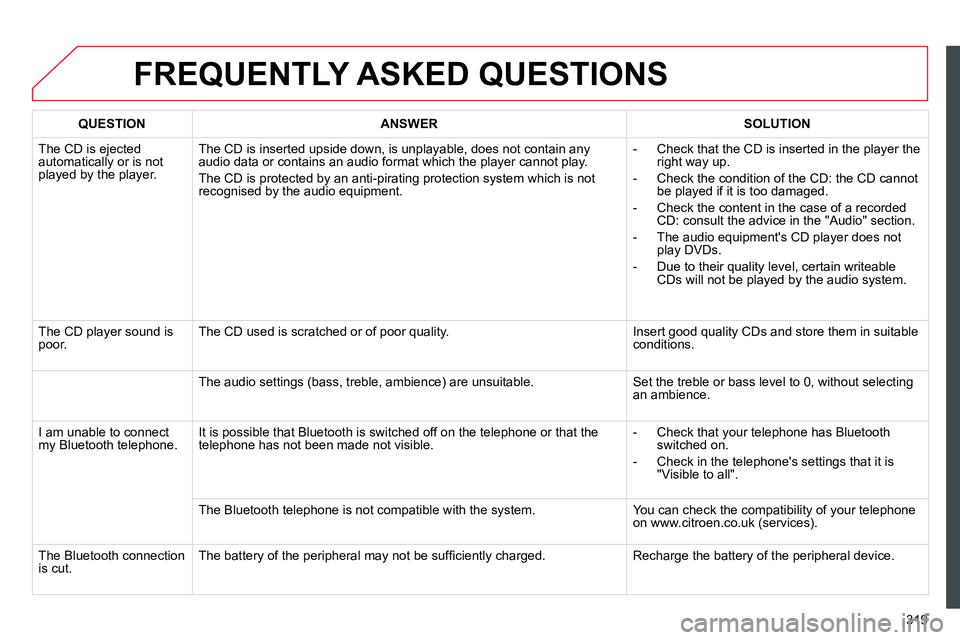
319
FREQUENTLY ASKED QUESTIONS
QUESTION
ANSWER
SOLUTION
The CD is ejected
automatically or is not
played by the player. The CD is inserted upside down, is unplayable, does not contain any
audio data or contains an audio format which the player cannot play.
The CD is protected by an anti-pirating protection system which is not
recognised by the audio equipment.
- Check that the CD is inserted in the player the
right way up.
- Check the condition of the CD: the CD cannot
be played if it is too damaged.
- Check the content in the case of a recorded
CD: consult the advice in the "Audio" section.
- The audio equipment's CD player does not
play DVDs.
- Due to their quality level, certain writeable
CDs will not be played by the audio system.
The CD player sound is
poor. The CD used is scratched or of poor quality. Insert good quality CDs and store them in suitable
conditions.
The audio settings (bass, treble, ambience) are unsuitable. Set the treble or bass level to 0, without selecting
an ambience.
I am unable to connect
my Bluetooth telephone. It is possible that Bluetooth is switched off on the telephone or that the
telephone has not been made not visible.
- Check that your telephone has Bluetooth
switched on.
- Check in the telephone's settings that it is
"Visible to all".
The Bluetooth telephone is not compatible with the system. You can check the compatibility of your telephone
on www.citroen.co.uk (services) .
The Bluetooth connection
is cut. The battery of the peripheral may not be suffi ciently charged. Recharge the battery of the peripheral device.
Page 332 of 340

330
ALPHABETICAL INDEX
Vehicle confi guration .....50, 52, 56, 67
Ventilation ........................ 61, 62, 64 V Replacing wiper blades ..... 109, 216
Resetting the service indicator .... 45
Resetting the trip recorder ........... 46
Rev counter ............................ 28-31
Reversing lamps ........................ 207
Risk areas (update) ................... 246
Roof bars ................................... 217
Roof blind .................................... 94
Routine checks .................. 191, 192
Running out of fuel (Diesel) ....... 186
Safety for children ...125-138, 145, 147
Satellite navigation system .... 55, 241
Screen, colour
and mapping ....... 56, 59, 239, 279
Screen menu map ...... 279, 314-316
Screen, monochrome .... 49, 51, 314
Screen, multifunction (with audio
equipment)............ 49, 51, 55, 292
Screenwash, front...................... 108
Seat adjustment..................... 70, 71
Seat belts............................ 143-145
Seat, rear bench .......................... 75
Seats, electric .............................. 71
Seats, rear ................................... 75
Selector lever,
electronic gearbox .................. 158
Serial number, vehicle ............... 231
Service indicator .......................... 44
Servicing ...................................... 26
Setting the clock ........ 46, 50, 54, 56
Short-cut menus ........................ 240
Sidelamps .... 98, 101, 203, 205, 207
Side repeater ............................. 206
Ski fl ap ....................................... 120
Snow chains .............................. 202Spare wheel............................... 198
Speakers (fi tting) ....................... 221
Speed limiter...................... 175, 176
Speedometer .......................... 28-30
Spotlamps, side ................. 103, 206
Starting using another battery ... 213
Starting the vehicle ...... 82, 158, 161
Steering mounted controls ... 238, 291
Stopping the vehicle .... 82, 158, 161
Stop & Start .............. 60, 66, 69, 95,
168, 185, 191, 213
Storage ........ 112, 113, 115-117, 121
Storage compartments ............... 115
Storage drawer ........................... 119
Storage net ................................ 121
Storing driving positions .............. 74
Stowing rings ............................. 121
Sun visor..................................... 113
Synchronising
the remote control............... 83, 84
Synthesiser, voice...................... 252
System, navigation .................... 241 S
TU
Table of weights ................. 225, 227
Tables of engines............... 224, 226
Tables of fuses........................... 209
Tank, fuel ..................................... 97
Technical data.................... 224, 231
Telephone .......................... 258, 304
Temperature control
for heated seats ........................ 72
Temporary tyre repair kit ............ 193
Three fl ashes function
(direction indicators) ............... 139
Ticket holder ............................... 112
TMC (Traffi c info) ....................... 255Under fl oor storage .................... 123
Under-infl ation (detection) ......... 166
Unlocking from the inside ............ 86
Unlocking the boot ........... 79, 80, 91
Unlocking the doors ............... 79, 80
Update risk areas ...................... 246
Updating the time ...... 46, 50, 54, 56
USB port .................................... 114 Tools .......................................... 198
Torch .......................................... 123
Total distance recorder ................ 46
Towbar ....................................... 220
Towed loads....................... 225, 227
Towing another vehicle .............. 219
Traction control (ASR) ............... 141
Traffi c information
(TA) ................................. 256, 294
Traffi c information
(TMC) ............................. 255, 256
Trailer ........................................ 220
Trajectory control systems ......... 141
Trip computer ......................... 57-60
Trip distance recorder .................. 46
Tyre pressures ........................... 231
Tyres ............................................ 26
Tyre under-infl ation detection .... 166