Page 9 of 284
.Familiarisation
7
This air freshener diffuser diffuses the
fragrance that you have selected throughout
the passenger compar tment by means of its
location in the ventilation system.
Dual-zone digital air conditioning
This system allows you to set a different level of comfort for the driver and front
passenger. It then controls this level
automatically relative to the ambientconditions.
Cruise control / Speed limiter
These two functions control the speed of
the vehicle in relation to the value that
you have programmed.
Audio and communication
systems
These systems benefit from the latest
technology: MP3 compatible audiosystem, eMyWay audio and navigationsystem, auxiliary sockets, emergency or assistance call. 5
6
53
135 / 137
199
Interior
Page 41 of 284

2
Multifunction screens
39
Options
Once the "Options" menu has been selected, you can star t diagnostics of the status of the
equipment (active, not active, faulty).
Language
Once the "Language" menu has been
selected, you can change the language used
by the display (Français, Italiano, Nederlands,
Portugues, Portugues-Brasil, Deutsch, English,
Espanol).
Units
Once the "Units" menu has been selected, you can change the units of the followingparameters:
- temperature (°C or °F),
- fuel consumption (l/100 km, mpg or km/l).
The chosen language will also be usedin the eMyWay satellite navigationcolour screen.
For safety reasons, configuration of the multifunction screen by the driver mustonly be done when stationary.
Once the fuel consumption unit has been changed to l/100 km or km/l, the information relating to speed anddistance also changes to kilometres.
Vehicle confi guration
Once the "Vehicle configuration" menu has
been selected, you can activate or deactivate
the following systems:
- wiper linked with reverse gear (refer to the
"Visibility" section),
- "guide-me-home" lighting (refer to the
"Visibility" section),
- daytime lighting (refer to the "Visibility" section).
Page 42 of 284

Multifunction screens
40
Displays in the eMyWay
satellite navi
gation colour
screen
Display confi guration
This menu allows you to adjust the brightness
of the display, the display contrast and the colour of the map (day/night and auto mode) to
set the date and time, the date format, the time format....
Setting the date and time�) Press the SETUP button.�)
Select the "Date & Time" function and
press the dial to confirm.
�) Select the "Set date & time" function and
press the dial to confirm.
Voice synthesis
This menu allows you to adjust the voicesynthesis.
For more information, refer to the Audio and
telematics section.
Vehicle parameters
This menu allows cer tain systems to be activated or deactivated. This displa
ys the following information:
- time,
- date,
- audio functions,
- navigation system information.
"SETUP" menu
Press the SETUP button to access the
"SETUP"
menu. It gives you access to thefollowing functions:
- Display configuration,
- Voice synthesis,
- Vehicle parameters.
- Tr i p c o m p u t e r.
For safety reasons, configuration of the multifunction screen by the driver mustonly be done when stationary.
Tr ip computer
This menu allows trip computer information to
be displayed.
�)Adjust the settings one by one using the
directional arrows confirming each time
with the dial.�)Select the "Date format" function and press
the dial to conform. �)Confirm the desired format using the dial.�)Select the "Time format" function andpress the dial to confirm. �)Confirm the desired format using the dial.
Page 49 of 284
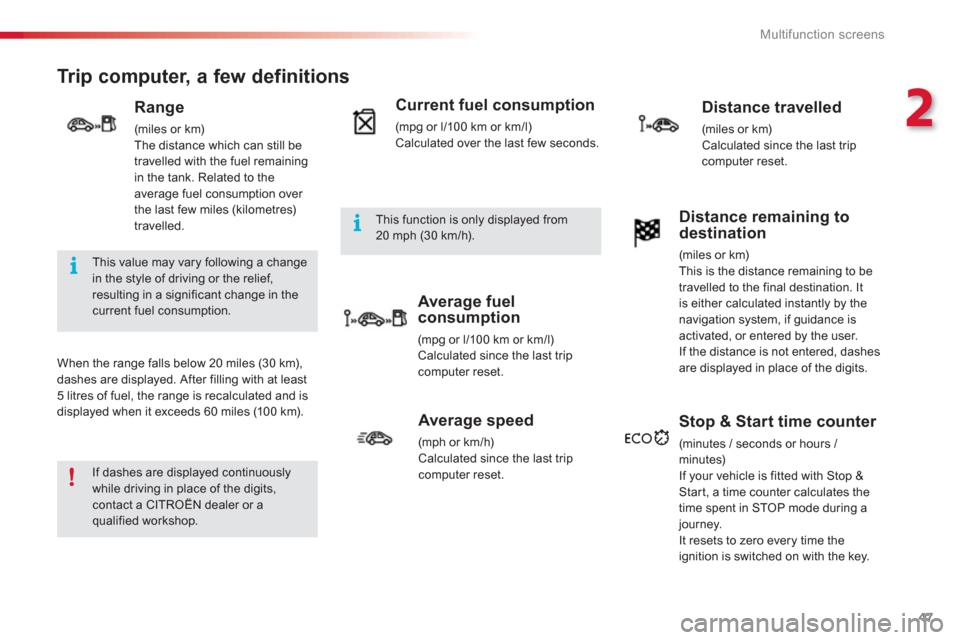
2
Multifunction screens
47
Tr ip computer, a few definitions
When the range falls below 20 miles (30 km),
dashes are displayed. After filling with at least5 litres of fuel, the range is recalculated and is
displayed when it exceeds 60 miles (10 0 km).
Range
(miles or km)The distance which can still be
travelled with the fuel remainingin the tank. Related to theaverage fuel consumption over
the last few miles (kilometres)travelled.
Current fuel consumption
(mpg or l/100 km or km/l)
Calculated over the last few seconds.
Average fuel consumption
(mpg or l/100 km or km/l)
Calculated since the last trip
computer reset.
Distance travelled
(miles or km)
Calculated since the last tripcomputer reset.
Average speed
(mph or km/h)Calculated since the last trip computer reset.
Distance remaining todestination
(miles or km)This is the distance remaining to be
travelled to the final destination. It
is either calculated instantly by the
navigation system, if guidance isactivated, or entered by the user.
If the distance is not entered, dashes
are displayed in place of the digits.
Stop & Start time counter
(minutes / seconds or hours / minutes)
If your vehicle is fitted with Stop & Star t, a time counter calculates the
time spent in STOP mode during a journey.
It resets to zero ever
y time theignition is switched on with the key.
If dashes are displayed continuouslywhile driving in place of the digits, contact a CITROËN dealer or aqualified workshop.
This value may vary following a changein the style of driving or the relief,resulting in a significant change in thecurrent fuel consumption.
This function is only displayed from 20 mph (30 km/h).
Page 176 of 284
Practical information
174
Fuse N°RatingFunctions
F8
20 A Multifunction screen, audio system, navigation radio.
F
930 A
Audio system (fitted as an option), 12 V socket.
F1
015 A Steering mounted controls.
F1115 A
Ignition, diagnostic socket.
F12 15 A
Rain / sunshine sensor, trailer rela
y unit.
F13 5
A Main stop switch, engine relay unit.
F1415 A Parking sensors control unit, seat belt unfastened warninglamp, airbag control unit, instrument panel, air conditioning,USB Box.
F1
530 A
Locking.
F1
6- Not used.
F1740 A
Rear screen and door mirrors demist/defrost.
S
H- PA RC shunt.
Page 183 of 284

11
Practical information
181
Energy economy mode
These functions are reactivated automatically
the next time the vehicle is driven. �) In order to resume the use of thesefunctions immediately, star t the engine and
let it run for a few minutes.
The time available to you will then be double
the period for which the engine is left running. However, this period will always be between five and thir ty minutes.
Switching to economy mode
Once this period has elapsed, a message appears on the multifunction screen indicating
that the vehicle has switched to economy mode and the active functions are put on standby.
A flat battery prevents the engine from starting (refer to the correspondingparagraph).
If the telephone is being used at thesame time on the eMyWay audionavigation system, it will be interrupted after 10 minutes. S
ystem which manages the period of use of certain functions to conserve a sufficient level
of charge in the battery.
After the engine has stopped, you can still use functions such as the audioequipment, windscreen wipers, dipped
beam headlamps, cour tesy lamps, etc. for a maximum combined period of thirty minutes.
This period may be greatly reduced if the
battery is not fully charged.
Page 190 of 284
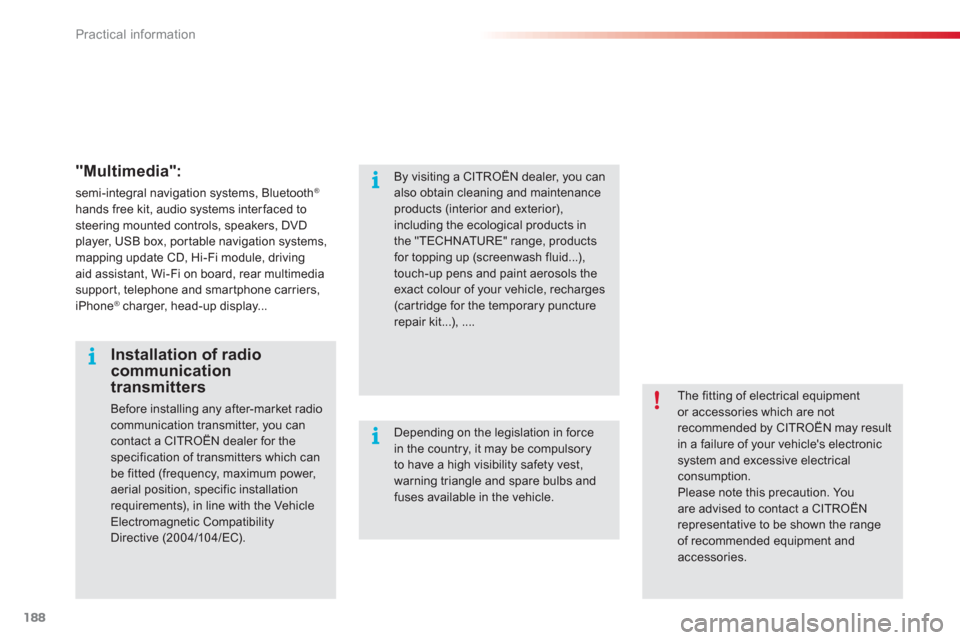
Practical information
188
"Multimedia":
semi-integral navigation systems, Bluetooth®
hands free kit, audio systems interfaced tosteering mounted controls, speakers, DVD player, USB box, por table navigation systems,mapping update CD, Hi-Fi module, drivingaid assistant, Wi-Fi on board, rear multimediasupport, telephone and smartphone carriers, iPhone ®charger, head-up display...®
The fitting of electrical equipment or accessories which are not recommended by CITROËN may resultin a failure of your vehicle's electronicsystem and excessive electricalconsumption. Please note this precaution. You are advised to contact a CITROËNrepresentative to be shown the range
of recommended equipment and accessories.
Installation of radio communication transmitters
Before installing any after-market radiocommunication transmitter, you can
contact a CITROËN dealer for the specification of transmitters which can be fitted (frequency, maximum power, aerial position, specific installation requirements), in line with the Vehicle Electromagnetic CompatibilityDirective (2004/10 4/EC).
By visiting a CITROËN dealer, you canalso obtain cleaning and maintenance products (interior and exterior), including the ecological products inthe "TECHNATURE" range, productsfor topping up (screenwash fluid...), touch-up pens and paint aerosols theexact colour of your vehicle, recharges (cartridge for the temporary puncturerepair kit...), ....
Depending on the legislation in force in the country, it may be compulsoryto have a high visibility safety vest,warning triangle and spare bulbs andfuses available in the vehicle.
Page 203 of 284
201
The system is protected in such a way that it will onlyoperate in your vehicle.
eMyWay
01 First steps - Control panel
For safety reasons, the driver must carry out operations
which require prolonged attention while the vehicle is stationary.
When the en
gine is switched off and to prevent
discharging of the battery, the system switches off following the activation of the energy economy mode.
CONTENTS
02 Steerin
g mounted controls
03 General o
peration
04 Navi
gation - Guidance
05 Traffic information
06 Usin
g the telephone
07 Radio
08 Music media pla
yers
09 Audio settin
gs
10 Confi
guration
11 Screen menu ma
p
p.
p.
p.
p.
p.
p.
p.
p.
p.
p.
p.
202
204
205
207
220
223
233
236
242
243
244
SATELLITE NAVIGATION SYSTEM
MULTIMEDIA BLUETOOTH
TELEPHONE AUDIO SYSTEM
Frequentl
y asked questions p. 248