2013 Citroen C3 Start
[x] Cancel search: StartPage 236 of 284
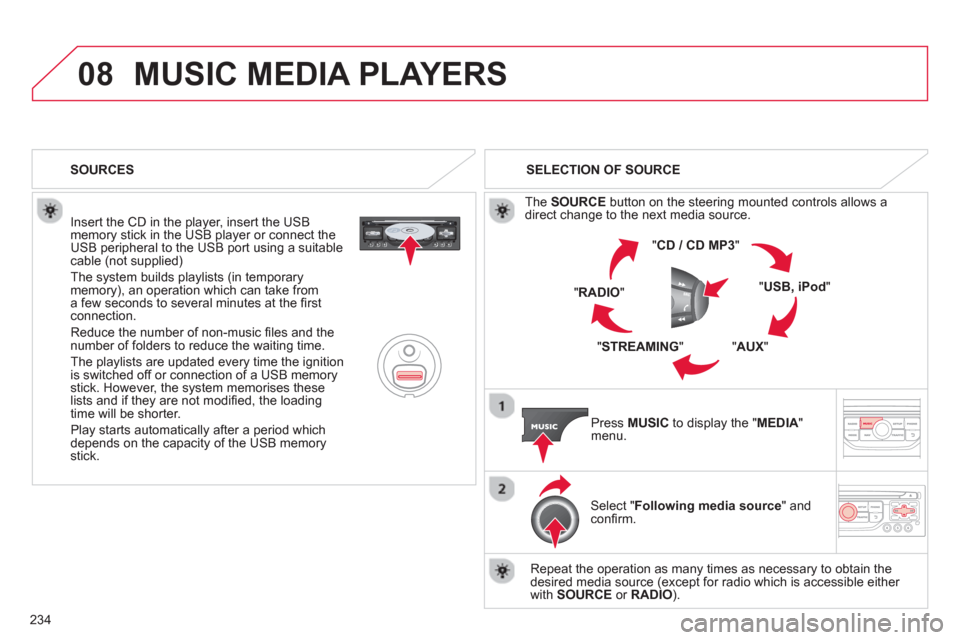
08
234
MUSIC MEDIA PLAYERS
Insert the CD in the player, insert the USBmemory stick in the USB player or connect theUSB peripheral to the USB port using a suitablecable (not supplied)
The system builds playlists (in temporarymemory), an operation which can take froma few seconds to several minutes at the fi rstconnection.
R
educe the number of non-music fi les and the number of folders to reduce the waiting time.
The pla
ylists are updated every time the ignition
is switched off or connection of a USB memory stick. However, the system memorises these
lists and if they are not modifi ed, the loadingtime will be shorter.
Pla
y starts automatically after a period which
depends on the capacity of the USB memory stick. SELECTION OF SOURCE
Th
e SOURCE
button on the steering mounted controls allows adirect change to the next media source.
" CD / CD MP
3
"
"
USB, iPod"
"AUX
" "
STREAMING
" "RADIO
"
Pr
ess MUSICto display the "MEDIA
" menu.
Select "Following media source " and confi rm.
Repeat the operation as many times as necessary to obtain the
desired media source (except for radio which is accessible either
with SOURCE
or RADIO). SOURCES
Page 238 of 284

08
236
AUDIO STREAMING
Streaming allows audio fi les on your telephone to be played via the
vehicle's speakers.
Connect the telephone: see "USING THE TELEPHONE".
Select " Audio" or " All" profi le.
I
f play does not start automatically, it may be necessary to start the audio playback from the telephone.
Control is from the peripheral device or b
y using the audio system buttons.
Once connected in streaming mode, the telephone is considered to bea media source.
It is recommended that
you activate " Repeat" on the Bluetooth
peripheral.
MUSIC MEDIA PLAYERS
CONNECTING APPLE®
PLAYERS ®
Connect the Apple ®player to the USB port using a suitable cable (not
supplied).
Play starts automatically.
Control is via the audio system.
The classifi cations available are those of the portable device
connected (artists / albums / genres / playlists / audiobooks / podcasts).
The de
fault classifi cation used is by artist. To modify the classifi cationused, return to the fi rst level of the menu then select the desired classifi cation (playlists for example) and confi rm to go down through
the menu to the desired track.
The "
Shuffl e tracks" mode on an iPod®
corresponds to the "Random" ®
mode on the audio system.
The "
Shuffl e albums" mode on an iPod®
corresponds to the "Random ®
all" on the audio system.
"
Shuffl e tracks" is restored by default on each connection.
The version of software in the audio s
ystem may not be compatible
with the generation of your Apple Æplayer.
The list of devices compatible with software versions is available from CITROÀN dealers.
Page 247 of 284

245
FREQUENTLY ASKED QUESTIONS
QUESTIONANSWER SOLUTION
Certain traffi c jams
along the route are notindicated in real time.
On starting, it is several minutes before the system begins to receive the
traffi c information. Wait until the traffi c information is being received correctly (display of the traffi c information icons on
the map).
Th
e fi lters are too restrictive. Modify the "Geographic fi lter" settings.
In certain countries, onl
y major routes (motorways...) are listed for the
traffi c information. This phenomenon is normal. The system is
dependent on the traffi c information available.
Th
e altitude is not
displayed. On starting, the initialisation of the GPS may take up to 3 minutes toreceive more than 4 satellites correctly. Wait until the system has started up completely. Check that there is a GPS coverage of at least
4 satellites (long press on the SETUP button, then select "GPS coverage").
Dependin
g on the geographical environment (tunnel...) or the weather,
the conditions of reception of the GPS signal may vary. This phenomenon is normal. The system
is dependent on the GPS signal receptionconditions.
I cannot connect myBluetooth telephone.The telephone's Bluetooth function may be switched off or the telephone
may not be visible.
- Check that your telephone's Bluetoothfunction is switched on.
-
Check in the telephone settings that it is "visible to all".
The Bluetooth telephone is not compatible with the system. A list of compatible Bluetooth mobile telephones is available from the dealer network.
Th
e volume of thetelephone connected
in Bluetooth mode isinaudible. The volume depends both on the s
ystem and on the telephone. Increase the volume of the audio system, tomaximum if required, and increase the volume of
the telephone if necessary.
The ambient noise level has an infl uence on the qualit
y of telephone communication. Reduce the ambient noise level (close the windows, reduce the booster fan speed, slow down, ...).
Page 249 of 284

247
FREQUENTLY ASKED QUESTIONS
QUESTIONANSWER SOLUTION
Some characters in themedia information are not displayed correctly while playing. The audio s
ystem does not display some types of characters. Use standard characters to name tracks and
folders.
Pla
ying of streaming fi lesdoes not start. The peripheral device connected does not support automatic play. Start the playback from the device.
Th
e names of tracks and
the track length are notdisplayed on the screen
when streaming audio. The Bluetooth
profi le does not allow the transfer of this information.
The quality o
f receptionof the radio station
listened to graduallydeteriorates or the stored stations do not function(no sound, 87.5 Mhz is
displayed...). The vehicle is too
far from the transmitter used by the station listened
to or there is no transmitter in the geographical area through which the
vehicle is travelling.
Activate the "RDS" function by means of theshort-cut menu to enable the system to check
whether there is a more powerful transmitter in thegeographical area.
The environment
(hills, buildings, tunnels, basement car parks...) block reception, including in RDS mode. This phenomenon is normal and does not indicate
a fault with the audio system.
The aerial is absent or has been dama
ged (for example when goingthrough a car wash or into an underground car park). Have the aerial checked by a CITROËN dealer.
I
cannot fi nd some radiostations in the list of stations received.The station is not received or its name has chan
ged in the list.
Some radio stations send other information in place of their name (the
title of the song for example).
The s
ystem interprets this information as the name of the station. The name of the radio station changes.
Page 251 of 284

249
FREQUENTLY ASKED QUESTIONS
QUESTIONANSWER SOLUTION
With the engine off, the system switches off after a few minutes of use.When the en
gine is switched off, the system's operating time depends on
the battery charge.
The switch-off is normal: the s
ystem switches to economy mode and
switches off to prevent discharging of the vehicle's battery.
Start the vehicle's engine to increase the batterycharge.
Playback o
f my USB memory stick starts only
after a very long wait (around 2 to 3 minutes).
Some fi les supplied with the memory stick may greatly slow down access
to reading the memory stick (multiplication by 10 of the catalogue time). Delete the fi les supplied with the memory stickand limit the number of sub-folders in the fi le structure on the memory stick.
When I connect myiPhone as telephone and
to the USB port at thesame time, I am unable
to play the music fi les. When the iPhone connects automaticall
y as a telephone, it forces the
streaming function. The streaming function takes the place of the USBfunction which is then not useable, there is a period without sound of the
track being played with Apple® players.®
Disconnect and reconnect to the USB port (the USB function takes priority over streaming).
Page 272 of 284

270
QUESTIONANSWERSOLUTION
The stored stations do not function (no sound,87.5 Mhz is displayed...).
An incorrect waveband is selected.
Press the BAND AST button to return to thewaveband (AM, FM1, FM2, FMAST) on which the stations are stored.
The traffi c announcement(TA) is displayed. I do not receive any traffi c information.
The radio station is not part of the regional traffi c information network.
Tune to a radio station which broadcasts traffi c information.
The quality of reception of the radio station listened to gradually deterioratesor the stored stations donot function (no sound,87.5 Mhz is displayed...).
The vehicle is too far from the transmitter used by the station listened to or there is no transmitter in the geographical area through which the vehicle is travelling.
Activate the RDS function to enable the system tocheck whether there is a more powerful transmitter in the geographical area.
The environment (hills, buildings, tunnels, basement car parks...) block reception, including in RDS mode. This phenomenon is normal and does not indicate a failure of the audio equipment.
The aerial is absent or has been damaged (for example when goingthrough a car wash or into an underground car park).
Have the aerial checked by a CITROËN dealer.
Sound cut-outs of 1 to 2 seconds in radio mode. During this brief sound cut-out, the RDS searches for any frequencypermitting better reception of the station.
Deactivate the RDS function if the phenomenon istoo frequent and always on the same route.
With the engine off, theaudio equipment switches off after a few minutesof use.
When the engine is switched off, the audio equipment operating time depends on the battery charge.
The switch-off is normal: the audio equipment switches to economy modeand switches off to prevent discharging of the vehicle's battery.
Start the vehicle's engine to increase the battery charge.
The message "the audio system is overheated" appears on the display.
In order to protect the installation if the surrounding temperature is too high,the audio equipment switches to an automatic thermal protection mode leading to a reduction of the volume or stopping of the playing of the CD.
Switch the audio system off for a few minutes to allow the system to cool.
Page 273 of 284
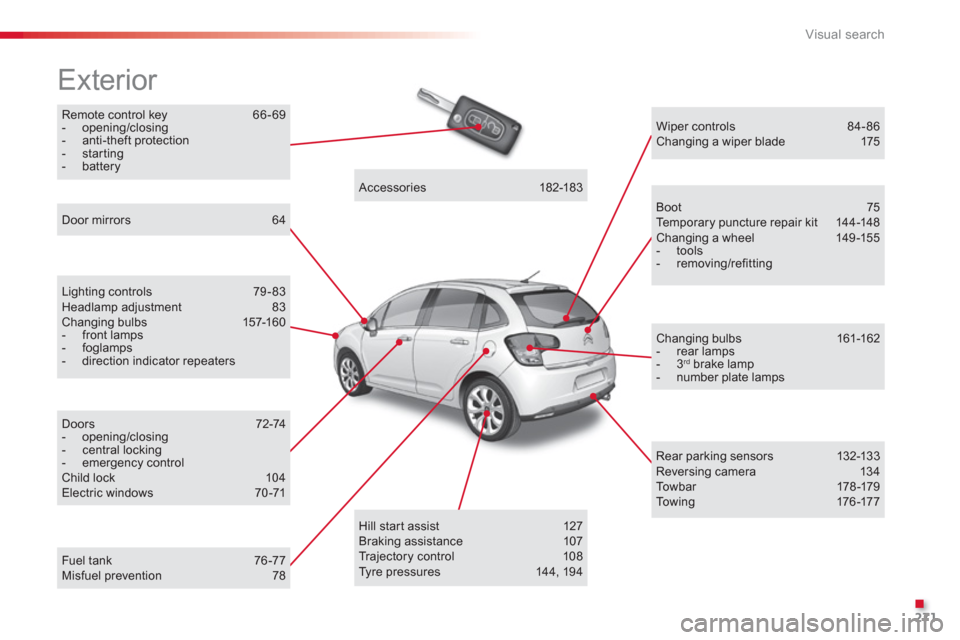
.
Visual search
271
Remote control key 66-69 - opening/closing - anti-theft protection - starting - battery
Exterior
Lighting controls 79-83 Headlamp adjustment 83Changing bulbs 157-160- front lamps - foglamps- direction indicator repeaters
Door mirrors 64
Doors 72-74 - opening/closing - central locking - emergency controlChild lock 104 Electric windows 70-71
Accessories 182-183
Wiper controls 84-86 Changing a wiper blade 175
Boot 75 Te m p o r a ry puncture repair kit 144-148 Changing a wheel 149 -155 - tools- removing/refitting
Changing bulbs 161-162 - rear lamps - 3 rd
brake lamp - number plate lamps
Rear parking sensors 132-133 Reversing camera 134 To w b a r 178-179 To w i ng 176 -17 7
Hill start assist 127
Braking assistance 107
Tr ajectory control 108
Tyre pressures 144, 194Fuel tank 76 -77Misfuel prevention 78
Page 278 of 284

Alphabetical index
276
Hands-free kit......................................220, 261Hazard warning lamps................................105Head restraints, front .................................... 62Head restraints, rear.....................................r63Heated seats.................................................62Heating ....................................................54, 57Height and reach adjustment,
steering wheel ............................................65Hill start assist.............................................127Hooks............................................................94Horn.............................................................106
G.P.S...........................................................203Gearbox, automatic .................... 121, 143, 173Gearbox, electronic..............117,124, 143, 173Gearbox, manual........................115,124, 143Gear lever, automatic
gearbox.....................................................121Gear lever,electronic gearbox system ................117, 143Gear lever, manual gearbox.....................................................115Gear shift indicator......................................116Glove box......................................................90Guidance.....................................................203
Flashing indicators......................105, 15 8, 161Foglamps, rear......................................r80, 161Fragrance car tridge......................................60Front seats....................................................61Fuel..........................................................21,77Fuel consumption..........................................21Fuel filler flap ...........................................76,78Fuel gauge ........................................23, 24, 76Fuel tank..................................................76,78Fusebox, dashboard .................................................165Fuses ...........................................................164
EBA (Emergency braking
assistance)................................................107Eco-driving ...................................................21Economy mode...........................................174Electric window controls...............................70Electronic brake force distribution(EBFD)...................................................... 107Electronic engine
immobiliser............................................67, 69Emergency boot release...............................75Emergency braking system ........................ 107Emergency call...................................106, 196Emergency warning lamps.........................105eMyWay ................................................50, 197Energy economy mode ...............................174Engine, Diesel...............................77, 139, 189Engine, petrol ................................77,138, 184Engine compartment...........................138,139Engine compar tment fusebox..................... 164Engine oil level indicator.......................r37, 140Engines.......................................184,187, 189Environment....................21,69, 123, 141, 172ESP/ASR.....................................................108
E
F
H
IG
Filling with fuel.........................................76-78Fitting a wheel.............................................154Fittings, boot .................................................93Fitting speakers...........................................180
Indicators, direction....................105, 15 8, 161Inflating accessories (using the kit)............................................144Inflating tyres ................................................21Inputs for audio system.........91, 237, 258,260Installing speakers......................................180Instrument panel lighting..............................39Instrument panels...................................23, 24Instrument panel screen .................23,24, 116Interior fittings.........................................89-92Interior lamp..........................................87, 163Interior mood lighting....................................88ISOFIX child seats......................................102ISOFIX mountings...............................101, 103