2013 CITROEN C1 stop start
[x] Cancel search: stop startPage 6 of 140
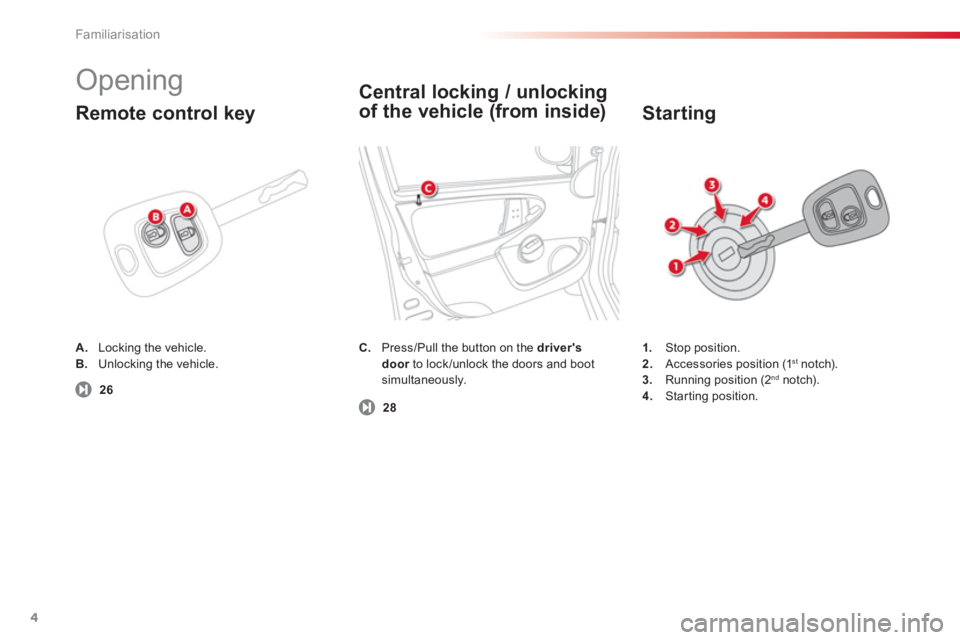
Familiarisation
4
Opening
C.
Press/Pull the button on the driver's doorto lock /unlock the doors and bootrsimultaneously.
1.
Stop position. 2.Accessories position (1st
notch). 3.Running position (2 ndnotch).4.
Starting position.
A.
Locking the vehicle.B.Unlocking the vehicle.
Remote control key
Central lockin
g / unlocking
of the vehicle (from inside)Starting
26
28
Page 23 of 140

1
VSC
Monitoring
21
Anti-lock Braking System (ABS)
fixed. The anti-lock braking system has a fault. The vehicle retains conventional brakin
g.
Drive carefully at reduced speed and contact a CITROËN
dealer or a qualified workshop without delay.
Electronicstability programme(ASR/ESP)
fixed. The ASR /ESP system
is in action. The system optimises traction and improves
the directional stability of the vehicle.
fix
ed. The ASR/ESP system has a fault. Have it checked by a CITROËN dealer or aqualified workshop.
Coolanttemperature
fixed. The temperature of the engine coolant is too high.
Stop as soon as it is safe to do so.
Wait until the engine has cooled down before checking up thelevel; top up if necessary.
If the problem persists, contact a CITROËN dealer or qualified
workshop.
Airbagstemporar
ily.This lamp comes on for a fewseconds when you turn on the
ignition, then goes off. This lamp should
go off when the engine is started.
If it does not go off, contact a CITROËN dealer or a qualified workshop.
flashing. At least one of the
airbags has a fault. The airba
gs may not be deployed in the event of a serious
impact. Have it checked by a CITROËN dealer or a qualified
workshop.
Warning lampis onCauseAction/Observations
Page 45 of 140

5
43 Driving
EASY mode (automatic
mode)
Select position E
using the gear lever.
The gear engaged is displayed in the
instrument panel screen.
The gearbox continuously selects the mostsuitable gear.
Manual mode
Place the gear lever in position M, then changeup or down using:
- the gear lever, pushing:
- rearwards, "+"to change up,
- forwards, "-"to change down.
- or the steering mounted controls paddles.
The gear engaged is displayed on the
instrument panel screen.
If the engine speed is too low, the gearbox automatically changes down to prevent stalling.
In the event of overheating of the clutch, position N is selected automatically and the
symbol N flashes accompanied by an audible
signal.
Operating fault
Stoppin
g the engine
Before switching off the engine, you can change to position Nto be in neutral.
In all cases, it is essential that you apply the
parking brake to immobilise the vehicle.
With the i
gnition on, illumination
of this warning lamp indicates a gearbox fault.
Contact a CITROËN dealer or a qualified
workshop.
Stopping - Moving off on a
slo
pe
The gearbox is an electronically controlledmanual gearbox without a clutch pedal.
To hold the vehicle on a slope, it is necessary
to use the brake pedal or the parkin
g brake and not the accelerator pedal.
When moving off on a slope, accelerateprogressively while releasing the parking brake.
Always press the brake pedal while starting the engine.
Never select neutral N
while the vehicle is moving.In all cases, it is essential to apply the parking brake to immobilise the vehicle.
On a slope, use the brake to immobilisethe vehicle and place the gear lever in position N , E
or R.
Do not keep the vehicle immobilisedusing the accelerator.
If you press the accelerator pedal beyond the point of resistance, theelectronic gearbox gearbox changes
down for sharper acceleration.
Te m p o r a r i ly taking control of gear changes
You can temporarily take control of gear changes using the "+"and "-"
steering
mounted controls; if the engine speed allows,
the
gear change command is acted on.
This function allows you to anticipate cer tain
situations such as over taking a vehicle or approaching a corner.
After a few moments with no action on thecontrols, the gearbox returns to automaticcontrol of the gears.
Page 47 of 140

6
45 Visibility
LED daytime running lamps *
On starting the vehicle, the LED daytime running lamps come on automatically, if the lighting stalk is in the OFFposition.
If the sidelamps and headlamps are switched on manually or automatically, the LED lamps switch off.
Deactivation/activation
Vehicles fi tted with front
foglamps and a rear foglamp (ring C)
Turn the ring C
: �)forwards a 1 st
time to switch on the front
foglamps, �)forwards a 2nd time to switch on the rear foglamp, �)rearwards a 1 sttime to switch off the rear foglamp, �)rearwards a 2nd
time to switch of the frontfoglamps.
Direction indicators
Left:
stalk downwards. Right:
stalk upwards.
The front foglamps only operate if thesidelamps or dipped beam / main beamheadlamps are on. The rear foglamp only operates if the front foglamps are on.
In countries where exterior lighting by day is nota legal requirement, it is possible to deactivate
the function in the following way.
- Engine stopped, lighting off and parking brake applied, switch on the ignition (key in
the Running position (2nd notch)).
- Within a period of 5 seconds, turn the
lighting control stalk ring Afrom the OFF
position to the Sidelamps
position thenreturn to the OFF
position three times.
An audible signal con
firms the deactivation of
the daytime running lamps.
*
LED: li
ght-emitting diodes.
In countries where daytime running lamps are required by law, this "Daytimerunning lamps" function is alwaysactivated by default and must not dedeactivated.
To reactivate the daytime running lamps, repeat this procedure. An audible signal confirms the
reactivation of the daytime running lamps.
Page 109 of 140

04
107
USING THE TELEPHONE
Make along press on SRC/TEL
to display the calls list.
In the list o
f calls, select the number and choose "Missed calls", "Dialed calls"or "Answered calls".
Previous or next page in the calls list.
"OK"
starts the call.
MAKING A CALL - RECENTLY CALLED NUMBERS *
Navigation in the calls list. The calls list includes the calls sent from and b
y from the vehicle via
the connected telephone.
It is possible to make a call directl
y from the telephone; stop the
vehicle as a safety measure.
*
Depending on the compatibility of the telephone.
For access to the calls list, it is also
possible to press MENU, select "Telephone"
, then select "Call"
, and fi nally select "Calls list".
Page 117 of 140

115
FREQUENTLY ASKED QUESTIONS
QUESTIONANSWER SOLUTION
A telephone connects
automatically,
disconnecting another
telephone. A
utomatic connection overrides manual connection. Modify the telephone settings to remove automatic connection.
An iPod is not recognised
when connecting to the
USB port.The iPod is of a
generation that is not compatible with the USB.
The hard disk or deviceis not recognised whenconnecting to the USBport. Some hard disks and devices need a power suppl
y greater than is
provided by the audio system. Connect the device to the 230 V socket, the 12 V socket or an external power supply.
Caution
:
ensure that the device does not transmit
a voltage greater than 5 V (risk of destruction of
the system).
When streamin
g, the sound cuts momentarily. Some telephones prioritise connection of the "hands-free" profi le. Delete the "hands-free" connection profi le to
improve streaming.
In "Random all" play,not all of the tracks areplayed.In "Random all" pla
y, the system can only take into account up to 999
tracks.
With the en
gine off, the
audio system switches off after a few minutes of use. When the en
gine is switched off, the audio system operating time
depends on the battery charge.
The switch-off is normal: the audio s
ystem switches to economy mode and switches off to prevent discharging the vehicle's battery.
Start the vehicle's engine to increase the batterycharge.
The message "the audio system is overheated"
appears on the display. In order to protect the installation i
f the surrounding temperature is too
high, the audio system switches to an automatic thermal protection mode
leading to a reduction of the volume or stopping of the playing of the CD.
Switch the audio system off for a few minutes to
allow the system to cool.
Page 127 of 140

03
125
AUDIO
Press this button to select the next track.
CD AND CD CHANGER (depending on equipment)
SELECTION OF A TRACK ON A CD
Pr
ess and hold one of these buttons for fast forwards or backwards play respectively.
The
fast play stops when the button is released. FAST PLAY
Pr
ess this button to return to the start of the current
track or to select the previous track. Pr
ess this button to listen to the start of each trackon the current CD. INTROSCAN
(SCAN)
Page 137 of 140

.
135 Alphabetical index
Screen-wash reservoir..................................87Screen menu map.......................................112Screenwash, front.........................................47Screenwash fluid level..................................87Seat, rear, folding backrest ...........................39Seat adjustment ......................................38, 39Seat belts ....................................22, 51,53,59Seat belts warning lamp .........................22,52Seats, rear.....................................................r39Servicing.......................................................17Setting the clock...........................................25Sidelamps.........................................44, 45, 67Side repeater.................................................70Source, CD and CD changer...............r124-127Spare wheel ............................................ 41, 65Speakers (fitting) ...........................................79Speedometer..........................................r19,23Start...............................................................76Starting the engine..........................................4Starting the vehicle.......................................42Steering wheel adjustment...........................37Steering wheel height ...................................37Stopping the vehicle.....................................42Storage.................................................... 40, 41Sun visor.......................................................r40System, ASR .................................................50System, brakes.............................................49
Tables of fuses ..............................................71Te m p e r a t u r e a djustment .........................34, 35Third brake lamp...........................................70Time......................................................25, 117Tools ..............................................................65To w i ng another vehicle.................................80Traffic information (TA).................................97
T
S
Tr i p d i s t a n c e r e c o r d e r...................................r23Tyre pressures..............................................92Tyres..............................................................17
U
Unlocking......................................................26
V
Ventilation...............................................13,33Visibility .........................................................33
Warning lamp, parking brake........................48Warning lamps ..............................................20Wash-wipe, rear............................................r47Weights .........................................................90Wheel, changing ...........................................65Window controls............................................28Windows, rear...............................................r29Wiper control stalk........................................47Wipers...........................................................47
W