Page 164 of 268
162
Having your vehicle towed
Without lifting (4 wheels on the
road)
You should always use a towing bar.
BEING TOWED
The towing eye is stored in the tool kit,
located under the left-hand seat.
From the front
- Unclip the cover by pressing the
bottom part.
- Fully screw in the removable towing
eye.
From the rear
- Unclip the cover using a coin or the
fl at part of the towing eye,
- Fully screw in the removable towing
eye.
When towing with the engine
switched off, there is no braking or
steering assistance.
Lifting (2 wheels on the road
only)
It is preferable to raise the vehicle
using professional lifting equipment.
Vehicles fitted with a manual
gearbox (Diesel version)
In the case of vehicles fi tted with a
manual gearbox, the gear lever must
be in the neutral position, failure to
observe this special condition may
result in damage to transmission and
braking components and the absence
of braking assistance when the engine
is started again.
Page 170 of 268

168
Weights
WEIGHTS AND TOWED LOADS (KG)
General points
For more information, refer to your
registration certifi cate.
In each country, it is imperative that
the towed loads authorised by local
legislation are complied with. To fi nd
out your vehicle's towing capacities
and its gross train weight, consult a
CITROËN dealer. With load transfer, the braked trailer
weight can be increased, on condition
that the equivalent of this load is
removed from the vehicle so that the
GTW is not exceeded. Warning: towing
with a lightly loaded towing vehicle
may have an adverse effect on its road
holding.
The speed of a towing vehicle must not
exceed 50 mph (80 km/h) (comply with
the legislation in force in your country). High ambient temperatures may result
in a reduction in the performance
of the vehicle in order to protect the
engine; when the ambient temperature
is higher than 37 °C, limit the towed
weight.
The kerb weight is equal to the weight
without load + driver (75 kg) + fuel tank
fi lled to 90%.
The GTW and towed load values
indicated are valid up to a maximum
altitude of 1000 metres; the towed load
mentioned must be reduced by 10 %
for each additional 1000 metres.
Page 183 of 268
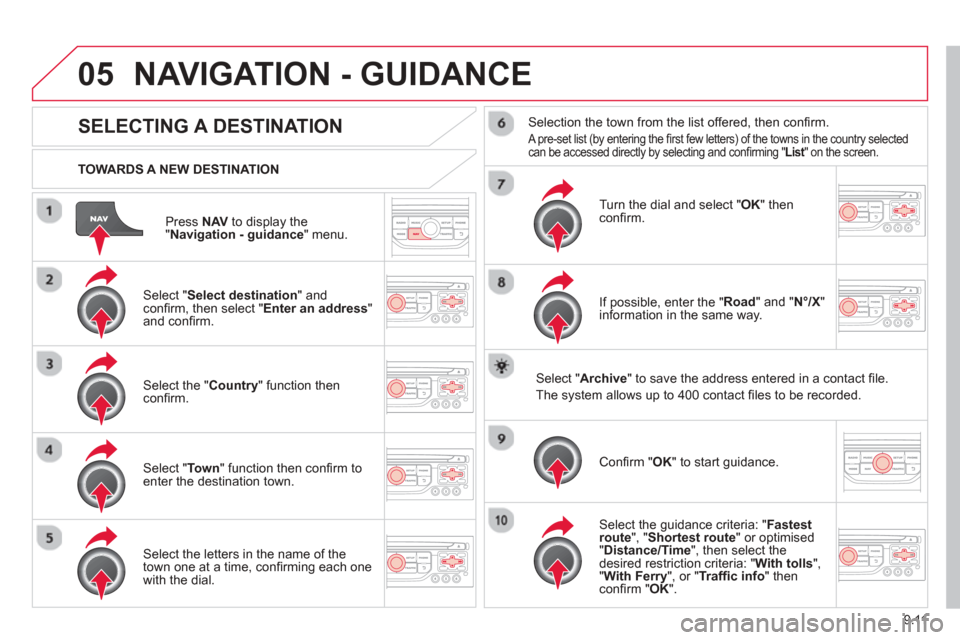
9.11
05
Press NAVto display the"Navigation - guidance " menu.
TOWARDS A NEW DESTINATION
NAVIGATION - GUIDANCE
SELECTING A DESTINATION
Select "Select destination " and confi
rm, then select " Enter an address"and confi rm.
Select the " Country " function then confi rm.
Select "Town " function then confi rm to enter the destination town.
Select the letters in the name of the
town one at a time, confi rming each one
with the dial.
Selection the town from the list offered, then confi rm .
A pre-set list (by entering the fi rst few letters) of the towns in the country selected can be accessed directly by selecting and confi rming " List" on the screen. t
Turn the dial and select "OK" thenconfi rm.
If possible, enter the "
Road " and "N°/X"
information in the same way.
Select "Archive
" to save the address entered in a contact fi le.
The s
ystem allows up to 400 contact fi les to be recorded.
Confi rm " OK " to start guidance.
Select the guidance criteria: "Fastest
route", " Shortest route" or optimised "Distance/Time ", then select thedesired restriction criteria: "With tolls ","With Ferry", or "Traffi c info " thenconfi rm "OK".
Page 184 of 268
9.12
05
SELECTING A DESTINATION
NAVIGATION - GUIDANCE
TO ONE OF THE RECENT DESTINATIONS
Press NAV to display the"Navigation - guidance" menu.
Select the desired destination and confi rm to start guidance. TOWARDS A CONTACT IN THE CONTACTS DIRECTORY
Select " Select destination" andconfi rm, then select " Directory " and confi rm.
Selection the desired destination from your contacts and con fi rm " OK " to start
the guidance.
Pr
ess
NAV to display the"Navigation - guidance
" menu.
Navi
gation towards a contact imported from your telephone is only
possible if the address is compatible with the system.
D
elete the recent destinations:
- Pr
ess on "NAV".
- Select "Guidance o
ptions" and con fi rm.
-
Select "Delete last destinations" and con fi rm.
Page 185 of 268
9.13
05
Select "Select destination" andconfi rm, then select " GPS coordinates " and confi rm.
Enter the
GPS coordinates and con fi rm "OK " to start the guidance.
Pr
ess
NAV to display the
"Navigation - guidance" menu.
NAVIGATION - GUIDANCE
TOWARDS GPS COORDINATES TOWARDS A POINT ON THE MAP
With the map displa
yed, press OKto
display the contextual menu. Select"Move the map " and confi rm.
Pr
ess OK to display the contextual
menu for " Move the map
" mode.
Select " Select as destination " or "Select as stage" and confi rm.
Move the cursor usin
g the control to
identify the desired destination.
Page 186 of 268
9.14
05
TOWARDS POINTS OF INTEREST (POI)
NAVIGATION - GUIDANCE
The points of interest (POI) indicate all of the service locations in the vicinity(hotels, various businesses, airports...).
Select the " Enter an address " function
and confi rm, then select Select
destinationand confi rm.
To select a P
OI close to your currentlocation, select "POI" and confi rm, thenselect " Around the current place " and confi rm.
To select a P
OI as a stage on the route,select " POI" and confi rm, then select " On
the route" and confi rm.
To select a P
OI as a destination, fi rst enter the country and town (see "Towards
a new destination"), select "POI" andconfi rm, fi nally select "Near" and confi rm.r
Search for POIs in the categories
suggested in the following pages.
Select "
Search by Name " to search for POIs by name and not byproximity.
Select the POI and confi rm " OK" to start
the guidance.
Pr
ess
NAV to display the
"Navigation - guidance" menu.
Page 257 of 268

171
Exterior
VISUAL SEARCH
10
EXTERIOR
Remote control 19-20
Changing the battery,
reinitialisation 20
Key 19
Starting 48
Hill start assist 49
Central locking / unlocking 19, 28
Filler cap, fuel tank 141
Fuel cut-off, Diesel priming 142
Wiper blades 161
Door mirrors 101
Side repeaters 154
Front lamps, foglamps, direction
indicators 50-51, 153-154
Headlamp beam height
adjustment 52
Changing front bulbs 152-154
Headlamp wash 54, 138
Snow cover 150
Front doors 22
Sliding side doors 23-24
Key 19
Opening the bonnet 134
Child lock 127
Towing, lifting 129-130, 162
Towbar 129-130
Parking sesnsors 105-106
Rear roof fl ap 27
Emergency control 24
Spare wheel, jack, changing a
wheel, tools 146-150
Temporary puncture repair kit 145
Infl ation, pressures 169
Modutop roof 88
Roof bars 92, 93
Rear lamps, direction
indicators 50-51, 155-156
3rd brake lamp 156
Changing rear bulbs 152, 155-156
Doors, tailgate 24-26
Accessories 131
Number plate lamp 156
Dimensions 164-167
Brakes, pads 104, 139
Emergency braking 107
ABS, EBFD 107
ASR, ESC 108
"Grip control" 109
Tyres, pressures 169
Snow chains 151
Tyre under-infl ation detection 38
Page 260 of 268

174
Interior
Rear view mirror 102
Toll cards, car park tickets 102
Front courtesy lamp 94
Changing courtesy
lamp bulbs 154
Front, lateral,
curtain airbags 114-117
Passenger's airbag
deactivation 117
Battery, charging, starting 143
Opening the bonnet 134
Rear windows 102
Front seats, adjustments,
head restraint 67-68
Seat belts 98, 111-113
Accessories 131
INTERIOR
Rear bench seat 69-71
Rear seats
(5-seat version) 72-74, 82
Seat confi guration,
benches 82-83
Rear courtesy lamp 94
Changing courtesy
lamp bulbs 154
Rear fi ttings 87
- fl oor boxes,
- side blinds,
- aircraft style table,
Modutop roof 88-89
Scented air freshener 90-91
Load space cover
(5-seat version) 95
Load space cover
(7-seat version) 99-100
Child seats 118-123, 127
ISOFIX mountings 124-126
Parking brake, handbrake 104
Rear seats
(7-seat version) 75-81, 83
Fittings (7-seat version) 97-98
- stowing rings,
- cup holder,
- 12 V socket,
- storage fl ap.
Towing, llifting 129-130, 162
Towable loads 168
Spare wheel, jack, changing a
wheel, tools 146-150