2013 CHRYSLER TOWN AND COUNTRY navigation
[x] Cancel search: navigationPage 2 of 140

if YOu A r E T h E firs T r Egis TE r E d r ETA i L O WNE r O f Y O ur v E hi CLE,
Y
O u
MA
Y
OBT
A i N
A
C
OMPL i MENTA r
Y
P
ri NTE d
C
OPY
O
f
T
h E O
WNE
r’s
M
AN u
AL
, N A
vig
AT i ON / u CONNECT
® MANuALs O r WA rr ANTY B OOKLET
B
Y
CALL
i
N
g 1-800-247-9753 (
u
.
s
.) O
r 1-800-387-1143 (C ANA d
A
)
O
r
B
Y
C
ONTACT
i
N
g
YO
ur d
EALE
r.
The driver’s primary responsibility is the safe operation of the vehicle. driving while distracted
can result in loss of vehicle control, resulting in a collision and personal injury. Chrysler g roup
LLC strongly recommends that the driver use extreme caution when using any device or
feature that may take their attention off the road.
use
of any electrical devices such as cell
phones, computers, portable radios, vehicle navigation or other devices by the driver while
the vehicle is moving is dangerous and could lead to a serious collision. Texting while driving
is also dangerous and should never be done while the vehicle is moving.
if
you find yourself
unable to devote your full attention to vehicle operation, pull off the road to a safe location
and stop your vehicle.
s
ome
s
tates or Provinces prohibit the use of cellular telephones or
texting while driving.
i
t is alw
ays the driver’s responsibility to comply with all local laws.
IMPO
rT
ANT: This
us
er
gu
ide is intended to familiarize you with the
important features of your vehicle. The DVD enclosed contains your Owner’s
Manual, Navigation/
u
connect
® Manuals, Warranty Booklets, Tire Warranty and ro
adside Assistance (new vehicles purchased in the u. S.) or ro adside Assistance
(new vehicles purchased in Canada) in electronic format. We hope you find it
useful.
re
placement
d
vd
kits may be purchased by visiting www.techauthority.com.
Copyright 2013 Chrysler
g
r
oup LLC.
WArNING
driving after drinking can lead to a collision. Your perceptions are less sharp, your
reflexes are slower, and your judgment is impaired when you have been drinking.
Never drink and then drive. Dr IVING AND Al
C
O h O l:
drunk
en driving is one of the most
frequent causes of collisions. Your driving ability can be seriously impaired with blood
alcohol levels far below the legal minimum. i
f y
ou are drinking, don’t drive. r ide with
a designated non-drinking driver, call a cab, a friend, or use public transportation.
This guide has been prepared to help you get quickly acquainted with your new
Chrysler and to provide a convenient reference source for common questions.
ho
wever, it is not a substitute for your Owner’s Manual.
fo
r complete operational
instructions, maintenance procedures and important safety messages, please
consult your Owner’s Manual, Navigation/
uc
onnect
® Manuals and other Warning
Labels in your vehicle. Not all features shown in this guide may apply to your vehicle.
fo
r additional information on accessories to help personalize your vehicle, visit
mopar.com or your local Chrysler dealer.
Page 51 of 140
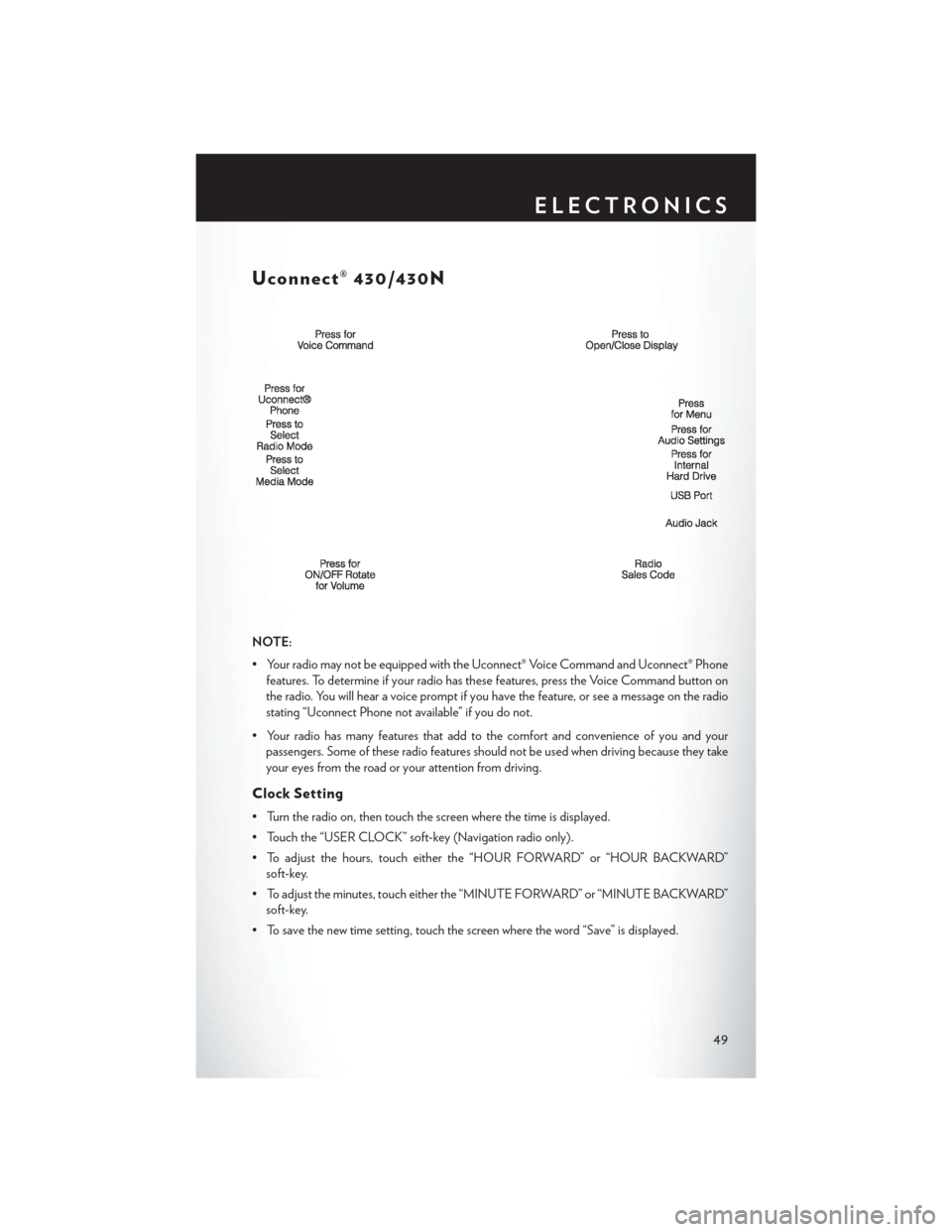
Uconnect® 430/430N
NOTE:
• Your radio may not be equipped with the Uconnect® Voice Command and Uconnect® Phonefeatures. To determine if your radio has these features, press the Voice Command button on
the radio. You will hear a voice prompt if you have the feature, or see a message on the radio
stating “Uconnect Phone not available” if you do not.
• Your radio has many features that add to the comfort and convenience of you and your passengers. Some of these radio features should not be used when driving because they take
your eyes from the road or your attention from driving.
Clock Setting
• Turn the radio on, then touch the screen where the time is displayed.
• Touch the “USER CLOCK” soft-key (Navigation radio only).
• To adjust the hours, touch either the “HOUR FORWARD” or “HOUR BACKWARD”soft-key.
• To adjust the minutes, touch either the “MINUTE FORWARD” or “MINUTE BACKWARD” soft-key.
• To save the new time setting, touch the screen where the word “Save” is displayed.
ELECTRONICS
49
Page 57 of 140
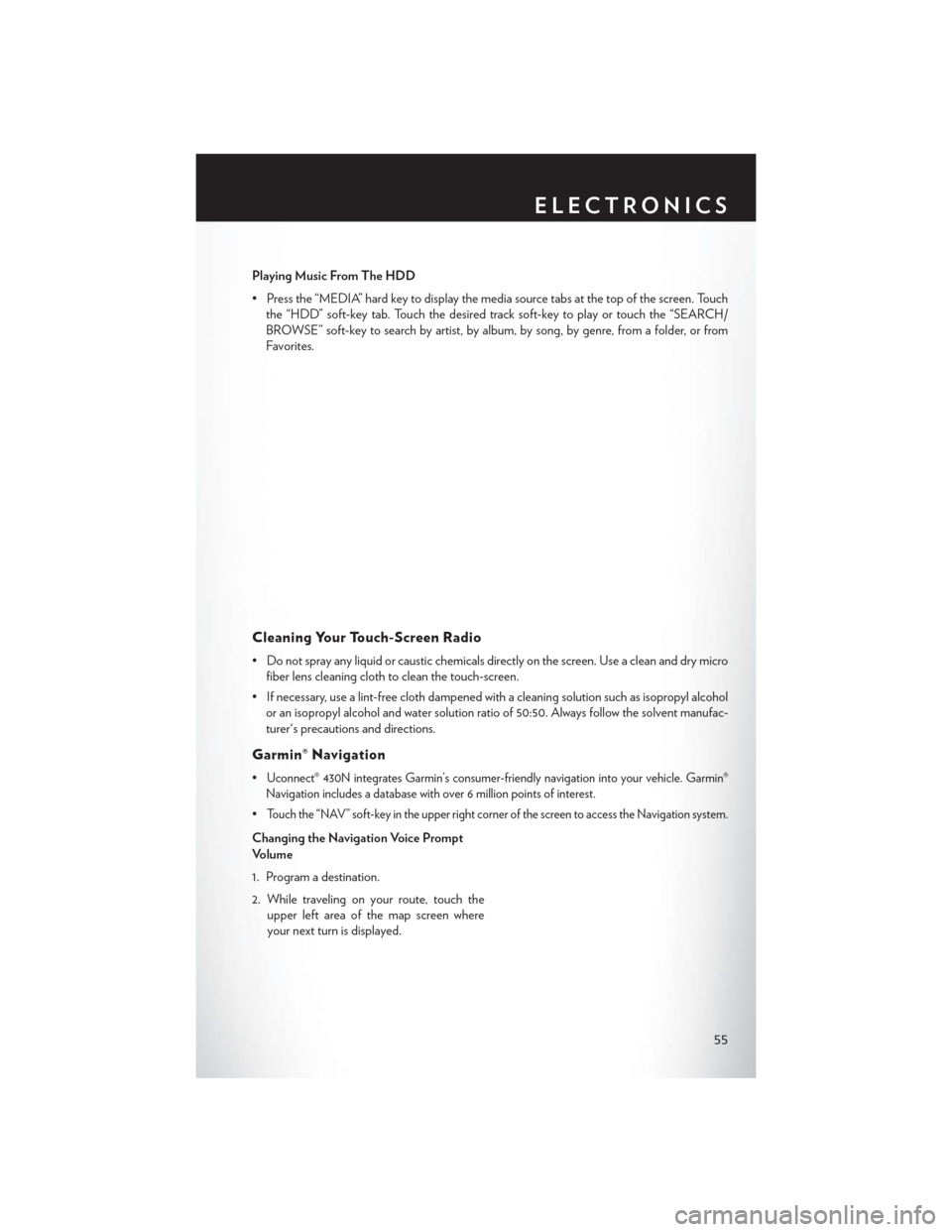
Playing Music From The HDD
• Press the “MEDIA” hard key to display the media source tabs at the top of the screen. Touchthe “HDD” soft-key tab. Touch the desired track soft-key to play or touch the “SEARCH/
BROWSE” soft-key to search by artist, by album, by song, by genre, from a folder, or from
Favorites.
Cleaning Your Touch-Screen Radio
• Do not spray any liquid or caustic chemicals directly on the screen. Use a clean and dry microfiber lens cleaning cloth to clean the touch-screen.
• If necessary, use a lint-free cloth dampened with a cleaning solution such as isopropyl alcohol or an isopropyl alcohol and water solution ratio of 50:50. Always follow the solvent manufac-
turer's precautions and directions.
Garmin® Navigation
•Uconnect® 430N integrates Garmin’s consumer-friendly navigation into your vehicle. Garmin®
Navigation includes a database with over 6 million points of interest.
•Touch the “NAV” soft-key in the upper right corner of the screen to access the Navigation system.
Changing the Navigation Voice Prompt
Volume
1. Program a destination.
2. While traveling on your route, touch the upper left area of the map screen where
your next turn is displayed.
ELECTRONICS
55
Page 58 of 140
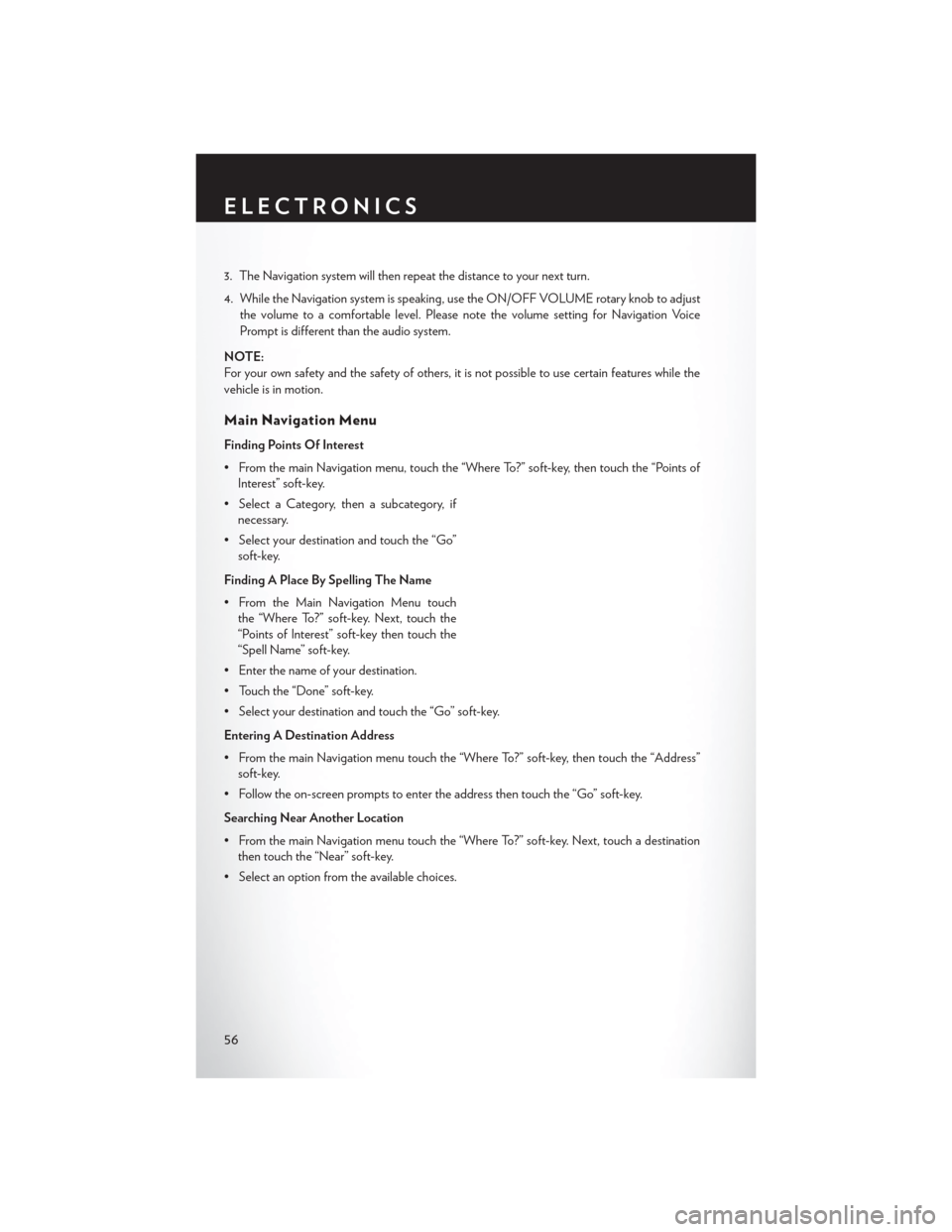
3. The Navigation system will then repeat the distance to your next turn.
4. While the Navigation system is speaking, use the ON/OFF VOLUME rotary knob to adjustthe volume to a comfortable level. Please note the volume setting for Navigation Voice
Prompt is different than the audio system.
NOTE:
For your own safety and the safety of others, it is not possible to use certain features while the
vehicle is in motion.
Main Navigation Menu
Finding Points Of Interest
• From the main Navigation menu, touch the “Where To?” soft-key, then touch the “Points of Interest” soft-key.
• Select a Category, then a subcategory, if necessary.
• Select your destination and touch the “Go” soft-key.
Finding A Place By Spelling The Name
• From the Main Navigation Menu touch the “Where To?” soft-key. Next, touch the
“Points of Interest” soft-key then touch the
“Spell Name” soft-key.
• Enter the name of your destination.
• Touch the “Done” soft-key.
• Select your destination and touch the “Go” soft-key.
Entering A Destination Address
• From the main Navigation menu touch the “Where To?” soft-key, then touch the “Address” soft-key.
• Follow the on-screen prompts to enter the address then touch the “Go” soft-key.
Searching Near Another Location
• From the main Navigation menu touch the “Where To?” soft-key. Next, touch a destination then touch the “Near” soft-key.
• Select an option from the available choices.
ELECTRONICS
56
Page 59 of 140

Setting Your Home Location
• From the main Navigation menu touch the “Where To?” soft-key, then touch the “Go Home”soft-key.
• You may enter your address directly, use your current location as your home address, or choose from recently found locations.
Edit Home Location
• From the main Navigation menu touch the “Where To?” soft-key, then touch the “Favorites” soft-key.
• Next touch the location you would like to edit, touch the “Press for More” soft-key, then the “Edit” soft-key.
Go Home
• A Home location must be saved in the system. From the Main Navigation menu, touch the “Where To?” soft-key, then touch the “Go Home” soft-key.
Following Your Route
• Your route is marked with a magenta line on the map. If you depart from the original route,your route is recalculated. A speed limit icon could appear as you travel on major roadways.
ELECTRONICS
57
Page 60 of 140
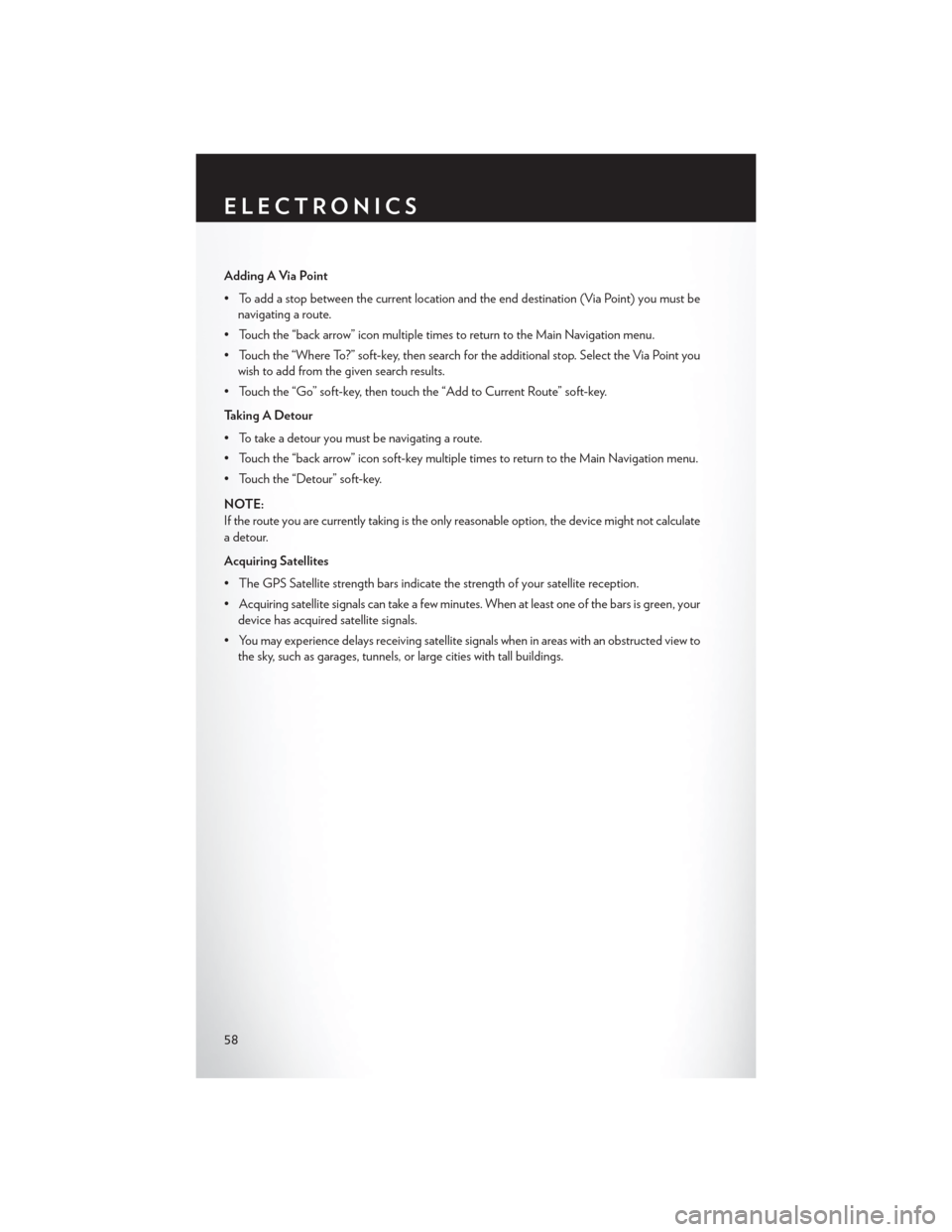
Adding A Via Point
• To add a stop between the current location and the end destination (Via Point) you must benavigating a route.
• Touch the “back arrow” icon multiple times to return to the Main Navigation menu.
• Touch the “Where To?” soft-key, then search for the additional stop. Select the Via Point you wish to add from the given search results.
• Touch the “Go” soft-key, then touch the “Add to Current Route” soft-key.
Taking A Detour
• To take a detour you must be navigating a route.
• Touch the “back arrow” icon soft-key multiple times to return to the Main Navigation menu.
• Touch the “Detour” soft-key.
NOTE:
If the route you are currently taking is the only reasonable option, the device might not calculate
a detour.
Acquiring Satellites
• The GPS Satellite strength bars indicate the strength of your satellite reception.
• Acquiring satellite signals can take a few minutes. When at least one of the bars is green, your device has acquired satellite signals.
• You may experience delays receiving satellite signals when in areas with an obstructed view to the sky, such as garages, tunnels, or large cities with tall buildings.
ELECTRONICS
58
Page 68 of 140

NAVIGATION
•Your navigation system receives GPS signals
from up to 16 satellites to display the position
of your vehicle. Map and database informa-
tion is supplied through a hard disk drive.
• Touch the “NAV” hard-key on the radio face plate to access the Navigation system and
the NAV – Main Menu.
Changing the Navigation Guidance
Prompt Volume
1. From the Navigation Map screen, touch the Menu hard-key and then touch the Guidance Prompts soft-key.
2. Select and adjust the navigation guidance prompt volume using the left and right arrows.
3. Touch the “SAMPLE VOL” soft-key to lis- ten to the current volume setting.
4. Once satisfied with the volume, touch the “SAVE” soft-key to save the settings. Touch
the “CANCEL” soft-key to exit the menu
without saving the settings.
NOTE:
For your own safety and the safety of others, it
is not possible to use the certain features while the vehicle is in motion.
ELECTRONICS
66
Page 69 of 140

Main Navigation Menu
Finding Points Of Interest
• From the NAV main menu, touch the “Points of Interest” soft-key.
• Select a Category and then a subcategory, if necessary.
• Select your destination and touch “GO.”
Finding A Place By Entering The Street Address
• From the NAV main menu, touch “New Destination,” then touch “Street Address.”
NOTE:
If the State and/or Country displayed are incorrect, touch the corresponding soft-key to make
the correction.
•
Once the Country and State are set and the Street Address screen is displayed, begin spelling the
street name in the speller. In the upper right corner the number of possible roads decreases.
• Touch the “LIST” soft-key to display a list of possible street names. Select the correct street name.
• Next input the number.
• In the Confirm Route screen the navigation radio displays the complete address, a map of the destination area, and the current routing method for you to verify.
• Touch the “GO” soft-key to activate the route guidance.
ELECTRONICS
67