2013 CHRYSLER TOWN AND COUNTRY ECO mode
[x] Cancel search: ECO modePage 83 of 140
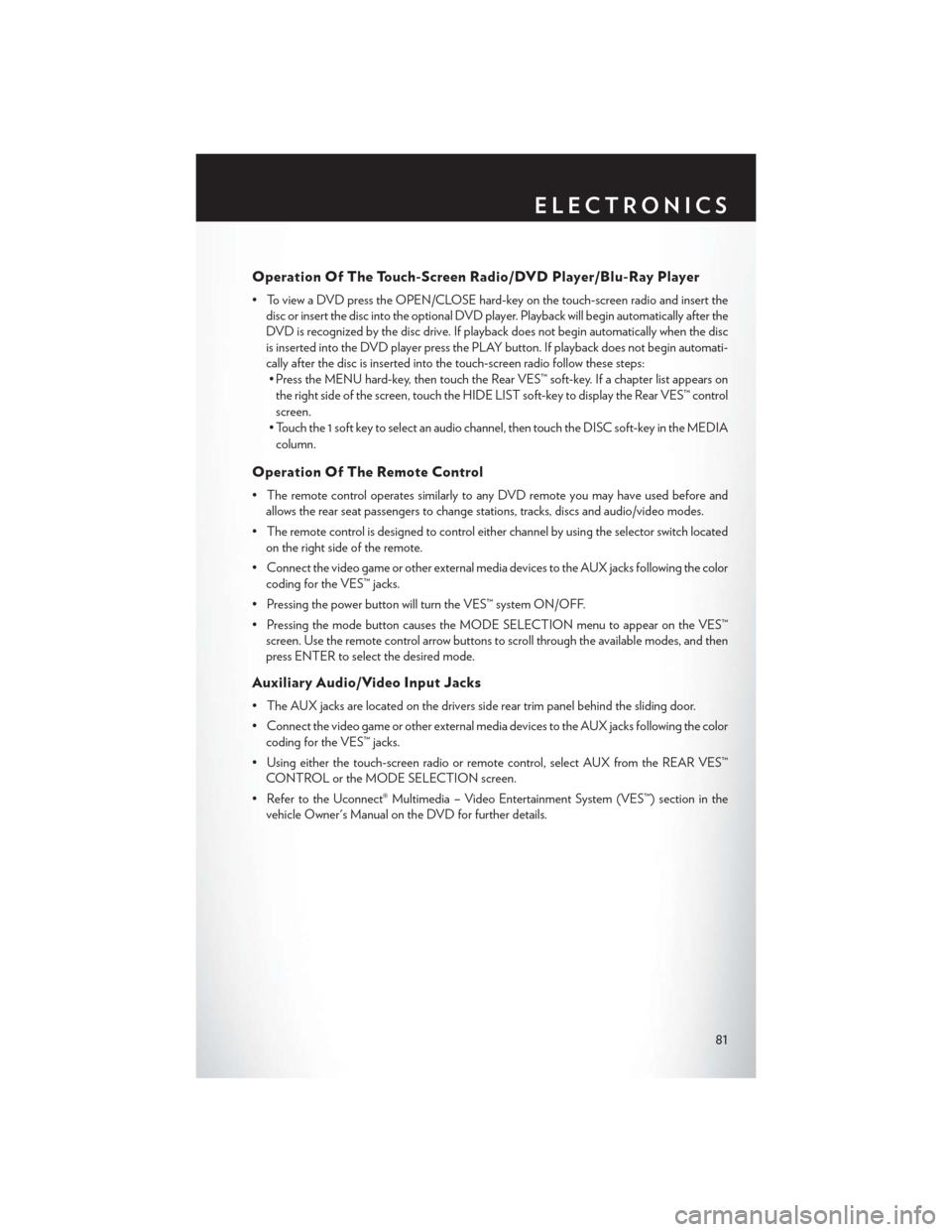
Operation Of The Touch-Screen Radio/DVD Player/Blu-Ray Player
• To view a DVD press the OPEN/CLOSE hard-key on the touch-screen radio and insert thedisc or insert the disc into the optional DVD player. Playback will begin automatically after the
DVD is recognized by the disc drive. If playback does not begin automatically when the disc
is inserted into the DVD player press the PLAY button. If playback does not begin automati-
cally after the disc is inserted into the touch-screen radio follow these steps:• Press the MENU hard-key, then touch the Rear VES™ soft-key. If a chapter list appears on
the right side of the screen, touch the HIDE LIST soft-key to display the Rear VES™ control
screen.
• Touch the 1 soft key to select an audio channel, then touch the DISC soft-key in the MEDIA column.
Operation Of The Remote Control
• The remote control operates similarly to any DVD remote you may have used before and allows the rear seat passengers to change stations, tracks, discs and audio/video modes.
• The remote control is designed to control either channel by using the selector switch located on the right side of the remote.
• Connect the video game or other external media devices to the AUX jacks following the color coding for the VES™ jacks.
• Pressing the power button will turn the VES™ system ON/OFF.
• Pressing the mode button causes the MODE SELECTION menu to appear on the VES™ screen. Use the remote control arrow buttons to scroll through the available modes, and then
press ENTER to select the desired mode.
Auxiliary Audio/Video Input Jacks
• The AUX jacks are located on the drivers side rear trim panel behind the sliding door.
• Connect the video game or other external media devices to the AUX jacks following the colorcoding for the VES™ jacks.
• Using either the touch-screen radio or remote control, select AUX from the REAR VES™ CONTROL or the MODE SELECTION screen.
• Refer to the Uconnect® Multimedia – Video Entertainment System (VES™) section in the vehicle Owner's Manual on the DVD for further details.
ELECTRONICS
81
Page 110 of 140

SHIFT LEVER OVERRIDE
• If a malfunction occurs and the shift levercannot be moved out of the PARK position,
you can use the following procedure to tem-
porarily move the shift lever:• To access the shift lever override, remove
the cover located to the top right of the
shift lever in the instrument panel.
• Firmly set the parking brake.
• Turn the ignition switch to the ACC or ON position without starting the engine.
• Press and maintain firm pressure on the brake pedal.
• The override can be activated by pressing the white-colored tab, which can be ac-
cessed through the hole in the instrument
panel.
• Move the shift lever into the NEUTRAL position.
• The vehicle may then be started in NEU- TRAL.
• Reinstall the override cover.
TOWING A DISABLED VEHICLE
Towing Condition Wheels OFF the Ground ALL MODELS
Flat Tow NONEIf transmission is operable:
• Transmission in NEUTRAL
• 25 mph (40 km/h) maxspeed
• 15 miles (24 km) maxdistance
Wheel lift Rear
Front OK
Flatbed ALLBEST METHOD
FREEING A STUCK VEHICLE
• If your vehicle becomes stuck in mud, sand or snow, it can often be moved using a rocking
motion. Turn your steering wheel right and left to clear the area around the front wheels. Then
shift back and forth between DRIVE and REVERSE while gently pressing the accelerator. Use
the least amount of accelerator pedal pressure that will maintain the rocking motion, without
spinning the wheels or racing the engine.
WHAT TO DO IN EMERGENCIES
108
Page 111 of 140

NOTE:
Press the "ESC Off" switch, to place the Electronic Stability Control (ESC) system in "Partial
Off" mode before rocking the vehicle. Once the vehicle has been freed, press the "ESC Off"
switch again to restore "ESC On" mode.
CAUTION!
• When “rocking” a stuck vehicle by moving between REVERSE and DRIVE, do not spinthe wheels faster than 15 mph (24 km/h), or drivetrain damage may result.
• Revving the engine or spinning the wheels too fast may lead to transmission overheating
and failure. It can also damage the tires. Do not spin the wheels above 30 mph (48 km/h)
while in gear (no transmission shifting occurring).
WARNING!
Fast spinning tires can be dangerous. Forces generated by excessive wheel speeds may cause
tire damage or failure. A tire could explode and injure someone. Do not spin your vehicle's
wheels faster than 30 mph (48 km/h) when you are stuck. Do not let anyone near a spinning
wheel, no matter what the speed.
EVENT DATA RECORDER (EDR)
• This vehicle is equipped with an Event Data Recorder (EDR). The main purpose of an EDR isto record, in certain crash or near crash-like situations, such as an air bag deployment or hitting
a road obstacle, data that will assist in understanding how a vehicle’s systems performed. The
EDR is designed to record data related to vehicle dynamics and safety systems for a short
period of time, typically 30 seconds or less. The EDR in this vehicle is designed to record such
data as:• How various systems in your vehicle were operating.
• Whether or not the driver and passenger safety belts were buckled/fastened.
• How far (if at all) the driver was depressing the accelerator and/or brake pedal.
• How fast the vehicle was traveling.
• These data can help provide a better understanding of the circumstances in which crashes and injuries occur.
NOTE:
EDR data are recorded by your vehicle only if a non-trivial crash situation occurs; no data are
recorded by the EDR under normal driving conditions and no personal data (e.g. name, gender,
age, and crash location) are recorded. However, other parties, such as law enforcement, could
combine the EDR data with the type of personally identifying data routinely acquired during a
crash investigation.
•
To read data recorded by an EDR, special equipment is required, and access to the vehicle or the
EDR is needed. In addition to the vehicle manufacturer, other parties such as law enforcement,
that have the special equipment, can read the information if they have access to the vehicle or the
EDR.
WHAT TO DO IN EMERGENCIES
109
Page 126 of 140

CHRYSLER GROUP LLC CUSTOMER CENTER
P.O. Box 21–8004 Auburn Hills, MI 48321–8004 Phone: 1–800–247–9753
CHRYSLER CANADA INC. CUSTOMER CENTER
P.O. Box 1621 Windsor, Ontario N9A 4H6 Phone: 1–800–465–2001 (English)
Phone: 1–800–387–9983 (French)
ASSISTANCE FOR THE HEARING IMPAIRED
• To assist customers who have hearing difficulties, the manufacturer has installed special TDD(Telecommunication Devices for the Deaf ) equipment at its customer center. Any hearing or
speech impaired customer, who has access to a TDD or a conventional teletypewriter (TTY)
in the United States, can communicate with the manufacturer by dialing 1–800–380–CHRY.
Canadian residents with hearing difficulties that require assistance can use the special needs
relay service offered by Bell Canada. For TTY teletypewriter users, dial 711 and for Voice
callers, dial 1–800–855–0511 to connect with a Bell Relay Service operator.
WARNING!
Engine exhaust, some of its constituents, and certain vehicle components contain, or emit,
chemicals known to the State of California to cause cancer and birth defects, or other
reproductive harm. In addition, certain fluids contained in vehicles and certain products of
component wear contain, or emit, chemicals known to the State of California to cause cancer
and birth defects, or other reproductive harm.
PUBLICATIONS ORDERING
• If you are the first registered retail owner of your vehicle, you may obtain one free printed
copy of the Owner's Manual, Warranty Booklet or Radio Manuals on your DVD by calling
1–800–247–9753 (U.S.) or 1–800–387–1143 (Canada) or by contacting your dealer.
•
Replacement User Guide kits or DVDs or, if you prefer, additional printed copies of the Owner's
Manual, Warranty Booklet or Radio Manuals may be purchased by visiting www.techauthority.com
or by calling 1–800–890–4038 (U.S.) or 1–800–387–1143 (Canada). Visa, Master Card, American
Express and Discover orders are accepted. If you prefer mailing your order, please call the above
numbers for an order form.
NOTE:
• A street address is required when ordering manuals (no P.O. Boxes).
• The Owner's Manual and User Guide electronic files are also available on the Chrysler, Jeep, Ram Truck and Dodge websites.
• Click on the “For Owners” tab, select “Owner/Service Manuals”, then select your desired model year and vehicle from the drop down lists.
CONSUMER ASSISTANCE
124
Page 129 of 140

Airbag...................17
Arming Theft System (Security Alarm) . . .15
Automatic Headlights...........30
Automatic Temperature Control (ATC). . .36
Automatic Transmission Fluid Type .............. .113
Auxiliary Audio/Video Input Jacks .....81
Axle Fluid ................ .113
Back-UpCamera .............38
Belts, Seat .................16
Blind Spot Monitoring ...........38
Brake Fluid ............... .113
Break-In Recommendations, New Vehicle ..............28
Bulb Replacement .............123
Calibration, Compass ...........82
Cargo Compartment Luggage Carrier ............89
Change Oil Indicator ...........94
ChangingAFlatTire ...........96
Child Restraint ...............18
Child Restraint Tether Anchors .......18
Cleaning Wheels ............... .123
Clock ...................73
Compass Calibration ............82
Cooling System Coolant Capacity ...........113
Cruise Control (Speed Control) ......31
Cruise Light ................31
Customer Assistance ...........124
Defects, Reporting ............125
Dimmer Control ..............30
Dimmer Switch, Headlight .........30
Disarming, Theft System ..........16
Driver Cockpit ...............6
Economy (Fuel) Mode ...........33
Electronics Your Vehicle's Sound System .....42
Electronic Speed Control (Cruise Control) ............31
Electronic Vehicle Information Center (EVIC) .............82 Emergency, In Case of
Brake Warning Light ..........93
Freeing Vehicle When Stuck .....108
Jacking ..............96,100
Overheating ..............95
Emergency Key ..............10
Engine Break-In Recommendations ......28
Compartment ............ .112
Oil Selection .............113
Overheating ..............95
EventDataRecorder.......... .109
Exterior Lights ............. .123
Flash-T
o-Pass ...............29
Fluid Capacities ............. .113
Fluids .................. .113
Fog Lights .................30
Fold in Floor (Stow `n Go) Seating .....21
Freeing A Stuck Vehicle .........108
Front Heated Seats ............25
Fuel EconomyMode ............33
Filler Cap (Gas Cap) .........94
Specifications ............ .113
Garage Door Opener (HomeLink®) ....84
Gas Cap (Fuel Filler Cap) .........94
Headlights Automatic ...............30
Dimmer Switch ............30
HighBeam ..............29
Heated Mirrors ...........34,35,37
Heated Steering Wheel ..........26
High Beam/Low Beam Select (Dimmer) Switch ............29
HomeLink® (Garage Door Opener) ....84
Hood Release .............. .110
Instrument Cluster Indicators ................9
Instrument Cluster Warning Lights .....8
Intermittent Wipers (Delay Wipers) ....29
Introduction .................3
Inverter Outlet (115V) ...........86
INDEX
127