Page 20 of 108
WIPER/WASHER LEVER
Front Wipers
Intermittent, Low And High Operation
• Rotate the end of the lever to the first detent position for one of five intermittent settings, thesecond for low wiper operation and the third detent for high wiper operation.
Mist
• Pull down on the lever and release when a single wipe is desired.
NOTE:
The mist feature does not activate the washer pump; therefore, no washer fluid will be sprayed on
the windshield. The wash function must be activated in order to spray the windshield with washer
fluid.
Washer Operation
• Pull the lever toward you and hold for as long as spray is desired.
OPERATING YOUR VEHICLE
18
Page 64 of 108
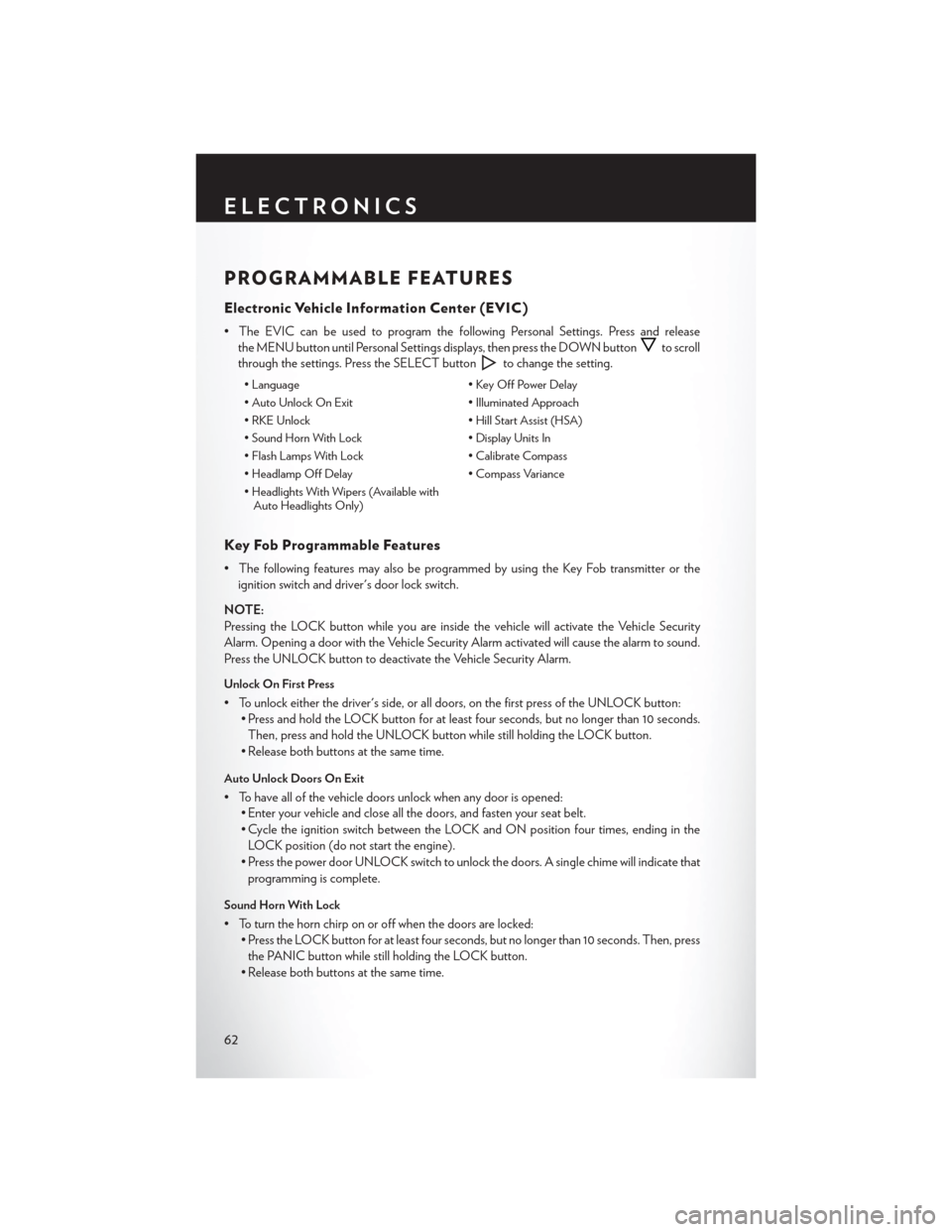
PROGRAMMABLE FEATURES
Electronic Vehicle Information Center (EVIC)
• The EVIC can be used to program the following Personal Settings. Press and releasethe MENU button until Personal Settings displays, then press the DOWN button
to scroll
through the settings. Press the SELECT button
to change the setting.
• Language • Key Off Power Delay
• Auto Unlock On Exit • Illuminated Approach
• RKE Unlock • Hill Start Assist (HSA)
• Sound Horn With Lock • Display Units In
• Flash Lamps With Lock • Calibrate Compass
• Headlamp Off Delay • Compass Variance
• Headlights With Wipers (Available with Auto Headlights Only)
Key Fob Programmable Features
• The following features may also be programmed by using the Key Fob transmitter or the
ignition switch and driver's door lock switch.
NOTE:
Pressing the LOCK button while you are inside the vehicle will activate the Vehicle Security
Alarm. Opening a door with the Vehicle Security Alarm activated will cause the alarm to sound.
Press the UNLOCK button to deactivate the Vehicle Security Alarm.
Unlock On First Press
• To unlock either the driver's side, or all doors, on the first press of the UNLOCK button: • Press and hold the LOCK button for at least four seconds, but no longer than 10 seconds.
Then, press and hold the UNLOCK button while still holding the LOCK button.
• Release both buttons at the same time.
Auto Unlock Doors On Exit
• To have all of the vehicle doors unlock when any door is opened: • Enter your vehicle and close all the doors, and fasten your seat belt.
• Cycle the ignition switch between the LOCK and ON position four times, ending in the
LOCK position (do not start the engine).
• Press the power door UNLOCK switch to unlock the doors. A single chime will indicate that programming is complete.
Sound Horn With Lock
• To turn the horn chirp on or off when the doors are locked: • Press the LOCK button for at least four seconds, but no longer than 10 seconds. Then, press
the PANIC button while still holding the LOCK button.
• Release both buttons at the same time.
ELECTRONICS
62
Page 103 of 108

Intermittent Wipers (Delay Wipers)....18
Introduction .................2
iPod®/USB/MP3 Control ..........55
Bluetooth Streaming Audio ......61
Jacking Instructions ............75
Jack Location ...............74
Jack Operation .............74, 75
Jump Starting ...............79
KeyFob...................8
Key Fob Programmable Features ......62
Lane Change and Turn Signals .......17
Lane Change Assist ............17
LATCH (Lower Anchors and Tether forCHildren)..............11
LightBulbs ................96
Lights Tire Pressure Monitoring (TPMS) . . .69
Turn Signal ...............17
Maintenance Record ............92
Maintenance Schedule ...........89
Malfunction Indicator Light (Check Engine) .............71
Mirrors Heated .............. .20, 21
MOPAR® Accessories ...........99
Navigation Voice Prompt Volume . . .37, 47
New Vehicle Break-In Period ........16
Oil Change Indicator ...........72
Oil, Engine Capacity ................87
Outlet Power .................66
Overheating, Engine ............73
Panic Alarm .................8
Placard, Tire and Loading Information . . .95
Power Glass Sunroof .............22
Outlet (Auxiliary Electrical Outlet). . .66 Seats
..................13
Steering ............. .87, 88
Preparation for Jacking ..........74
Programmable Electronic Features .....62
Rain Sensitive Wiper System ........18
Rear Seat, Folding .............14
Recreational Towing ............68
Remote Starting System ..........8
Replacement Bulbs ............96
Reporting Safety Defects .........98
Schedule, Maintenance ..........89
Seat Belts ..................9
Seats ....................13
Adjustment ..............13
Heated ................15
Power .................13
Rear Folding ..............14
Setting the Clock .............54
Shift Lever Override ............81
Signals, Turn ................17
SpareTire.................74
Spark Plugs ................87
Speed Control Accel/Decel ..............19
Distance Setting (ACC Only) .....19
Starting Remote.................8
Steering TiltColumn ..............15
Steering Wheel Audio Controls ......54
SunRoof..................22
Theft System Arming ............9
Theft System Disarming ..........9
Tilt Steering Column ............15
Ti re s Air Pressure ..............95
Changing ...............74
Jacking ................74
SpareTire ...............74
Towing...................67 Disabled Vehicle ............82
Recreational ..............68
Towing Vehicle Behind a Motorhome . . .68
INDEX
101
Page 104 of 108
Trailer TowingTrailer and Tongue Weight .......67
Trailer Weight ...............67
Transmission Fluid ..................87
Turn Signals ................17
Uconnect® Voice Command ........58
Voice Command ..............58
Voice Prompt Volume Navigation .............37, 47 Volume
Navigation Voice Prompt ......37, 47
Washers, Windshield ............18
Wheel and Wheel Trim Care ........95
Wind Buffeting ...............23
Windshield Washers ............18
Windshield Wipers .............18
INDEX
102