Page 63 of 116
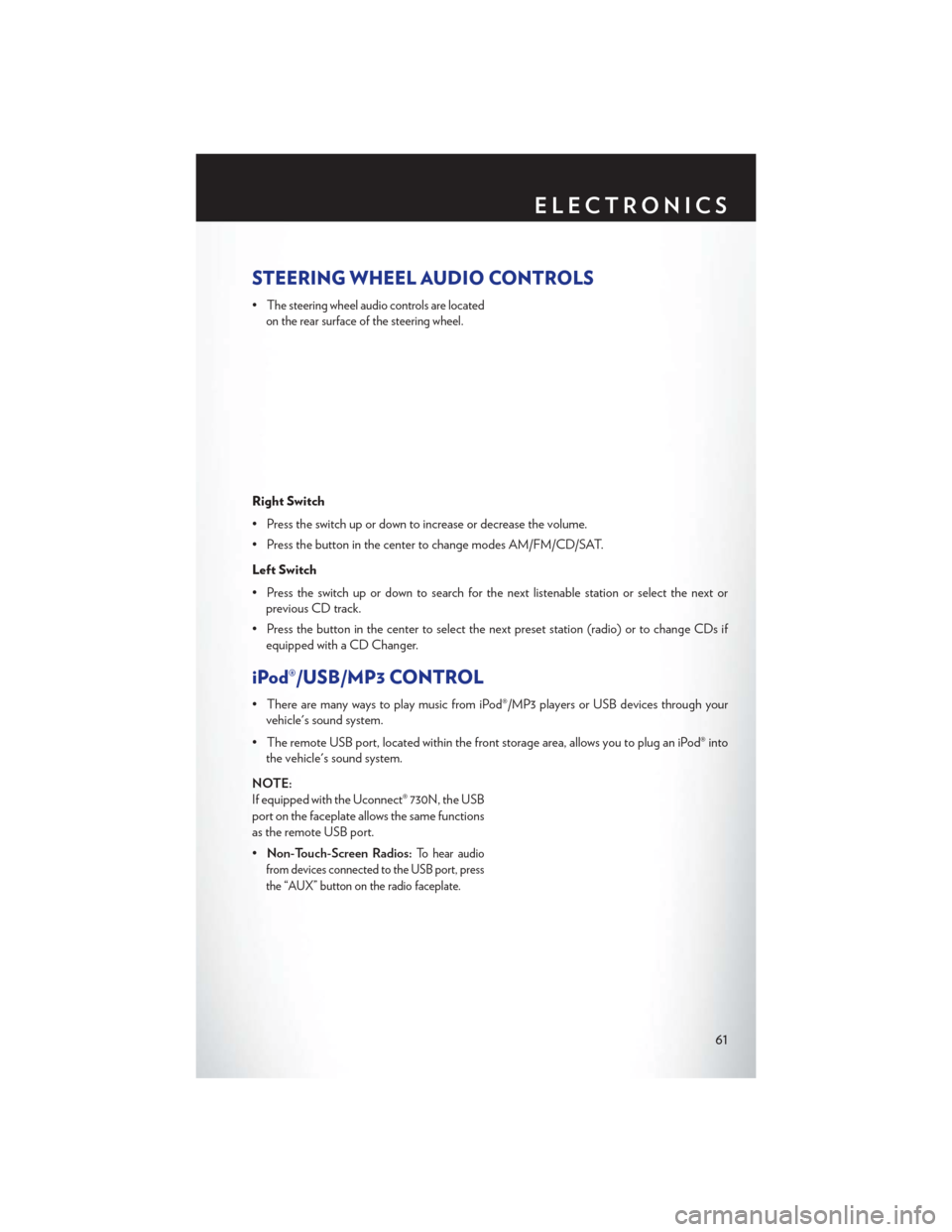
STEERING WHEEL AUDIO CONTROLS
•The steering wheel audio controls are located
on the rear surface of the steering wheel.
Right Switch
• Press the switch up or down to increase or decrease the volume.
• Press the button in the center to change modes AM/FM/CD/SAT.
Left Switch
• Press the switch up or down to search for the next listenable station or select the next or previous CD track.
• Press the button in the center to select the next preset station (radio) or to change CDs if equipped with a CD Changer.
iPod®/USB/MP3 CONTROL
• There are many ways to play music from iPod®/MP3 players or USB devices through yourvehicle's sound system.
• The remote USB port, located within the front storage area, allows you to plug an iPod® into the vehicle's sound system.
NOTE:
If equipped with the Uconnect® 730N, the USB
port on the faceplate allows the same functions
as the remote USB port.
• Non-Touch-Screen Radios:
To hear audio
from devices connected to the USB port, press
the “AUX” button on the radio faceplate.
ELECTRONICS
61
Page 64 of 116
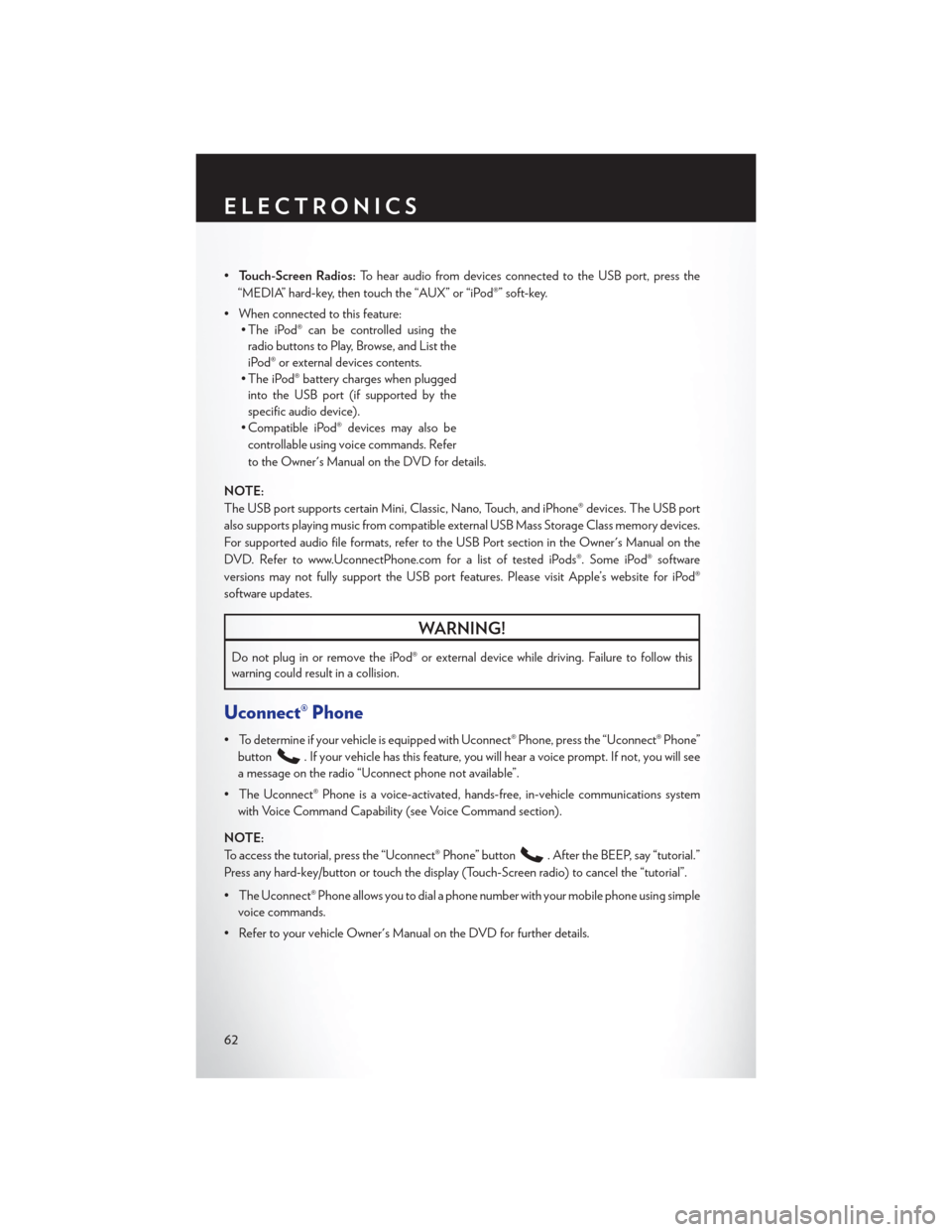
•Touch-Screen Radios: To hear audio from devices connected to the USB port, press the
“MEDIA” hard-key, then touch the “AUX” or “iPod®” soft-key.
• When connected to this feature: • The iPod® can be controlled using the
radio buttons to Play, Browse, and List the
iPod® or external devices contents.
• The iPod® battery charges when plugged into the USB port (if supported by the
specific audio device).
• Compatible iPod® devices may also be
controllable using voice commands. Refer
to the Owner's Manual on the DVD for details.
NOTE:
The USB port supports certain Mini, Classic, Nano, Touch, and iPhone® devices. The USB port
also supports playing music from compatible external USB Mass Storage Class memory devices.
For supported audio file formats, refer to the USB Port section in the Owner's Manual on the
DVD. Refer to www.UconnectPhone.com for a list of tested iPods®. Some iPod® software
versions may not fully support the USB port features. Please visit Apple’s website for iPod®
software updates.
WARNING!
Do not plug in or remove the iPod® or external device while driving. Failure to follow this
warning could result in a collision.
Uconnect® Phone
• To determine if your vehicle is equipped with Uconnect® Phone, press the “Uconnect® Phone” button
. If your vehicle has this feature, you will hear a voice prompt. If not, you will see
a message on the radio “Uconnect phone not available”.
• The Uconnect® Phone is a voice-activated, hands-free, in-vehicle communications system with Voice Command Capability (see Voice Command section).
NOTE:
To access the tutorial, press the “Uconnect® Phone” button
. After the BEEP, say “tutorial.”
Press any hard-key/button or touch the display (Touch-Screen radio) to cancel the “tutorial”.
• The Uconnect® Phone allows you to dial a phone number with your mobile phone using simple voice commands.
• Refer to your vehicle Owner's Manual on the DVD for further details.
ELECTRONICS
62
Page 70 of 116
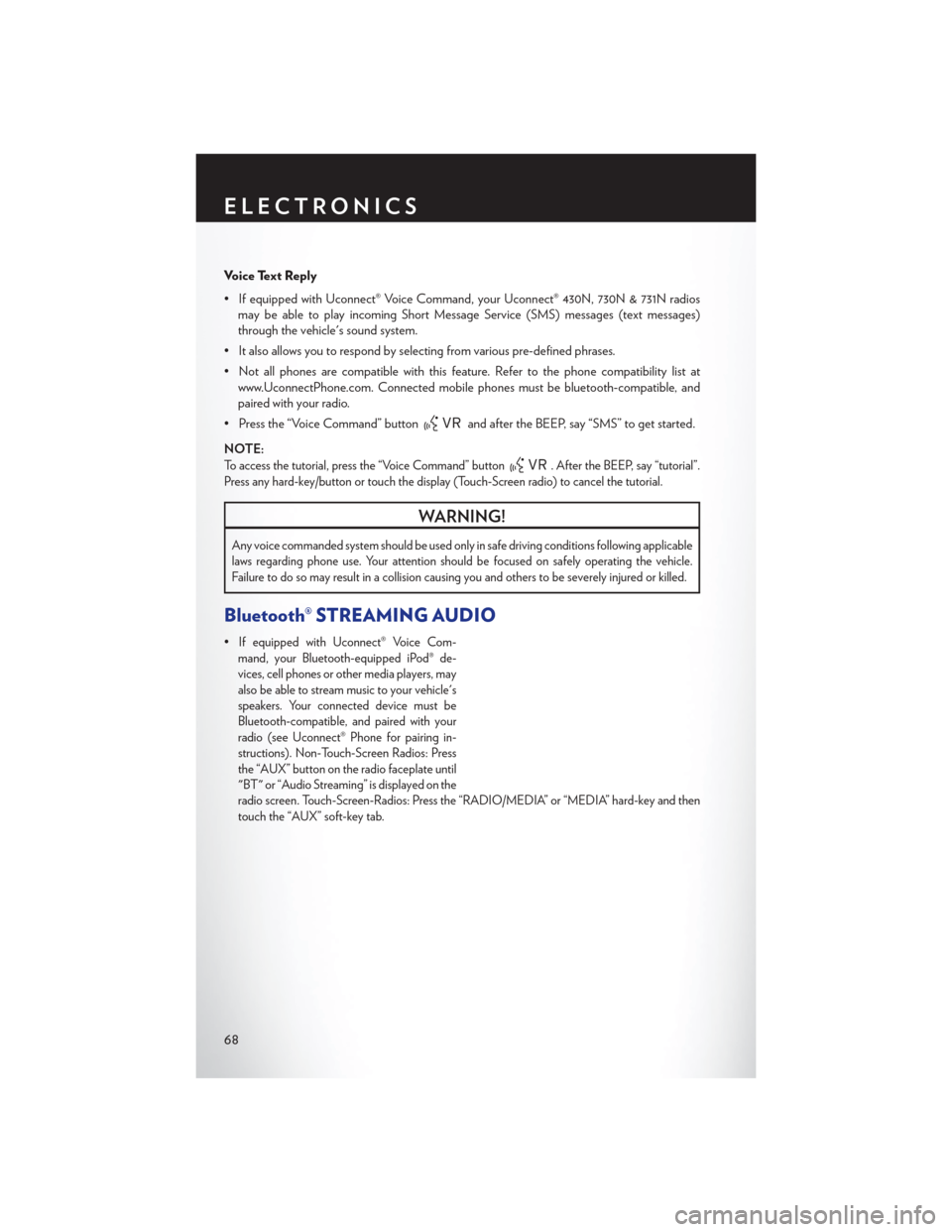
Voice Text Reply
• If equipped with Uconnect® Voice Command, your Uconnect® 430N, 730N & 731N radiosmay be able to play incoming Short Message Service (SMS) messages (text messages)
through the vehicle's sound system.
• It also allows you to respond by selecting from various pre-defined phrases.
• Not all phones are compatible with this feature. Refer to the phone compatibility list at www.UconnectPhone.com. Connected mobile phones must be bluetooth-compatible, and
paired with your radio.
• Press the “Voice Command” button
and after the BEEP, say “SMS” to get started.
NOTE:
To access the tutorial, press the “Voice Command” button. After the BEEP, say “tutorial”.
Press any hard-key/button or touch the display (Touch-Screen radio) to cancel the tutorial.
WARNING!
Any voice commanded system should be used only in safe driving conditions following applicable
laws regarding phone use. Your attention should be focused on safely operating the vehicle.
Failure to do so may result in a collision causing you and others to be severely injured or killed.
Bluetooth® STREAMING AUDIO
•If equipped with Uconnect® Voice Com-
mand, your Bluetooth-equipped iPod® de-
vices, cell phones or other media players, may
also be able to stream music to your vehicle's
speakers. Your connected device must be
Bluetooth-compatible, and paired with your
radio (see Uconnect® Phone for pairing in-
structions). Non-Touch-Screen Radios: Press
the “AUX” button on the radio faceplate until
"BT" or “Audio Streaming” is displayed on the
radio screen. Touch-Screen-Radios: Press the “RADIO/MEDIA” or “MEDIA” hard-key and then
touch the “AUX” soft-key tab.
ELECTRONICS
68
Page 111 of 116

Jacking Instructions............82
Jack Location ...............81
Jack Operation .............81, 82
Jump Starting ...............86
Key Fob Programmable Features .....70
Lane Change and Turn Signals .......20
Lane Change Assist ............20
LATCH (Lower Anchors and Tether for CHildren) ................11
LightBulbs................104
Lights Tire Pressure Monitoring (TPMS) . . .76
Turn Signal ..............20
Maintenance Record ...........100
Maintenance Schedule ...........97
Malfunction Indicator Light (Check Engine).............78
Mirrors Heated .............. .23, 24
MOPAR® Accessories ..........107
Navigation Voice Prompt Volume . . .42, 53
New Vehicle Break-In Period ........19
Oil Change Indicator ...........79
Oil, Engine Capacity ...............95
Outlet Power .................73
Overheating, Engine ...........80
Panic Alarm .................8
Placard, Tire and Loading Information . .103
Power Outlet (Auxiliary Electrical Outlet) . .73
Seats ..................15
Steering ............. .95, 96
Preparation for Jacking ...........81
Programmable Electronic Features .....69
Rain Sensitive Wiper System ........21
Recreational Towing ............75 Remote Starting System
..........9
Replacement Bulbs ............104
Reporting Safety Defects .........106
Schedule, Maintenance ..........97
Seat Belts ..................11
Seats ....................15
Adjustment ..............15
Heated ................17
Power .................15
Shift Lever Override ............88
Signals, Turn ................20
SpareTire.................81
Spark Plugs ................95
Speed Control Accel/Decel ..............22
Distance Setting (ACC Only) .....22
Starting Remote.................9
Steering TiltColumn ..............18
Steering Wheel Audio Controls ......61
Supplemental Restraint System - Airbag . .10
Theft System Arming ............
9
Theft System Disarming ..........9
Tilt Steering Column ............18
Ti re s Air Pressure .............103
Changing ...............81
Jacking ................81
SpareTire ...............81
Towing...................74 Disabled Vehicle ...........89
Recreational ..............75
Towing Vehicle Behind a Motorhome . . .75
Trailer Towing Trailer and Tongue Weight .......74
Trailer Weight ...............74
Transmission Fluid .................95
Turn Signals ................20
Uconnect® Voice Command ........66
INDEX
109