2013 CHEVROLET SILVERADO 1500 ESP
[x] Cancel search: ESPPage 508 of 542
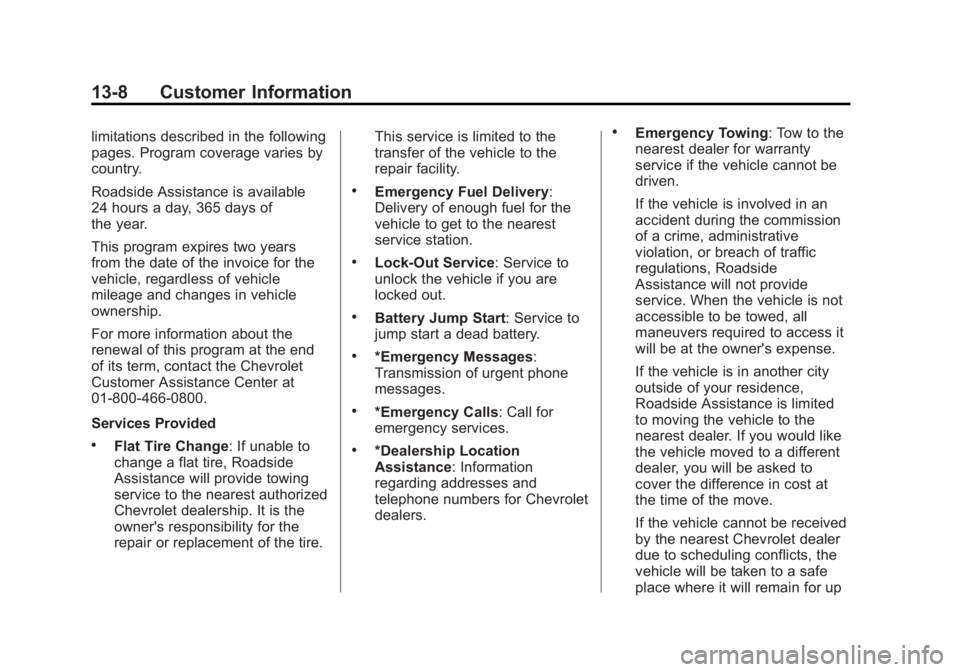
Black plate (8,1)Chevrolet Silverado Owner Manual - 2013 - crc2 - 8/13/12
13-8 Customer Information
limitations described in the following
pages. Program coverage varies by
country.
Roadside Assistance is available
24 hours a day, 365 days of
the year.
This program expires two years
from the date of the invoice for the
vehicle, regardless of vehicle
mileage and changes in vehicle
ownership.
For more information about the
renewal of this program at the end
of its term, contact the Chevrolet
Customer Assistance Center at
01-800-466-0800.
Services Provided
.Flat Tire Change: If unable to
change a flat tire, Roadside
Assistance will provide towing
service to the nearest authorized
Chevrolet dealership. It is the
owner's responsibility for the
repair or replacement of the tire.This service is limited to the
transfer of the vehicle to the
repair facility.
.Emergency Fuel Delivery:
Delivery of enough fuel for the
vehicle to get to the nearest
service station.
.Lock-Out Service: Service to
unlock the vehicle if you are
locked out.
.Battery Jump Start: Service to
jump start a dead battery.
.*Emergency Messages:
Transmission of urgent phone
messages.
.*Emergency Calls: Call for
emergency services.
.*Dealership Location
Assistance: Information
regarding addresses and
telephone numbers for Chevrolet
dealers.
.Emergency Towing: Tow to the
nearest dealer for warranty
service if the vehicle cannot be
driven.
If the vehicle is involved in an
accident during the commission
of a crime, administrative
violation, or breach of traffic
regulations, Roadside
Assistance will not provide
service. When the vehicle is not
accessible to be towed, all
maneuvers required to access it
will be at the owner's expense.
If the vehicle is in another city
outside of your residence,
Roadside Assistance is limited
to moving the vehicle to the
nearest dealer. If you would like
the vehicle moved to a different
dealer, you will be asked to
cover the difference in cost at
the time of the move.
If the vehicle cannot be received
by the nearest Chevrolet dealer
due to scheduling conflicts, the
vehicle will be taken to a safe
place where it will remain for up
Page 509 of 542
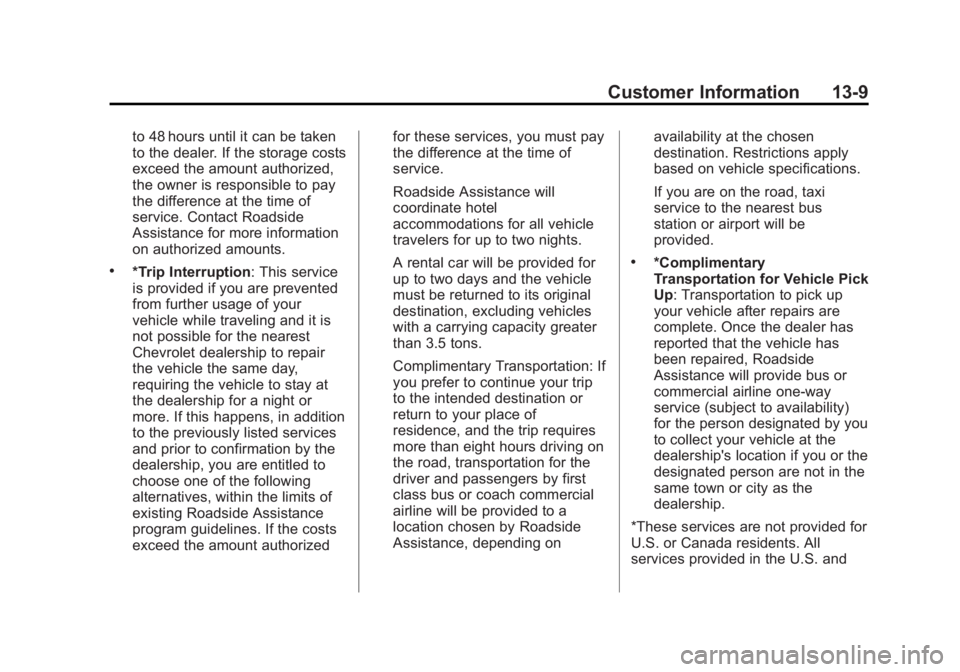
Black plate (9,1)Chevrolet Silverado Owner Manual - 2013 - crc2 - 8/13/12
Customer Information 13-9
to 48 hours until it can be taken
to the dealer. If the storage costs
exceed the amount authorized,
the owner is responsible to pay
the difference at the time of
service. Contact Roadside
Assistance for more information
on authorized amounts.
.*Trip Interruption: This service
is provided if you are prevented
from further usage of your
vehicle while traveling and it is
not possible for the nearest
Chevrolet dealership to repair
the vehicle the same day,
requiring the vehicle to stay at
the dealership for a night or
more. If this happens, in addition
to the previously listed services
and prior to confirmation by the
dealership, you are entitled to
choose one of the following
alternatives, within the limits of
existing Roadside Assistance
program guidelines. If the costs
exceed the amount authorizedfor these services, you must pay
the difference at the time of
service.
Roadside Assistance will
coordinate hotel
accommodations for all vehicle
travelers for up to two nights.
A rental car will be provided for
up to two days and the vehicle
must be returned to its original
destination, excluding vehicles
with a carrying capacity greater
than 3.5 tons.
Complimentary Transportation: If
you prefer to continue your trip
to the intended destination or
return to your place of
residence, and the trip requires
more than eight hours driving on
the road, transportation for the
driver and passengers by first
class bus or coach commercial
airline will be provided to a
location chosen by Roadside
Assistance, depending on
availability at the chosen
destination. Restrictions apply
based on vehicle specifications.
If you are on the road, taxi
service to the nearest bus
station or airport will be
provided..*Complimentary
Transportation for Vehicle Pick
Up: Transportation to pick up
your vehicle after repairs are
complete. Once the dealer has
reported that the vehicle has
been repaired, Roadside
Assistance will provide bus or
commercial airline one-way
service (subject to availability)
for the person designated by you
to collect your vehicle at the
dealership's location if you or the
designated person are not in the
same town or city as the
dealership.
*These services are not provided for
U.S. or Canada residents. All
services provided in the U.S. and
Page 512 of 542

Black plate (12,1)Chevrolet Silverado Owner Manual - 2013 - crc2 - 8/13/12
13-12 Customer Information
.Flat Tire Change:Service to
change a flat tire with the spare
tire. The spare tire, if equipped,
must be in good condition and
properly inflated. It is the owner's
responsibility for the repair or
replacement of the tire if it is not
covered by the warranty.
.Battery Jump Start: Service to
jump start a dead battery.
Services Not Included in
Roadside Assistance
.Impound towing caused by
violation of any laws.
.Legal fines.
.Mounting, dismounting,
or changing of snow tires,
chains, or other traction devices.
.Towing or services for vehicles
driven on a non-public road or
highway.
Services Specific to
Canadian-Purchased Vehicles
.Fuel Delivery: Reimbursement
is approximately $5 Canadian.
Diesel fuel delivery may be
restricted. Propane and other
fuels are not provided through
this service.
.Lock-Out Service: Vehicle
registration is required.
.Trip Interruption Benefits and
Assistance: Must be over
250 kilometers from where your
trip was started to qualify.
General Motors of Canada
Limited requires
pre-authorization, original
detailed receipts, and a copy of
the repair orders. Once
authorization has been received,
the Roadside Assistance advisor
will help to make arrangements
and explain how to receive
payment.
.Alternative Service: If
assistance cannot be provided
right away, the Roadside
Assistance advisor may give
permission to get local
emergency road service. You will
receive payment, up to $100,
after sending the original receipt
to Roadside Assistance.
Mechanical failures may be
covered, however any cost for
parts and labor for repairs not
covered by the warranty are the
owner responsibility.
Scheduling Service
Appointments (U.S. and
Canada)
When the vehicle requires warranty
service, contact your dealer and
request an appointment. By
scheduling a service appointment
and advising the service consultant
of your transportation needs, your
dealer can help minimize your
inconvenience.
Page 514 of 542
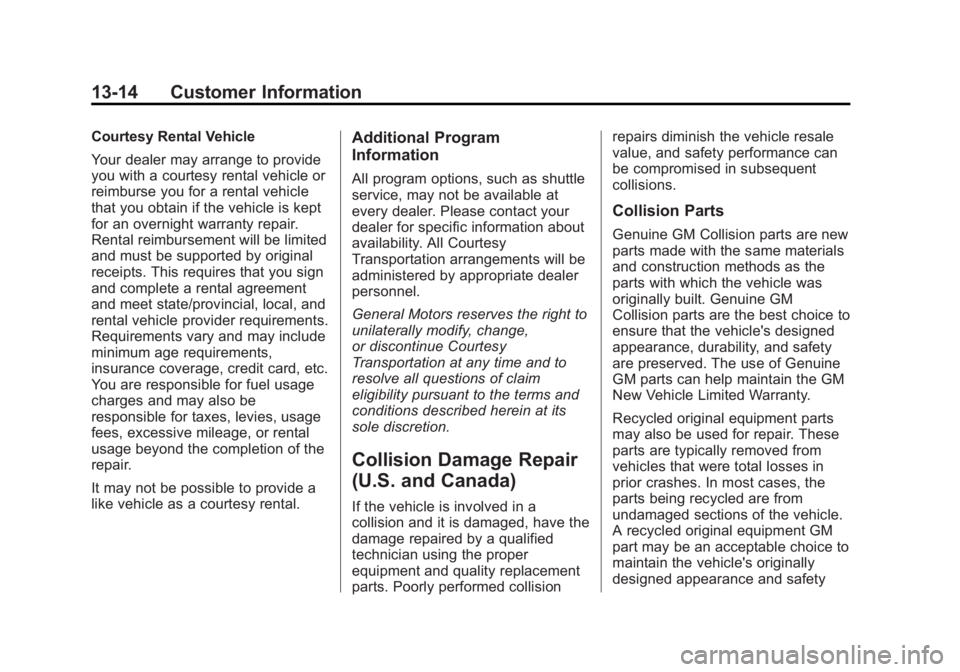
Black plate (14,1)Chevrolet Silverado Owner Manual - 2013 - crc2 - 8/13/12
13-14 Customer Information
Courtesy Rental Vehicle
Your dealer may arrange to provide
you with a courtesy rental vehicle or
reimburse you for a rental vehicle
that you obtain if the vehicle is kept
for an overnight warranty repair.
Rental reimbursement will be limited
and must be supported by original
receipts. This requires that you sign
and complete a rental agreement
and meet state/provincial, local, and
rental vehicle provider requirements.
Requirements vary and may include
minimum age requirements,
insurance coverage, credit card, etc.
You are responsible for fuel usage
charges and may also be
responsible for taxes, levies, usage
fees, excessive mileage, or rental
usage beyond the completion of the
repair.
It may not be possible to provide a
like vehicle as a courtesy rental.Additional Program
Information
All program options, such as shuttle
service, may not be available at
every dealer. Please contact your
dealer for specific information about
availability. All Courtesy
Transportation arrangements will be
administered by appropriate dealer
personnel.
General Motors reserves the right to
unilaterally modify, change,
or discontinue Courtesy
Transportation at any time and to
resolve all questions of claim
eligibility pursuant to the terms and
conditions described herein at its
sole discretion.
Collision Damage Repair
(U.S. and Canada)
If the vehicle is involved in a
collision and it is damaged, have the
damage repaired by a qualified
technician using the proper
equipment and quality replacement
parts. Poorly performed collisionrepairs diminish the vehicle resale
value, and safety performance can
be compromised in subsequent
collisions.
Collision Parts
Genuine GM Collision parts are new
parts made with the same materials
and construction methods as the
parts with which the vehicle was
originally built. Genuine GM
Collision parts are the best choice to
ensure that the vehicle's designed
appearance, durability, and safety
are preserved. The use of Genuine
GM parts can help maintain the GM
New Vehicle Limited Warranty.
Recycled original equipment parts
may also be used for repair. These
parts are typically removed from
vehicles that were total losses in
prior crashes. In most cases, the
parts being recycled are from
undamaged sections of the vehicle.
A recycled original equipment GM
part may be an acceptable choice to
maintain the vehicle's originally
designed appearance and safety
Page 520 of 542
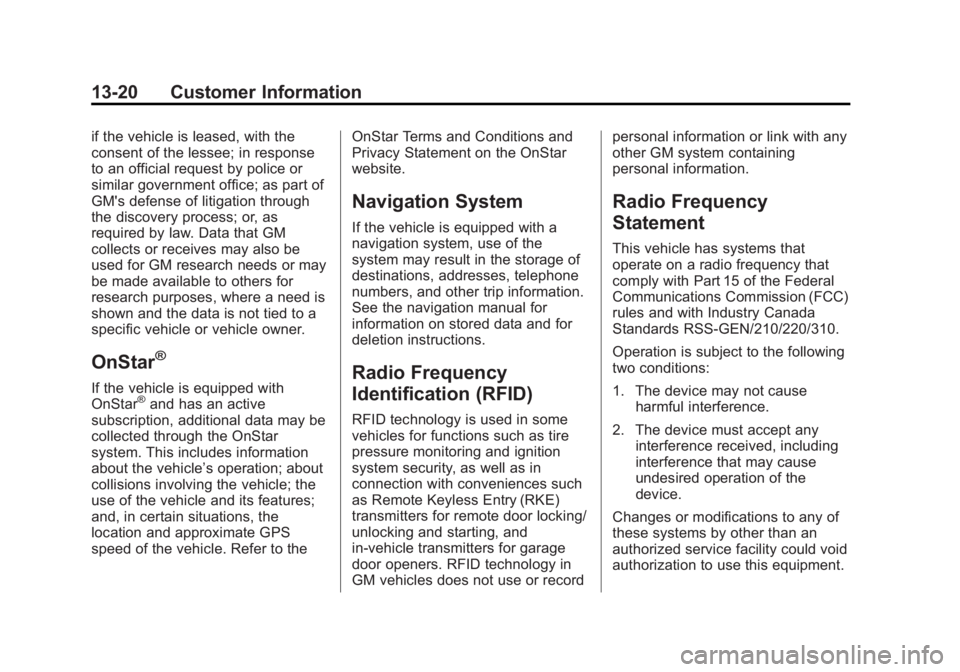
Black plate (20,1)Chevrolet Silverado Owner Manual - 2013 - crc2 - 8/13/12
13-20 Customer Information
if the vehicle is leased, with the
consent of the lessee; in response
to an official request by police or
similar government office; as part of
GM's defense of litigation through
the discovery process; or, as
required by law. Data that GM
collects or receives may also be
used for GM research needs or may
be made available to others for
research purposes, where a need is
shown and the data is not tied to a
specific vehicle or vehicle owner.
OnStar®
If the vehicle is equipped with
OnStar®and has an active
subscription, additional data may be
collected through the OnStar
system. This includes information
about the vehicle’s operation; about
collisions involving the vehicle; the
use of the vehicle and its features;
and, in certain situations, the
location and approximate GPS
speed of the vehicle. Refer to the OnStar Terms and Conditions and
Privacy Statement on the OnStar
website.
Navigation System
If the vehicle is equipped with a
navigation system, use of the
system may result in the storage of
destinations, addresses, telephone
numbers, and other trip information.
See the navigation manual for
information on stored data and for
deletion instructions.
Radio Frequency
Identification (RFID)
RFID technology is used in some
vehicles for functions such as tire
pressure monitoring and ignition
system security, as well as in
connection with conveniences such
as Remote Keyless Entry (RKE)
transmitters for remote door locking/
unlocking and starting, and
in-vehicle transmitters for garage
door openers. RFID technology in
GM vehicles does not use or recordpersonal information or link with any
other GM system containing
personal information.
Radio Frequency
Statement
This vehicle has systems that
operate on a radio frequency that
comply with Part 15 of the Federal
Communications Commission (FCC)
rules and with Industry Canada
Standards RSS‐GEN/210/220/310.
Operation is subject to the following
two conditions:
1. The device may not cause
harmful interference.
2. The device must accept any interference received, including
interference that may cause
undesired operation of the
device.
Changes or modifications to any of
these systems by other than an
authorized service facility could void
authorization to use this equipment.
Page 522 of 542
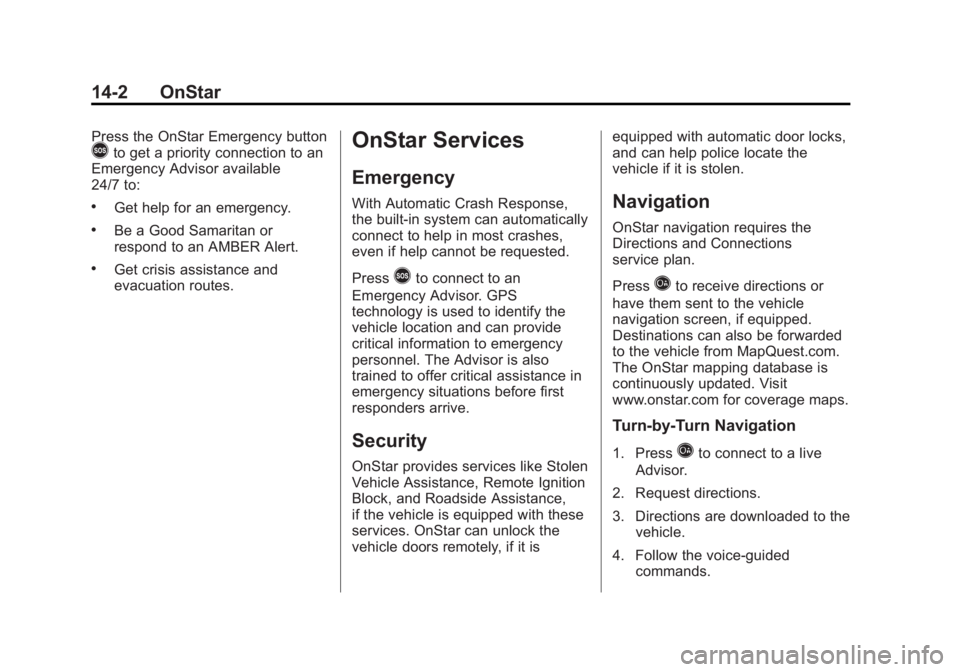
Black plate (2,1)Chevrolet Silverado Owner Manual - 2013 - crc2 - 8/13/12
14-2 OnStar
Press the OnStar Emergency button>to get a priority connection to an
Emergency Advisor available
24/7 to:
.Get help for an emergency.
.Be a Good Samaritan or
respond to an AMBER Alert.
.Get crisis assistance and
evacuation routes.
OnStar Services
Emergency
With Automatic Crash Response,
the built-in system can automatically
connect to help in most crashes,
even if help cannot be requested.
Press
>to connect to an
Emergency Advisor. GPS
technology is used to identify the
vehicle location and can provide
critical information to emergency
personnel. The Advisor is also
trained to offer critical assistance in
emergency situations before first
responders arrive.
Security
OnStar provides services like Stolen
Vehicle Assistance, Remote Ignition
Block, and Roadside Assistance,
if the vehicle is equipped with these
services. OnStar can unlock the
vehicle doors remotely, if it is equipped with automatic door locks,
and can help police locate the
vehicle if it is stolen.
Navigation
OnStar navigation requires the
Directions and Connections
service plan.
Press
Qto receive directions or
have them sent to the vehicle
navigation screen, if equipped.
Destinations can also be forwarded
to the vehicle from MapQuest.com.
The OnStar mapping database is
continuously updated. Visit
www.onstar.com for coverage maps.
Turn-by-Turn Navigation
1. PressQto connect to a live
Advisor.
2. Request directions.
3. Directions are downloaded to the vehicle.
4. Follow the voice-guided commands.
Page 523 of 542

Black plate (3,1)Chevrolet Silverado Owner Manual - 2013 - crc2 - 8/13/12
OnStar 14-3
Using Voice Commands
During a Planned Route
Cancel Route
1. Press
=. System responds:
“OnStar ready,” then a tone. Say
“Cancel route.” System
responds: “Do you want to
cancel directions?”
2. Say “Yes.”System responds:
“OK, request completed, thank
you, goodbye.”
Route Preview
1. Press
=. System responds:
“OnStar ready,” then a tone.
2. Say “Route preview.” System
responds with the next three
maneuvers.
3. Say “Goodbye.” Exits voice
commands.
Repeat
1. Press
=. System responds:
“OnStar ready,” then a tone. 2. Say
“Repeat.” System responds
with the last direction given, then
responds with “OnStar ready,”
then a tone.
3. Say “Goodbye.” Exits voice
commands.
Get My Destination
1. Press
=. System responds:
“OnStar ready,” then a tone.
2. Say “Get my destination.”
System responds with address
and the distance to the
destination, then responds with
“OnStar ready,” then a tone.
3. Say “Goodbye.” Exits voice
commands.
Other Navigation Services
Available from OnStar
OnStar eNav: Allows subscribers
to send destinations from
MapQuest.com to their Turn-by-Turn
Navigation or screen-based
navigation system. When ready, the
directions will be downloaded to the
vehicle. Destination Download:
Press
Q,
then request the Advisor to
download directions to the
navigation system in the vehicle.
After the call ends, press the “Go”
button on the navigation screen to
begin driving directions.
Destinations can also be
downloaded on the go. For
information about eNav, Destination
Download, and coverage maps visit
www.onstar.com.
Connections
OnStar Hands-Free Calling allows
calls to be made and received from
the vehicle. The vehicle can also be
controlled from a cell phone through
the OnStar RemoteLink mobile app.
See www.onstar.com for
coverage maps.
Page 524 of 542
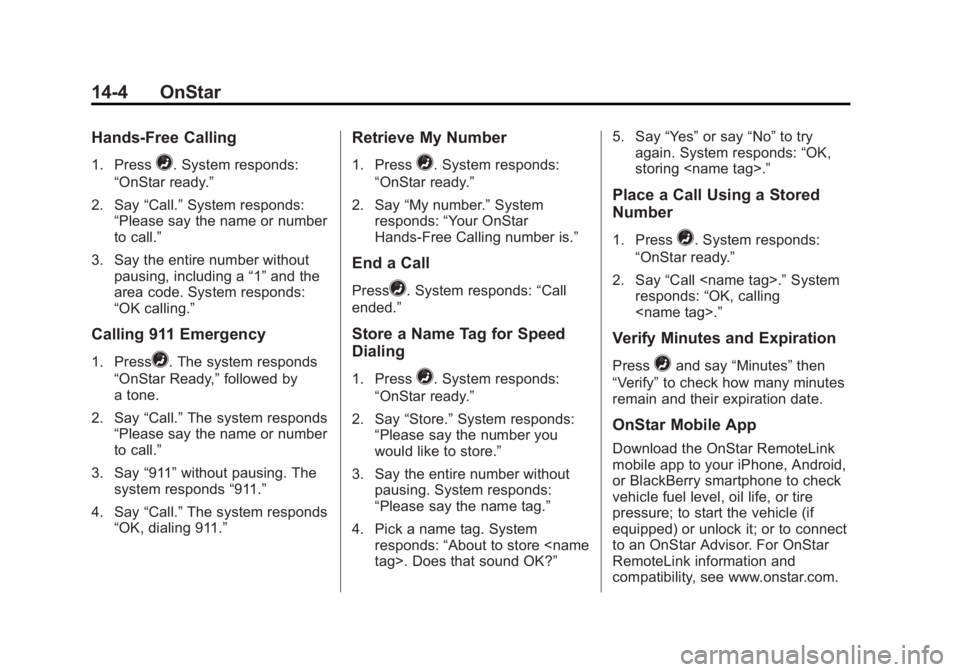
Black plate (4,1)Chevrolet Silverado Owner Manual - 2013 - crc2 - 8/13/12
14-4 OnStar
Hands-Free Calling
1. Press=. System responds:
“OnStar ready.”
2. Say “Call.”System responds:
“Please say the name or number
to call.”
3. Say the entire number without pausing, including a “1”and the
area code. System responds:
“OK calling.”
Calling 911 Emergency
1. Press=. The system responds
“OnStar Ready,” followed by
a tone.
2. Say “Call.”The system responds
“Please say the name or number
to call.”
3. Say “911”without pausing. The
system responds “911.”
4. Say “Call.”The system responds
“OK, dialing 911.”
Retrieve My Number
1. Press=. System responds:
“OnStar ready.”
2. Say “My number.” System
responds: “Your OnStar
Hands-Free Calling number is.”
End a Call
Press=. System responds: “Call
ended.”
Store a Name Tag for Speed
Dialing
1. Press=. System responds:
“OnStar ready.”
2. Say “Store.” System responds:
“Please say the number you
would like to store.”
3. Say the entire number without pausing. System responds:
“Please say the name tag.”
4. Pick a name tag. System responds: “About to store
“Yes”or say “No”to try
again. System responds: “OK,
storing
Place a Call Using a Stored
Number
1. Press=. System responds:
“OnStar ready.”
2. Say “Call
responds: “OK, calling
Verify Minutes and Expiration
Press=and say “Minutes” then
“Verify” to check how many minutes
remain and their expiration date.
OnStar Mobile App
Download the OnStar RemoteLink
mobile app to your iPhone, Android,
or BlackBerry smartphone to check
vehicle fuel level, oil life, or tire
pressure; to start the vehicle (if
equipped) or unlock it; or to connect
to an OnStar Advisor. For OnStar
RemoteLink information and
compatibility, see www.onstar.com.