2013 CHEVROLET CORVETTE light
[x] Cancel search: lightPage 125 of 414

Black plate (21,1)Chevrolet Corvette Owner Manual - 2013 - crc2 - 11/8/12
Instruments and Controls 5-21
If this warning light stays on after
the engine is started, the parking
brake may still be set or there could
be a brake problem. Refer to
Parking Brake on page 9‑33to see
if it is set. If the parking brake is not
set, have the brake system
inspected right away.
If the light comes on while driving
and a CHECK BRAKE FLUID
message shows on the DIC, pull off
the road and stop carefully. The
pedal may be harder to push or the
pedal may go closer to the floor.
It may take longer to stop. If the
light is still on, have the vehicle
towed for service. See Towing the
Vehicle on page 10‑79 andBrake
System Messages on page 5‑35 for
more information.Antilock Brake System
(ABS) Warning Light
For vehicles with the Antilock Brake
System (ABS), this light comes on
briefly when the engine is started.
If it does not, have the vehicle
serviced by your dealer. If the
system is working normally the
indicator light then goes off.
If the ABS light stays on, turn the
ignition off. If the light comes on
while driving, stop as soon as it is
safely possible and turn the ignition
off. Then start the engine again to
reset the system. If the ABS light
stays on, or comes on again while
driving, the vehicle needs service.
If the regular brake system warning
light is not on, the vehicle still has
brakes, but not antilock brakes. If the regular brake system warning
light is also on, the vehicle does not
have antilock brakes and there is a
problem with the regular brakes.
See
Brake System Warning Light on
page 5‑20.
One-to-Four Shift Light
(Manual Transmission)
When this light comes on, the
vehicle can only be shifted from
1 (First) to 4 (Fourth) instead of
1 (First) to 2 (Second).
The shift must be completed into
4 (Fourth) to turn off this feature.
This helps the vehicle get the best
possible fuel economy.
After shifting to 4 (Fourth), the
vehicle can be downshifted to a
lower gear.
Page 126 of 414

Black plate (22,1)Chevrolet Corvette Owner Manual - 2013 - crc2 - 11/8/12
5-22 Instruments and Controls
Notice:Forcing the shift lever
into any gear except 4 (Fourth)
when the 1 TO 4 SHIFT light
comes on may damage the
transmission. Shift only from
1 (First) to 4 (Fourth) when the
light comes on.
This light comes on when:
.The engine coolant temperature
is higher than 76°C (169°F).
.The vehicle is going 24 to
31 km/h (15 to 19 mph).
.The vehicle is at 21 percent
throttle or less.
Traction Off Light
This light comes on briefly while
starting the engine. If it does not,
have the vehicle serviced by your dealer. If the system is working
normally, the indicator light then
turns off.
The traction off light comes on when
the Traction Control System (TCS)
has been turned off by pressing and
releasing the traction control button.
This light and the Active Handling
light come on when Active Handling
is turned off.
If the TCS is off, wheelspin is not
limited. Adjust driving accordingly.
See
Active Handling System on
page 9‑35 andTraction Control
System (TCS) on page 9‑34 for
more information.
StabiliTrak®OFF Light
This light comes on briefly as the
engine is started. If the light does
not, have the vehicle serviced by
your dealer. If the system is working
normally the light goes off.
This light also comes on while the
vehicle is in the Competitive
Driving Mode.
For the ZR1 this light comes on
when Performance Traction mode is
activated, along with DIC messages
for the five traction modes.
This light comes on when the Active
Handling system is turned off.
If Active Handling is off, the Traction
Control System (TCS) is also off.
Page 127 of 414

Black plate (23,1)Chevrolet Corvette Owner Manual - 2013 - crc2 - 11/8/12
Instruments and Controls 5-23
If the TCS is off, the system does
not assist in controlling the vehicle.
Turn on the TCS and the Active
Handling systems and the warning
light turns off.
SeeActive Handling System on
page 9‑35 andTraction Control
System (TCS) on page 9‑34 for
more information.
Active Handling System
Light
The Active Handling System light
comes on briefly while starting the
engine. If it does not, have the
vehicle serviced by your dealer. If the light stays on or comes on
while driving, a chime sounds and a
SERVICE ACTIVE HANDLING
SYSTEM message appears on the
DIC and the vehicle need service.
When the Active Handling System is
turned off, the light comes on, a
chime sounds, and the TRACTION
SYSTEM AND ACTIVE
HANDLING–
OFF message
displays in the DIC. The Traction
Control System is off and the Active
Handling System does not assist
with controlling the vehicle.
When the Active Handling System is
turned back on, the light turns off, a
chime sounds, and the TRACTION
SYSTEM AND ACTIVE
HANDLING– ON message displays
in the DIC.
See Ride Control System Messages
on page 5‑42 for more information.
Tire Pressure Light
For vehicles with the Tire Pressure
Monitor System (TPMS), this light
comes on briefly when the engine is
started. It provides information
about tire pressures and the TPMS.
When the Light Is On Steady
This indicates that one or more of
the tires are significantly
underinflated.
A Driver Information Center (DIC)
tire pressure message may also
display. SeeTire Messages on
page 5‑48. Stop as soon as
possible, and inflate the tires to the
pressure value shown on the Tire
and Loading Information label. See
Tire Pressure on page 10‑60.
Page 128 of 414

Black plate (24,1)Chevrolet Corvette Owner Manual - 2013 - crc2 - 11/8/12
5-24 Instruments and Controls
When the Light Flashes First and
Then Is On Steady
If the light flashes for about a minute
and then stays on, there may be a
problem with the TPMS. If the
problem is not corrected, the light
will come on at every ignition cycle.
SeeTire Pressure Monitor
Operation on page 10‑64.
Security Light
The security light should come on
briefly as the engine is started. If the
system is working normally, the
indicator light turns off. If it does not
come on, have the vehicle serviced
by your dealer. If the light stays on and the engine
does not start, there could be a
problem with the theft-deterrent
system.
This light is also used to indicate the
status of the anti-theft alarm system
when the ignition is turned off. The
light will flash rapidly if the alarm
system is arming and one or more
of the monitored entry points is not
closed. The light will stay on if the
alarm is arming and all entry points
are closed.
For information regarding this light
and the vehicle's security system,
see
Vehicle Alarm System on
page 2‑12.High-Beam On Light
This light comes on when the
high-beam headlamps are in use.
See Headlamp High/Low-Beam
Changer on page 6‑2.
Front Fog Lamp Light
The front fog lamp light comes on
when the fog lamps are in use.
The light goes out when the fog
lamps are turned off. See Fog
Lamps on page 6‑5.
Page 129 of 414
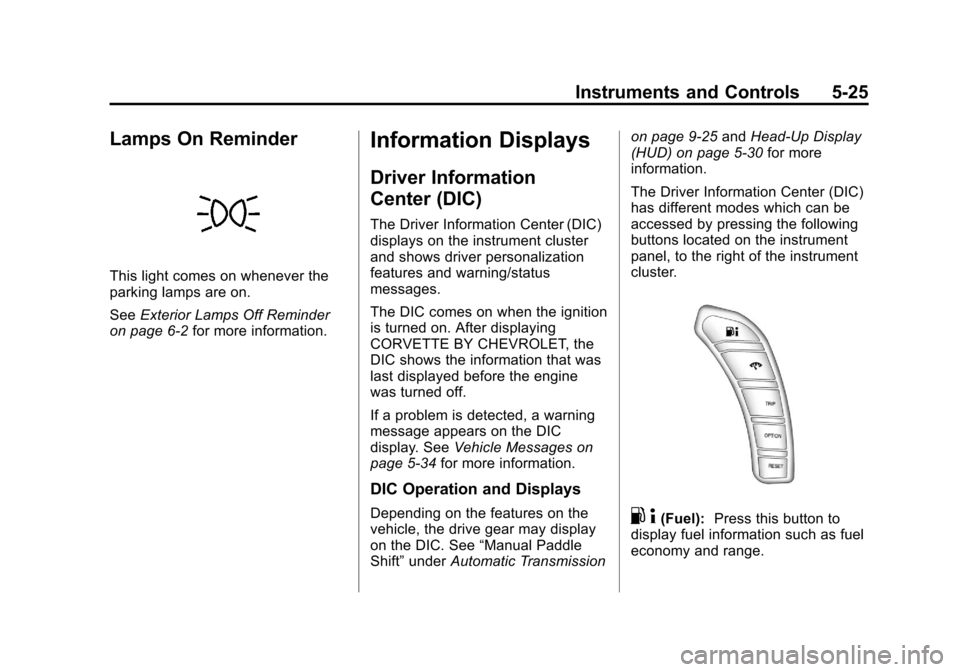
Black plate (25,1)Chevrolet Corvette Owner Manual - 2013 - crc2 - 11/8/12
Instruments and Controls 5-25
Lamps On Reminder
This light comes on whenever the
parking lamps are on.
SeeExterior Lamps Off Reminder
on page 6‑2 for more information.
Information Displays
Driver Information
Center (DIC)
The Driver Information Center (DIC)
displays on the instrument cluster
and shows driver personalization
features and warning/status
messages.
The DIC comes on when the ignition
is turned on. After displaying
CORVETTE BY CHEVROLET, the
DIC shows the information that was
last displayed before the engine
was turned off.
If a problem is detected, a warning
message appears on the DIC
display. See Vehicle Messages on
page 5‑34 for more information.
DIC Operation and Displays
Depending on the features on the
vehicle, the drive gear may display
on the DIC. See “Manual Paddle
Shift” under Automatic Transmission on page 9‑25
andHead-Up Display
(HUD) on page 5‑30 for more
information.
The Driver Information Center (DIC)
has different modes which can be
accessed by pressing the following
buttons located on the instrument
panel, to the right of the instrument
cluster.. 4(Fuel): Press this button to
display fuel information such as fuel
economy and range.
Page 134 of 414

Black plate (30,1)Chevrolet Corvette Owner Manual - 2013 - crc2 - 11/8/12
5-30 Instruments and Controls
RESET Button
The RESET button, used along with
other buttons, will reset system
functions and turn off or
acknowledge messages on the DIC.
Head-Up Display (HUD)
{WARNING
If the HUD image is too bright,
or too high in your field of view, it
may take you more time to see
things you need to see when it is
dark outside. Be sure to keep the
HUD image dim and placed low in
your field of view.
For vehicles with the Head-Up
Display (HUD), you can see some
of the driver information that
appears on the instrument panel
cluster. The information may be displayed in
English or metric units and appears
as an image focused out toward the
front of the vehicle. The HUD
consists of the following information:
.Speedometer
.Turn Signal Indicators
.High-Beam Indicator Symbol
.Tachometer
.Manual Paddle Shift Gear
Indicator (If Equipped)
These displays on the HUD are
for use when using the manual
paddle shift controls to shift the
transmission. See
“Manual
Paddle Shift” inAutomatic
Transmission on page 9‑25.
.Shift Light
This light is used for
performance driving to indicate
that the vehicle's best
performance level has been
reached to shift the transmission
into the next higher gear. An
arrow pointing up will light up on the display just prior to reaching
the engine fuel cut-off mode.
This cut-off is about 6,500 rpm
for the LS3 engine, 6,600 rpm
for the LS9 & ZR1 engines, and
7,000 rpm for the LS7 engine.
.Check Gauges Warning
.Engine Coolant Temperature
Gauge
.Transmission Fluid Temperature
Gauge, (Automatic Transmission
Vehicles Only)
.Engine Oil Temperature Gauge
.Engine Oil Pressure Gauge
.G-Force Gauge
.Boost Gauge (If Equipped)
.Audio Functions, Street
Mode Only
.Navigation, Only with Navigation
Radio, Turn-by-Turn Guidance.
Street Mode Only
Page 136 of 414
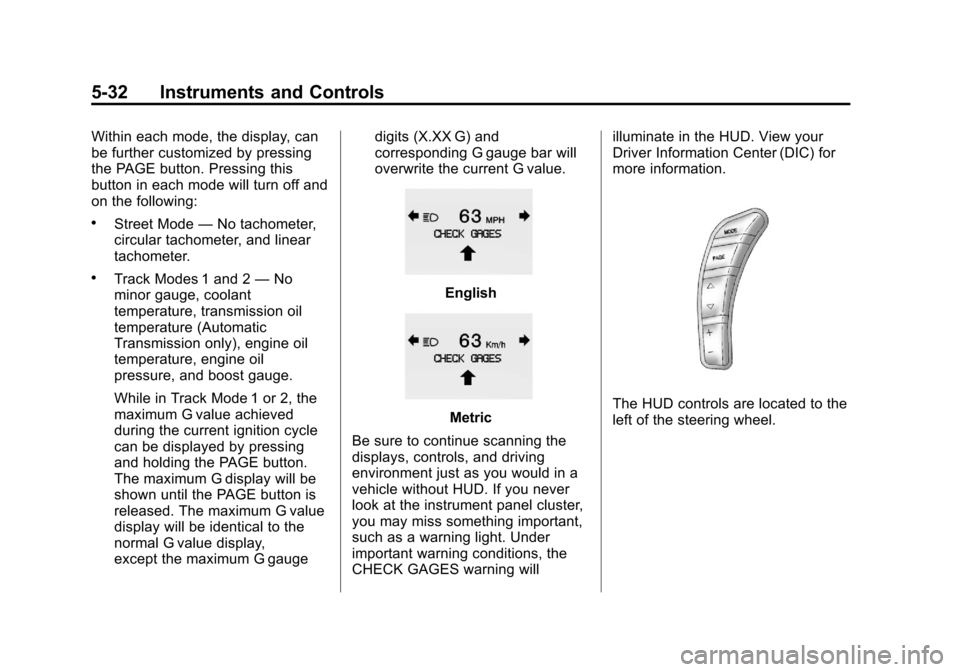
Black plate (32,1)Chevrolet Corvette Owner Manual - 2013 - crc2 - 11/8/12
5-32 Instruments and Controls
Within each mode, the display, can
be further customized by pressing
the PAGE button. Pressing this
button in each mode will turn off and
on the following:
.Street Mode—No tachometer,
circular tachometer, and linear
tachometer.
.Track Modes 1 and 2 —No
minor gauge, coolant
temperature, transmission oil
temperature (Automatic
Transmission only), engine oil
temperature, engine oil
pressure, and boost gauge.
While in Track Mode 1 or 2, the
maximum G value achieved
during the current ignition cycle
can be displayed by pressing
and holding the PAGE button.
The maximum G display will be
shown until the PAGE button is
released. The maximum G value
display will be identical to the
normal G value display,
except the maximum G gauge digits (X.XX G) and
corresponding G gauge bar will
overwrite the current G value.English
Metric
Be sure to continue scanning the
displays, controls, and driving
environment just as you would in a
vehicle without HUD. If you never
look at the instrument panel cluster,
you may miss something important,
such as a warning light. Under
important warning conditions, the
CHECK GAGES warning will illuminate in the HUD. View your
Driver Information Center (DIC) for
more information.The HUD controls are located to the
left of the steering wheel.
Page 137 of 414
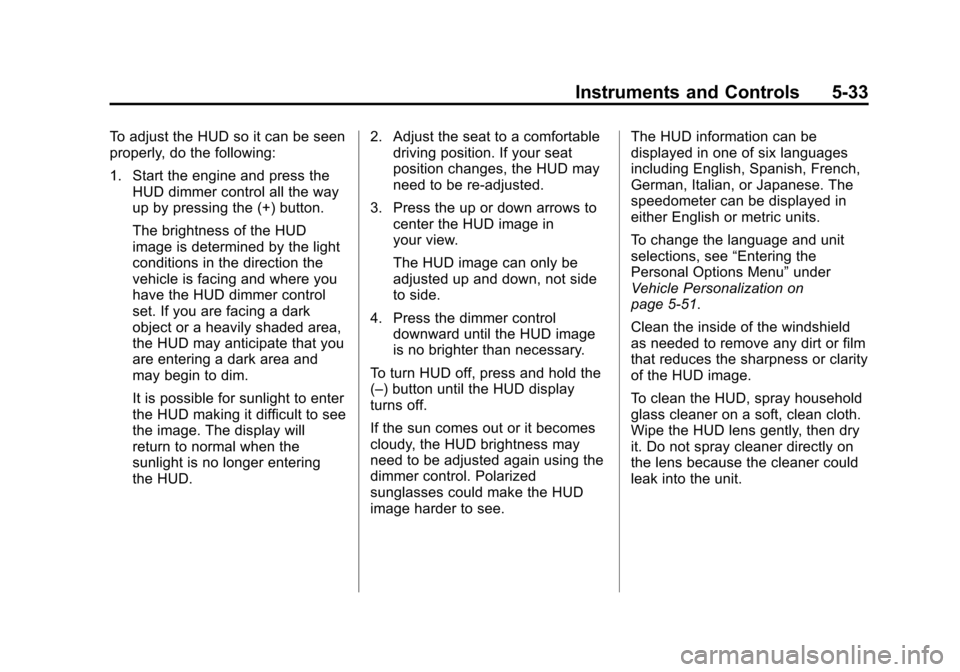
Black plate (33,1)Chevrolet Corvette Owner Manual - 2013 - crc2 - 11/8/12
Instruments and Controls 5-33
To adjust the HUD so it can be seen
properly, do the following:
1. Start the engine and press theHUD dimmer control all the way
up by pressing the (+) button.
The brightness of the HUD
image is determined by the light
conditions in the direction the
vehicle is facing and where you
have the HUD dimmer control
set. If you are facing a dark
object or a heavily shaded area,
the HUD may anticipate that you
are entering a dark area and
may begin to dim.
It is possible for sunlight to enter
the HUD making it difficult to see
the image. The display will
return to normal when the
sunlight is no longer entering
the HUD. 2. Adjust the seat to a comfortable
driving position. If your seat
position changes, the HUD may
need to be re-adjusted.
3. Press the up or down arrows to center the HUD image in
your view.
The HUD image can only be
adjusted up and down, not side
to side.
4. Press the dimmer control downward until the HUD image
is no brighter than necessary.
To turn HUD off, press and hold the
(–) button until the HUD display
turns off.
If the sun comes out or it becomes
cloudy, the HUD brightness may
need to be adjusted again using the
dimmer control. Polarized
sunglasses could make the HUD
image harder to see. The HUD information can be
displayed in one of six languages
including English, Spanish, French,
German, Italian, or Japanese. The
speedometer can be displayed in
either English or metric units.
To change the language and unit
selections, see
“Entering the
Personal Options Menu” under
Vehicle Personalization on
page 5‑51.
Clean the inside of the windshield
as needed to remove any dirt or film
that reduces the sharpness or clarity
of the HUD image.
To clean the HUD, spray household
glass cleaner on a soft, clean cloth.
Wipe the HUD lens gently, then dry
it. Do not spray cleaner directly on
the lens because the cleaner could
leak into the unit.