2013 CHEVROLET CAMARO ECO mode
[x] Cancel search: ECO modePage 179 of 404

Black plate (21,1)Chevrolet Camaro Owner Manual (Include Mex) - 2012
Infotainment System 7-21
Messages
The following messages may
appear on the infotainment screen.
Poor Bluetooth Signal Quality:
This message displays when the
Bluetooth signal strength is low.
This Feature is Unavailable While
Vehicle is Moving:This message
displays when an action is not
allowed while the vehicle is moving.
Controlling a Bluetooth®
Device
Bluetooth devices that support
AVRCP (Audio/Video Remote
Control Profile) version 1.4 may
be able to be controlled by the
infotainment system. Press and release
7SEEK /6
SEEK to skip tracks. Press and hold7SEEK /6SEEK to fast forward
or fast reverse within a track.
Other Information
The Bluetooth®word mark and
logos are owned by the Bluetooth®
SIG, Inc. and any use of such marks
by General Motors is under license.
Other trademarks and trade names
are those of their respective owners.
See Radio Frequency Statement on
page 13‑20 for Federal
Communications Commission and
Industry Canada information.
Phone
Bluetooth (Overview)
For vehicles equipped with
Bluetooth capability, the system can
interact with many cell phones,
allowing:
.Placement and receipt of calls in
a hands-free mode.
.Sharing of the cell phone’s
address book or contact list with
the vehicle.
To minimize driver distraction,
before driving, and with the vehicle
parked:
.Become familiar with the
features of the cell phone.
Organize the phone book and
contact lists clearly and delete
duplicate or rarely used entries.
If possible, program speed dial
or other shortcuts.
.Review the controls and
operation of the infotainment
system.
Page 193 of 404
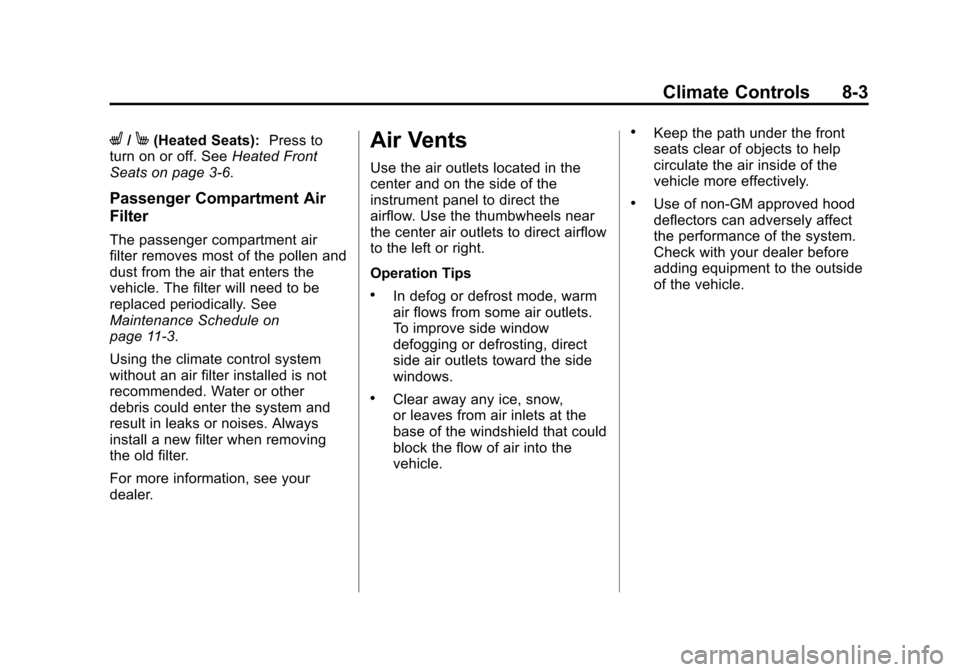
Black plate (3,1)Chevrolet Camaro Owner Manual (Include Mex) - 2012
Climate Controls 8-3
L/M(Heated Seats):Press to
turn on or off. See Heated Front
Seats on page 3‑6.
Passenger Compartment Air
Filter
The passenger compartment air
filter removes most of the pollen and
dust from the air that enters the
vehicle. The filter will need to be
replaced periodically. See
Maintenance Schedule on
page 11‑3.
Using the climate control system
without an air filter installed is not
recommended. Water or other
debris could enter the system and
result in leaks or noises. Always
install a new filter when removing
the old filter.
For more information, see your
dealer.
Air Vents
Use the air outlets located in the
center and on the side of the
instrument panel to direct the
airflow. Use the thumbwheels near
the center air outlets to direct airflow
to the left or right.
Operation Tips
.In defog or defrost mode, warm
air flows from some air outlets.
To improve side window
defogging or defrosting, direct
side air outlets toward the side
windows.
.Clear away any ice, snow,
or leaves from air inlets at the
base of the windshield that could
block the flow of air into the
vehicle.
.Keep the path under the front
seats clear of objects to help
circulate the air inside of the
vehicle more effectively.
.Use of non‐GM approved hood
deflectors can adversely affect
the performance of the system.
Check with your dealer before
adding equipment to the outside
of the vehicle.
Page 195 of 404

Black plate (1,1)Chevrolet Camaro Owner Manual (Include Mex) - 2012
Driving and Operating 9-1
Driving and
Operating
Driving Information
Distracted Driving . . . . . . . . . . . . . 9-2
Defensive Driving . . . . . . . . . . . . . 9-3
Drunk Driving . . . . . . . . . . . . . . . . . 9-3
Control of a Vehicle . . . . . . . . . . . 9-4
Braking . . . . . . . . . . . . . . . . . . . . . . . 9-4
Steering . . . . . . . . . . . . . . . . . . . . . . . 9-4
Off-Road Recovery . . . . . . . . . . . . 9-5
Loss of Control . . . . . . . . . . . . . . . . 9-5
Competitive Driving . . . . . . . . . . . 9-6
Driving on Wet Roads . . . . . . . . . 9-7
Highway Hypnosis . . . . . . . . . . . . 9-8
Hill and Mountain Roads . . . . . . 9-9
Winter Driving . . . . . . . . . . . . . . . . . 9-9
If the Vehicle Is Stuck . . . . . . . . 9-11
Vehicle Load Limits . . . . . . . . . . 9-12
Starting and Operating
New Vehicle Break-In . . . . . . . . 9-16
Ignition Positions . . . . . . . . . . . . 9-16
Starting the Engine . . . . . . . . . . 9-19
Engine Heater . . . . . . . . . . . . . . . 9-20
Retained AccessoryPower (RAP) . . . . . . . . . . . . . . . 9-21
Shifting Into Park (Automatic Transmission) . . . . . . . . . . . . . . 9-22
Shifting out of Park . . . . . . . . . . 9-23
Parking (Manual Transmission) . . . . . . . . . . . . . . 9-24
Parking over Things That Burn . . . . . . . . . . . . . . . . . . 9-24
Active Fuel Management
®. . . 9-25
Engine Exhaust
Engine Exhaust . . . . . . . . . . . . . . 9-25
Running the Vehicle While Parked . . . . . . . . . . . . . . . . . . . . . 9-26
Automatic Transmission
Automatic Transmission . . . . . 9-26
Manual Mode . . . . . . . . . . . . . . . . 9-29
Manual Transmission
Manual Transmission . . . . . . . . 9-30
Brakes
Antilock BrakeSystem (ABS) . . . . . . . . . . . . . . 9-32
Parking Brake . . . . . . . . . . . . . . . 9-33
Brake Assist . . . . . . . . . . . . . . . . . 9-33
Ride Control Systems
Traction Control System (TCS) . . . . . . . . . . . . . . 9-34
StabiliTrak
®System . . . . . . . . . 9-35
Competitive Driving Mode . . . 9-36
Limited-Slip Rear Axle . . . . . . . 9-38
Cruise Control
Cruise Control . . . . . . . . . . . . . . . 9-38
Object Detection Systems
Ultrasonic Parking Assist . . . . 9-40
Rear Vision Camera (RVC) . . . . . . . . . . . . . 9-42
Page 210 of 404

Black plate (16,1)Chevrolet Camaro Owner Manual (Include Mex) - 2012
9-16 Driving and Operating
Starting and
Operating
New Vehicle Break-In
Notice:Follow these
recommended guidelines during
the first 2 414 km (1,500 mi) of
driving this vehicle. Parts have a
break‐in period and performance
will be better in the long run.
.For the first 2 414 km
(1,500 mi):
.Avoid full throttle starts and
abrupt stops.
.Do not exceed
4,000 engine rpm.
.Avoid driving at any one
constant speed, fast or slow.
.Do not drive above 160 km/h
(100 mph).
.Avoid downshifting to brake
or slow the vehicle when the
engine speed will exceed
4,000 rpm.
.Do not let the engine labor.
Never lug the engine in high
gear at low speeds. With a
manual transmission, shift to
the next lower gear. This rule
applies at all times, not just
during the break‐in period.
.Do not participate in racing
events, sport driving
schools, or similar activities
during this break‐in period.
.Check engine oil with every
refueling and add if
necessary. Oil and fuel
consumption may be higher
than normal during the first
2 414 km (1,500 mi).
.To break in new tires, drive at
moderate speeds and avoid
hard cornering for the first
322 km (200 mi). New tires do
not have maximum traction
and may tend to slip.
.New brake linings also need
a break‐in period. Avoid
making hard stops during the first 322 km (200 mi). This
is recommended every time
brake linings are replaced.
.Should the vehicle be used
for racing or competitive
driving (after break‐in), the
rear axle lubricant must be
replaced before hand.
Ignition Positions
The ignition switch has four different
positions.
Page 219 of 404

Black plate (25,1)Chevrolet Camaro Owner Manual (Include Mex) - 2012
Driving and Operating 9-25
Active Fuel Management®
Vehicles with V8 engines and an
automatic transmission have Active
Fuel Management
®. This system
allows the engine to operate on
either all or half of its cylinders,
depending on the driving conditions.
When less power is required, such
as cruising at a constant vehicle
speed, the system will operate in
the half cylinder mode, allowing the
vehicle to achieve better fuel
economy. When greater power
demands are required, such as
accelerating from a stop, passing,
or merging onto a freeway, the
system will maintain full-cylinder
operation.
Engine Exhaust
{WARNING
Engine exhaust contains carbon
monoxide (CO) which cannot be
seen or smelled. Exposure to CO
can cause unconsciousness and
even death.
Exhaust may enter the vehicle if:
.The vehicle idles in areas
with poor ventilation (parking
garages, tunnels, deep snow
that may block underbody
airflow or tail pipes).
.The exhaust smells or
sounds strange or different.
.The exhaust system leaks
due to corrosion or damage.
.The vehicle exhaust system
has been modified, damaged
or improperly repaired.
(Continued)
WARNING (Continued)
.There are holes or openings
in the vehicle body from
damage or aftermarket
modifications that are not
completely sealed.
If unusual fumes are detected or
if it is suspected that exhaust is
coming into the vehicle:
.Drive it only with the windows
completely down.
.Have the vehicle repaired
immediately.
Never park the vehicle with the
engine running in an enclosed
area such as a garage or a
building that has no fresh air
ventilation.
Page 222 of 404

Black plate (28,1)Chevrolet Camaro Owner Manual (Include Mex) - 2012
9-28 Driving and Operating
D (Drive):This position is for
normal driving. It provides the best
fuel economy. If more power is
needed for passing, and the
vehicle is:
.Going less than 56 km/h
(35 mph), push the accelerator
pedal about halfway down.
.Going about 56 km/h (35 mph) or
more, push the accelerator all
the way down.
Powertrain Braking (V8 and
V6 Engines)
When driving on steep descents in
D (Drive) or M (Manual Mode) where
frequent braking is required, the
transmission will shift down a gear
to help hold vehicle speed and
reduce brake wear. If the driver
continues to press the brake, the
transmission will downshift until
3 (Third) gear is reached. If the brake is released for some
time, the transmission will upshift a
gear. If the road levels out and the
accelerator pedal is pressed, the
transmission will upshift until the
appropriate gear is reached.
4 (Fourth) Gear Hold (V6 Engine)
If, during highway driving, you wish
to pass another vehicle, but then
change your mind (quickly pushing
the accelerator pedal all the way to
the floor and then immediately
releasing the pedal), the
transmission will shift to a lower
gear and then upshift to 4 (Fourth).
This leaves the transmission
prepared with increased
responsiveness for additional driver
input. The passing maneuver can
then be resumed from 4 (Fourth)
gear, or 4 (Fourth) gear hold can be
canceled by lightly pressing on the
accelerator pedal.Notice:
If the vehicle seems to
accelerate slowly or not shift
gears when you go faster, and
you continue to drive the vehicle
that way, you could damage the
transmission. Have the vehicle
serviced right away.
M (Manual Mode): This position
allows the driver to select the range
of gears appropriate for current
driving conditions.
In M (Manual Mode) the
transmission will shift as an
automatic until the Tap Shift controls
are used. Tap Shift activates driver
manual gear selection.
While driving in M (Manual Mode),
if Tap Shift has not been activated,
the transmission determines when
the vehicle is being driven in a
competitive manner. It selects and
holds the transmission in lower
gears and has more noticeable
upshifts for sportier vehicle
performance.
See Manual Mode on page 9‑29 for
more information.
Page 223 of 404

Black plate (29,1)Chevrolet Camaro Owner Manual (Include Mex) - 2012
Driving and Operating 9-29
Manual Mode
Tap Shift
Tap Shift allows the driver to
manually control the automatic
transmission. To use Tap Shift, the
shift lever must be in M (Manual
Mode). Vehicles with this feature
have indicators on the steering
wheel. The controls are on the back
of the steering wheel. Tap the left
control to downshift, and the rightcontrol to upshift. A Driver
Information Center (DIC) message
indicates the gear the vehicle is in.
When in Tap Shift mode with a
V8 model, the driver can exit Tap
Shift by holding the right (upshift)
control for two seconds. The
transmission will return to automatic
shifting.
On V8 models, the driver may
choose to briefly enter Tap Shift
mode while in D (Drive). Tapping
either the upshift or downshift
control will place the transmission in
Tap Shift mode. The driver may then
exit Tap Shift mode by holding the
upshift control for two seconds. The
system will return to automatic
shifting after 10 seconds of cruising
at a steady speed, or when the
vehicle comes to a stop.
While using the Tap Shift feature,
the vehicle will have firmer, quicker
shifting for increased performance.
The driver may use this for sport
driving or when climbing or
descending hills, to stay in gear
longer, or to downshift for more
power or engine braking. The
transmission will only allow you
to shift into gears appropriate for
the vehicle speed and engine
revolutions per minute (rpm). The
transmission will not automatically
shift to the next higher gear if the
engine rpm is too high. If shifting is
prevented for any reason, the
message SHIFT DENIED will
appear in the DIC, indicating that
the transmission has not shifted
gears. While in the Tap Shift
mode, the transmission will not
automatically downshift on hard
acceleration.
When coasting to a stop, the V6
transmission will automatically
downshift to 1 (First) gear, and the
V8 transmission will automatically
downshift to 2 (Second) gear.
Page 224 of 404

Black plate (30,1)Chevrolet Camaro Owner Manual (Include Mex) - 2012
9-30 Driving and Operating
A 1 (First) gear start can be selected
using the Tap Shift controls on
V8 models. When accelerating from
a stop, the transmissions will hold
these gears until the driver manually
selects higher gears using the Tap
Shift controls.
When accelerating the vehicle from
a stop in snowy and icy conditions,
you may want to shift into
2 (Second) gear. A higher gear ratio
allows you to gain more traction on
slippery surfaces.Manual Transmission
Shift Pattern (V8 Engines)
Shift Pattern (V6 Engine)
These are the shift patterns for the
six-speed manual transmissions.
To operate the transmission:
1 (First):Press the clutch pedal
and shift into 1 (First). Then slowly
let up on the clutch pedal as you
press the accelerator pedal.
You can shift into 1 (First) when
you are going less than 64 km/h
(40 mph). If you come to a complete
stop and it is hard to shift into
1 (First), put the shift lever in Neutral