2013 CADILLAC XTS light
[x] Cancel search: lightPage 22 of 438

Black plate (16,1)Cadillac XTS Owner Manual - 2013 - 1st - 4/13/12
1-16 In Brief
To display the favorites page, press
the FAV button on the radio
faceplate.
While at the active screen, such as
AM, FM, or XM (if equipped), press
and hold the area just above the
chrome bar and below one of the
preset screen buttons to save the
current station as a favorite. Press
the area just above the chrome bar
to recall a favorite station.
From the Settings menu, press the
MENU knob to select Manage
Favorites. The Manage Favorites
feature has the option of moving or
deleting a favorite.
Manage Favorites:
.Select to highlight a favorite.
.Select Delete to delete a
favorite.
.While a station is highlighted,
press the MOVE screen button.
The screen button will change
to DROP.
.Press the MENU knob to grab
the station tab. Turn the MENU
knob and the station tab will
follow the path to the desired
location. Press the area just
above the chrome bar and below
the DROP screen button to
relocate the station.
Setting the Clock
SeeClock on page 5‑5.
Satellite Radio
Vehicles with a SiriusXM® satellite
radio tuner and a valid SiriusXM
satellite radio subscription can
receive SiriusXM programming.
SiriusXM Satellite Radio
Service
SiriusXM is a satellite radio service
based in the 48 contiguous United
States and 10 Canadian provinces.
SiriusXM satellite radio has a wide
variety of programming and
commercial-free music, coast to coast, and in digital-quality sound.
A fee is required to receive the
SiriusXM service.
For more information refer to:
.www.siriusxm.com or call
1-866-635-2349 (U.S.).
.www.xmradio.ca or call
1-877-209-0079 (Canada).
See Satellite Radio on page 7‑9.
Portable Audio Devices
This vehicle has a 3.5 mm (1/8 in)
auxiliary input and a USB port in the
center console under the armrest
and in the center stack storage bin.
External devices such as iPods®,
laptop computers, MP3 players, CD
changers, SD card slot, and USB
storage devices may be connected,
depending on the audio system.
SeeAuxiliary Jack on page 7‑17
and USB Port on page 7‑14.
Page 23 of 438
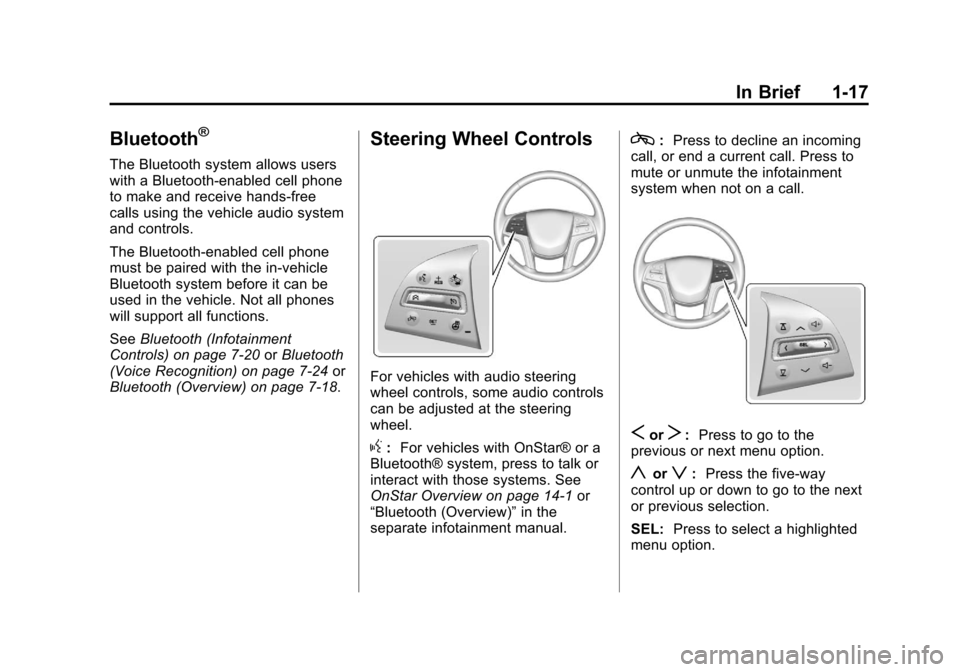
Black plate (17,1)Cadillac XTS Owner Manual - 2013 - 1st - 4/13/12
In Brief 1-17
Bluetooth®
The Bluetooth system allows users
with a Bluetooth-enabled cell phone
to make and receive hands-free
calls using the vehicle audio system
and controls.
The Bluetooth-enabled cell phone
must be paired with the in-vehicle
Bluetooth system before it can be
used in the vehicle. Not all phones
will support all functions.
SeeBluetooth (Infotainment
Controls) on page 7‑20 orBluetooth
(Voice Recognition) on page 7‑24 or
Bluetooth (Overview) on page 7‑18.
Steering Wheel Controls
For vehicles with audio steering
wheel controls, some audio controls
can be adjusted at the steering
wheel.
g: For vehicles with OnStar® or a
Bluetooth® system, press to talk or
interact with those systems. See
OnStar Overview on page 14‑1 or
“Bluetooth (Overview)” in the
separate infotainment manual.
c: Press to decline an incoming
call, or end a current call. Press to
mute or unmute the infotainment
system when not on a call.
SorT: Press to go to the
previous or next menu option.
yorz: Press the five-way
control up or down to go to the next
or previous selection.
SEL: Press to select a highlighted
menu option.
Page 25 of 438

Black plate (19,1)Cadillac XTS Owner Manual - 2013 - 1st - 4/13/12
In Brief 1-19
SEL:Press the center to open a
menu or select a menu item. Press
and hold to reset values on certain
screens.
See Driver Information Center (DIC)
on page 5‑27.
Forward Collision Alert
(FCA) System
FCA is intended to help avoid or
reduce the harm caused by
front-end crashes. FCA provides a
flashing visual alert and pulses the
driver seat, or beeps when
approaching a vehicle directly
ahead too quickly. FCA also
provides a visual alert if following
another vehicle much too closely.
See Forward Collision Alert (FCA)
System on page 9‑47.
Lane Departure
Warning (LDW)
LDW is intended to help avoid
unintentional lane departures at
speeds of 56 km/h (35 mph) or
greater. LDW uses a camera sensor
to detect the lane markings. The
LDW indicator,
@, appears green if
a lane marking is detected and may
provide a warning by changing to
amber and flashing. In addition, the
driver seat will pulse or beeps will
sound.
See Lane Departure Warning (LDW)
on page 9‑53.
Side Blind Zone
Alert (SBZA)
If available, SBZA will alert the
driver to vehicles in the vehicle's
side blind zone. When the system
detects a vehicle in the side blind
zone, the SBZA display will light up
in the corresponding outside side
mirror and will flash if the turn signal
is on. See
Side Blind Zone Alert (SBZA)
on page 9‑51.
Rear Vision
Camera (RVC)
RVC displays a view of the area
behind the vehicle, on the center
stack display, when the vehicle is
shifted into R (Reverse).
See Assistance Systems for Parking
or Backing on page 9‑43.
Ultrasonic Parking Assist
URPA uses sensors on the rear
bumper to assist with parking and
avoiding objects while in
R (Reverse). It operates at speeds
less than 8 km/h (5 mph). URPA
displays a warning triangle on the
Rear Vision Camera screen and a
graphic on the instrument cluster to
provide the object distance. In
addition, multiple beeps or pulses
may occur if very close to an object.
Page 28 of 438

Black plate (22,1)Cadillac XTS Owner Manual - 2013 - 1st - 4/13/12
1-22 In Brief
Performance and
Maintenance
Traction Control
System (TCS)
The traction control system limits
wheel spin. The system turns on
automatically every time the vehicle
is started.
.To turn off traction control, press
and release the TCS/StabiliTrak
button
glocated on the center
stack. The appropriate DIC
message is displayed. See Ride
Control System Messages on
page 5‑41.
.Press the TCS/StabiliTrak buttongagain to turn traction control
back on.
See Traction Control System (TCS)
on page 9‑28.
StabiliTrak®System
StabiliTrak assists with directional
control of the vehicle in difficult
driving conditions. The system turns
on automatically every time the
vehicle is started.
.To turn off both traction control
and StabiliTrak, press and hold
the TCS/StabiliTrak button
g
located on the center stack untilgilluminates and the
appropriate DIC messages are
displayed. See Ride Control
System Messages on page 5‑41.
.Press the TCS/StabiliTrak buttongagain to turn on both systems.
See StabiliTrak
®System on
page 9‑29.
Tire Pressure Monitor
This vehicle may have a Tire
Pressure Monitor System (TPMS).
The low tire pressure warning light
alerts to a significant loss in
pressure of one of the vehicle's
tires. If the warning light comes on,
stop as soon as possible and inflate
the tires to the recommended
pressure shown on the Tire and
Loading Information label. See
Vehicle Load Limits on page 9‑10.
The warning light will remain on until
the tire pressure is corrected.
During cooler conditions, the low tire
pressure warning light may appear
when the vehicle is first started and
then turn off. This may be an early
Page 33 of 438

Black plate (3,1)Cadillac XTS Owner Manual - 2013 - 1st - 4/13/12
Keys, Doors, and Windows 2-3
.If the transmitter is still not
working correctly, see your
dealer or a qualified technician
for service.
Remote Keyless Entry
(RKE) System Operation
The RKE transmitter functions may
work up to 60 m (195 ft) away from
the vehicle.
Other conditions, such as those
previously stated, can impact the
performance of the transmitter.
With Remote Start Shown, WithoutSimilar
Q(Lock):Press to lock all doors.
The turn signal indicators may flash
and/or the horn may sound to
indicate locking. See “Remote Lock,
Unlock, Start” underVehicle
Personalization on page 5‑44.
If the driver door is open when
Qis
pressed, all doors lock and the
driver door will immediately unlock,
if “Unlocked Door Anti Lock Out” is
enabled. See “Unlocked Door Anti
Lock Out” underVehicle Personalization on page 5‑44. If the
passenger door is open when
Qis
pressed, all doors lock.
Pressing
Qmay also arm the
theft-deterrent system. See Vehicle
Alarm System on page 2‑16.
K(Unlock): Press to unlock the
driver door or all doors depending
on the personalization settings. See
“Remote Lock, Unlock, Start” under
Vehicle Personalization on
page 5‑44. When remotely
unlocking the vehicle at night, the
headlamps and back-up lamps will
come on for about 30 seconds to
light your approach to the vehicle.
The turn signal indicators may flash
to indicate unlocking. See “Remote
Lock, Unlock, Start” underVehicle
Personalization on page 5‑44.
Memory seat positions may be
recalled when unlocking the vehicle.
See “Remote Lock, Unlock, Start”
under Vehicle Personalization on
page 5‑44.
Page 39 of 438

Black plate (9,1)Cadillac XTS Owner Manual - 2013 - 1st - 4/13/12
Keys, Doors, and Windows 2-9
4. Insert the new battery on theback housing, positive side
facing down. Replace with a
CR2032 or equivalent battery.
5. Align the key release button and snap the transmitter back
together.
Remote Vehicle Start
If available, this feature allows the
engine to be started from outside
the vehicle.
/(Remote Vehicle Start): This
button will be on the RKE
transmitter if the vehicle has remote
start.
The climate control system will use
the previous settings during a
remote start. The rear window
defogger may come on during
remote start based on cold ambient
conditions. The rear defog indicator
light does not come on during
remote start. Laws in some local communities
may restrict the use of remote
starters. For example, some laws
may require a person using remote
start to have the vehicle in view.
Check local regulations for any
requirements.
If your vehicle is low on fuel, do not
use the remote start feature. The
vehicle may run out of fuel.
The RKE transmitter range may be
less while the vehicle is running.
Other conditions can affect the
performance of the transmitter. See
Remote Keyless Entry (RKE)
System on page 2‑2.
Starting the Engine Using Remote
Start
1. Press and release
Qon the
RKE transmitter. 2. Immediately press and hold
/
for at least two seconds or until
the turn signal lamps flash. This
confirms the request to remote
start the vehicle has been
received. If the vehicle's lamps
are not visible, press and hold
/for at least two seconds.
During the remote start, the
doors will be locked and the
parking lamps will remain on as
long as the engine is running.
The engine will shut off after
10 minutes unless a time
extension is done or the ignition
is put in ON/RUN/START.
3. Press the brake pedal and select the ON/RUN/START ignition
mode to drive the vehicle.
Extending Engine Run Time
For a 10-minute extension, repeat
Steps 1 and 2 while the engine is
still running. The remote start can
only be extended once.
Page 43 of 438

Black plate (13,1)Cadillac XTS Owner Manual - 2013 - 1st - 4/13/12
Keys, Doors, and Windows 2-13
Use the manual or power door locks
to unlock the doors if someone
needs to exit, and to lock the doors
again.
The power door locks can be
programmed through the Driver
Information Center (DIC). See
Vehicle Personalization on
page 5‑44.
Lockout Protection
If the vehicle is in ACC/
ACCESSORY or ON/RUN/START
with the Remote Keyless
Entry (RKE) transmitter in the
vehicle and the power door lock
switch is pressed with the driver
door open, all the doors will lock
and only the driver door will unlock.
If the vehicle is off with the RKE
transmitter in the vehicle and the
power door lock switch is pressed
with the driver door open, all the
doors will lock and only the driver
door will unlock after closing all of
the doors.This feature can be manually
overridden with the driver door open
by pressing and holding
Qon the
power door lock switch.
Unlocked Door Anti Lock Out
When this feature is on and door
locking is requested with the driver
door open, all doors will lock and
only the driver door will unlock. The
driver door must be closed before
locking is requested for all doors to
remain locked. When this feature is
off, the Delayed Door Lock menu
will be available.
This feature can also be
programmed. See Vehicle
Personalization on page 5‑44.
Safety Locks
The rear door safety locks prevent
passengers from opening the rear
doors from inside the vehicle.
Pressv {to activate the safety
locks on the rear doors. The
indicator light in the switch will
illuminate when activated.
The rear door power windows are
also disabled. See Power Windows
on page 2‑21.
Press
v {again to deactivate the
lockout switch.
Page 44 of 438

Black plate (14,1)Cadillac XTS Owner Manual - 2013 - 1st - 4/13/12
2-14 Keys, Doors, and Windows
If a rear door handle is pulled when
the safety lock is deactivated, that
door will remain locked and the
indicator light may flash. Release
the handle, then press the safety
lock twice to deactivate the safety
locks.Doors
Trunk
{WARNING
Exhaust gases can enter the
vehicle if it is driven with the
liftgate or trunk/hatch open,
or with any objects that pass
through the seal between the
body and the trunk/hatch or
liftgate. Engine exhaust contains
carbon monoxide (CO) which
cannot be seen or smelled. It can
cause unconsciousness and even
death.
If the vehicle must be driven with
the liftgate or trunk/hatch open:
.Close all of the windows.
.Fully open the air outlets on
or under the instrument
panel.(Continued)
WARNING (CONTINUED)
.Adjust the climate control
system to a setting that
brings in only outside air and
set the fan speed to the
highest setting. See “Climate
Control Systems” in the
Index.
.If the vehicle is equipped with
a power liftgate, disable the
power liftgate function.
See Engine Exhaust on
page 9‑21.