2013 CADILLAC SRX ignition
[x] Cancel search: ignitionPage 9 of 432

Black plate (3,1)Cadillac SRX Owner Manual - 2013 - CRC - 11/9/12
In Brief 1-3
1.Air Vents on page 8‑8.
2. Turn and Lane-Change Lever. See Turn and Lane-Change
Signals on page 6‑5.
3. Cruise Control on page 9‑35.
4. Instrument Cluster on page 5‑10.
5. Steering Wheel Controls on
page 5‑2.
Driver Information Center (DIC)
Controls. See Driver Information
Center (DIC) on page 5‑27.
6. Windshield Wiper/Washer on
page 5‑3.
Rear Window Wiper/Washer on
page 5‑5.
7. AM-FM Radio. See the CUE infotainment manual.
Navigation System (If Equipped).
See the CUE infotainment
manual. 8. Light Sensor. See
Twilight
Sentinel on page 6‑4.
9. Dual Automatic Climate Control
System on page 8‑1.
10. Exterior Lamp Controls on
page 6‑1.
Front Fog Lamps on page 6‑6
(If Equipped).
Instrument Panel Illumination
Control on page 6‑6.
11. Hood Release. See Hood on
page 10‑5.
12. Data Link Connector (DLC) (Out of View). See Malfunction
Indicator Lamp on page 5‑17.
13. Steering Wheel Adjustment on
page 5‑2.
14. Horn on page 5‑3. 15. Pedal Adjust Control (Out of
View). See Adjustable Throttle
and Brake Pedal on page 9‑15
(If Equipped).
16. Start/Stop Button. See Ignition
Positions on page 9‑16.
17. Hazard Warning Flashers on
page 6‑5.
18. Heated and Ventilated Front
Seats on page 3‑9
(If Equipped).
19. CD Player. See the CUE infotainment manual.
Blu Ray Optical Drive (If
Equipped). See the CUE
infotainment manual.
20. Parking Brake on page 9‑28.
21. Shift Lever. See Automatic
Transmission on page 9‑23.
Page 15 of 432

Black plate (9,1)Cadillac SRX Owner Manual - 2013 - CRC - 11/9/12
In Brief 1-9
Memory Features
If equipped, the“1,” “2,”and MEM
buttons on the outboard side of the
driver seat are used to manually
save and recall the positions of the
driver seat, outside mirrors, and
adjustable throttle and brake pedal
positions.
See Memory Seats on page 3‑7 and
Vehicle Personalization on
page 5‑40.
Heated and Ventilated
Seats
Heated and Ventilated Seat
Buttons Shown, Heated Seat Buttons Similar
If available, the buttons are near the
climate controls on the center stack.
To operate, the ignition must be in
ON/RUN/START.
Press
MorLto heat the driver or
passenger seat. Press
Cor{, if available, to
ventilate the driver or passenger
seat. A ventilated seat has a fan
that pulls or pushes air through the
seat. The air is not cooled.
Press the button once for the
highest setting. With each press of
the button, the seat will change to
the next lower setting, and then to
the off setting. The indicator lights
next to the buttons indicate three for
the highest setting and one for the
lowest. If the front heated seats are
on high, the level may automatically
be lowered after approximately
30 minutes.
See Heated and Ventilated Front
Seats on page 3‑9.
The heated and ventilated front
seats can also be programmed to
come on during a remote start.
See Vehicle Personalization on
page 5‑40.
Page 19 of 432

Black plate (13,1)Cadillac SRX Owner Manual - 2013 - CRC - 11/9/12
In Brief 1-13
Exterior Lighting
The exterior lamp control is on the
instrument panel to the left of the
steering column.
There are four positions:
O:Briefly turn to this position to
turn the automatic light control off or
on again. AUTO:
Turns the headlamps on
automatically at normal brightness,
together with the parking lamps,
taillamps, license plate lamps, and
instrument panel lights.
;: Turns the parking lamps on
together with the taillamps, license
plate lamps, and instrument panel
lights.
3: Turns the headlamps on
together with the parking lamps,
taillamps, license plate lamps, and
instrument panel lights.
#: For vehicles with fog lamps,
press to turn the lamps on or off.
See:
.Exterior Lamp Controls on
page 6‑1
.Daytime Running Lamps (DRL)
on page 6‑2
Windshield Wiper/Washer
With the ignition in ACC/
ACCESSORY or ON/RUN/START,
move the windshield wiper lever to
select the wiper speed.
HI: Use for fast wipes.
LO: Use for slow wipes.
Page 28 of 432

Black plate (22,1)Cadillac SRX Owner Manual - 2013 - CRC - 11/9/12
1-22 In Brief
The low tire pressure warning light
may come on in cool weather when
the vehicle is first started, and then
turn off as the vehicle is driven. This
may be an early indicator that the
tire pressures are getting low and
the tires need to be inflated to the
proper pressure.
The TPMS does not replace normal
monthly tire maintenance. Maintain
the correct tire pressures.
SeeTire Pressure Monitor System
on page 10‑53.
Tire Sealant and
Compressor Kit
This vehicle may come with a spare
tire and tire changing equipment or
a tire sealant and compressor kit.
The kit can be used to temporarily
seal small punctures in the tread
area of the tire. See Tire Sealant
and Compressor Kit on page 10‑67.
If the vehicle came with a spare tire
and tire changing equipment, see If
a Tire Goes Flat on page 10‑65.
Engine Oil Life System
The engine oil life system calculates
engine oil life based on vehicle use
and displays the CHANGE ENGINE
OIL SOON message when it is time
to change the engine oil and filter.
The oil life system should be reset
to 100% only following an oil
change.
Resetting the Oil Life System
1. Using the DIC controls on the right side of the steering
wheel, display REMAINING OIL
LIFE on the DIC. See Driver
Information Center (DIC) on
page 5‑27. When remaining
oil life is low, the CHANGE
ENGINE OIL SOON message
will appear on the display. See
Engine Oil Messages on
page 5‑33. 2. Press SEL on the DIC controls
and hold SEL down for a few
seconds to clear the CHANGE
ENGINE OIL SOON message
and reset the oil life at 100%.
Be careful not to reset the oil
life display accidentally at any
time other than after the oil is
changed. It cannot be reset
accurately until the next oil
change.
The oil life system can also be reset
as follows:
1. Turn the ignition on with the engine off.
2. Fully press and release the accelerator pedal three times
within five seconds.
If the CHANGE ENGINE OIL
SOON message is not on, the
system is reset.
See Engine Oil Life System on
page 10‑10.
Page 39 of 432

Black plate (9,1)Cadillac SRX Owner Manual - 2013 - CRC - 11/9/12
Keys, Doors, and Windows 2-9
4. Insert the new battery on theback housing, positive side
facing down. Replace with a
CR2032 or equivalent battery.
5. Align the key release button and snap the transmitter back
together.
Remote Vehicle Start
If available, this feature allows the
engine to be started from outside of
the vehicle.
/(Remote Vehicle Start): This
button will be on the RKE
transmitter if the vehicle has remote
start.
The climate control system will use
the previous settings during a
remote start. The rear defog may
come on during remote start based
on cold ambient conditions. The
rear fog indicator light does not
come on during remote start. If the vehicle has heated seats, they
may come on during a remote start.
See
Heated and Ventilated Front
Seats on page 3‑9
Laws in some local communities
may restrict the use of remote
starters. For example, some laws
may require a person using remote
start to have the vehicle in view.
Check local regulations for any
requirements.
Other conditions can affect the
performance of the transmitter. See
Remote Keyless Entry (RKE)
System on page 2‑3 for additional
information.
Starting the Engine Using Remote
Start
1. Press and release
Qon the
RKE transmitter. 2. Immediately press and hold
/
for at least two seconds until the
turn signal lamps flash. The turn
signal lamps flashing confirms
the request to remote start the
vehicle has been received.
During the remote start the
doors will be locked and the
parking lamps will remain on as
long as the engine is running.
The engine will shut off after
10 minutes unless a time
extension is done or the ignition
is put in ON/RUN/START.
3. Press the brake pedal and select the ON/RUN/START ignition
mode to drive the vehicle.
Extending Engine Run Time
For a 10-minute extension, repeat
Steps 1 and 2 while the engine is
still running. The remote start can
only be extended once.
When the remote start is extended,
the second 10-minute period will
start immediately.
Page 40 of 432

Black plate (10,1)Cadillac SRX Owner Manual - 2013 - CRC - 11/9/12
2-10 Keys, Doors, and Windows
For example, if the vehicle has
been running for five minutes, and
10 minutes are added, the engine
will run for a total of 15 minutes.
A maximum of two remote starts,
or a remote start with an extension,
are allowed between ignition cycles.
The vehicle's ignition must be
changed to ON/RUN/START and
then back to OFF before the remote
start procedure can be used again.
Shutting the Engine Off After a
Remote Start
To cancel a remote start, do any of
the following:
.Press/until the parking lamps
turn off.
.Turn on the hazard warning
flashers.
.Turn the vehicle on and then
back off. Conditions in Which Remote Start
Will Not Work
The remote start will not operate if
any of the following occur:
.The ignition is in any mode other
than OFF.
.The transmitter is in the vehicle.
.The hood is not closed.
.The hazard warning flashers
are on.
.There is an emission control
system malfunction.
.The engine coolant temperature
is too high.
.The oil pressure is low.
.Two remote vehicle starts have
already been used.
.The vehicle is not in P (Park).
Door Locks
{WARNING
Unlocked doors can be
dangerous.
.Passengers, especially
children, can easily open the
doors and fall out of a moving
vehicle. The chance of being
thrown out of the vehicle in a
crash is increased if the
doors are not locked. So, all
passengers should wear
safety belts properly and the
doors should be locked
whenever the vehicle is
driven.
.Young children who get into
unlocked vehicles may be
unable to get out. A child can
be overcome by extreme heat
and can suffer permanent
injuries or even death from
heat stroke. Always lock the
vehicle whenever leaving it.
(Continued)
Page 42 of 432
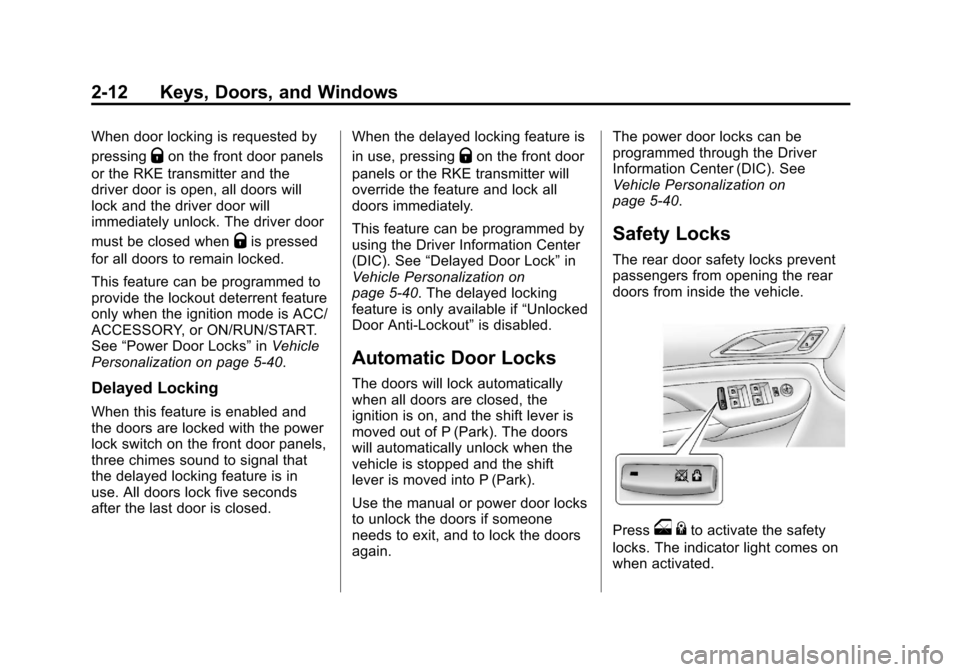
Black plate (12,1)Cadillac SRX Owner Manual - 2013 - CRC - 11/9/12
2-12 Keys, Doors, and Windows
When door locking is requested by
pressing
Qon the front door panels
or the RKE transmitter and the
driver door is open, all doors will
lock and the driver door will
immediately unlock. The driver door
must be closed when
Qis pressed
for all doors to remain locked.
This feature can be programmed to
provide the lockout deterrent feature
only when the ignition mode is ACC/
ACCESSORY, or ON/RUN/START.
See “Power Door Locks” inVehicle
Personalization on page 5‑40.
Delayed Locking
When this feature is enabled and
the doors are locked with the power
lock switch on the front door panels,
three chimes sound to signal that
the delayed locking feature is in
use. All doors lock five seconds
after the last door is closed. When the delayed locking feature is
in use, pressing
Qon the front door
panels or the RKE transmitter will
override the feature and lock all
doors immediately.
This feature can be programmed by
using the Driver Information Center
(DIC). See “Delayed Door Lock” in
Vehicle Personalization on
page 5‑40. The delayed locking
feature is only available if “Unlocked
Door Anti-Lockout” is disabled.
Automatic Door Locks
The doors will lock automatically
when all doors are closed, the
ignition is on, and the shift lever is
moved out of P (Park). The doors
will automatically unlock when the
vehicle is stopped and the shift
lever is moved into P (Park).
Use the manual or power door locks
to unlock the doors if someone
needs to exit, and to lock the doors
again. The power door locks can be
programmed through the Driver
Information Center (DIC). See
Vehicle Personalization on
page 5‑40.
Safety Locks
The rear door safety locks prevent
passengers from opening the rear
doors from inside the vehicle.
Presso
{to activate the safety
locks. The indicator light comes on
when activated.
Page 48 of 432

Black plate (18,1)Cadillac SRX Owner Manual - 2013 - CRC - 11/9/12
2-18 Keys, Doors, and Windows
To avoid setting off the alarm by
accident:
.Lock the vehicle with the
transmitter after all occupants
have left the vehicle and all
doors are closed.
.Always unlock a door with the
transmitter. Unlocking a door any
other way will not disarm the
alarm.
If you set off the alarm by accident,
turn off the alarm by pressing
Kon
the transmitter. The alarm will not
stop if you try to unlock a door any
other way.
How to Detect a Tamper
Condition
IfKis pressed and the horn chirps
three times, an attempted break-in
occurred while the system was
armed. If the alarm has been activated, the
THEFT ATTEMPTED message will
appear on the DIC. See
Key and
Lock Messages on page 5‑34 for
additional information.
Immobilizer
See Radio Frequency Statement on
page 13‑21 for information
regarding Part 15 of the Federal
Communications Commission (FCC)
rules and Industry Canada
Standards RSS-GEN/210/220/310.
Immobilizer Operation
This vehicle has a passive
theft-deterrent system.
The system does not have to be
manually armed or disarmed.
The vehicle is automatically
immobilized when the vehicle is
turned off.
The immobilization system is
disarmed when the pushbutton
start is activated to enter the ACC/ACCESSORY mode or the
ON/RUN/START mode and a valid
transmitter is present in the vehicle.
The security light, in the instrument
cluster, comes on if there is a
problem with arming or disarming
the theft-deterrent system.
The system has one or more
RKE transmitters matched to an
immobilizer control unit in your
vehicle. Only a correctly matched
RKE transmitter will start the
vehicle. If the transmitter is ever
damaged, you may not be able to
start your vehicle.
When trying to start the vehicle, the
security light comes on briefly when
the ignition is turned on.