2013 CADILLAC ATS manual radio set
[x] Cancel search: manual radio setPage 21 of 450

Black plate (15,1)Cadillac ATS Owner Manual - 2013 - CRC - 10/5/12
In Brief 1-15
Vehicle Features
Radio(s)
O
:Press to turn the system on
and off. Turn to increase or
decrease the volume.
RADIO: Press to choose between
FM, AM, and SiriusXM
®,
if equipped.
{: Press to go to the Home Page.
MENU: Press to select a menu.
MEDIA: Press to change the audio
source between CD, USB, SD Card,
and AUX.
7: Press to seek the previous
station or track.
6: Press to seek the next station
or track.
See Overview on page 7‑3 about
these and other radio features.
Favorites
Favorites can be stored including
radio stations and media.
To display the favorites page, press
the FAV button on the radio
faceplate. Continue pressing the
FAV button to toggle through the
remaining visible favorite pages.
See “Manage Favorites” under
Home Page on page 7‑4.
Setting the Clock
See Clock (Base Radio) on
page 5‑6 orClock (Uplevel Radio)
on page 5‑6.
Satellite Radio
Vehicles with a SiriusXM®satellite
radio tuner and a valid SiriusXM
satellite radio subscription can
receive SiriusXM programming.
SiriusXM Satellite Radio
Service
SiriusXM is a satellite radio service
based in the 48 contiguous United
States and 10 Canadian provinces.
SiriusXM satellite radio has a wide
variety of programming and
commercial-free music, coast to
coast, and in digital-quality sound.
A fee is required to receive the
SiriusXM service.
For more information refer to:
.www.siriusxm.com or call
1-866-635-2349 (U.S.).
.www.xmradio.ca or call
1-877-209-0079 (Canada).
See Satellite Radio on page 7‑11.
Page 24 of 450

Black plate (18,1)Cadillac ATS Owner Manual - 2013 - CRC - 10/5/12
1-18 In Brief
+RES:Press the control up briefly
to resume to a previously set speed
or to increase vehicle speed if the
cruise control is already activated.
To increase speed by 1 km/h
(1 mph), press +RES up to the first
detent. To increase speed to the
next 5 km/h (5 mph) mark on the
speedometer, press +RES up to the
second detent.
SET−: Press the control down
briefly to set the speed and activate
cruise control or to decrease vehicle
speed if the cruise control is already
activated. To decrease speed by
1 km/h (1 mph), press SET− down
to the first detent. To decrease
speed to the next 5 km/h (5 mph)
mark on the speedometer, press
SET− down to the second detent.
*:Press to disengage cruise
control without erasing the set
speed from memory. See
Cruise Control on page 9‑39 or
Adaptive Cruise Control on
page 9‑42 (if equipped).
Infotainment System
See the infotainment manual for
information on the radio, audio
players, phone, navigation system,
and voice or speech recognition.
There is also information on settings
and downloadable applications (if
equipped).
Driver Information
Center (DIC)
The DIC display is in the instrument
cluster. It shows the status of many
vehicle systems.
yorz:Press to move up or
down in a list.
SorT: Press to move between
the interactive display zones in the
cluster. Press
Sto go back to the
previous menu.
SEL: Press to open a menu or
select a menu item. Press and hold
to reset values on certain screens.
See Driver Information Center (DIC)
on page 5‑26.
Page 47 of 450

Black plate (17,1)Cadillac ATS Owner Manual - 2013 - CRC - 10/5/12
Keys, Doors, and Windows 2-17
When equipped with the optional
security package, the alarm can
also be triggered by a change in
vehicle position, such as if the
vehicle is lifted, or by an interruption
of the vehicle's power supply. The
power sounder has an internal
battery. If the vehicle loses battery
power when the theft-deterrent
system is armed, the power sounder
will activate automatically.
Arming the System
1. Close all doors, the trunk, andthe hood.
2. Lock the vehicle using the transmitter or the power door
lock switch. The indicator light
on the instrument panel should
come on and stay on for about
30 seconds.
3. After 30 seconds, or after
Qis
pressed again, the alarm system
will arm, and the indicator light
will begin to slowly flash
indicating the alarm is operating. If a door, the hood, or trunk is
opened without first unlocking with
the transmitter, the turn signals will
flash and the horn will sound for
about 30 seconds. The alarm
system will then re-arm to monitor
for the next unauthorized event.
The theft-deterrent alarm system will
not activate if the doors are locked
with the key.
Disarming the System
To disarm the system, either unlock
the doors using the transmitter,
or start the vehicle with a
recognized transmitter in the
vehicle.
To avoid setting off the alarm by
accident:
.Lock the vehicle with the
transmitter after all occupants
have left the vehicle and all
doors are closed.
.Always unlock a door with the
transmitter. Unlocking the driver
door with the key will not disarm
the alarm.If you set off the alarm by accident,
turn off the alarm by pressing
Kon
the transmitter, or start the vehicle
with a recognized transmitter in the
vehicle. The alarm will not stop if
you unlock the driver door with
the key.
How to Detect a Tamper
Condition
IfKis pressed and the horn chirps
three times, the alarm was activated
while the system was armed.
If the alarm has been activated, a
message will appear on the DIC.
See Security Messages on
page 5‑41.
Immobilizer
See Radio Frequency Statement on
page 13‑21 for information
regarding Part 15 of the Federal
Communications Commission (FCC)
rules and Industry Canada
Standards RSS-GEN/210/220/310.
Page 116 of 450

Black plate (6,1)Cadillac ATS Owner Manual - 2013 - CRC - 10/5/12
5-6 Instruments and Controls
The compass system is designed to
operate for a certain number of
miles or degrees of turn before
needing a signal from the GPS
satellites. When the compass
display shows CAL, drive the
vehicle for a short distance in an
open area where it can receive a
GPS signal. The compass system
will automatically determine when a
GPS signal is restored and provide
a heading again. SeeCompass
Messages on page 5‑34 for the
messages that may be displayed for
the compass.
Clock (Base Radio)
Setting the Time
To set the time:
1. Select Settings from the Home Page and select Set Time.
2. Turn the MENU knob to increase or decrease the hour. 3. Press the MENU knob to go to
the next option. Press
SBACK
to go to the last menu and save
the changes.
AUTO SET
In the Set Time view, push on the
area just above the chrome bar and
below the "AUTO SET" screen
button to turn on/off the Auto Time
adjust capability.
Clock (Uplevel Radio)
The infotainment system controls
are used to access the time and
date settings through the menu
system. See “Home Page” in the
infotainment manual for information
about how to use the menu system.
Setting the Time
To set the time:
1. From the Home Page, press the SETTINGS screen button and
press Time and Date.
2. Press Set Time and press + or−to increase or decrease
hours, minutes, and AM or PM.
Press 12Hr or 24Hr for 12 or
24 hour clock.
3. Press
}to go back to the
previous menu.
To set the date:
1. Press the SETTINGS screen button and press Time and Date.
2. Press Set Date and press + or −
to increase or decrease month,
day, or year.
3. Press
}to go back to the
previous menu.
Page 139 of 450

Black plate (29,1)Cadillac ATS Owner Manual - 2013 - CRC - 10/5/12
Instruments and Controls 5-29
Head-Up Display (HUD)
{WARNING
If the HUD image is too bright or
too high in your field of view, it
may take you more time to see
things you need to see when it is
dark outside. Be sure to keep the
HUD image dim and placed low in
your field of view.
For vehicles with HUD, some
information concerning the
operation of the vehicle is projected
onto the windshield. This includes
the speedometer reading, rpm
reading, transmission position,
compass heading, audio/phone
information, and Turn-by-Turn
Navigation information. The images
are projected through the HUD lens
on the driver side of the instrument
panel. Notice:
If you try to use the HUD
image as a parking aid, you may
misjudge the distance and
damage your vehicle. Do not use
the HUD image as a parking aid.
The HUD information can be
displayed in various languages. The
speedometer reading and other
numerical values can be displayed
in either English or metric units.
The language selection is changed
through the radio and the units of
measurement is changed through
the instrument cluster. See Vehicle
Personalization on page 5‑43 and
“Settings” underInstrument Cluster
on page 5‑9.
HUD Display on the Vehicle
Windshield
The HUD information appears as an
image focused out toward the front
of the vehicle.
The HUD may display different
alerts and information for vehicles
equipped with these features:
.Traction Control System (TCS)
.StabiliTrak System
.Collision Alert
.Gap Adjust
Page 153 of 450

Black plate (43,1)Cadillac ATS Owner Manual - 2013 - CRC - 10/5/12
Instruments and Controls 5-43
TRANSMISSION HOT—IDLE
ENGINE
This message displays and a chime
sounds if the transmission fluid in
the vehicle gets hot. Driving with the
transmission fluid temperature high
can cause damage to the vehicle.
Stop the vehicle and let it idle to
allow the transmission to cool. This
message clears when the fluid
temperature reaches a safe level.
Vehicle Reminder
Messages
ICE POSSIBLE DRIVE
WITH CARE
This message displays when ice
conditions are possible.
Vehicle Speed Messages
SELECTED SPEED LIMIT
EXCEEDED
This message is displayed when the
vehicle speed is greater than the set
speed. See "Speed Warning" under
Driver Information Center (DIC) on
page 5‑26.
VEHICLE SPEED LIMITED
This message is displayed under
certain conditions when there is a
problem and the vehicle’s speed is
being limited.
Washer Fluid Messages
WASHER FLUID LOW ADD
FLUID
This message may display when the
washer fluid level is low. See
Washer Fluid on page 10‑23.
Vehicle
Personalization
The audio system controls are used
to access the personalization
menus for customizing vehicle
features.
Base Radio Audio System
Controls
MENU: Press the center of the
knob to enter the menus and select
menu items. Turn the knob to scroll
through the menus.
SBACK: Press to exit or move
backward in a menu.
To access the
personalization menu:
1. On the Home page, turn the MENU knob to highlight Settings
and press the MENU knob.
2. Turn the MENU knob to highlight Vehicle Settings and press the
MENU knob.
Page 159 of 450
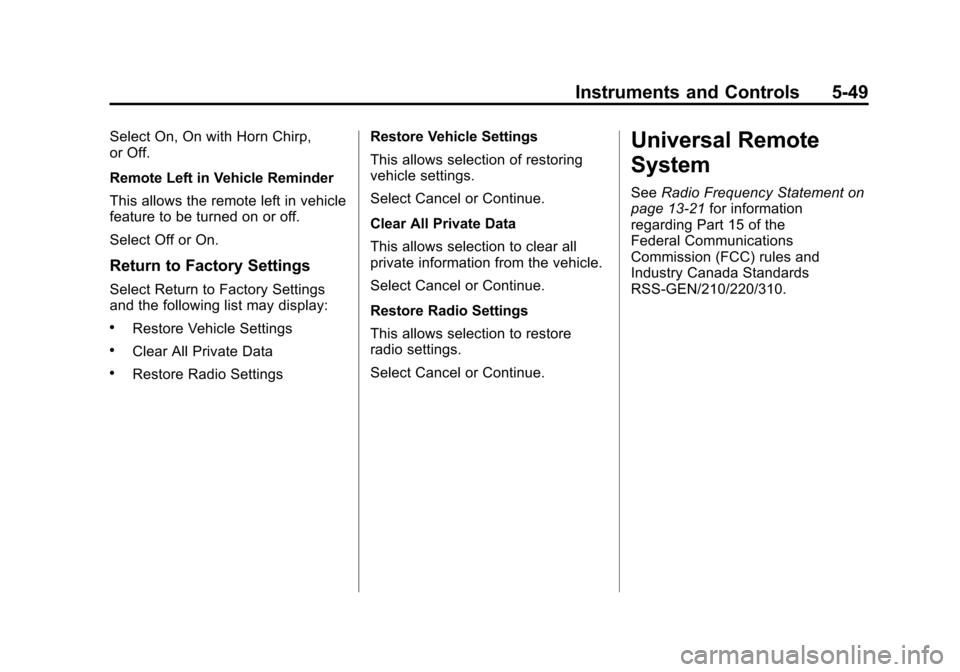
Black plate (49,1)Cadillac ATS Owner Manual - 2013 - CRC - 10/5/12
Instruments and Controls 5-49
Select On, On with Horn Chirp,
or Off.
Remote Left in Vehicle Reminder
This allows the remote left in vehicle
feature to be turned on or off.
Select Off or On.
Return to Factory Settings
Select Return to Factory Settings
and the following list may display:
.Restore Vehicle Settings
.Clear All Private Data
.Restore Radio SettingsRestore Vehicle Settings
This allows selection of restoring
vehicle settings.
Select Cancel or Continue.
Clear All Private Data
This allows selection to clear all
private information from the vehicle.
Select Cancel or Continue.
Restore Radio Settings
This allows selection to restore
radio settings.
Select Cancel or Continue.
Universal Remote
System
See
Radio Frequency Statement on
page 13‑21 for information
regarding Part 15 of the
Federal Communications
Commission (FCC) rules and
Industry Canada Standards
RSS-GEN/210/220/310.
Page 174 of 450

Black plate (2,1)Cadillac ATS Owner Manual - 2013 - CRC - 10/5/12
7-2 Infotainment System
The infotainment system has built-in
features intended to help with this
by disabling some functions when
driving. A grayed-out function is not
available when the vehicle is
moving. All functions are available
when the vehicle is parked.
Before driving:
.Become familiar with the
infotainment system operation
and buttons on the faceplate.
.Set up the audio by presetting
favorite stations, setting the
tone, and adjusting the
speakers.
.Set up phone numbers in
advance so they can be called
easily by pressing a single
button or by using a single voice
command for vehicles equipped
with phone capability.See
Defensive Driving on page 9‑3.
This vehicle’s infotainment system
may be equipped with a noise
reduction system, which can work
improperly if the audio amplifier,
engine calibrations, exhaust system,
microphones, radio, or speakers are
modified or replaced. This could
result in more noticeable engine
noise at certain speeds.
The vehicle has Retained
Accessory Power (RAP). With RAP,
the audio system can be played
even after the ignition is turned off.
See Retained Accessory Power
(RAP) on page 9‑21. The base radio is included in this
manual. See the CUE infotainment
manual for information on the CUE
radio, audio players, phone,
navigation system, and voice or
speech recognition. There is also
information on settings and
downloadable applications (if
equipped).
Theft-Deterrent Feature
TheftLock®is designed to
discourage theft of the vehicle's
radio by learning a portion of the
Vehicle Identification Number (VIN).
The radio does not operate if it is
stolen or moved to a different
vehicle.