2013 BUICK REGAL instrument panel
[x] Cancel search: instrument panelPage 2 of 20

2
Exterior Lamps Control
Turn Signal Lever/ Driver Information Center ControlsInstrument Cluster
Tilt/Telescopic Steering Wheel Lever
Hood Release Lever
Windshield Wipers Lever
Cruise Control ButtonsStorage/Fuse Panel Access
Instrument Panel
Oil Pressure
Airbag Readiness
StabiliTrak/Traction Control Warning
Security
Charging System
Safety Belt Reminder
Brake System Warning
PARK Parking Brake Set
Lights On
Low Tire Pressure
Antilock Brake System Warning
Check Engine
Traction Control Off
StabiliTrak/Traction Control Off
Fog Lamps
Cruise Control
Audio Steering Wheel Controls
Symbols
Page 4 of 20

4
Remote Keyless Entry Transmitter
Unlock
Press once to unlock the driver’s door only or press twice to unlock all doors.
Lock
Press to lock all doors. The driver’s door will not lock if open.
Note: THE REMOTE LOCK AND UNLOCK SETTINGS CAN BE CHANGED IN THE VEHICLE SETTINGS MENU BY USING THE AUDIO SYSTEM CONTROLS.
Vehicle Locator/Panic Alarm
Press and release to locate your vehicle.
Press and hold for two seconds to activate the alarm. Press the button again or turn on the ignition to cancel the alarm.
Power Door Locks/Door Opening
• Press the power door Unlock/ Lock button in the center of the instrument panel to unlock or lock all doors.
• To open a locked door from the inside, pull the door handle to unlock the door and then pull the handle again to open the door.
• To prevent a rear door from opening from the inside, activate the Rear Door Security Lock. See your Owner Manual for more information.
See Keys, Doors and Windows in your Owner Manual.
Trunk Release
Press and hold to unlatch the trunk.
Remote Vehicle StartF
Press and release the Lock button and then press and hold the button to start the engine from outside the vehicle. After entering the vehicle, turn the ignition to the On position before driving.
– The engine will run for 10 minutes. Repeat these steps for a 10-minute time extension.
– Only two remote starts are allowed between ignition cycles.
– Press and hold the button to cancel a remote start.
See Keys, Doors and Windows in your Owner Manual.
Express Power Windows
• All windows have an express-down feature. Fully press the desired window switch for the window to lower automatically.
• The front windows have an express-up feature. Fully pull the desired front window switch for the window to go up automatically.
• To partially open a window, gently press and hold the appropriate switch until the
window reaches the desired position.
Note: IF VEHICLE BATTERY POWER IS LOST, THE WINDOWS MUST BE RE-PROGRAMMED FOR THE EXPRESS-UP FEATURE TO OPERATE. FOLLOW THE OWNER MANUAL PROCEDURE.
See Keys, Doors and Windows in your Owner Manual.F Optional equipment
Page 6 of 20

6
Exterior/Interior Lighting
Automatic Headlamp System Off/On
AUTO Automatic Headlamp System
Automatically activates the Daytime Running Lamps (DRLs) in the daytime and the headlamps and other exterior lamps at night or when necessary.
Parking Lamps
Manual operation of the parking lamps.
Headlamps
Manual operation of the headlamps.
Fog LampsF
Press to turn the fog lamps on or off.
Instrument Brightness Control
Rotate and hold the switch to brighten or dim the instrument panel lighting.
See Lighting in your Owner Manual.
Interior Lighting
2 High
1 Low
Intermittent
Rotate the band to adjust the delay between wipes. The wipers activate more often as the band is moved up.
Off
Mist
Washer Fluid
Pull the lever toward you to spray washer fluid on the windshield.
See Instruments and Controls in your Owner Manual.
Windshield Wipers and Washer
F Optional equipment
Page 15 of 20
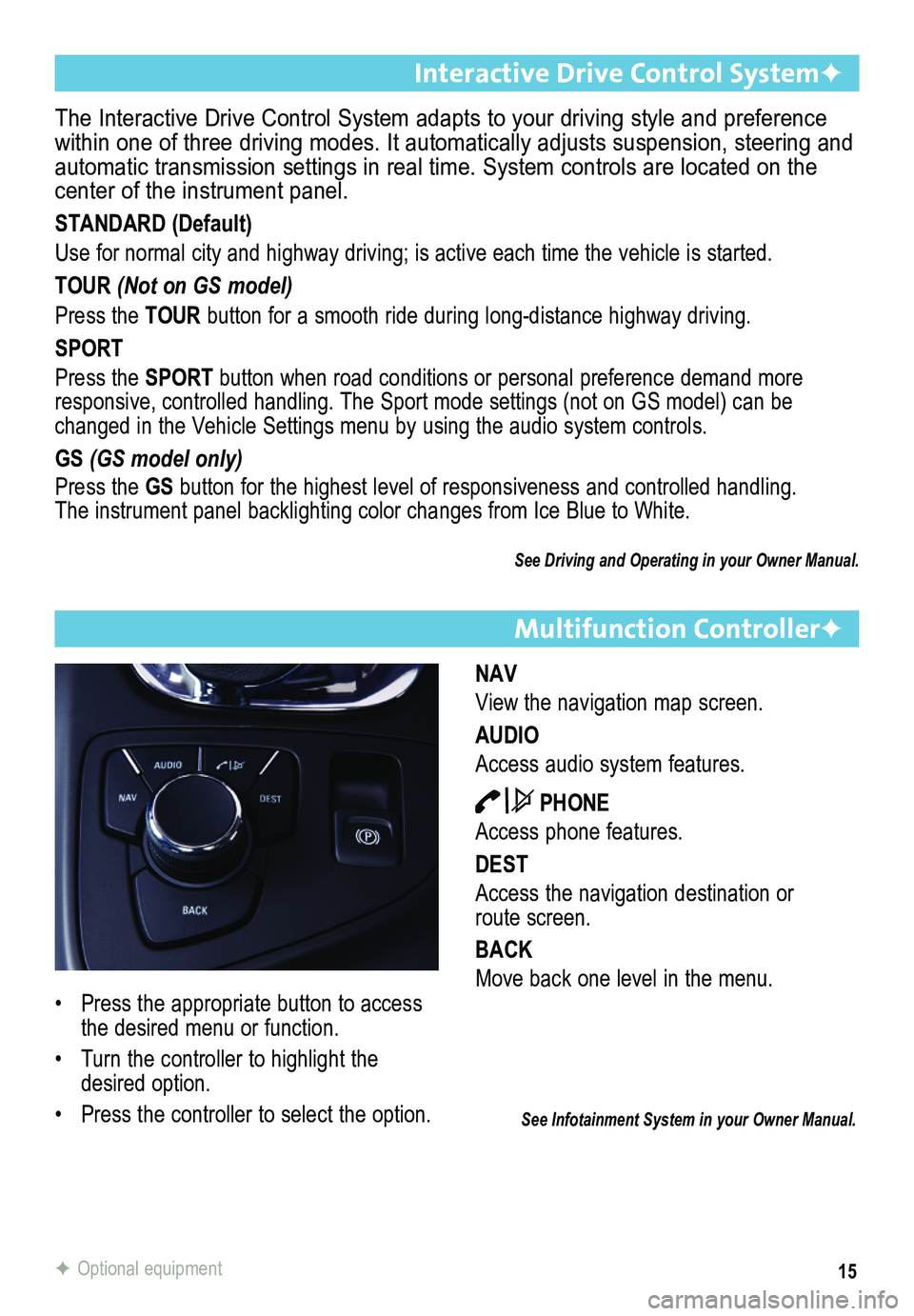
15
Multifunction ControllerF
NAV
View the navigation map screen.
AUDIO
Access audio system features.
PHONE
Access phone features.
DEST
Access the navigation destination or route screen.
BACK
Move back one level in the menu.
The Interactive Drive Control System adapts to your driving style and pr\
eference within one of three driving modes. It automatically adjusts suspension, \
steering and automatic transmission settings in real time. System controls are locate\
d on the center of the instrument panel.
STANDARD (Default)
Use for normal city and highway driving; is active each time the vehicle\
is started.
TOUR (Not on GS model)
Press the TOUR button for a smooth ride during long-distance highway driving.
SPORT
Press the SPORT button when road conditions or personal preference demand more responsive, controlled handling. The Sport mode settings (not on GS model) can be changed in the Vehicle Settings menu by using the audio system controls.\
GS (GS model only)
Press the GS button for the highest level of responsiveness and controlled handling. The instrument panel backlighting color changes from Ice Blue to White.
See Driving and Operating in your Owner Manual.
Interactive Drive Control SystemF
See Infotainment System in your Owner Manual.
• Press the appropriate button to access the desired menu or function.
• Turn the controller to highlight the desired option.
• Press the controller to select the option.
F Optional equipment
Page 17 of 20

17
Automatic Transmission
Detected objects are indicated by audible beeps when the vehicle is in Reverse. The
interval between beeps becomes shorter as the vehicle gets closer to an object. When the distance is less than 12 in. (30cm), the beeps are continuous. The system operates only at speeds less than 5 mph.
• To turn the system on/off, press the Parking Assist button on the center of the instrument panel.
Note: THE SYSTEM MAY BE DISABLED IF DIRT, SNOW OR ICE BUILDS UP ON THE SENSORS. KEEP THE VEHICLE CLEAN FOR PROPER OPERATION.
See Driving and Operating in your Owner Manual.
Electric Parking Brake
• To apply the parking brake, pull up theParking Brake switch by the shift lever.
• To release the parking brake, turn on the ignition, press the brake pedal and press the Parking Brake switch.
See Driving and Operating in your Owner Manual.
Ultrasonic Rear Parking AssistF
The full-time, full-function traction control system limits wheelspin and the StabiliTrak
electronic stability control system assists with directional control of the vehicle in difficult driving conditions. Both systems turn on automatically every time the vehicle is started.
Turning the Systems Off/On
• To turn off traction control, press the StabiliTrak/Traction Control button on the center of the instrument panel. The Traction Control Off light will illuminate in the instrument cluster.
• To turn off both traction control and StabiliTrak, press and hold the button. The StabiliTrak Off light will illuminate in the instrument cluster.
• Press the button again to turn on both systems.
See Driving and Operating in your Owner Manual.
StabiliTrak®/Traction Control Systems
Driver Shift Control
Driver Shift Control (DSC) allows the driver to shift gears manually. This feature can be used to drive the vehicle in a sportier manner or to downshift when driv\
ing on a downhill grade to provide engine braking.
• Move the shift lever to the left of the Drive (D) position. Tap the shift lever forward (+) to upshift or rearward to downshift (–). The currently selected gear will be displayed in the Driver Information Center.
If vehicle speed is too high or too low for the requested gear, the shif\
t will not occur. When coming to a stop, the transmission will automatically downshift.
See Driving and Operating in your Owner Manual.
F Optional equipment
Page 19 of 20

Power Flow Display
The Power Flow display, located on the instrument panel’s Driver Information Center or on the audio system color display (if equipped),
indicates the energy flow direction, the high-voltage battery charge level, and the current eAssist oper-ating mode. These modes include:
• Engine Idle – The vehicle is stopped and the engine is running.
• Auto Stop – The vehicle is stopped, the engine has been automatically turned off and is ready to automatically restart when needed.
• Engine Power – The engine is providing the primary drive power for the vehicle.
• Hybrid Power – The eAssist electric motor is providing significant electrical assist to the engine.
• Battery Charging – The eAssist electric motor is charging the high-voltage battery while the vehicle is slowing down.
See Instruments and Controls in your Owner Manual.
Driver Efficiency Gauge
The efficiency gauge assists you in driving efficiently. To maximize efficiency, attempt to keep the pointer in the solid green zone in the middle of the gauge. The\
gauge moves to the left when braking and to the right when accelerating. When either is\
done aggres-sively, it is less efficient and the gauge will move farther away from the center. The eAssist
system’s ability to capture energy while the vehicle is slowing down makes decelerating very important for efficiency.
See Instruments and Controls in your Owner Manual.
Climate Control Settings
• Press the Air Conditioning button until the button indicator is green to select the eco air conditioning setting for maximum efficiency. This setting will maximize the frequency and duration of Auto Stops while still providing cabin comfort\
when the
vehicle is in an Auto Stop.
• Press the Air Conditioning button until the button indicator is blue to select the comfort air conditioning setting for maximum cabin comfort. Auto Stops will be reduced in both frequency and duration.
See Climate Controls in your Owner Manual.
19
eAssist Features