2013 BUICK ENCORE center console
[x] Cancel search: center consolePage 22 of 368

Black plate (16,1)Buick Encore Owner Manual - 2013 - crc - 1/8/13
1-16 In Brief
4. Press the center of the TUNE/MENU knob to select the next
number.
5. To save and return to the Time and Date Settings menu, press
/BACK at any time or press the
TUNE/MENU knob after
adjusting the value.
6. Repeat steps 2–5 for the remaining features.
Setting the 12/24 Hour Format
1. Press the CONFIG button and select Time and Date Settings or
press
H.
2. Select Set Time Format.
3. Turn the TUNE/MENU knob to highlight the 12 hour or 24 hour
display format.
4. Press the TUNE/MENU knob to select display format.
Portable Audio Devices
Some vehicles have a 3.5 mm
(1/8 in) auxiliary input and a USB
port located in the center console.
External devices such as iPods
®,
laptop computers, MP3 players, CD
changers, and USB drives may be
connected, depending on the audio
system.
See Auxiliary Devices on page 7-13.
Bluetooth®
The Bluetooth®system allows users
with a Bluetooth-enabled mobile
phone to make and receive
hands-free calls using the vehicle
audio system and controls.
The Bluetooth-enabled mobile
phone must be paired with the
in-vehicle Bluetooth system before it
can be used in the vehicle. Not all
phones will support all functions.
See Bluetooth on page 7-16.
Steering Wheel Controls
Some audio controls can be
adjusted at the steering wheel.
b/g:For vehicles with Bluetooth,
OnStar, press to interact with those
systems. See Bluetooth on
page 7-16, OnStar Overview on
page 14-1, or the infotainment
manual.
Page 101 of 368

Black plate (1,1)Buick Encore Owner Manual - 2013 - crc - 1/8/13
Storage 4-1
Storage
Storage Compartments
Instrument Panel Storage . . . . . 4-1
Cupholders . . . . . . . . . . . . . . . . . . . 4-2
Sunglasses Storage . . . . . . . . . . 4-2
Underseat Storage . . . . . . . . . . . . 4-2
Center Console Storage . . . . . . 4-3
Additional Storage Features
Cargo Cover . . . . . . . . . . . . . . . . . . 4-3
Cargo ManagementSystem . . . . . . . . . . . . . . . . . . . . . . 4-3
Convenience Net . . . . . . . . . . . . . 4-4
Warning Triangle . . . . . . . . . . . . . . 4-4
First Aid Kit . . . . . . . . . . . . . . . . . . . 4-5
Roof Rack System
Roof Rack System . . . . . . . . . . . . 4-5
Storage
Compartments
Instrument Panel Storage
Pull the handle to open.
Push the button to open.
Page 103 of 368

Black plate (3,1)Buick Encore Owner Manual - 2013 - crc - 1/8/13
Storage 4-3
Center Console Storage
For vehicles with center console
storage, push the button and slide
rearward to open.
Additional Storage
Features
Cargo Cover
If equipped, use the cargo cover to
cover items in the rear of the
vehicle.
To install, hang the loops on the
liftgate anchors.
Do not place objects on the cargo
cover.
Cargo Management
System
This vehicle has a cargo
management system in the rear.
Pull the handle to lift.
Page 113 of 368

Black plate (7,1)Buick Encore Owner Manual - 2013 - crc - 1/8/13
Instruments and Controls 5-7
battery. Always unplug electrical
equipment when not in use and
do not plug in equipment that
exceeds the maximum 20 ampere
rating.
Certain electrical accessories may
not be compatible with the
accessory power outlet and could
overload vehicle or adapter fuses.
If a problem is experienced, see
your dealer.
When adding electrical equipment,
be sure to follow the installation
instructions included with the
equipment. SeeAdd-On Electrical
Equipment on page 9-47.
Notice: Hanging heavy
equipment from the power outlet
can cause damage not covered
by the vehicle warranty. The
power outlets are designed for
accessory power plugs only, such
as cell phone charge cords.Power Outlet 120 Volt
Alternating Current
The vehicle may have a power
outlet on the rear of the center
console. It can be used to plug in
electrical equipment that uses a
maximum limit of 150 watts.
An indicator light on the outlet turns
on to show it is in use. The light
comes on when the ignition is in
ON/RUN and equipment requiring
less than 150 watts is plugged into
the outlet, and no system fault is
detected. The indicator light does not come on
when the ignition is in LOCK/OFF or
if the equipment is not fully seated
into the outlet.
If equipment is connected using
more than 150 watts or a system
fault is detected, a protection circuit
shuts off the power supply and the
indicator light turns off. To reset the
circuit, unplug the item and plug it
back in or turn the Retained
Accessory Power (RAP) off and
then back on. See
Retained
Accessory Power (RAP) on
page 9-19. The power restarts when
equipment using 150 watts or less is
plugged into the outlet and a system
fault is not detected.
Page 161 of 368

Black plate (13,1)Buick Encore Owner Manual - 2013 - crc - 1/8/13
Infotainment System 7-13
.Genres
.Folder View
To search for tracks:
1. Turn the TUNE/MENU knob.
2. Select Search.
3. Select: Playlists, Artists, Albums, Song Titles, Genres,
or Folder View.
4. Select the track.
Error Messages
If Disc Read Error displays and/or
the disc comes out, it could be for
one of the following reasons:
.The disc has an invalid or
unknown format.
.The disc is not from a correct
region.
.The disc is very hot. Try the disc
again when the temperature
returns to normal.
.The road is very rough. Try the
disc again when the road is
smoother.
.The disc is dirty, scratched, wet,
or upside down.
.The air is very humid. Try the
disc again later.
.There was a problem while
burning the disc.
.The label is caught in the CD
player.
If the CD is not playing correctly, for
any other reason, try a known
good CD.
If any error continues, contact your
dealer.
Auxiliary Devices
For vehicles equipped with a
navigation or connected radio, see
“Auxiliary Devices” in the
infotainment manual.
The optional AUX input allows
portable devices to connect to the
vehicle using the 3.5 mm (1/8 in)
auxiliary jack or USB port. Portable devices are controlled by
using the menu system described in
Operation on page 7-4.
Some vehicle may have an AUX
input and USB port are in the center
console.
3.5 mm Jack
Connect a 3.5 mm (1/8 in) cable to
the auxiliary input jack to use a
portable audio player.
Playback of an audio device that is
connected to the 3.5 mm jack can
only be controlled using the controls
on the device.
Adjusting the Volume
Turn the
O/VOL knob to adjust the
volume of the infotainment system
after the volume level has been set
on the portable audio device.
USB Port
Not all USB drives are compatible
with the USB port.
Page 358 of 368
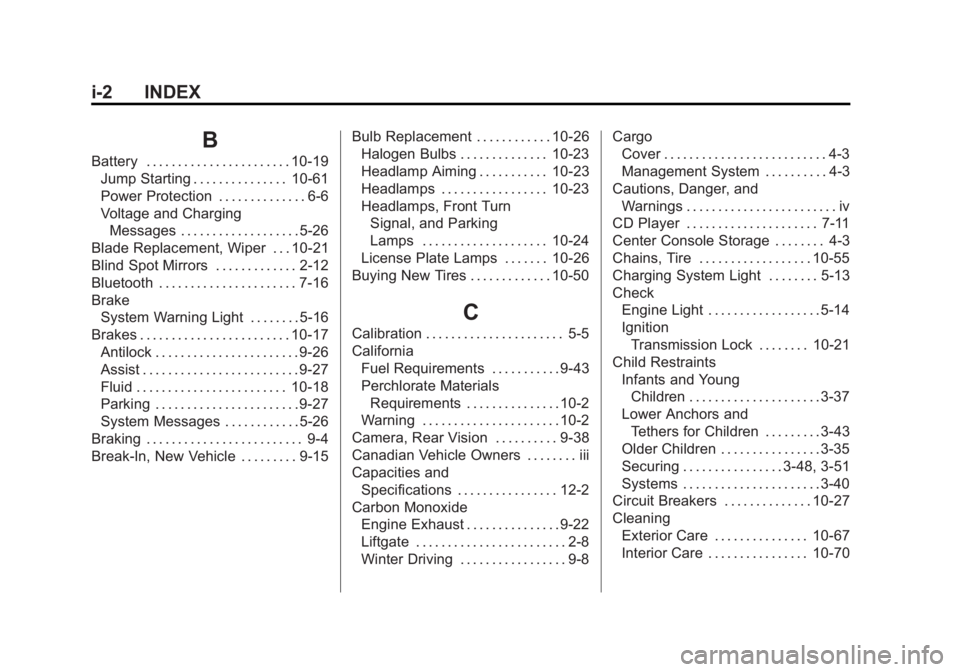
Black plate (2,1)Buick Encore Owner Manual - 2013 - crc - 1/8/13
i-2 INDEX
B
Battery . . . . . . . . . . . . . . . . . . . . . . . 10-19Jump Starting . . . . . . . . . . . . . . . 10-61
Power Protection . . . . . . . . . . . . . . 6-6
Voltage and ChargingMessages . . . . . . . . . . . . . . . . . . . 5-26
Blade Replacement, Wiper . . . 10-21
Blind Spot Mirrors . . . . . . . . . . . . . 2-12
Bluetooth . . . . . . . . . . . . . . . . . . . . . . 7-16
Brake System Warning Light . . . . . . . . 5-16
Brakes . . . . . . . . . . . . . . . . . . . . . . . . 10-17 Antilock . . . . . . . . . . . . . . . . . . . . . . . 9-26
Assist . . . . . . . . . . . . . . . . . . . . . . . . . 9-27
Fluid . . . . . . . . . . . . . . . . . . . . . . . . 10-18
Parking . . . . . . . . . . . . . . . . . . . . . . . 9-27
System Messages . . . . . . . . . . . . 5-26
Braking . . . . . . . . . . . . . . . . . . . . . . . . . 9-4
Break-In, New Vehicle . . . . . . . . . 9-15 Bulb Replacement . . . . . . . . . . . . 10-26
Halogen Bulbs . . . . . . . . . . . . . . 10-23
Headlamp Aiming . . . . . . . . . . . 10-23
Headlamps . . . . . . . . . . . . . . . . . 10-23
Headlamps, Front Turn
Signal, and Parking
Lamps . . . . . . . . . . . . . . . . . . . . 10-24
License Plate Lamps . . . . . . . 10-26
Buying New Tires . . . . . . . . . . . . . 10-50
C
Calibration . . . . . . . . . . . . . . . . . . . . . . 5-5
California Fuel Requirements . . . . . . . . . . . 9-43
Perchlorate MaterialsRequirements . . . . . . . . . . . . . . . 10-2
Warning . . . . . . . . . . . . . . . . . . . . . . 10-2
Camera, Rear Vision . . . . . . . . . . 9-38
Canadian Vehicle Owners . . . . . . . . iii
Capacities and
Specifications . . . . . . . . . . . . . . . . 12-2
Carbon Monoxide Engine Exhaust . . . . . . . . . . . . . . . 9-22
Liftgate . . . . . . . . . . . . . . . . . . . . . . . . 2-8
Winter Driving . . . . . . . . . . . . . . . . . 9-8 Cargo
Cover . . . . . . . . . . . . . . . . . . . . . . . . . . 4-3
Management System . . . . . . . . . . 4-3
Cautions, Danger, and Warnings . . . . . . . . . . . . . . . . . . . . . . . . iv
CD Player . . . . . . . . . . . . . . . . . . . . . 7-11
Center Console Storage . . . . . . . . 4-3
Chains, Tire . . . . . . . . . . . . . . . . . . 10-55
Charging System Light . . . . . . . . 5-13
Check Engine Light . . . . . . . . . . . . . . . . . . 5-14
Ignition
Transmission Lock . . . . . . . . 10-21
Child Restraints Infants and YoungChildren . . . . . . . . . . . . . . . . . . . . . 3-37
Lower Anchors and Tethers for Children . . . . . . . . . 3-43
Older Children . . . . . . . . . . . . . . . . 3-35
Securing . . . . . . . . . . . . . . . . 3-48, 3-51
Systems . . . . . . . . . . . . . . . . . . . . . . 3-40
Circuit Breakers . . . . . . . . . . . . . . 10-27
Cleaning Exterior Care . . . . . . . . . . . . . . . 10-67
Interior Care . . . . . . . . . . . . . . . . 10-70
Page 366 of 368

Black plate (10,1)Buick Encore Owner Manual - 2013 - crc - 1/8/13
i-10 INDEX
S
Safety Belts . . . . . . . . . . . . . . . . . . . 3-14Care . . . . . . . . . . . . . . . . . . . . . . . . . . 3-22
Extender . . . . . . . . . . . . . . . . . . . . . . 3-21
How to Wear Safety BeltsProperly . . . . . . . . . . . . . . . . . . . . . 3-15
Lap-Shoulder Belt . . . . . . . . . . . . 3-16
Reminders . . . . . . . . . . . . . . . . . . . . 5-11
Replacing after a Crash . . . . . . 3-22
Use During Pregnancy . . . . . . . . 3-21
Safety Defects Reporting
Canadian Government . . . . . . 13-18
General Motors . . . . . . . . . . . . . 13-18
U.S. Government . . . . . . . . . . . 13-17
Safety Locks . . . . . . . . . . . . . . . . . . . . 2-7
Safety System Check . . . . . . . . . . 3-22
Scheduling Appointments . . . . . 13-12
Seats Adjustment, Front . . . . . . . . . . . . . . 3-3
Folding Seatback . . . . . . . . . . . . . . 3-9
Head Restraints . . . . . . . . . . . . . . . 3-2
Heated Front . . . . . . . . . . . . . . . . . . 3-8
Lumbar Adjustment, Front . . . . . 3-4
Memory . . . . . . . . . . . . . . . . . . . . . . . . 3-6
Power Adjustment, Front . . . . . . 3-4 Seats (cont'd)
Rear . . . . . . . . . . . . . . . . . . . . . . . . . . 3-10
Reclining Seatbacks . . . . . . . . . . . 3-5
Underseat Storage . . . . . . . . . . . . 4-2
Securing Child Restraints . . . . . . . . . . . . . . 3-48, 3-51
Security OnStar
®. . . . . . . . . . . . . . . . . . . . . . 14-2
Vehicle . . . . . . . . . . . . . . . . . . . . . . . . 2-9
Vehicle Alarm . . . . . . . . . . . . . . . . . . 2-9
Service Accessories andModifications . . . . . . . . . . . . . . . . 10-2
Doing Your Own Work . . . . . . . . 10-3
Engine Soon Light . . . . . . . . . . . . 5-14
Maintenance Records . . . . . . .11-13
Maintenance, General Information . . . . . . . . . . . . . . . . . . 11-1
Parts Identification Label . . . . . 12-1
Publications Ordering Information . . . . . . . . . . . . . . . . 13-16
Scheduling Appointments . . . 13-12
Vehicle Messages . . . . . . . . . . . . 5-30
Servicing the Airbag . . . . . . . . . . . 3-33
Shift Lock Control Function Check, Automatic
Transmission . . . . . . . . . . . . . . . . 10-20 Shifting
Into Park . . . . . . . . . . . . . . . . . . . . . . 9-19
Out of Park . . . . . . . . . . . . . . . . . . . 9-20
Signals, Turn and Lane-Change . . . . . . . . . . . . . . . . . 6-4
Spare Tire Compact . . . . . . . . . . . . . . . . . . . . 10-61
Specifications and Capacities . . . . . . . . . . . . . . . . . . . . 12-2
Speedometer . . . . . . . . . . . . . . . . . . 5-10
StabiliTrak OFF Light . . . . . . . . . . . . . . . . . . . . . 5-18
System . . . . . . . . . . . . . . . . . . . . . . . 9-30
Start Assist, Hills . . . . . . . . . . . . . . 9-28
Start Vehicle, Remote . . . . . . . . . . 2-5
Starter Switch Check . . . . . . . . . 10-20
Starting the Engine . . . . . . . . . . . . 9-17
Steering . . . . . . . . . . . . . . . . . . . . . . . . 9-5 Heated Wheel . . . . . . . . . . . . . . . . . 5-3
Power, Warning Lights . . . . . . . . 5-17
Wheel Adjustment . . . . . . . . . . . . . 5-2
Wheel Controls . . . . . . . . . . . . . . . . 5-2
Storage Areas Cargo Cover . . . . . . . . . . . . . . . . . . . 4-3
Cargo Management System . . . 4-3
Center Console . . . . . . . . . . . . . . . . 4-3