2013 BUICK ENCORE AUX
[x] Cancel search: AUXPage 9 of 368

Black plate (3,1)Buick Encore Owner Manual - 2013 - crc - 1/8/13
In Brief 1-3
1.Air Vents on page 8-6.
2. Turn Signal Lever. See Turn and
Lane-Change Signals on
page 6-4.
Headlamp High/Low-Beam
Changer on page 6-2.
3. Instrument Cluster on page 5-9.
4. Driver Information Center (DIC) Display. See Driver Information
Center (DIC) on page 5-22.
5. Windshield Wiper/Washer on
page 5-3.
Rear Window Wiper/Washer on
page 5-4.
6. Traction Control System (TCS)
on page 9-28/StabiliTrak
®
System on page 9-30.
Hazard Warning Flashers on
page 6-3.
Passenger Airbag Status
Indicator. See Passenger
Sensing System on page 3-29.
7. Infotainment Display. 8. Light Sensor. See
Automatic
Headlamp System on page 6-3.
9. AM-FM Radio on page 7-7.
10. Instrument Panel Storage on
page 4-1.
11. Exterior Lamp Controls on
page 6-1.
Instrument Panel Illumination
Control on page 6-5.
Front Fog Lamps on page 6-4.
12. Hood Release. See Hood on
page 10-4.
13. Data Link Connector (DLC) (Out of View). See Malfunction
Indicator Lamp on page 5-14.
14. Instrument Panel Storage on
page 4-1.
15. Cruise Control on page 9-32.
Forward Collision Alert (FCA)
System on page 9-34 (If
Equipped).
16. Steering Wheel Adjustment on
page 5-2. 17.
Horn on page 5-3.
18. Steering Wheel Controls on
page 5-2.
19. Ignition Positions on
page 9-15.
20. Climate Control Systems on
page 8-1 orDual Automatic
Climate Control System on
page 8-3 (If Equipped).
21. Ultrasonic Parking Assist on
page 9-36 (If Equipped).
Lane Departure Warning
(LDW) on page 9-40 (If
Equipped).
22. Power Outlets on page 5-6.
23. Auxiliary Input Jack. See Auxiliary Devices on
page 7-13.
USB Port. See Auxiliary
Devices on page 7-13.
24. Shift Lever. See Automatic
Transmission on page 9-23.
25. Safety Locks on page 2-7.
Page 22 of 368

Black plate (16,1)Buick Encore Owner Manual - 2013 - crc - 1/8/13
1-16 In Brief
4. Press the center of the TUNE/MENU knob to select the next
number.
5. To save and return to the Time and Date Settings menu, press
/BACK at any time or press the
TUNE/MENU knob after
adjusting the value.
6. Repeat steps 2–5 for the remaining features.
Setting the 12/24 Hour Format
1. Press the CONFIG button and select Time and Date Settings or
press
H.
2. Select Set Time Format.
3. Turn the TUNE/MENU knob to highlight the 12 hour or 24 hour
display format.
4. Press the TUNE/MENU knob to select display format.
Portable Audio Devices
Some vehicles have a 3.5 mm
(1/8 in) auxiliary input and a USB
port located in the center console.
External devices such as iPods
®,
laptop computers, MP3 players, CD
changers, and USB drives may be
connected, depending on the audio
system.
See Auxiliary Devices on page 7-13.
Bluetooth®
The Bluetooth®system allows users
with a Bluetooth-enabled mobile
phone to make and receive
hands-free calls using the vehicle
audio system and controls.
The Bluetooth-enabled mobile
phone must be paired with the
in-vehicle Bluetooth system before it
can be used in the vehicle. Not all
phones will support all functions.
See Bluetooth on page 7-16.
Steering Wheel Controls
Some audio controls can be
adjusted at the steering wheel.
b/g:For vehicles with Bluetooth,
OnStar, press to interact with those
systems. See Bluetooth on
page 7-16, OnStar Overview on
page 14-1, or the infotainment
manual.
Page 149 of 368

Black plate (1,1)Buick Encore Owner Manual - 2013 - crc - 1/8/13
Infotainment System 7-1
Infotainment
System
Introduction
Infotainment . . . . . . . . . . . . . . . . . . . 7-1
Theft-Deterrent Feature . . . . . . . 7-2
Overview . . . . . . . . . . . . . . . . . . . . . . 7-2
Operation . . . . . . . . . . . . . . . . . . . . . 7-4
Radio
AM-FM Radio . . . . . . . . . . . . . . . . . 7-7
Radio Reception . . . . . . . . . . . . . 7-10
Multi-Band Antenna . . . . . . . . . . 7-11
Audio Players
CD Player . . . . . . . . . . . . . . . . . . . . 7-11
Auxiliary Devices . . . . . . . . . . . . 7-13
Phone
Bluetooth . . . . . . . . . . . . . . . . . . . . 7-16
Trademarks and License
Agreements
Trademarks and LicenseAgreements . . . . . . . . . . . . . . . . 7-26
Introduction
Infotainment
Read the following pages to
become familiar with the audio
system's features.
{WARNING
Taking your eyes off the road for
extended periods could cause a
crash resulting in injury or death
to you or others. Do not give
extended attention to infotainment
tasks while driving.
This system provides access to
many audio and non-audio listings.
To minimize taking your eyes off the
road while driving, do the following
while the vehicle is parked:
.Become familiar with the
operation and controls of the
audio system.
.Set up the tone, speaker
adjustments, and preset radio
stations.
For more information, see Defensive
Driving on page 9-4.
Notice: Contact your dealer
before adding any equipment.
Adding audio or communication
equipment could interfere with
the operation of the engine, radio,
or other systems, and could
damage them. Follow federal
rules covering mobile radio and
telephone equipment.
The vehicle has Retained
Accessory Power (RAP). With RAP,
the audio system can be played
even after the ignition is turned off.
See Retained Accessory Power
(RAP) on page 9-19.
Page 151 of 368
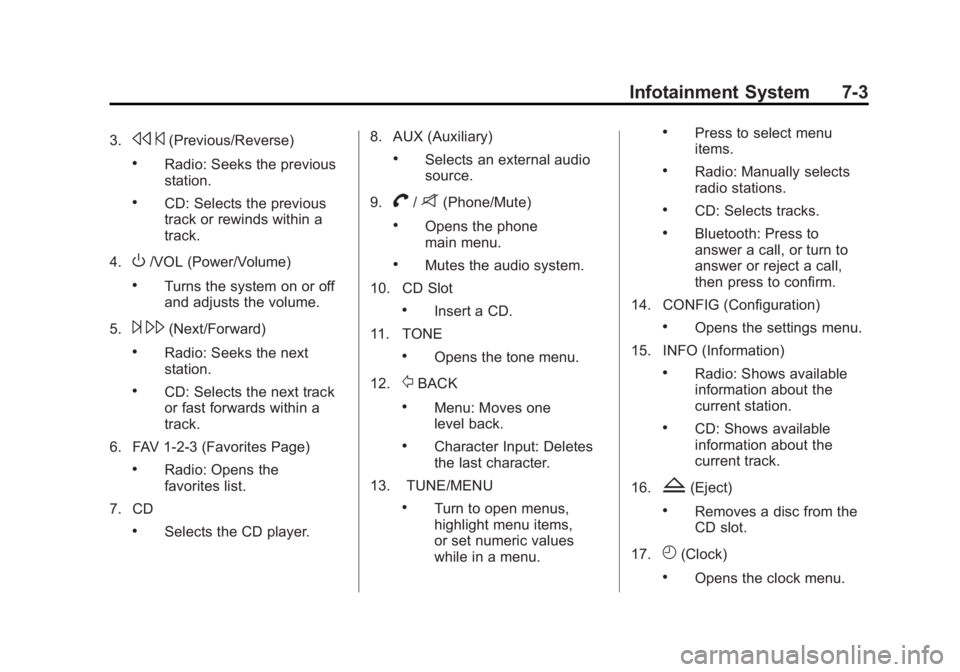
Black plate (3,1)Buick Encore Owner Manual - 2013 - crc - 1/8/13
Infotainment System 7-3
3.s©(Previous/Reverse)
.Radio: Seeks the previous
station.
.CD: Selects the previous
track or rewinds within a
track.
4.
O/VOL (Power/Volume)
.Turns the system on or off
and adjusts the volume.
5.
¨ \(Next/Forward)
.Radio: Seeks the next
station.
.CD: Selects the next track
or fast forwards within a
track.
6. FAV 1-2-3 (Favorites Page)
.Radio: Opens the
favorites list.
7. CD
.Selects the CD player. 8. AUX (Auxiliary)
.Selects an external audio
source.
9.
V/8(Phone/Mute)
.Opens the phone
main menu.
.Mutes the audio system.
10. CD Slot
.Insert a CD.
11. TONE
.Opens the tone menu.
12.
/BACK
.Menu: Moves one
level back.
.Character Input: Deletes
the last character.
13. TUNE/MENU
.Turn to open menus,
highlight menu items,
or set numeric values
while in a menu.
.Press to select menu
items.
.Radio: Manually selects
radio stations.
.CD: Selects tracks.
.Bluetooth: Press to
answer a call, or turn to
answer or reject a call,
then press to confirm.
14. CONFIG (Configuration)
.Opens the settings menu.
15. INFO (Information)
.Radio: Shows available
information about the
current station.
.CD: Shows available
information about the
current track.
16.
Z(Eject)
.Removes a disc from the
CD slot.
17.
H(Clock)
.Opens the clock menu.
Page 161 of 368

Black plate (13,1)Buick Encore Owner Manual - 2013 - crc - 1/8/13
Infotainment System 7-13
.Genres
.Folder View
To search for tracks:
1. Turn the TUNE/MENU knob.
2. Select Search.
3. Select: Playlists, Artists, Albums, Song Titles, Genres,
or Folder View.
4. Select the track.
Error Messages
If Disc Read Error displays and/or
the disc comes out, it could be for
one of the following reasons:
.The disc has an invalid or
unknown format.
.The disc is not from a correct
region.
.The disc is very hot. Try the disc
again when the temperature
returns to normal.
.The road is very rough. Try the
disc again when the road is
smoother.
.The disc is dirty, scratched, wet,
or upside down.
.The air is very humid. Try the
disc again later.
.There was a problem while
burning the disc.
.The label is caught in the CD
player.
If the CD is not playing correctly, for
any other reason, try a known
good CD.
If any error continues, contact your
dealer.
Auxiliary Devices
For vehicles equipped with a
navigation or connected radio, see
“Auxiliary Devices” in the
infotainment manual.
The optional AUX input allows
portable devices to connect to the
vehicle using the 3.5 mm (1/8 in)
auxiliary jack or USB port. Portable devices are controlled by
using the menu system described in
Operation on page 7-4.
Some vehicle may have an AUX
input and USB port are in the center
console.
3.5 mm Jack
Connect a 3.5 mm (1/8 in) cable to
the auxiliary input jack to use a
portable audio player.
Playback of an audio device that is
connected to the 3.5 mm jack can
only be controlled using the controls
on the device.
Adjusting the Volume
Turn the
O/VOL knob to adjust the
volume of the infotainment system
after the volume level has been set
on the portable audio device.
USB Port
Not all USB drives are compatible
with the USB port.
Page 241 of 368

Black plate (7,1)Buick Encore Owner Manual - 2013 - crc - 1/8/13
Vehicle Care 10-7
1.Engine Air Cleaner/Filter on
page 10-10.
2. Engine Oil Dipstick. See Engine
Oil on page 10-7.
3. Engine Cooling Fan (Out of View). See Cooling System on
page 10-11.
4. Engine Oil Fill Cap. See Engine
Oil on page 10-7.
5. Engine Coolant Surge Tank and Pressure Cap. See Cooling
System on page 10-11.
6. Brake Fluid Reservoir. See Brakes on page 10-17.
7. Auxiliary Fuse Block. See Engine Compartment Fuse
Block on page 10-28.
8. Battery on page 10-19.
9. Windshield Washer Fluid Reservoir. See Washer Fluid on
page 10-16.
10. Engine Compartment Fuse
Block on page 10-28.Engine Oil
To ensure proper engine
performance and long life, careful
attention must be paid to engine oil.
Following these simple, but
important steps will help protect
your investment:
.Always use engine oil approved
to the proper specification and of
the proper viscosity grade. See
“Selecting the Right Engine Oil”
in this section.
.Check the engine oil level
regularly and maintain the
proper oil level. See “Checking
Engine Oil” and“When to Add
Engine Oil” in this section.
.Change the engine oil at the
appropriate time. See Engine Oil
Life System on page 10-9.
.Always dispose of engine oil
properly. See “What to Do with
Used Oil” in this section.
Checking Engine Oil
It is a good idea to check the engine
oil level at each fuel fill. In order to
get an accurate reading, the vehicle
must be on level ground. The
engine oil dipstick handle is a loop.
SeeEngine Compartment Overview
on page 10-6 for the location of the
engine oil dipstick.
Obtaining an accurate oil level
reading is essential:
1. If the engine has been running recently, turn off the engine and
allow several minutes for the oil
to drain back into the oil pan.
Checking the oil level too soon
after engine shutoff will not
provide an accurate oil level
reading.
{WARNING
The engine oil dipstick handle
may be hot; it could burn you.
Use a towel or glove to touch the
dipstick handle.
Page 263 of 368

Black plate (29,1)Buick Encore Owner Manual - 2013 - crc - 1/8/13
Vehicle Care 10-29
Mini Fuses Usage12 Rear Window Defogger
13 Not Used
14 Outside Rearview Mirror Heater
15 Fuel System Control Module Battery
16 Heated Seat Module/Memory
Module
17 Transmission Control Module R/C
18 Engine Control Module R/C
19 Fuel Pump
20 Not Used
21 Fan Relay (Auxiliary Fuse Block)
22 Not Used
23 Ignition Coil/Injectors
24 Washer Pump Mini Fuses Usage
25 Not Used
26 Canister Purge Solenoid/Water
Valve Solenoid/
Oxygen Sensors –
Pre and Post/Turbo
Wastegate Solenoid
(1.4L)/Turbo Bypass
Solenoid (1.4L)
27 Not Used
28 Not Used
29 Engine Control Module Powertrain
Ignition 1/Ignition 2
30 Mass Air Flow Sensor
31 Left High-Beam Headlamp
32 Right High-Beam Headlamp
33 Engine Control Module Battery Mini Fuses Usage
34 Horn
35 Air Conditioning Compressor Clutch
36 Front Fog Lamps
J-Case Fuses Usage
1 Electronic Brake Control
Module Pump
2 Front Wiper
3 Blower Motor
4 IEC R/C
5 Not Used
6 Not Used
7 Not Used
8 Cooling Fan Low/Mid
9 Cooling Fan High
10 EVP
Page 264 of 368

Black plate (30,1)Buick Encore Owner Manual - 2013 - crc - 1/8/13
10-30 Vehicle Care
J-CaseFuses Usage
11 Starter Solenoid
U-Micro Relays Usage
2 Not Used
4 Spare
HC-Micro Relays Usage
7 Starter
Mini
Relays Usage
1 Run Crank
3 Cooling Fan Mid
5 Powertrain Relay
8 Cooling Fan Low HC-Mini
Relays Usage
6 Cooling Fan High
Auxiliary Fuse Block
To remove the fuse block cover,
squeeze the clips and lift it up.
Notice: Spilling liquid on any
electrical component on the
vehicle may damage it. Always
keep the covers on any electrical
component.
The vehicle may not be equipped
with all of the fuses, relays, and
features shown.
Relays Usage
01 Electric Vacuum Pump
02 Cooling Fan Control 1
03 Cooling Fan Control 2
04 Trailer (N/A)