2013 BUICK ENCORE bluetooth
[x] Cancel search: bluetoothPage 151 of 368
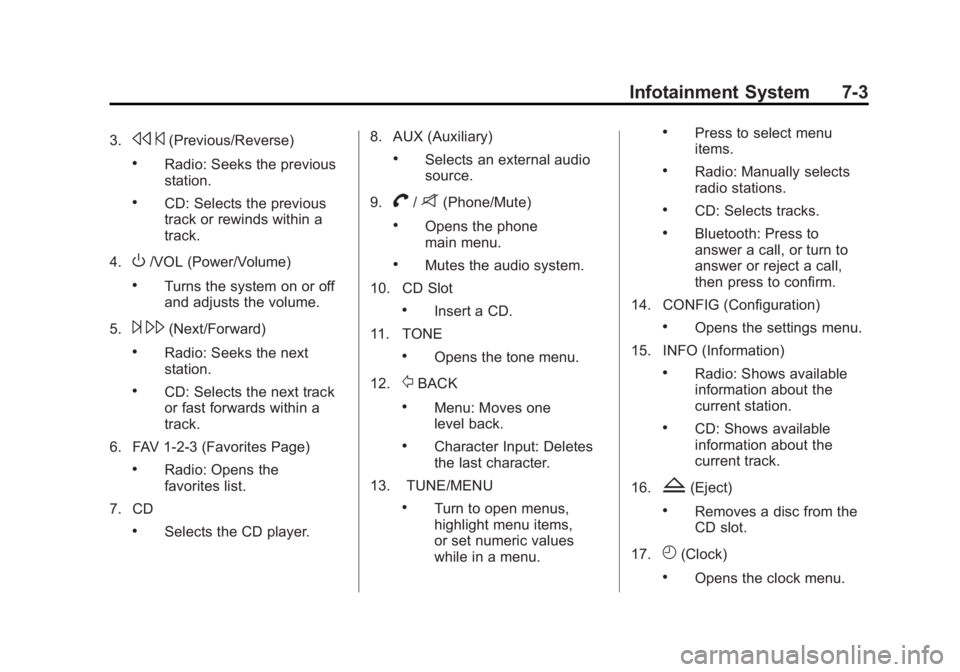
Black plate (3,1)Buick Encore Owner Manual - 2013 - crc - 1/8/13
Infotainment System 7-3
3.s©(Previous/Reverse)
.Radio: Seeks the previous
station.
.CD: Selects the previous
track or rewinds within a
track.
4.
O/VOL (Power/Volume)
.Turns the system on or off
and adjusts the volume.
5.
¨ \(Next/Forward)
.Radio: Seeks the next
station.
.CD: Selects the next track
or fast forwards within a
track.
6. FAV 1-2-3 (Favorites Page)
.Radio: Opens the
favorites list.
7. CD
.Selects the CD player. 8. AUX (Auxiliary)
.Selects an external audio
source.
9.
V/8(Phone/Mute)
.Opens the phone
main menu.
.Mutes the audio system.
10. CD Slot
.Insert a CD.
11. TONE
.Opens the tone menu.
12.
/BACK
.Menu: Moves one
level back.
.Character Input: Deletes
the last character.
13. TUNE/MENU
.Turn to open menus,
highlight menu items,
or set numeric values
while in a menu.
.Press to select menu
items.
.Radio: Manually selects
radio stations.
.CD: Selects tracks.
.Bluetooth: Press to
answer a call, or turn to
answer or reject a call,
then press to confirm.
14. CONFIG (Configuration)
.Opens the settings menu.
15. INFO (Information)
.Radio: Shows available
information about the
current station.
.CD: Shows available
information about the
current track.
16.
Z(Eject)
.Removes a disc from the
CD slot.
17.
H(Clock)
.Opens the clock menu.
Page 164 of 368

Black plate (16,1)Buick Encore Owner Manual - 2013 - crc - 1/8/13
7-16 Infotainment System
.Folder View
To search for tracks:
1. Turn the TUNE/MENU knob.
2. Select Search.
3. Select: Playlists, Artists, Albums, Song Titles, Genres,
or Folder View.
4. Select the track.
Shuffle Functionality
Turn the TUNE/MENU knob and set
Shuffle Songs to On or Off.
On: Plays current tracks in random
order.
Off: Plays current tracks in
sequential order.
Repeat Functionality
Turn the TUNE/MENU knob and set
Repeat to On or Off.
Repeat On: Repeats the current
track.
Repeat Off: Starts playback from
the beginning of the current track
after the last track finishes.Phone
Bluetooth
General Information
Vehicles with a Universal
Hands-free Phone (UHP) system
can use a Bluetooth
®capable
mobile phone with a Hands-Free
Profile to make and receive phone
calls. The infotainment system and
voice control are used to control the
system. The system can be used
while the ignition is in ON/RUN or
ACC/ACCESSORY. The range of
the UHP system can be up to 10 m
(33 ft). Not all phones support all
functions and not all phones work
with the UHP system.
Other Information
The Bluetooth word mark and logos
are owned by the Bluetooth®SIG,
Inc. and any use of such marks by
General Motors is under license.
Other trademarks and trade names
are those of their respective owners.
UHP Controls
Use the buttons located on the
infotainment system and the
steering wheel to operate the UHP
system.
Steering Wheel Controls
Steering wheel controls can be
used to:
.Answer incoming calls
.Confirm system information
.Start voice recognition (if
equipped)
.End a call
.Reject a call
.Cancel an operation
.Make outgoing calls using the
call list
b(Phone) orb/g(Phone/Push
to Talk, If Equipped): Press to
answer incoming calls or confirm
system information. If equipped,
press to start voice control. Press
and hold for two to three seconds to
access the call list.
Page 165 of 368

Black plate (17,1)Buick Encore Owner Manual - 2013 - crc - 1/8/13
Infotainment System 7-17
$/i(Mute/End Call):Press to
end a call, reject a call, or to cancel
an operation.
To make outgoing calls using the
call list.
1. Press
borb/g.
2. Highlight the phone number by toggling the SRC switch up
or down.
3. Dial the highlighted number by pressing
borb/g.
Infotainment System Controls
5: Press to enter the Phone
main menu.
Voice Control (If Equipped)
The voice control system uses
commands to control the system
and dial phone numbers.
Noise: The system may not
recognize voice commands if there
is too much background noise. When to Speak:
A tone sounds to
indicate that the system is ready for
a voice command. Wait for the tone
and then speak.
How to Speak: Speak clearly in a
calm and natural voice.
Audio System
When using the UHP system, sound
comes through the vehicle's front
audio system speakers and
overrides the audio system. Use
the
O/ VOL knob during a call to
change the volume level. The
adjusted volume level remains in
memory for later calls. The system
maintains a minimum volume level.
Turning Bluetooth On or Off
1. Press the CONFIG button.
2. Select Phone Menu.
3. Select Bluetooth Settings.
4. Select Bluetooth.
5. Select Activation.
6. Select Yes or No. Changing Bluetooth Code
The default Bluetooth code should
work with most mobile phones.
If you are having difficulty pairing
your mobile phone, you can change
the code at any time.
1. Press the CONFIG button.
2. Select Phone Menu.
3. Select Bluetooth Settings.
4. Select Bluetooth.
5. Select Change Bluetooth Code.
6. Enter a new four-digit code, then
select OK.
Ring Volume
There are three different volumes
available for the UHP system.
To change the ring volume:
1. Press the CONFIG button.
2. Select Phone Menu.
3. Select Bluetooth Settings.
4. Select Sound & Signal.
5. Select Ring Volume.
Page 166 of 368

Black plate (18,1)Buick Encore Owner Manual - 2013 - crc - 1/8/13
7-18 Infotainment System
6. Select Ring Volume 1, 2, or 3.
Ring Tone
There are different ring tones
available for the UHP system.
To change the ring tone:
1. Press the CONFIG button.
2. Select Phone Menu.
3. Select Bluetooth Settings.
4. Select Sound & Signal.
5. Select Ring Tones.
6. Select the tone.
Pairing
A Bluetooth enabled mobile phone
must be paired to the UHP system
first and then connected to the
vehicle before it can be used. See
the mobile phone manufacturer's
user guide for Bluetooth functions
before pairing the mobile phone.
.Up to five mobile phones can be
paired to the UHP system.
.The pairing process is disabled
when the vehicle is moving.
.The UHP system connects with
the first available paired mobile
phone in the order the phone
was paired.
.Only one paired mobile phone
can be connected to the UHP
system at a time.
.Pairing should only need to be
completed once, unless changes
to the pairing information have
been made or the mobile phone
is deleted.
Using UHP with Infotainment
Controls
Pairing a Phone
If your mobile phone has simple
pairing or auto discovery features,
they need to be turned off before
the mobile phone can be paired to
the UHP system. See the mobile
phone manufacturer's user guide for
information on these features.
1. Press the CONFIG button.
2. Select Phone Menu.
3. Select Bluetooth Settings.4. Select Bluetooth.
5. Select Pair Device, then press
the MENU button. A four-digit
number appears on the display
and the UHP system goes into
discovery mode.
6. Start the pairing process on the mobile phone that will be paired
to the vehicle. Reference the
mobile phone manufacturer's
user guide for information on this
process.
Locate the device named UHP
followed by a four-digit number
in the list on the mobile phone
and follow the instructions on the
mobile phone. Enter the
four-digit code provided by the
system if necessary, then follow
the instructions on the
infotainment display screen.
7. Repeat Steps 1–5 to pair additional mobile phones.
Page 167 of 368

Black plate (19,1)Buick Encore Owner Manual - 2013 - crc - 1/8/13
Infotainment System 7-19
Viewing All Paired and Connected
Phones
To view all available mobile phones
that are paired to the UHP system:
1. Press the CONFIG button.
2. Select Phone Menu.
3. Select Bluetooth Settings.
4. Select Bluetooth.
5. Select Device List.
6. Repeat Steps 1–4 to pairadditional mobile phones.
Deleting a Paired Phone
To remove a paired mobile phone
from the UHP system:
1. Press the CONFIG button.
2. Select Phone Menu.
3. Select Bluetooth Settings.
4. Select Bluetooth.
5. Select Device List.
6. Select the mobile phone to delete and follow the on screen
prompts. Connecting to a Different Phone
To connect to a different paired
mobile phone, the new mobile
phone must be in the vehicle and
available to be connected to the
UHP system before the process is
started.
To connect to a different phone:
1. Press the CONFIG button.
2. Select Phone Menu.
3. Select Bluetooth Settings.
4. Select Bluetooth.
5. Select Device List.
6. Select the new mobile phone to
link to and follow the on screen
prompts.
If delete is selected, the highlighted
mobile phone will be deleted.
Making a Call Using Phone Book
and Call List
For mobile phones that support the
phone book and call list features,
the UHP system can use the
contacts and call list stored on your mobile phone to make calls. See
your mobile phone manufacturer's
user guide or contact your wireless
provider to find out if this feature is
supported by your mobile phone.
The time it takes to download the
phone book and call list from your
mobile phone to the UHP system
can vary depending on the size of
the phone book and call list stored
on your mobile phone.
When a mobile phone supports the
phone book and call list features,
the Phone Book, and Call List
menus are automatically available.
The Phone Book menu allows you
to access the phone book stored in
the mobile phone to make a call.
The Call List menu allows you to
access the phone numbers from the
Incoming Calls, Outgoing Calls, and
Missed Calls menus on your mobile
phone to make a call.
To make a call using the Phone
Book menu:
1. Press the CONFIG button.
Page 358 of 368
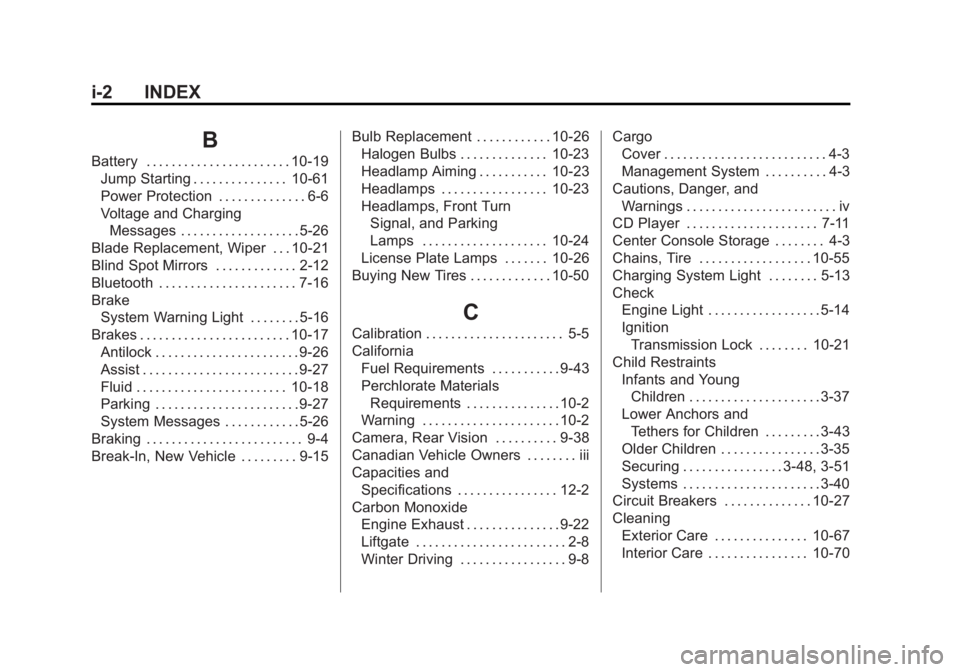
Black plate (2,1)Buick Encore Owner Manual - 2013 - crc - 1/8/13
i-2 INDEX
B
Battery . . . . . . . . . . . . . . . . . . . . . . . 10-19Jump Starting . . . . . . . . . . . . . . . 10-61
Power Protection . . . . . . . . . . . . . . 6-6
Voltage and ChargingMessages . . . . . . . . . . . . . . . . . . . 5-26
Blade Replacement, Wiper . . . 10-21
Blind Spot Mirrors . . . . . . . . . . . . . 2-12
Bluetooth . . . . . . . . . . . . . . . . . . . . . . 7-16
Brake System Warning Light . . . . . . . . 5-16
Brakes . . . . . . . . . . . . . . . . . . . . . . . . 10-17 Antilock . . . . . . . . . . . . . . . . . . . . . . . 9-26
Assist . . . . . . . . . . . . . . . . . . . . . . . . . 9-27
Fluid . . . . . . . . . . . . . . . . . . . . . . . . 10-18
Parking . . . . . . . . . . . . . . . . . . . . . . . 9-27
System Messages . . . . . . . . . . . . 5-26
Braking . . . . . . . . . . . . . . . . . . . . . . . . . 9-4
Break-In, New Vehicle . . . . . . . . . 9-15 Bulb Replacement . . . . . . . . . . . . 10-26
Halogen Bulbs . . . . . . . . . . . . . . 10-23
Headlamp Aiming . . . . . . . . . . . 10-23
Headlamps . . . . . . . . . . . . . . . . . 10-23
Headlamps, Front Turn
Signal, and Parking
Lamps . . . . . . . . . . . . . . . . . . . . 10-24
License Plate Lamps . . . . . . . 10-26
Buying New Tires . . . . . . . . . . . . . 10-50
C
Calibration . . . . . . . . . . . . . . . . . . . . . . 5-5
California Fuel Requirements . . . . . . . . . . . 9-43
Perchlorate MaterialsRequirements . . . . . . . . . . . . . . . 10-2
Warning . . . . . . . . . . . . . . . . . . . . . . 10-2
Camera, Rear Vision . . . . . . . . . . 9-38
Canadian Vehicle Owners . . . . . . . . iii
Capacities and
Specifications . . . . . . . . . . . . . . . . 12-2
Carbon Monoxide Engine Exhaust . . . . . . . . . . . . . . . 9-22
Liftgate . . . . . . . . . . . . . . . . . . . . . . . . 2-8
Winter Driving . . . . . . . . . . . . . . . . . 9-8 Cargo
Cover . . . . . . . . . . . . . . . . . . . . . . . . . . 4-3
Management System . . . . . . . . . . 4-3
Cautions, Danger, and Warnings . . . . . . . . . . . . . . . . . . . . . . . . iv
CD Player . . . . . . . . . . . . . . . . . . . . . 7-11
Center Console Storage . . . . . . . . 4-3
Chains, Tire . . . . . . . . . . . . . . . . . . 10-55
Charging System Light . . . . . . . . 5-13
Check Engine Light . . . . . . . . . . . . . . . . . . 5-14
Ignition
Transmission Lock . . . . . . . . 10-21
Child Restraints Infants and YoungChildren . . . . . . . . . . . . . . . . . . . . . 3-37
Lower Anchors and Tethers for Children . . . . . . . . . 3-43
Older Children . . . . . . . . . . . . . . . . 3-35
Securing . . . . . . . . . . . . . . . . 3-48, 3-51
Systems . . . . . . . . . . . . . . . . . . . . . . 3-40
Circuit Breakers . . . . . . . . . . . . . . 10-27
Cleaning Exterior Care . . . . . . . . . . . . . . . 10-67
Interior Care . . . . . . . . . . . . . . . . 10-70
Page 364 of 368

Black plate (8,1)Buick Encore Owner Manual - 2013 - crc - 1/8/13
i-8 INDEX
Mirrors (cont'd)Manual Rearview . . . . . . . . . . . . . 2-13
Power . . . . . . . . . . . . . . . . . . . . . . . . 2-11
Tilt in Reverse . . . . . . . . . . . . . . . . 2-13
Monitor System, Tire Pressure . . . . . . . . . . . . . . . . . . . . 10-43
Multi-band Antenna . . . . . . . . . . . . 7-11
N
Navigation OnStar®. . . . . . . . . . . . . . . . . . . . . . 14-2
Net, Convenience . . . . . . . . . . . . . . 4-4
New Vehicle Break-In . . . . . . . . . . 9-15
O
Object Detection System Messages . . . . . . . . . . . . . . . . . . . . 5-28
Odometer . . . . . . . . . . . . . . . . . . . . . . 5-10
Trip . . . . . . . . . . . . . . . . . . . . . . . . . . . 5-10
Off-Road Recovery . . . . . . . . . . . . . . . . . . . . . . 9-5
Oil
Engine . . . . . . . . . . . . . . . . . . . . . . . . 10-7
Engine Oil Life System . . . . . . . 10-9
Messages . . . . . . . . . . . . . . . . . . . . 5-27
Pressure Light . . . . . . . . . . . . . . . . 5-20 Older Children, Restraints . . . . . 3-35
Online Owner Center . . . . . . . . . . 13-6
OnStar
®
System, In Brief . . . . . . . . . . . . . . 1-21
OnStar®Additional
Information . . . . . . . . . . . . . . . . . . . 14-5
OnStar
®Connections . . . . . . . . . . 14-3
OnStar®Diagnostics . . . . . . . . . . . 14-5
OnStar®Emergency . . . . . . . . . . . 14-2
OnStar®Navigation . . . . . . . . . . . . 14-2
OnStar®Overview . . . . . . . . . . . . . 14-1
OnStar®Security . . . . . . . . . . . . . . 14-2
Operation, Infotainment System . . . . . . . . . . . . . . . . . . . . . . . . 7-4
Ordering Service Publications . . . . . . . . 13-16
Outlets Power . . . . . . . . . . . . . . . . . . . . . . . . . 5-6
Overheating, Engine . . . . . . . . . . 10-15
Overview, Infotainment System . . . . . . . . . . . . . . . . . . . . . . . . 7-2
P
Park
Shifting Into . . . . . . . . . . . . . . . . . . . 9-19
Shifting Out of . . . . . . . . . . . . . . . . 9-20
Parking Assist, Ultrasonic . . . . . . . . . . . . . 9-36
Brake . . . . . . . . . . . . . . . . . . . . . . . . . 9-27
Brake and P (Park)Mechanism Check . . . . . . . . 10-21
Over Things That Burn . . . . . . . 9-22
Passenger Airbag Status
Indicator . . . . . . . . . . . . . . . . . . . . . 5-12
Passenger Compartment Air Filter . . . . . . . . . . . . . . . . . . . . . . . . . . 8-6
Passenger Sensing System . . . 3-29
Perchlorate Materials Requirements, California . . . . . 10-2
Personalization Vehicle . . . . . . . . . . . . . . . . . . . . . . . 5-31
Phone
Bluetooth . . . . . . . . . . . . . . . . . . . . . 7-16
Power Door Locks . . . . . . . . . . . . . . . . . . . . 2-7
Mirrors . . . . . . . . . . . . . . . . . . . . . . . . 2-11
Outlets . . . . . . . . . . . . . . . . . . . . . . . . 5-6
Protection, Battery . . . . . . . . . . . . . 6-6