2013 BMW Z4 SDRIVE28I service indicator
[x] Cancel search: service indicatorPage 165 of 220

Display in the instrument cluster1.Press button 1 in the turn indicator lever up
or down repeatedly until the appropriate
symbol appears in the display, accompanied
by the word "OIL".2.Press button 2 in the turn indicator lever.
The oil level is checked and the reading dis‐
played.
Possible displays
Too much engine oil
Have the vehicle checked immediately;
otherwise, surplus oil can lead to engine dam‐
age.◀
1Oil level OK2Oil level is being checked. This can take
about 3 minutes if the car is at a standstill on
a level surface, or about 5 minutes while the
car is on the move.3Oil level at minimum: add engine oil as soon
as possible, but no more than 1 US quart/
1 liter.4Oil level is too high.5The oil level sensor is defective. Do not add
engine oil. It is possible to continue driving.
Note the newly calculated remaining mile‐
age until the next oil service. Have the sys‐
tem checked as soon as possible.
Adding engine oil
Seite 165Engine compartmentMobility165
Online Edition for Part no. 01 40 2 609 184 - 09 11 500
Page 169 of 220

Socket for OBD Onboard
Diagnosis
An OBD socket for testing components that are
critical to exhaust composition is located under
a cover on the driver's side.
Emissions
▷The warning lamp lights up:
The emissions values are deterio‐
rating. Have the vehicle checked as
soon as possible.▷The warning lamp flashes under certain cir‐
cumstances:
This indicates that there is excessive misfir‐
ing in the engine.
Reduce the vehicle speed and have the sys‐
tem checked immediately; otherwise, seri‐
ous engine misfiring within a brief period can
seriously damage emission control compo‐
nents, in particular the catalytic converter.
Display of the previously described mal‐
functions on Canadian models.
Fuel cap The indicator lamp lights up.
If the fuel cap is not properly tightened,
the OBD system may conclude that fuel vapor is
escaping. If the cap is then tightened, the display
should go out in a short time.
Data memory
Your vehicle records data relating to vehicle op‐
eration, faults and user settings. These data are
stored in the remote control and can be read out
with suitable devices, particularly when the ve‐
hicle is serviced. The data obtained in this way
provide valuable information for service proc‐
esses and repair or for optimizing and develop‐
ing vehicle functions further. In addition, if you
signed a service contract for Assist, certain ve‐
hicle data can be sent directly from the vehicle
to facilitate the desired services.Seite 169MaintenanceMobility169
Online Edition for Part no. 01 40 2 609 184 - 09 11 500
Page 188 of 220
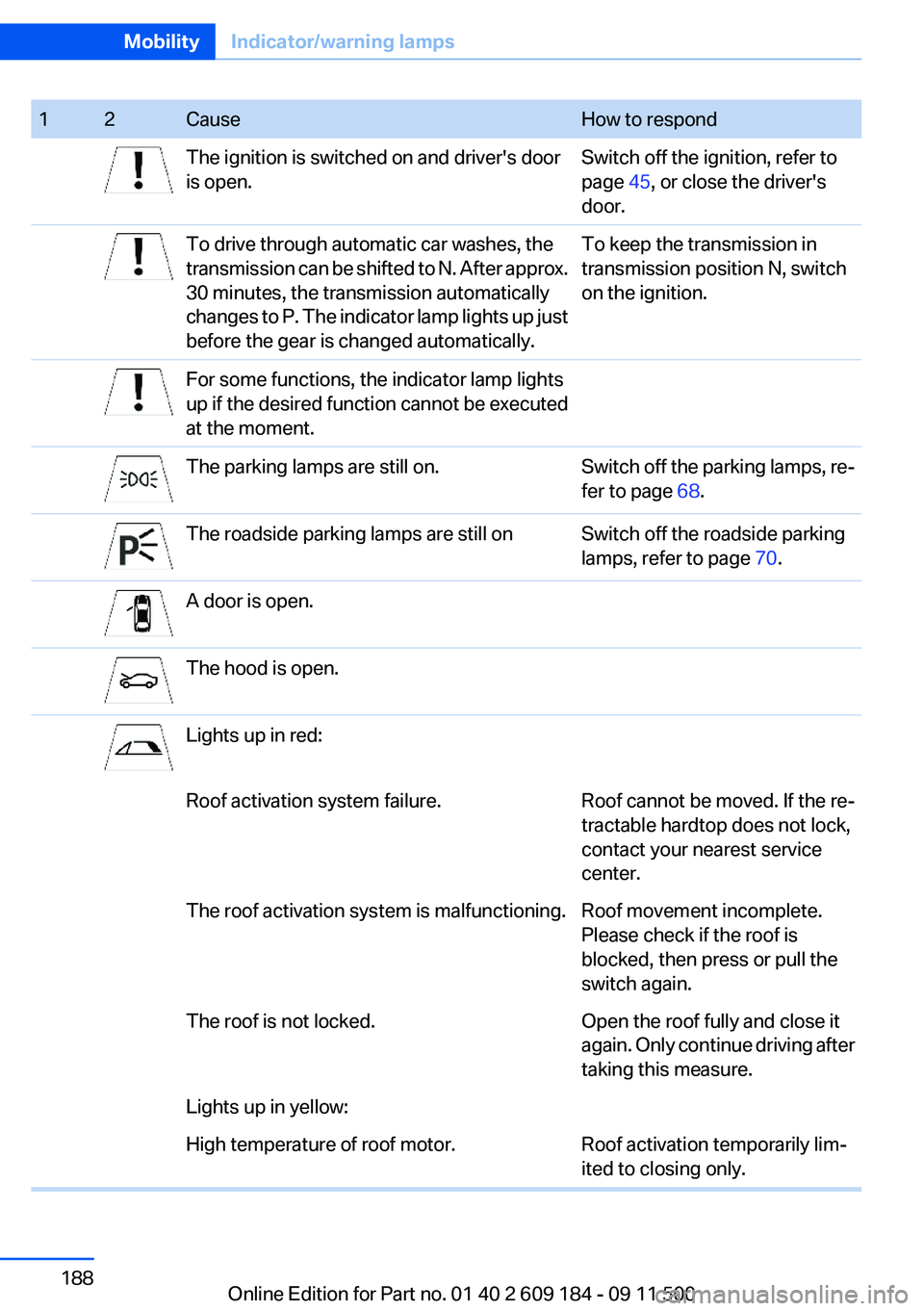
12CauseHow to respondThe ignition is switched on and driver's door
is open.Switch off the ignition, refer to
page 45, or close the driver's
door.To drive through automatic car washes, the
transmission can be shifted to N. After approx.
30 minutes, the transmission automatically
changes to P. The indicator lamp lights up just
before the gear is changed automatically.To keep the transmission in
transmission position N, switch
on the ignition.For some functions, the indicator lamp lights
up if the desired function cannot be executed
at the moment.The parking lamps are still on.Switch off the parking lamps, re‐
fer to page 68.The roadside parking lamps are still onSwitch off the roadside parking
lamps, refer to page 70.A door is open.The hood is open.Lights up in red:Roof activation system failure.Roof cannot be moved. If the re‐
tractable hardtop does not lock,
contact your nearest service
center.The roof activation system is malfunctioning.Roof movement incomplete.
Please check if the roof is
blocked, then press or pull the
switch again.The roof is not locked.Open the roof fully and close it
again. Only continue driving after
taking this measure.Lights up in yellow:High temperature of roof motor.Roof activation temporarily lim‐
ited to closing only.Seite 188MobilityIndicator/warning lamps188
Online Edition for Part no. 01 40 2 609 184 - 09 11 500
Page 189 of 220

12CauseHow to respondThe cargo area partition is not in the lower‐
most position.Press down the cargo area parti‐
tion until it engages on both
sides.Roof activation only possible while vehicle is
stationary.The vehicle is not level; roof activation is not
possible.Move the vehicle to a level sur‐
face.The trunk lid is open.The fuel cap is missing or loose.Make sure that the fuel cap is
correctly positioned and close it
until it clicks audibly. Do not jam
the strap between the fuel cap
and the vehicle.The windshield washer fluid level is too low.Add washer fluid as soon as pos‐
sible, refer to page 52.Lights up in red:Service is due.Arrange a service appointment.
Check the service requirements,
refer to page 65.Lights up in yellow:The engine will start the next time the Start/
Stop button is touched, possibly without the
brake or clutch being depressedThe remote control is malfunctioning or, in
cars with Comfort Access, was not detected.The engine cannot be started.
Have the remote control
checked, if necessary.The battery in the remote control is dis‐
charged.Use the remote control for a lon‐
ger journey or, in cars with Com‐
fort Access, replace the battery.The belt tensioners and/or airbag system has
failed.Have the system checked imme‐
diately.Seite 189Indicator/warning lampsMobility189
Online Edition for Part no. 01 40 2 609 184 - 09 11 500
Page 191 of 220

12CauseHow to respondEngine malfunction with an adverse effect on
exhaust emissions.Have the vehicle checked as
soon as possible.Lights up in red:The engine is overheating.Carefully bring the car to a stop,
switch off the engine and allow it
to cool down. Do not open the
hood; otherwise, there would be
a risk of injury due to scalding.
Contact your service center.Lights up in yellow:The engine is too hot.Continue driving at more moder‐
ate speed so that the engine can
cool down. Have the engine
checked without delay if the sit‐
uation reoccurs.Lights up in red:Battery is no longer being charged. Alternator
malfunction.Switch off all unnecessary elec‐
trical consumers. Have the
power supply system checked
without delay.Lights up in yellow:The battery charge level is very low, the bat‐
tery is old or is not securely connected.Have the battery checked as
soon as possible.Indication in US models
The parking brake is set.Indication in Canadian models
The parking brake is set.Indication in US modelsLights up in red:The brake fluid level is too low.Reduced braking effect, stop the
car carefully. Contact your serv‐
ice center.Seite 191Indicator/warning lampsMobility191
Online Edition for Part no. 01 40 2 609 184 - 09 11 500
Page 195 of 220
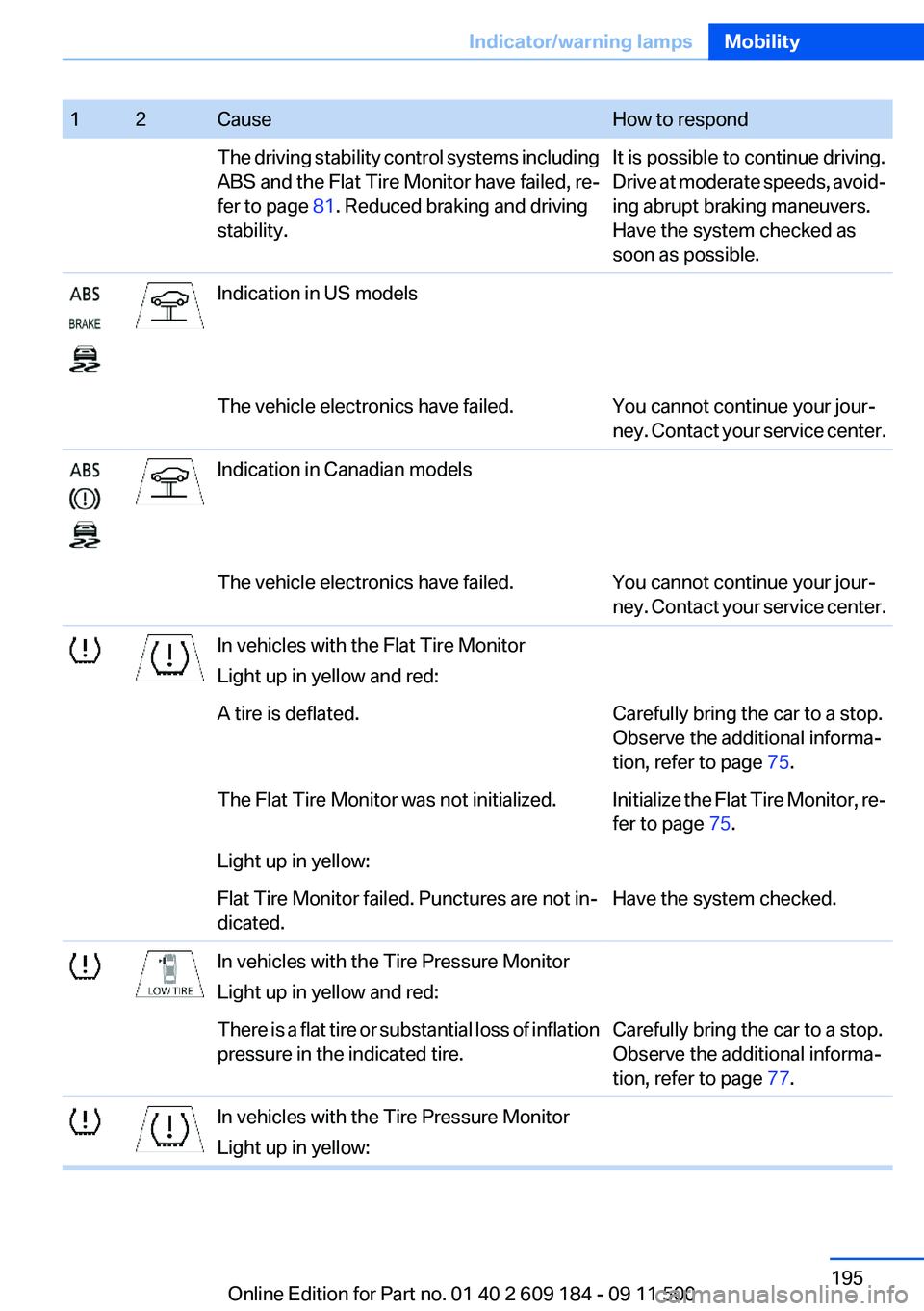
12CauseHow to respondThe driving stability control systems including
ABS and the Flat Tire Monitor have failed, re‐
fer to page 81. Reduced braking and driving
stability.It is possible to continue driving.
Drive at moderate speeds, avoid‐
ing abrupt braking maneuvers.
Have the system checked as
soon as possible.Indication in US modelsThe vehicle electronics have failed.You cannot continue your jour‐
ney. Contact your service center.Indication in Canadian modelsThe vehicle electronics have failed.You cannot continue your jour‐
ney. Contact your service center.In vehicles with the Flat Tire Monitor
Light up in yellow and red:A tire is deflated.Carefully bring the car to a stop.
Observe the additional informa‐
tion, refer to page 75.The Flat Tire Monitor was not initialized.Initialize the Flat Tire Monitor, re‐
fer to page 75.Light up in yellow:Flat Tire Monitor failed. Punctures are not in‐
dicated.Have the system checked.In vehicles with the Tire Pressure Monitor
Light up in yellow and red:There is a flat tire or substantial loss of inflation
pressure in the indicated tire.Carefully bring the car to a stop.
Observe the additional informa‐
tion, refer to page 77.In vehicles with the Tire Pressure Monitor
Light up in yellow:Seite 195Indicator/warning lampsMobility195
Online Edition for Part no. 01 40 2 609 184 - 09 11 500
Page 199 of 220

12CauseHow to respondThe service appointment is overdue.Arrange a service appointment.
Check the service requirements,
refer to page 65.Lights up in yellow:Service is due.Arrange a service appointment.
Check the service requirements,
refer to page 65.No service due.Check the service requirements,
refer to page 65.The time and date are no longer correct.Set the time and date, refer to
page 64.Steering assistance has failed.
Markedly different steering response.You can continue your journey,
but moderate your speed and ex‐
ercise due caution. Have the sys‐
tem checked as soon as possi‐
ble.Damping control is malfunctioning or has
failed.
Driving comfort is impaired.You can continue your journey,
but moderate your speed and ex‐
ercise due caution. Have the sys‐
tem checked as soon as possi‐
ble.The engine was switched off by the Auto Start/
Stop function.To start the engine: press on the
clutch pedal, refer to page 48.The Automatic Engine Start/Stop Function is
deactivated.The Automatic Engine Start/
Stop Function was deactivated
using the button in the center
console, refer to page 48. The
engine will not be switched off or
started automatically. To switch
off/start the engine: press the
Start/Stop button.The Automatic Engine Start/Stop Function
has failed.The engine will not be switched
off or started automatically.
Switch off or start the engine us‐
ing the Start/Stop button. Have
the system checked as soon as
possible.Seite 199Indicator/warning lampsMobility199
Online Edition for Part no. 01 40 2 609 184 - 09 11 500
Page 210 of 220
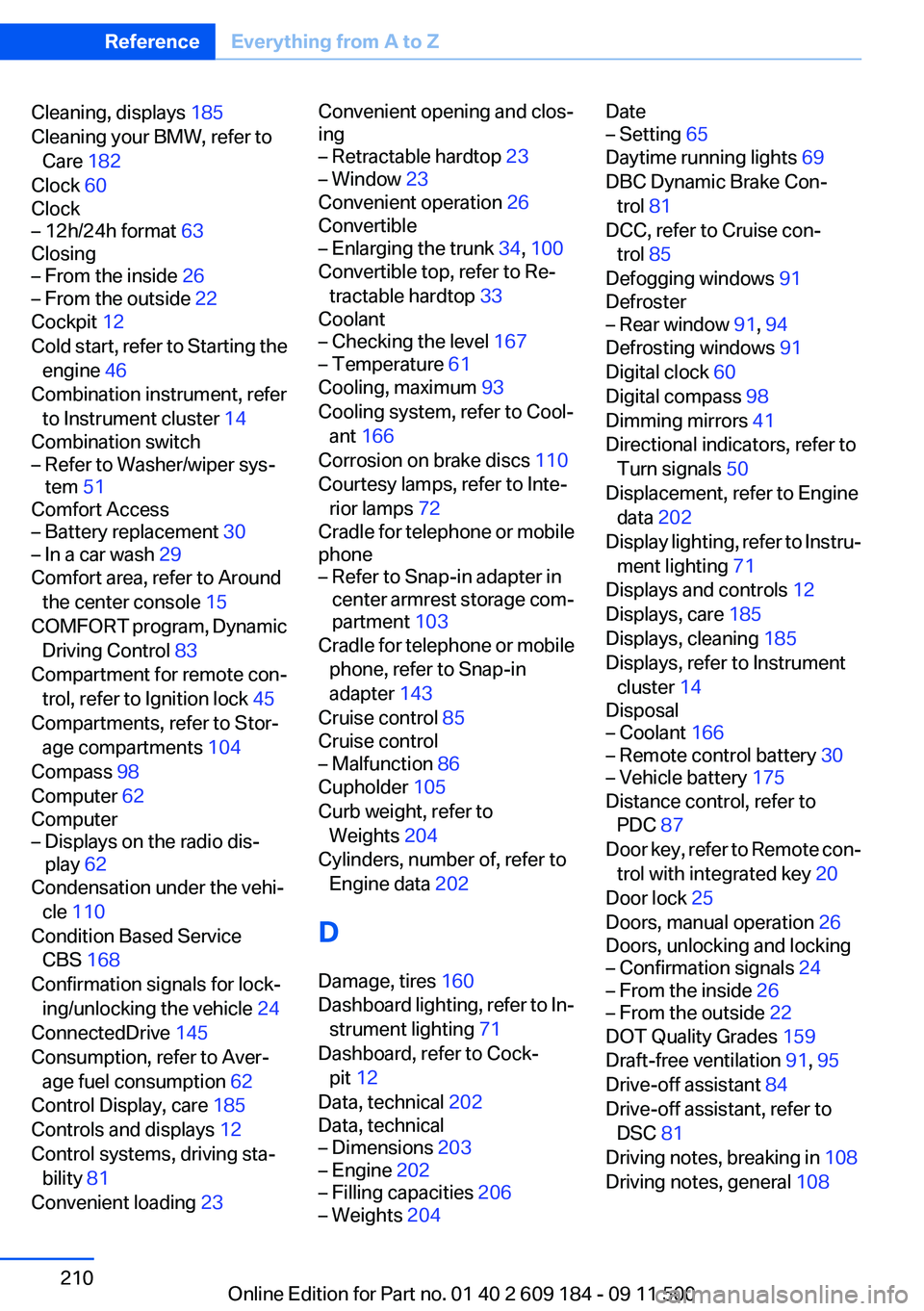
Cleaning, displays 185
Cleaning your BMW, refer to Care 182
Clock 60
Clock– 12h/24h format 63
Closing
– From the inside 26– From the outside 22
Cockpit 12
Cold start, refer to Starting the engine 46
Combination instrument, refer to Instrument cluster 14
Combination switch
– Refer to Washer/wiper sys‐
tem 51
Comfort Access
– Battery replacement 30– In a car wash 29
Comfort area, refer to Around
the center console 15
COMFORT program, Dynamic Driving Control 83
Compartment for remote con‐ trol, refer to Ignition lock 45
Compartments, refer to Stor‐ age compartments 104
Compass 98
Computer 62
Computer
– Displays on the radio dis‐
play 62
Condensation under the vehi‐
cle 110
Condition Based Service CBS 168
Confirmation signals for lock‐ ing/unlocking the vehicle 24
ConnectedDrive 145
Consumption, refer to Aver‐ age fuel consumption 62
Control Display, care 185
Controls and displays 12
Control systems, driving sta‐ bility 81
Convenient loading 23
Convenient opening and clos‐
ing– Retractable hardtop 23– Window 23
Convenient operation 26
Convertible
– Enlarging the trunk 34, 100
Convertible top, refer to Re‐
tractable hardtop 33
Coolant
– Checking the level 167– Temperature 61
Cooling, maximum 93
Cooling system, refer to Cool‐ ant 166
Corrosion on brake discs 110
Courtesy lamps, refer to Inte‐ rior lamps 72
Cradle for telephone or mobile
phone
– Refer to Snap-in adapter in
center armrest storage com‐
partment 103
Cradle for telephone or mobile
phone, refer to Snap-in
adapter 143
Cruise control 85
Cruise control
– Malfunction 86
Cupholder 105
Curb weight, refer to Weights 204
Cylinders, number of, refer to Engine data 202
D
Damage, tires 160
Dashboard lighting, refer to In‐ strument lighting 71
Dashboard, refer to Cock‐ pit 12
Data, technical 202
Data, technical
– Dimensions 203– Engine 202– Filling capacities 206– Weights 204Date– Setting 65
Daytime running lights 69
DBC Dynamic Brake Con‐ trol 81
DCC, refer to Cruise con‐ trol 85
Defogging windows 91
Defroster
– Rear window 91, 94
Defrosting windows 91
Digital clock 60
Digital compass 98
Dimming mirrors 41
Directional indicators, refer to Turn signals 50
Displacement, refer to Engine data 202
Display lighting, refer to Instru‐ ment lighting 71
Displays and controls 12
Displays, care 185
Displays, cleaning 185
Displays, refer to Instrument
cluster 14
Disposal
– Coolant 166– Remote control battery 30– Vehicle battery 175
Distance control, refer to
PDC 87
Door key, refer to Remote con‐ trol with integrated key 20
Door lock 25
Doors, manual operation 26
Doors, unlocking and locking
– Confirmation signals 24– From the inside 26– From the outside 22
DOT Quality Grades 159
Draft-free ventilation 91, 95
Drive-off assistant 84
Drive-off assistant, refer to DSC 81
Driving notes, breaking in 108
Driving notes, general 108
Seite 210ReferenceEverything from A to Z210
Online Edition for Part no. 01 40 2 609 184 - 09 11 500