2013 BMW X6M odometer
[x] Cancel search: odometerPage 18 of 327

Instrument cluster1Turn signal indicator lamp2Speedometer3Indicator/warning lamps 154Active Cruise Control 1025Tachometer 716Engine oil temperature 71 or current
consumption 717Display for▷Clock 70▷External temperature 70▷Indicator/warning lamps 15▷Cruise control 109▷Active Cruise Control 1028Display for▷Automatic transmission position 67▷HDC Hill Descent Control 99▷Computer 72▷Date of next scheduled service, and re‐
maining distance to be driven 74▷Odometer and trip odometer 70▷High-beam Assistant 83▷ Check Control message
present 76▷Adaptive Drive: sport chassis and sus‐
pension tuning 1009Fuel gauge 7210Resetting the trip odometer 70
Viewing service requirement display 71Seite 14At a glanceCockpit14
Online Edition for Part no. 01 40 2 910 876 - VII/13
Page 64 of 327

Ignition onAll electrical consumers can operate. The od‐
ometer and trip odometer are displayed in the
instrument cluster.
To save battery power when the engine is off,
switch off the ignition and any unnecessary
electronic systems/power consumers.
Radio ready state and ignition off
All indicator and warning lamps as well as dis‐
plays in the instrument cluster go out.
Transmission position P with the ignition
off
When the ignition is switched off, position P is
engaged automatically. When in an automatic
car wash, for example, ensure that the ignition
is not switched off accidentally.◀
For example, the ignition is not switched off in
the following situations:▷The brake is applied.▷The low beams are switched on
Starting the engine
General information Enclosed areas
Do not let the engine run in enclosed
areas; otherwise, breathing of exhaust fumes
may lead to loss of consciousness and death.
The exhaust gases contain carbon monoxide,
an odorless and colorless but highly toxic
gas.◀
Unattended vehicle
Do not leave the car unattended with the
engine running; otherwise, it presents a poten‐
tial source of danger.
Before leaving the vehicle with the engine run‐
ning, set the parking brake and engage trans‐
mission position P; otherwise, the vehicle may
begin to roll.◀
Frequent starting in quick succession
Avoid repeated futile attempts at starting
the car and avoid starting the car frequently in
quick succession. Otherwise, the fuel is not
burned or is inadequately burned, and there is
the danger of overheating and damaging the
catalytic converter.◀
Do not wait for the engine to warm-up while
the vehicle remains stationary. Start driving
right away, but at moderate engine speeds.
Starting the engine
Remote control in the ignition lock or, with
Comfort Access, inside the vehicle, refer to
page 37.
1.Depress the brake pedal.2.Press the Start/Stop button.
The starter operates automatically for a certain
time, and stops automatically as soon as the
engine has started.
Engine stop General information Take the remote control with youTake the remote control with you when
leaving the vehicle so that children, for exam‐
ple, cannot operate the windows and injure
themselves.◀
Seite 60ControlsDriving60
Online Edition for Part no. 01 40 2 910 876 - VII/13
Page 74 of 327

DisplaysVehicle equipmentThis chapter describes all series equipment as
well as country-specific and special equipment
offered for this model series.Therefore, it also
describes equipment that may not be found in
your vehicle, for instance due to the selected
special equipment or the country version. This
also applies to safety-related functions and
systems.
Odometer, external
temperature display, clock1Knob in the instrument cluster2Time, external temperature, and date3Odometer and trip odometer
Knob in the instrument cluster
Press the knob.
▷When the ignition is switched on, the trip
odometer is reset.
Press the knob for approx. 5 seconds:
View service requirement display, refer to
page 74▷When the ignition is switched off, the time,
external temperature and odometer are
displayed.Units of measure
To set the respective units of measure, miles
or km for the odometer and ℃ or ℉ for the ex‐
ternal temperature, refer to page 79.
The setting is stored for the remote control
currently in use.
Time, date, external temperature From radio readiness the external temperature
and the time are displayed.
Set the time, refer to page 78.
Retrieving date
Press the button on turn signal lever upward;
the date appears.
Set the date, refer to page 78.
Pressing the button upward or downward sev‐
eral times changes the display between clock,
external temperature, date, and Check Control
messages, refer to page 76.
External temperature warning If the display drops to +37 ℉/+3 ℃, a signal
sounds and a warning lamp lights up. There is
the increased danger of ice.
Ice on roads
Even at temperatures above
+37 ℉/+3 ℃, there can be a risk of ice on
roads.
Seite 70ControlsDisplays70
Online Edition for Part no. 01 40 2 910 876 - VII/13
Page 75 of 327
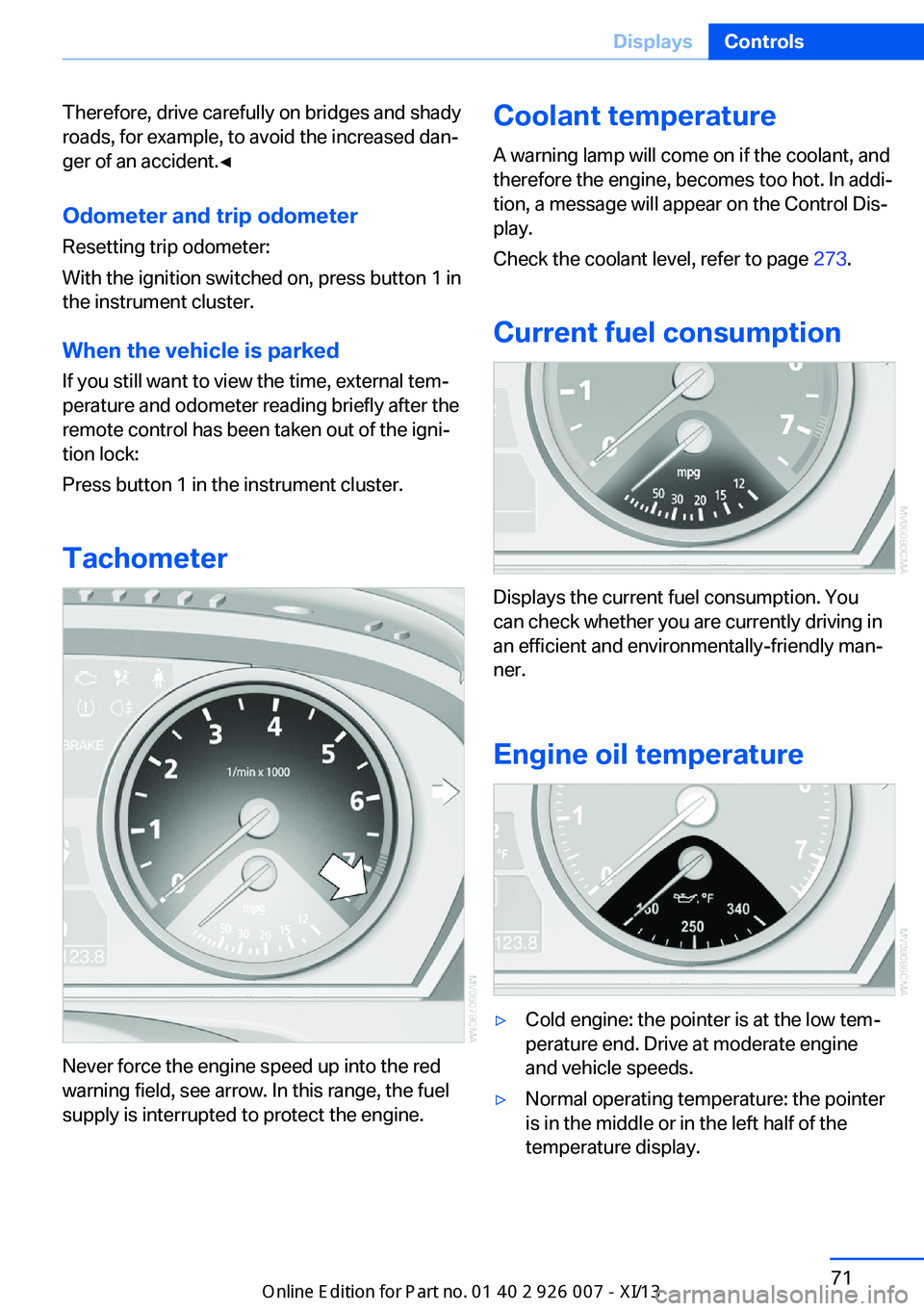
Therefore, drive carefully on bridges and shady
roads, for example, to avoid the increased dan‐
ger of an accident.◀
Odometer and trip odometer
Resetting trip odometer:
With the ignition switched on, press button 1 in
the instrument cluster.
When the vehicle is parked
If you still want to view the time, external tem‐
perature and odometer reading briefly after the
remote control has been taken out of the igni‐
tion lock:
Press button 1 in the instrument cluster.
Tachometer
Never force the engine speed up into the red
warning field, see arrow. In this range, the fuel
supply is interrupted to protect the engine.
Coolant temperature
A warning lamp will come on if the coolant, and
therefore the engine, becomes too hot. In addi‐
tion, a message will appear on the Control Dis‐
play.
Check the coolant level, refer to page 273.
Current fuel consumption
Displays the current fuel consumption. You
can check whether you are currently driving in
an efficient and environmentally-friendly man‐
ner.
Engine oil temperature
▷Cold engine: the pointer is at the low tem‐
perature end. Drive at moderate engine
and vehicle speeds.
▷Normal operating temperature: the pointer
is in the middle or in the left half of the
temperature display.
Seite 71DisplaysControls71
Online Edition for Part no. 01 40 2 910 876 - VII/13
Page 320 of 327

Mirrors, heating 52
Mirrors, interior mirror 52
Mobile communication devi‐ ces in the vehicle 147
Mobile phone, installation lo‐ cation, refer to Center arm‐
rest 138
Mobile phone, refer to Tele‐ phone 226
Modifications, technical, refer to Safety 6
Monitor, refer to Control Dis‐ play 19
Mounting of child restraint fix‐ ing systems 54
MP3 player 202
Multimedia 190
Music collection 197
Music search 198
Music, storing 197
N
Navigation 158
Navigation data 158
Navigation data, updat‐ ing 158
Navigation system– Destination entry by
voice 166
Neck restraints, refer to Head
restraints 49
Nets, refer to Storage com‐ partments 138
Neutral cleaner, care 293
New wheels and tires 267
Notes 6, 245
Nozzles of automatic climate control 121
Nozzles, refer to Ventila‐ tion 125
O OBD Onboard Diagnos‐ tics 275
OBD socket, refer to Socket
for OBD Onboard Diagno‐
sis 275
Octane number, refer to Fuel quality 260
Octane rating, refer to Gaso‐ line quality 260
Odometer 71
Office 239
Oil additives 272
Oil consumption 271
Oil level 271
Oil, refer to Engine oil 271
Oil types, alternative 272
Oil types, approved 272
Old batteries, disposal 284
Onboard Diagnostics OBD 275
Onboard monitor, refer to Control Display 19
Onboard vehicle tool kit 276
Opening and closing– Comfort Access 37– From the inside 35– From the outside 32– Using the door lock 34– Using the remote control 32
Opening height, adjusting 36
Operating concept, iDrive 18
Outside-air mode, automatic climate control 124
Outside air, refer to Recircu‐ lated air mode 124
Overheating of engine, refer to Coolant temperature 71
P Paint, vehicle 292
Pairing, mobile phone 227
Panic mode 33
Park Distance Control PDC 111
Parked-car ventilation 127
Parked vehicle, condensa‐ tion 148
Parking aid, refer to Park Dis‐
tance Control PDC 111
Parking assistant, refer to Park Distance Control
PDC 111
Parking brake 61
Parking brake, Automatic Hold 62
Parking brake, releasing man‐ ually 62, 63
Parking brake, setting man‐ ually 61
Parking lamps 81
Parking lamps/low beams 81
Parking with Automatic Hold 63
Passenger airbags, deactivat‐ ing 87
Passenger side mirror, tilt‐ ing 52
PDC Park Distance Con‐ trol 111
Personal information 239
Personal Profile 30
Pinch protection– Windows 41
Pinch protection, glass sun‐
roof 43
Plastic, care 293
Playing videos, rear DVD sys‐ tem 213
Pollen, refer to Microfilter/ activated-charcoal filter 126
Poor road operation 148
Position, storing 162
Postal code, entering in navi‐ gation 161
Power failure 283
Power windows
– Safety switch 42
Power windows, opening and
closing 41
Power windows, refer to Win‐ dows 41
Prescribed engine oils, refer to Approved engine oils 272
Pressure, tires 262
Seite 316ReferenceEverything from A to Z316
Online Edition for Part no. 01 40 2 910 876 - VII/13
Page 323 of 327

Steering wheel 53
Steering wheel, adjusting 53
Steering wheel, easy entry/ exit 53
Steering wheel lock 59
Steering with variable transla‐ tion, refer to Active steer‐
ing 101
Steptronic, refer to Sport pro‐ gram and manual mode M/
S 68
Stopping, engine 60
Storage compartment nets 138
Storage compart‐ ments 137, 138
Storage, tires 268
Storing the seat position, re‐ fer to Seat and mirror mem‐
ory 50
Storing the vehicle 294
Street, entering for naviga‐ tion 161
Summer tires, refer to Wheels and tires 262
Summer tires, tread 266
Sunblinds, roller sun‐ blinds 42
Surround View 113
Switches, refer to Cockpit 12
Switching off, engine 60
Switching off, vehicle 60
Switch-on times, parked-car ventilation 128
Symbols 6
T Tachometer 71
Tailgate– Comfort Access 38– Remote control 33
Tailgate, adjusting the open‐
ing height 36
Tailgate, automatic opera‐ tion 36
Tail lamps 279
Tank gauge, refer to Fuel
gauge 72
Tasks 245
Technical changes, refer to Safety 6
Technical data 298
Telephone 226
Telephone, adjusting the vol‐ ume 230
Telephone, installation loca‐ tion, refer to Center arm‐
rest 138
TeleService 251
Temperature, adjusting in up‐ per body region 123
Temperature, coolant, refer to Coolant temperature 71
Temperature display– External temperature 70– External temperature warn‐
ing 70
Temperature display, setting
the units 79
Temperature, engine oil 71
Temperature, setting with au‐ tomatic climate con‐
trol 123 , 127
Temperature warning 70
Text messages 242
Theft alarm system, refer to Alarm system 39
Thigh support adjustment 44
Third brake lamp, refer to Center brake lamp 280
Tilting the passenger side mirror 52
Time, setting 78
Tire age 265
Tire identification marks 265
Tire inflation pressure 262
Tire inflation pressure, check‐ ing 262
Tire pressure monitor, refer to Flat Tire Monitor 88
Tire Pressure Monitor TPM 90
Tire Quality Grading 265
Tires– Inflation pressure 262
Tires, breaking in 146
Tires, changing 267
Tires, condition 266
Tires, damage 266
Tire size 265
Tires, minimum tread 266
Tires, retreaded tires 268
Tires, run-flat tires 268
Tires, storage 268
Tire tread 266
Toll roads, route 169
Tone 180
Tool kit, refer to Onboard ve‐ hicle tool kit 276
Tools, refer to Onboard vehi‐ cle tool kit 276
Top View 115
Tow bar 289
Tow fitting 290
Towing 289
Town/city, navigation 161
Tow rope 289
Tow-starting 289, 290
TPM Tire Pressure Moni‐ tor 90
Traction control 97
Traffic bulletins, naviga‐ tion 173
Transmission, automatic transmission with Step‐
tronic 67
Transmission positions, auto‐ matic transmission with
Steptronic 67
Transporting children safely 54
Treble, tone 180
Trip computer, refer to Dis‐ plays on the Control Dis‐
play 73
Trip-distance counter, refer to Trip odometer 71
Triple turn signal activa‐ tion 65
Trip odometer 71
Seite 319Everything from A to ZReference319
Online Edition for Part no. 01 40 2 910 876 - VII/13