2013 BMW X3 XDRIVE 28I length
[x] Cancel search: lengthPage 59 of 211
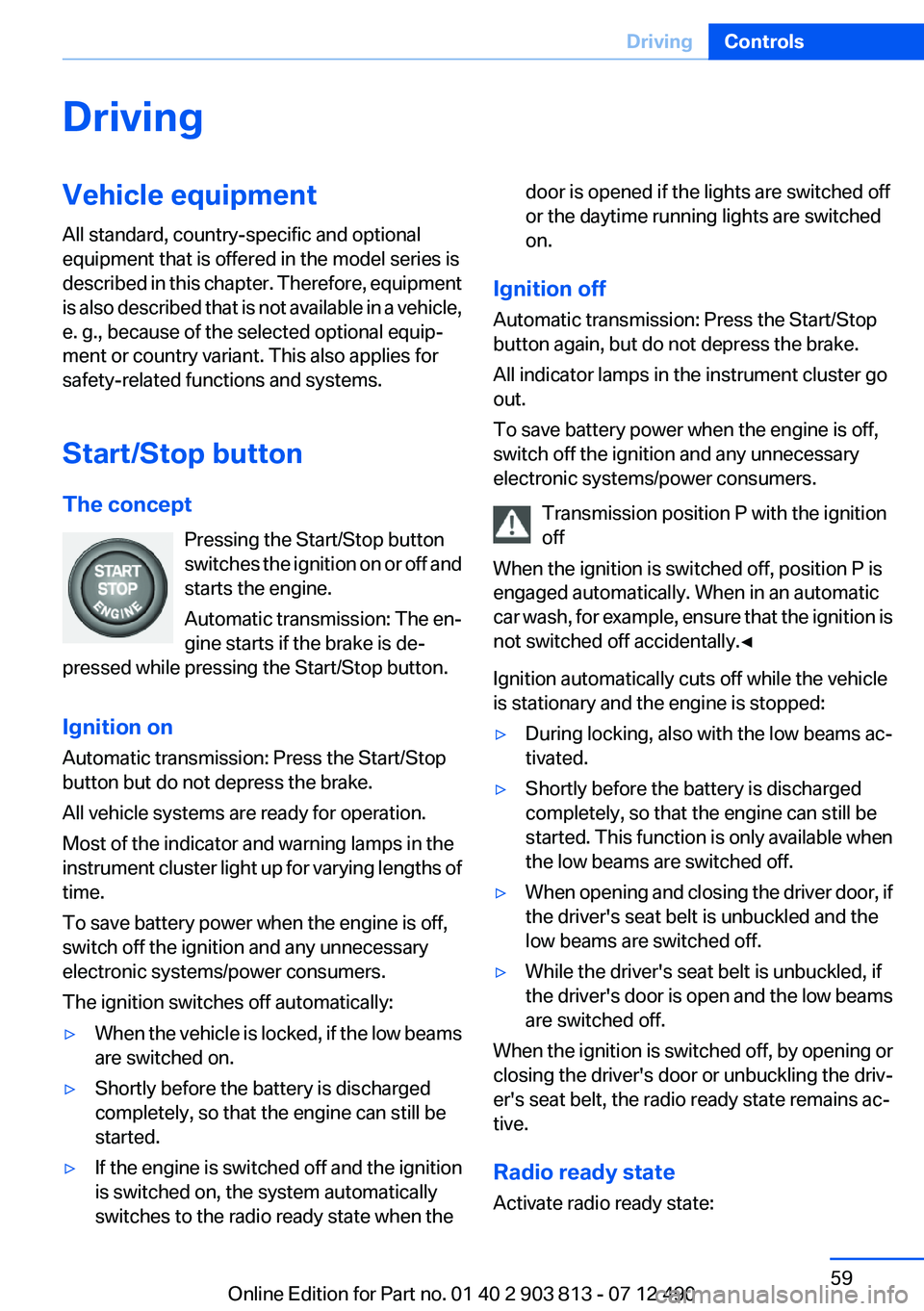
DrivingVehicle equipment
All standard, country-specific and optional
equipment that is offered in the model series is
described in this chapter. Therefore, equipment
is also described that is not available in a vehicle,
e. g., because of the selected optional equip‐
ment or country variant. This also applies for
safety-related functions and systems.
Start/Stop button
The concept Pressing the Start/Stop button
switches the ignition on or off and
starts the engine.
Automatic transmission: The en‐
gine starts if the brake is de‐
pressed while pressing the Start/Stop button.
Ignition on
Automatic transmission: Press the Start/Stop
button but do not depress the brake.
All vehicle systems are ready for operation.
Most of the indicator and warning lamps in the
instrument cluster light up for varying lengths of
time.
To save battery power when the engine is off,
switch off the ignition and any unnecessary
electronic systems/power consumers.
The ignition switches off automatically:▷When the vehicle is locked, if the low beams
are switched on.▷Shortly before the battery is discharged
completely, so that the engine can still be
started.▷If the engine is switched off and the ignition
is switched on, the system automatically
switches to the radio ready state when thedoor is opened if the lights are switched off
or the daytime running lights are switched
on.
Ignition off
Automatic transmission: Press the Start/Stop
button again, but do not depress the brake.
All indicator lamps in the instrument cluster go
out.
To save battery power when the engine is off,
switch off the ignition and any unnecessary
electronic systems/power consumers.
Transmission position P with the ignition
off
When the ignition is switched off, position P is
engaged automatically. When in an automatic
car wash, for example, ensure that the ignition is
not switched off accidentally.◀
Ignition automatically cuts off while the vehicle
is stationary and the engine is stopped:
▷During locking, also with the low beams ac‐
tivated.▷Shortly before the battery is discharged
completely, so that the engine can still be
started. This function is only available when
the low beams are switched off.▷When opening and closing the driver door, if
the driver's seat belt is unbuckled and the
low beams are switched off.▷While the driver's seat belt is unbuckled, if
the driver's door is open and the low beams
are switched off.
When the ignition is switched off, by opening or
closing the driver's door or unbuckling the driv‐
er's seat belt, the radio ready state remains ac‐
tive.
Radio ready state
Activate radio ready state:
Seite 59DrivingControls59
Online Edition for Part no. 01 40 2 903 813 - 07 12 490
Page 62 of 211
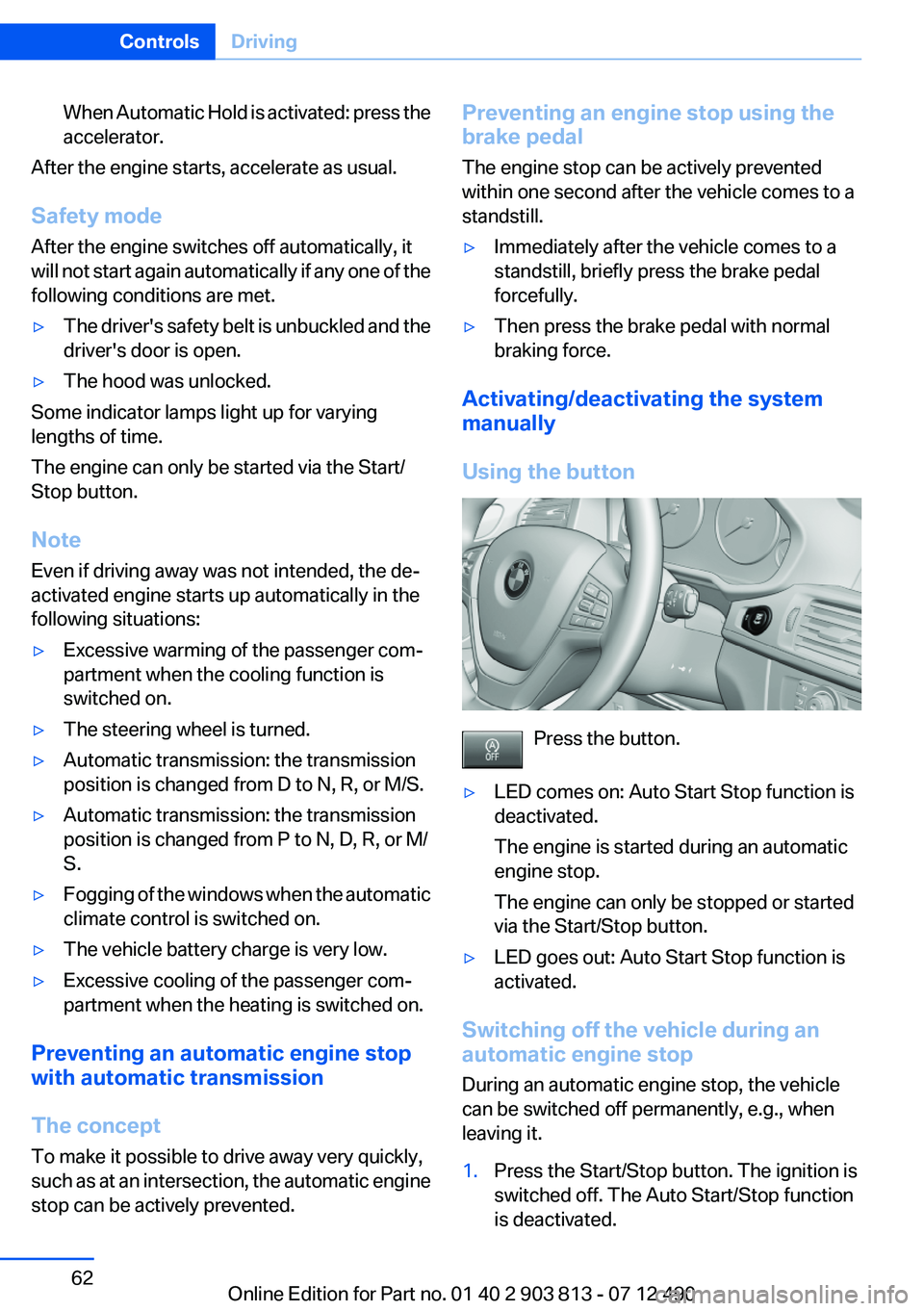
When Automatic Hold is activated: press the
accelerator.
After the engine starts, accelerate as usual.
Safety mode
After the engine switches off automatically, it
will not start again automatically if any one of the
following conditions are met.
▷The driver's safety belt is unbuckled and the
driver's door is open.▷The hood was unlocked.
Some indicator lamps light up for varying
lengths of time.
The engine can only be started via the Start/
Stop button.
Note
Even if driving away was not intended, the de‐
activated engine starts up automatically in the
following situations:
▷Excessive warming of the passenger com‐
partment when the cooling function is
switched on.▷The steering wheel is turned.▷Automatic transmission: the transmission
position is changed from D to N, R, or M/S.▷Automatic transmission: the transmission
position is changed from P to N, D, R, or M/
S.▷Fogging of the windows when the automatic
climate control is switched on.▷The vehicle battery charge is very low.▷Excessive cooling of the passenger com‐
partment when the heating is switched on.
Preventing an automatic engine stop
with automatic transmission
The concept
To make it possible to drive away very quickly,
such as at an intersection, the automatic engine
stop can be actively prevented.
Preventing an engine stop using the
brake pedal
The engine stop can be actively prevented
within one second after the vehicle comes to a
standstill.▷Immediately after the vehicle comes to a
standstill, briefly press the brake pedal
forcefully.▷Then press the brake pedal with normal
braking force.
Activating/deactivating the system
manually
Using the button
Press the button.
▷LED comes on: Auto Start Stop function is
deactivated.
The engine is started during an automatic
engine stop.
The engine can only be stopped or started
via the Start/Stop button.▷LED goes out: Auto Start Stop function is
activated.
Switching off the vehicle during an
automatic engine stop
During an automatic engine stop, the vehicle
can be switched off permanently, e.g., when
leaving it.
1.Press the Start/Stop button. The ignition is
switched off. The Auto Start/Stop function
is deactivated.Seite 62ControlsDriving62
Online Edition for Part no. 01 40 2 903 813 - 07 12 490
Page 191 of 211

Length, wheel base1Wheel base: 110.6 inches/2,810 mm2Vehicle length: 182.9 inches / 4,648 mmSmallest turning circle
Dia.: 39 ft/11.9 m
Weights
X3 xDrive28iApproved gross vehicle weightlbs/kg5,136/2,330Loadlbs/kg903/410Approved front axle loadlbs/kg2,403/1,090Approved rear axle loadlbs/kg2,821/1,280Approved roof load capacitylbs/kg220/100Trunk capacitycu ft/l19.4–56.5
550–1,600Seite 191Technical dataReference191
Online Edition for Part no. 01 40 2 903 813 - 07 12 490
Page 206 of 211
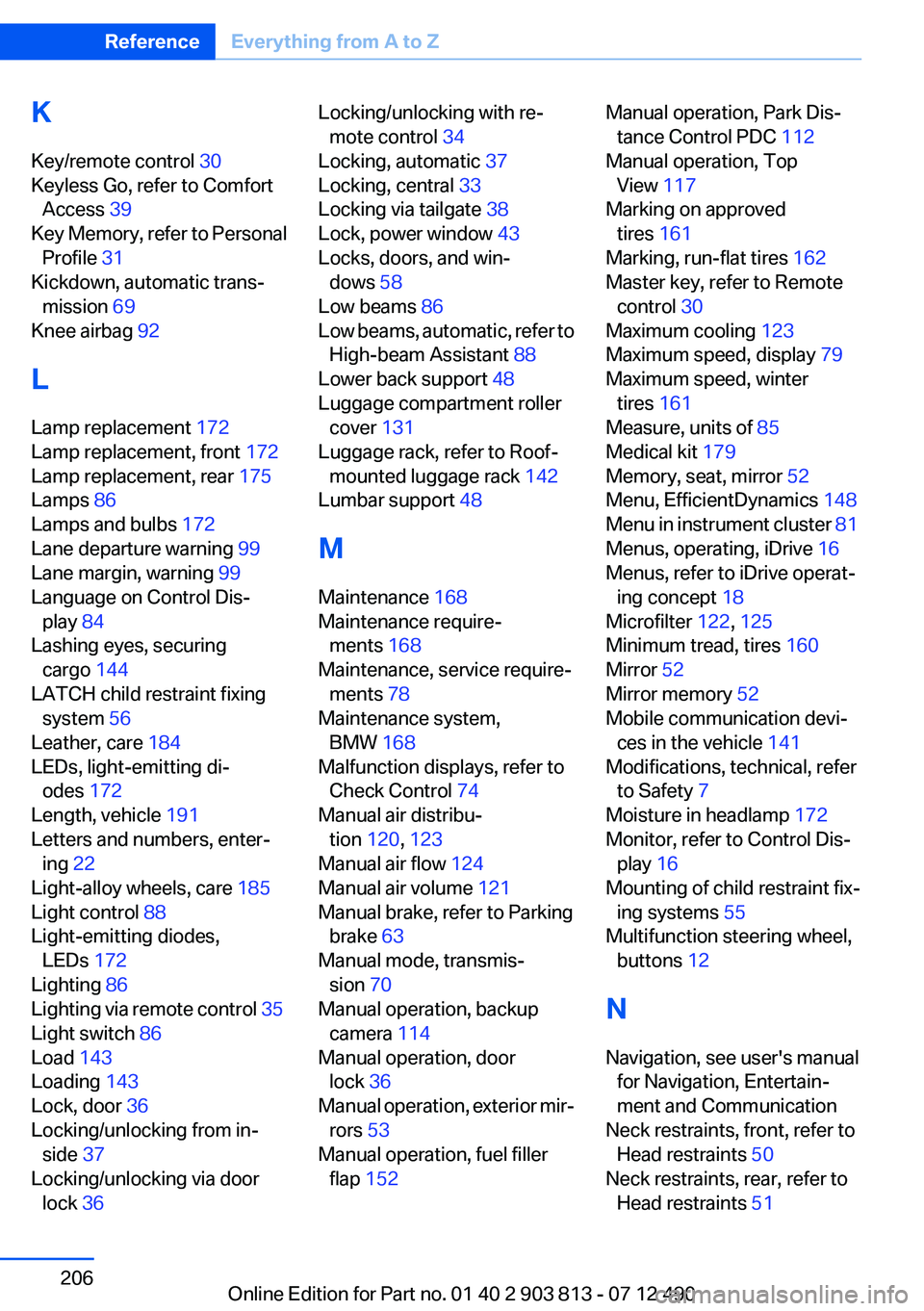
K
Key/remote control 30
Keyless Go, refer to Comfort Access 39
Key Memory, refer to Personal Profile 31
Kickdown, automatic trans‐ mission 69
Knee airbag 92
L
Lamp replacement 172
Lamp replacement, front 172
Lamp replacement, rear 175
Lamps 86
Lamps and bulbs 172
Lane departure warning 99
Lane margin, warning 99
Language on Control Dis‐ play 84
Lashing eyes, securing cargo 144
LATCH child restraint fixing system 56
Leather, care 184
LEDs, light-emitting di‐ odes 172
Length, vehicle 191
Letters and numbers, enter‐ ing 22
Light-alloy wheels, care 185
Light control 88
Light-emitting diodes, LEDs 172
Lighting 86
Lighting via remote control 35
Light switch 86
Load 143
Loading 143
Lock, door 36
Locking/unlocking from in‐ side 37
Locking/unlocking via door lock 36 Locking/unlocking with re‐
mote control 34
Locking, automatic 37
Locking, central 33
Locking via tailgate 38
Lock, power window 43
Locks, doors, and win‐ dows 58
Low beams 86
Low beams, automatic, refer to High-beam Assistant 88
Lower back support 48
Luggage compartment roller cover 131
Luggage rack, refer to Roof- mounted luggage rack 142
Lumbar support 48
M
Maintenance 168
Maintenance require‐ ments 168
Maintenance, service require‐ ments 78
Maintenance system, BMW 168
Malfunction displays, refer to Check Control 74
Manual air distribu‐ tion 120, 123
Manual air flow 124
Manual air volume 121
Manual brake, refer to Parking brake 63
Manual mode, transmis‐ sion 70
Manual operation, backup camera 114
Manual operation, door lock 36
Manual operation, exterior mir‐ rors 53
Manual operation, fuel filler flap 152 Manual operation, Park Dis‐
tance Control PDC 112
Manual operation, Top View 117
Marking on approved tires 161
Marking, run-flat tires 162
Master key, refer to Remote control 30
Maximum cooling 123
Maximum speed, display 79
Maximum speed, winter tires 161
Measure, units of 85
Medical kit 179
Memory, seat, mirror 52
Menu, EfficientDynamics 148
Menu in instrument cluster 81
Menus, operating, iDrive 16
Menus, refer to iDrive operat‐ ing concept 18
Microfilter 122, 125
Minimum tread, tires 160
Mirror 52
Mirror memory 52
Mobile communication devi‐ ces in the vehicle 141
Modifications, technical, refer to Safety 7
Moisture in headlamp 172
Monitor, refer to Control Dis‐ play 16
Mounting of child restraint fix‐ ing systems 55
Multifunction steering wheel, buttons 12
N
Navigation, see user's manual for Navigation, Entertain‐
ment and Communication
Neck restraints, front, refer to Head restraints 50
Neck restraints, rear, refer to Head restraints 51 Seite 206ReferenceEverything from A to Z206
Online Edition for Part no. 01 40 2 903 813 - 07 12 490