2013 BMW M5 SEDAN child seat
[x] Cancel search: child seatPage 151 of 230
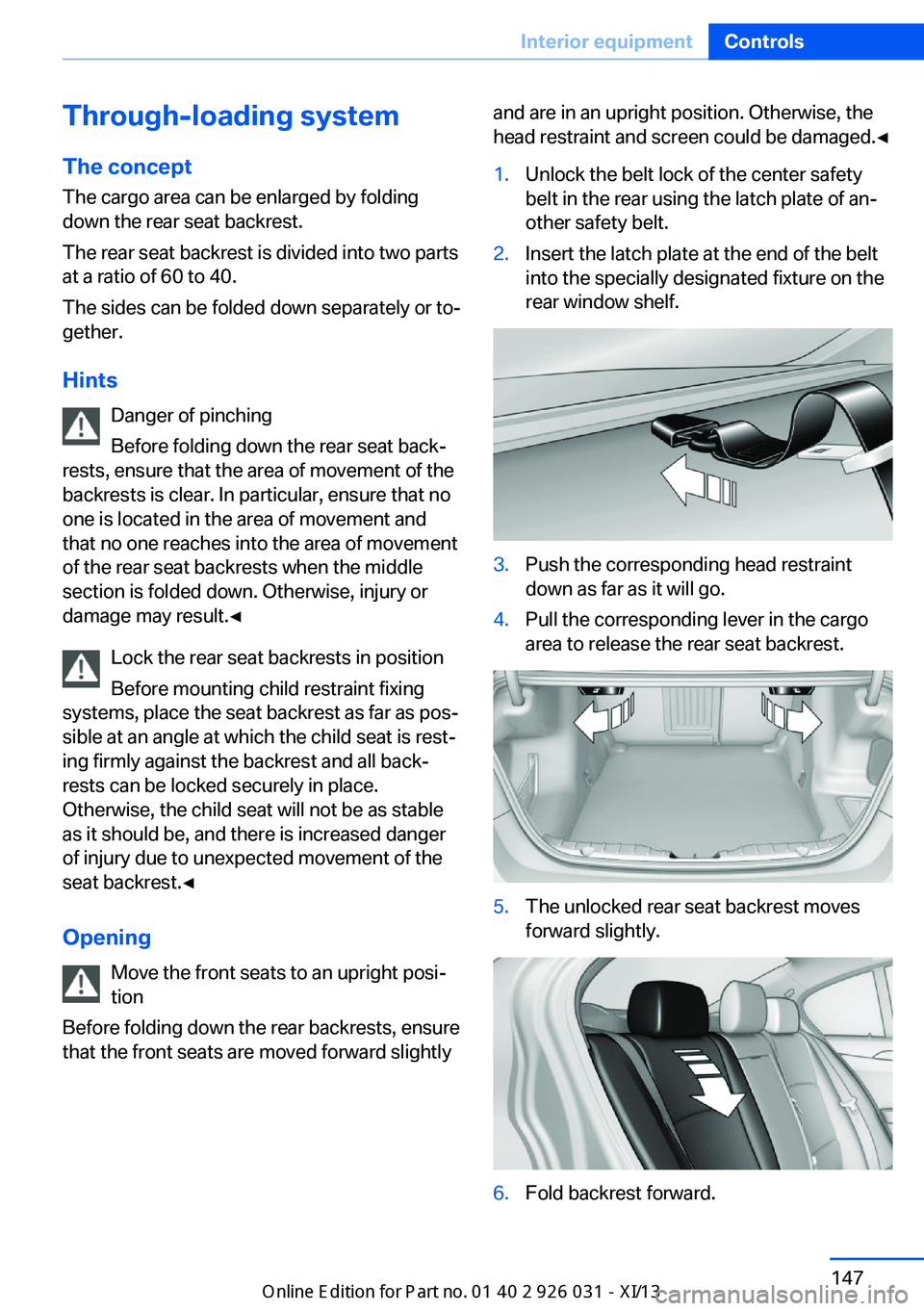
Through-loading systemThe concept The cargo area can be enlarged by folding
down the rear seat backrest.
The rear seat backrest is divided into two parts at a ratio of 60 to 40.
The sides can be folded down separately or to‐
gether.
Hints Danger of pinching
Before folding down the rear seat back‐
rests, ensure that the area of movement of the
backrests is clear. In particular, ensure that no
one is located in the area of movement and
that no one reaches into the area of movement
of the rear seat backrests when the middle
section is folded down. Otherwise, injury or
damage may result.◀
Lock the rear seat backrests in position
Before mounting child restraint fixing
systems, place the seat backrest as far as pos‐
sible at an angle at which the child seat is rest‐
ing firmly against the backrest and all back‐
rests can be locked securely in place.
Otherwise, the child seat will not be as stable
as it should be, and there is increased danger
of injury due to unexpected movement of the
seat backrest.◀
Opening Move the front seats to an upright posi‐
tion
Before folding down the rear backrests, ensure
that the front seats are moved forward slightlyand are in an upright position. Otherwise, the
head restraint and screen could be damaged.◀1.Unlock the belt lock of the center safety
belt in the rear using the latch plate of an‐
other safety belt.2.Insert the latch plate at the end of the belt
into the specially designated fixture on the
rear window shelf.3.Push the corresponding head restraint
down as far as it will go.4.Pull the corresponding lever in the cargo
area to release the rear seat backrest.5.The unlocked rear seat backrest moves
forward slightly.6.Fold backrest forward.Seite 147Interior equipmentControls147
Online Edition for Part no. 01 40 2 909 953 - VI/13
Page 221 of 230
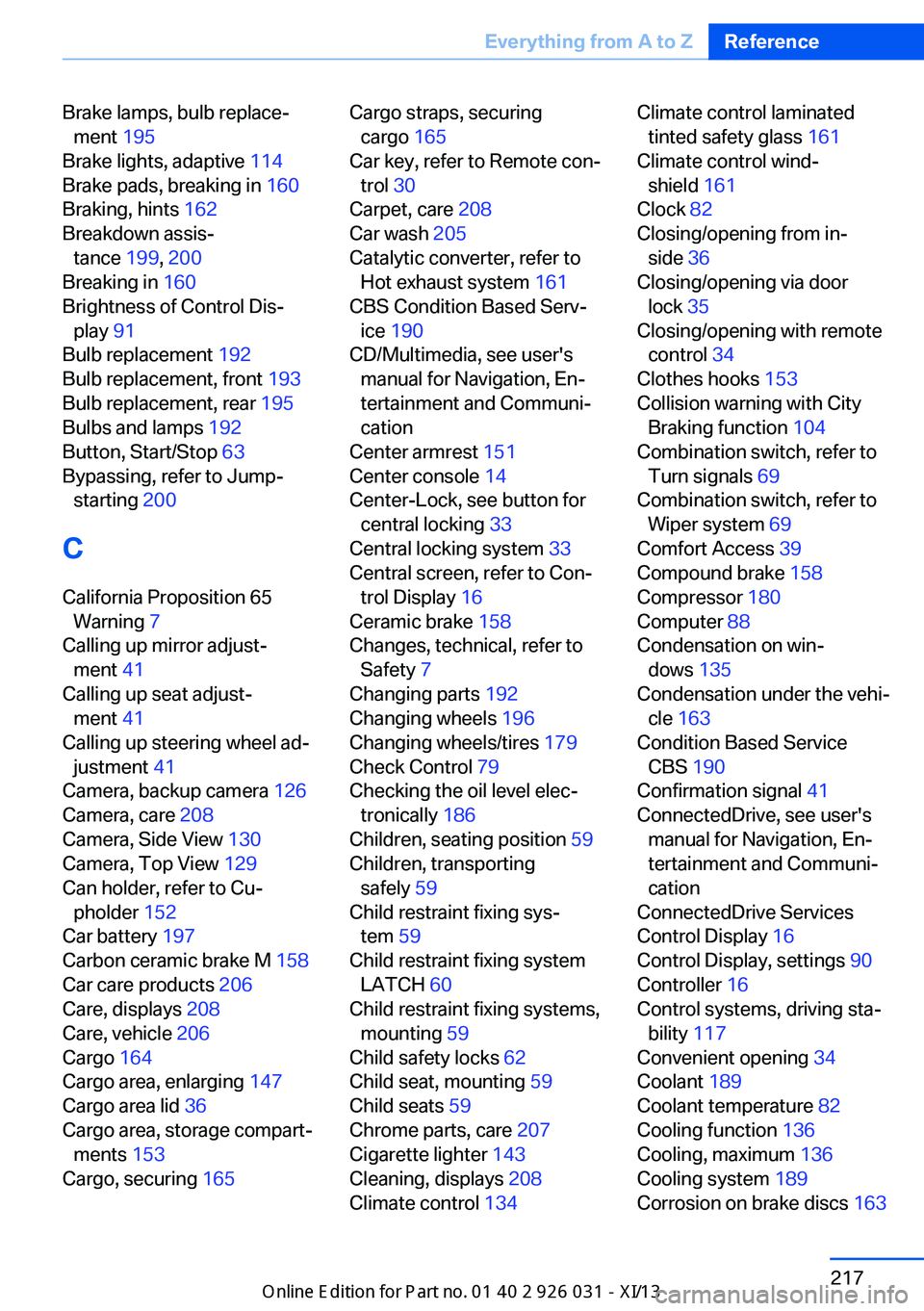
Brake lamps, bulb replace‐ment 195
Brake lights, adaptive 114
Brake pads, breaking in 160
Braking, hints 162
Breakdown assis‐ tance 199, 200
Breaking in 160
Brightness of Control Dis‐ play 91
Bulb replacement 192
Bulb replacement, front 193
Bulb replacement, rear 195
Bulbs and lamps 192
Button, Start/Stop 63
Bypassing, refer to Jump- starting 200
C
California Proposition 65 Warning 7
Calling up mirror adjust‐ ment 41
Calling up seat adjust‐ ment 41
Calling up steering wheel ad‐ justment 41
Camera, backup camera 126
Camera, care 208
Camera, Side View 130
Camera, Top View 129
Can holder, refer to Cu‐ pholder 152
Car battery 197
Carbon ceramic brake M 158
Car care products 206
Care, displays 208
Care, vehicle 206
Cargo 164
Cargo area, enlarging 147
Cargo area lid 36
Cargo area, storage compart‐ ments 153
Cargo, securing 165 Cargo straps, securing
cargo 165
Car key, refer to Remote con‐ trol 30
Carpet, care 208
Car wash 205
Catalytic converter, refer to Hot exhaust system 161
CBS Condition Based Serv‐ ice 190
CD/Multimedia, see user's manual for Navigation, En‐
tertainment and Communi‐
cation
Center armrest 151
Center console 14
Center-Lock, see button for central locking 33
Central locking system 33
Central screen, refer to Con‐ trol Display 16
Ceramic brake 158
Changes, technical, refer to Safety 7
Changing parts 192
Changing wheels 196
Changing wheels/tires 179
Check Control 79
Checking the oil level elec‐ tronically 186
Children, seating position 59
Children, transporting safely 59
Child restraint fixing sys‐ tem 59
Child restraint fixing system LATCH 60
Child restraint fixing systems, mounting 59
Child safety locks 62
Child seat, mounting 59
Child seats 59
Chrome parts, care 207
Cigarette lighter 143
Cleaning, displays 208
Climate control 134 Climate control laminated
tinted safety glass 161
Climate control wind‐ shield 161
Clock 82
Closing/opening from in‐ side 36
Closing/opening via door lock 35
Closing/opening with remote control 34
Clothes hooks 153
Collision warning with City Braking function 104
Combination switch, refer to Turn signals 69
Combination switch, refer to Wiper system 69
Comfort Access 39
Compound brake 158
Compressor 180
Computer 88
Condensation on win‐ dows 135
Condensation under the vehi‐ cle 163
Condition Based Service CBS 190
Confirmation signal 41
ConnectedDrive, see user's manual for Navigation, En‐
tertainment and Communi‐
cation
ConnectedDrive Services
Control Display 16
Control Display, settings 90
Controller 16
Control systems, driving sta‐ bility 117
Convenient opening 34
Coolant 189
Coolant temperature 82
Cooling function 136
Cooling, maximum 136
Cooling system 189
Corrosion on brake discs 163 Seite 217Everything from A to ZReference217
Online Edition for Part no. 01 40 2 909 953 - VI/13
Page 225 of 230
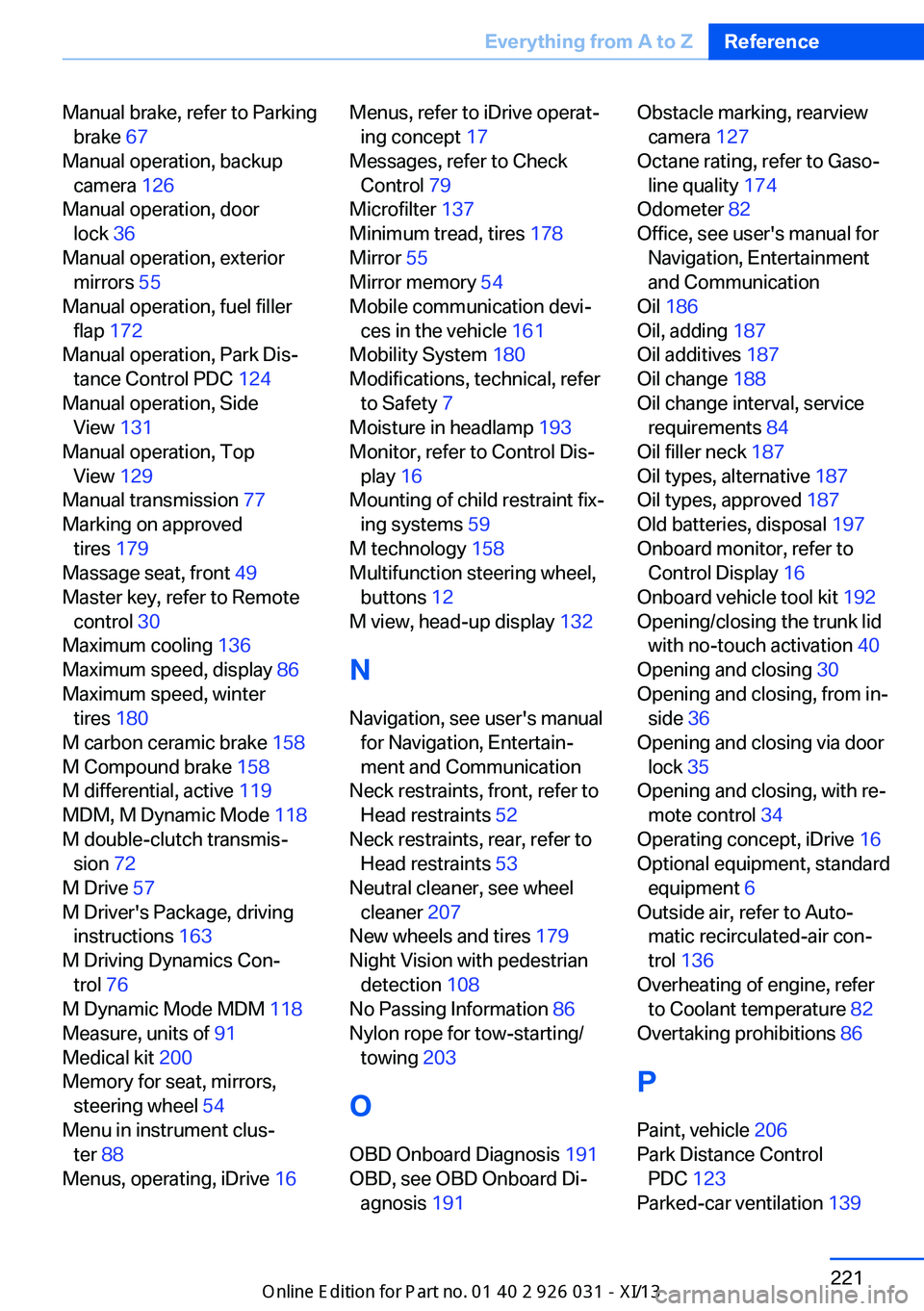
Manual brake, refer to Parkingbrake 67
Manual operation, backup camera 126
Manual operation, door lock 36
Manual operation, exterior mirrors 55
Manual operation, fuel filler flap 172
Manual operation, Park Dis‐ tance Control PDC 124
Manual operation, Side View 131
Manual operation, Top View 129
Manual transmission 77
Marking on approved tires 179
Massage seat, front 49
Master key, refer to Remote control 30
Maximum cooling 136
Maximum speed, display 86
Maximum speed, winter tires 180
M carbon ceramic brake 158
M Compound brake 158
M differential, active 119
MDM, M Dynamic Mode 118
M double-clutch transmis‐ sion 72
M Drive 57
M Driver's Package, driving instructions 163
M Driving Dynamics Con‐ trol 76
M Dynamic Mode MDM 118
Measure, units of 91
Medical kit 200
Memory for seat, mirrors, steering wheel 54
Menu in instrument clus‐ ter 88
Menus, operating, iDrive 16 Menus, refer to iDrive operat‐
ing concept 17
Messages, refer to Check Control 79
Microfilter 137
Minimum tread, tires 178
Mirror 55
Mirror memory 54
Mobile communication devi‐ ces in the vehicle 161
Mobility System 180
Modifications, technical, refer to Safety 7
Moisture in headlamp 193
Monitor, refer to Control Dis‐ play 16
Mounting of child restraint fix‐ ing systems 59
M technology 158
Multifunction steering wheel, buttons 12
M view, head-up display 132
N
Navigation, see user's manual for Navigation, Entertain‐
ment and Communication
Neck restraints, front, refer to Head restraints 52
Neck restraints, rear, refer to Head restraints 53
Neutral cleaner, see wheel cleaner 207
New wheels and tires 179
Night Vision with pedestrian detection 108
No Passing Information 86
Nylon rope for tow-starting/ towing 203
O OBD Onboard Diagnosis 191
OBD, see OBD Onboard Di‐ agnosis 191 Obstacle marking, rearview
camera 127
Octane rating, refer to Gaso‐ line quality 174
Odometer 82
Office, see user's manual for Navigation, Entertainment
and Communication
Oil 186
Oil, adding 187
Oil additives 187
Oil change 188
Oil change interval, service requirements 84
Oil filler neck 187
Oil types, alternative 187
Oil types, approved 187
Old batteries, disposal 197
Onboard monitor, refer to Control Display 16
Onboard vehicle tool kit 192
Opening/closing the trunk lid with no-touch activation 40
Opening and closing 30
Opening and closing, from in‐ side 36
Opening and closing via door lock 35
Opening and closing, with re‐ mote control 34
Operating concept, iDrive 16
Optional equipment, standard equipment 6
Outside air, refer to Auto‐ matic recirculated-air con‐
trol 136
Overheating of engine, refer to Coolant temperature 82
Overtaking prohibitions 86
P Paint, vehicle 206
Park Distance Control PDC 123
Parked-car ventilation 139 Seite 221Everything from A to ZReference221
Online Edition for Part no. 01 40 2 909 953 - VI/13