2013 BMW 650I XDRIVE CONVERTIBLE low beam
[x] Cancel search: low beamPage 111 of 240
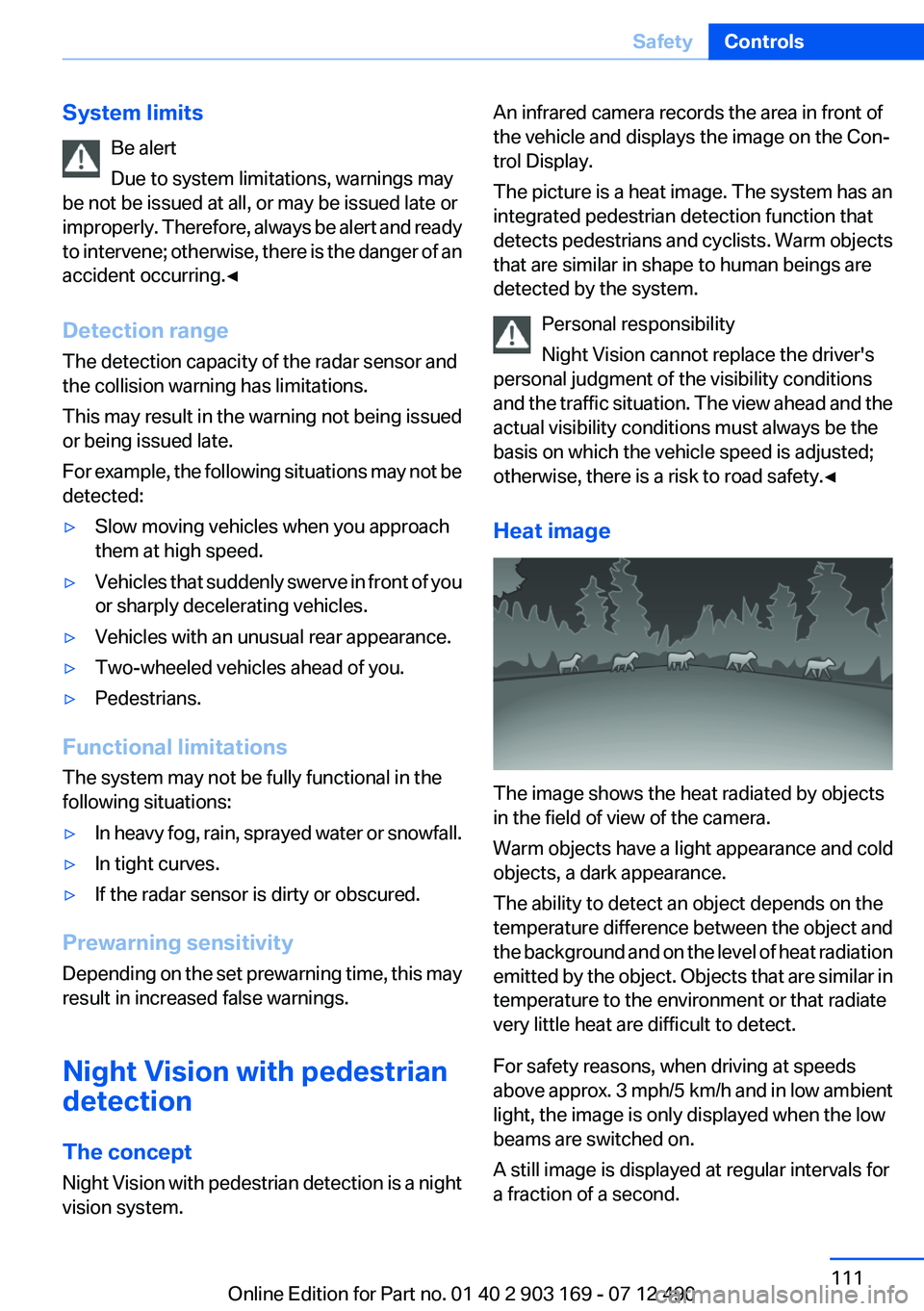
System limitsBe alert
Due to system limitations, warnings may
be not be issued at all, or may be issued late or
improperly. Therefore, always be alert and ready
to intervene; otherwise, there is the danger of an
accident occurring.◀
Detection range
The detection capacity of the radar sensor and
the collision warning has limitations.
This may result in the warning not being issued
or being issued late.
For example, the following situations may not be
detected:▷Slow moving vehicles when you approach
them at high speed.▷Vehicles that suddenly swerve in front of you
or sharply decelerating vehicles.▷Vehicles with an unusual rear appearance.▷Two-wheeled vehicles ahead of you.▷Pedestrians.
Functional limitations
The system may not be fully functional in the
following situations:
▷In heavy fog, rain, sprayed water or snowfall.▷In tight curves.▷If the radar sensor is dirty or obscured.
Prewarning sensitivity
Depending on the set prewarning time, this may
result in increased false warnings.
Night Vision with pedestrian
detection
The concept
Night Vision with pedestrian detection is a night
vision system.
An infrared camera records the area in front of
the vehicle and displays the image on the Con‐
trol Display.
The picture is a heat image. The system has an
integrated pedestrian detection function that
detects pedestrians and cyclists. Warm objects
that are similar in shape to human beings are
detected by the system.
Personal responsibility
Night Vision cannot replace the driver's
personal judgment of the visibility conditions
and the traffic situation. The view ahead and the
actual visibility conditions must always be the
basis on which the vehicle speed is adjusted;
otherwise, there is a risk to road safety.◀
Heat image
The image shows the heat radiated by objects
in the field of view of the camera.
Warm objects have a light appearance and cold
objects, a dark appearance.
The ability to detect an object depends on the
temperature difference between the object and
the background and on the level of heat radiation
emitted by the object. Objects that are similar in
temperature to the environment or that radiate
very little heat are difficult to detect.
For safety reasons, when driving at speeds
above approx. 3 mph/5 km/h and in low ambient
light, the image is only displayed when the low
beams are switched on.
A still image is displayed at regular intervals for
a fraction of a second.
Seite 111SafetyControls111
Online Edition for Part no. 01 40 2 903 169 - 07 12 490
Page 146 of 240
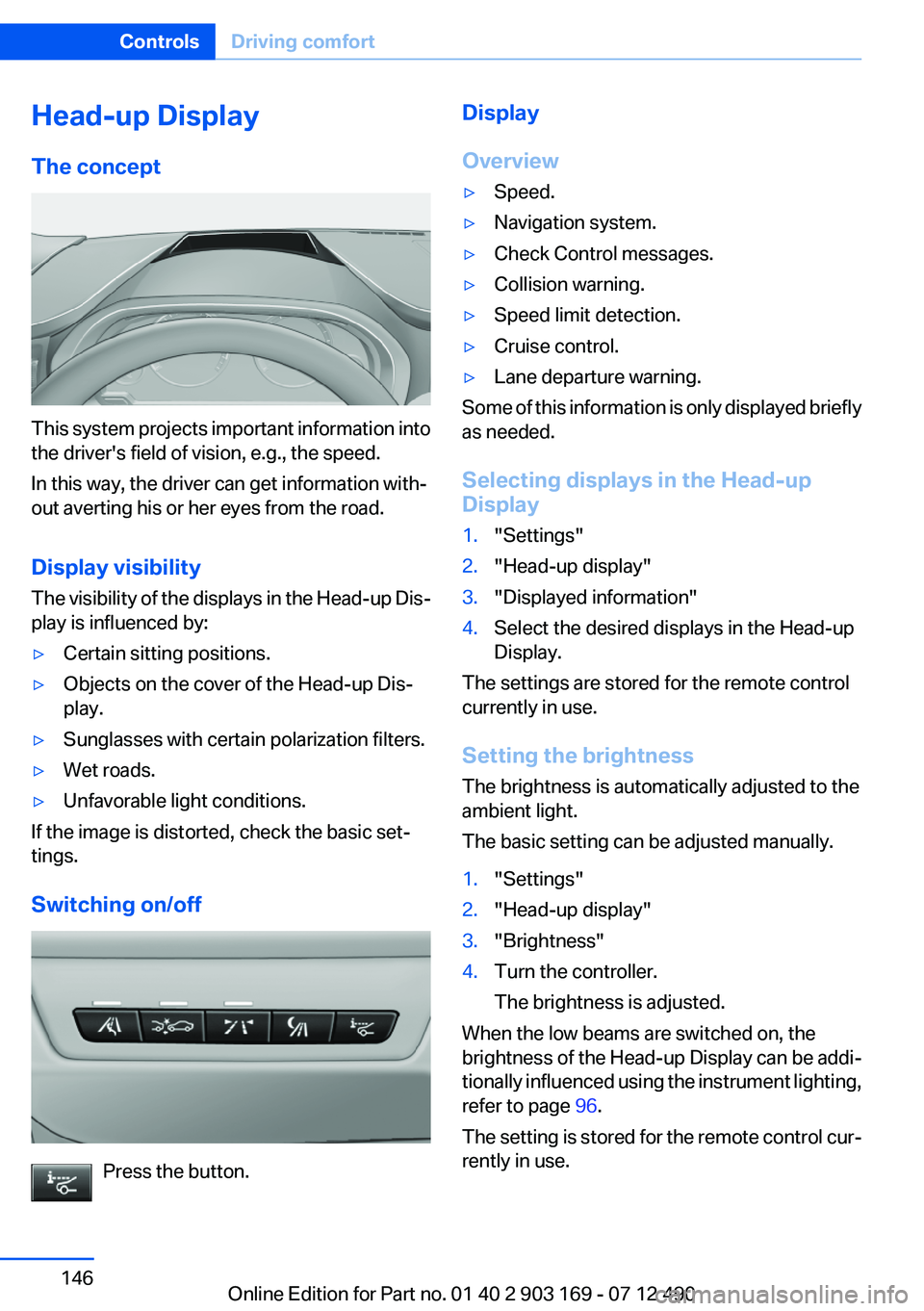
Head-up Display
The concept
This system projects important information into
the driver's field of vision, e.g., the speed.
In this way, the driver can get information with‐
out averting his or her eyes from the road.
Display visibility
The visibility of the displays in the Head-up Dis‐
play is influenced by:
▷Certain sitting positions.▷Objects on the cover of the Head-up Dis‐
play.▷Sunglasses with certain polarization filters.▷Wet roads.▷Unfavorable light conditions.
If the image is distorted, check the basic set‐
tings.
Switching on/off
Press the button.
Display
Overview▷Speed.▷Navigation system.▷Check Control messages.▷Collision warning.▷Speed limit detection.▷Cruise control.▷Lane departure warning.
Some of this information is only displayed briefly
as needed.
Selecting displays in the Head-up
Display
1."Settings"2."Head-up display"3."Displayed information"4.Select the desired displays in the Head-up
Display.
The settings are stored for the remote control
currently in use.
Setting the brightness
The brightness is automatically adjusted to the
ambient light.
The basic setting can be adjusted manually.
1."Settings"2."Head-up display"3."Brightness"4.Turn the controller.
The brightness is adjusted.
When the low beams are switched on, the
brightness of the Head-up Display can be addi‐
tionally influenced using the instrument lighting,
refer to page 96.
The setting is stored for the remote control cur‐
rently in use.
Seite 146ControlsDriving comfort146
Online Edition for Part no. 01 40 2 903 169 - 07 12 490
Page 207 of 240
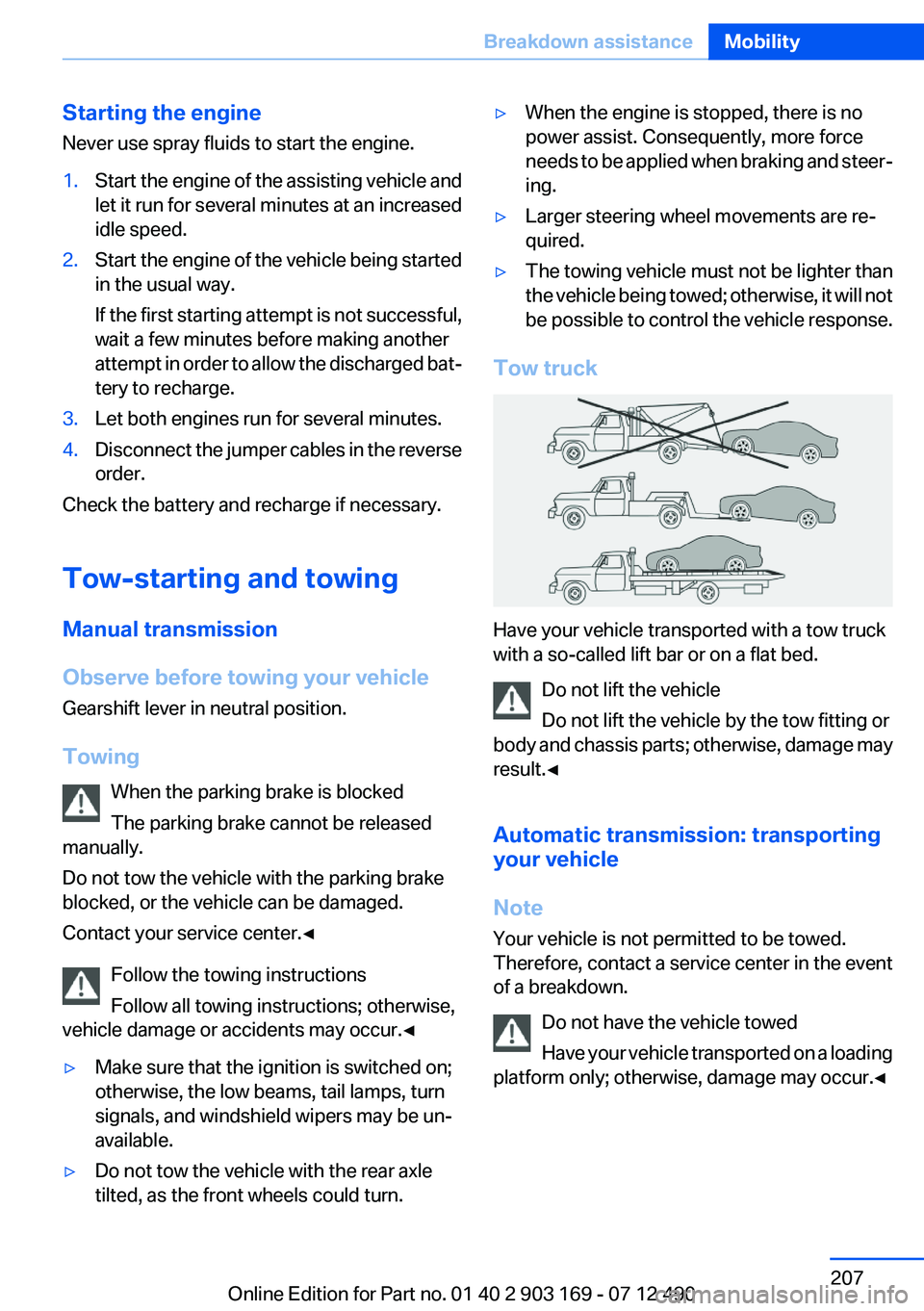
Starting the engine
Never use spray fluids to start the engine.1.Start the engine of the assisting vehicle and
let it run for several minutes at an increased
idle speed.2.Start the engine of the vehicle being started
in the usual way.
If the first starting attempt is not successful,
wait a few minutes before making another
attempt in order to allow the discharged bat‐
tery to recharge.3.Let both engines run for several minutes.4.Disconnect the jumper cables in the reverse
order.
Check the battery and recharge if necessary.
Tow-starting and towing
Manual transmission
Observe before towing your vehicle
Gearshift lever in neutral position.
Towing When the parking brake is blocked
The parking brake cannot be released
manually.
Do not tow the vehicle with the parking brake
blocked, or the vehicle can be damaged.
Contact your service center.◀
Follow the towing instructions
Follow all towing instructions; otherwise,
vehicle damage or accidents may occur.◀
▷Make sure that the ignition is switched on;
otherwise, the low beams, tail lamps, turn
signals, and windshield wipers may be un‐
available.▷Do not tow the vehicle with the rear axle
tilted, as the front wheels could turn.▷When the engine is stopped, there is no
power assist. Consequently, more force
needs to be applied when braking and steer‐
ing.▷Larger steering wheel movements are re‐
quired.▷The towing vehicle must not be lighter than
the vehicle being towed; otherwise, it will not
be possible to control the vehicle response.
Tow truck
Have your vehicle transported with a tow truck
with a so-called lift bar or on a flat bed.
Do not lift the vehicle
Do not lift the vehicle by the tow fitting or
body and chassis parts; otherwise, damage may
result.◀
Automatic transmission: transporting
your vehicle
Note
Your vehicle is not permitted to be towed.
Therefore, contact a service center in the event
of a breakdown.
Do not have the vehicle towed
Have your vehicle transported on a loading
platform only; otherwise, damage may occur.◀
Seite 207Breakdown assistanceMobility207
Online Edition for Part no. 01 40 2 903 169 - 07 12 490
Page 233 of 240
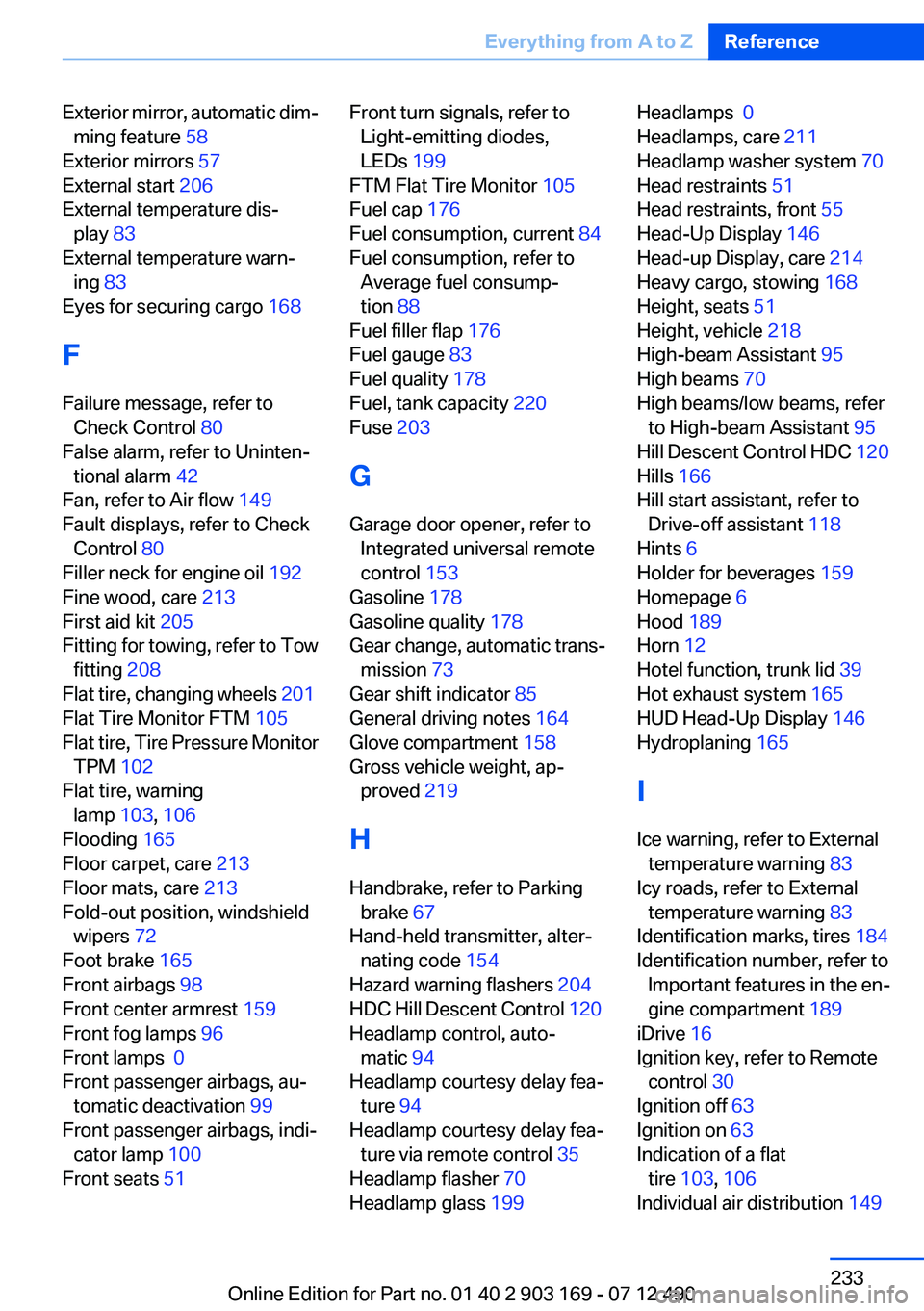
Exterior mirror, automatic dim‐ming feature 58
Exterior mirrors 57
External start 206
External temperature dis‐ play 83
External temperature warn‐ ing 83
Eyes for securing cargo 168
F
Failure message, refer to Check Control 80
False alarm, refer to Uninten‐ tional alarm 42
Fan, refer to Air flow 149
Fault displays, refer to Check Control 80
Filler neck for engine oil 192
Fine wood, care 213
First aid kit 205
Fitting for towing, refer to Tow fitting 208
Flat tire, changing wheels 201
Flat Tire Monitor FTM 105
Flat tire, Tire Pressure Monitor TPM 102
Flat tire, warning lamp 103, 106
Flooding 165
Floor carpet, care 213
Floor mats, care 213
Fold-out position, windshield wipers 72
Foot brake 165
Front airbags 98
Front center armrest 159
Front fog lamps 96
Front lamps 0
Front passenger airbags, au‐ tomatic deactivation 99
Front passenger airbags, indi‐ cator lamp 100
Front seats 51 Front turn signals, refer to
Light-emitting diodes,
LEDs 199
FTM Flat Tire Monitor 105
Fuel cap 176
Fuel consumption, current 84
Fuel consumption, refer to Average fuel consump‐
tion 88
Fuel filler flap 176
Fuel gauge 83
Fuel quality 178
Fuel, tank capacity 220
Fuse 203
G
Garage door opener, refer to Integrated universal remote
control 153
Gasoline 178
Gasoline quality 178
Gear change, automatic trans‐ mission 73
Gear shift indicator 85
General driving notes 164
Glove compartment 158
Gross vehicle weight, ap‐ proved 219
H
Handbrake, refer to Parking brake 67
Hand-held transmitter, alter‐ nating code 154
Hazard warning flashers 204
HDC Hill Descent Control 120
Headlamp control, auto‐ matic 94
Headlamp courtesy delay fea‐ ture 94
Headlamp courtesy delay fea‐ ture via remote control 35
Headlamp flasher 70
Headlamp glass 199 Headlamps 0
Headlamps, care 211
Headlamp washer system 70
Head restraints 51
Head restraints, front 55
Head-Up Display 146
Head-up Display, care 214
Heavy cargo, stowing 168
Height, seats 51
Height, vehicle 218
High-beam Assistant 95
High beams 70
High beams/low beams, refer to High-beam Assistant 95
Hill Descent Control HDC 120
Hills 166
Hill start assistant, refer to Drive-off assistant 118
Hints 6
Holder for beverages 159
Homepage 6
Hood 189
Horn 12
Hotel function, trunk lid 39
Hot exhaust system 165
HUD Head-Up Display 146
Hydroplaning 165
I
Ice warning, refer to External temperature warning 83
Icy roads, refer to External temperature warning 83
Identification marks, tires 184
Identification number, refer to Important features in the en‐
gine compartment 189
iDrive 16
Ignition key, refer to Remote control 30
Ignition off 63
Ignition on 63
Indication of a flat tire 103 , 106
Individual air distribution 149 Seite 233Everything from A to ZReference233
Online Edition for Part no. 01 40 2 903 169 - 07 12 490
Page 234 of 240
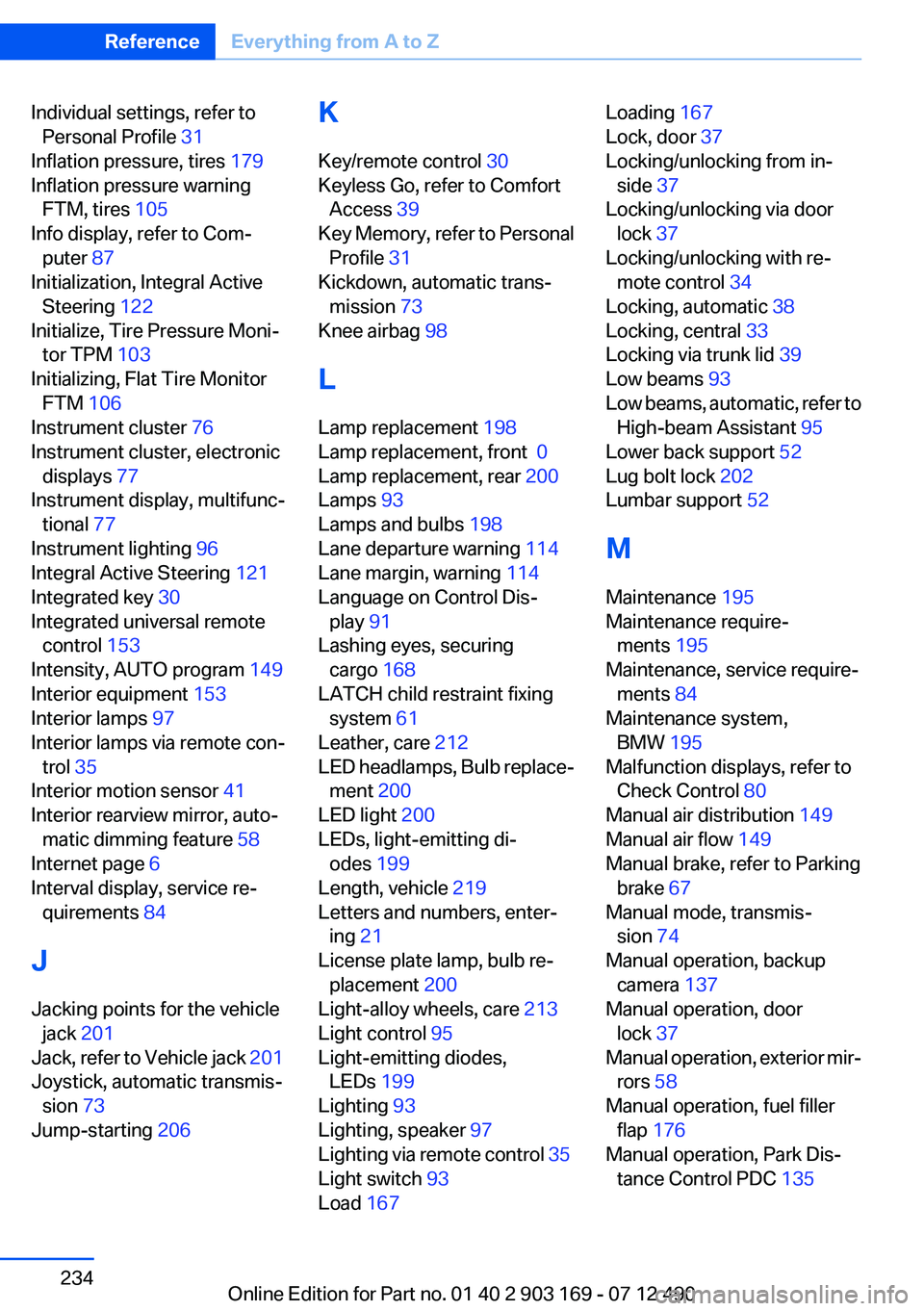
Individual settings, refer toPersonal Profile 31
Inflation pressure, tires 179
Inflation pressure warning FTM, tires 105
Info display, refer to Com‐ puter 87
Initialization, Integral Active Steering 122
Initialize, Tire Pressure Moni‐ tor TPM 103
Initializing, Flat Tire Monitor FTM 106
Instrument cluster 76
Instrument cluster, electronic displays 77
Instrument display, multifunc‐ tional 77
Instrument lighting 96
Integral Active Steering 121
Integrated key 30
Integrated universal remote control 153
Intensity, AUTO program 149
Interior equipment 153
Interior lamps 97
Interior lamps via remote con‐ trol 35
Interior motion sensor 41
Interior rearview mirror, auto‐ matic dimming feature 58
Internet page 6
Interval display, service re‐ quirements 84
J
Jacking points for the vehicle jack 201
Jack, refer to Vehicle jack 201
Joystick, automatic transmis‐ sion 73
Jump-starting 206 K
Key/remote control 30
Keyless Go, refer to Comfort Access 39
Key Memory, refer to Personal Profile 31
Kickdown, automatic trans‐ mission 73
Knee airbag 98
L
Lamp replacement 198
Lamp replacement, front 0
Lamp replacement, rear 200
Lamps 93
Lamps and bulbs 198
Lane departure warning 114
Lane margin, warning 114
Language on Control Dis‐ play 91
Lashing eyes, securing cargo 168
LATCH child restraint fixing system 61
Leather, care 212
LED headlamps, Bulb replace‐ ment 200
LED light 200
LEDs, light-emitting di‐ odes 199
Length, vehicle 219
Letters and numbers, enter‐ ing 21
License plate lamp, bulb re‐ placement 200
Light-alloy wheels, care 213
Light control 95
Light-emitting diodes, LEDs 199
Lighting 93
Lighting, speaker 97
Lighting via remote control 35
Light switch 93
Load 167 Loading 167
Lock, door 37
Locking/unlocking from in‐ side 37
Locking/unlocking via door lock 37
Locking/unlocking with re‐ mote control 34
Locking, automatic 38
Locking, central 33
Locking via trunk lid 39
Low beams 93
Low beams, automatic, refer to High-beam Assistant 95
Lower back support 52
Lug bolt lock 202
Lumbar support 52
M
Maintenance 195
Maintenance require‐ ments 195
Maintenance, service require‐ ments 84
Maintenance system, BMW 195
Malfunction displays, refer to Check Control 80
Manual air distribution 149
Manual air flow 149
Manual brake, refer to Parking brake 67
Manual mode, transmis‐ sion 74
Manual operation, backup camera 137
Manual operation, door lock 37
Manual operation, exterior mir‐ rors 58
Manual operation, fuel filler flap 176
Manual operation, Park Dis‐ tance Control PDC 135 Seite 234ReferenceEverything from A to Z234
Online Edition for Part no. 01 40 2 903 169 - 07 12 490