2013 BMW 640I GRAN COUPE window
[x] Cancel search: windowPage 154 of 305
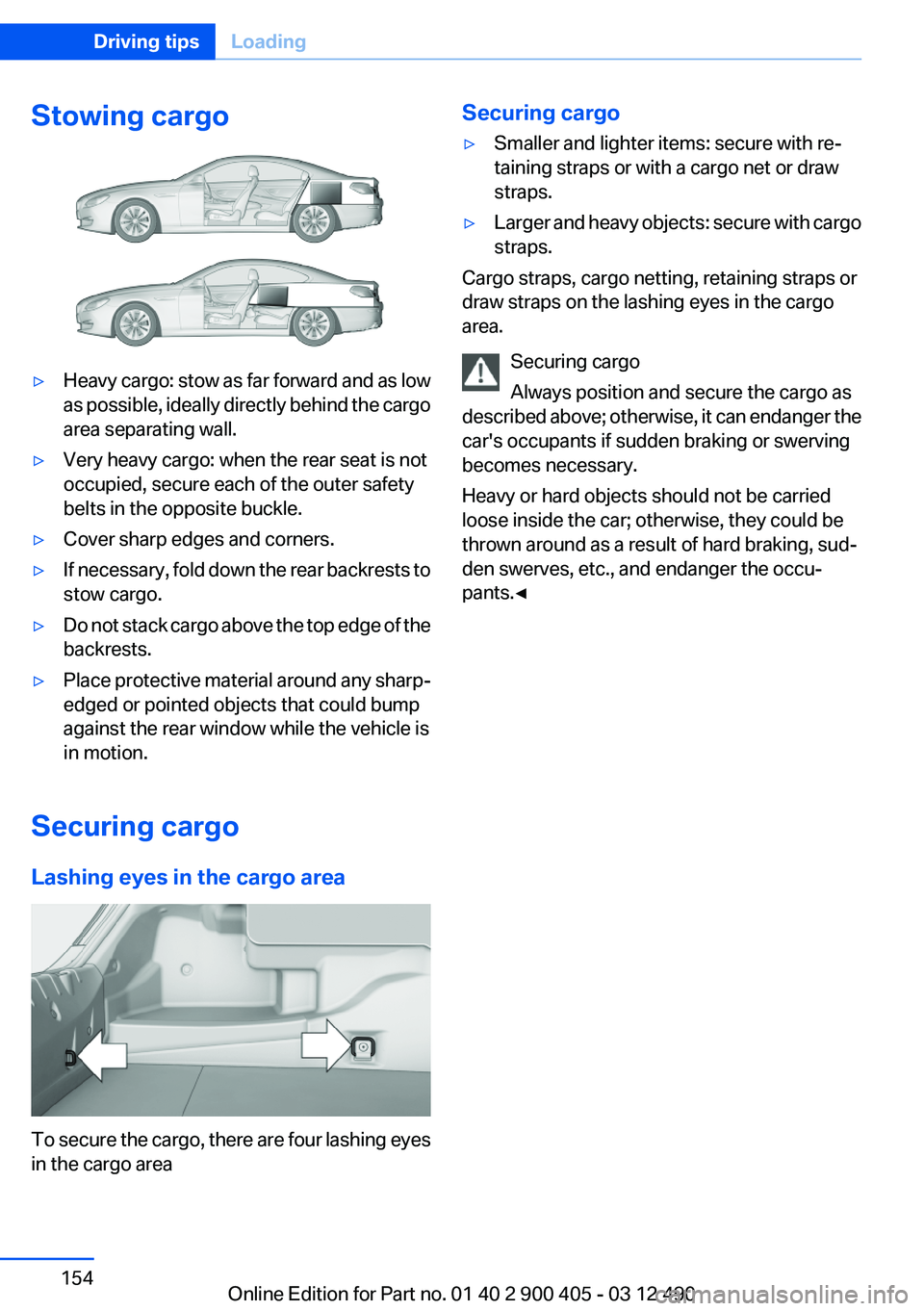
Stowing cargo▷Heavy cargo: stow as far forward and as low
as possible, ideally directly behind the cargo
area separating wall.▷Very heavy cargo: when the rear seat is not
occupied, secure each of the outer safety
belts in the opposite buckle.▷Cover sharp edges and corners.▷If necessary, fold down the rear backrests to
stow cargo.▷Do not stack cargo above the top edge of the
backrests.▷Place protective material around any sharp-
edged or pointed objects that could bump
against the rear window while the vehicle is
in motion.
Securing cargo
Lashing eyes in the cargo area
To secure the cargo, there are four lashing eyes
in the cargo area
Securing cargo▷Smaller and lighter items: secure with re‐
taining straps or with a cargo net or draw
straps.▷Larger and heavy objects: secure with cargo
straps.
Cargo straps, cargo netting, retaining straps or
draw straps on the lashing eyes in the cargo
area.
Securing cargo
Always position and secure the cargo as
described above; otherwise, it can endanger the
car's occupants if sudden braking or swerving
becomes necessary.
Heavy or hard objects should not be carried
loose inside the car; otherwise, they could be
thrown around as a result of hard braking, sud‐
den swerves, etc., and endanger the occu‐
pants.◀
Seite 154Driving tipsLoading154
Online Edition for Part no. 01 40 2 900 405 - 03 12 490
Page 155 of 305
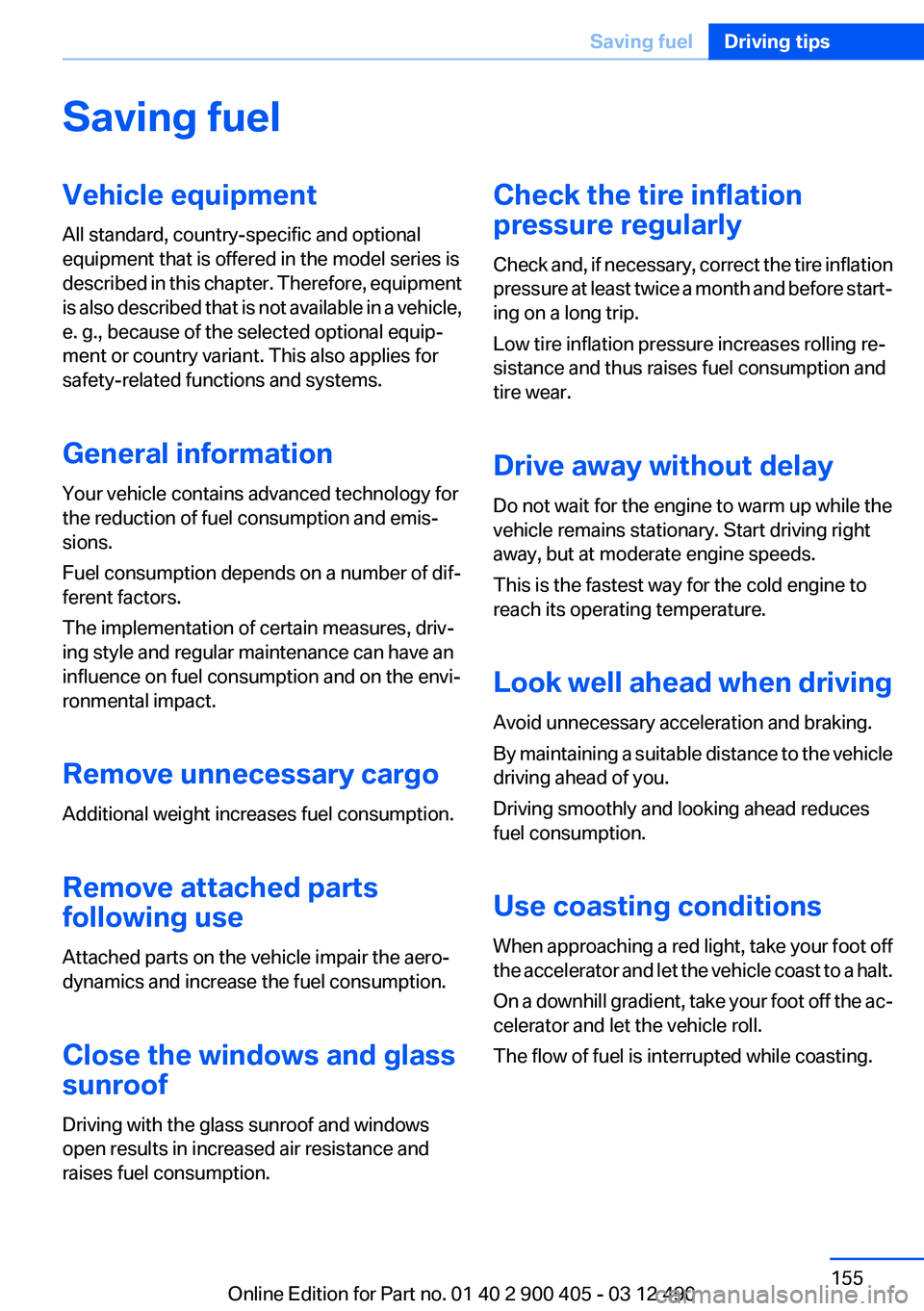
Saving fuelVehicle equipment
All standard, country-specific and optional
equipment that is offered in the model series is
described in this chapter. Therefore, equipment
is also described that is not available in a vehicle,
e. g., because of the selected optional equip‐
ment or country variant. This also applies for
safety-related functions and systems.
General information
Your vehicle contains advanced technology for
the reduction of fuel consumption and emis‐
sions.
Fuel consumption depends on a number of dif‐
ferent factors.
The implementation of certain measures, driv‐
ing style and regular maintenance can have an
influence on fuel consumption and on the envi‐
ronmental impact.
Remove unnecessary cargo
Additional weight increases fuel consumption.
Remove attached parts
following use
Attached parts on the vehicle impair the aero‐
dynamics and increase the fuel consumption.
Close the windows and glass
sunroof
Driving with the glass sunroof and windows
open results in increased air resistance and
raises fuel consumption.Check the tire inflation
pressure regularly
Check and, if necessary, correct the tire inflation
pressure at least twice a month and before start‐
ing on a long trip.
Low tire inflation pressure increases rolling re‐
sistance and thus raises fuel consumption and
tire wear.
Drive away without delay
Do not wait for the engine to warm up while the
vehicle remains stationary. Start driving right
away, but at moderate engine speeds.
This is the fastest way for the cold engine to
reach its operating temperature.
Look well ahead when driving
Avoid unnecessary acceleration and braking.
By maintaining a suitable distance to the vehicle
driving ahead of you.
Driving smoothly and looking ahead reduces
fuel consumption.
Use coasting conditions
When approaching a red light, take your foot off
the accelerator and let the vehicle coast to a halt.
On a downhill gradient, take your foot off the ac‐
celerator and let the vehicle roll.
The flow of fuel is interrupted while coasting.Seite 155Saving fuelDriving tips155
Online Edition for Part no. 01 40 2 900 405 - 03 12 490
Page 224 of 305
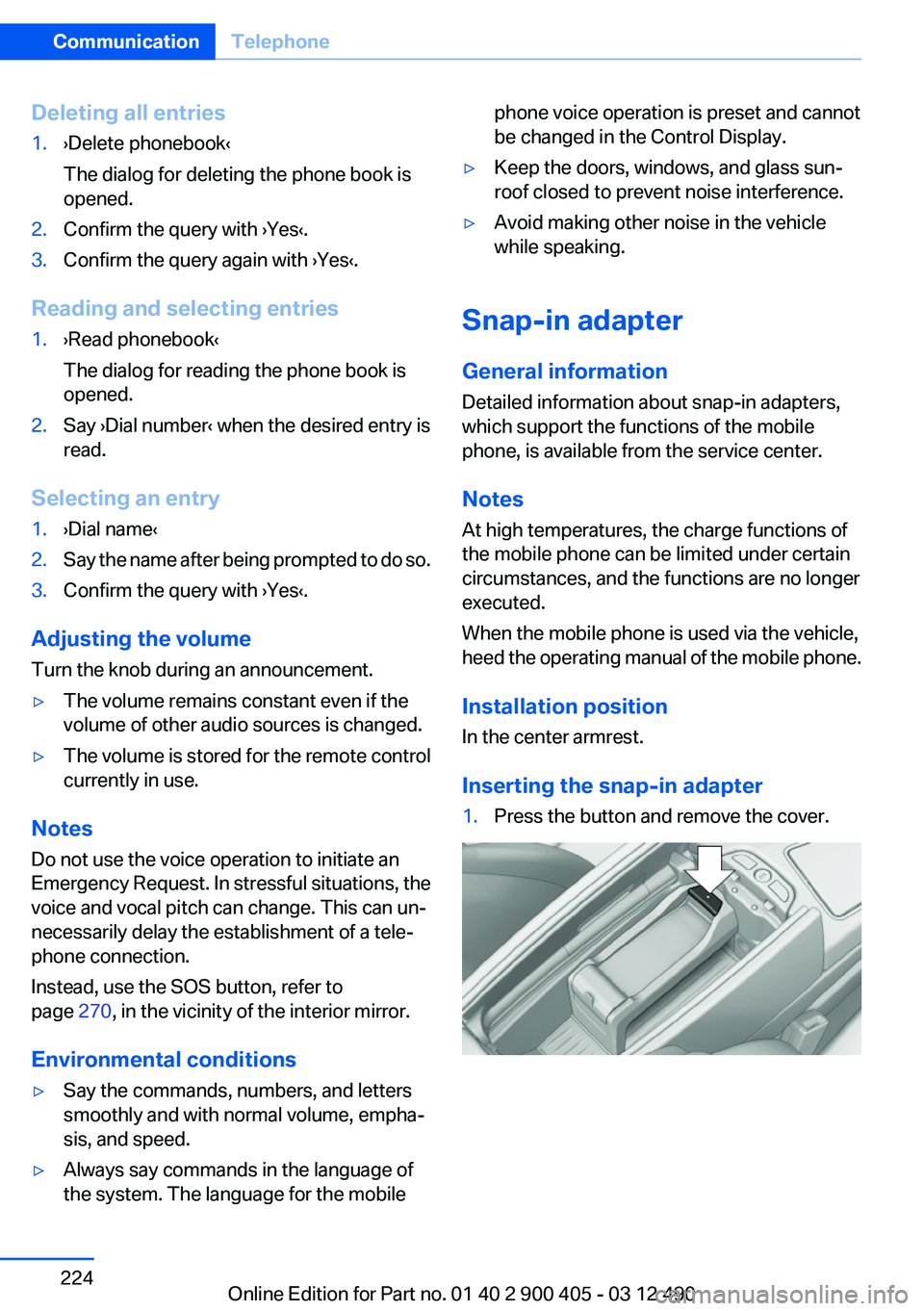
Deleting all entries1.›Delete phonebook‹
The dialog for deleting the phone book is
opened.2.Confirm the query with ›Yes‹.3.Confirm the query again with ›Yes‹.
Reading and selecting entries
1.›Read phonebook‹
The dialog for reading the phone book is
opened.2.Say ›Dial number‹ when the desired entry is
read.
Selecting an entry
1.›Dial name‹2.Say the name after being prompted to do so.3.Confirm the query with ›Yes‹.
Adjusting the volume
Turn the knob during an announcement.
▷The volume remains constant even if the
volume of other audio sources is changed.▷The volume is stored for the remote control
currently in use.
Notes
Do not use the voice operation to initiate an
Emergency Request. In stressful situations, the
voice and vocal pitch can change. This can un‐
necessarily delay the establishment of a tele‐
phone connection.
Instead, use the SOS button, refer to
page 270, in the vicinity of the interior mirror.
Environmental conditions
▷Say the commands, numbers, and letters
smoothly and with normal volume, empha‐
sis, and speed.▷Always say commands in the language of
the system. The language for the mobilephone voice operation is preset and cannot
be changed in the Control Display.▷Keep the doors, windows, and glass sun‐
roof closed to prevent noise interference.▷Avoid making other noise in the vehicle
while speaking.
Snap-in adapter
General information
Detailed information about snap-in adapters,
which support the functions of the mobile
phone, is available from the service center.
Notes
At high temperatures, the charge functions of
the mobile phone can be limited under certain
circumstances, and the functions are no longer
executed.
When the mobile phone is used via the vehicle,
heed the operating manual of the mobile phone.
Installation position
In the center armrest.
Inserting the snap-in adapter
1.Press the button and remove the cover.Seite 224CommunicationTelephone224
Online Edition for Part no. 01 40 2 900 405 - 03 12 490
Page 276 of 305
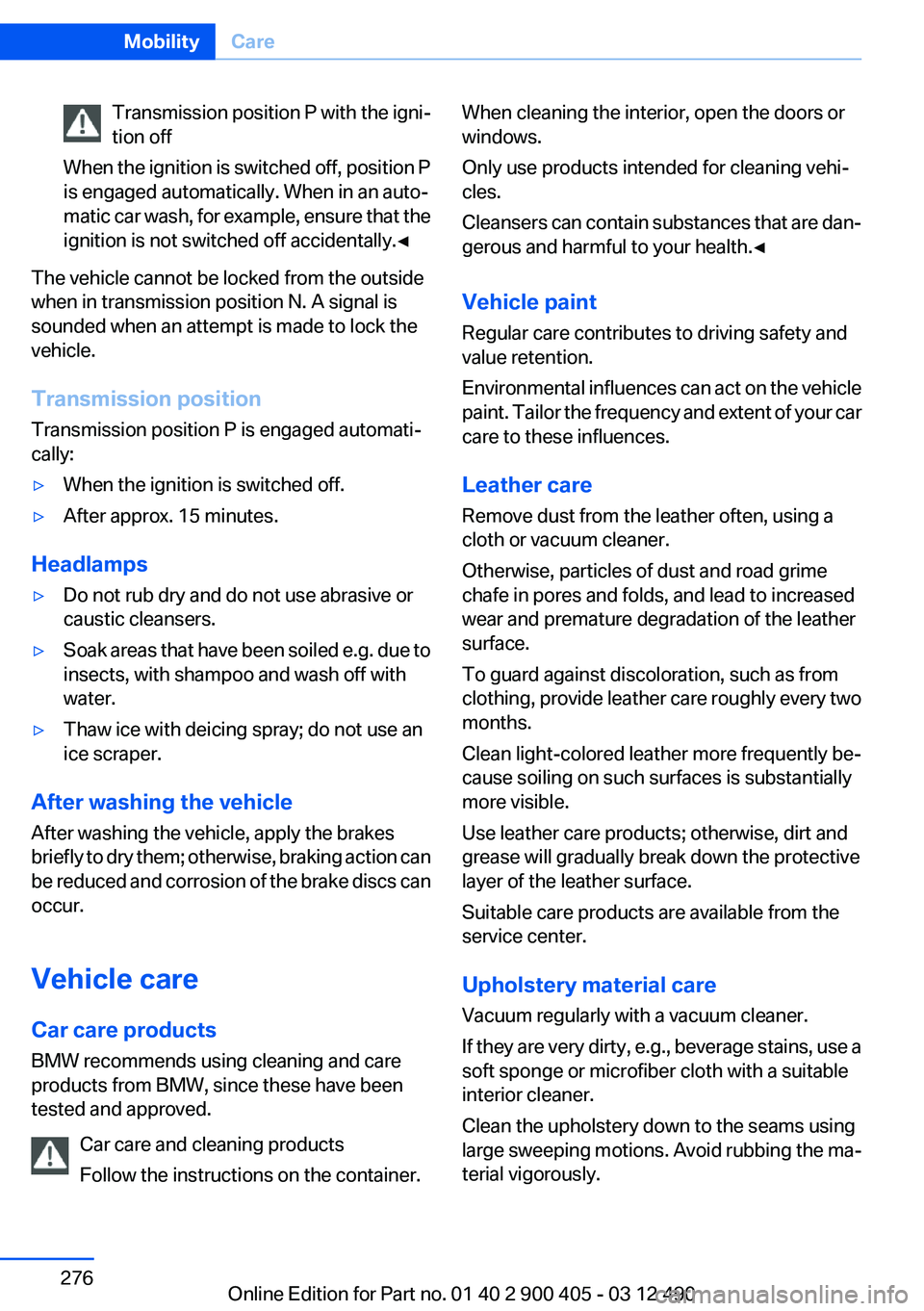
Transmission position P with the igni‐
tion off
When the ignition is switched off, position P
is engaged automatically. When in an auto‐
matic car wash, for example, ensure that the
ignition is not switched off accidentally.◀
The vehicle cannot be locked from the outside
when in transmission position N. A signal is
sounded when an attempt is made to lock the
vehicle.
Transmission position
Transmission position P is engaged automati‐
cally:
▷When the ignition is switched off.▷After approx. 15 minutes.
Headlamps
▷Do not rub dry and do not use abrasive or
caustic cleansers.▷Soak areas that have been soiled e.g. due to
insects, with shampoo and wash off with
water.▷Thaw ice with deicing spray; do not use an
ice scraper.
After washing the vehicle
After washing the vehicle, apply the brakes
briefly to dry them; otherwise, braking action can
be reduced and corrosion of the brake discs can
occur.
Vehicle care
Car care products
BMW recommends using cleaning and care
products from BMW, since these have been
tested and approved.
Car care and cleaning products
Follow the instructions on the container.
When cleaning the interior, open the doors or
windows.
Only use products intended for cleaning vehi‐
cles.
Cleansers can contain substances that are dan‐
gerous and harmful to your health.◀
Vehicle paint
Regular care contributes to driving safety and
value retention.
Environmental influences can act on the vehicle
paint. Tailor the frequency and extent of your car
care to these influences.
Leather care
Remove dust from the leather often, using a
cloth or vacuum cleaner.
Otherwise, particles of dust and road grime
chafe in pores and folds, and lead to increased
wear and premature degradation of the leather
surface.
To guard against discoloration, such as from
clothing, provide leather care roughly every two
months.
Clean light-colored leather more frequently be‐
cause soiling on such surfaces is substantially
more visible.
Use leather care products; otherwise, dirt and
grease will gradually break down the protective
layer of the leather surface.
Suitable care products are available from the
service center.
Upholstery material care
Vacuum regularly with a vacuum cleaner.
If they are very dirty, e.g., beverage stains, use a
soft sponge or microfiber cloth with a suitable
interior cleaner.
Clean the upholstery down to the seams using
large sweeping motions. Avoid rubbing the ma‐
terial vigorously.Seite 276MobilityCare276
Online Edition for Part no. 01 40 2 900 405 - 03 12 490
Page 296 of 305

Control Display, settings 79
Controller 16
Control systems, driving sta‐ bility 99
Convenient opening 35
Coolant 261
Coolant temperature 74
Cooling function 133
Cooling, maximum 132
Cooling system 261
Corrosion on brake discs 152
Cruise control 113
Cruise control, active with Stop & Go 105
Cruising range 75
Cupholder 145
Current fuel consumption 75
Current location, storing 162
Customer Relations 240
D
Damage, tires 253
Damping control, dy‐ namic 101
Data, technical 282
Date 75
Daytime running lights 83
Defrosting, refer to Windows, defrosting 132
Dehumidifying, air 133
Destination distance 78
Destination guidance 168
Destination guidance with in‐ termediate destinations 167
Destination input, naviga‐ tion 160
Digital clock 74
Digital radio 184
Dimensions 282
Dimmable exterior mirrors 53
Dimmable interior rearview mirror 54
Direction indicator, refer to Turn signals 64
Display, ECO PRO 156 Display in windshield 129
Display lighting, refer to Instru‐ ment lighting 85
Displays 70
Displays, cleaning 278
Disposal, coolant 261
Disposal, vehicle battery 268
Distance control, refer to PDC 115
Distance, selecting for ACC 107
Distance to destination 78
Divided screen view, split screen 20
Door lock, refer to Remote control 30
Doors, Automatic Soft Clos‐ ing 38
Drive-off assistant 99
Drive-off assistant, refer to DSC 99
Driving Experience Switch 102
Driving instructions, breaking in 150
Driving notes, general 150
Driving stability control sys‐ tems 99
Driving tips 150
DSC Dynamic Stability Con‐ trol 99
DTC driving dynamics 100
DTC Dynamic Traction Con‐ trol 100
DVD/CD 191
DVD/CD notes 197
DVD changer 195
DVD settings 194
DVDs, storing 198
DVD, video 193
Dynamic Damping Con‐ trol 101
Dynamic destination guid‐ ance 175
Dynamic Drive 101 Dynamic Stability Control
DSC 99
Dynamic Traction Control DTC 100
E
ECO PRO 156
EfficientDynamics 157
EfficientDynamics menu, refer to ECO PRO 156
Electronic displays, instru‐ ment cluster 71
Electronic Stability Program ESP, refer to DSC 99
Emergency detection, remote control 31
Emergency release, door lock 37
Emergency release, fuel filler flap 246
Emergency Request 270
Emergency service, refer to Roadside Assistance 271
Emergency start function, en‐ gine start 31
Emergency unlocking, trunk lid 39
Energy Control 75
Energy recovery 75
Engine, automatic Start/Stop function 59
Engine, automatic switch- off 59
Engine compartment 257
Engine compartment, working in 257
Engine coolant 261
Engine oil 259
Engine oil, adding 259
Engine oil additives 260
Engine oil change 260
Engine oil filler neck 259
Engine oil temperature 74
Engine oil types, alterna‐ tive 260 Seite 296ReferenceEverything from A to Z296
Online Edition for Part no. 01 40 2 900 405 - 03 12 490
Page 298 of 305
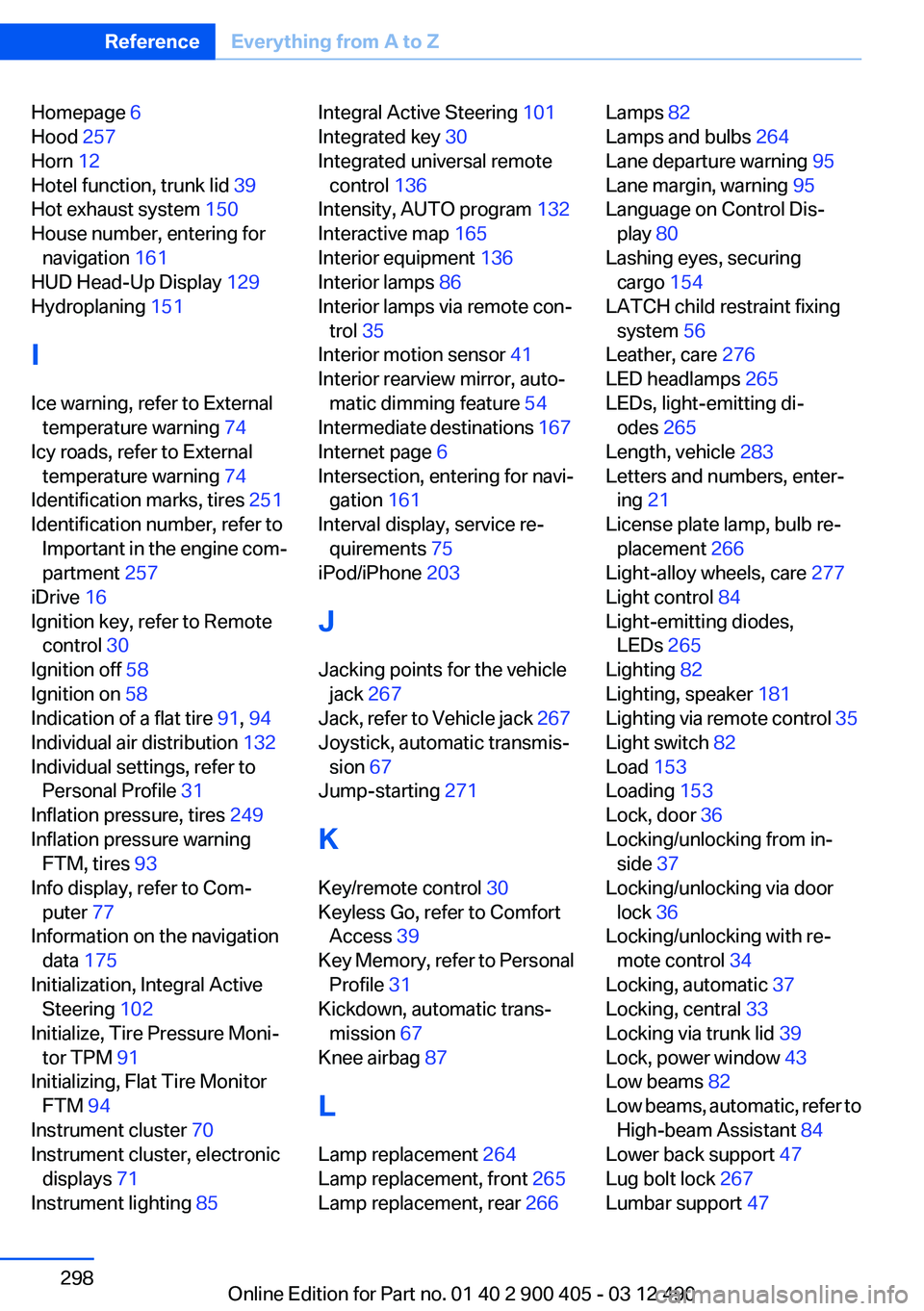
Homepage 6
Hood 257
Horn 12
Hotel function, trunk lid 39
Hot exhaust system 150
House number, entering for navigation 161
HUD Head-Up Display 129
Hydroplaning 151
I
Ice warning, refer to External temperature warning 74
Icy roads, refer to External temperature warning 74
Identification marks, tires 251
Identification number, refer to Important in the engine com‐
partment 257
iDrive 16
Ignition key, refer to Remote control 30
Ignition off 58
Ignition on 58
Indication of a flat tire 91, 94
Individual air distribution 132
Individual settings, refer to Personal Profile 31
Inflation pressure, tires 249
Inflation pressure warning FTM, tires 93
Info display, refer to Com‐ puter 77
Information on the navigation data 175
Initialization, Integral Active Steering 102
Initialize, Tire Pressure Moni‐ tor TPM 91
Initializing, Flat Tire Monitor FTM 94
Instrument cluster 70
Instrument cluster, electronic displays 71
Instrument lighting 85 Integral Active Steering 101
Integrated key 30
Integrated universal remote control 136
Intensity, AUTO program 132
Interactive map 165
Interior equipment 136
Interior lamps 86
Interior lamps via remote con‐ trol 35
Interior motion sensor 41
Interior rearview mirror, auto‐ matic dimming feature 54
Intermediate destinations 167
Internet page 6
Intersection, entering for navi‐ gation 161
Interval display, service re‐ quirements 75
iPod/iPhone 203
J
Jacking points for the vehicle jack 267
Jack, refer to Vehicle jack 267
Joystick, automatic transmis‐ sion 67
Jump-starting 271
K
Key/remote control 30
Keyless Go, refer to Comfort Access 39
Key Memory, refer to Personal Profile 31
Kickdown, automatic trans‐ mission 67
Knee airbag 87
L
Lamp replacement 264
Lamp replacement, front 265
Lamp replacement, rear 266 Lamps 82
Lamps and bulbs 264
Lane departure warning 95
Lane margin, warning 95
Language on Control Dis‐ play 80
Lashing eyes, securing cargo 154
LATCH child restraint fixing system 56
Leather, care 276
LED headlamps 265
LEDs, light-emitting di‐ odes 265
Length, vehicle 283
Letters and numbers, enter‐ ing 21
License plate lamp, bulb re‐ placement 266
Light-alloy wheels, care 277
Light control 84
Light-emitting diodes, LEDs 265
Lighting 82
Lighting, speaker 181
Lighting via remote control 35
Light switch 82
Load 153
Loading 153
Lock, door 36
Locking/unlocking from in‐ side 37
Locking/unlocking via door lock 36
Locking/unlocking with re‐ mote control 34
Locking, automatic 37
Locking, central 33
Locking via trunk lid 39
Lock, power window 43
Low beams 82
Low beams, automatic, refer to High-beam Assistant 84
Lower back support 47
Lug bolt lock 267
Lumbar support 47 Seite 298ReferenceEverything from A to Z298
Online Edition for Part no. 01 40 2 900 405 - 03 12 490
Page 300 of 305
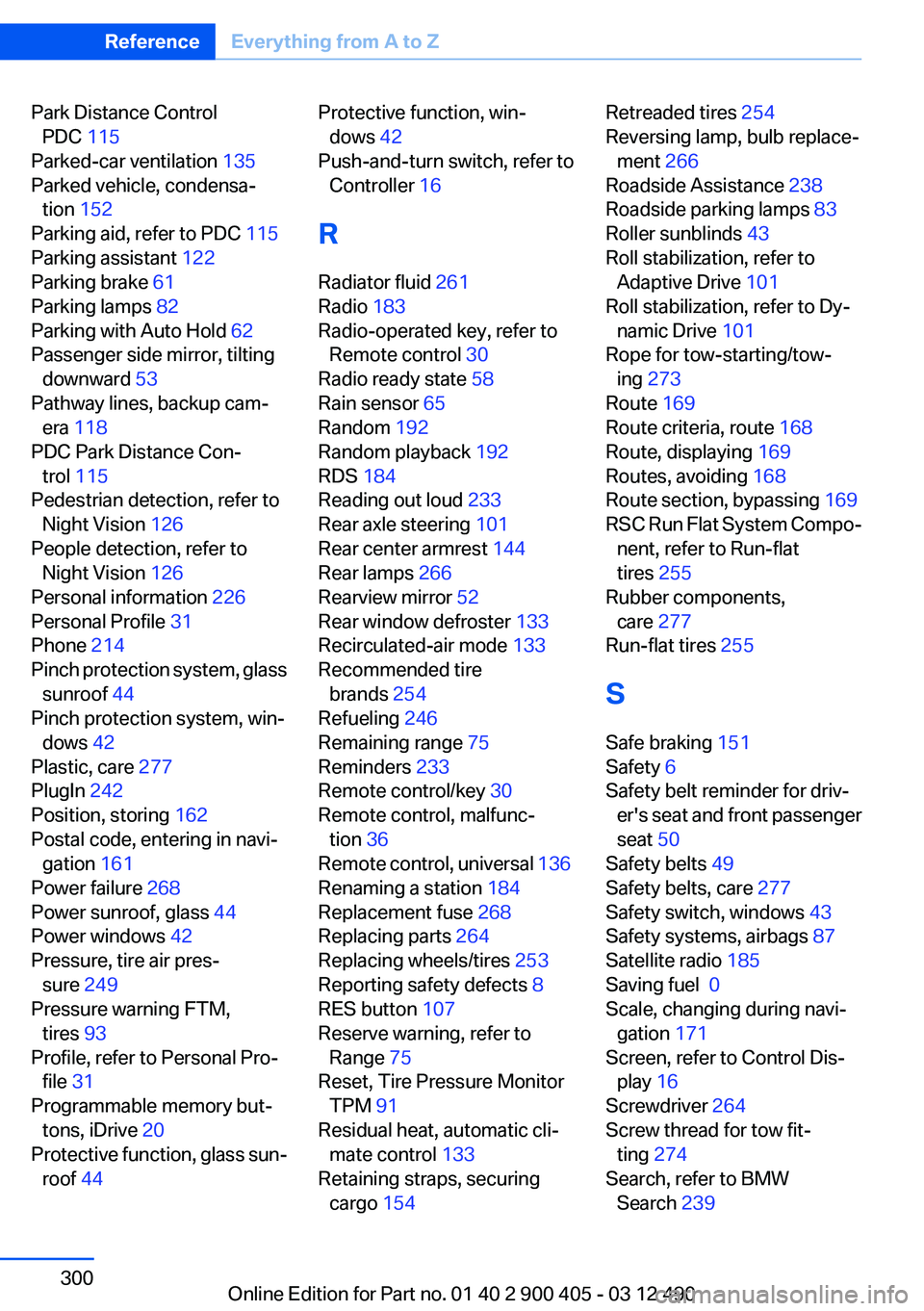
Park Distance ControlPDC 115
Parked-car ventilation 135
Parked vehicle, condensa‐ tion 152
Parking aid, refer to PDC 115
Parking assistant 122
Parking brake 61
Parking lamps 82
Parking with Auto Hold 62
Passenger side mirror, tilting downward 53
Pathway lines, backup cam‐ era 118
PDC Park Distance Con‐ trol 115
Pedestrian detection, refer to Night Vision 126
People detection, refer to Night Vision 126
Personal information 226
Personal Profile 31
Phone 214
Pinch protection system, glass sunroof 44
Pinch protection system, win‐ dows 42
Plastic, care 277
PlugIn 242
Position, storing 162
Postal code, entering in navi‐ gation 161
Power failure 268
Power sunroof, glass 44
Power windows 42
Pressure, tire air pres‐ sure 249
Pressure warning FTM, tires 93
Profile, refer to Personal Pro‐ file 31
Programmable memory but‐ tons, iDrive 20
Protective function, glass sun‐ roof 44 Protective function, win‐
dows 42
Push-and-turn switch, refer to Controller 16
R
Radiator fluid 261
Radio 183
Radio-operated key, refer to Remote control 30
Radio ready state 58
Rain sensor 65
Random 192
Random playback 192
RDS 184
Reading out loud 233
Rear axle steering 101
Rear center armrest 144
Rear lamps 266
Rearview mirror 52
Rear window defroster 133
Recirculated-air mode 133
Recommended tire brands 254
Refueling 246
Remaining range 75
Reminders 233
Remote control/key 30
Remote control, malfunc‐ tion 36
Remote control, universal 136
Renaming a station 184
Replacement fuse 268
Replacing parts 264
Replacing wheels/tires 253
Reporting safety defects 8
RES button 107
Reserve warning, refer to Range 75
Reset, Tire Pressure Monitor TPM 91
Residual heat, automatic cli‐ mate control 133
Retaining straps, securing cargo 154 Retreaded tires 254
Reversing lamp, bulb replace‐ ment 266
Roadside Assistance 238
Roadside parking lamps 83
Roller sunblinds 43
Roll stabilization, refer to Adaptive Drive 101
Roll stabilization, refer to Dy‐ namic Drive 101
Rope for tow-starting/tow‐ ing 273
Route 169
Route criteria, route 168
Route, displaying 169
Routes, avoiding 168
Route section, bypassing 169
RSC Run Flat System Compo‐ nent, refer to Run-flat
tires 255
Rubber components, care 277
Run-flat tires 255
S
Safe braking 151
Safety 6
Safety belt reminder for driv‐ er's seat and front passenger
seat 50
Safety belts 49
Safety belts, care 277
Safety switch, windows 43
Safety systems, airbags 87
Satellite radio 185
Saving fuel 0
Scale, changing during navi‐ gation 171
Screen, refer to Control Dis‐ play 16
Screwdriver 264
Screw thread for tow fit‐ ting 274
Search, refer to BMW Search 239 Seite 300ReferenceEverything from A to Z300
Online Edition for Part no. 01 40 2 900 405 - 03 12 490
Page 303 of 305
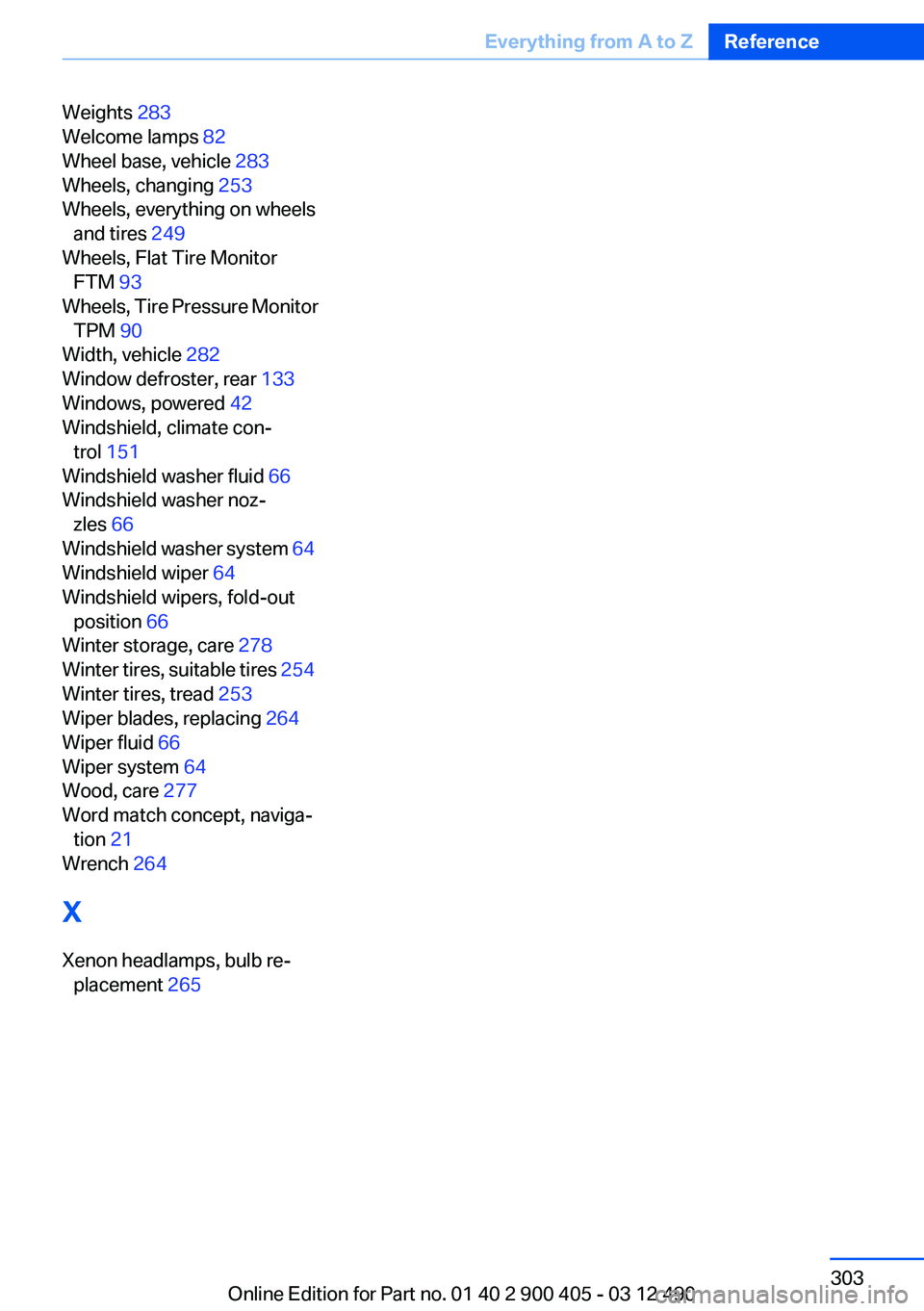
Weights 283
Welcome lamps 82
Wheel base, vehicle 283
Wheels, changing 253
Wheels, everything on wheels and tires 249
Wheels, Flat Tire Monitor FTM 93
Wheels, Tire Pressure Monitor TPM 90
Width, vehicle 282
Window defroster, rear 133
Windows, powered 42
Windshield, climate con‐ trol 151
Windshield washer fluid 66
Windshield washer noz‐ zles 66
Windshield washer system 64
Windshield wiper 64
Windshield wipers, fold-out position 66
Winter storage, care 278
Winter tires, suitable tires 254
Winter tires, tread 253
Wiper blades, replacing 264
Wiper fluid 66
Wiper system 64
Wood, care 277
Word match concept, naviga‐ tion 21
Wrench 264
X
Xenon headlamps, bulb re‐ placement 265 Seite 303Everything from A to ZReference303
Online Edition for Part no. 01 40 2 900 405 - 03 12 490