2013 BMW 6 SERIES GRAN COUPE power steering
[x] Cancel search: power steeringPage 16 of 247

CockpitVehicle equipment
All standard, country-specific and optional
equipment that is offered in the model series is
described in this chapter. Therefore, equip‐ment is also described that is not available in a
vehicle, e. g., because of the selected optional
equipment or country variant. This also applies
for safety-related functions and systems.
All around the steering wheel
1Roller sunblind 422Safety switch for the windows and the
roller sunblind in the rear 423Power windows 414Exterior mirror operation 515Driver assistance systemsActive Blind Spot Detec‐
tion 113Intelligent Safety 100Lane departure warning 111Night Vision with pedestrian de‐
tection 108Head-up Display 1496LampsFront fog lamps 90Parking lamps 87Low beams 87Seite 12At a glanceCockpit12
Online Edition for Part no. 01 40 2 909 877 - VI/13
Page 43 of 247

Malfunction
Comfort Access may not function properly if it
experiences interference from external sour‐
ces such as mobile phones, metal objects,
overhead power lines, transmission towers,
etc.
In this case, open or close the vehicle using the
buttons on the remote control or use the
integrated key in the door lock.
Adjusting
Unlocking The setting is stored for the remote control
currently in use.1."Settings"2."Doors/key"3. Select symbol or "Unlock button:"4.Select the desired function:▷"Driver's door only"
Only the driver's door and the fuel filler
flap are unlocked. Pressing again un‐
locks the entire vehicle.▷"All doors"
The entire vehicle is unlocked.
Depending on how the vehicle is equipped or
the country-specific variant, you can set
whether the doors are also unlocked with the
button on the remote control.
Confirmation signals from the vehicle
1."Settings"2."Doors/key"3.Deactivate or activate the desired confir‐
mation signals.▷"Acoustic sig. lock/unlock"▷"Flash when lock/unlock"Automatic locking
The setting is stored for the remote control
currently in use.1."Settings"2."Doors/key"3.Select the desired function:▷"Lock if no door opened"
The vehicle locks automatically after a
short period of time if a door is not
opened.▷"Lock after start driving"
The vehicle locks automatically after
you drive away.
Retrieving the seat, mirror, and
steering wheel settings
The driver's seat, exterior mirror, and steering
wheel positions selected last are stored for the
currently used remote control.
When the vehicle is unlocked, these positions
are automatically retrieved if this function was
activated.
Pinch hazard when moving back the seat
If this function is used, first make sure
that the footwell behind the driver's seat is
empty. Otherwise, people can be injured or ob‐
jects damaged when the seat is moved back.◀
The adjustment procedure is interrupted:
▷When a seat position switch is pressed.▷When a button of the seat, mirror, and
steering wheel memory is pressed briefly.
Activating the setting
1."Settings"2."Doors/key"3."Last seat position autom."Seite 39Opening and closingControls39
Online Edition for Part no. 01 40 2 909 877 - VI/13
Page 55 of 247

Seat, mirror, and steering
wheel memory
General information
Two different driver's seat, exterior mirror, and
steering wheel positions can be stored and re‐
trieved for each remote control. The adjust‐
ment of the lumbar support is not stored.
Storing
1.Switch on the ignition.2.Set the desired position.3. Press the button. The LED in the
button lights up.4.Press the desired button 1 or 2. The LED
goes out.
If the M button is pressed accidentally:
Press the button again.
The LED goes out.
Calling up settings Do not retrieve the memory while driving
Do not retrieve the memory setting while
driving, as an unexpected movement of the
seat or steering wheel could result in an acci‐
dent.◀
Comfort function
1.Open the driver's door.2.Switch off the ignition.3.Briefly press the desired button 1 or 2.The corresponding seat position is performed
automatically.
The procedure stops when a switch for adjust‐
ing the seat or one of the buttons is pressed.
Safety mode1.Close the driver's door or switch on the ig‐
nition.2.Press and hold the desired button 1 or 2
until the adjustment procedure is com‐
pleted.
Calling up of a seat position
deactivated
After a brief period, the calling up of stored
seat positions is deactivated to save battery
power.
To reactivate calling up of a seat position:
▷Open or close the door or trunk lid.▷Press a button on the remote control.▷Press the Start/Stop button.
Mirrors
Exterior mirrors
At a glance
1Adjusting2Left/right, Automatic Curb Monitor3Fold in and outSeite 51AdjustingControls51
Online Edition for Part no. 01 40 2 909 877 - VI/13
Page 63 of 247

Radio ready stateActivate radio ready state:▷When the engine is running: press the
Start/Stop button.
Some electronic systems/power consumers
remain ready for operation.
The radio ready state switches off automati‐
cally:
▷After approx. 8 minutes.▷When the vehicle is locked using the cen‐
tral locking system.▷Shortly before the battery is discharged
completely, so that the engine can still be
started.
Starting the engine
Hints Enclosed areas
Do not let the engine run in enclosed
areas; otherwise, breathing of exhaust fumes may lead to loss of consciousness and death.
The exhaust gases contain carbon monoxide,
an odorless and colorless but highly toxic
gas.◀
Unattended vehicle
Do not leave the vehicle unattended with
the engine running; doing so poses a risk of
danger.
Before leaving the vehicle with the engine run‐
ning, set the parking brake and place the trans‐
mission in position P or neutral to prevent the
vehicle from moving.◀
Repeated starting in quick succession
Avoid repeated unsuccessful attempts to
start the vehicle or starting the vehicle several
times in quick succession. Otherwise, the fuel
is not burned or is inadequately burned, posing
a risk of overheating and damage to the cata‐
lytic converter.◀
Do not wait for the engine to warm-up while
the vehicle remains stationary. Start driving at
moderate engine speeds.
Automatic transmission
Starting the engine1.Depress the brake pedal.2.Press the Start/Stop button.
The ignition is activated automatically for a
certain time and is stopped as soon as the en‐
gine starts.
Engine stop
Hints Take the remote control with you
Take the remote control with you when
leaving the vehicle so that children, for exam‐
ple, cannot start the engine.◀
Set the parking brake and further secure
the vehicle as required
Set the parking brake firmly when parking; oth‐
erwise, the vehicle could roll. On steep upward
and downward inclines, further secure the ve‐
hicle, for example, by turning the steering
wheel in the direction of the curb. ◀
Before driving into a car wash In order for the vehicle to be able to roll into a
car wash, heed the information regarding
Washing in automatic car washes, refer to
page 221.
Automatic transmission
Switching off the engine
1.Engage transmission position P with the
vehicle stopped.2.Press the Start/Stop button.
The engine is switched off.Seite 59DrivingControls59
Online Edition for Part no. 01 40 2 909 877 - VI/13
Page 129 of 247
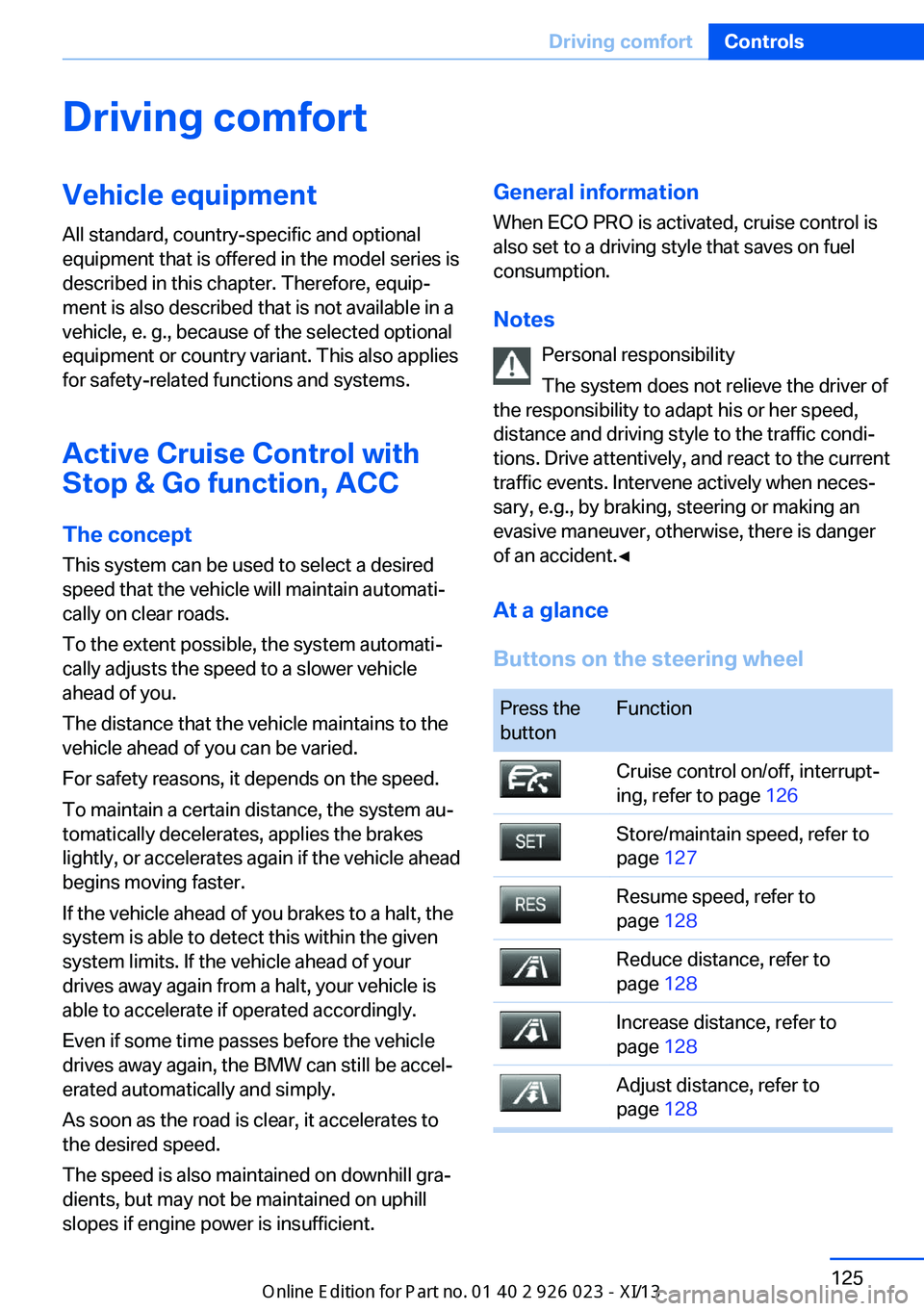
Driving comfortVehicle equipment
All standard, country-specific and optional
equipment that is offered in the model series is
described in this chapter. Therefore, equip‐
ment is also described that is not available in a
vehicle, e. g., because of the selected optional
equipment or country variant. This also applies
for safety-related functions and systems.
Active Cruise Control with Stop & Go function, ACC
The conceptThis system can be used to select a desired
speed that the vehicle will maintain automati‐
cally on clear roads.
To the extent possible, the system automati‐
cally adjusts the speed to a slower vehicle
ahead of you.
The distance that the vehicle maintains to the
vehicle ahead of you can be varied.
For safety reasons, it depends on the speed.
To maintain a certain distance, the system au‐
tomatically decelerates, applies the brakes
lightly, or accelerates again if the vehicle ahead
begins moving faster.
If the vehicle ahead of you brakes to a halt, the
system is able to detect this within the given
system limits. If the vehicle ahead of your
drives away again from a halt, your vehicle is
able to accelerate if operated accordingly.
Even if some time passes before the vehicle
drives away again, the BMW can still be accel‐
erated automatically and simply.
As soon as the road is clear, it accelerates to
the desired speed.
The speed is also maintained on downhill gra‐
dients, but may not be maintained on uphill
slopes if engine power is insufficient.General information
When ECO PRO is activated, cruise control is
also set to a driving style that saves on fuel
consumption.
Notes Personal responsibility
The system does not relieve the driver of
the responsibility to adapt his or her speed,
distance and driving style to the traffic condi‐
tions. Drive attentively, and react to the current
traffic events. Intervene actively when neces‐
sary, e.g., by braking, steering or making an
evasive maneuver, otherwise, there is danger
of an accident.◀
At a glance
Buttons on the steering wheelPress the
buttonFunctionCruise control on/off, interrupt‐
ing, refer to page 126Store/maintain speed, refer to
page 127Resume speed, refer to
page 128Reduce distance, refer to
page 128Increase distance, refer to
page 128Adjust distance, refer to
page 128Seite 125Driving comfortControls125
Online Edition for Part no. 01 40 2 909 877 - VI/13
Page 218 of 247

Vehicle batteryMaintenance
The battery is maintenance-free, i.e., the elec‐ trolyte will last for the life of the battery.
Your service center will be glad to advise you
on questions regarding the battery.
Battery replacement Use approved vehicle batteries only
Only use vehicle batteries that have been
approved for your vehicle by the manufacturer; otherwise, the vehicle could be damaged and
systems or functions may not be fully availa‐
ble.◀
After a battery replacement, have the battery registered on the vehicle by your service cen‐
ter to ensure that all comfort functions are fully
available and that any Check Control mes‐
sages of these comfort functions are no longer
displayed.
Charging the battery
Note Do not plug chargers into the socket
Do not connect battery chargers to the
factory-installed sockets in the vehicle as this
may damage the battery.◀
General information
Make sure that the battery is always suffi‐
ciently charged to guarantee that the battery
remains usable for its full service life.
The battery may need to be charged in the fol‐
lowing cases:▷When making frequent short-distance
drives.▷If the vehicle is not used for prolonged pe‐
riods, longer than a month.Starting aid terminals
In the vehicle, only charge the battery via the
starting aid terminals, refer to page 218, in the
engine compartment with the engine off.
Power failure After a temporary power loss, some equipment
needs to be reinitialized.
Individual settings need to be reprogrammed:▷Seat, mirror, and steering wheel memory:
store the positions again.▷Time: update.▷Date: update.▷Radio station: saving new, see user's
manual for Navigation, Entertainment and
Communication.▷Navigation system: wait for the operability
of the navigation.
Disposing of old batteries
Have old batteries disposed of by your
service center or bring them to a recy‐
cling center.
Maintain the battery in an upright position for
transport and storage. Secure the battery so
that it does not tip over during transport.
Fuses Notes Replacing fuses
Never attempt to repair a blown fuse and
do not replace a defective fuse with a substi‐
tute of another color or amperage rating; this could lead to a circuit overload, ultimately re‐
sulting in a fire in the vehicle.◀
Plastic tweezers and information on the fuse
types and locations are stored in the fuse box
in the cargo area.
Seite 214MobilityReplacing components214
Online Edition for Part no. 01 40 2 909 877 - VI/13
Page 239 of 247

Engine, automatic switch-off 60
Engine compartment 203
Engine compartment, work‐ ing in 203
Engine coolant 207
Engine idling when driving, coasting 183
Engine oil 205
Engine oil, adding 206
Engine oil additives 206
Engine oil change 206
Engine oil filler neck 206
Engine oil temperature 78
Engine oil types, alterna‐ tive 206
Engine oil types, ap‐ proved 206
Engine start during malfunc‐ tion 31
Engine start, jump-start‐ ing 217
Engine start, refer to Starting the engine 59
Engine stop 59
Engine temperature 78
Entering/exiting vehicle, as‐ sistance, steering wheel 53
Entering a car wash 221
Equipment, interior 160
ESP Electronic Stability Pro‐ gram, refer to DSC 117
Exchanging wheels/tires 199
Exhaust system 174
Exterior mirror, automatic dimming feature 52
Exterior mirrors 51
External start 217
External temperature dis‐ play 79
External temperature warn‐ ing 79
Eyes for securing cargo 178 F
Failure message, refer to Check Control 76
False alarm, refer to Uninten‐ tional alarm 41
Fan, refer to Air flow 153
Fault displays, refer to Check Control 76
Filler neck for engine oil 206
Fine wood, care 223
First aid kit 217
Fitting for towing, refer to Tow fitting 220
Flat tire, changing wheels 213
Flat Tire Monitor FTM 98
Flat tire, Tire Pressure Moni‐ tor TPM 95
Flat tire, warning lamp 96, 99
Flooding 175
Floor carpet, care 224
Floor mats, care 224
Fold down the rear seat back‐ rest, see Though-loading
system 164
Fold-out position, windshield wipers 67
Foot brake 175
For the headliner, refer to All around the interior rearview
mirror 15
Front airbags 92
Front center armrest 168
Front fog lamps 90
Front lamps 210
Front passenger airbags, au‐ tomatic deactivation 94
Front passenger airbags, indi‐ cator lamp 94
Front seats 45
FTM Flat Tire Monitor 98
Fuel 190
Fuel cap 188
Fuel consumption, current 80 Fuel consumption, refer to
Average fuel consump‐
tion 84
Fuel filler flap 188
Fuel gauge 78
Fuel quality 190
Fuel recommendation 190
Fuel, tank capacity 230
Fuse 214
G Garage door opener, refer to Integrated universal remote
control 160
Gasoline 190
Gasoline quality 190
Gear change, automatic transmission 68
Gear shift indicator 81
General driving notes 174
Glass sunroof, powered with tilt function 43
Glove compartment 167
Gross vehicle weight, ap‐ proved 229
Gross weight, permissible for trailer towing 229
H
Handbrake, refer to Parking brake 62
Hand-held transmitter, alter‐ nating code 161
Hazard warning flashers 216
HDC Hill Descent Con‐ trol 119
Head airbags 92
Headlamp control, auto‐ matic 88
Headlamp courtesy delay fea‐ ture 87
Headlamp courtesy delay fea‐ ture via remote control 34
Headlamp flasher 65 Seite 235Everything from A to ZReference235
Online Edition for Part no. 01 40 2 909 877 - VI/13
Page 241 of 247

Light-emitting diodes,LEDs 211
Lighting 87
Lighting, speaker 91
Lighting via remote con‐ trol 34
Light switch 87
Load 177
Loading 177
Lock, door 35
Locking/unlocking from in‐ side 36
Locking/unlocking via door lock 35
Locking/unlocking with re‐ mote control 34
Locking, automatic 39
Locking, central 33
Locking, settings 39
Locking via trunk lid 37
Lock, power window 42
Locks, doors, and win‐ dows 57
Low beams 87
Low beams, automatic, refer to High-beam Assistant 89
Lower back support 46
Lumbar support 46
M
Maintenance 208
Maintenance require‐ ments 208
Maintenance, service require‐ ments 80
Maintenance system, BMW 208
Malfunction displays, refer to Check Control 76
Manual air distribution 153
Manual air flow 153
Manual brake, refer to Parking brake 62
Manual mode, transmis‐ sion 69 Manual operation, backup
camera 140
Manual operation, door lock 36
Manual operation, exterior mirrors 52
Manual operation, fuel filler flap 188
Manual operation, Park Dis‐ tance Control PDC 137
Manual operation, parking brake 64
Manual operation, Side View 144
Manual operation, Top View 142
Marking on approved tires 200
Marking, run-flat tires 201
Massage seat, front 47
Master key, refer to Remote control 30
Maximum cooling 154
Maximum speed, display 81
Maximum speed, winter tires 200
Measure, units of 86
Medical kit 217
Memory for seat, mirrors, steering wheel 51
Menu, EfficientDynamics 182
Menu in instrument clus‐ ter 83
Menus, operating, iDrive 16
Menus, refer to iDrive operat‐ ing concept 17
Messages, refer to Check Control 76
Microfilter 155
Minimum tread, tires 199
Mirror 51
Mirror memory 51
Mobile communication devi‐ ces in the vehicle 175
Modifications, technical, refer to Safety 7 Moisture in headlamp 211
Monitor, refer to Control Dis‐ play 16
Mounting of child restraint fix‐ ing systems 54
Multifunctional instrument display 73
Multifunction steering wheel, buttons 12
N Navigation, see user's manual for Navigation, Entertain‐
ment and Communication
Neck restraints, front, refer to Head restraints 49
Neutral cleaner, see wheel cleaner 223
New wheels and tires 199
Night Vision with pedestrian detection 108
No Passing Information 81
Nylon rope for tow-starting/ towing 219
O OBD Onboard Diagnosis 209
OBD, see OBD Onboard Di‐ agnosis 209
Obstacle marking, rearview camera 141
Octane rating, refer to Gaso‐ line quality 190
Odometer 79
Office, see user's manual for Navigation, Entertainment
and Communication
Oil 205
Oil, adding 206
Oil additives 206
Oil change 206
Oil change interval, service requirements 80
Oil filler neck 206 Seite 237Everything from A to ZReference237
Online Edition for Part no. 01 40 2 909 877 - VI/13