2013 BMW 6 SERIES COUPE belt
[x] Cancel search: beltPage 119 of 241
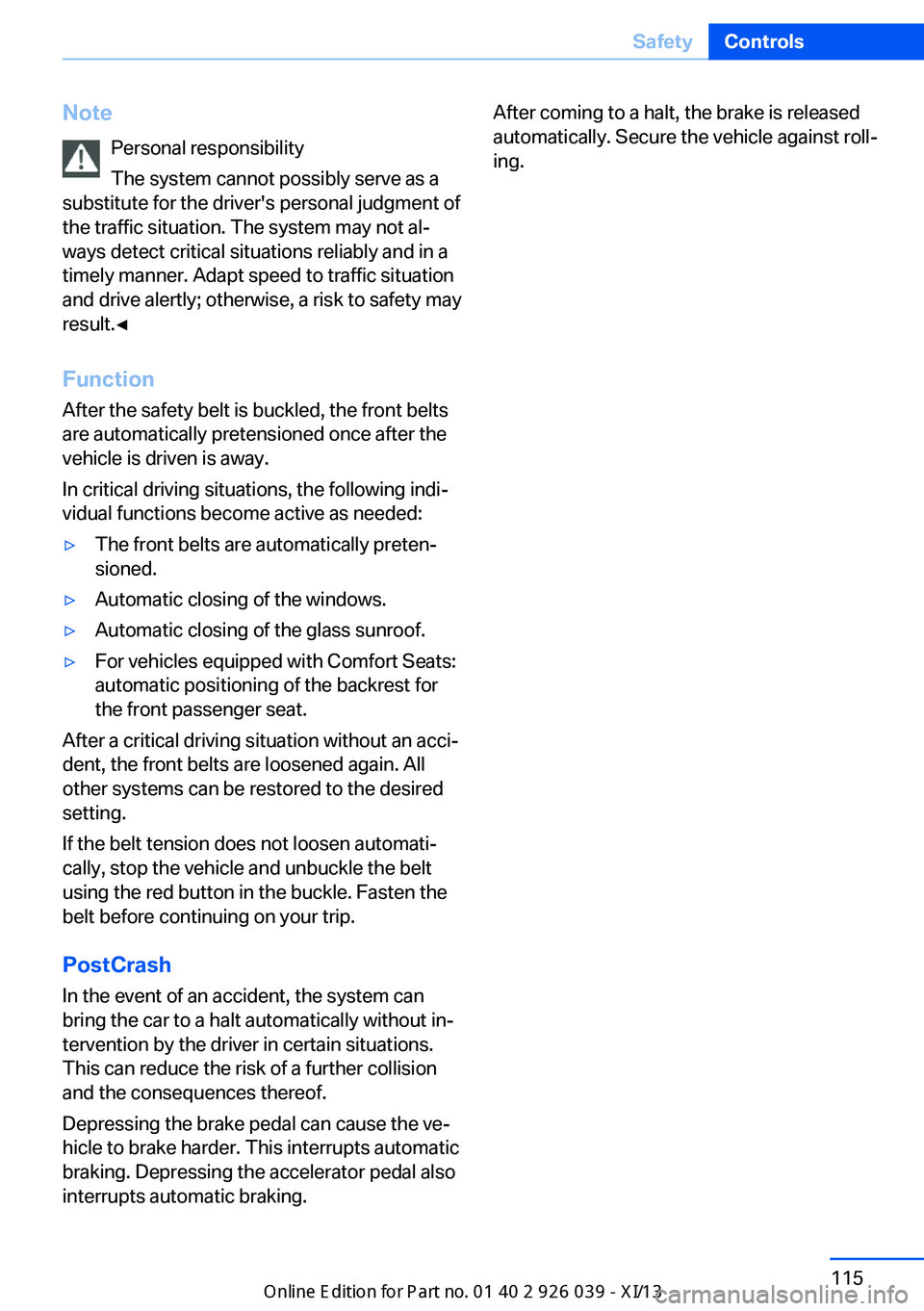
NotePersonal responsibility
The system cannot possibly serve as a
substitute for the driver's personal judgment of
the traffic situation. The system may not al‐
ways detect critical situations reliably and in a
timely manner. Adapt speed to traffic situation
and drive alertly; otherwise, a risk to safety may
result.◀
Function
After the safety belt is buckled, the front belts
are automatically pretensioned once after the
vehicle is driven is away.
In critical driving situations, the following indi‐
vidual functions become active as needed:▷The front belts are automatically preten‐
sioned.▷Automatic closing of the windows.▷Automatic closing of the glass sunroof.▷For vehicles equipped with Comfort Seats:
automatic positioning of the backrest for
the front passenger seat.
After a critical driving situation without an acci‐
dent, the front belts are loosened again. All
other systems can be restored to the desired
setting.
If the belt tension does not loosen automati‐
cally, stop the vehicle and unbuckle the belt
using the red button in the buckle. Fasten the
belt before continuing on your trip.
PostCrash
In the event of an accident, the system can
bring the car to a halt automatically without in‐
tervention by the driver in certain situations.
This can reduce the risk of a further collision
and the consequences thereof.
Depressing the brake pedal can cause the ve‐
hicle to brake harder. This interrupts automatic
braking. Depressing the accelerator pedal also
interrupts automatic braking.
After coming to a halt, the brake is released
automatically. Secure the vehicle against roll‐
ing.Seite 115SafetyControls115
Online Edition for Part no. 0140 2 910 771 - VI/13
Page 130 of 241
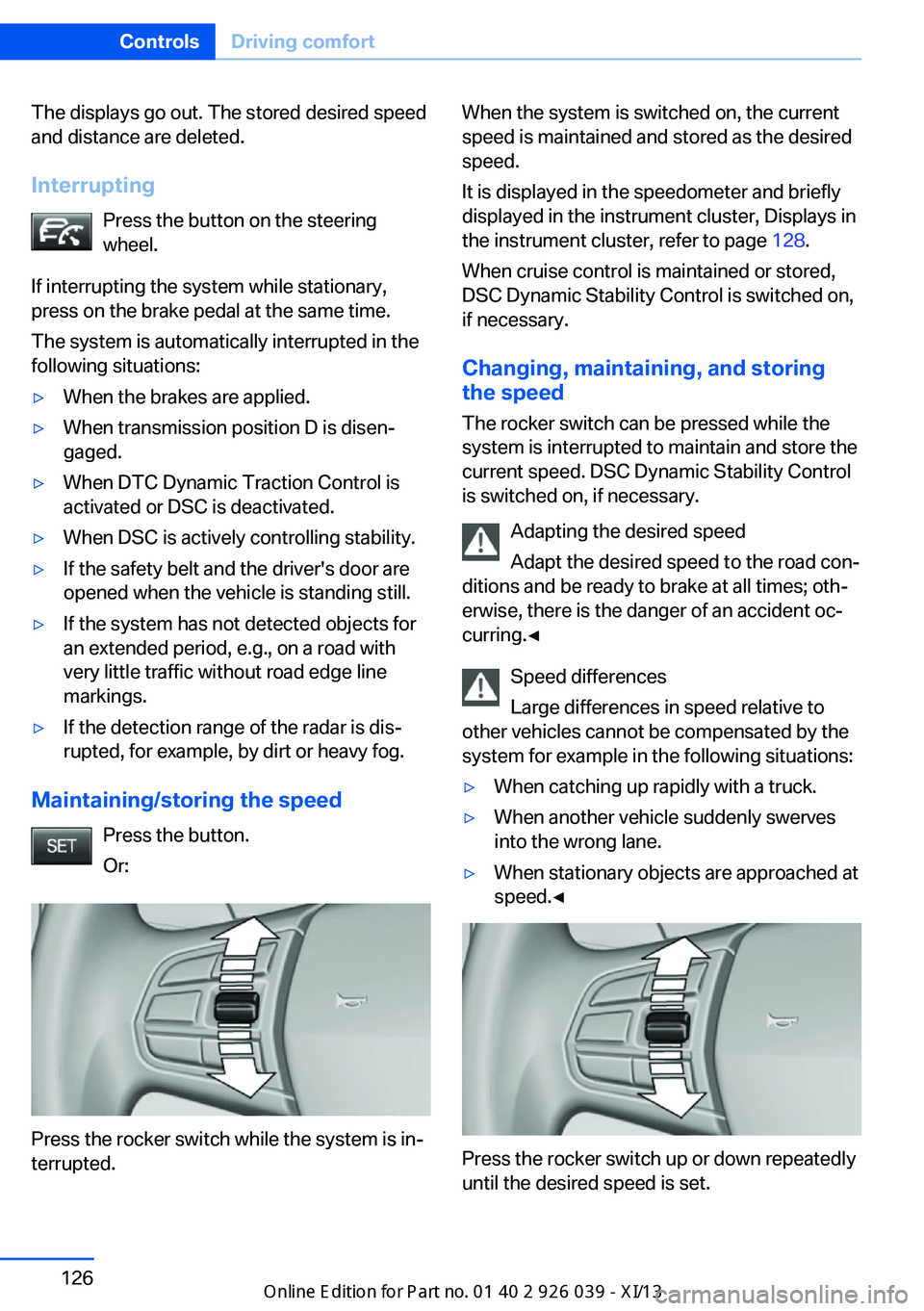
The displays go out. The stored desired speed
and distance are deleted.
Interrupting Press the button on the steering
wheel.
If interrupting the system while stationary,
press on the brake pedal at the same time.
The system is automatically interrupted in the
following situations:▷When the brakes are applied.▷When transmission position D is disen‐
gaged.▷When DTC Dynamic Traction Control is
activated or DSC is deactivated.▷When DSC is actively controlling stability.▷If the safety belt and the driver's door are
opened when the vehicle is standing still.▷If the system has not detected objects for
an extended period, e.g., on a road with
very little traffic without road edge line
markings.▷If the detection range of the radar is dis‐
rupted, for example, by dirt or heavy fog.
Maintaining/storing the speed
Press the button.
Or:
Press the rocker switch while the system is in‐
terrupted.
When the system is switched on, the current
speed is maintained and stored as the desired
speed.
It is displayed in the speedometer and briefly
displayed in the instrument cluster, Displays in
the instrument cluster, refer to page 128.
When cruise control is maintained or stored,
DSC Dynamic Stability Control is switched on,
if necessary.
Changing, maintaining, and storing
the speed
The rocker switch can be pressed while the
system is interrupted to maintain and store the
current speed. DSC Dynamic Stability Control
is switched on, if necessary.
Adapting the desired speed
Adapt the desired speed to the road con‐
ditions and be ready to brake at all times; oth‐
erwise, there is the danger of an accident oc‐
curring.◀
Speed differences
Large differences in speed relative to
other vehicles cannot be compensated by the
system for example in the following situations:▷When catching up rapidly with a truck.▷When another vehicle suddenly swerves
into the wrong lane.▷When stationary objects are approached at
speed.◀
Press the rocker switch up or down repeatedly
until the desired speed is set.
Seite 126ControlsDriving comfort126
Online Edition for Part no. 0140 2 910 771 - VI/13
Page 176 of 241
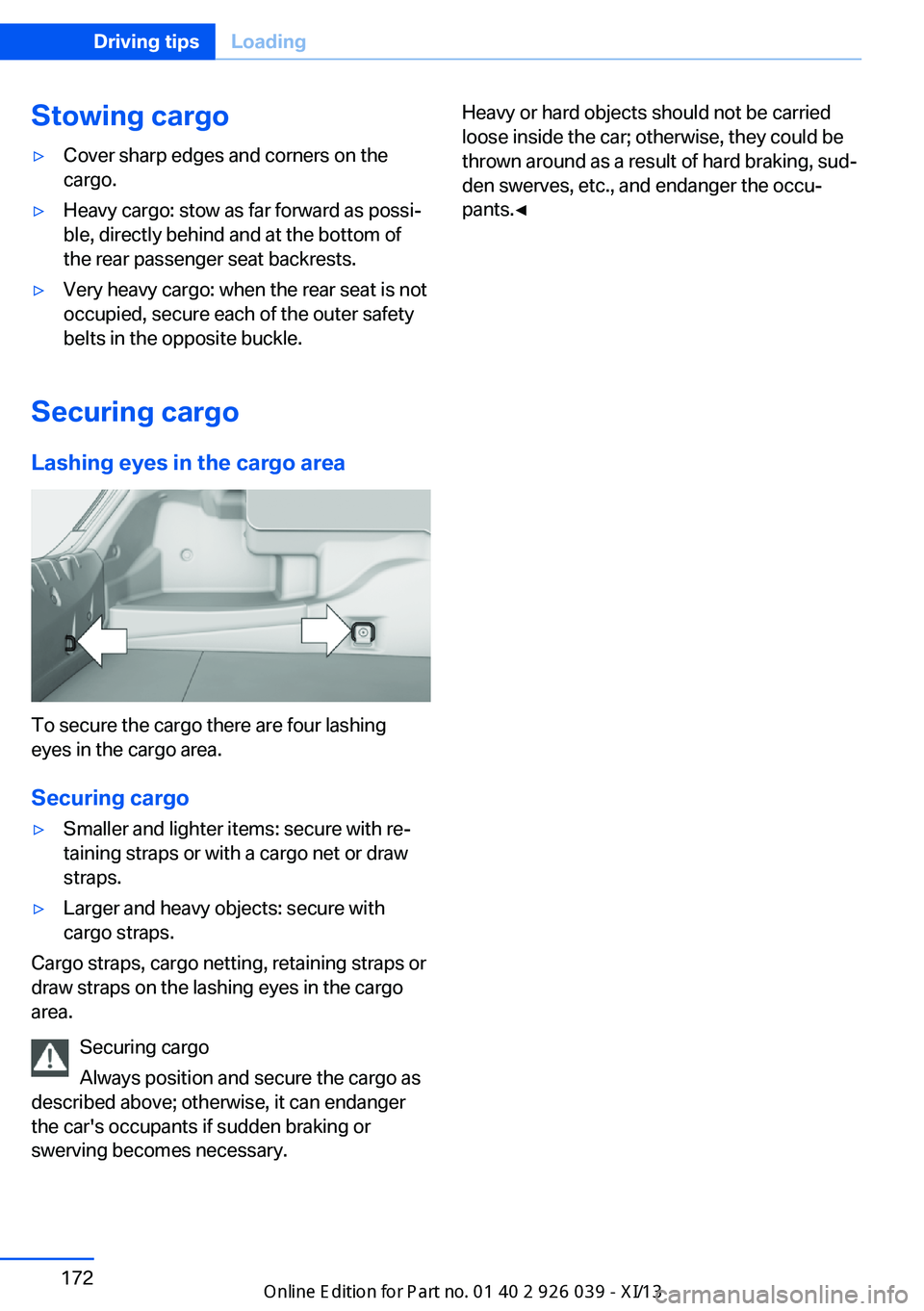
Stowing cargo▷Cover sharp edges and corners on the
cargo.▷Heavy cargo: stow as far forward as possi‐
ble, directly behind and at the bottom of
the rear passenger seat backrests.▷Very heavy cargo: when the rear seat is not
occupied, secure each of the outer safety
belts in the opposite buckle.
Securing cargo
Lashing eyes in the cargo area
To secure the cargo there are four lashing
eyes in the cargo area.
Securing cargo
▷Smaller and lighter items: secure with re‐
taining straps or with a cargo net or draw
straps.▷Larger and heavy objects: secure with
cargo straps.
Cargo straps, cargo netting, retaining straps or
draw straps on the lashing eyes in the cargo
area.
Securing cargo
Always position and secure the cargo as
described above; otherwise, it can endanger
the car's occupants if sudden braking or
swerving becomes necessary.
Heavy or hard objects should not be carried
loose inside the car; otherwise, they could be
thrown around as a result of hard braking, sud‐
den swerves, etc., and endanger the occu‐
pants.◀Seite 172Driving tipsLoading172
Online Edition for Part no. 0140 2 910 771 - VI/13
Page 221 of 241
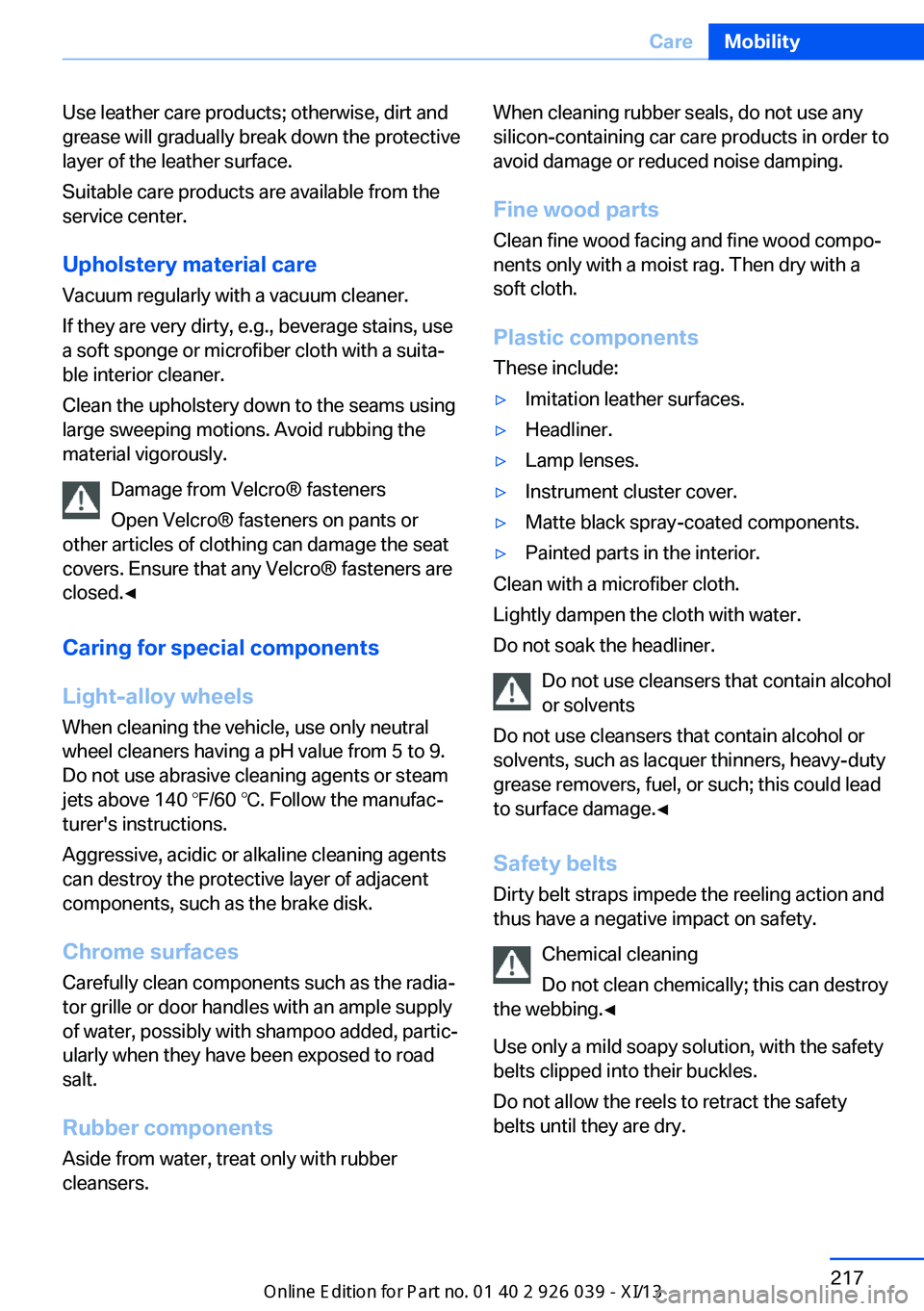
Use leather care products; otherwise, dirt and
grease will gradually break down the protective
layer of the leather surface.
Suitable care products are available from the
service center.
Upholstery material care Vacuum regularly with a vacuum cleaner.
If they are very dirty, e.g., beverage stains, use
a soft sponge or microfiber cloth with a suita‐
ble interior cleaner.
Clean the upholstery down to the seams using
large sweeping motions. Avoid rubbing the
material vigorously.
Damage from Velcro® fasteners
Open Velcro® fasteners on pants or
other articles of clothing can damage the seat
covers. Ensure that any Velcro® fasteners are
closed.◀
Caring for special components
Light-alloy wheels When cleaning the vehicle, use only neutral
wheel cleaners having a pH value from 5 to 9.
Do not use abrasive cleaning agents or steam
jets above 140 ℉/60 ℃. Follow the manufac‐
turer's instructions.
Aggressive, acidic or alkaline cleaning agents
can destroy the protective layer of adjacent
components, such as the brake disk.
Chrome surfaces Carefully clean components such as the radia‐
tor grille or door handles with an ample supply of water, possibly with shampoo added, partic‐
ularly when they have been exposed to road
salt.
Rubber components Aside from water, treat only with rubber
cleansers.When cleaning rubber seals, do not use any
silicon-containing car care products in order to
avoid damage or reduced noise damping.
Fine wood parts Clean fine wood facing and fine wood compo‐
nents only with a moist rag. Then dry with a
soft cloth.
Plastic components
These include:▷Imitation leather surfaces.▷Headliner.▷Lamp lenses.▷Instrument cluster cover.▷Matte black spray-coated components.▷Painted parts in the interior.
Clean with a microfiber cloth.
Lightly dampen the cloth with water.
Do not soak the headliner.
Do not use cleansers that contain alcohol
or solvents
Do not use cleansers that contain alcohol or
solvents, such as lacquer thinners, heavy-duty
grease removers, fuel, or such; this could lead
to surface damage.◀
Safety belts
Dirty belt straps impede the reeling action and
thus have a negative impact on safety.
Chemical cleaning
Do not clean chemically; this can destroy
the webbing.◀
Use only a mild soapy solution, with the safety
belts clipped into their buckles.
Do not allow the reels to retract the safety
belts until they are dry.
Seite 217CareMobility217
Online Edition for Part no. 0140 2 910 771 - VI/13
Page 230 of 241

Everything from A to Z
IndexA ABS, Antilock Brake Sys‐ tem 116
ACC, Active Cruise Control with Stop & Go 124
Activated-charcoal filter 154
Active Blind Spot Detec‐ tion 112
Active Cruise Control with Stop & Go, ACC 124
Active Protection 113
Active roll stabilization, see Dynamic Drive 119
Active seat, front 47
Active seat ventilation, front 47
Active Steering, integral 119
Adaptive brake assistant 116
Adaptive brake lights, refer to Brake force display 113
Adaptive drive 119
Adaptive light control 87
Additives, oil 200
Adjusting, steering wheel 53
Adjustments, seats/head re‐ straints 45
After washing vehicle 216
Airbags 91
Airbags, indicator/warning light 92
Air circulation, refer to Recir‐ culated-air mode 153
Air distribution, manual 152
Air drying, refer to Cooling function 153
Air flow, automatic climate control 152
Air pressure, tires 185
Air vents, refer to Ventila‐ tion 154 Alarm system 40
Alarm, unintentional 41
All around the center con‐ sole 14
All around the interior rear‐ view mirror 15
All around the steering wheel 12
All-season tires, refer to Win‐ ter tires 194
All-wheel-drive 118
Alternating-code hand-held transmitter 158
Alternative oil types 200
Ambient light 89
Antifreeze, washer fluid 67
Antilock Brake System, ABS 116
Anti-slip control, refer to DSC 116
Approved engine oils 200
Armrest, refer to Front center armrest 163
Arrival time 83
Ashtray 159
Assistance, Roadside Assis‐ tance 211
Assistance when driving off 116
Attentiveness assistant 114
AUTO H button, refer to Au‐ tomatic Hold 63
AUTO intensity 152
Automatic car wash 215
Automatic Cruise Control with Stop & Go 124
Automatic Curb Monitor 52
Automatic deactivation, front passenger airbags 93
Automatic headlamp con‐ trol 87 Automatic Hold 63
Automatic locking 39
Automatic recirculated-air control 153
Automatic Soft Closing, doors 36
Automatic transmission with Steptronic 67
AUTO program, automatic cli‐ mate control 152
AUTO program, intensity 152
Auto Start/Stop function 60
Average fuel consumption 83
Average speed 83
Axle loads, weights 223
B Backrest curvature, refer to Lumbar support 46
Backrest, seats 45
Backrest, width 46
Backup camera 138
Band-aids, refer to First aid kit 211
Bar for tow-starting/ towing 213
Battery replacement, remote control for parked-car heat‐
ing/ventilation 156
Battery replacement, vehicle battery 208
Battery replacement, vehicle remote control 30
Battery, vehicle 208
Belts, safety belts 48
Beverage holder, cu‐ pholder 164
Blinds, sun protection 42
BMW Assist, see user's manual for Navigation, En‐Seite 226ReferenceEverything from A to Z226
Online Edition for Part no. 0140 2 910 771 - VI/13
Page 237 of 241

Safety 7
Safety belt reminder for driv‐ er's seat and front passen‐
ger seat 48
Safety belts 48
Safety belts, care 217
Safety Package, refer to Ac‐ tive Protection 113
Safety systems, airbags 91
Saving fuel 173
Screen, refer to Control Dis‐ play 16
Screwdriver 204
Screw thread for tow fit‐ ting 214
Seat belts, refer to Safety belts 48
Seat heating, front 47
Seating position for chil‐ dren 54
Seat, mirror, and steering wheel memory 50
Seats 45
Seat ventilation, front 47
Selection list in instrument cluster 82
Selector lever, automatic transmission 68
Sensors, care 218
Service and warranty 7
Service requirements, Condi‐ tion Based Service
CBS 202
Service requirements, dis‐ play 79
Service, Roadside Assis‐ tance 211
Services, ConnectedDrive
Settings, locking/unlock‐ ing 39
Settings on Control Dis‐ play 84
Settings, storing for seat, mir‐ rors, steering wheel 50
Shifting, automatic transmis‐ sion 67 Shift Lights 70
Shift paddles on steering wheel 69
Shoulder support 47
Side airbags 91
Side View 142
Signaling, horn 12
Signals when unlocking 39
Sitting safely 45
Size 222
Ski bag 160
Smallest turning circle 223
Smoker's package 159
Snow chains 195
Socket 160
Socket, OBD Onboard Diag‐ nostics 203
SOS button 210
Spare fuse 208
Speaker lighting 90
Specified engine oil types 200
Speed, average 83
Speed limit detection, on‐ board computer 83
Speed limiter, display 80
Speed Limit Information 80
Speed limit in the com‐ puter 83
Split screen 20
SPORT+ - program, Dynamic Driving Control 121
Sport automatic transmis‐ sion 69
SPORT program, driving dy‐ namics 122
Sport program, transmis‐ sion 69
Stability control systems 116
Start/stop, automatic func‐ tion 60
Start/Stop button 58
Start function during malfunc‐ tion 31
Starting the engine 59
Status display, tires 94 Status information, iDrive 19
Status of Owner's Manual 6
Steering, Integral Active Steering 119
Steering wheel, adjusting 53
Steering wheel heating 53
Steering wheel memory 50
Steptronic, automatic trans‐ mission 67
Stopping the engine 59
Storage compartments 162
Storage compartments, loca‐ tions 162
Storage, tires 195
Storing the vehicle 218
Summer tires, tread 193
Supplementary text mes‐ sage 76
Surround View 138
Suspension settings 120
Switch for Dynamic Driving Control 120
Switch, refer to Cockpit 12
Symbols 6
SYNC program, automatic cli‐ mate control 153
T Tachometer 77
Tail and brake lamps 206
Tailgate 36
Tailgate via remote con‐ trol 34
Tail lamps 206
Tail lamps, bulb replace‐ ment 206
Technical changes, refer to Safety 7
Technical data 222
Telephone, see user's manual for Navigation, Entertain‐
ment and Communication
Temperature, automatic cli‐ mate control 152 Seite 233Everything from A to ZReference233
Online Edition for Part no. 0140 2 910 771 - VI/13