2013 BMW 528I SEDAN suspension
[x] Cancel search: suspensionPage 135 of 273
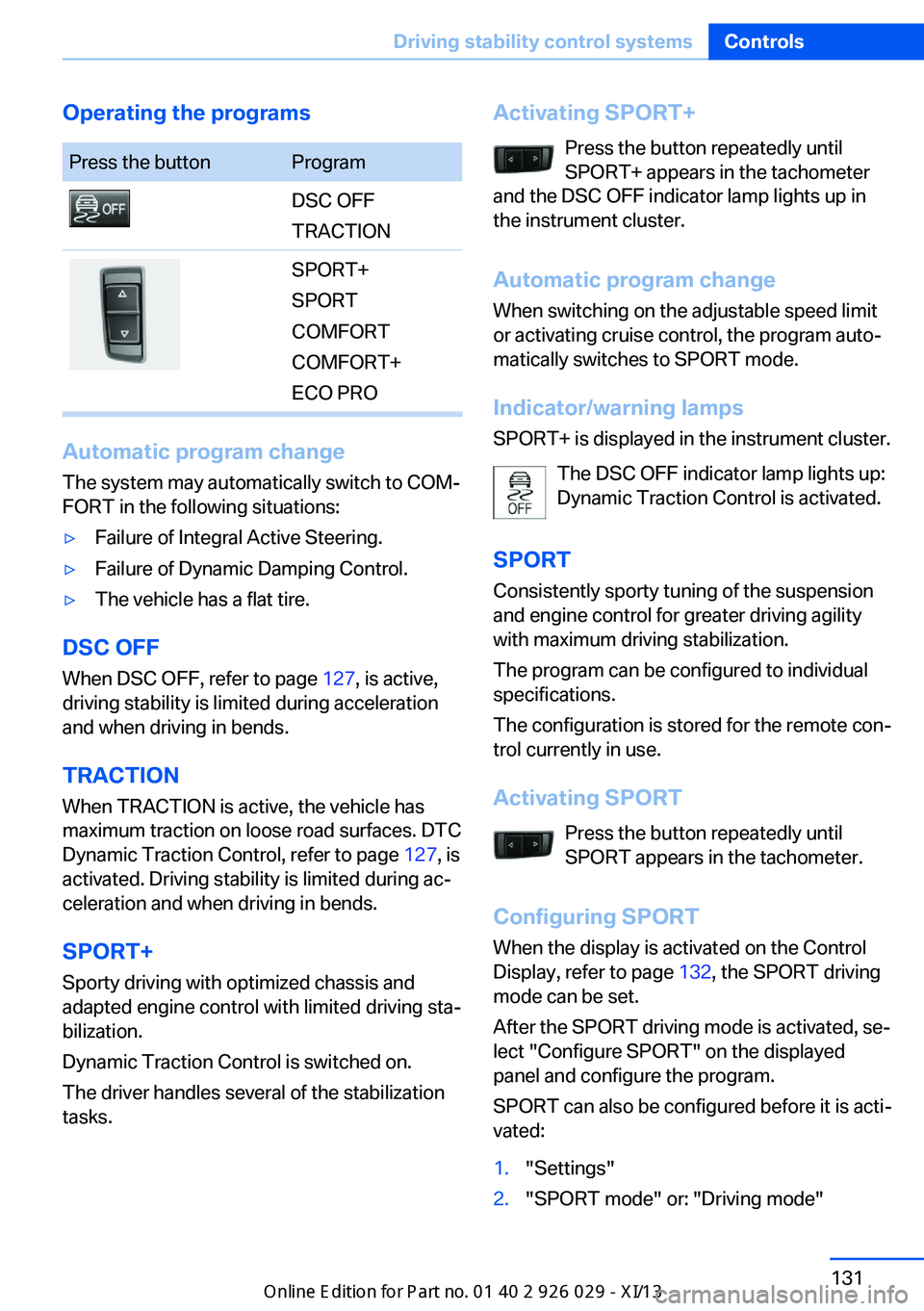
Operating the programsPress the buttonProgramDSC OFF
TRACTIONSPORT+
SPORT
COMFORT
COMFORT+
ECO PRO
Automatic program change
The system may automatically switch to COM‐
FORT in the following situations:
▷Failure of Integral Active Steering.▷Failure of Dynamic Damping Control.▷The vehicle has a flat tire.
DSC OFF
When DSC OFF, refer to page 127, is active,
driving stability is limited during acceleration
and when driving in bends.
TRACTION When TRACTION is active, the vehicle has
maximum traction on loose road surfaces. DTC
Dynamic Traction Control, refer to page 127, is
activated. Driving stability is limited during ac‐
celeration and when driving in bends.
SPORT+
Sporty driving with optimized chassis and
adapted engine control with limited driving sta‐
bilization.
Dynamic Traction Control is switched on.
The driver handles several of the stabilization
tasks.
Activating SPORT+
Press the button repeatedly until
SPORT+ appears in the tachometer
and the DSC OFF indicator lamp lights up in
the instrument cluster.
Automatic program change
When switching on the adjustable speed limit
or activating cruise control, the program auto‐
matically switches to SPORT mode.
Indicator/warning lamps
SPORT+ is displayed in the instrument cluster.
The DSC OFF indicator lamp lights up:
Dynamic Traction Control is activated.
SPORT Consistently sporty tuning of the suspension
and engine control for greater driving agility
with maximum driving stabilization.
The program can be configured to individual
specifications.
The configuration is stored for the remote con‐
trol currently in use.
Activating SPORT Press the button repeatedly untilSPORT appears in the tachometer.
Configuring SPORT When the display is activated on the ControlDisplay, refer to page 132, the SPORT driving
mode can be set.
After the SPORT driving mode is activated, se‐
lect "Configure SPORT" on the displayed
panel and configure the program.
SPORT can also be configured before it is acti‐
vated:1."Settings"2."SPORT mode" or: "Driving mode"Seite 131Driving stability control systemsControls131
Online Edition for Part no. 01 40 2 911 177 - VI/13
Page 224 of 273
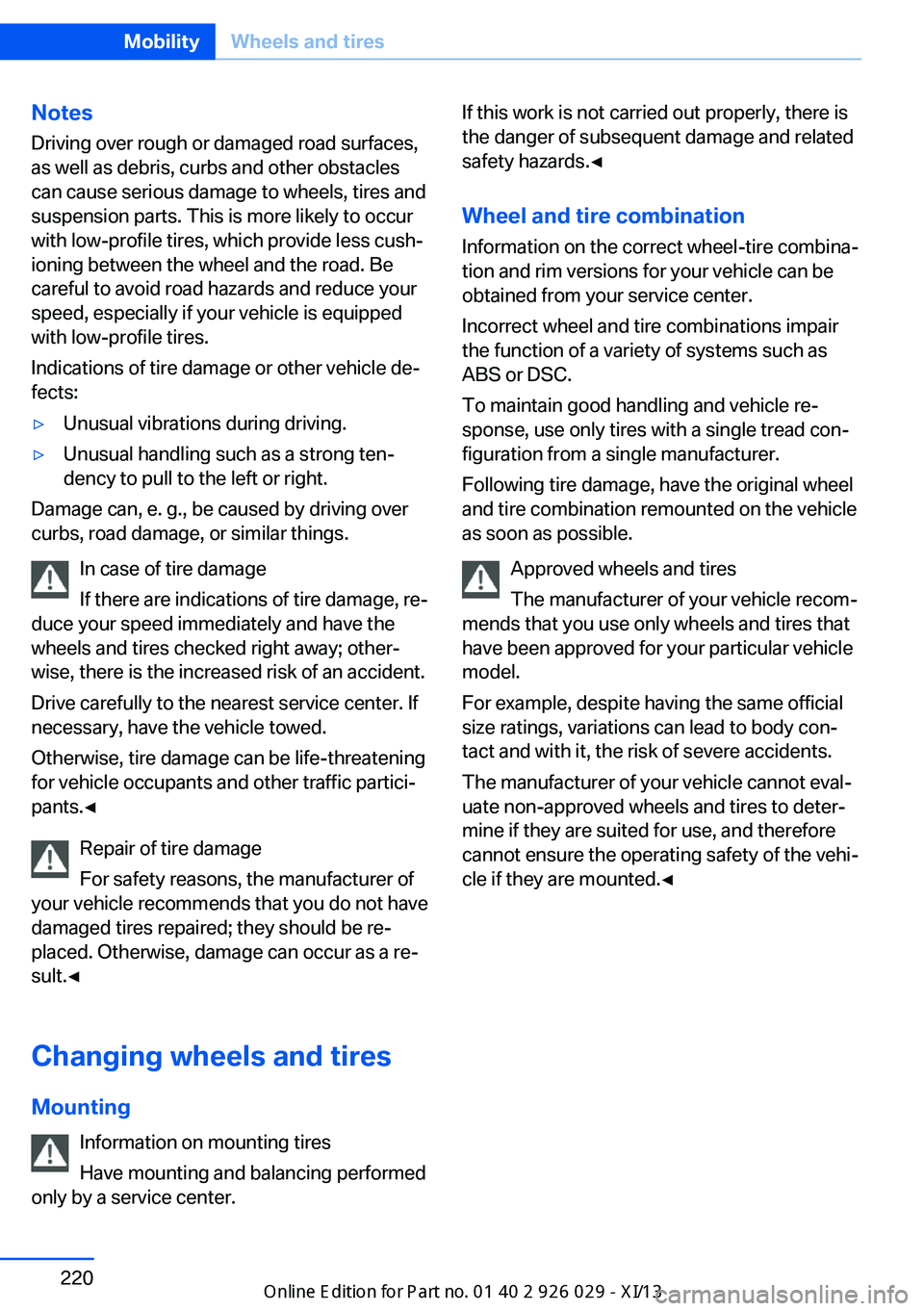
Notes
Driving over rough or damaged road surfaces,
as well as debris, curbs and other obstacles
can cause serious damage to wheels, tires and
suspension parts. This is more likely to occur
with low-profile tires, which provide less cush‐
ioning between the wheel and the road. Be
careful to avoid road hazards and reduce your
speed, especially if your vehicle is equipped
with low-profile tires.
Indications of tire damage or other vehicle de‐
fects:▷Unusual vibrations during driving.▷Unusual handling such as a strong ten‐
dency to pull to the left or right.
Damage can, e. g., be caused by driving over
curbs, road damage, or similar things.
In case of tire damage
If there are indications of tire damage, re‐
duce your speed immediately and have the
wheels and tires checked right away; other‐
wise, there is the increased risk of an accident.
Drive carefully to the nearest service center. If
necessary, have the vehicle towed.
Otherwise, tire damage can be life-threatening
for vehicle occupants and other traffic partici‐
pants.◀
Repair of tire damage
For safety reasons, the manufacturer of
your vehicle recommends that you do not have
damaged tires repaired; they should be re‐
placed. Otherwise, damage can occur as a re‐
sult.◀
Changing wheels and tires
Mounting Information on mounting tires
Have mounting and balancing performed
only by a service center.
If this work is not carried out properly, there is
the danger of subsequent damage and related
safety hazards.◀
Wheel and tire combination
Information on the correct wheel-tire combina‐
tion and rim versions for your vehicle can be
obtained from your service center.
Incorrect wheel and tire combinations impair
the function of a variety of systems such as
ABS or DSC.
To maintain good handling and vehicle re‐
sponse, use only tires with a single tread con‐
figuration from a single manufacturer.
Following tire damage, have the original wheel
and tire combination remounted on the vehicle
as soon as possible.
Approved wheels and tires
The manufacturer of your vehicle recom‐
mends that you use only wheels and tires that
have been approved for your particular vehicle
model.
For example, despite having the same official
size ratings, variations can lead to body con‐
tact and with it, the risk of severe accidents.
The manufacturer of your vehicle cannot eval‐
uate non-approved wheels and tires to deter‐
mine if they are suited for use, and therefore
cannot ensure the operating safety of the vehi‐
cle if they are mounted.◀Seite 220MobilityWheels and tires220
Online Edition for Part no. 01 40 2 911 177 - VI/13
Page 270 of 273
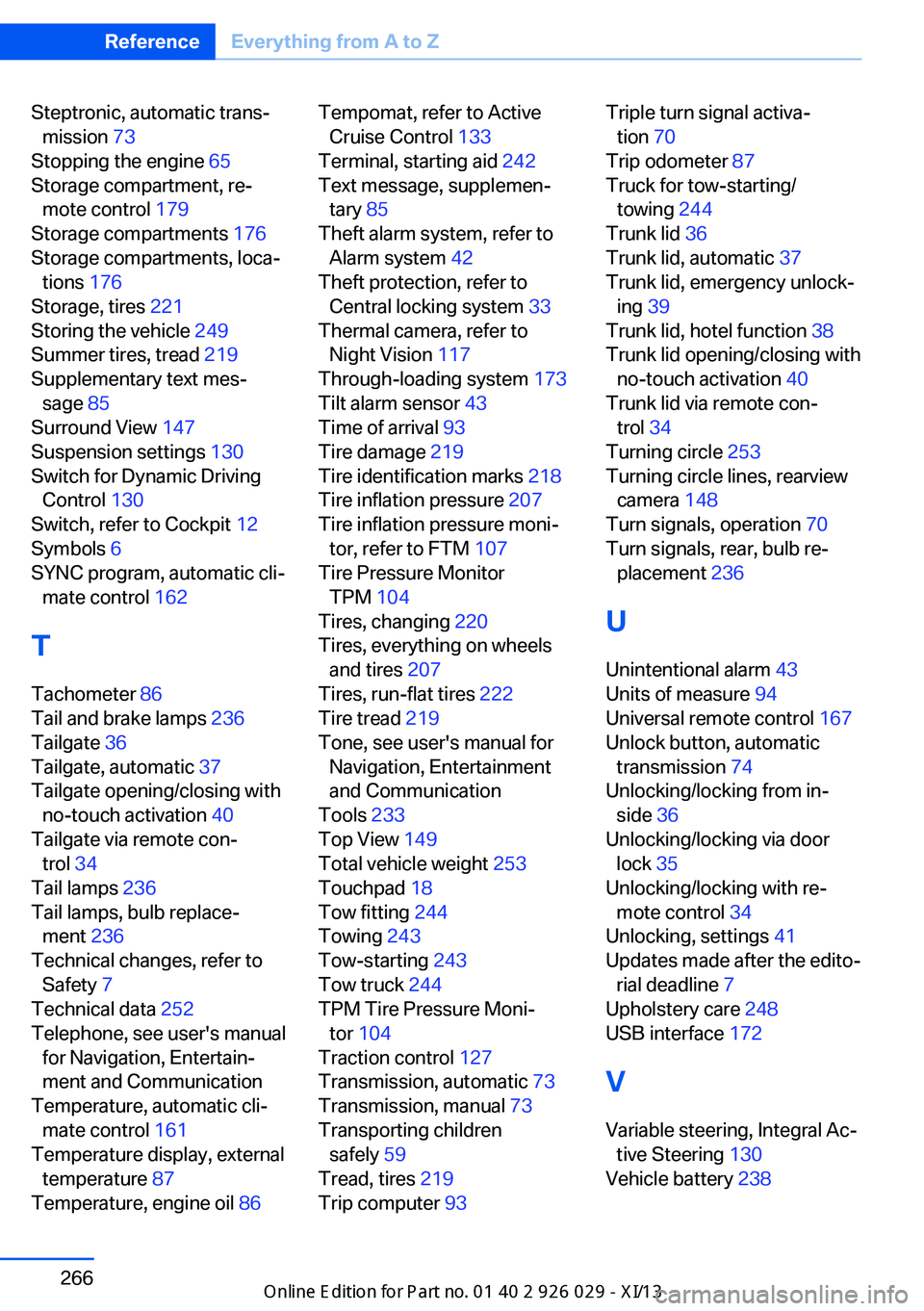
Steptronic, automatic trans‐mission 73
Stopping the engine 65
Storage compartment, re‐ mote control 179
Storage compartments 176
Storage compartments, loca‐ tions 176
Storage, tires 221
Storing the vehicle 249
Summer tires, tread 219
Supplementary text mes‐ sage 85
Surround View 147
Suspension settings 130
Switch for Dynamic Driving Control 130
Switch, refer to Cockpit 12
Symbols 6
SYNC program, automatic cli‐ mate control 162
T Tachometer 86
Tail and brake lamps 236
Tailgate 36
Tailgate, automatic 37
Tailgate opening/closing with no-touch activation 40
Tailgate via remote con‐ trol 34
Tail lamps 236
Tail lamps, bulb replace‐ ment 236
Technical changes, refer to Safety 7
Technical data 252
Telephone, see user's manual for Navigation, Entertain‐
ment and Communication
Temperature, automatic cli‐ mate control 161
Temperature display, external temperature 87
Temperature, engine oil 86 Tempomat, refer to Active
Cruise Control 133
Terminal, starting aid 242
Text message, supplemen‐ tary 85
Theft alarm system, refer to Alarm system 42
Theft protection, refer to Central locking system 33
Thermal camera, refer to Night Vision 117
Through-loading system 173
Tilt alarm sensor 43
Time of arrival 93
Tire damage 219
Tire identification marks 218
Tire inflation pressure 207
Tire inflation pressure moni‐ tor, refer to FTM 107
Tire Pressure Monitor TPM 104
Tires, changing 220
Tires, everything on wheels and tires 207
Tires, run-flat tires 222
Tire tread 219
Tone, see user's manual for Navigation, Entertainment
and Communication
Tools 233
Top View 149
Total vehicle weight 253
Touchpad 18
Tow fitting 244
Towing 243
Tow-starting 243
Tow truck 244
TPM Tire Pressure Moni‐ tor 104
Traction control 127
Transmission, automatic 73
Transmission, manual 73
Transporting children safely 59
Tread, tires 219
Trip computer 93 Triple turn signal activa‐
tion 70
Trip odometer 87
Truck for tow-starting/ towing 244
Trunk lid 36
Trunk lid, automatic 37
Trunk lid, emergency unlock‐ ing 39
Trunk lid, hotel function 38
Trunk lid opening/closing with no-touch activation 40
Trunk lid via remote con‐ trol 34
Turning circle 253
Turning circle lines, rearview camera 148
Turn signals, operation 70
Turn signals, rear, bulb re‐ placement 236
U
Unintentional alarm 43
Units of measure 94
Universal remote control 167
Unlock button, automatic transmission 74
Unlocking/locking from in‐ side 36
Unlocking/locking via door lock 35
Unlocking/locking with re‐ mote control 34
Unlocking, settings 41
Updates made after the edito‐ rial deadline 7
Upholstery care 248
USB interface 172
V
Variable steering, Integral Ac‐ tive Steering 130
Vehicle battery 238 Seite 266ReferenceEverything from A to Z266
Online Edition for Part no. 01 40 2 911 177 - VI/13