2013 BMW 5 SERIES GRAN TURISMO navigation system
[x] Cancel search: navigation systemPage 163 of 255

Head-up Display
The concept
This system projects important information
into the driver's field of vision, e.g., the speed.
In this way, the driver can get information with‐
out averting his or her eyes from the road.
Display visibility The visibility of the displays in the Head-up
Display is influenced by:
▷Certain sitting positions.▷Objects on the cover of the Head-up Dis‐
play.▷Sunglasses with certain polarization filters.▷Wet roads.▷Unfavorable light conditions.
If the image is distorted, check the basic set‐
tings.
Switching on/off
Press the button.
Display
Overview▷Speed.▷Navigation system.▷Check Control messages.▷Collision warning.▷Speed limit detection.▷Cruise control.▷Distance information.▷Congestion Assistant.▷Pedestrian warning.▷Selection list from the instrument cluster.
Some of this information is only displayed
briefly as needed.
Selecting displays in the Head-up
Display
1."Settings"2."Head-Up Display"3."Displayed information"4.Select the desired displays in the Head-up
Display.
The settings are stored for the remote control
currently in use.
Setting the brightness
The brightness is automatically adjusted to the
ambient light.
The basic setting can be adjusted manually.
1."Settings"2."Head-Up Display"3."Brightness"4.Turn the controller.
When the low beams are switched on, the
brightness of the Head-up Display can be ad‐
ditionally influenced using the instrument light‐
ing.
The setting is stored for the remote control
currently in use.
Seite 159Driving comfortControls159
Online Edition for Part no. 01 40 2 909 928 - VI/13
Page 177 of 255
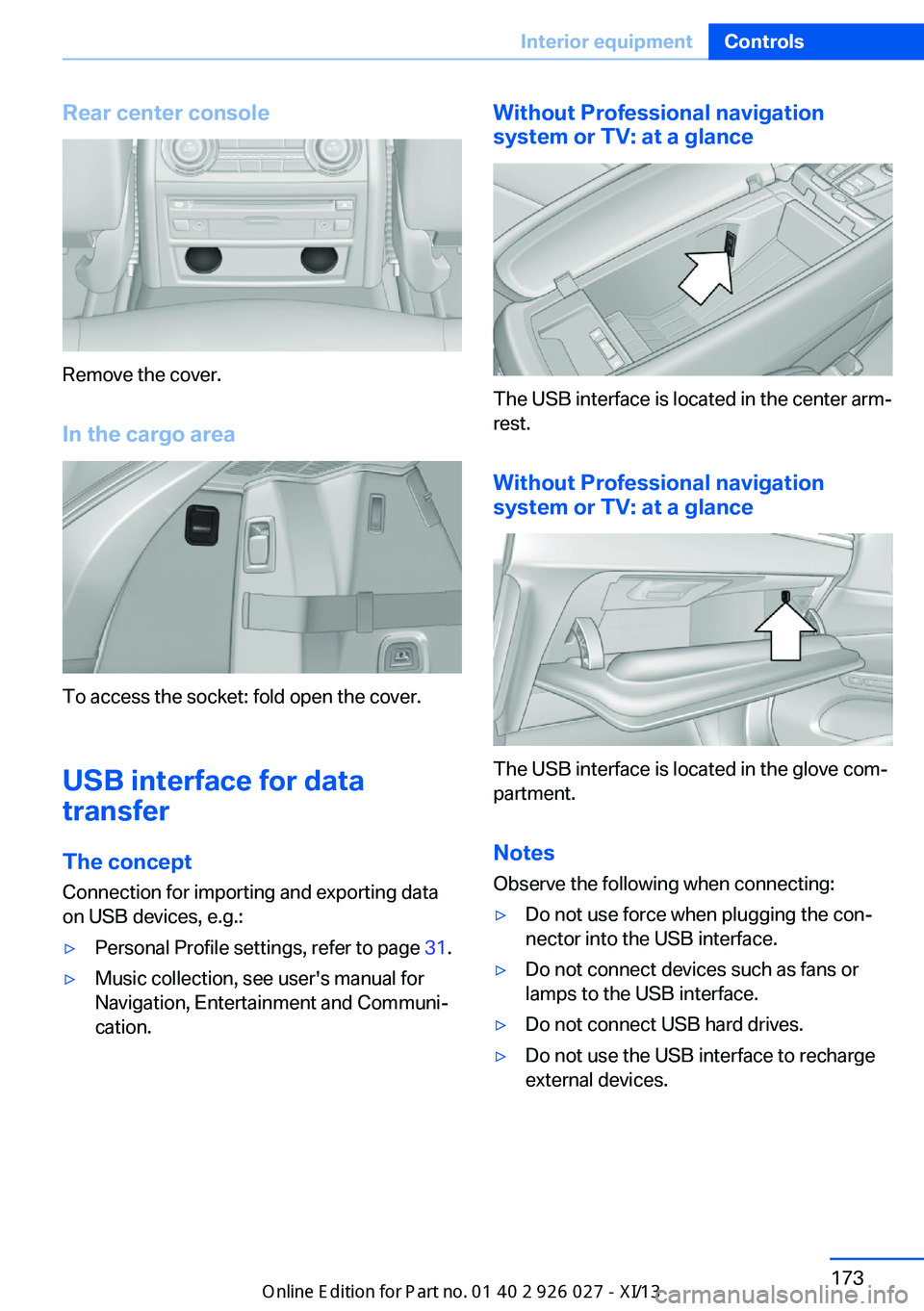
Rear center console
Remove the cover.
In the cargo area
To access the socket: fold open the cover.
USB interface for data
transfer
The concept Connection for importing and exporting data
on USB devices, e.g.:
▷Personal Profile settings, refer to page 31.▷Music collection, see user's manual for
Navigation, Entertainment and Communi‐
cation.Without Professional navigation
system or TV: at a glance
The USB interface is located in the center arm‐
rest.
Without Professional navigation
system or TV: at a glance
The USB interface is located in the glove com‐
partment.
Notes
Observe the following when connecting:
▷Do not use force when plugging the con‐
nector into the USB interface.▷Do not connect devices such as fans or
lamps to the USB interface.▷Do not connect USB hard drives.▷Do not use the USB interface to recharge
external devices.Seite 173Interior equipmentControls173
Online Edition for Part no. 01 40 2 909 928 - VI/13
Page 227 of 255
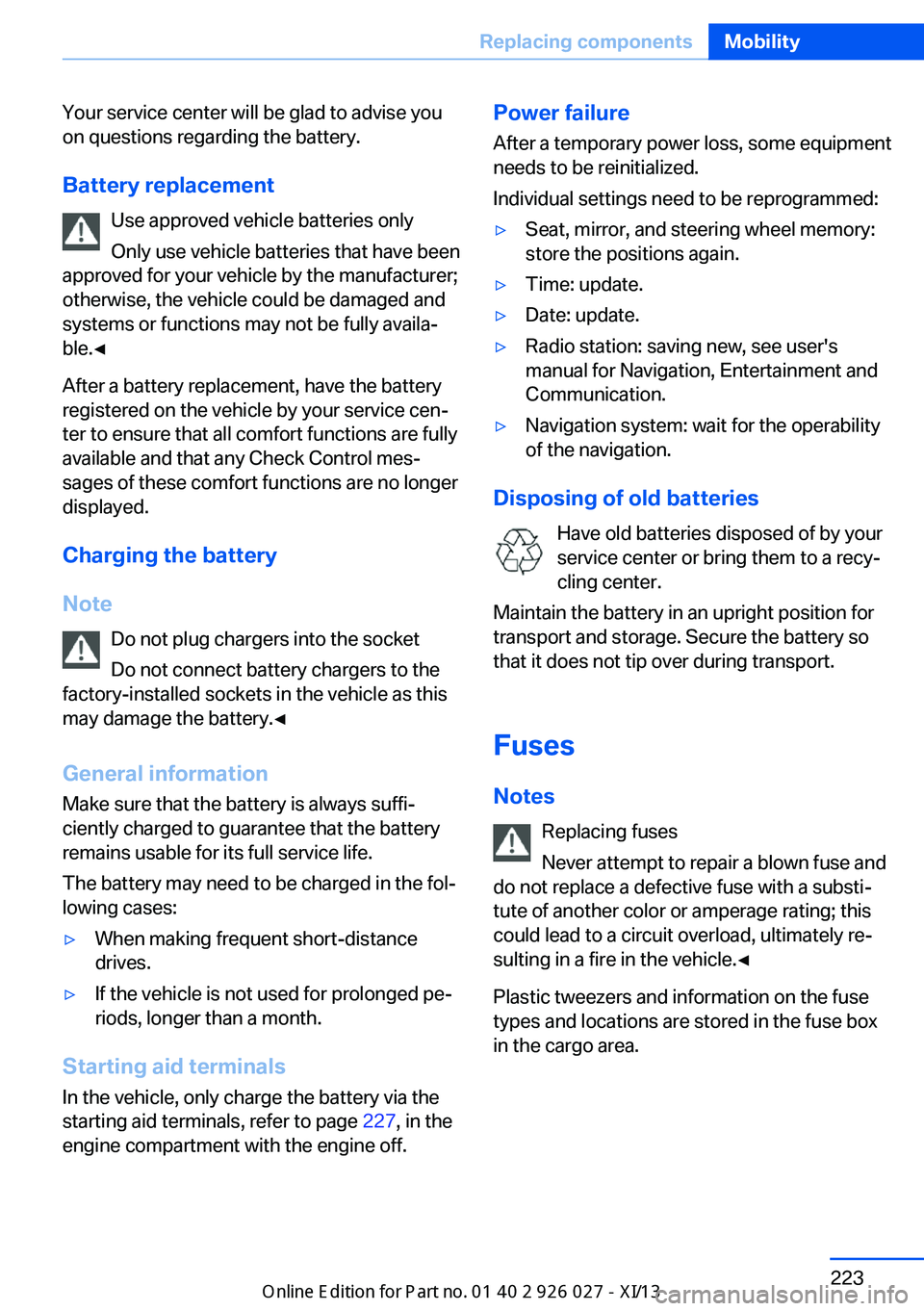
Your service center will be glad to advise you
on questions regarding the battery.
Battery replacement Use approved vehicle batteries only
Only use vehicle batteries that have been
approved for your vehicle by the manufacturer;
otherwise, the vehicle could be damaged and
systems or functions may not be fully availa‐
ble.◀
After a battery replacement, have the battery
registered on the vehicle by your service cen‐
ter to ensure that all comfort functions are fully
available and that any Check Control mes‐
sages of these comfort functions are no longer
displayed.
Charging the battery
Note Do not plug chargers into the socket
Do not connect battery chargers to the
factory-installed sockets in the vehicle as this
may damage the battery.◀
General information
Make sure that the battery is always suffi‐
ciently charged to guarantee that the battery
remains usable for its full service life.
The battery may need to be charged in the fol‐
lowing cases:▷When making frequent short-distance
drives.▷If the vehicle is not used for prolonged pe‐
riods, longer than a month.
Starting aid terminals
In the vehicle, only charge the battery via the
starting aid terminals, refer to page 227, in the
engine compartment with the engine off.
Power failure
After a temporary power loss, some equipment
needs to be reinitialized.
Individual settings need to be reprogrammed:▷Seat, mirror, and steering wheel memory:
store the positions again.▷Time: update.▷Date: update.▷Radio station: saving new, see user's
manual for Navigation, Entertainment and
Communication.▷Navigation system: wait for the operability
of the navigation.
Disposing of old batteries
Have old batteries disposed of by your
service center or bring them to a recy‐
cling center.
Maintain the battery in an upright position for
transport and storage. Secure the battery so
that it does not tip over during transport.
Fuses Notes Replacing fuses
Never attempt to repair a blown fuse and
do not replace a defective fuse with a substi‐
tute of another color or amperage rating; this could lead to a circuit overload, ultimately re‐
sulting in a fire in the vehicle.◀
Plastic tweezers and information on the fuse
types and locations are stored in the fuse box
in the cargo area.
Seite 223Replacing componentsMobility223
Online Edition for Part no. 01 40 2 909 928 - VI/13
Page 245 of 255
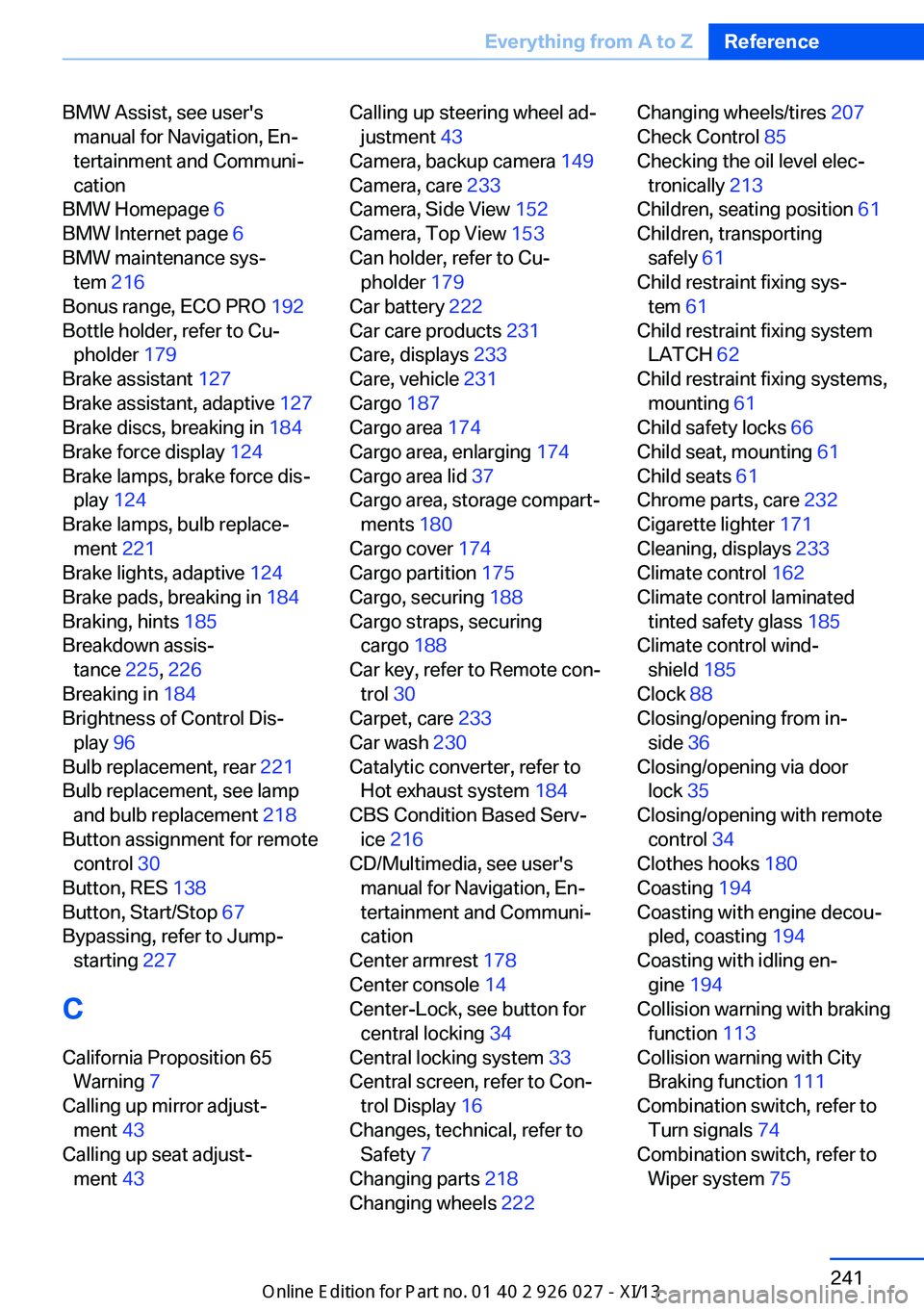
BMW Assist, see user'smanual for Navigation, En‐
tertainment and Communi‐
cation
BMW Homepage 6
BMW Internet page 6
BMW maintenance sys‐ tem 216
Bonus range, ECO PRO 192
Bottle holder, refer to Cu‐ pholder 179
Brake assistant 127
Brake assistant, adaptive 127
Brake discs, breaking in 184
Brake force display 124
Brake lamps, brake force dis‐ play 124
Brake lamps, bulb replace‐ ment 221
Brake lights, adaptive 124
Brake pads, breaking in 184
Braking, hints 185
Breakdown assis‐ tance 225, 226
Breaking in 184
Brightness of Control Dis‐ play 96
Bulb replacement, rear 221
Bulb replacement, see lamp and bulb replacement 218
Button assignment for remote control 30
Button, RES 138
Button, Start/Stop 67
Bypassing, refer to Jump- starting 227
C
California Proposition 65 Warning 7
Calling up mirror adjust‐ ment 43
Calling up seat adjust‐ ment 43 Calling up steering wheel ad‐
justment 43
Camera, backup camera 149
Camera, care 233
Camera, Side View 152
Camera, Top View 153
Can holder, refer to Cu‐ pholder 179
Car battery 222
Car care products 231
Care, displays 233
Care, vehicle 231
Cargo 187
Cargo area 174
Cargo area, enlarging 174
Cargo area lid 37
Cargo area, storage compart‐ ments 180
Cargo cover 174
Cargo partition 175
Cargo, securing 188
Cargo straps, securing cargo 188
Car key, refer to Remote con‐ trol 30
Carpet, care 233
Car wash 230
Catalytic converter, refer to Hot exhaust system 184
CBS Condition Based Serv‐ ice 216
CD/Multimedia, see user's manual for Navigation, En‐
tertainment and Communi‐
cation
Center armrest 178
Center console 14
Center-Lock, see button for central locking 34
Central locking system 33
Central screen, refer to Con‐ trol Display 16
Changes, technical, refer to Safety 7
Changing parts 218
Changing wheels 222 Changing wheels/tires 207
Check Control 85
Checking the oil level elec‐ tronically 213
Children, seating position 61
Children, transporting safely 61
Child restraint fixing sys‐ tem 61
Child restraint fixing system LATCH 62
Child restraint fixing systems, mounting 61
Child safety locks 66
Child seat, mounting 61
Child seats 61
Chrome parts, care 232
Cigarette lighter 171
Cleaning, displays 233
Climate control 162
Climate control laminated tinted safety glass 185
Climate control wind‐ shield 185
Clock 88
Closing/opening from in‐ side 36
Closing/opening via door lock 35
Closing/opening with remote control 34
Clothes hooks 180
Coasting 194
Coasting with engine decou‐ pled, coasting 194
Coasting with idling en‐ gine 194
Collision warning with braking function 113
Collision warning with City Braking function 111
Combination switch, refer to Turn signals 74
Combination switch, refer to Wiper system 75 Seite 241Everything from A to ZReference241
Online Edition for Part no. 01 40 2 909 928 - VI/13
Page 246 of 255

COMFORT+ program, DrivingDynamics Control 133
Comfort Access 40
COMFORT program, Driving Dynamics Control 133
Computer 93
Condensation on win‐ dows 163
Condensation under the vehi‐ cle 186
Condition Based Service CBS 216
Configure driving mode 134
Confirmation signal 42
Congestion Assistant 141
ConnectedDrive, see user's manual for Navigation, En‐
tertainment and Communi‐
cation
ConnectedDrive Services
Control Display 16
Control Display, settings 95
Controller 16
Control systems, driving sta‐ bility 127
Convenient opening 34
Coolant 215
Coolant temperature 88
Cooling function 164
Cooling, maximum 164
Cooling system 215
Corrosion on brake discs 186
Cruise control 144
Cruise control, active with Stop & Go 135
Cruising range 88
Cupholder 179
Curb weight 237
Current fuel consumption 89
D
Damage, tires 206
Damping Control, dy‐ namic 130
Data, technical 236 Date 88
Daytime running lights 98
Defrosting, refer to Windows, defrosting 163
Departure time, parked-car ventilation 168
Destination distance 94
Digital clock 88
Dimensions 236
Dimmable exterior mirrors 58
Dimmable interior rearview mirror 59
Direction indicator, refer to Turn signals 74
Display in windshield 159
Display lighting, refer to In‐ strument lighting 100
Displays 81, 82
Displays, cleaning 233
Disposal, vehicle battery 223
Distance control, refer to PDC 147
Distance information 160
Distance to destination 94
Divided screen view, split screen 20
Door lock, refer to Remote control 30
Doors, Automatic Soft Clos‐ ing 36
Downhill control 129
Drive-off assistant 127
Drive-off assistant, refer to DSC 127
Driver assistance, see Intelli‐ gent Safety 110
Driving Assistant, see Intelli‐ gent Safety 110
Driving Dynamics Con‐ trol 132
Driving instructions, breaking in 184
Driving mode 132
Driving notes, general 184
Driving stability control sys‐ tems 127 Driving tips 184
DSC Dynamic Stability Con‐ trol 127
DTC driving dynamics 128
DTC Dynamic Traction Con‐ trol 128
Dynamic Damping Con‐ trol 130
Dynamic Drive 130
Dynamic Stability Control DSC 127
Dynamic Traction Control DTC 128
E
ECO PRO 191
ECO PRO, bonus range 192
ECO PRO display 191
ECO PRO displays 84
ECO PRO driving mode 191
ECO PRO mode 191
ECO PRO Tip - driving in‐ struction 193
EfficientDynamics 193
Electronic displays, instru‐ ment cluster 82
Electronic Stability Program ESP, refer to DSC 127
Emergency detection, remote control 31
Emergency release, door lock 36
Emergency release, fuel filler flap 198
Emergency release, parking brake 72
Emergency Request 225
Emergency service, refer to Roadside Assistance 226
Emergency start function, en‐ gine start 31
Emergency unlocking, tail‐ gate 40
Energy Control 89
Energy recovery 89 Seite 242ReferenceEverything from A to Z242
Online Edition for Part no. 01 40 2 909 928 - VI/13
Page 249 of 255

Lighting via remote con‐trol 34
Light switch 97
Load 187
Loading 187
Loading position 175
Lock, door 35
Locking/unlocking from in‐ side 36
Locking/unlocking via door lock 35
Locking/unlocking with re‐ mote control 34
Locking, automatic 42
Locking, central 33
Locking, settings 42
Locking via tailgate 38
Lock, power window 46
Locks, doors, and win‐ dows 66
Low beams 97
Low beams, automatic, refer to High-beam Assistant 99
Lower back support 51
Luggage rack, refer to Roof- mounted luggage rack 188
Lumbar support 51
M
Maintenance 216
Maintenance require‐ ments 216
Maintenance, service require‐ ments 89
Maintenance system, BMW 216
Malfunction displays, refer to Check Control 85
Malfunction, self-leveling sus‐ pension 132
Manual air distribution 163
Manual air flow 163
Manual brake, refer to Parking brake 71 Manual mode, transmis‐
sion 79
Manual operation, backup camera 150
Manual operation, door lock 36
Manual operation, exterior mirrors 58
Manual operation, fuel filler flap 198
Manual operation, Park Dis‐ tance Control PDC 147
Manual operation, parking brake 72
Manual operation, Side View 152
Manual operation, Top View 153
Marking on approved tires 208
Marking, run-flat tires 209
Massage seat, front 52
Master key, refer to Remote control 30
Maximum cooling 164
Maximum speed, display 91
Maximum speed, winter tires 208
Measure, units of 95
Medical kit 226
Memory for seat, mirrors, steering wheel 57
Menu, EfficientDynamics 193
Menu in instrument clus‐ ter 92
Menus, operating, iDrive 16
Menus, refer to iDrive operat‐ ing concept 17
Messages, refer to Check Control 85
Microfilter 165
Minimum tread, tires 206
Mirror 57
Mirror memory 57
Mobile communication devi‐ ces in the vehicle 185 Modifications, technical, refer
to Safety 7
Moisture in headlamp 219
Monitor, refer to Control Dis‐ play 16
Mounting of child restraint fix‐ ing systems 61
Multifunctional instrument display 82
Multi-function hook 180
Multifunction steering wheel, buttons 12
N
Navigation, see user's manual for Navigation, Entertain‐
ment and Communication
Neck restraints, front, refer to Head restraints 55
Neck restraints, rear, refer to Head restraints 56
Neutral cleaner, see wheel cleaner 232
New wheels and tires 207
Night Vision with pedestrian detection 118
No Passing Information 91
Nylon rope for tow-starting/ towing 229
O OBD Onboard Diagnosis 217
OBD, see OBD Onboard Di‐ agnosis 217
Obstacle marking, rearview camera 151
Octane rating, refer to Gaso‐ line quality 200
Odometer 88
Office, see user's manual for Navigation, Entertainment
and Communication
Oil 213
Oil, adding 214 Seite 245Everything from A to ZReference245
Online Edition for Part no. 01 40 2 909 928 - VI/13
Page 250 of 255

Oil additives 214
Oil change 214
Oil change interval, service requirements 89
Oil filler neck 214
Oil types, alternative 214
Oil types, approved 214
Old batteries, disposal 223
Onboard monitor, refer to Control Display 16
Onboard vehicle tool kit 218
Opening/closing the tailgate with no-touch activation 41
Opening and closing 30
Opening and closing, from in‐ side 36
Opening and closing via door lock 35
Opening and closing, with re‐ mote control 34
Operating concept, iDrive 16
Optional equipment, standard equipment 6
Outside air, refer to Auto‐ matic recirculated-air con‐
trol 164
Overheating of engine, refer to Coolant temperature 88
Overtaking prohibitions 91
P Paint, vehicle 231
Panoramic glass sunroof 47
Parallel parking assistant 155
Park Distance Control PDC 147
Parked-car ventilation 167
Parked vehicle, condensa‐ tion 186
Parking aid, refer to PDC 147
Parking assistant 155
Parking brake 71
Parking lamps 97
Parking with Auto Hold 73 Passenger side mirror, tilting
downward 58
Pathway lines, rearview cam‐ era 150
PDC Park Distance Con‐ trol 147
Pedestrian detection, refer to Night Vision 118
Pedestrian warning with city braking function 116
People detection, refer to Night Vision 118
Permissible axle load 237
Personal Profile 31
Pinch protection system, glass sunroof 48
Pinch protection system, win‐ dows 45
Plastic, care 232
Power failure 223
Power windows 45
Pressure, tire air pres‐ sure 201
Pressure warning FTM, tires 105
Profile, refer to Personal Pro‐ file 31
Programmable memory but‐ tons, iDrive 21
Protective function, glass sunroof 48
Protective function, win‐ dows 45
Push-and-turn switch, refer to Controller 16
Q Queuing Assistant, see Con‐ gestion Assistant 141
R Radiator fluid 215
Radio-operated key, refer to Remote control 30 Radio ready state 68
Radio, see user's manual for Navigation, Entertainment
and Communication
Rain sensor 76
Rear automatic climate con‐ trol 166
Rear axle steering 131
Rear lamps 221
Rear seats, adjusting 53
Rear sockets 173
Rearview mirror 57
Rear window defroster 164
Recirculated-air mode 164
Recommended tire brands 208
Refueling 198
Remaining range 88
Remote control/key 30
Remote control, button as‐ signment 30
Remote control, malfunc‐ tion 35
Remote control, univer‐ sal 169
Replacement fuse 223
Replacing parts 218
Replacing wheels/tires 207
Reporting safety defects 9
RES button 138
Reserve warning, refer to Range 88
Reset, Tire Pressure Monitor TPM 108
Residual heat, automatic cli‐ mate control 164
Retaining straps, securing cargo 188
Retreaded tires 208
Reversing lamp, bulb replace‐ ment 221
Roadside parking lamps 98
Roller sunblinds 46
Roll stabilization, refer to Adaptive Drive 130 Seite 246ReferenceEverything from A to Z246
Online Edition for Part no. 01 40 2 909 928 - VI/13
Page 252 of 255
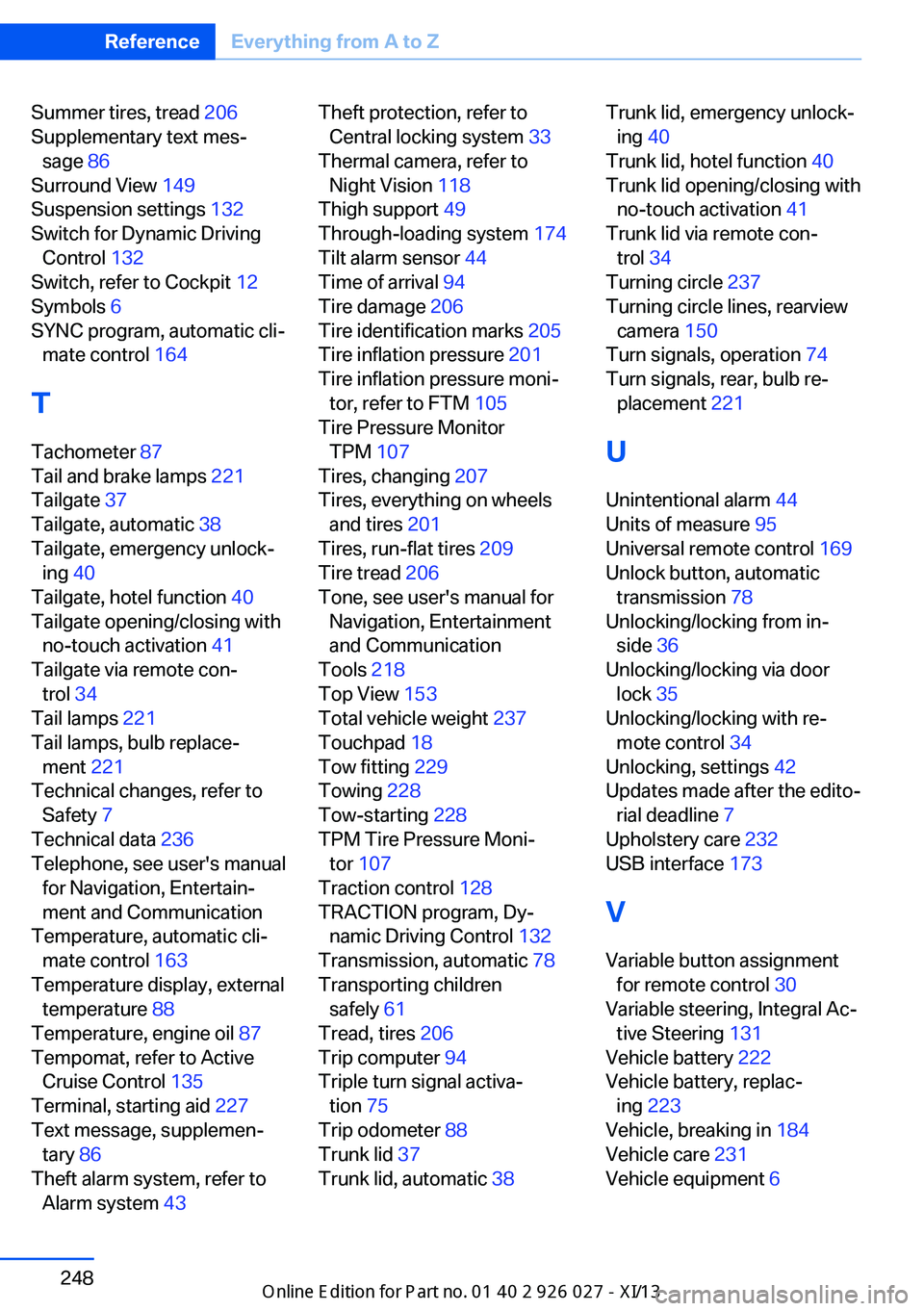
Summer tires, tread 206
Supplementary text mes‐ sage 86
Surround View 149
Suspension settings 132
Switch for Dynamic Driving Control 132
Switch, refer to Cockpit 12
Symbols 6
SYNC program, automatic cli‐ mate control 164
T Tachometer 87
Tail and brake lamps 221
Tailgate 37
Tailgate, automatic 38
Tailgate, emergency unlock‐ ing 40
Tailgate, hotel function 40
Tailgate opening/closing with no-touch activation 41
Tailgate via remote con‐ trol 34
Tail lamps 221
Tail lamps, bulb replace‐ ment 221
Technical changes, refer to Safety 7
Technical data 236
Telephone, see user's manual for Navigation, Entertain‐
ment and Communication
Temperature, automatic cli‐ mate control 163
Temperature display, external temperature 88
Temperature, engine oil 87
Tempomat, refer to Active Cruise Control 135
Terminal, starting aid 227
Text message, supplemen‐ tary 86
Theft alarm system, refer to Alarm system 43 Theft protection, refer to
Central locking system 33
Thermal camera, refer to Night Vision 118
Thigh support 49
Through-loading system 174
Tilt alarm sensor 44
Time of arrival 94
Tire damage 206
Tire identification marks 205
Tire inflation pressure 201
Tire inflation pressure moni‐ tor, refer to FTM 105
Tire Pressure Monitor TPM 107
Tires, changing 207
Tires, everything on wheels and tires 201
Tires, run-flat tires 209
Tire tread 206
Tone, see user's manual for Navigation, Entertainment
and Communication
Tools 218
Top View 153
Total vehicle weight 237
Touchpad 18
Tow fitting 229
Towing 228
Tow-starting 228
TPM Tire Pressure Moni‐ tor 107
Traction control 128
TRACTION program, Dy‐ namic Driving Control 132
Transmission, automatic 78
Transporting children safely 61
Tread, tires 206
Trip computer 94
Triple turn signal activa‐ tion 75
Trip odometer 88
Trunk lid 37
Trunk lid, automatic 38 Trunk lid, emergency unlock‐
ing 40
Trunk lid, hotel function 40
Trunk lid opening/closing with no-touch activation 41
Trunk lid via remote con‐ trol 34
Turning circle 237
Turning circle lines, rearview camera 150
Turn signals, operation 74
Turn signals, rear, bulb re‐ placement 221
U
Unintentional alarm 44
Units of measure 95
Universal remote control 169
Unlock button, automatic transmission 78
Unlocking/locking from in‐ side 36
Unlocking/locking via door lock 35
Unlocking/locking with re‐ mote control 34
Unlocking, settings 42
Updates made after the edito‐ rial deadline 7
Upholstery care 232
USB interface 173
V
Variable button assignment for remote control 30
Variable steering, Integral Ac‐ tive Steering 131
Vehicle battery 222
Vehicle battery, replac‐ ing 223
Vehicle, breaking in 184
Vehicle care 231
Vehicle equipment 6 Seite 248ReferenceEverything from A to Z248
Online Edition for Part no. 01 40 2 909 928 - VI/13