2013 BMW 335I window
[x] Cancel search: windowPage 150 of 242
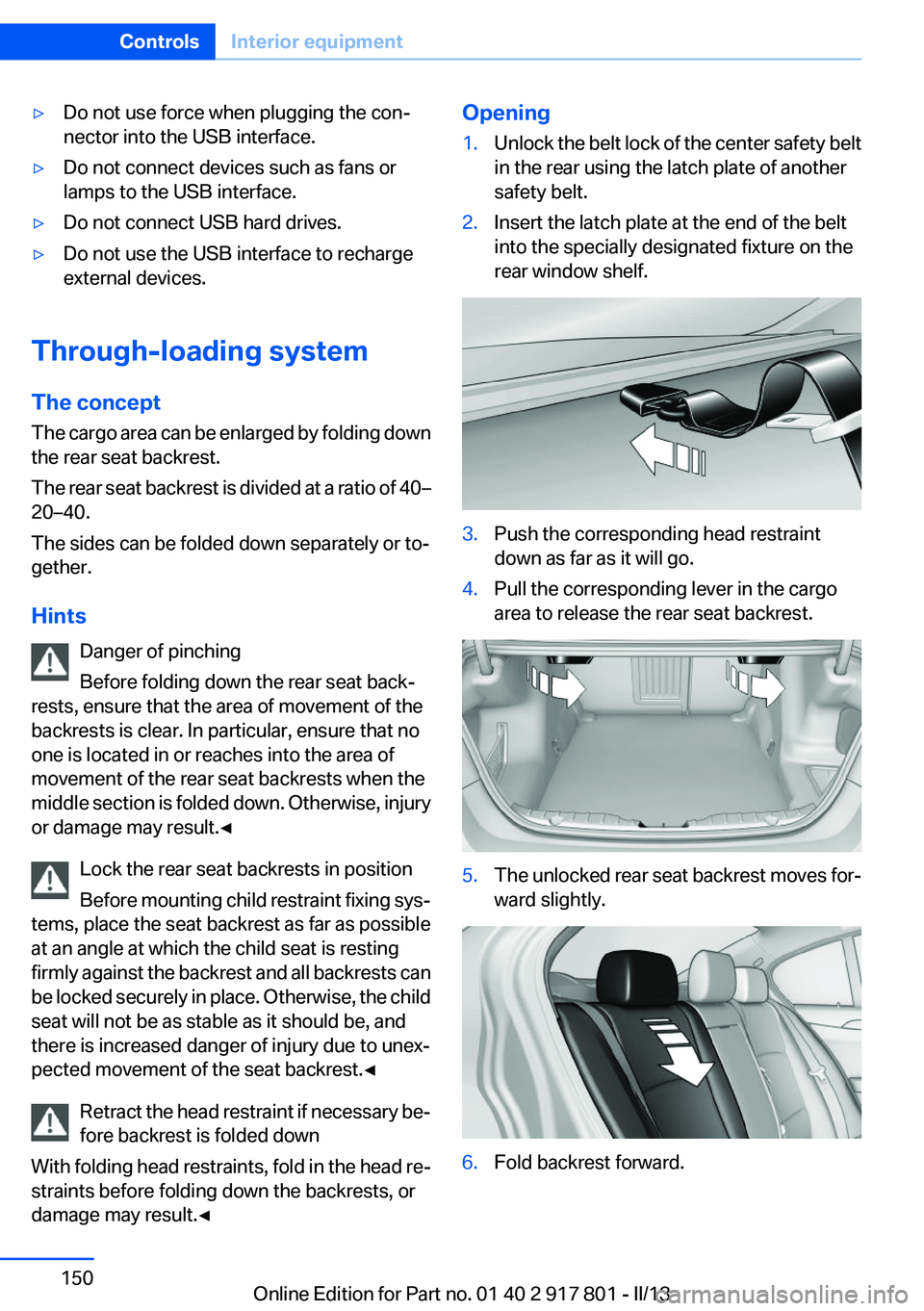
▷Do not use force when plugging the con‐
nector into the USB interface.▷Do not connect devices such as fans or
lamps to the USB interface.▷Do not connect USB hard drives.▷Do not use the USB interface to recharge
external devices.
Through-loading system
The concept
The cargo area can be enlarged by folding down
the rear seat backrest.
The rear seat backrest is divided at a ratio of 40–
20–40.
The sides can be folded down separately or to‐
gether.
Hints Danger of pinching
Before folding down the rear seat back‐
rests, ensure that the area of movement of the
backrests is clear. In particular, ensure that no
one is located in or reaches into the area of
movement of the rear seat backrests when the
middle section is folded down. Otherwise, injury
or damage may result.◀
Lock the rear seat backrests in position
Before mounting child restraint fixing sys‐
tems, place the seat backrest as far as possible
at an angle at which the child seat is resting
firmly against the backrest and all backrests can
be locked securely in place. Otherwise, the child
seat will not be as stable as it should be, and
there is increased danger of injury due to unex‐
pected movement of the seat backrest.◀
Retract the head restraint if necessary be‐
fore backrest is folded down
With folding head restraints, fold in the head re‐
straints before folding down the backrests, or
damage may result.◀
Opening1.Unlock the belt lock of the center safety belt
in the rear using the latch plate of another
safety belt.2.Insert the latch plate at the end of the belt
into the specially designated fixture on the
rear window shelf.3.Push the corresponding head restraint
down as far as it will go.4.Pull the corresponding lever in the cargo
area to release the rear seat backrest.5.The unlocked rear seat backrest moves for‐
ward slightly.6.Fold backrest forward.Seite 150ControlsInterior equipment150
Online Edition for Part no. 01 40 2 917 801 - II/13
Page 151 of 242
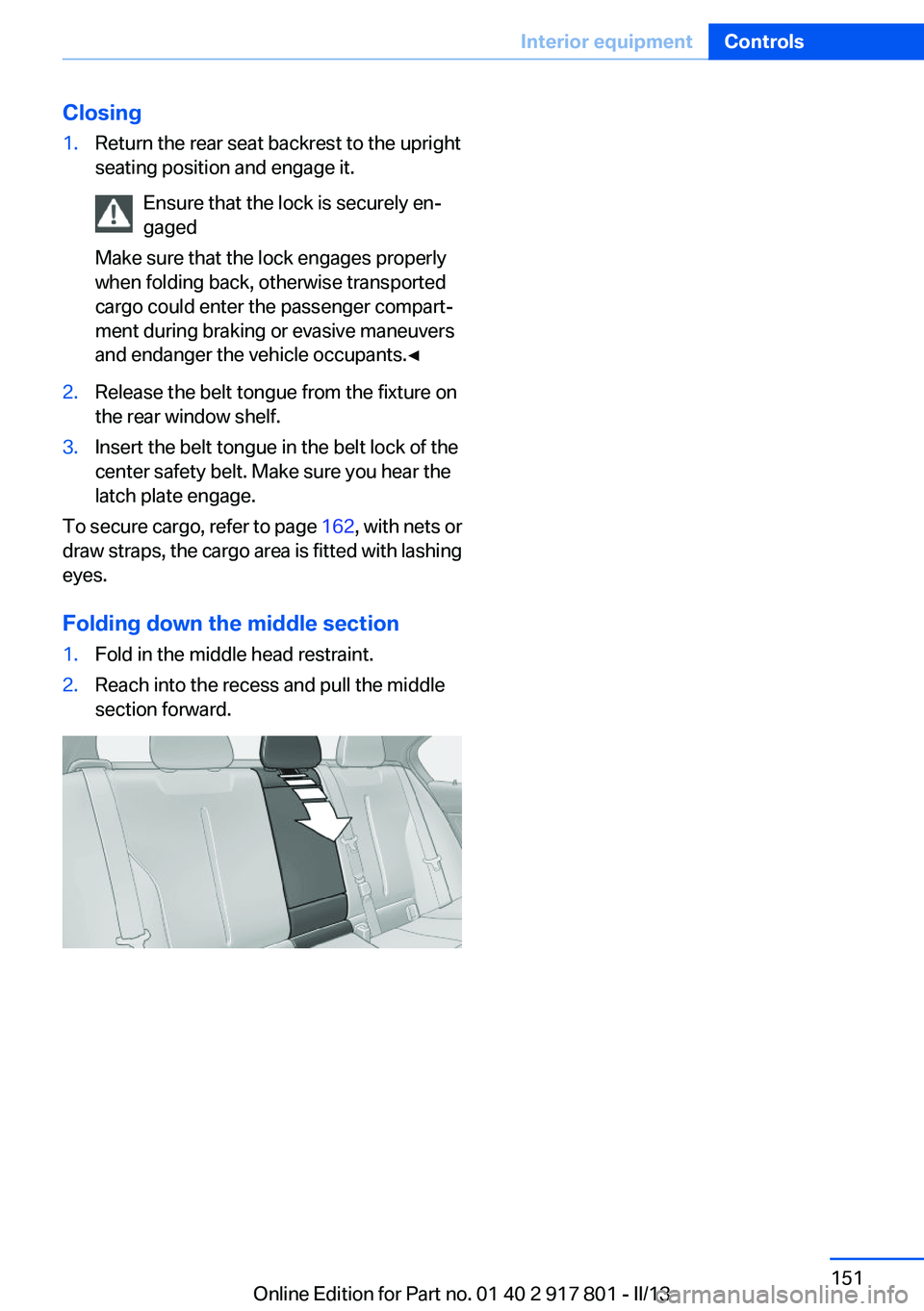
Closing1.Return the rear seat backrest to the upright
seating position and engage it.
Ensure that the lock is securely en‐
gaged
Make sure that the lock engages properly
when folding back, otherwise transported
cargo could enter the passenger compart‐
ment during braking or evasive maneuvers
and endanger the vehicle occupants.◀2.Release the belt tongue from the fixture on
the rear window shelf.3.Insert the belt tongue in the belt lock of the
center safety belt. Make sure you hear the
latch plate engage.
To secure cargo, refer to page 162, with nets or
draw straps, the cargo area is fitted with lashing
eyes.
Folding down the middle section
1.Fold in the middle head restraint.2.Reach into the recess and pull the middle
section forward.Seite 151Interior equipmentControls151
Online Edition for Part no. 01 40 2 917 801 - II/13
Page 158 of 242
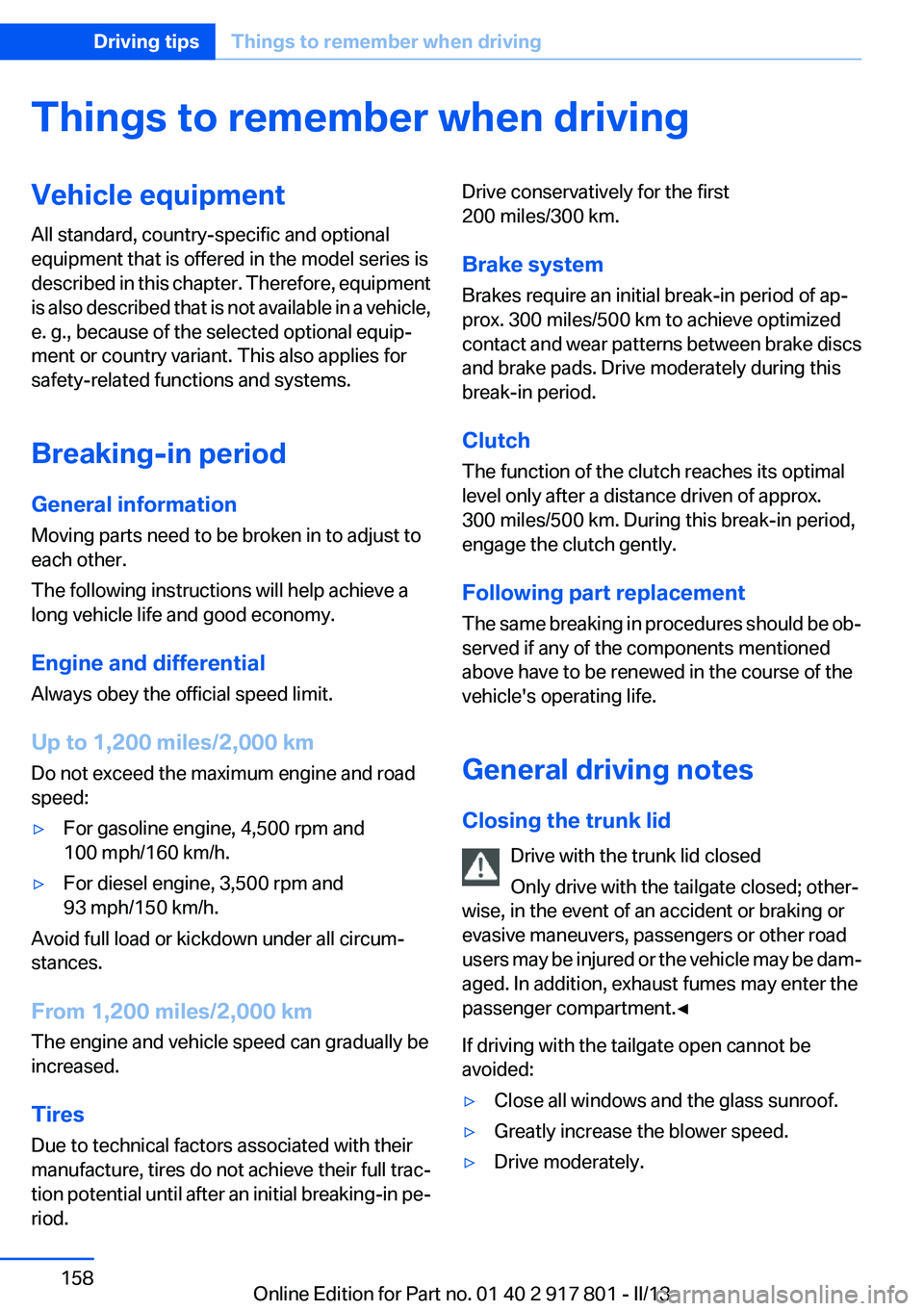
Things to remember when drivingVehicle equipment
All standard, country-specific and optional
equipment that is offered in the model series is
described in this chapter. Therefore, equipment
is also described that is not available in a vehicle,
e. g., because of the selected optional equip‐
ment or country variant. This also applies for
safety-related functions and systems.
Breaking-in period
General information
Moving parts need to be broken in to adjust to
each other.
The following instructions will help achieve a
long vehicle life and good economy.
Engine and differential
Always obey the official speed limit.
Up to 1,200 miles/2,000 km
Do not exceed the maximum engine and road
speed:▷For gasoline engine, 4,500 rpm and
100 mph/160 km/h.▷For diesel engine, 3,500 rpm and
93 mph/150 km/h.
Avoid full load or kickdown under all circum‐
stances.
From 1,200 miles/2,000 km
The engine and vehicle speed can gradually be
increased.
Tires
Due to technical factors associated with their
manufacture, tires do not achieve their full trac‐
tion potential until after an initial breaking-in pe‐
riod.
Drive conservatively for the first
200 miles/300 km.
Brake system
Brakes require an initial break-in period of ap‐
prox. 300 miles/500 km to achieve optimized
contact and wear patterns between brake discs
and brake pads. Drive moderately during this
break-in period.
Clutch
The function of the clutch reaches its optimal
level only after a distance driven of approx.
300 miles/500 km. During this break-in period,
engage the clutch gently.
Following part replacement
The same breaking in procedures should be ob‐
served if any of the components mentioned
above have to be renewed in the course of the
vehicle's operating life.
General driving notes
Closing the trunk lid Drive with the trunk lid closed
Only drive with the tailgate closed; other‐
wise, in the event of an accident or braking or
evasive maneuvers, passengers or other road
users may be injured or the vehicle may be dam‐
aged. In addition, exhaust fumes may enter the
passenger compartment.◀
If driving with the tailgate open cannot be
avoided:▷Close all windows and the glass sunroof.▷Greatly increase the blower speed.▷Drive moderately.Seite 158Driving tipsThings to remember when driving158
Online Edition for Part no. 01 40 2 917 801 - II/13
Page 164 of 242
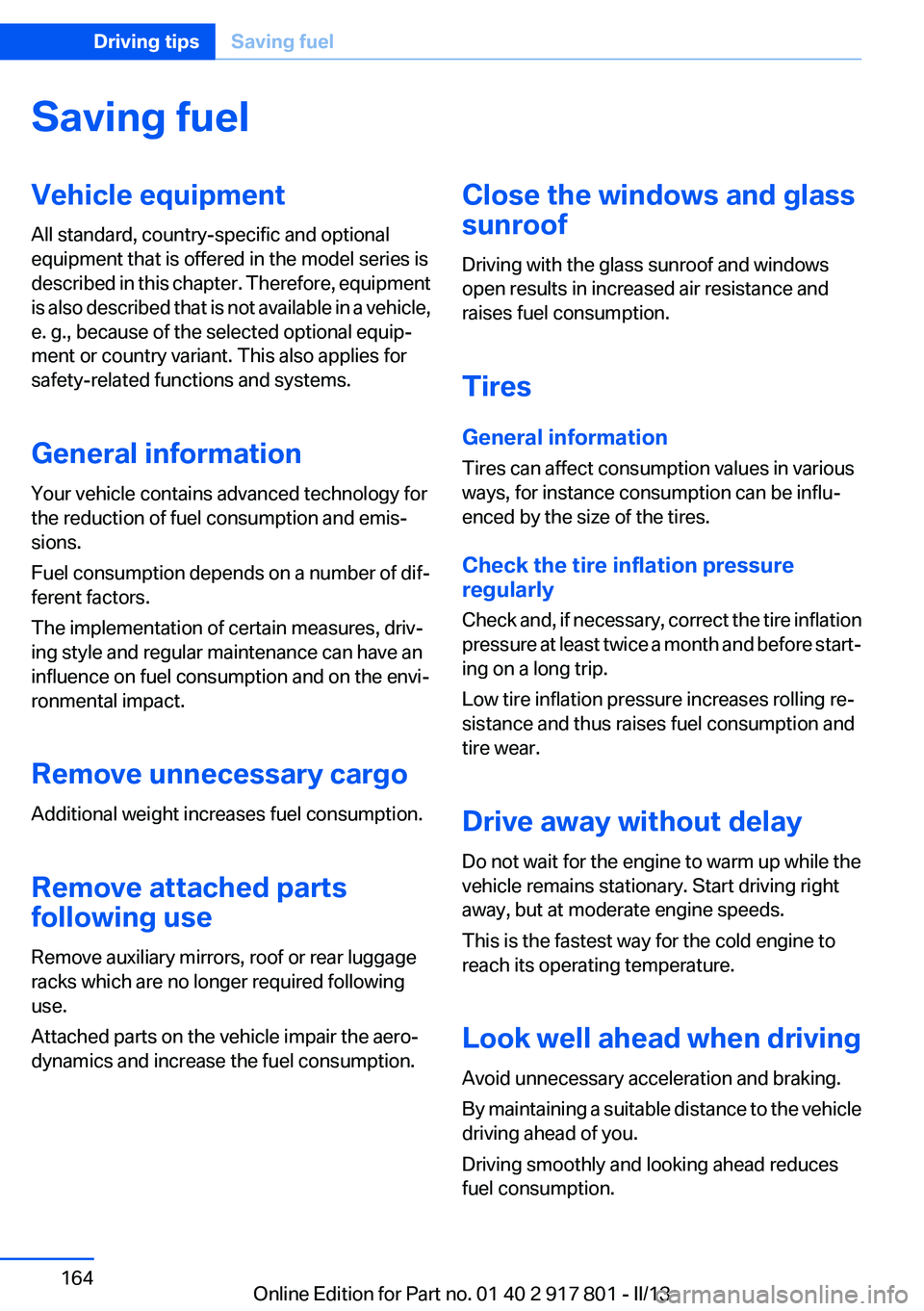
Saving fuelVehicle equipment
All standard, country-specific and optional
equipment that is offered in the model series is
described in this chapter. Therefore, equipment
is also described that is not available in a vehicle,
e. g., because of the selected optional equip‐
ment or country variant. This also applies for
safety-related functions and systems.
General information
Your vehicle contains advanced technology for
the reduction of fuel consumption and emis‐
sions.
Fuel consumption depends on a number of dif‐
ferent factors.
The implementation of certain measures, driv‐
ing style and regular maintenance can have an
influence on fuel consumption and on the envi‐
ronmental impact.
Remove unnecessary cargo
Additional weight increases fuel consumption.
Remove attached parts
following use
Remove auxiliary mirrors, roof or rear luggage
racks which are no longer required following
use.
Attached parts on the vehicle impair the aero‐
dynamics and increase the fuel consumption.Close the windows and glass
sunroof
Driving with the glass sunroof and windows
open results in increased air resistance and
raises fuel consumption.
Tires
General information
Tires can affect consumption values in various
ways, for instance consumption can be influ‐
enced by the size of the tires.
Check the tire inflation pressure
regularly
Check and, if necessary, correct the tire inflation
pressure at least twice a month and before start‐
ing on a long trip.
Low tire inflation pressure increases rolling re‐
sistance and thus raises fuel consumption and
tire wear.
Drive away without delay
Do not wait for the engine to warm up while the
vehicle remains stationary. Start driving right
away, but at moderate engine speeds.
This is the fastest way for the cold engine to
reach its operating temperature.
Look well ahead when driving
Avoid unnecessary acceleration and braking.
By maintaining a suitable distance to the vehicle
driving ahead of you.
Driving smoothly and looking ahead reduces
fuel consumption.Seite 164Driving tipsSaving fuel164
Online Edition for Part no. 01 40 2 917 801 - II/13
Page 220 of 242
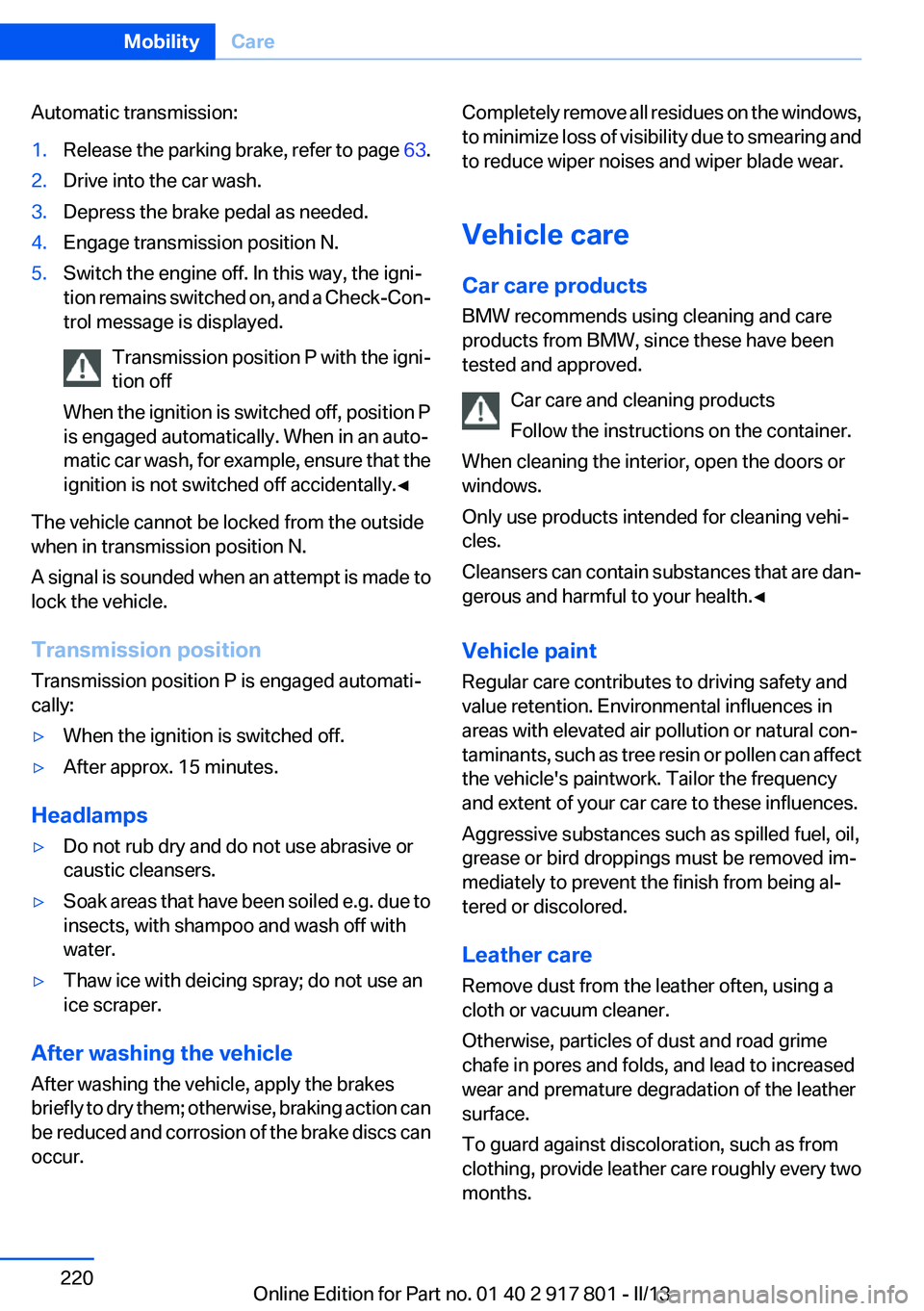
Automatic transmission:1.Release the parking brake, refer to page 63.2.Drive into the car wash.3.Depress the brake pedal as needed.4.Engage transmission position N.5.Switch the engine off. In this way, the igni‐
tion remains switched on, and a Check-Con‐
trol message is displayed.
Transmission position P with the igni‐
tion off
When the ignition is switched off, position P
is engaged automatically. When in an auto‐
matic car wash, for example, ensure that the
ignition is not switched off accidentally.◀
The vehicle cannot be locked from the outside
when in transmission position N.
A signal is sounded when an attempt is made to
lock the vehicle.
Transmission position
Transmission position P is engaged automati‐
cally:
▷When the ignition is switched off.▷After approx. 15 minutes.
Headlamps
▷Do not rub dry and do not use abrasive or
caustic cleansers.▷Soak areas that have been soiled e.g. due to
insects, with shampoo and wash off with
water.▷Thaw ice with deicing spray; do not use an
ice scraper.
After washing the vehicle
After washing the vehicle, apply the brakes
briefly to dry them; otherwise, braking action can
be reduced and corrosion of the brake discs can
occur.
Completely remove all residues on the windows,
to minimize loss of visibility due to smearing and
to reduce wiper noises and wiper blade wear.
Vehicle care
Car care products
BMW recommends using cleaning and care
products from BMW, since these have been
tested and approved.
Car care and cleaning products
Follow the instructions on the container.
When cleaning the interior, open the doors or
windows.
Only use products intended for cleaning vehi‐
cles.
Cleansers can contain substances that are dan‐
gerous and harmful to your health.◀
Vehicle paint
Regular care contributes to driving safety and
value retention. Environmental influences in
areas with elevated air pollution or natural con‐
taminants, such as tree resin or pollen can affect
the vehicle's paintwork. Tailor the frequency
and extent of your car care to these influences.
Aggressive substances such as spilled fuel, oil,
grease or bird droppings must be removed im‐
mediately to prevent the finish from being al‐
tered or discolored.
Leather care
Remove dust from the leather often, using a
cloth or vacuum cleaner.
Otherwise, particles of dust and road grime
chafe in pores and folds, and lead to increased
wear and premature degradation of the leather
surface.
To guard against discoloration, such as from
clothing, provide leather care roughly every two
months.Seite 220MobilityCare220
Online Edition for Part no. 01 40 2 917 801 - II/13
Page 234 of 242
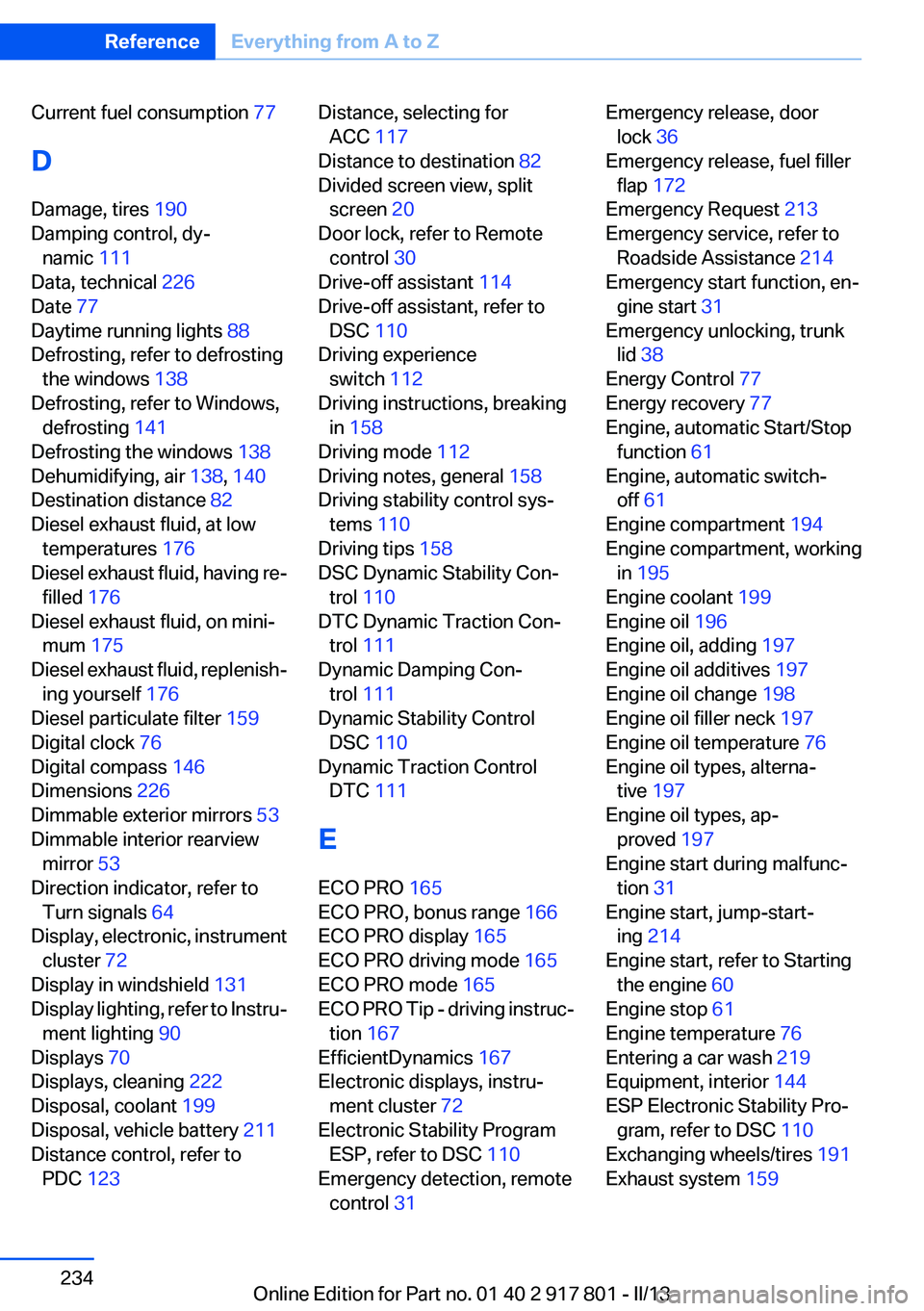
Current fuel consumption 77
D
Damage, tires 190
Damping control, dy‐ namic 111
Data, technical 226
Date 77
Daytime running lights 88
Defrosting, refer to defrosting the windows 138
Defrosting, refer to Windows, defrosting 141
Defrosting the windows 138
Dehumidifying, air 138, 140
Destination distance 82
Diesel exhaust fluid, at low temperatures 176
Diesel exhaust fluid, having re‐ filled 176
Diesel exhaust fluid, on mini‐ mum 175
Diesel exhaust fluid, replenish‐ ing yourself 176
Diesel particulate filter 159
Digital clock 76
Digital compass 146
Dimensions 226
Dimmable exterior mirrors 53
Dimmable interior rearview mirror 53
Direction indicator, refer to Turn signals 64
Display, electronic, instrument cluster 72
Display in windshield 131
Display lighting, refer to Instru‐ ment lighting 90
Displays 70
Displays, cleaning 222
Disposal, coolant 199
Disposal, vehicle battery 211
Distance control, refer to PDC 123 Distance, selecting for
ACC 117
Distance to destination 82
Divided screen view, split screen 20
Door lock, refer to Remote control 30
Drive-off assistant 114
Drive-off assistant, refer to DSC 110
Driving experience switch 112
Driving instructions, breaking in 158
Driving mode 112
Driving notes, general 158
Driving stability control sys‐ tems 110
Driving tips 158
DSC Dynamic Stability Con‐ trol 110
DTC Dynamic Traction Con‐ trol 111
Dynamic Damping Con‐ trol 111
Dynamic Stability Control DSC 110
Dynamic Traction Control DTC 111
E
ECO PRO 165
ECO PRO, bonus range 166
ECO PRO display 165
ECO PRO driving mode 165
ECO PRO mode 165
ECO PRO Tip - driving instruc‐ tion 167
EfficientDynamics 167
Electronic displays, instru‐ ment cluster 72
Electronic Stability Program ESP, refer to DSC 110
Emergency detection, remote control 31 Emergency release, door
lock 36
Emergency release, fuel filler flap 172
Emergency Request 213
Emergency service, refer to Roadside Assistance 214
Emergency start function, en‐ gine start 31
Emergency unlocking, trunk lid 38
Energy Control 77
Energy recovery 77
Engine, automatic Start/Stop function 61
Engine, automatic switch- off 61
Engine compartment 194
Engine compartment, working in 195
Engine coolant 199
Engine oil 196
Engine oil, adding 197
Engine oil additives 197
Engine oil change 198
Engine oil filler neck 197
Engine oil temperature 76
Engine oil types, alterna‐ tive 197
Engine oil types, ap‐ proved 197
Engine start during malfunc‐ tion 31
Engine start, jump-start‐ ing 214
Engine start, refer to Starting the engine 60
Engine stop 61
Engine temperature 76
Entering a car wash 219
Equipment, interior 144
ESP Electronic Stability Pro‐ gram, refer to DSC 110
Exchanging wheels/tires 191
Exhaust system 159 Seite 234ReferenceEverything from A to Z234
Online Edition for Part no. 01 40 2 917 801 - II/13
Page 235 of 242
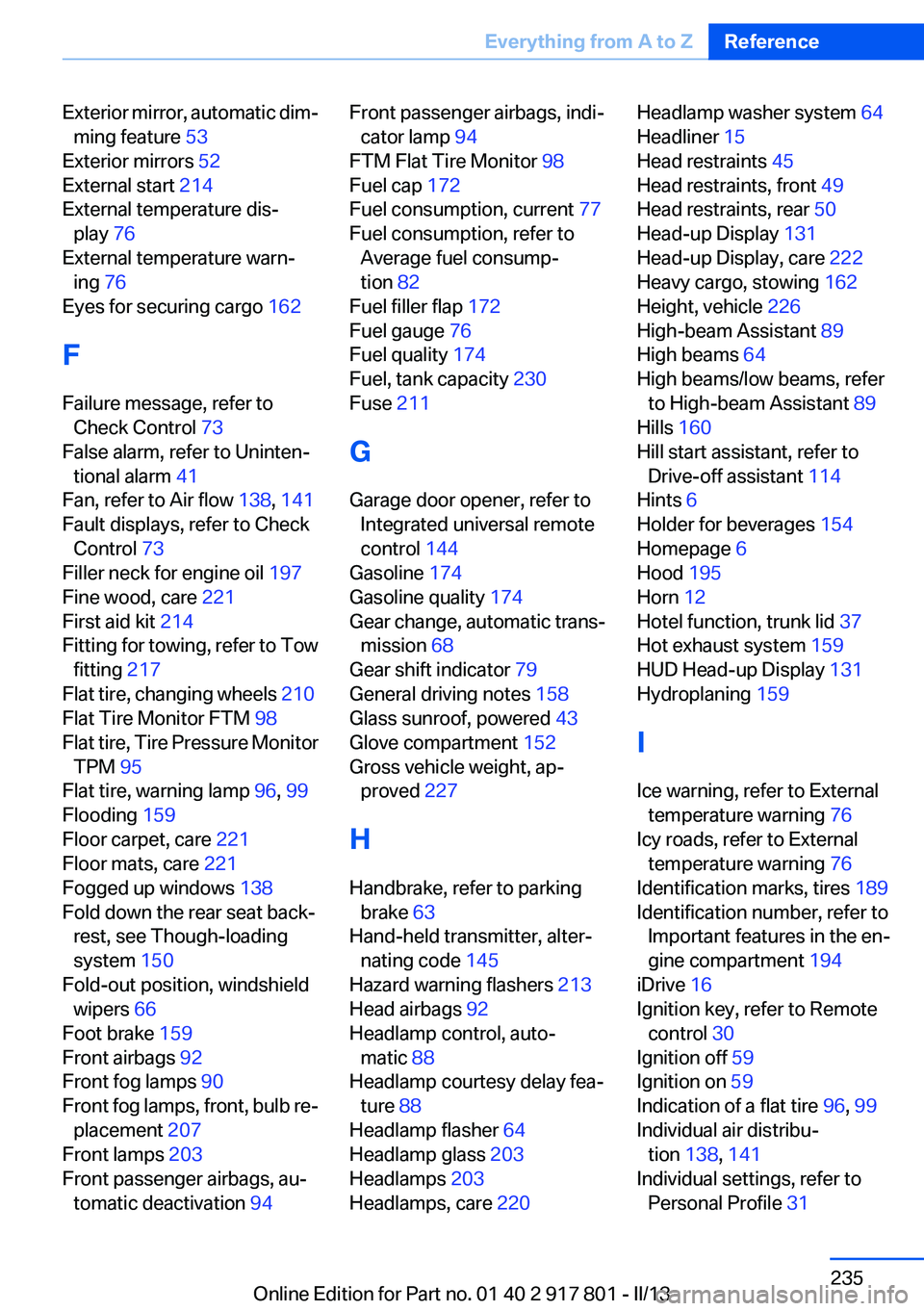
Exterior mirror, automatic dim‐ming feature 53
Exterior mirrors 52
External start 214
External temperature dis‐ play 76
External temperature warn‐ ing 76
Eyes for securing cargo 162
F
Failure message, refer to Check Control 73
False alarm, refer to Uninten‐ tional alarm 41
Fan, refer to Air flow 138, 141
Fault displays, refer to Check Control 73
Filler neck for engine oil 197
Fine wood, care 221
First aid kit 214
Fitting for towing, refer to Tow fitting 217
Flat tire, changing wheels 210
Flat Tire Monitor FTM 98
Flat tire, Tire Pressure Monitor TPM 95
Flat tire, warning lamp 96, 99
Flooding 159
Floor carpet, care 221
Floor mats, care 221
Fogged up windows 138
Fold down the rear seat back‐ rest, see Though-loading
system 150
Fold-out position, windshield wipers 66
Foot brake 159
Front airbags 92
Front fog lamps 90
Front fog lamps, front, bulb re‐ placement 207
Front lamps 203
Front passenger airbags, au‐ tomatic deactivation 94 Front passenger airbags, indi‐
cator lamp 94
FTM Flat Tire Monitor 98
Fuel cap 172
Fuel consumption, current 77
Fuel consumption, refer to Average fuel consump‐
tion 82
Fuel filler flap 172
Fuel gauge 76
Fuel quality 174
Fuel, tank capacity 230
Fuse 211
G
Garage door opener, refer to Integrated universal remote
control 144
Gasoline 174
Gasoline quality 174
Gear change, automatic trans‐ mission 68
Gear shift indicator 79
General driving notes 158
Glass sunroof, powered 43
Glove compartment 152
Gross vehicle weight, ap‐ proved 227
H
Handbrake, refer to parking brake 63
Hand-held transmitter, alter‐ nating code 145
Hazard warning flashers 213
Head airbags 92
Headlamp control, auto‐ matic 88
Headlamp courtesy delay fea‐ ture 88
Headlamp flasher 64
Headlamp glass 203
Headlamps 203
Headlamps, care 220 Headlamp washer system 64
Headliner 15
Head restraints 45
Head restraints, front 49
Head restraints, rear 50
Head-up Display 131
Head-up Display, care 222
Heavy cargo, stowing 162
Height, vehicle 226
High-beam Assistant 89
High beams 64
High beams/low beams, refer to High-beam Assistant 89
Hills 160
Hill start assistant, refer to Drive-off assistant 114
Hints 6
Holder for beverages 154
Homepage 6
Hood 195
Horn 12
Hotel function, trunk lid 37
Hot exhaust system 159
HUD Head-up Display 131
Hydroplaning 159
I
Ice warning, refer to External temperature warning 76
Icy roads, refer to External temperature warning 76
Identification marks, tires 189
Identification number, refer to Important features in the en‐
gine compartment 194
iDrive 16
Ignition key, refer to Remote control 30
Ignition off 59
Ignition on 59
Indication of a flat tire 96, 99
Individual air distribu‐ tion 138, 141
Individual settings, refer to Personal Profile 31 Seite 235Everything from A to ZReference235
Online Edition for Part no. 01 40 2 917 801 - II/13
Page 236 of 242

Inflation pressure, tires 178
Inflation pressure warning FTM, tires 98
Info display, refer to Com‐ puter 81
Initialize, Tire Pressure Moni‐ tor TPM 96
Initializing, Flat Tire Monitor FTM 99
Instrument cluster 70
Instrument cluster, electronic displays 72
Instrument lighting 90
Integrated key 30
Integrated universal remote control 144
Intensity, AUTO program 140
Interior equipment 144
Interior lamps 91
Interior lamps via remote con‐ trol 35
Interior motion sensor 41
Interior rearview mirror 53
Interior rearview mirror, auto‐ matic dimming feature 53
Interior rearview mirror, com‐ pass 146
Internet page 6
Interval display, service re‐ quirements 77
J
Jacking points for the vehicle jack 210
Jack, refer to Vehicle jack 210
Joystick, automatic transmis‐ sion 68
Jump-starting 214
K
Key/remote control 30
Keyless Go, refer to Comfort Access 38 Key Memory, refer to Personal
Profile 31
Kickdown, automatic trans‐ mission 68
Knee airbag 92
L
Lamp replacement 202
Lamp replacement, front 203
Lamp replacement, rear 208
Lamps 87
Lamps and bulbs 202
Lane departure warning 104
Lane margin, warning 104
Language on Control Dis‐ play 85
Lashing eyes, securing cargo 162
LATCH child restraint fixing system 56
Leather, care 220
LEDs, light-emitting di‐ odes 203
Length, vehicle 227
Letters and numbers, enter‐ ing 21
Light-alloy wheels, care 221
Light control 89
Light-emitting diodes, LEDs 203
Lighter 148
Lighting 87
Lighting via remote control 35
Light switch 87
Load 161
Loading 161
Lock, door 36
Locking/unlocking from in‐ side 36
Locking/unlocking via door lock 36
Locking/unlocking with re‐ mote control 34
Locking, automatic 37
Locking, central 33 Lock, power window 42
Locks, doors, and win‐ dows 58
Low beams 87
Low beams, automatic, refer to High-beam Assistant 89
Lower back support 47
Low-Sulfur Diesel 174
Luggage rack, refer to Roof- mounted luggage rack 162
Lumbar support 47
M
Maintenance 200
Maintenance require‐ ments 200
Maintenance, service require‐ ments 77
Maintenance system, BMW 200
Malfunction displays, refer to Check Control 73
Manual air distribu‐ tion 138, 141
Manual air flow 138, 141
Manual mode, transmis‐ sion 68
Manual operation, backup camera 126
Manual operation, door lock 36
Manual operation, exterior mir‐ rors 53
Manual operation, fuel filler flap 172
Manual operation, Park Dis‐ tance Control PDC 124
Manual operation, Side View 130
Manual operation, Top View 129
Manual transmission 67
Marking on approved tires 191
Marking, run-flat tires 192 Seite 236ReferenceEverything from A to Z236
Online Edition for Part no. 01 40 2 917 801 - II/13