2013 BMW 335I CONVERTIBLE key
[x] Cancel search: keyPage 205 of 308
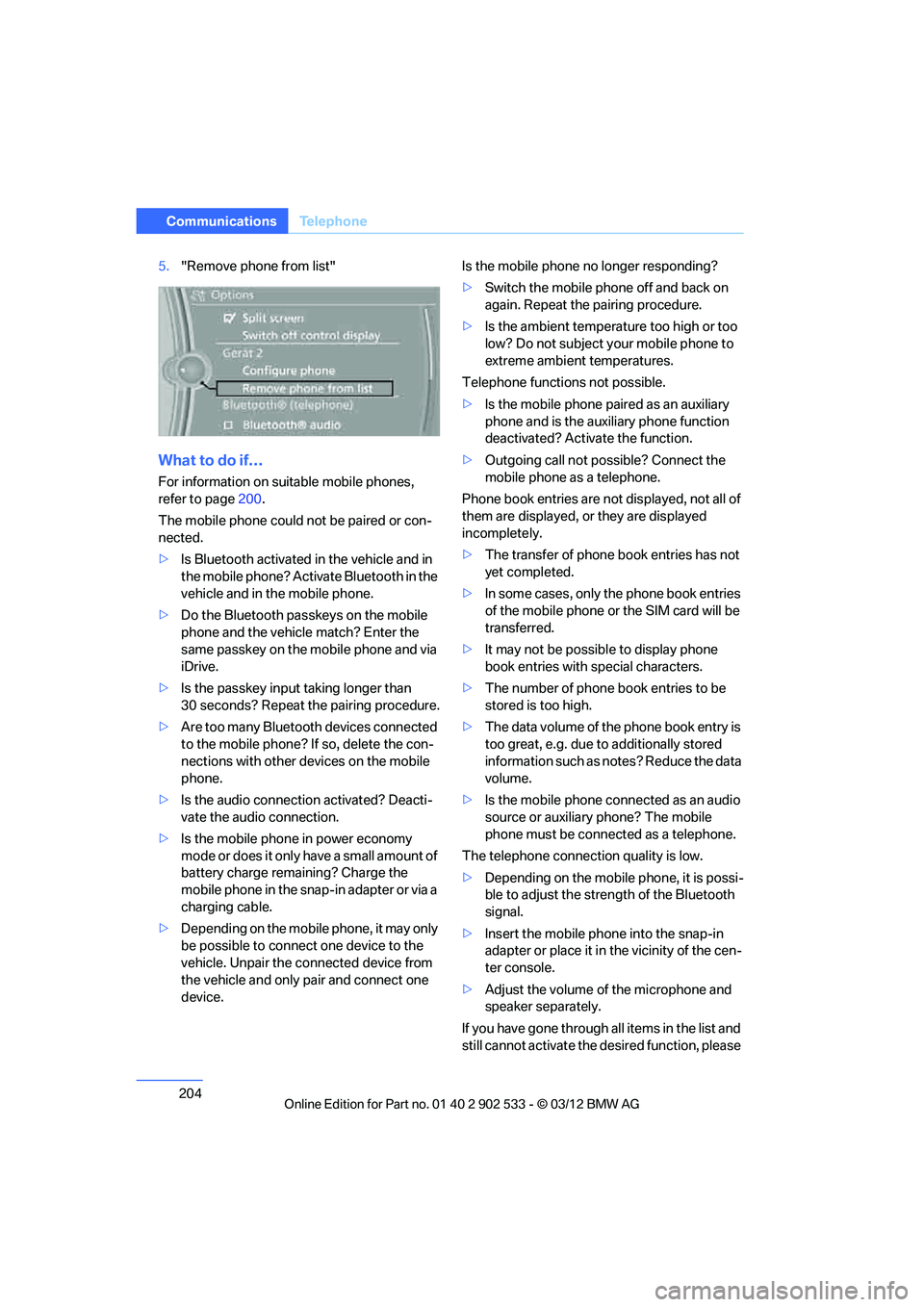
204
CommunicationsTe l e p h o n e
5."Remove phone from list"
What to do if…
For information on suitable mobile phones,
refer to page 200.
The mobile phone could not be paired or con-
nected.
> Is Bluetooth activated in the vehicle and in
the mobile phone? Activate Bluetooth in the
vehicle and in the mobile phone.
> Do the Bluetooth passkeys on the mobile
phone and the vehicle match? Enter the
same passkey on the mobile phone and via
iDrive.
> Is the passkey input taking longer than
30 seconds? Repeat the pairing procedure.
> Are too many Bluetooth devices connected
to the mobile phone? If so, delete the con-
nections with other devices on the mobile
phone.
> Is the audio connection activated? Deacti-
vate the audio connection.
> Is the mobile phone in power economy
mode or does it only have a small amount of
battery charge remaining? Charge the
mobile phone in the snap-in adapter or via a
charging cable.
> Depending on the mobile phone, it may only
be possible to connect one device to the
vehicle. Unpair the connected device from
the vehicle and only pair and connect one
device. Is the mobile phone no longer responding?
>
Switch the mobile phone off and back on
again. Repeat the pairing procedure.
> Is the ambient temperature too high or too
low? Do not subject your mobile phone to
extreme ambient temperatures.
Telephone functions not possible.
> Is the mobile phone paired as an auxiliary
phone and is the auxiliary phone function
deactivated? Activate the function.
> Outgoing call not possible? Connect the
mobile phone as a telephone.
Phone book entries are not displayed, not all of
them are displayed, or they are displayed
incompletely.
> The transfer of phone book entries has not
yet completed.
> In some cases, only the phone book entries
of the mobile phone or the SIM card will be
transferred.
> It may not be possible to display phone
book entries with special characters.
> The number of phone book entries to be
stored is too high.
> The data volume of the phone book entry is
too great, e.g. due to additionally stored
information such as notes? Reduce the data
volume.
> Is the mobile phone connected as an audio
source or auxiliary phone? The mobile
phone must be connected as a telephone.
The telephone connection quality is low.
> Depending on the mobile phone, it is possi-
ble to adjust the strength of the Bluetooth
signal.
> Insert the mobile phone into the snap-in
adapter or place it in the vicinity of the cen-
ter console.
> Adjust the volume of the microphone and
speaker separately.
If you have gone through all items in the list and
still cannot activate the desired function, please
00320051004F004C00510048000300280047004C0057004C005200510003
Page 208 of 308
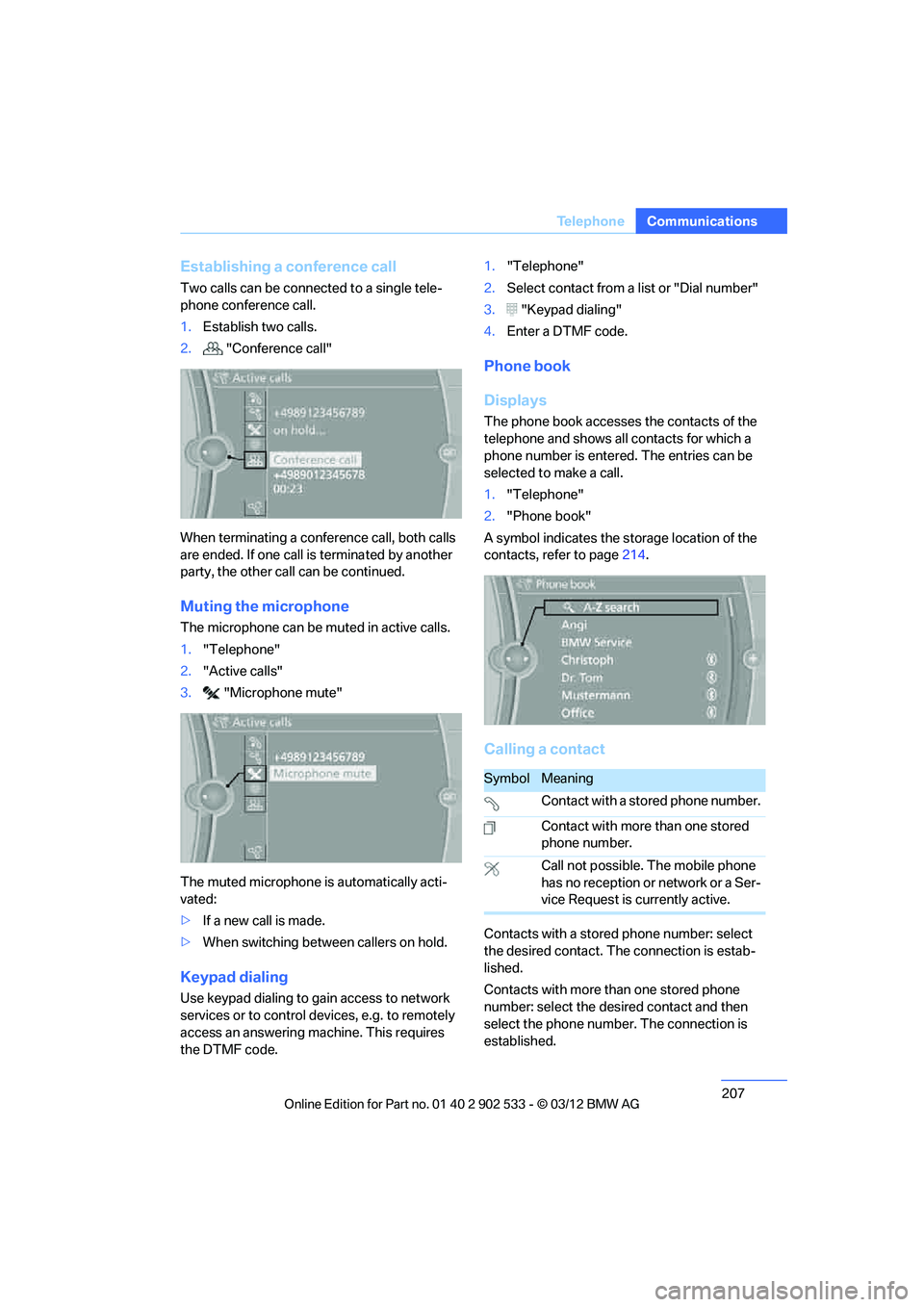
207
Te l e p h o n e
Communications
Establishing a conference call
Two calls can be connected to a single tele-
phone conference call.
1.
Establish two calls.
2. "Conference call"
When terminating a conference call, both calls
are ended. If one call is terminated by another
party, the other call can be continued.
Muting the microphone
The microphone can be muted in active calls.
1. "Telephone"
2. "Active calls"
3. "Microphone mute"
The muted microphone is automatically acti-
vated:
> If a new call is made.
> When switching between callers on hold.
Keypad dialing
Use keypad dialing to gain access to network
services or to control devices, e.g. to remotely
access an answering machine. This requires
the DTMF code. 1.
"Telephone"
2. Select contact from a list or "Dial number"
3. "Keypad dialing"
4. Enter a DTMF code.
Phone book
Displays
The phone book accesses the contacts of the
telephone and shows all contacts for which a
phone number is entered. The entries can be
selected to make a call.
1."Telephone"
2. "Phone book"
A symbol indicates the storage location of the
contacts, refer to page 214.
Calling a contact
Contacts with a stored phone number: select
the desired contact. Th e connection is estab-
lished.
Contacts with more than one stored phone
number: select the desired contact and then
select the phone number. The connection is
established.
SymbolMeaning
Contact with a stored phone number.
Contact with more than one stored
phone number.
Call not possible. The mobile phone
has no reception or network or a Ser-
vice Request is currently active.
00320051004F004C00510048000300280047004C0057004C005200510003
Page 295 of 308

294
Referen ceEverything from A to Z
Car care, refer to Care 262
Care 262
– automatic car washes 262
– care products 262
– carpets 265
– CD/DVD drives 265
– chrome parts 264
– displays 265
– exterior 262
– fine wood parts 265
– headlamps 263
– high-pressure washer 263
– interior 264
– leather 264
– light-alloy wheels 264
– paintwork 263
– plastic parts 265
– retractable hardtop 263
– rubber seals 264
– safety belts 265
– sensors and cameras 265
– upholstery and cloth
trim 264
– washing the car manually 263
– windows 263
Cargo, securing 140
Cargo loading 139
– securing cargo 140
– stowing cargo 140
– vehicle 139
Car jack
– jacking points 270
Car key, refer to Integrated
key/remote control 30
Car phone
– installation location, refer to Center armrest 124
– refer to separate Owner's Manual
Car phone, refer to Telephone 200
Car shampoo 265
Catalytic converter, refer to Hot exhaust system 137
Center armrest 124 Center brake lamp
– replacing bulb
269
Center console, refer to Around the center
console 14
Central locking
– from inside 34
– from outside 31
Central locking system 31
– Comfort Access 38
– hotel function 36
– setting unlocking characteristics 32
Ch an
ges, technical, refer to
For your own safety 5
Changing bulbs, refer to
Lamps and bulbs 266
Changing gears 67
Changing the language on the
Control Display 92
Changing the measurement units on the Control
Display 85
Changing wheels 269
Chassis number, refer to
Engine compartment 255
Check Control 89
Child restraint fixing system
LATCH 57
Child restraint systems 56
Child seats, refer to
Transporting children
safely 56
Chrome parts 265
Chrome polish 265
Cigarette lighter, refer to Lighter 127
Cleaning headlamps 71
– washer fluid 71
Cleaning your BMW, refer to
Care 262
Climate control
– automatic air distribution 115 Clock
80
– 12h/24h mode 88
– setting the time and date 88
– setting time 87
Closing
– from inside 34
– from outside 32
Clothes hooks 125
Cockpit 10
Cold start, refer to Starting the
engine 61
Comfort Access 38
– replacing the battery 39
Comfort access, refer to Comfort Access 38
Comfort area, refer to Around
the center console 14
Compartment for remote control, refer to Ignition
lock 60
Compass 122
Computer 82
– displays on Control Display 82
Computer, refer to iDrive 18
Concierge service 225
Condensation, refer to When the vehicle is parked 139
Condition Based Service CBS 260
Configuring settings, refer to
Personal Profile 30
Confirma tio
n signals for
locking/unlocking the
vehicle 33
ConnectedDrive 224
Connecting vacuum cleaner,
refer to Connecting
electrical appliances 127
Consumption, refer to
Average fuel
consumption 82
Contacts 214
– deleting 216,223
– exporting/importing 223
– new contact 215
00320051004F004C00510048000300280047004C0057004C005200510003
Page 297 of 308
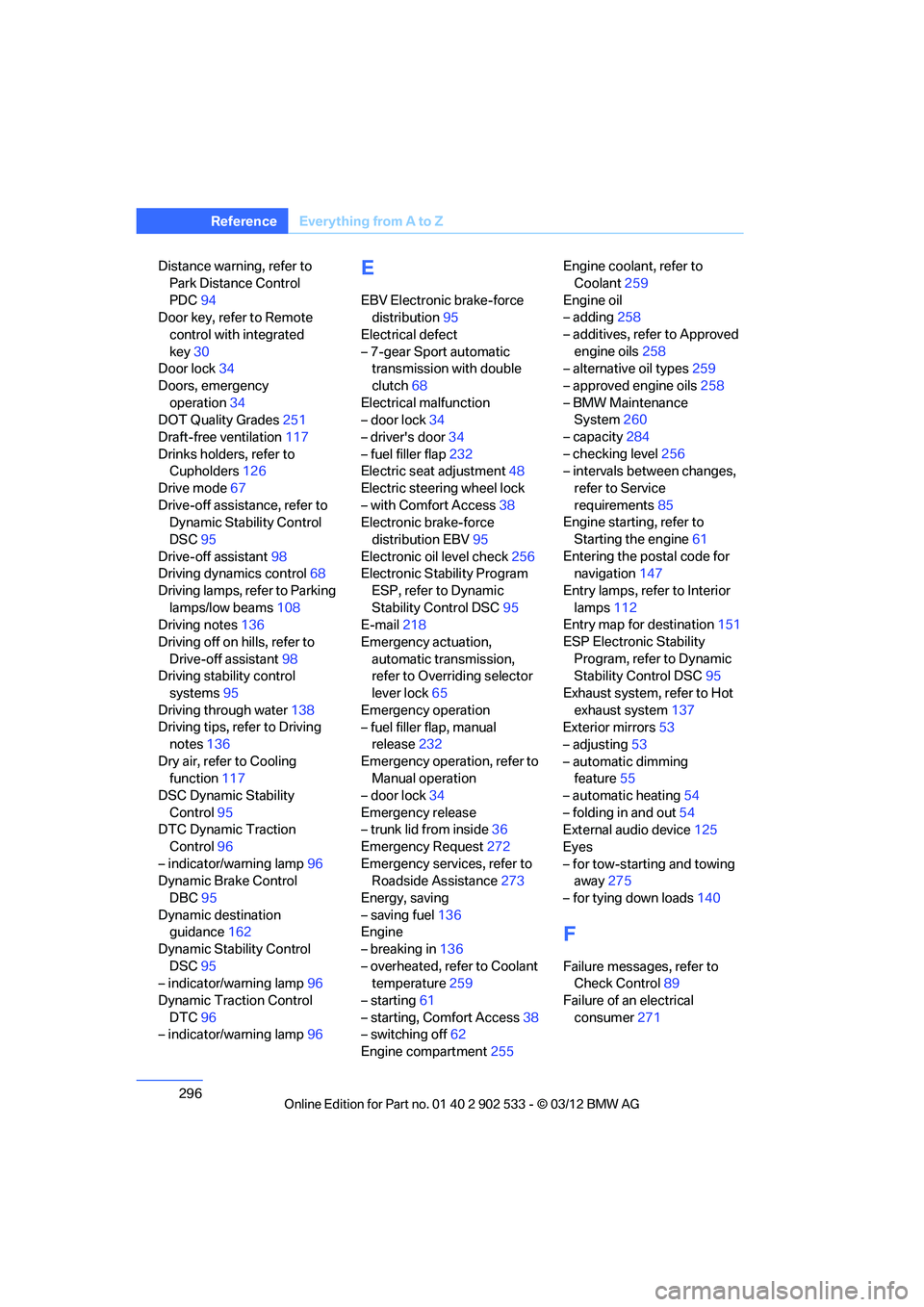
296
Referen ceEverything from A to Z
Distance warning, refer to
Park Distance Control
PDC 94
Door key, refer to Remote
control with integrated
key 30
Door lock 34
Doors, emergency operation 34
DOT Quality Grades 251
Draft-free ventilation 117
Drinks holders, refer to Cupholders 126
Drive mode 67
Drive-off assistance, refer to Dynamic Stability Control
DSC 95
Drive-off assistant 98
Driving dynamics control 68
Driving lamps, refer to Parking lamps/low beams 108
Driving notes 136
Driving off on hills, refer to Drive-off assistant 98
Driving stability control
systems 95
Driving through water 138
Driving tips, refer to Driving
notes 136
Dry air, refer to Cooling function 117
DSC Dynamic Stability Control 95
DTC Dynamic Traction
Control 96
– indicator/warning lamp 96
Dynamic Brake Control
DBC 95
Dynamic destination guidance 162
Dynamic Stability Control DSC 95
– indicator/warning lamp 96
Dynamic Traction Control DTC 96
– indicator/warning lamp 96E
EBV Electronic brake-force
distribution 95
Electrical defect
– 7-gear Sport automatic transmission with double
clutch 68
Electrical malfunction
– door lock 34
– driver's door 34
– fuel filler flap 232
Electric seat adjustment 48
Electric steering wheel lock
– with Comfort Access 38
Electronic brake-force
distribution EBV 95
Electronic oil level check 256
Electronic Stability Program
ESP, refer to Dynamic
Stability Control DSC 95
E-mail 218
Emergency actuation, automatic transmission,
refer to Overriding selector
lever lock 65
Emergency operation
– fuel filler flap, manual release 232
Emergency operation, refer to Manual operation
– door lock 34
Emergency release
– trunk lid from inside 36
Emergency Request 272
Emergency services, refer to Roadside Assistance 273
Energy, saving
– saving fuel 136
Engine
– breaking in 136
– overheated, refer to Coolant temperature 259
– starting 61
– starting, Comfort Access 38
– switching off 62
Engine compartment 255Engine coolant, refer to
Coolant 259
Engine oil
– adding 258
– additives, refer to Approved engine oils 258
– alternative oil types 259
– approved engine oils 258
– BMW Maintenance System 260
– capacity 284
– checking level 256
– intervals between changes,
refer to Service
requirements 85
Engine starting, refer to
Starting the engine 61
Entering the postal code for navigation 147
Entry lamps, refer to Interior lamps 112
Entry map for destination 151
ESP Electronic Stability Program, refer to Dynamic
Stability Control DSC 95
Ex haust sy
stem, refer to Hot
exhaust system 137
Exterior mirrors 53
– adjusting 53
– automatic dimming feature 55
– automatic heating 54
– folding in and out 54
External audio device 125
Eyes
– for tow-starting and towing away 275
– for tying down loads 140
F
Failure messages, refer to
Check Control 89
Failure of an electrical consumer 271
00320051004F004C00510048000300280047004C0057004C005200510003
Page 299 of 308

298
Referen ceEverything from A to Z
Heating
– mirrors54
– rear window 117
– seats 51
– steering wheel 55
Heating and ventilation, refer to Climate 114
Heavy loads, refer to Stowing cargo 140
Height, refer to
Dimensions 281
Height adjustment
– seats 47
– steering wheel 55
High-beam Assistant 110
High beams 110
– headlamp flasher 110
– indicator lamp 13
High beams and low beams,
automatic, refer to High-
beam Assistant 110
High-pressure
washer 262,263
High water, refer to Driving through water 138
Highways, refer to Route criteria 155
Hill Descent Control HDC 97
Hills 139
Holders for cups 126
Homepage BMW 4
Hood 256
Hooks for shopping bags 129
Horn 10,11
Hotel function, refer to Locking or unlocking
separately 36
Hot exhaust system 137
Hydraulic brake assist, refer to Dynamic Brake Control 95
Hydroplaning 138
I
Ice warning, refer to Outside
temperature warning 80Identification marks
– run-flat tires
254
– tire coding 251
iDrive 18
– adjusting brightness 92
– changing date and time 88
– changing language 92
– changing settings 92
– changing units of measure and display format 85
– controls 18
– menu guidance 19
– operating principle 18
– overview 18
– start menu 19
– status information 21
Ignition 61
– switched off 61
– switched on 61
Ignition key, refer to Remote control with integrated
key 30
Ignition key position 1, refer to Radio readiness 60
Ignition key position 2, refer to
Ignition on 61
Ignition lock 60
Imprint 2
Incoming call 205
Indicator and warning lamps 13
– Tire Pressure Monitor TPM 101
Inflation pressure, refer to Tire
inflation pressure 235
Inflation pressure monitoring, refer to Tire Pressure
Monitor TPM 100
Initializing
– after power failure 270
– compass, refer to Calibrating 123
– Flat Tire Monitor FTM 98
– glass roof 42
– refer to Setting the time and date 88 Installation location
– telephone
124
Instructions for navigation system, refer to Voice
instructions 157
Instrument cluster 12
Instrument cluster, refer to
Cockpit 10
Instrument combination, refer to Instrument cluster 12
Instrument lighting 112
Integrated key 30
Integrated universal remote
control 12
0
Intera
ctive map 152
Interior lamps 112
– remote control 32
Interior motion sensor 37
Interior rearview mirror 54
– automatic dimming feature 55
– compass 122
Interlock, refer to Disengaging the remote control 63
Intermittent mode of the
wipers 71
Intersection, entering, navigation 147
J
Jacking points 270
Joystick, refer to iDrive 18
Jumpering, refer to Jump-
starting 274
Jump-starting 274
K
Key, refer to Integrated key/
remote control 30
Keyless go, refer to Comfort Access 38
Keyless opening and closing, refer to Comfort Access 38
00320051004F004C00510048000300280047004C0057004C005200510003
Page 300 of 308
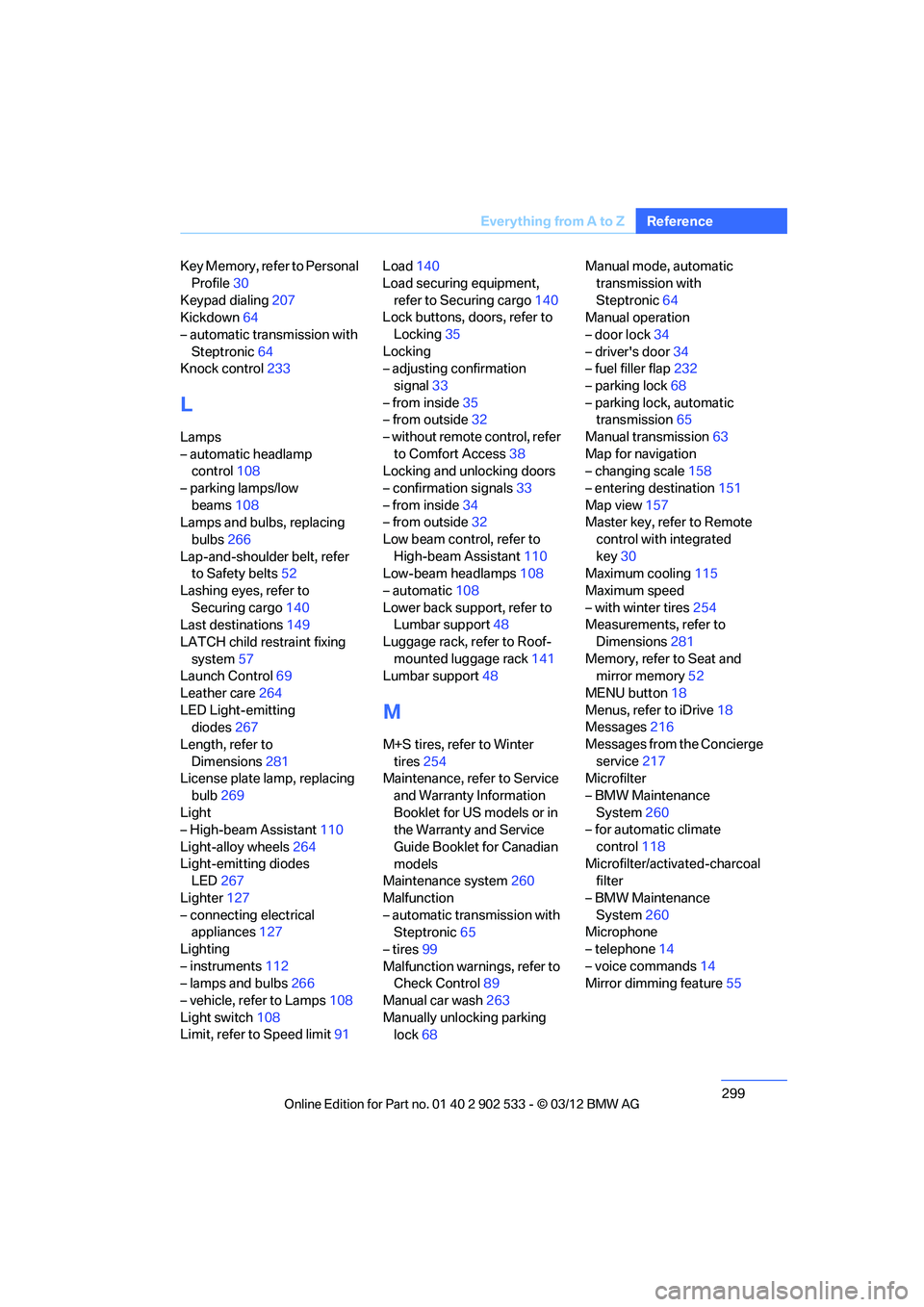
299
Everything from A to Z
Reference
Key Memory, refer to Personal
Profile 30
Keypad dialing 207
Kickdown 64
– automatic transmission with Steptronic 64
Knock control 233
L
Lamps
– automatic headlamp
control 108
– parking lamps/low beams 108
Lamps and bulbs, replacing
bulbs 266
Lap-and-shoulder belt, refer to Safety belts 52
Lashing eyes, refer to Securing cargo 140
Last destinations 149
LATCH child restraint fixing system 57
Launch Control 69
Leather care 264
LED Light-emitting diodes 267
Length, refer to Dimensions 281
License plate lamp, replacing
bulb 269
Light
– High-beam Assistant 110
Light-alloy wheels 264
Light-emitting diodes LED 267
Lighter 127
– connecting electrical appliances 127
Lighting
– instruments 112
– lamps and bulbs 266
– vehicle, refer to Lamps 108
Light switch 108
Limit, refer to Speed limit 91Load
140
Load securing equipment, refer to Securing cargo 140
Lock buttons, doors, refer to
Locking 35
Locking
– adjusting confirmation signal 33
– from inside 35
– from outside 32
– without remote control, refer to Comfort Access 38
Locking and unlocking doors
– confirmation signals 33
– from inside 34
– from outside 32
Low beam control, refer to High-beam Assistant 110
Low-beam headlamps 108
– automatic 108
Lower back support, refer to Lumbar support 48
Luggage rack, refer to Roof- mounted luggage rack 141
Lumbar support 48
M
M+S tires, refer to Winter
tires 254
Maintenance, refer to Service
and Warranty Information
Booklet for US models or in
the Warranty and Service
Guide Booklet for Canadian
models
Maintenance system 260
Malfunction
– automatic transmission with Steptronic 65
– tires 99
Malfunction warnings, refer to Check Control 89
Manual car wash 263
Manually unlocking parking lock 68 Manual mode, automatic
transmission with
Steptronic 64
Manual operation
– door lock 34
– driver's door 34
– fuel filler flap 232
– parking lock 68
– parking lock, automatic transmission 65
Manual transmission 63
Map for navigation
– changing scale 158
– entering destination 151
Map view 157
Master key, refer to Remote
control with integrated
key 30
Maximum cooling 115
Maximum speed
– with winter tires 254
Measurements, refer to
Dimensions 281
Memory, refer to Seat and mirror memory 52
MENU button 18
Menus, refer to iDrive 18
Messages 216
Messages from the Concierge service 217
Microfilter
– BMW Maintenance
System 260
– for automatic climate
control 118
Microfilter/activated-charcoal filter
– BMW Maintenance System 260
Microphone
– telephone 14
– voice commands 14
Mirror dimming feature 55
00320051004F004C00510048000300280047004C0057004C005200510003
Page 302 of 308
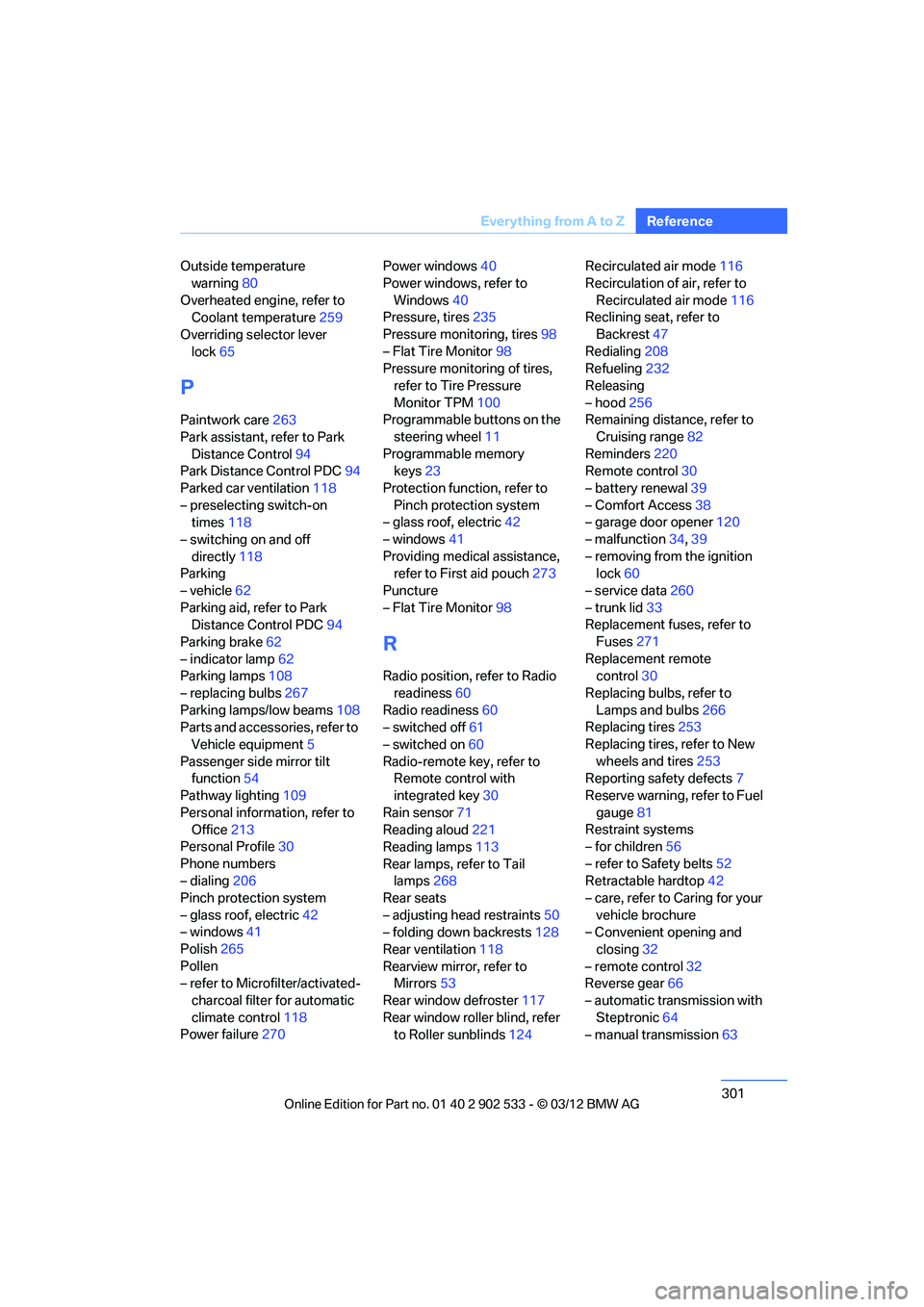
301
Everything from A to Z
Reference
Outside temperature
warning 80
Overheated engine, refer to Coolant temperature 259
Overriding selector lever lock 65
P
Paintwork care 263
Park assistant, refer to Park Distance Control 94
Park Distance Control PDC 94
Parked car ventilation 118
– preselecting switch-on times 118
– switching on and off directly 118
Parking
– vehicle 62
Parking aid, refer to Park Distance Control PDC 94
Parking brake 62
– indicator lamp 62
Parking lamps 108
– replacing bulbs 267
Parking lamps/low beams 108
Parts and accessories, refer to
Vehicle equipment 5
Passenger side mirror tilt function 54
Pathway lighting 109
Personal information, refer to Office 213
Personal Profile 30
Phone numbers
– dialing 206
Pinch protection system
– glass roof, electric 42
– windows 41
Polish 265
Pollen
– refer to Microfilter/activated- charcoal filter for automatic
climate control 118
Power failure 270 Power windows
40
Power windows, refer to Windows 40
Pressure, tires 235
Pressure monitoring, tires 98
– Flat Tire Monitor 98
Pressure monitoring of tires,
refer to Tire Pressure
Monitor TPM 100
Programmable buttons on the
steering wheel 11
Programmable memory keys 23
Protection function, refer to Pinch protection system
– glass roof, electric 42
– windows 41
Providing medical assistance, refer to First aid pouch 273
Puncture
– Flat Tire Monitor 98
R
Radio position, refer to Radio
readiness 60
Radio readiness 60
– switched off 61
– switched on 60
Radio-remote key, refer to Remote control with
integrated key 30
Rain sensor 71
Reading aloud 221
Reading lamps 113
Rear lamps, refer to Tail lamps 268
Rear seats
– adjusting head restraints 50
– folding down backrests 128
Rear ventilation 118
Rearview mirror, refer to Mirrors 53
Rear window defroster 117
Rear window roller blind, refer to Roller sunblinds 124Recirculated air mode
116
Recirculation of air, refer to Recirculated air mode 116
Reclining seat, refer to
Backrest 47
Redialing 208
Refueling 232
Releasing
– hood 256
Remaining distance, refer to
Cruising range 82
Reminders 220
Remote control 30
– battery renewal 39
– Comfort Access 38
– garage door opener 120
– malfunction 34,39
– removing from the ignition lock 60
– service data 260
– trunk lid 33
Replacement fuses, refer to
Fuses 271
Replacement remote control 30
Replacing bulbs, refer to Lamps and bulbs 266
Replacing tires 253
Replacing tires, refer to New wheels and tires 253
Reporting safety defects 7
Reserve warning, refer to Fuel gauge 81
Restraint systems
– for children 56
– refer to Safety belts 52
Retractable hardtop 42
– care, refer to Caring for your vehicle brochure
– C
onvenient opening and
closing 32
– remote control 32
Reverse gear 66
– automatic transmission with Steptronic 64
– manual transmission 63
00320051004F004C00510048000300280047004C0057004C005200510003