Page 212 of 308
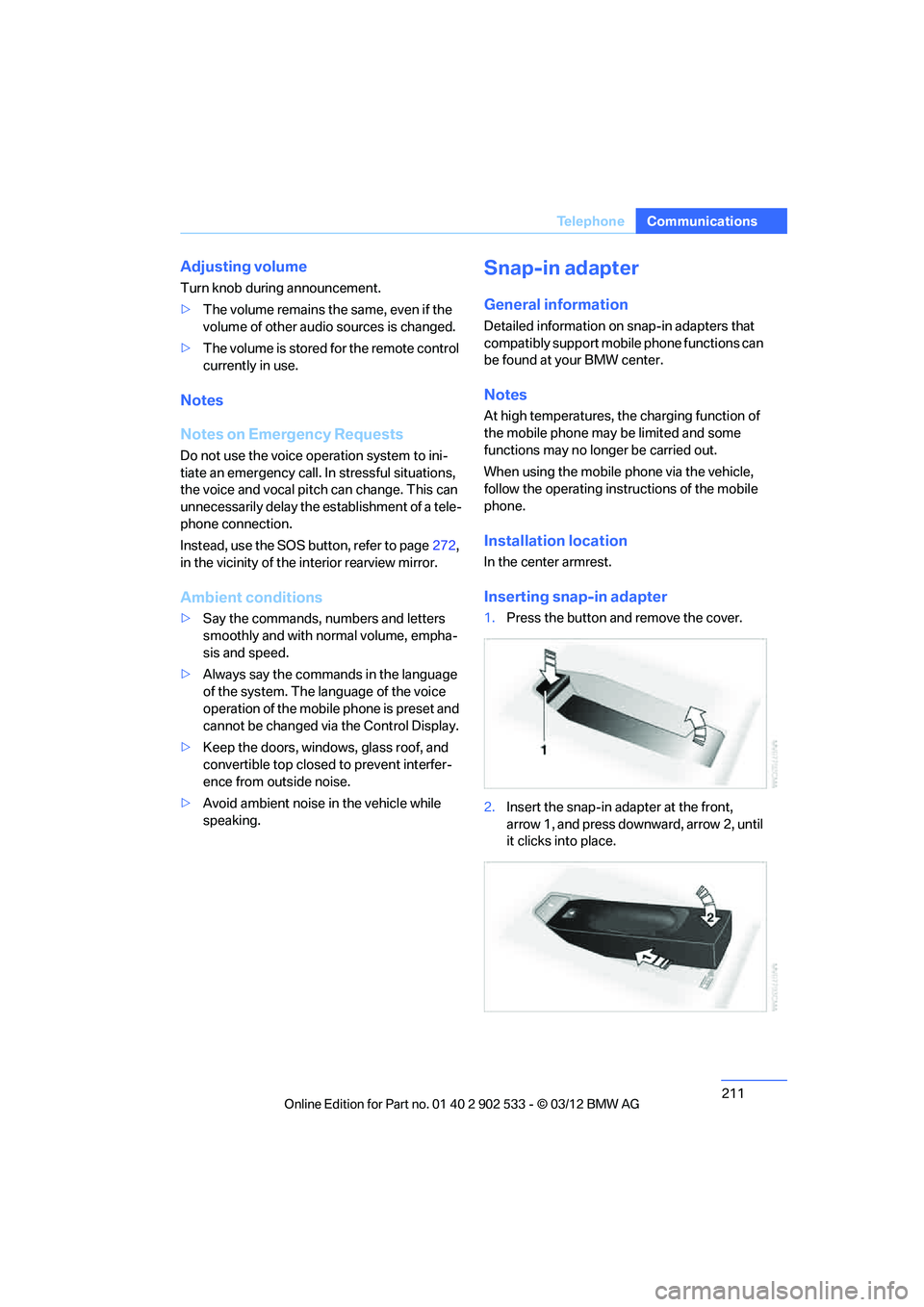
211
Te l e p h o n e
Communications
Adjusting volume
Turn knob during announcement.
>
The volume remains the same, even if the
volume of other audio sources is changed.
> The volume is stored for the remote control
currently in use.
Notes
Notes on Emergency Requests
Do not use the voice operation system to ini-
tiate an emergency call. In stressful situations,
the voice and vocal pitch can change. This can
unnecessarily delay the establishment of a tele-
phone connection.
Instead, use the SOS button, refer to page 272,
in the vicinity of the interior rearview mirror.
Ambient conditions
> Say the commands, numbers and letters
smoothly and with normal volume, empha-
sis and speed.
> Always say the commands in the language
of the system. The language of the voice
operation of the mobile phone is preset and
cannot be changed via the Control Display.
> Keep the doors, windows, glass roof, and
convertible top closed to prevent interfer-
ence from outside noise.
> Avoid ambient noise in the vehicle while
speaking.
Snap-in adapter
General information
Detailed information on snap-in adapters that
compatibly support mobile phone functions can
be found at your BMW center.
Notes
At high temperatures, the charging function of
the mobile phone may be limited and some
functions may no longer be carried out.
When using the mobile phone via the vehicle,
follow the operating instructions of the mobile
phone.
Installation location
In the center armrest.
Inserting snap-in adapter
1.Press the button and remove the cover.
2. Insert the snap-in adapter at the front,
arrow 1, and press downward, arrow 2, until
it clicks into place.
00320051004F004C00510048000300280047004C0057004C005200510003
Page 236 of 308
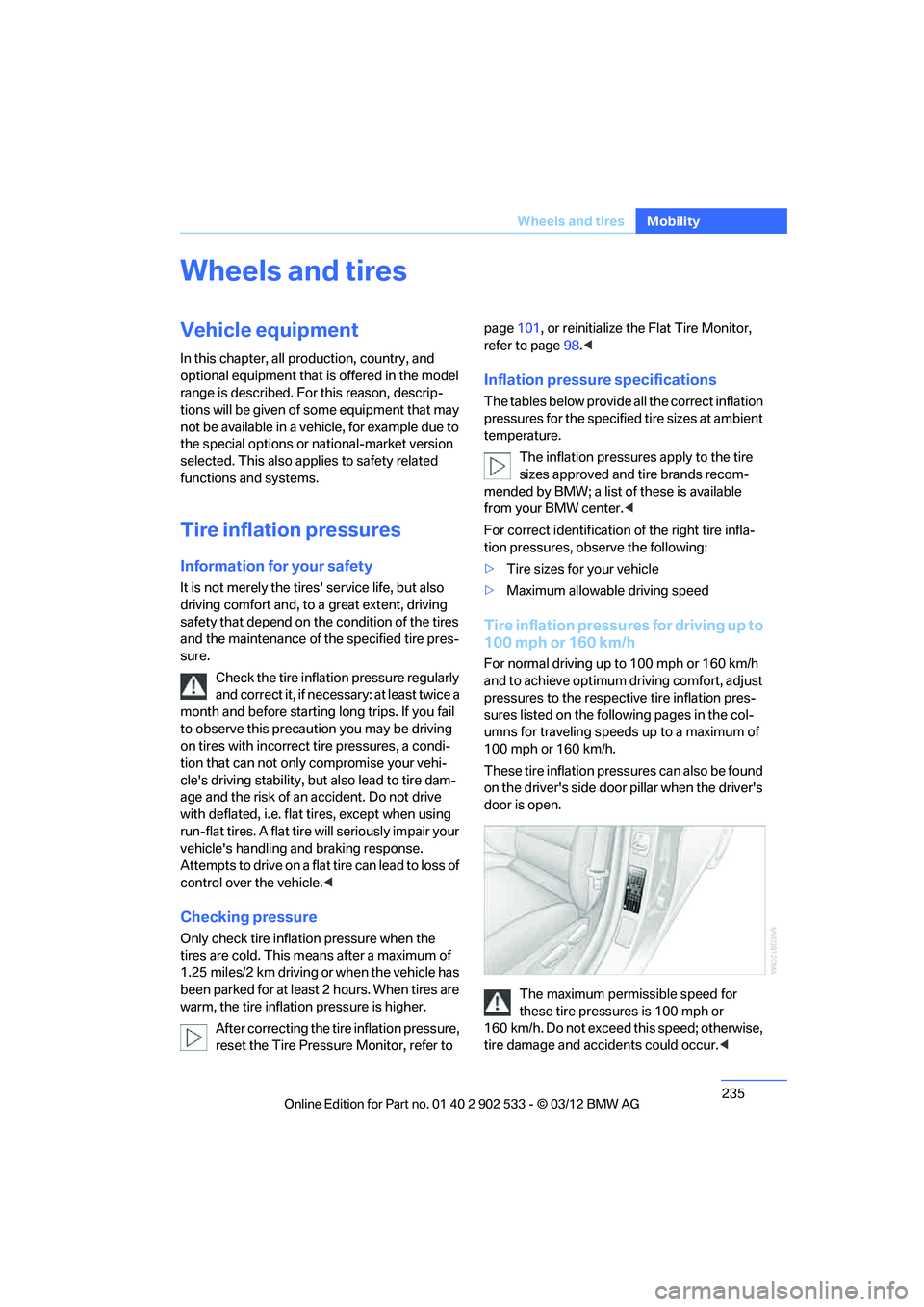
235
Wheels and tires
Mobility
Wheels and tires
Vehicle equipment
In this chapter, all production, country, and
optional equipment that is offered in the model
range is described. For this reason, descrip-
tions will be given of some equipment that may
not be available in a vehicle, for example due to
the special options or national-market version
selected. This also applies to safety related
functions and systems.
Tire inflation pressures
Information for your safety
It is not merely the tires' service life, but also
driving comfort and, to a great extent, driving
safety that depend on the condition of the tires
and the maintenance of the specified tire pres-
sure.
Check the tire inflation pressure regularly
and correct it, if necessary: at least twice a
month and before starting long trips. If you fail
to observe this precaution you may be driving
on tires with incorrect tire pressures, a condi-
tion that can not only compromise your vehi-
cle's driving stability, but also lead to tire dam-
age and the risk of an accident. Do not drive
with deflated, i.e. flat tires, except when using
run-flat tires. A flat tire will seriously impair your
vehicle's handling and braking response.
Attempts to drive on a flat tire can lead to loss of
control over the vehicle. <
Checking pressure
Only check tire inflation pressure when the
tires are cold. This means after a maximum of
1.25 miles/2 km driving or when the vehicle has
been parked for at least 2 hours. When tires are
warm, the tire inflation pressure is higher.
After correcting the tire inflation pressure,
reset the Tire Pressure Monitor, refer to page
101, or reinitialize the Flat Tire Monitor,
refer to page 98.<
Inflation pressure specifications
The tables below provide all the correct inflation
pressures for the specified tire sizes at ambient
temperature.
The inflation pressures apply to the tire
sizes approved and tire brands recom-
mended by BMW; a list of these is available
from your BMW center. <
For correct identification of the right tire infla-
tion pressures, observe the following:
> Tire sizes for your vehicle
> Maximum allowable driving speed
Tire inflation pressures for driving up to
100 mph or 160 km/h
For normal driving up to 100 mph or 160 km/h
and to achieve optimum driving comfort, adjust
pressures to the respective tire inflation pres-
sures listed on the following pages in the col-
umns for traveling speeds up to a maximum of
100mph or 160km/h.
These tire inflation pressures can also be found
on the driver's side door pillar when the driver's
door is open.
The maximum permissible speed for
these tire pressures is 100 mph or
160 km/h. Do not exceed this speed; otherwise,
tire damage and accidents could occur. <
00320051004F004C00510048000300280047004C0057004C005200510003
Page 288 of 308
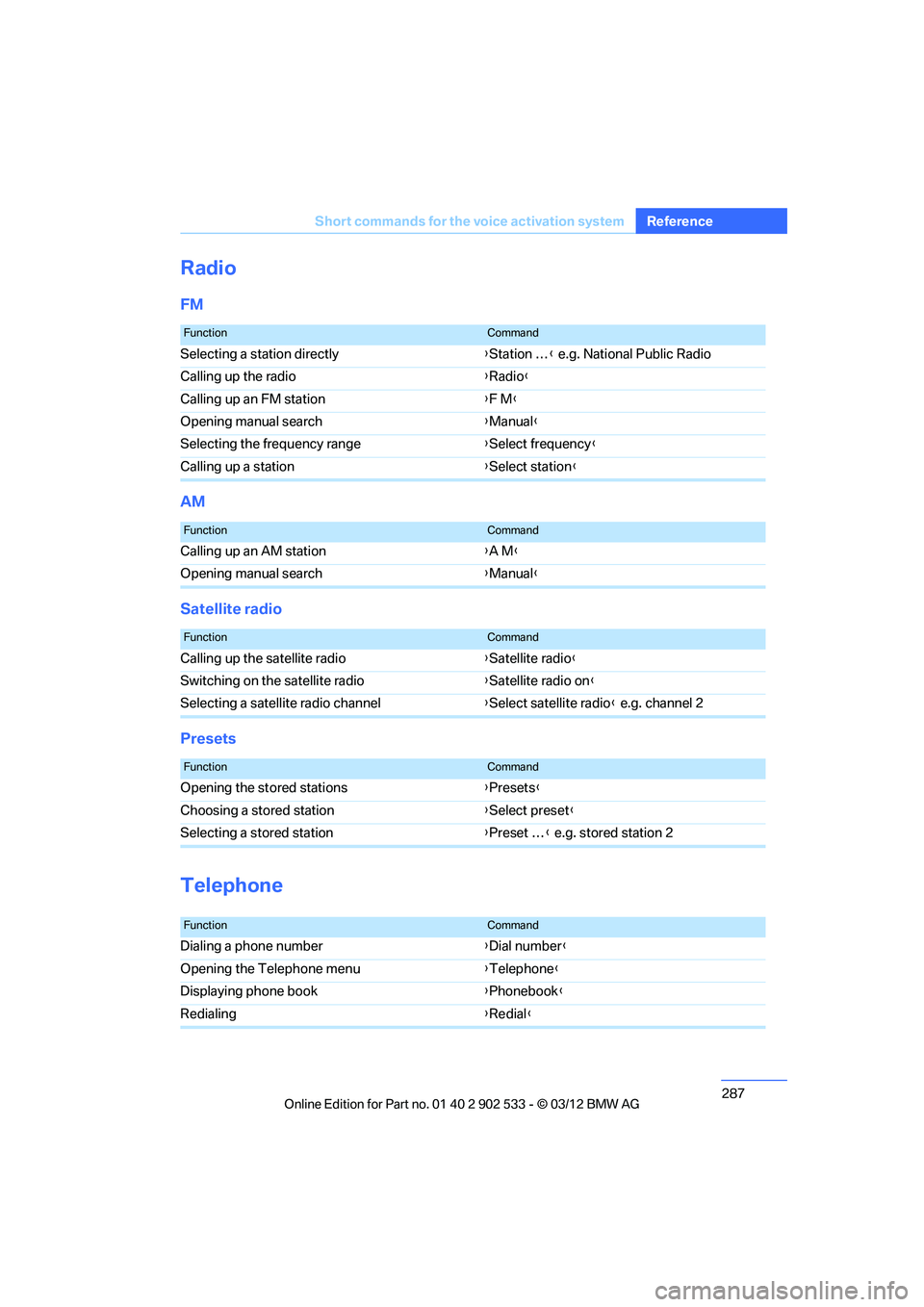
287
Short commands for the voice activation system
Reference
Radio
FM
AM
Satellite radio
Presets
Telephone
FunctionCommand
Selecting a station directly
{Station … } e.g. National Public Radio
Calling up the radio {Radio }
Calling up an FM station {F M }
Opening manual search {Manual }
Selecting the frequency range {Select frequency }
Calling up a station {Select station }
FunctionCommand
Calling up an AM station {A M }
Opening manual search {Manual }
FunctionCommand
Calling up the satellite radio {Satellite radio }
Switching on the satellite radio {Satellite radio on }
Selecting a satellite radio channel {Select satellite radio } e.g. channel 2
FunctionCommand
Opening the stored stations {Presets }
Choosing a stored station {Select preset }
Selecting a stored station {Preset … } e.g. stored station 2
FunctionCommand
Dialing a phone number {Dial number }
Opening the Telephone menu {Telephone}
Displaying phone book {Phonebook }
Redialing {Redial }
00320051004F004C00510048000300280047004C0057004C005200510003
Page 303 of 308
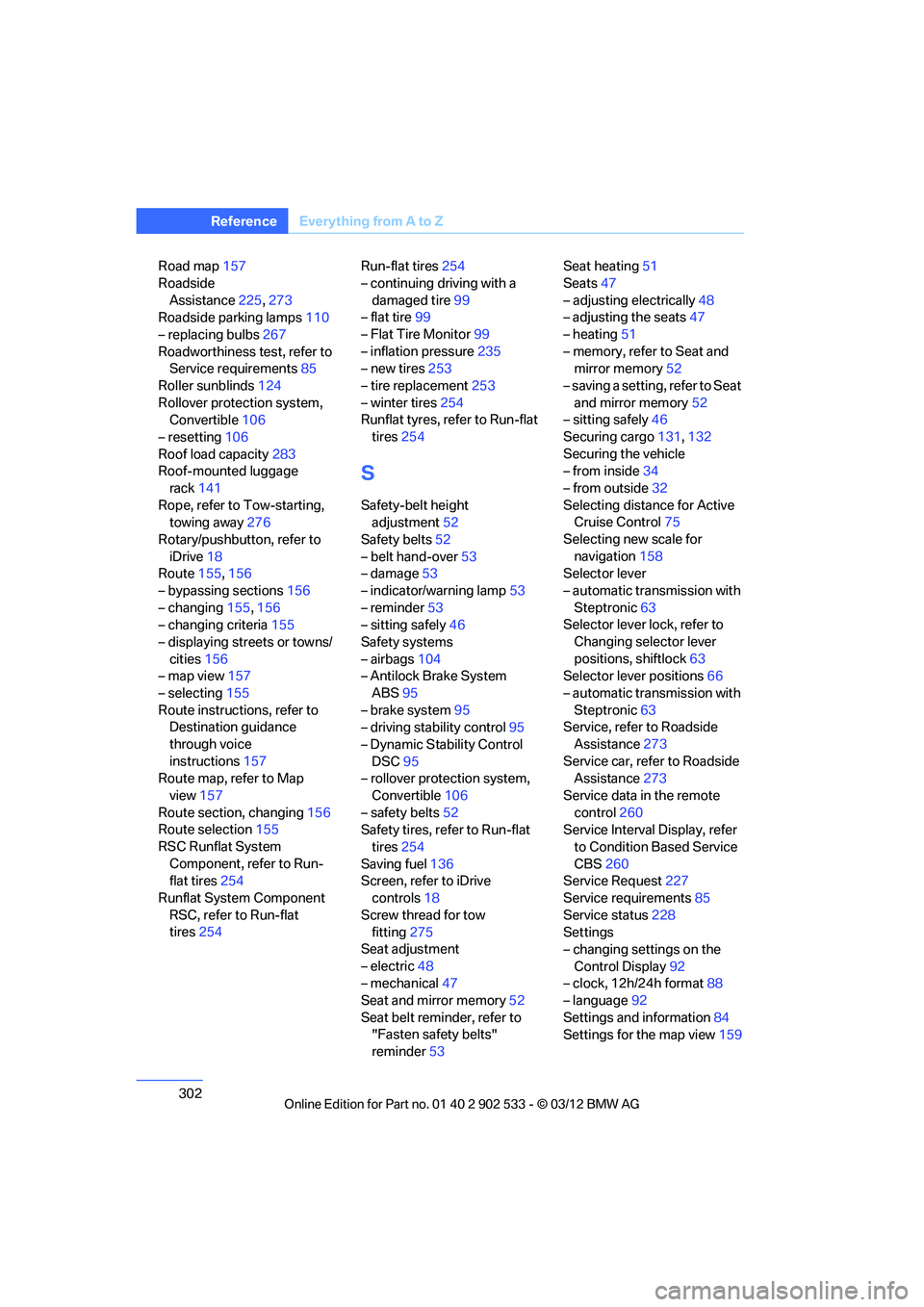
302
Referen ceEverything from A to Z
Road map157
Roadside Assistance 225,273
Roadside parking lamps 110
– replacing bulbs 267
Roadworthiness test, refer to Service requirements 85
Roller sunblinds 124
Rollover protection system, Convertible 106
– resetting 106
Roof load capacity 283
Roof-mounted luggage
rack 141
Rope, refer to Tow-starting, towing away 276
Rotary/pushbutton, refer to iDrive 18
Route 155,156
– bypassing sections 156
– changing 155,156
– changing criteria 155
– displaying streets or towns/ cities 156
– map view 157
– selecting 155
Route instructions, refer to Destination guidance
through voice
instructions 157
Route map, refer to Map
view 157
Route section, changing 156
Route selection 155
RSC Runflat System Component, refer to Run-
flat tires 254
Runflat System Component RSC, refer to Run-flat
tires 254 Run-flat tires
254
– continuing driving with a damaged tire 99
– flat tire 99
– Flat Tire Monitor 99
– inflation pressure 235
– new tires 253
– tire replacement 253
– winter tires 254
Runflat tyres, refer to Run-flat
tires 254
S
Safety-belt height
adjustment 52
Safety belts 52
– belt hand-over 53
– damage 53
– indicator/warning lamp 53
– reminder 53
– sitting safely 46
Safety systems
– airbags 104
– Antilock Brake System
ABS 95
– brake system 95
– driving stability control 95
– Dynamic Stability Control DSC 95
– rollover protection system,
Convertible 106
– safety belts 52
Safety tires, refer to Run-flat
tires 254
Saving fuel 136
Screen, refer to iDrive
controls 18
Screw thread for tow fitting 275
Seat adjustment
– electric 48
– mechanical 47
Seat and mirror memory 52
Seat belt reminder, refer to "Fasten safety belts"
reminder 53 Seat heating
51
Seats 47
– adjusting electrically 48
– adjusting the seats 47
– heating 51
– memory, refer to Seat and mirror memory 52
– saving a setting, refer to Seat and mirror memory 52
– sitting safely 46
Securing cargo 131,132
Securing the vehicle
– from inside 34
– from outside 32
Selecting distance for Active Cruise Control 75
Selecting new scale for navigation 158
Selector lever
– automatic transmission with
Steptronic 63
Selector lever lock, refer to
Changing selector lever
positions, shiftlock 63
Selector lever positions 66
– automatic transmission with Steptronic 63
Service, refer to Roadside
Assistance 273
Service car, refer to Roadside Assi sta
nce273
Service data in the remote control 260
Service Interval Display, refer
to Condition Based Service
CBS 260
Service Request 227
Service requirements 85
Service status 228
Settings
– changing settings on the
Control Display 92
– clock, 12h/24h format 88
– language 92
Settings and information 84
Settings for the map view 159
00320051004F004C00510048000300280047004C0057004C005200510003
Page:
< prev 1-8 9-16 17-24