2013 BMW 320i XDRIVE SEDAN park assist
[x] Cancel search: park assistPage 172 of 248
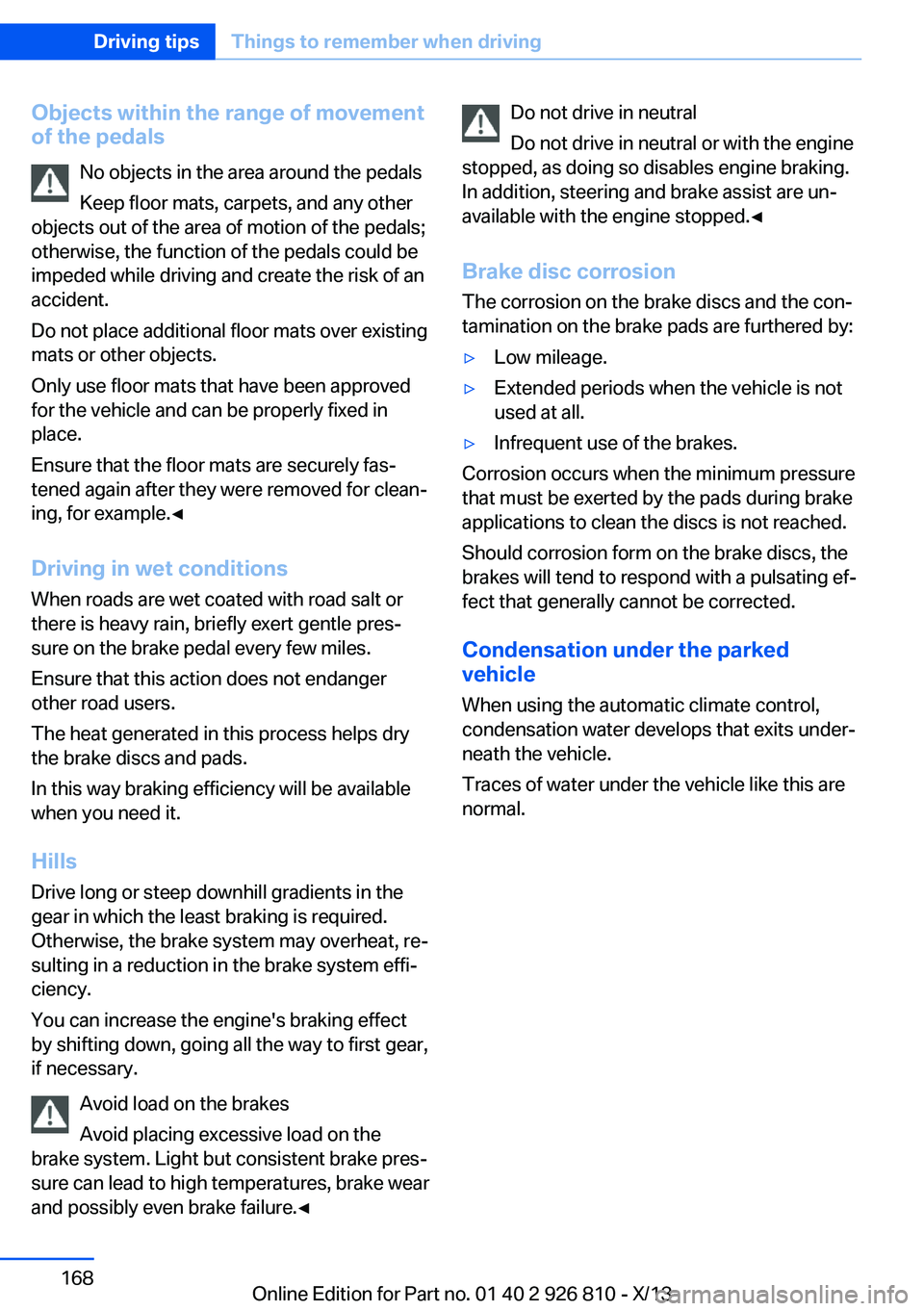
Objects within the range of movement
of the pedals
No objects in the area around the pedals
Keep floor mats, carpets, and any other
objects out of the area of motion of the pedals;
otherwise, the function of the pedals could be
impeded while driving and create the risk of an
accident.
Do not place additional floor mats over existing
mats or other objects.
Only use floor mats that have been approved
for the vehicle and can be properly fixed in
place.
Ensure that the floor mats are securely fas‐
tened again after they were removed for clean‐
ing, for example.◀
Driving in wet conditions When roads are wet coated with road salt or
there is heavy rain, briefly exert gentle pres‐
sure on the brake pedal every few miles.
Ensure that this action does not endanger
other road users.
The heat generated in this process helps dry
the brake discs and pads.
In this way braking efficiency will be available
when you need it.
Hills
Drive long or steep downhill gradients in the
gear in which the least braking is required.
Otherwise, the brake system may overheat, re‐
sulting in a reduction in the brake system effi‐
ciency.
You can increase the engine's braking effect
by shifting down, going all the way to first gear,
if necessary.
Avoid load on the brakes
Avoid placing excessive load on the
brake system. Light but consistent brake pres‐
sure can lead to high temperatures, brake wear
and possibly even brake failure.◀Do not drive in neutral
Do not drive in neutral or with the engine
stopped, as doing so disables engine braking.
In addition, steering and brake assist are un‐
available with the engine stopped.◀
Brake disc corrosion The corrosion on the brake discs and the con‐
tamination on the brake pads are furthered by:▷Low mileage.▷Extended periods when the vehicle is not
used at all.▷Infrequent use of the brakes.
Corrosion occurs when the minimum pressure
that must be exerted by the pads during brake
applications to clean the discs is not reached.
Should corrosion form on the brake discs, the
brakes will tend to respond with a pulsating ef‐
fect that generally cannot be corrected.
Condensation under the parked
vehicle
When using the automatic climate control,
condensation water develops that exits under‐
neath the vehicle.
Traces of water under the vehicle like this are
normal.
Seite 168Driving tipsThings to remember when driving168
Online Edition for Part no. 01 40 2 926 810 - X/13
Page 223 of 248
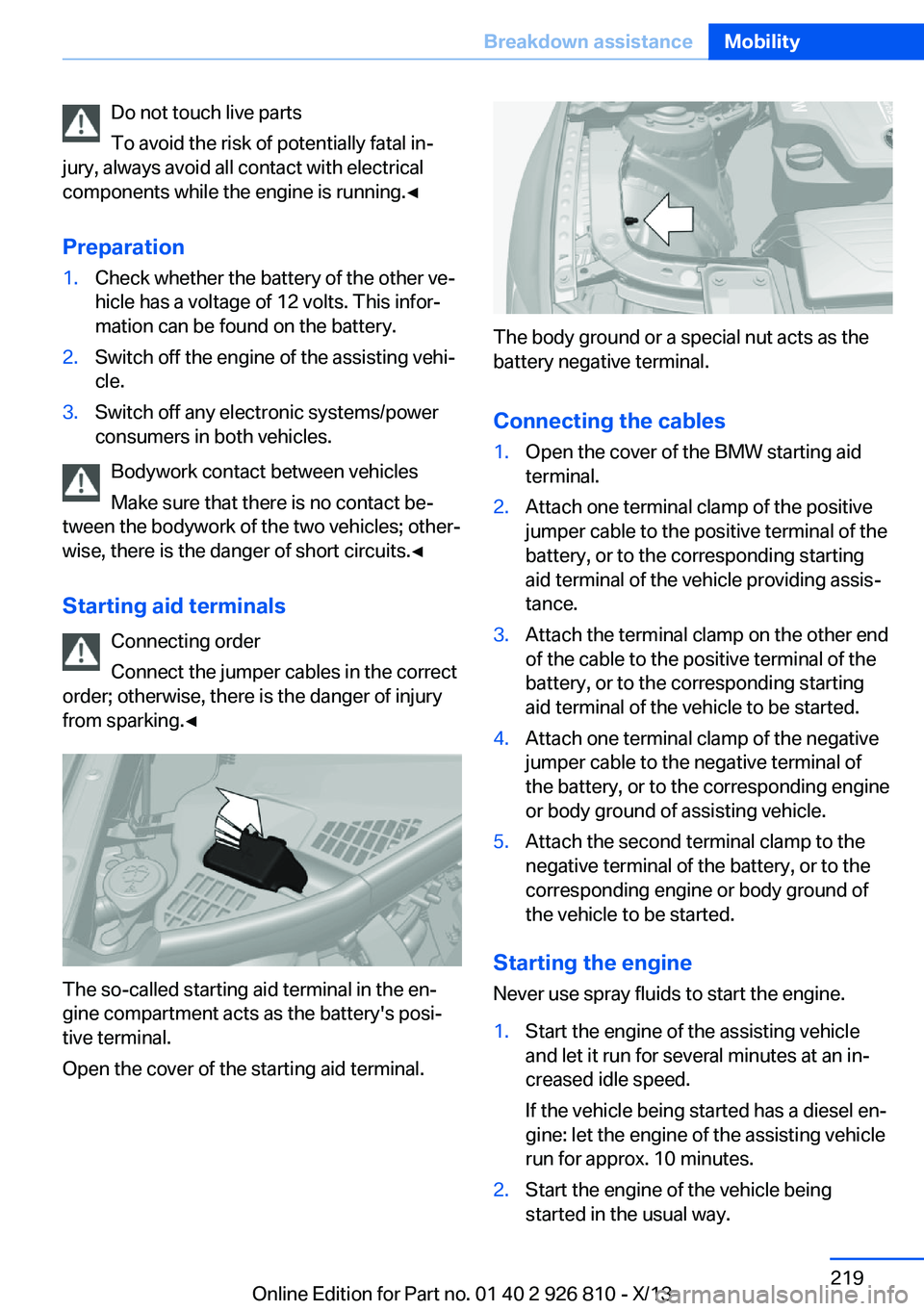
Do not touch live parts
To avoid the risk of potentially fatal in‐
jury, always avoid all contact with electrical
components while the engine is running.◀
Preparation1.Check whether the battery of the other ve‐
hicle has a voltage of 12 volts. This infor‐
mation can be found on the battery.2.Switch off the engine of the assisting vehi‐
cle.3.Switch off any electronic systems/power
consumers in both vehicles.
Bodywork contact between vehicles
Make sure that there is no contact be‐
tween the bodywork of the two vehicles; other‐
wise, there is the danger of short circuits.◀
Starting aid terminals Connecting order
Connect the jumper cables in the correct
order; otherwise, there is the danger of injury
from sparking.◀
The so-called starting aid terminal in the en‐
gine compartment acts as the battery's posi‐
tive terminal.
Open the cover of the starting aid terminal.
The body ground or a special nut acts as the
battery negative terminal.
Connecting the cables
1.Open the cover of the BMW starting aid
terminal.2.Attach one terminal clamp of the positive
jumper cable to the positive terminal of the
battery, or to the corresponding starting
aid terminal of the vehicle providing assis‐
tance.3.Attach the terminal clamp on the other end
of the cable to the positive terminal of the
battery, or to the corresponding starting
aid terminal of the vehicle to be started.4.Attach one terminal clamp of the negative
jumper cable to the negative terminal of
the battery, or to the corresponding engine
or body ground of assisting vehicle.5.Attach the second terminal clamp to the
negative terminal of the battery, or to the
corresponding engine or body ground of
the vehicle to be started.
Starting the engine
Never use spray fluids to start the engine.
1.Start the engine of the assisting vehicle
and let it run for several minutes at an in‐
creased idle speed.
If the vehicle being started has a diesel en‐
gine: let the engine of the assisting vehicle
run for approx. 10 minutes.2.Start the engine of the vehicle being
started in the usual way.Seite 219Breakdown assistanceMobility219
Online Edition for Part no. 01 40 2 926 810 - X/13
Page 241 of 248
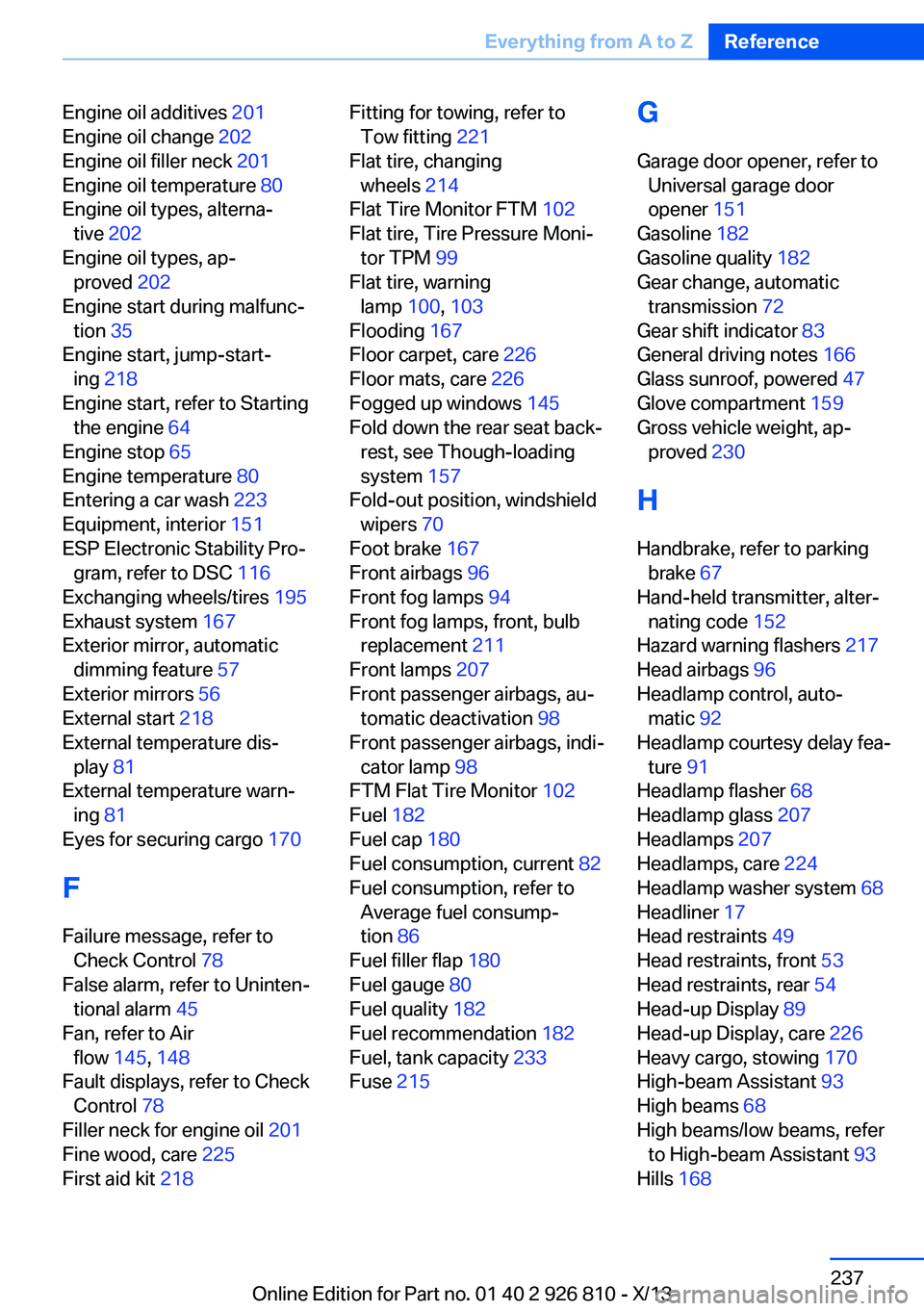
Engine oil additives 201
Engine oil change 202
Engine oil filler neck 201
Engine oil temperature 80
Engine oil types, alterna‐ tive 202
Engine oil types, ap‐ proved 202
Engine start during malfunc‐ tion 35
Engine start, jump-start‐ ing 218
Engine start, refer to Starting the engine 64
Engine stop 65
Engine temperature 80
Entering a car wash 223
Equipment, interior 151
ESP Electronic Stability Pro‐ gram, refer to DSC 116
Exchanging wheels/tires 195
Exhaust system 167
Exterior mirror, automatic dimming feature 57
Exterior mirrors 56
External start 218
External temperature dis‐ play 81
External temperature warn‐ ing 81
Eyes for securing cargo 170
F
Failure message, refer to Check Control 78
False alarm, refer to Uninten‐ tional alarm 45
Fan, refer to Air flow 145, 148
Fault displays, refer to Check Control 78
Filler neck for engine oil 201
Fine wood, care 225
First aid kit 218 Fitting for towing, refer to
Tow fitting 221
Flat tire, changing wheels 214
Flat Tire Monitor FTM 102
Flat tire, Tire Pressure Moni‐ tor TPM 99
Flat tire, warning lamp 100, 103
Flooding 167
Floor carpet, care 226
Floor mats, care 226
Fogged up windows 145
Fold down the rear seat back‐ rest, see Though-loading
system 157
Fold-out position, windshield wipers 70
Foot brake 167
Front airbags 96
Front fog lamps 94
Front fog lamps, front, bulb replacement 211
Front lamps 207
Front passenger airbags, au‐ tomatic deactivation 98
Front passenger airbags, indi‐ cator lamp 98
FTM Flat Tire Monitor 102
Fuel 182
Fuel cap 180
Fuel consumption, current 82
Fuel consumption, refer to Average fuel consump‐
tion 86
Fuel filler flap 180
Fuel gauge 80
Fuel quality 182
Fuel recommendation 182
Fuel, tank capacity 233
Fuse 215 G
Garage door opener, refer to Universal garage door
opener 151
Gasoline 182
Gasoline quality 182
Gear change, automatic transmission 72
Gear shift indicator 83
General driving notes 166
Glass sunroof, powered 47
Glove compartment 159
Gross vehicle weight, ap‐ proved 230
H
Handbrake, refer to parking brake 67
Hand-held transmitter, alter‐ nating code 152
Hazard warning flashers 217
Head airbags 96
Headlamp control, auto‐ matic 92
Headlamp courtesy delay fea‐ ture 91
Headlamp flasher 68
Headlamp glass 207
Headlamps 207
Headlamps, care 224
Headlamp washer system 68
Headliner 17
Head restraints 49
Head restraints, front 53
Head restraints, rear 54
Head-up Display 89
Head-up Display, care 226
Heavy cargo, stowing 170
High-beam Assistant 93
High beams 68
High beams/low beams, refer to High-beam Assistant 93
Hills 168 Seite 237Everything from A to ZReference237
Online Edition for Part no. 01 40 2 926 810 - X/13
Page 243 of 248
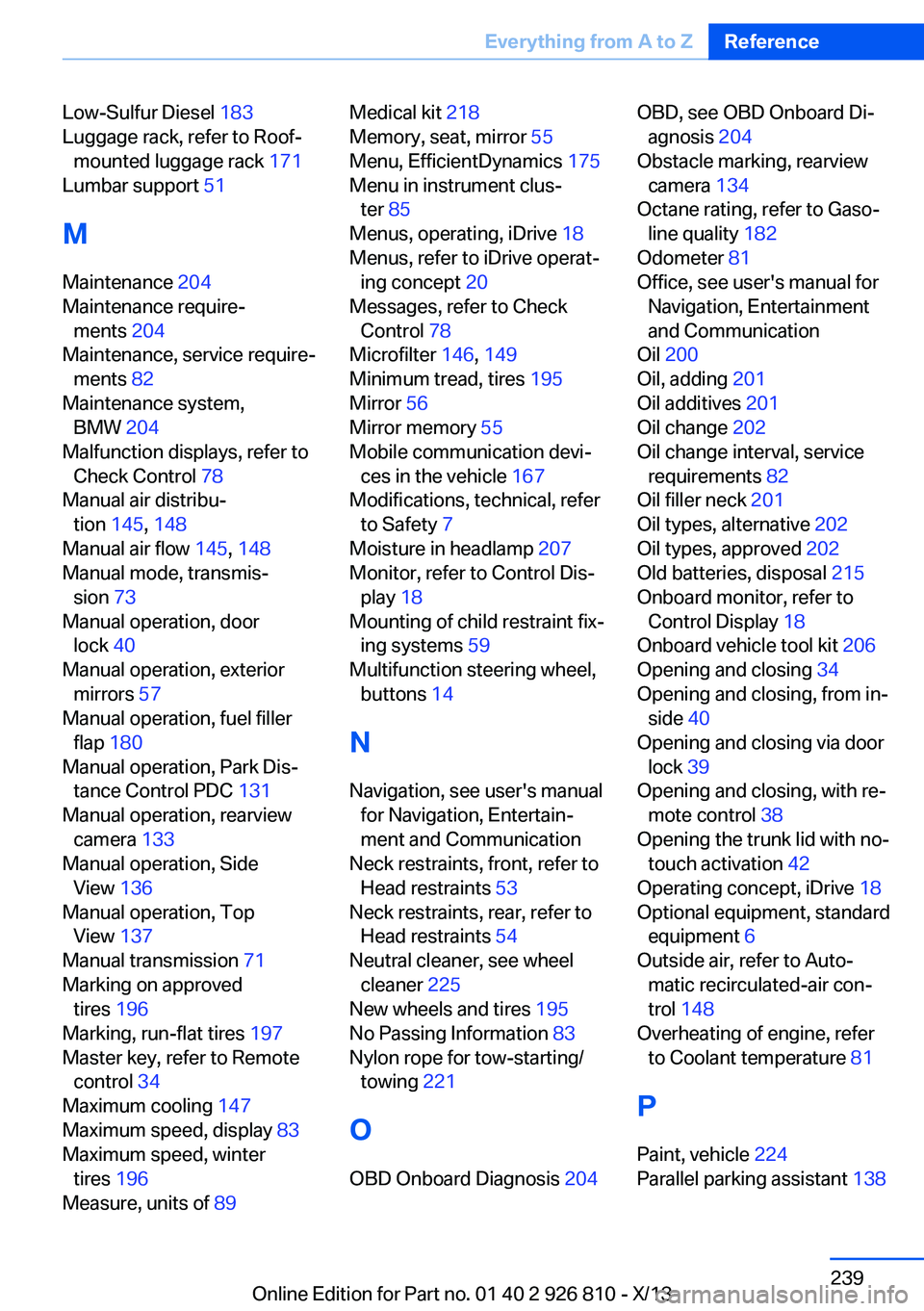
Low-Sulfur Diesel 183
Luggage rack, refer to Roof- mounted luggage rack 171
Lumbar support 51
M
Maintenance 204
Maintenance require‐ ments 204
Maintenance, service require‐ ments 82
Maintenance system, BMW 204
Malfunction displays, refer to Check Control 78
Manual air distribu‐ tion 145, 148
Manual air flow 145, 148
Manual mode, transmis‐ sion 73
Manual operation, door lock 40
Manual operation, exterior mirrors 57
Manual operation, fuel filler flap 180
Manual operation, Park Dis‐ tance Control PDC 131
Manual operation, rearview camera 133
Manual operation, Side View 136
Manual operation, Top View 137
Manual transmission 71
Marking on approved tires 196
Marking, run-flat tires 197
Master key, refer to Remote control 34
Maximum cooling 147
Maximum speed, display 83
Maximum speed, winter tires 196
Measure, units of 89 Medical kit 218
Memory, seat, mirror 55
Menu, EfficientDynamics 175
Menu in instrument clus‐ ter 85
Menus, operating, iDrive 18
Menus, refer to iDrive operat‐ ing concept 20
Messages, refer to Check Control 78
Microfilter 146, 149
Minimum tread, tires 195
Mirror 56
Mirror memory 55
Mobile communication devi‐ ces in the vehicle 167
Modifications, technical, refer to Safety 7
Moisture in headlamp 207
Monitor, refer to Control Dis‐ play 18
Mounting of child restraint fix‐ ing systems 59
Multifunction steering wheel, buttons 14
N Navigation, see user's manual for Navigation, Entertain‐
ment and Communication
Neck restraints, front, refer to Head restraints 53
Neck restraints, rear, refer to Head restraints 54
Neutral cleaner, see wheel cleaner 225
New wheels and tires 195
No Passing Information 83
Nylon rope for tow-starting/ towing 221
O OBD Onboard Diagnosis 204 OBD, see OBD Onboard Di‐
agnosis 204
Obstacle marking, rearview camera 134
Octane rating, refer to Gaso‐ line quality 182
Odometer 81
Office, see user's manual for Navigation, Entertainment
and Communication
Oil 200
Oil, adding 201
Oil additives 201
Oil change 202
Oil change interval, service requirements 82
Oil filler neck 201
Oil types, alternative 202
Oil types, approved 202
Old batteries, disposal 215
Onboard monitor, refer to Control Display 18
Onboard vehicle tool kit 206
Opening and closing 34
Opening and closing, from in‐ side 40
Opening and closing via door lock 39
Opening and closing, with re‐ mote control 38
Opening the trunk lid with no- touch activation 42
Operating concept, iDrive 18
Optional equipment, standard equipment 6
Outside air, refer to Auto‐ matic recirculated-air con‐
trol 148
Overheating of engine, refer to Coolant temperature 81
P Paint, vehicle 224
Parallel parking assistant 138 Seite 239Everything from A to ZReference239
Online Edition for Part no. 01 40 2 926 810 - X/13
Page 244 of 248
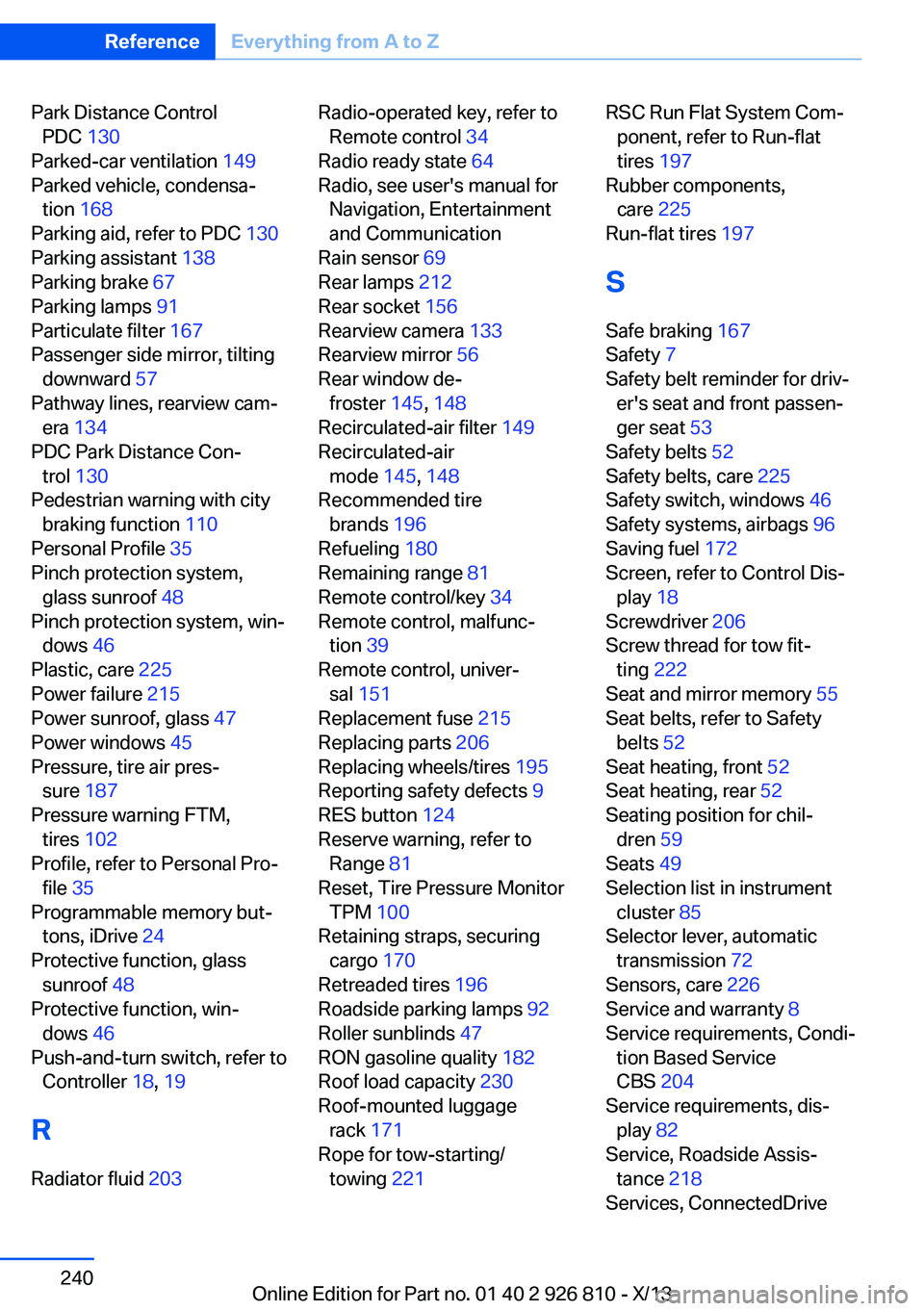
Park Distance ControlPDC 130
Parked-car ventilation 149
Parked vehicle, condensa‐ tion 168
Parking aid, refer to PDC 130
Parking assistant 138
Parking brake 67
Parking lamps 91
Particulate filter 167
Passenger side mirror, tilting downward 57
Pathway lines, rearview cam‐ era 134
PDC Park Distance Con‐ trol 130
Pedestrian warning with city braking function 110
Personal Profile 35
Pinch protection system, glass sunroof 48
Pinch protection system, win‐ dows 46
Plastic, care 225
Power failure 215
Power sunroof, glass 47
Power windows 45
Pressure, tire air pres‐ sure 187
Pressure warning FTM, tires 102
Profile, refer to Personal Pro‐ file 35
Programmable memory but‐ tons, iDrive 24
Protective function, glass sunroof 48
Protective function, win‐ dows 46
Push-and-turn switch, refer to Controller 18, 19
R Radiator fluid 203 Radio-operated key, refer to
Remote control 34
Radio ready state 64
Radio, see user's manual for Navigation, Entertainment
and Communication
Rain sensor 69
Rear lamps 212
Rear socket 156
Rearview camera 133
Rearview mirror 56
Rear window de‐ froster 145, 148
Recirculated-air filter 149
Recirculated-air mode 145, 148
Recommended tire brands 196
Refueling 180
Remaining range 81
Remote control/key 34
Remote control, malfunc‐ tion 39
Remote control, univer‐ sal 151
Replacement fuse 215
Replacing parts 206
Replacing wheels/tires 195
Reporting safety defects 9
RES button 124
Reserve warning, refer to Range 81
Reset, Tire Pressure Monitor TPM 100
Retaining straps, securing cargo 170
Retreaded tires 196
Roadside parking lamps 92
Roller sunblinds 47
RON gasoline quality 182
Roof load capacity 230
Roof-mounted luggage rack 171
Rope for tow-starting/ towing 221 RSC Run Flat System Com‐
ponent, refer to Run-flat
tires 197
Rubber components, care 225
Run-flat tires 197
S Safe braking 167
Safety 7
Safety belt reminder for driv‐ er's seat and front passen‐
ger seat 53
Safety belts 52
Safety belts, care 225
Safety switch, windows 46
Safety systems, airbags 96
Saving fuel 172
Screen, refer to Control Dis‐ play 18
Screwdriver 206
Screw thread for tow fit‐ ting 222
Seat and mirror memory 55
Seat belts, refer to Safety belts 52
Seat heating, front 52
Seat heating, rear 52
Seating position for chil‐ dren 59
Seats 49
Selection list in instrument cluster 85
Selector lever, automatic transmission 72
Sensors, care 226
Service and warranty 8
Service requirements, Condi‐ tion Based Service
CBS 204
Service requirements, dis‐ play 82
Service, Roadside Assis‐ tance 218
Services, ConnectedDrive Seite 240ReferenceEverything from A to Z240
Online Edition for Part no. 01 40 2 926 810 - X/13