2013 BMW 3 SERIES SEDAN compass
[x] Cancel search: compassPage 157 of 248

indicates that the button on the interior
rearview mirror has been programmed.
The system can then be controlled by the
button on the interior rearview mirror.
If the LED does not flash faster after at
least 60 seconds, change the distance and
repeat the step. Several more attempts at
different distances may be necessary. Wait
at least 15 seconds between attempts.
Canada: if programming with the hand-
held transmitter was interrupted, hold
down the interior rearview mirror button
and repeatedly press and release the
hand-held transmitter button for 2 sec‐
onds.
Controls
Before operation
Before operating a system using the
integrated universal remote control, ensure
that there are no people, animals, or objects
within the range of movement of the remote- controlled system; otherwise, there is a risk of
injury or damage.
Also follow the safety instructions of the hand-
held transmitter.◀
The system, such as the garage door, can be
operated using the button on the interior rear‐
view mirror while the engine is running or when
the ignition is started. To do this, hold down
the button within receiving range of the system
until the function is activated. The interior rear‐ view mirror LED stays lit while the wireless sig‐
nal is being transmitted.
Deleting stored functions Press and hold the left and right button on the
interior rearview mirror simultaneously for ap‐
proximately 20 seconds until the LED flashes
rapidly. All stored functions are deleted. The
functions cannot be deleted individually.
Digital compass
At a glance1Control button2Mirror display
Mirror display
The point of the compass is displayed in the
mirror when driving straight.
Operating concept
Various functions can be called up by pressing
the control button with a pointed object, such
as the tip of a ballpoint pen or similar object.
The following setting options are displayed in
succession, depending on how long the con‐
trol button is pressed:
▷Pressed briefly: turns display on/off.▷3 to 6 seconds: compass zone setting.▷6 to 9 seconds: compass calibration.▷9 to 12 seconds: left/right-hand steering
setting.▷12 to 15 seconds: language setting.
Setting the compass zones
Sets the particular compass zones on the vehi‐
cle so that the compass operates correctly; re‐
fer to World map with compass zones.
Seite 153Interior equipmentControls153
Online Edition for Part no. 01 40 2 926 810 - X/13
Page 158 of 248

World map with magnetic zonesProcedure1.Press and hold the control button for ap‐
prox. 3 to 4 seconds. The number of the
set compass zone appears in the mirror.2.To change the zone setting, press the con‐
trol button quickly and repeatedly until the
number of the compass zone correspond‐
ing to your location appears in the mirror.
The set zone is stored automatically. The com‐
pass is ready for use again after approximately
10 seconds.
Calibrating the digital compass
The digital compass must be calibrated in the
event of the following:
▷The wrong point of the compass is dis‐
played.▷The point of the compass displayed does
not change despite changing the direction
of travel.▷Not all points of the compass are dis‐
played.Procedure1.Make sure that there are no large metallic
objects or overhead power lines near the
vehicle and that there is sufficient room to
drive around in a circle.2.Set the currently applicable compass zone.3.Press and hold the control button for ap‐
prox. 6 to 7 seconds so that "C" appears
on the display. Next, drive in a complete
circle at least once at a speed of no more
than 4 mph/7 km/h. If calibration is suc‐
cessful, the "C" is replaced by the points of
the compass.
Left/right-hand steering
The digital compass is already set for right or
left-hand steering at the factory.
Setting the language
Press and hold the control button for approx.
12 to 13 seconds. Briefly press the control
button again to switch between English "E"
and German "O".
Seite 154ControlsInterior equipment154
Online Edition for Part no. 01 40 2 926 810 - X/13
Page 239 of 248
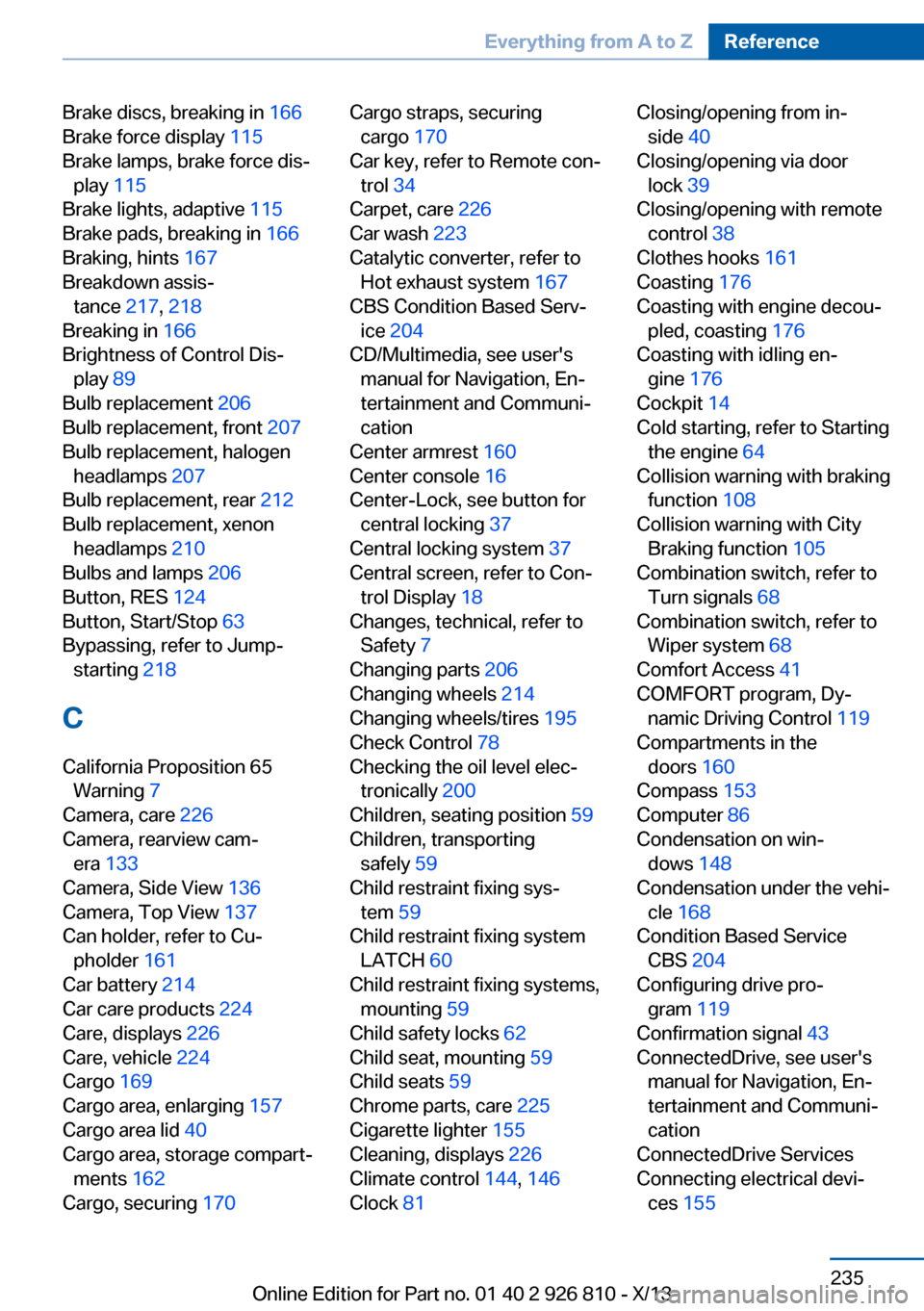
Brake discs, breaking in 166
Brake force display 115
Brake lamps, brake force dis‐ play 115
Brake lights, adaptive 115
Brake pads, breaking in 166
Braking, hints 167
Breakdown assis‐ tance 217, 218
Breaking in 166
Brightness of Control Dis‐ play 89
Bulb replacement 206
Bulb replacement, front 207
Bulb replacement, halogen headlamps 207
Bulb replacement, rear 212
Bulb replacement, xenon headlamps 210
Bulbs and lamps 206
Button, RES 124
Button, Start/Stop 63
Bypassing, refer to Jump- starting 218
C
California Proposition 65 Warning 7
Camera, care 226
Camera, rearview cam‐ era 133
Camera, Side View 136
Camera, Top View 137
Can holder, refer to Cu‐ pholder 161
Car battery 214
Car care products 224
Care, displays 226
Care, vehicle 224
Cargo 169
Cargo area, enlarging 157
Cargo area lid 40
Cargo area, storage compart‐ ments 162
Cargo, securing 170 Cargo straps, securing
cargo 170
Car key, refer to Remote con‐ trol 34
Carpet, care 226
Car wash 223
Catalytic converter, refer to Hot exhaust system 167
CBS Condition Based Serv‐ ice 204
CD/Multimedia, see user's manual for Navigation, En‐
tertainment and Communi‐
cation
Center armrest 160
Center console 16
Center-Lock, see button for central locking 37
Central locking system 37
Central screen, refer to Con‐ trol Display 18
Changes, technical, refer to Safety 7
Changing parts 206
Changing wheels 214
Changing wheels/tires 195
Check Control 78
Checking the oil level elec‐ tronically 200
Children, seating position 59
Children, transporting safely 59
Child restraint fixing sys‐ tem 59
Child restraint fixing system LATCH 60
Child restraint fixing systems, mounting 59
Child safety locks 62
Child seat, mounting 59
Child seats 59
Chrome parts, care 225
Cigarette lighter 155
Cleaning, displays 226
Climate control 144, 146
Clock 81 Closing/opening from in‐
side 40
Closing/opening via door lock 39
Closing/opening with remote control 38
Clothes hooks 161
Coasting 176
Coasting with engine decou‐ pled, coasting 176
Coasting with idling en‐ gine 176
Cockpit 14
Cold starting, refer to Starting the engine 64
Collision warning with braking function 108
Collision warning with City Braking function 105
Combination switch, refer to Turn signals 68
Combination switch, refer to Wiper system 68
Comfort Access 41
COMFORT program, Dy‐ namic Driving Control 119
Compartments in the doors 160
Compass 153
Computer 86
Condensation on win‐ dows 148
Condensation under the vehi‐ cle 168
Condition Based Service CBS 204
Configuring drive pro‐ gram 119
Confirmation signal 43
ConnectedDrive, see user's manual for Navigation, En‐
tertainment and Communi‐
cation
ConnectedDrive Services
Connecting electrical devi‐ ces 155 Seite 235Everything from A to ZReference235
Online Edition for Part no. 01 40 2 926 810 - X/13
Page 240 of 248

Control Display 18
Control Display, settings 88
Controller 18, 19
Control systems, driving sta‐ bility 116
Convenient opening 38
Coolant 203
Coolant temperature 81
Cooling function 145, 147
Cooling, maximum 147
Cooling system 203
Corrosion on brake discs 168
Cruise control 128
Cruise control, active with Stop & Go 121
Cruising range 81
Cupholder 161
Current fuel consumption 82
D
Damage, tires 195
Damping control, dy‐ namic 117
Data, technical 230
Date 81
Daytime running lights 92
Defrosting, refer to defrosting the windows 145
Defrosting, refer to Windows, defrosting 148
Defrosting the windows 145
Dehumidifying, air 145, 147
Destination distance 87
Diesel exhaust fluid, at low temperatures 184
Diesel exhaust fluid, having refilled 184
Diesel exhaust fluid, on mini‐ mum 184
Diesel exhaust fluid, replen‐ ishing yourself 184
Diesel particulate filter 167
Digital clock 81
Digital compass 153
Dimensions 230 Dimmable exterior mirrors 57
Dimmable interior rearview mirror 58
Direction indicator, refer to Turn signals 68
Display, electronic, instru‐ ment cluster 77
Display in windshield 89
Display lighting, refer to In‐ strument lighting 94
Displays 75
Displays, cleaning 226
Disposal, coolant 203
Disposal, vehicle battery 215
Distance control, refer to PDC 130
Distance to destination 87
Divided screen view, split screen 24
Door lock, refer to Remote control 34
Drive-off assistant 120
Drive-off assistant, refer to DSC 116
Driver assistance, see Intelli‐ gent Safety 104
Driving Assistant, see Intelli‐ gent Safety 104
Driving Dynamics Con‐ trol 118
Driving instructions, breaking in 166
Driving mode 118
Driving notes, general 166
Driving stability control sys‐ tems 116
Driving style analysis 177
Driving tips 166
DSC Dynamic Stability Con‐ trol 116
DTC Dynamic Traction Con‐ trol 117
Dynamic Damping Con‐ trol 117
Dynamic Stability Control DSC 116 Dynamic Traction Control
DTC 117
E
ECO PRO 173
ECO PRO, bonus range 174
ECO PRO display 173
ECO PRO driving mode 173
ECO PRO driving style analy‐ sis 177
ECO PRO mode 173
ECO PRO Tip - driving in‐ struction 175
EfficientDynamics 175
Electronic displays, instru‐ ment cluster 77
Electronic Stability Program ESP, refer to DSC 116
Emergency detection, remote control 35
Emergency release, door lock 40
Emergency release, fuel filler flap 180
Emergency Request 217
Emergency service, refer to Roadside Assistance 218
Emergency start function, en‐ gine start 35
Emergency unlocking, trunk lid 41
Energy Control 82
Energy recovery 82
Engine, automatic Start/Stop function 65
Engine, automatic switch- off 65
Engine compartment 198
Engine compartment, work‐ ing in 199
Engine coolant 203
Engine idling when driving, coasting 176
Engine oil 200
Engine oil, adding 201 Seite 236ReferenceEverything from A to Z236
Online Edition for Part no. 01 40 2 926 810 - X/13