2013 BMW 3 SERIES COUPE stop start
[x] Cancel search: stop startPage 186 of 311
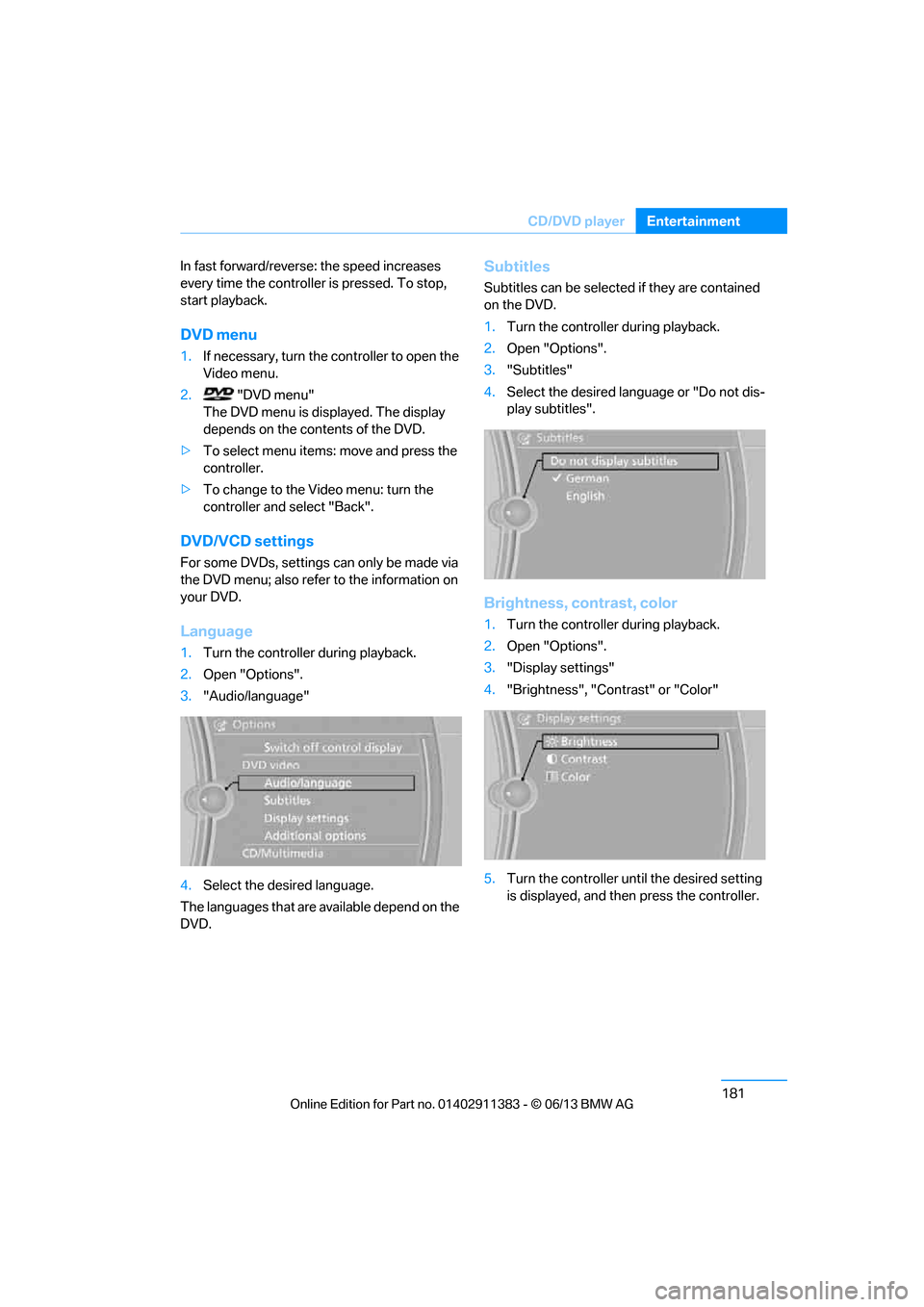
181
CD/DVD player
Entertainment
In fast forward/reverse: the speed increases
every time the controller is pressed. To stop,
start playback.
DVD menu
1.
If necessary, turn the controller to open the
Video menu.
2. "DVD menu"
The DVD menu is displayed. The display
depends on the contents of the DVD.
> To select menu items: move and press the
controller.
> To change to the Video menu: turn the
controller and select "Back".
DVD/VCD settings
For some DVDs, settings can only be made via
the DVD menu; also refer to the information on
your DVD.
Language
1.Turn the controller during playback.
2. Open "Options".
3. "Audio/language"
4. Select the desired language.
The languages that are available depend on the
DVD.
Subtitles
Subtitles can be selected if they are contained
on the DVD.
1. Turn the controller during playback.
2. Open "Options".
3. "Subtitles"
4. Select the desired language or "Do not dis-
play subtitles".
Brightness, contrast, color
1.Turn the controller during playback.
2. Open "Options".
3. "Display settings"
4. "Brightness", "Contrast" or "Color"
5. Turn the controller unt il the desired setting
is displayed, and then press the controller.
00320051004F004C00510048000300280047004C0057004C005200510003
Page 201 of 311

196
EntertainmentExternal devices
Disconnect one of the two connections, e.g.
the audio connection, refer to page 195,
and start playback again.
If you have gone through all items in the list and
still cannot activate the de sired function, please
contact Customer Relations or your BMW
center.
Software update
The vehicle supports various external devices,
depending on the software it is currently using.
A software update can enable the vehicle to
support, for example, new mobile phones or
new external devices.
Software updates and associated, up-to-date
instructions are available on the web page
www.bmwusa.com/update.
Displaying cu rrent version
The currently installed software is displayed.
1."Settings"
2. "Software update"
3. "Show current version"
Select the desired versio n to display additional
information.
Updating software by USB
The software update can only be performed
when stopped.
1. Save the file for the so ftware update in the
main directory of a USB data storage
device.
2. Connect the USB data storage device to
the USB audio interface in the center
armrest. It is not possible to perform the
update using the USB interface in the glove
compartment.
3. "Settings"
4. "Software update" 5.
"Update software"
6. "Start update"
7. "OK"
All of the listed software updates are installed.
Restoring to previous version
The software version can be restored to before
the last software update.
The restoring to the prev ious version can only
be performed when stopped.
1. "Settings"
2. "Software update"
3. "Restore previous version"
4. Select "OK" twice.
All of the listed softwa re updates are removed.
Note
BMW Assist, Office functions, and connected
devices may be temporar ily unavailable during
a software update or while restoring to the
previous version. Wait a few minutes until the
functions are available once more.
00320051004F004C00510048000300280047004C0057004C005200510003
Page 282 of 311

277
Giving and receiving assistance
Mobility
With a tow truck: vehicle with xDrive
Do not tow a BMW with xDrive with just
the front or rear axle raised; otherwise, the
wheels could lock up and the transfer case
could be damaged. <
Have the BMW transported on a flatbed surface
only.
Tow-starting
Avoid tow-starting the vehicle whenever possi-
ble; instead, jump start the engine, refer to
page 274. Vehicles with a catalytic converter
should only be tow-star ted when the engine is
cold, vehicles with an automatic transmission or
Sport automatic transmission with double
clutch cannot be tow-started at all.
1. Switch on hazard warning flashers, comply
with local regulations.
2. Switch on the ignition, refer to page 62.
3. Shift into 3rd gear.
4. Have the vehicle tow-st arted with the clutch
depressed and slowly release the clutch.
After the engine starts, immediately
depress the clutch completely again.
5. Stop at a suitable location, remove the tow
bar or rope and switch off the hazard
warning flashers.
6. Have the vehicle checked.
With xDrive: do not activate Hill Descent
Control HDC when the vehicle is being
tow-started, page 99.<
00320051004F004C00510048000300280047004C0057004C005200510003
Page 292 of 311

287
Short commands for the voice activation system
Reference
Navigation
General information
Map
FunctionCommand
Navigation menu
{Navigation }
Opening destination entry {Enter address }
Entering an address {Enter address }
Opening destination guidance {Guidance }
Starting destination guidance {Start guidance }
Ending destination guidance {Stop guidance }
Opening the home address {Home address }
Opening the route criteria {Route preference}
Opening the route {Route information}
Switching on the voice instructions {Switch on voice instructions }
Repeating a voice instruction {Repeat voice instructions }
Switching off the voice instructions {Switch off voice instructions }
Displaying the address book {Address book }
Displaying the last destinations {Last destinations }
Opening the traffic bulletins {Traffic Info }
Special destinations {Points of interest }
FunctionCommand
Displaying the map {Map }
Map facing north {Map facing north }
Map in the direction of travel {Map in direction of travel }
Perspective map {Map perspective view }
Automatic map scaling {Map with automatic scaling }
Changing the scale {Map scale }
Scale...meters {Map scale … meters} e.g. map scale of
100 meters
Scale...kilometers {Map scale … kilometers} e.g. split screen
scale of 5 kilometers
00320051004F004C00510048000300280047004C0057004C005200510003
Page 296 of 311
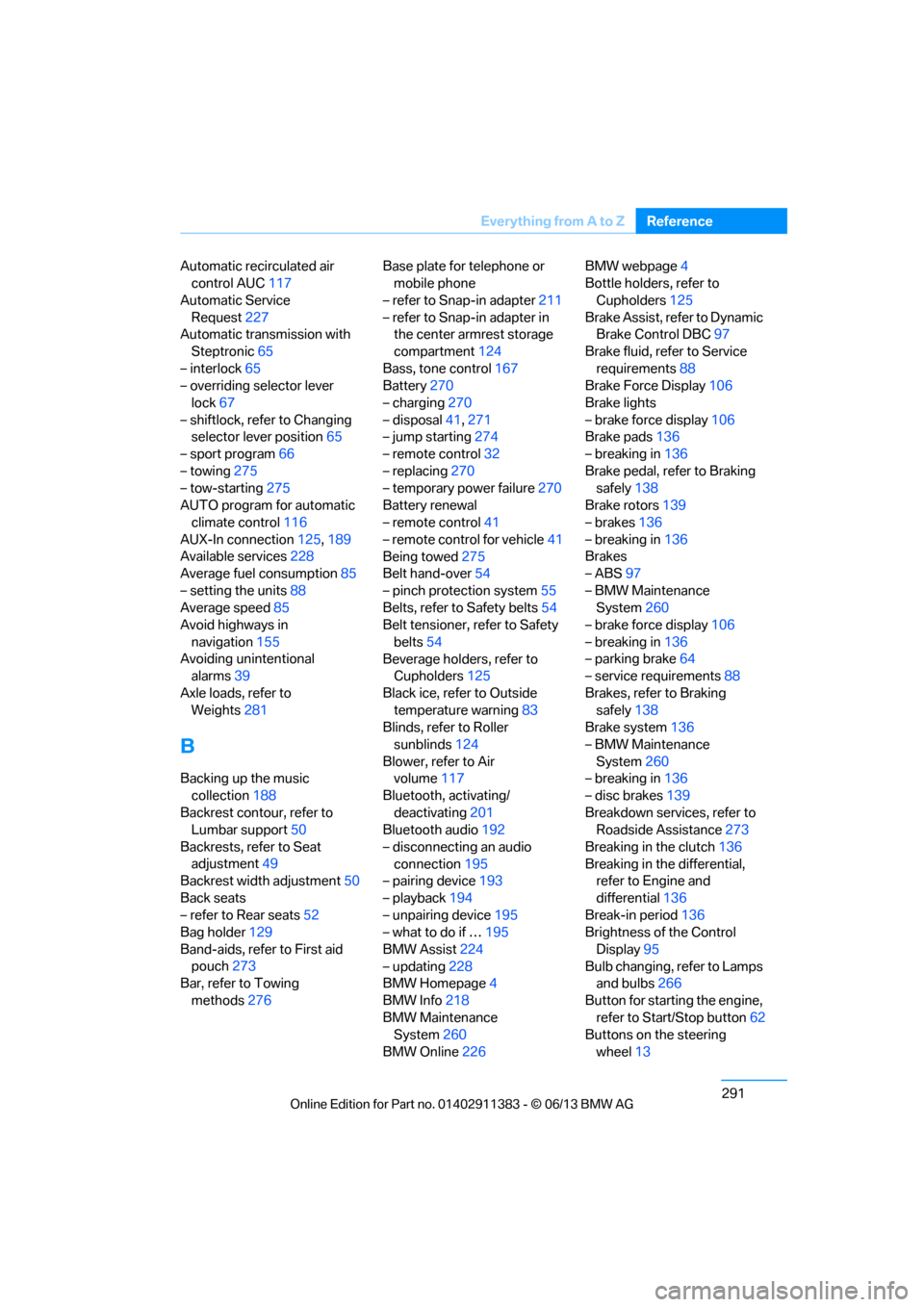
291
Everything from A to Z
Reference
Automatic recirculated air
control AUC 117
Automatic Service Request 227
Automatic transmission with
Steptronic 65
– interlock 65
– overriding selector lever
lock 67
– shiftlock, refer to Changing selector lever position 65
– sport program 66
– towing 275
– tow-starting 275
AUTO program for automatic climate control 116
AUX-In connection 125,189
Available services 228
Average fuel consumption 85
– setting the units 88
Average speed 85
Avoid highways in
navigation 155
Avoiding unintentional alarms 39
Axle loads, refer to Weights 281
B
Backing up the music
collection 188
Backrest contour, refer to Lumbar support 50
Backrests, refer to Seat adjustment 49
Backrest width adjustment 50
Back seats
– refer to Rear seats 52
Bag holder 129
Band-aids, refer to First aid pouch 273
Bar, refer to Towing
methods 276 Base plate for telephone or
mobile phone
– refer to Snap-in adapter 211
– refer to Snap-in adapter in the center armrest storage
compartment 124
Bass, tone control 167
Battery 270
– charging 270
– disposal 41,271
– jump starting 274
– remote control 32
– replacing 270
– temporary power failure 270
Battery renewal
– remote control 41
– remote control for vehicle 41
Being towed 275
Belt hand-over 54
– pinch protection system 55
Belts, refer to Safety belts 54
Belt tensioner, refer to Safety
belts 54
Beverage holders, refer to Cupholders 125
Black ice, refer to Outside temperature warning 83
Blinds, refer to Roller
sunblinds 124
Blower, refer to Air volume 117
Bluetooth, activating/ deactivating 201
Bluetooth audio 192
– disconnecting an audio connection 195
– pairing device 193
– playback 194
– unpairing device 195
– what to do if … 195
BMW Assist 224
– updating 228
BMW Homepage 4
BMW Info 218
BMW Maintenance
System 260
BM
W Online 226 BMW webpage
4
Bottle holders, refer to
Cupholders 125
Brake Assist, refer to Dynamic Brake Control DBC 97
Brake fluid, refer to Service requirements 88
Brake Force Display 106
Brake lights
– brake force display 106
Brake pads 136
– breaking in 136
Brake pedal, refer to Braking safely 138
Brake rotors 139
– brakes 136
– breaking in 136
Brakes
– ABS 97
– BMW Maintenance System 260
– brake force display 106
– breaking in 136
– parking brake 64
– service requirements 88
Brakes, refer to Braking safely 138
Brake system 136
– BMW Maintenance System 260
– breaking in 136
– disc brakes 139
Breakdown services, refer to Roadside Assistance 273
Breaking in the clutch 136
Breaking in the differential, refer to Engine and
differential 136
Break-in period 136
Brightness of the Control
Display 95
Bulb changing, refer to Lamps and bulbs 266
Button for starting the engine, refer to Start/Stop button 62
Buttons on the steering
wheel 13
00320051004F004C00510048000300280047004C0057004C005200510003
Page 307 of 311

302
ReferenceEverything from A to Z
Shift paddles on the steering
wheel 70
Short commands for the voice activation system 283
Short route in navigation, refer
to Selecting route 155
Side airbags 107
Side windows, refer to
Windows 41
Signal horn, refer to Horn 12,13
Sitting safely 48
– with airbags 48
– with head restraint 48
– with safety belts 48
Ski bag 130
Ski bag for Convertible, refer to Through-loading opening
with integrated transport
bag 131
Sliding/tilt sunroof, refer to Glass roof, electric 43
Slot for remote control 62
Smokers' package, refer to Ashtray 126
Snap-in adapter 200
– inserting/removing 211
Snap-in adapter, refer to
Center armrest storage
compartment 124
Socket, Onboard Diagnosis
OBD 261
Socket, refer to Connecting electrical appliances 127
Software update 196
SOS, refer to Sending an Emergency Request 272
Spare fuses 271
Special destinations 149
Special destinations,
displaying 151
Special oils, refe r to Approved
engine oils 258
Specified engine oils, refer to Approved engine oils 258Speed
– run-flat tires
101
– with winter tires 253
Speed limit 94
Speed limit warning, refer to
Speed limit 94
Speedo, refer to Speedometer 14
Speedometer 14
Speed Volume 168
Split screen content, refer to
Selecting the display for the
split screen content 24
Sport automatic transmission
with double clutch 67
– driving dynamics control 70
– kickdown 69
– lau
nch control 71
– manually unlocking parking
lock 70
– neutral 69
– reverse gear 69
Sport program with 7-gear Sport automatic
transmission with double
clutch 69
Spray nozzles, refer to Cleaning windshield and
headlamps 73
Stability control, refer to Driving stability control
systems 97
Start/Stop button 62
– starting the engine 63
– switching off the engine 64
Starting, refer to Starting the engine 63
Starting assistance, refer to Jump starting 274
Starting difficulties
– jump starting 274
Starting the engine
– start/stop button 62
Start menu 21 State/province, for
navigation 146
Status information on the Control Display 23
Status of this Owner's Manual
at time of printing 5
Steam jet 262
Steering wheel 56
– adjustment 56
– buttons on steering wheel 13
– heating 57
– lock 62
– locking with Comfort
Access 40
– shift paddles 70
Steering wheel buttons, refer to Shift paddles 70
Steering with variable ratio,
refer to Active steering 105
Steptronic, refer to Automatic transmission with
Steptronic 65
Storage 265
Storage compartments 125
Storage nets 129
Stored trip, calling up 154
Storing a destination in the
address book 148
Storing music 184
Storing seat positions, refer to
Seat and mirror memory 53
Storing tires 253
Stowage, refer to Storage
compartments 125
Street, entering, navigation 147
Suitable mo bile phones
200
Summer tires, re fer to W
heels
and tires 235
Surround 167
SVCD 180
SW, waveband 169
Switches, refer to Cockpit 12
00320051004F004C00510048000300280047004C0057004C005200510003
Page 308 of 311

303
Everything from A to Z
Reference
Switching off
– engine
64
Switching off the engine
– start/stop button 62
Switching on
– audio 166
– CD player 166
– radio 166
Switching the air conditioning on and off 118
Switching the entertainment
audio output on/off 166
Switch-on times of parked car ventilation, preselecting 119
Symbols 4
T
Tachometer 84
Tailgate, refer to Trunk lid 37
Tail lamp
– replacing bulb 269
Tail lamp, refer to Tail lamps 268
Tail lamps 268
– replacing bulb 268,269
Tank contents, refer to Capacities 282
Tasks 219
Technical data 280
– dimensions 280
Technical modifications, refer to For your own safety 5
Telephone 200
– hands-free system 209
– installation location, refer to Center armrest 124
– phone book 207
– received calls 208
– redialing 208
– refer to separate Owner's Manual
– voice commands 209TeleService
225
Teleservice Diagnosis 226
Temperature
– automatic climate control 116
– changing unit of measure 88
– coolant, refer to Coolant temperature 259
Temperature display
– outside temperature 83
– outside temperature
warning 83
– setting the units 88
Tempomat, refer to Cruise
control 74
Tensioning straps, refer to
Securing cargo 140
Text message 217
Third brake lamp, refer to
Center brake lamp 269
Through-loading opening with integrated transport
bag 131
Through-loading system 127
Tilt alarm sensor 39
Tilt function, passenger side mirror 56
Timer, refer to Preselecting
switch-on times 119
Tire inflation pressure 235
– loss 101,102
Tire pressure monitoring, refer to Flat Tire
Monitor 100
Tire Pressure Monitor TPM 102
– resetting the s
ystem103
– system limitations 102
– warning lamp 103
Tire puncture, refer to Flat Tire
Monitor 101
Tire Quality Grading 250Tires
– age
250,252
– air loss 103
– breaking in 136
– changing, refer to Changing
wheels 269
– condition 251
– damage 251
– inflation pressure 235
– labels 250
– minimum tread depth 251
– new wheels and tires 252
– pressure monitoring, refer to Flat Tire Monitor 100
– pressure monitoring, refer to Tire Pressure Monitor
TPM 102
– puncture 101
– replacing 252
– run-flat tires 253
– size 250
– storage 253
– tread depth 251
– wear indicators, refer to Minimum tread depth 251
– wheel/tire combination, refer to Correct wheels and
tires 252
– winter tires 253
TMC station, refer to Traffic bulletins 159
Tone
– control 167
– middle setting 168
Tools, refer to Onboard vehicle tool kit 266
Top, refer to Retractable
hardtop 44
Top 50 in music collection 186
Tow bar 276
Tow fitting 275
– screw thread 275
00320051004F004C00510048000300280047004C0057004C005200510003