2013 BMW 3 SERIES CONVERTIBLE Garage
[x] Cancel search: GaragePage 39 of 311
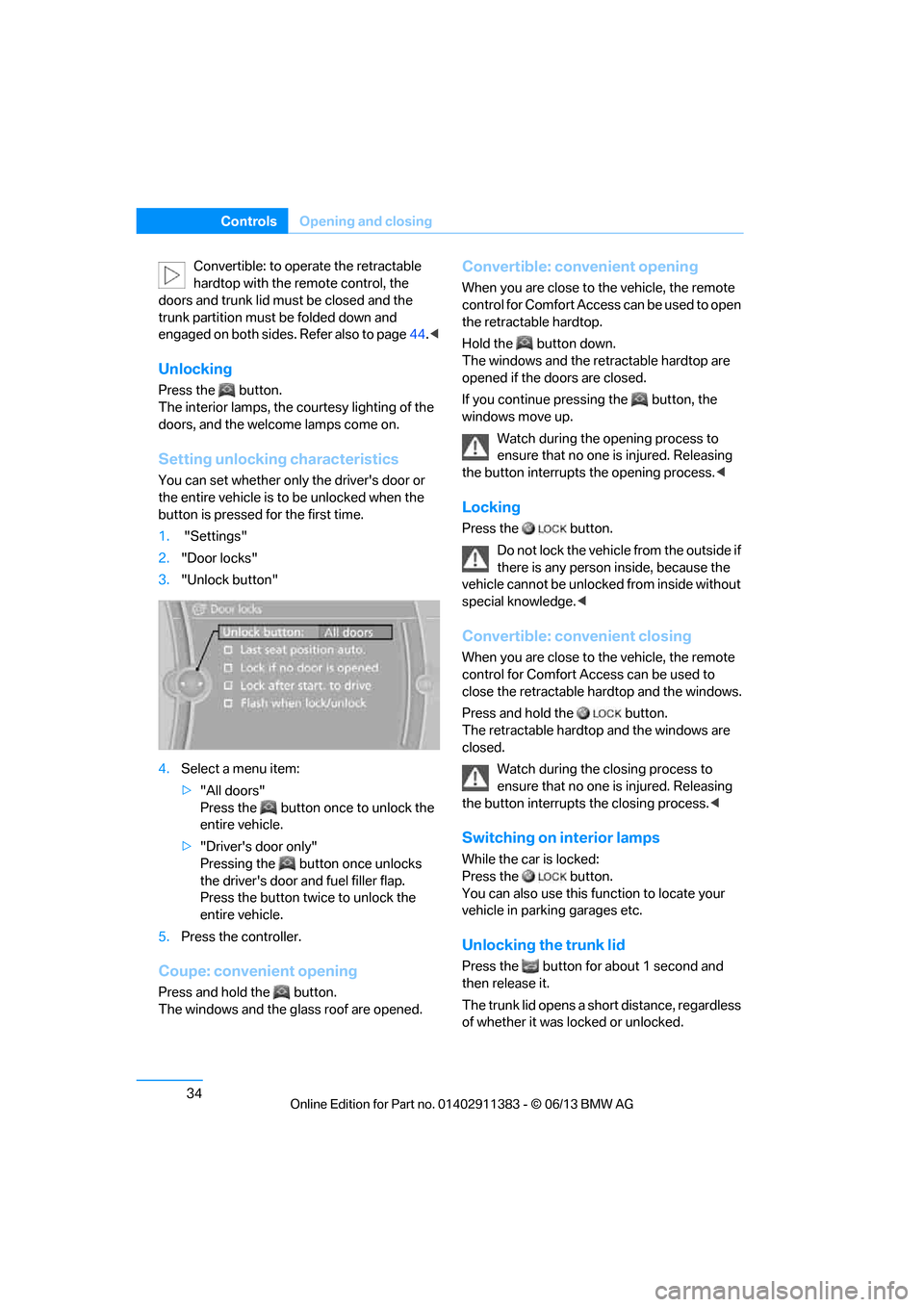
34
ControlsOpening and closing
Convertible: to operate the retractable
hardtop with the re mote control, the
doors and trunk lid must be closed and the
trunk partition must be folded down and
engaged on both sides. Refer also to page 44.<
Unlocking
Press the button.
The interior lamps, the courtesy lighting of the
doors, and the welcome lamps come on.
Setting unlocking characteristics
You can set whether only the driver's door or
the entire vehicle is to be unlocked when the
button is pressed for the first time.
1. "Settings"
2. "Door locks"
3. "Unlock button"
4. Select a menu item:
>"All doors"
Press the button once to unlock the
entire vehicle.
> "Driver's door only"
Pressing the button once unlocks
the driver's door and fuel filler flap.
Press the button twice to unlock the
entire vehicle.
5. Press the controller.
Coupe: convenient opening
Press and hold the button.
The windows and the glass roof are opened.
Convertible: convenient opening
When you are close to the vehicle, the remote
control for Comfort Access can be used to open
the retracta ble hardtop.
Hold the button down.
The windows and the re tractable hardtop are
opened if the doors are closed.
If you continue pressing the button, the
windows move up.
Watch during the opening process to
ensure that no one is injured. Releasing
the button interrupts the opening process. <
Locking
Press the button.
Do not lock the vehicl e from the outside if
there is any person inside, because the
vehicle cannot be unlocked from inside without
special knowledge. <
Convertible: convenient closing
When you are close to the vehicle, the remote
control for Comfort Access can be used to
close the retractable ha rdtop and the windows.
Press and hold the button.
The retractable hardto p and the windows are
closed.
Watch during the closing process to
ensure that no one is injured. Releasing
the button interrupts the closing process. <
Switching on interior lamps
While the car is locked:
Press the button.
You can also use this function to locate your
vehicle in parking garages etc.
Unlocking the trunk lid
Press the button for about 1 second and
then release it.
The trunk lid opens a short distance, regardless
of whether it was locked or unlocked.
00320051004F004C00510048000300280047004C0057004C005200510003
Page 44 of 311

39
Opening and closing
Controls
Door lock with armed alarm system
In some national-market versions, unlocking via
the door lock tr
iggers the alarm.
To switch off this alarm, unlock the vehicle with
the remote control or sw itch on the ignition.
Trunk lid with the alarm system armed
The trunk lid can be opened via the remote
control even when the alarm system is armed.
Press the button on th e remote control for
approx. 1 second.
The trunk lid is locked and monitored again as
soon as it is closed.
Panic mode
You can trigger the alarm system if you find
yourself in a dangerous situation:
Press the button for at least three seconds.
To switch off the alarm: press any button.
Switching off an alarm
> Unlock the car with the remote control, refer
to page 34.
> Insert the remote contro l all the way into the
ignition lock.
Indicator lamp on inside mirror
> The indicator lamp fl ashes continuously:
The system is armed.
> The indicator lamp flashes after locking:
The doors, hood, or trunk lid are not prop-
erly closed, the remaining components are
secured. Then the indicator lamp flashes continu-
ously after approx. 10 seconds. The interior
motion sensor and tilt
sensor are not active.
> The indicator lamp goes out after unlocking:
The vehicle has not been tampered with.
> If the indicator lamp flashes after unlocking
until the remote control is inserted in the
ignition, but for no longer than approx.
5minutes:
The vehicle has been tampered with.
Tilt alarm sensor
The tilt of the vehicle is monitored. The alarm
system reacts, e.g. to attempts to steal a wheel
or tow the vehicle.
Interior motion sensor
Coupe
For proper function, the windows and glass
sunroof must be closed.
Convertible
The interior of the car is monitored up to the
height of the seat cushions. Thus the alarm
system is activated toge ther with the interior
motion sensor even if the hardtop is open. The
alarm can be triggered un intentionally by falling
objects such as leaves, refer to Avoiding unin-
tentional alarms.
Avoiding uninten tional alarms
The tilt sensor and interior motion sensor can
be deactivated together , for example in the
following situations:
> In car washes
> In stacking garages
> During transport on car-carrying trains,
boats/ships or on a trailer
> When leaving animals in the vehicle
00320051004F004C00510048000300280047004C0057004C005200510003
Page 125 of 311

120
ControlsPractical interior accessories
Practical interior accessories
Vehicle equipment
In this chapter, all pr oduction, country, and
optional equipment that is offered in the model
range is described. For this reason, descrip-
tions will be given of some equipment that may
not be available in a vehi cle, for example due to
the special options or national-market version
selected. This also app lies to safety related
functions and systems.
Integrated universal remote
control
The concept
The Integrated universal remote control can be
used to operate up to 3 functions of remote-
controlled devices such as garage door open-
ers or lighting systems. The Integrated univer-
sal remote control thus replaces as many as
three different hand-held transmitters. To oper-
ate them, the buttons on the interior rearview
mirror must be programmed with the desired
functions. Programming requires the hand-held
transmitter for the respective device.
To prevent possible damage or injury,
before programming or using the inte-
grated universal remote control to operate a
device, always inspect the immediate area to
make certain that no people, animals or objects
are within the pivoting or travel range of the
device being operated.
Also follow the safety in structions supplied with
the hand-held transmitter. <
For security reasons, ma ke sure to delete the
stored functions before selling the vehicle, refer
to page 122.
Compatibility
If this symbol appears on the package
or in the instructions supplied with the
device to be operated, you can gener-
ally assume that the devi ce is compatible with
the Integrated univer sal remote control.
For additional questions, please consult:
> Your BMW center.
> www.homelink.com on the Internet.
HomeLink is a registered trademark of Johnson
Controls, Inc.
Controls on the interior rearview mirror
1 LED
2 Buttons
3 Hand-held transmitter, required for
programming.
Programming
General information
1.Switch on the ignition.
2. Initial operation:
Simultaneously hold down the right and left
buttons on the inside mirror for approx.
20 seconds until the LED on the inside
mirror flashes.
All programs of the bu ttons on the rearview
mirror are deleted.
00320051004F004C00510048000300280047004C0057004C005200510003
Page 127 of 311

122
ControlsPractical interior accessories
Canada: if the LED does not flash rapidly
after approx. 60 seconds, alter the distance
and repeat this step or, if the programming
by means of the hand-held transmitter was
interrupted, hold down the button on the
inside mirror and then press and release the
button on the hand-hel d transmitter several
times, holding it down for 2 seconds each
time.
Operation
To prevent possible damage or injury,
before programming or using the inte-
grated universal remote control to operate a
device, always inspect the immediate area to
make certain that no people, animals or objects
are within the pivoting or travel range of the
device being operated.
Also follow the safety in structions supplied with
the hand-held transmitter. <
The button on the inside mirror can be used to
operate the device, for example the garage
door, if the engine is running or the ignition is
switched on. To do so, within the reception
range of the device, press the button of the
device until the function is triggered. The LED
on the inside mirror remains lit during transmis-
sion of the radio signal.
Deleting stored functions
Simultaneously hold down the right and left
buttons on the inside mi rror for approx. 20 sec-
onds until the LED on the inside mirror flashes
rapidly. All stored functions are deleted. The
functions cannot be de leted individually.
Digital compass
1Adjustment button
2 Display
The display shows you the main or secondary
compass direction in which you are driving.
Operating principle
You can call up various functions by pressing
the adjustment button with a pointed object
such as a pen or similar item. The following
adjustment options are displayed one after the
other, depending on how long you keep the
adjustment button pressed:
> Press briefly: switch display on/off
> 3 to 6 seconds: set compass zone
> 6 to 9 seconds: calibrate compass
> 9 to 12 seconds: set left-hand/right-hand
steering
> 12 to 15 seconds: setting the language
Setting compass zones
Set the compass zone corresponding to your
vehicle's geographic loca tion so that the com-
pass can function correctly; refer to the world
map with compass zones.
00320051004F004C00510048000300280047004C0057004C005200510003
Page 182 of 311

177
Satellite radio
Entertainment
Managing favorites
Activating/deactivating favorites
Favorites can be activated or deactivated
globally and individually.
1.
"Satellite radio"
2. "Manage favorites"
3. Select "Activate alert" or desired favorites.
The setting is stored for the remote control
currently in use.
Deleting favorites
1. "Satellite radio"
2. "Manage favorites"
3. Highlight the favorites you wish to delete.
4. Open "Options".
5. "Delete entry"
Traffic Jump
Traffic and weather information for a selected
region are broadcast at intervals of a few
minutes.
Selecting region
1."Radio"
2. "Satellite radio"
3. Open "Options".
4. "Set jump"
5. Select the desired region.
The region is stored for the remote control
currently in use.
Activating/deactivating Jump
1. "Radio"
2. "Satellite radio"
3. "Jump to:"
As soon as information about the selected
region becomes availabl e, it is broadcast.
A new panel appears in the display.
Cancel Traffic Jump: "Cancel".
Select one of the symbol s to deactivate Traffic
Jump.
Automatic update
About twice a year, Sirius carries out an update
of the names and positions of the channels. The
update occurs automati cally and can take sev-
eral minutes.
Notes
> Under some circumstances, reception may
not be possible, e.g. under certain environ-
mental or topographical conditions. The
satellite radio has no influence on this.
> The signal may not be available in tunnels or
underground garages or near trees, moun-
tains, or other powerful sources of radio
interference.
SymbolMeaning
Information will be broadcast
soon.
Information is currently being
broadcast.
00320051004F004C00510048000300280047004C0057004C005200510003
Page 300 of 311
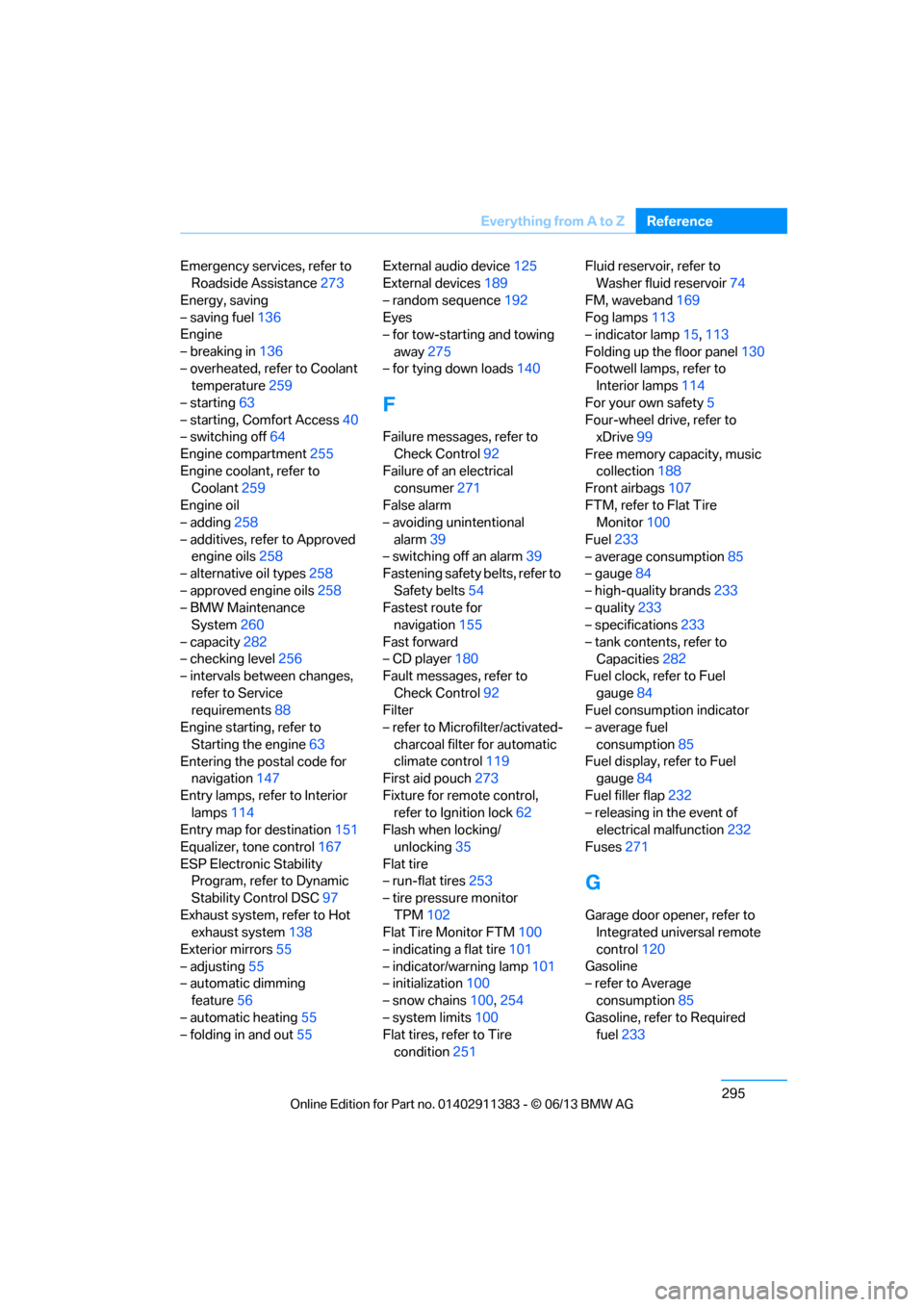
295
Everything from A to Z
Reference
Emergency services, refer to
Roadside Assistance 273
Energy, saving
– saving fuel 136
Engine
– breaking in 136
– overheated, refer to Coolant temperature 259
– starting 63
– starting, Comfort Access 40
– switching off 64
Engine compartment 255
Engine coolant, refer to Coolant 259
Engine oil
– adding 258
– additives, refer to Approved engine oils 258
– alternative oil types 258
– approved engine oils 258
– BMW Maintenance System 260
– capacity 282
– checking level 256
– intervals between changes,
refer to Service
requirements 88
Engine starting, refer to
Starting the engine 63
Entering the postal code for navigation 147
Entry lamps, refer to Interior lamps 114
Entry map for destination 151
Equalizer, tone control 167
ESP Electronic Stability Program, refer to Dynamic
Stability Control DSC 97
Exhaust system, refer to Hot exhaust system 138
Exterior mirrors 55
– adjusting 55
– automatic dimming
feature 56
– automatic heating 55
– folding in and out 55External audio device
125
External devices 189
– random sequence 192
Eyes
– for tow-starting and towing
away 275
– for tying down loads 140
F
Failure messages, refer to
Check Control 92
Failure of an electrical consumer 271
False alarm
– avoiding unintentional alarm 39
– switching off an alarm 39
Fastening safety belts, refer to
Safety belts 54
Fastest route for navigation 155
Fast forward
– CD player 180
Fault messages, refer to
Check Control 92
Filter
– refer to Microfilter/activated-
charcoal filter for automatic
climate control 119
First aid pouch 273
Fixture for remote control, refer to Ignition lock 62
Flash when locking/
unlocking 35
Flat tire
– run-flat tires 253
– tire pressure monitor TPM 102
Flat Tire Monitor FTM 100
– indicating a flat tire 101
– indicator/warning lamp 101
– initialization 100
– snow chains 100,254
– system limits 100
Flat tires, refer to Tire
condition 251 Fluid reservoir, refer to
Washer fluid reservoir 74
FM, waveband 169
Fog lamps 113
– indicator lamp 15,113
Folding up the floor panel 130
Footwell lamps, refer to Interior lamps 114
For your own safety 5
Four-wheel drive, refer to xDrive 99
Free memory ca pacity, music
collection 188
Front airbags 107
FTM, refer to Flat Tire Monitor 100
Fuel 233
– average consumption 85
– gauge 84
– high-quality brands 233
– quality 233
– specifications 233
– tank contents, refer to Capacities 282
Fuel
clock, refer to Fuel
gauge 84
Fuel consumption indicator
– average fuel
consumption 85
Fuel display, refer to Fuel gauge 84
Fuel filler flap 232
– releasing in the event of electrical malfunction 232
Fuses 271
G
Garage door opener, refer to
Integrated universal remote
control 120
Gasoline
– refer to Average
consumption 85
Gasoline, refer to Required fuel 233
00320051004F004C00510048000300280047004C0057004C005200510003
Page 305 of 311

300
ReferenceEverything from A to Z
Pressure monitoring of tires,
refer to Tire Pressure
Monitor TPM 102
Programmable buttons on the steering wheel 13
Programmable memory keys 25
Protection function, refer to
Pinch protection system
– glass roof, electric 43
– windows 42
Providing medical assistance, refer to First aid pouch 273
Puncture
– flat Tire Monitor 100
R
Radio
– controls166
– HD radio 171
– satellite radio 173
– selecting waveband 169
– storing stations 170
– switching on/off 166
– tone control 167
– volume 166
Radio position, refer to Radio
readiness 62
Radio readiness 62
– switched off 63
– switched on 62
Radio-remote key, refer to Remote control with
integrated key 32
Rain sensor 73
Random sequence
– CD player 179
– external devices 192
– music collection 187
Reading aloud 221
Reading lamps 114
Rear lamps, refer to Tail
lamps 268 Rear seats
– adjusting head restraints
52
– folding down backrests 127
Rear ventilation 118
Rearview mirror, refer to
Mirrors 55
Rear window defroster 118
Rear window roller blind, refer
to Roller sunblinds 124
Reception
– quality 170
– radio station 170
Recirculated air mode 117
Recirculation of air, refer to
Recirculated air mode 117
Reclining seat, refer to
Backrest 49
Redialing 208
Refueling 232
Releasing
– hood 256
Remaining distance, refer to
Cruising range 85
Reminders 220
Remote control 32
– battery renewal 41
– comfort access 40
– garage door opener 120
– malfunction 35,41
– removing from the ignition lock 62
– service data 260
– trunk
lid 34
Replacement fuses, refer to
Fuses 271
Replacement remote control 32
Replacing bulbs, refer to Lamps and bulbs 266
Replacing tires 252
Replacing tires, refer to New wheels and tires 252
Reporting safety defects 7
Reserve warning, refer to Fuel gauge 84 Reset, refer to Resetting tone
settings 168
Restraint systems
– for children 58
– refer to Safety belts 54
Retractable hardtop 44
– care, refer to Caring for your vehicle brochure
– convenient opening and closing 34
– remote control 34
Reverse
– CD player 180
Reverse gear 69
– automatic transmission with Steptronic 66
– manual transmission 65
Rim cleaner, care 264
Road map 157
Roadside Assistance 225,273
Roadside parking lamps 112
– replacing bulbs 267
Roadworthiness test, refer to Service requirements 88
Roller sunblinds 124
Rollover protection system, Convertible 109
– resetting 109
Roof load capacity 281
Roof-mounted luggage
rack 141
Rope, refer to Tow-starting, towing away 276
Rotary/pushbutton, refer to iDrive 20
Route 155,156
– bypassing sections 156
– changing 155,156
– changing criteria 155
– displaying streets or towns/ cities 156
– map view 157
– selecting 155
00320051004F004C00510048000300280047004C0057004C005200510003
Page 309 of 311

304
ReferenceEverything from A to Z
Tow fittings for tow-starting
and towing away 275
Towing 275
– car with automatic transmission 275
– methods 276
– with 7-gear Sport automatic transmission with double
clutch 276
Towing and tow-starting 275
Town/city, for navigation 146
Tow rope 276
Tow-starting 275,277
TPM, refer to Tire Pressure
Monitor 102
Track
– selecting on CD 178
Traction control, refer to Dynamic Stability Control
DSC 97
Traffic bulletins
– categories 161
Traffic bulletins, filtering 161
Traffic bulletins for navigation 159
– during destination guidance 161
Traffic bulletins in navigation
– screen display in the map view 160
Traffic congestion
– displaying traffic bulletins 159
– refer to Route, bypassing
segments 156 Transmission
– 7-gear Sport automatic
transmission with double
clutch 67
– automatic transmission with
Steptronic 65
– idle position 69
– launch control 71
– manually unlocking parking lock 70
– manual transmission 65
– overriding selector lever lock for automatic transmission
with Steptronic 67
– reverse gear 69
Transmission interlock
– refer to Changing selector lever position 65
– refer to P Park 66
Transporting children safely 58
Transport securing devices,
refer to Securing cargo 140
Tread depth, refer to Minimum tire tread 251
Trip, deleting 154
Trip, storing 154
Trip computer, refer to
Displays on the Control
Display 85
Trip-distance coun ter, refer to
Trip odometer 83
Tr iple turn
signal activation 72
Trip odometer 83
Trips, changing 154
Trunk
– capacity 281
– comfort access 41
– folding up the floor panel 130
– lamp, refer to Interior lamps 114
– opening from inside 37
– opening from outside 37Trunk lid
37
– comfort access 41
– emergency release 38
– locking or unlocking separately 37
– opening from inside 37
– opening from outside 37
– remote control 34
Turning circle, refer to Dimensions 280
Turn signal 72
Turn signal indicators
– indicator/warning lamp 14
Turn signals
– triple turn signal 72
Tying down loads, refer to
Cargo loading 140
U
Uniform Tire Quality Grading/
UTQR 250
Units
– average fuel consumption 88
Units of measure
– temperature 88
Universal garage door opener,
refer to Integrated universal
remote control 120
Unlatching, refer to
Unlocking 40
Unlocking
– from inside 37
– from outside 34
– setting unlocking characteristics 34
– trunk lid 41
– without remote control, refer to Comfort Access 40
Updating software 196
Updating the navigation data 144
USB audio interface 190
USB interface 124
Using contact data 220
00320051004F004C00510048000300280047004C0057004C005200510003